- Professional Development
- Medicine & Nursing
- Arts & Crafts
- Health & Wellbeing
- Personal Development
Embarking on a journey towards effective weight loss and enhanced well-being can be transformative. The Diet & Training for Weight Loss course is designed to guide learners through this process with a comprehensive curriculum. Led by expert instructors, the course opens with an introduction to meal planning, delving into personal motivations and common challenges. Participants will gain insights into why and how meal planning can be a cornerstone of a successful weight loss strategy. The course progresses to practical applications, offering a step-by-step approach to optimize your lifestyle for weight loss. From preparing your kitchen to understanding personal dietary needs, and even making grocery shopping an enjoyable experience, the program covers all aspects of diet planning. It includes real-world examples and strategies, like kitchen decluttering and meal prepping, to ensure learners can seamlessly integrate these practices into their daily lives. This holistic approach ensures that participants are not just equipped with knowledge but are also prepared to implement these strategies in a sustainable way. Learning Outcomes Develop a personalized meal planning strategy tailored to individual weight loss goals. Understand the essentials of kitchen organization and preparation for efficient meal planning. Gain proficiency in sourcing and preparing nutritious food while adhering to a budget. Master the art of food storage and maintaining a consistent dietary system. Acquire the ability to declutter and optimize kitchen space for healthier eating habits. Why choose this Diet & Training for Weight loss course? Unlimited access to the course for a lifetime. Opportunity to earn a certificate accredited by the CPD Quality Standards and CIQ after completing this course. Structured lesson planning in line with industry standards. Immerse yourself in innovative and captivating course materials and activities. Assessments designed to evaluate advanced cognitive abilities and skill proficiency. Flexibility to complete the Course at your own pace, on your own schedule. Receive full tutor support throughout the week, from Monday to Friday, to enhance your learning experience. Unlock career resources for CV improvement, interview readiness, and job success. Who is this Diet & Training for Weight loss course for? Individuals seeking to lose weight through structured diet planning. Home cooks looking to streamline their meal preparation process. Anyone interested in learning how to efficiently organize and utilize their kitchen space. Health enthusiasts aiming to incorporate nutritious meals into their daily routine. Budget-conscious shoppers who want to make informed, healthy food choices. Career path Nutrition Consultant: £25,000 - £35,000 Wellness Coach: £20,000 - £30,000 Personal Trainer: £20,000 - £40,000 Health Educator: £22,000 - £32,000 Dietician: £26,000 - £36,000 Food Service Manager: £24,000 - £34,000 Prerequisites This Diet & Training for Weight loss does not require you to have any prior qualifications or experience. You can just enrol and start learning.This Diet & Training for Weight loss was made by professionals and it is compatible with all PC's, Mac's, tablets and smartphones. You will be able to access the course from anywhere at any time as long as you have a good enough internet connection. Certification After studying the course materials, there will be a written assignment test which you can take at the end of the course. After successfully passing the test you will be able to claim the pdf certificate for £4.99 Original Hard Copy certificates need to be ordered at an additional cost of £8. Course Curriculum Unit 01: Meet Your Instructors Module 01: Introduction 00:02:00 Module 02: Common Frustrations 00:05:00 Module 03: Samantha's Reasons for Meal Planning 00:04:00 Module 04: Emilio's Reasons for Meal Planning 00:04:00 Unit 02: Overview and Getting Started Module 01: Overview and Getting Started 00:02:00 Module 02: Step ONE: Understand Yourself 00:03:00 Module 03: Is Your Kitchen Ready? 00:12:00 Module 04: Step TWO: Inventory Tools 00:03:00 Module 05: Step THREE: Favourite Meals 00:05:00 Module 06: Step FOUR: Inventory Food & Grocery List 00:03:00 Module 07: Step FIVE: Sourcing Food & Budget 00:13:00 Module 08: Step SIX: Food Preparation 00:04:00 Module 09: Step SEVEN: Storing Food 00:07:00 Module 10: Step EIGHT: Maintaining the System 00:04:00 Module 11: Step NINE: Enjoy Your Food 00:06:00 Unit 03: Examples and Strategies Module 01: Food to Go 00:02:00 Module 02: Kitchen Tour 00:05:00 Module 03: Decluttering a Professional Organizer's Kitchen 00:16:00 Module 04: Our Meal Plan 00:08:00 Module 05: Sourcing Food at the Grocery Store 00:03:00 Module 06: Sourcing Food at the Farmer's Market 00:03:00 Module 07: After Grocery Shopping 00:04:00 Module 08: Pre Cooking for the Week 00:04:00 Module 09: Preparing Fruit for the Week 00:06:00 Assignment Assignment - Diet & Training for Weight loss 00:00:00

The Computer Vision course with C++ and OpenCV with GPU support provides an introduction to computer vision and its applications using C++ and OpenCV with GPU acceleration. Students will learn about setting up the necessary environments, basic examples, background segmentation, object detection with OpenCV's ML module using C++ and CUDA, and optical flow. Learning Outcomes: Set up the required environments for C++ and OpenCV with GPU support. Understand the fundamentals of computer vision and its applications. Implement background segmentation techniques to extract relevant objects from the environment. Use OpenCV's ML module with C++ and CUDA to perform object detection efficiently. Apply optical flow algorithms to track object movements and analyze motion patterns. Why buy this Computer Vision: C++ and OpenCV with GPU support? Unlimited access to the course for forever Digital Certificate, Transcript, student ID all included in the price Absolutely no hidden fees Directly receive CPD accredited qualifications after course completion Receive one to one assistance on every weekday from professionals Immediately receive the PDF certificate after passing Receive the original copies of your certificate and transcript on the next working day Easily learn the skills and knowledge from the comfort of your home Certification After studying the course materials of the Computer Vision: C++ and OpenCV with GPU support there will be a written assignment test which you can take either during or at the end of the course. After successfully passing the test you will be able to claim the pdf certificate for £5.99. Original Hard Copy certificates need to be ordered at an additional cost of £9.60. Who is this course for? This Computer Vision: C++ and OpenCV with GPU support course is ideal for Students Recent graduates Job Seekers Anyone interested in this topic People already working in the relevant fields and want to polish their knowledge and skill. Prerequisites This Computer Vision: C++ and OpenCV with GPU support does not require you to have any prior qualifications or experience. You can just enrol and start learning.This Computer Vision: C++ and OpenCV with GPU support was made by professionals and it is compatible with all PC's, Mac's, tablets and smartphones. You will be able to access the course from anywhere at any time as long as you have a good enough internet connection. Career path As this course comes with multiple courses included as bonus, you will be able to pursue multiple occupations. This Computer Vision: C++ and OpenCV with GPU support is a great way for you to gain multiple skills from the comfort of your home. Course Curriculum Unit 01: Set up Necesssary Environments Module 01: Driver installation 00:06:00 Module 02: Cuda toolkit installation 00:01:00 Module 03: Compile OpenCV from source with CUDA support part-1 00:06:00 Module 04: Compile OpenCV from source with CUDA support part-2 00:05:00 Module 05: Python environment for flownet2-pytorch 00:09:00 Unit 02: Introduction with a few basic examples! Module 01: Read camera & files in a folder (C++) 00:11:00 Module 02: Edge detection (C++) 00:08:00 Module 03: Color transformations (C++) 00:07:00 Module 04: Using a trackbar (C++) 00:06:00 Module 05: Image filtering with CUDA (Introduction to using OpenCV GPU methods on C++) 00:13:00 Unit 03: Background segmentation Module 01: Background segmentation with MOG (C++) 00:04:00 Module 02: MOG and MOG2 cuda implementation (C++ - CUDA) 00:03:00 Module 03: Special app: Track class 00:06:00 Module 04: Special app: Track bgseg Foreground objects 00:08:00 Unit 04: Object detection with openCV ML module (C++ CUDA) Module 01: A simple application to prepare dataset for object detection (C++) 00:08:00 Module 02: Train model with openCV ML module (C++ and CUDA) 00:13:00 Module 03: Object detection with openCV ML module (C++ CUDA) 00:06:00 Unit 05: Optical Flow Module 01: Optical flow with Farneback (C++) 00:08:00 Module 02: Optical flow with Farneback (C++ CUDA) 00:06:00 Module 03: Optical flow with Nvidia optical flow SDK (C++ CUDA) 00:05:00 Module 04: Optical flow with Nvidia Flownet2 (Python) 00:05:00 Module 05: Performance Comparison 00:07:00 Additional Resource Resources - Computer Vision: C++ and OpenCV with GPU support 00:00:00 Assignment Assignment - Computer Vision: C++ and OpenCV with GPU support 00:00:00

Embark on a thrilling path to becoming a master of mystery and surveillance with our Private Detective Training course. Imagine yourself stepping into a world where every detail tells a story, and your acumen can unveil the hidden truths behind the facade. This meticulously crafted course begins with an engaging exploration of the private detective's role, painting a vivid picture of the skills and discretion required. From there, learners are immersed in the intricacies of investigation, from categorising crimes to launching inquiries with precision and ethical consideration. Progress through the modules like chapters in a detective novel, where you will learn the art of crime scene preservation, mastering the snapshot technique to capture moments in time, pivotal for analysis. Further your journey through the discovery of evidence collection methods and the delicate task of locating individuals who have vanished. Become skilled in the dance of dialogue with advanced interview and interrogation strategies, unveiling layers of information from the most reticent of sources. With each step, you transform into the quintessential detective, ready to tackle cases with dexterity and uprightness. Learning Outcomes Master the principles and practices of effective private investigation. Analyse crime scenes with precision, documenting findings through expert photography. Develop proficiency in evidence collection and forensic methodologies. Employ advanced interrogation tactics to extract crucial information. Navigate the ethical and legal frameworks governing investigative work. Why choose this Private Detective Training course? Unlimited access to the course for a lifetime. Opportunity to earn a certificate accredited by the CPD Quality Standards and CIQ after completing this course. Structured lesson planning in line with industry standards. Immerse yourself in innovative and captivating course materials and activities. Assessments designed to evaluate advanced cognitive abilities and skill proficiency. Flexibility to complete the Course at your own pace, on your own schedule. Receive full tutor support throughout the week, from Monday to Friday, to enhance your learning experience. Unlock career resources for CV improvement, interview readiness, and job success. Who is this Private Detective Training course for? Aspiring private investigators seeking foundational knowledge. Law enforcement officers diversifying their investigatory skills. Legal professionals aiming to deepen their understanding of crime scene management. Security personnel upgrading their surveillance and information-gathering tactics. Entrepreneurs venturing into private investigation services. Career path Private Investigator: £18,000 - £35,000 Forensic Investigator: £20,000 - £40,000 Surveillance Officer: £15,000 - £30,000 Legal Investigator: £25,000 - £45,000 Corporate Intelligence Analyst: £30,000 - £60,000 Security Manager: £25,000 - £50,000 Prerequisites This Private Detective Training does not require you to have any prior qualifications or experience. You can just enrol and start learning.This Private Detective Training was made by professionals and it is compatible with all PC's, Mac's, tablets and smartphones. You will be able to access the course from anywhere at any time as long as you have a good enough internet connection. Certification After studying the course materials, there will be a written assignment test which you can take at the end of the course. After successfully passing the test you will be able to claim the pdf certificate for £4.99 Original Hard Copy certificates need to be ordered at an additional cost of £8. Course Curriculum Module 01: An Introduction to the Concept of Being a Private Detective An Introduction to the Concept of Being a Private Detective 00:18:00 Module 02: Private Investigation Process Private Investigation Process 00:28:00 Module 03: Classification of Crime Classification of Crime 00:27:00 Module 04: Starting an Investigation Starting an Investigation 00:18:00 Module 05: Crime Scene Investigation and Photography (Part 1) Crime Scene Investigation and Photography (Part 1) 00:24:00 Module 06: Crime Scene Investigation and Photography (Part 2) Crime Scene Investigation and Photography (Part 2) 00:32:00 Module 07: Evidence Collection Evidence Collection 00:35:00 Module 08: Locating Missing People Locating Missing People 00:22:00 Module 09: Interview and Interrogation Techniques Interview and Interrogation Techniques 00:33:00 Module 10: Methods of identification and Sources of information Methods of Identification and Sources of Information 00:28:00 Module 11: Fingerprint Verification Fingerprint Verification 00:29:00 Module 12: Handwriting Examination Handwriting Examination 00:41:00 Module 13: Linking and Surveillance of Suspect Linking and Surveillance of Suspect 00:31:00 Module 14: Counter-Espionage & Counter-Surveillance Counter-Espionage and Counter-Surveillance 00:25:00 Module 15: Domestic Investigation and Types Domestic Investigation and Types 00:19:00 Module 16: Basic Operations of Firearms Basic Operations of Firearms 00:31:00 Module 17: Preparing Case Report Preparing Case Report 00:27:00 Module 18: Code of Ethics Code of Ethics 00:20:00 Module 19: Operating a Private Investigation Business Operating a Private Investigation Business 00:21:00 Assignment Assignment - Private Detective Training 00:00:00

Overview Uplift Your Career & Skill Up to Your Dream Job - Learning Simplified From Home! Kickstart your career & boost your employability by helping you discover your skills, talents and interests with our special Xero Projects & Job Costing . You'll create a pathway to your ideal job as this course is designed to uplift your career in the relevant industry. It provides professional training that employers are looking for in today's workplaces. The Xero Projects & Job Costing is one of the most prestigious training offered at StudyHub and is highly valued by employers for good reason. This Xero Projects & Job Costing has been designed by industry experts to provide our learners with the best learning experience possible to increase their understanding of their chosen field. This Xero Projects & Job Costing , like every one of Study Hub's courses, is meticulously developed and well researched. Every one of the topics is divided into elementary modules, allowing our students to grasp each lesson quickly. At StudyHub, we don't just offer courses; we also provide a valuable teaching process. When you buy a course from StudyHub, you get unlimited Lifetime access with 24/7 dedicated tutor support. Why buy this Xero Projects & Job Costing? Unlimited access to the course for forever Digital Certificate, Transcript, student ID all included in the price Absolutely no hidden fees Directly receive CPD accredited qualifications after course completion Receive one to one assistance on every weekday from professionals Immediately receive the PDF certificate after passing Receive the original copies of your certificate and transcript on the next working day Easily learn the skills and knowledge from the comfort of your home Certification After studying the course materials of the Xero Projects & Job Costing there will be a written assignment test which you can take either during or at the end of the course. After successfully passing the test you will be able to claim the pdf certificate for £5.99. Original Hard Copy certificates need to be ordered at an additional cost of £9.60. Who is this course for? This Xero Projects & Job Costing is ideal for Students Recent graduates Job Seekers Anyone interested in this topic People already working in the relevant fields and want to polish their knowledge and skill. Prerequisites This Xero Projects & Job Costing does not require you to have any prior qualifications or experience. You can just enrol and start learning.This Xero Projects & Job Costing was made by professionals and it is compatible with all PC's, Mac's, tablets and smartphones. You will be able to access the course from anywhere at any time as long as you have a good enough internet connection. Career path As this course comes with multiple courses included as bonus, you will be able to pursue multiple occupations. This Xero Projects & Job Costing is a great way for you to gain multiple skills from the comfort of your home. Course Curriculum Module 01: Introduction Introduction 00:02:00 When to Use Projects 00:03:00 Module 02: Getting Started Demo Company 00:04:00 Tour of Screens 00:07:00 Module 03: Setting up Staff Adding Staff Cost Rates 00:07:00 Users and Permissions 00:04:00 Module 04: Small Project Example Introduction - Small Project 00:01:00 Adding Projects 00:04:00 Adding Tasks & Estimated Costs 00:09:00 Adding Time & Expenses 00:05:00 Sending a Time & Expenses Invoice 00:06:00 Adding More Time & Expenses 00:05:00 Sending a Final Time & Expenses Invoice 00:04:00 Module 05: Quotes Introduction - Quotes 00:01:00 Creating & Assigning Quotes 00:03:00 Creating Quotes from Tasks & Expenses 00:04:00 Creating Quotes from Project Amounts 00:02:00 Module 06: Products & Services Introduction - Products & Services 00:01:00 Adding Supplier Bills to Projects 00:06:00 Adding Services to Projects 00:07:00 Adding Untracked Inventory to Projects 00:04:00 Adding Tracked Inventory to Projects 00:06:00 Module 07: Invoicing Introduction - Invoicing 00:01:00 Project Amount Invoices 00:04:00 Deposit Invoices 00:05:00 Tasks & Expenses Invoices 00:05:00 Invoicing from Quotes 00:07:00 Module 08: Reporting Measuring Task Performance 00:05:00 Project Summary Report 00:03:00 Module 09: Bigger Project Example Introduction - Bigger Project 00:01:00 Bigger Project 00:22:00 Module 10: Projects and Profit & Loss Projects and Profit & Loss 00:03:00 Module 11: Thank You Thank You 00:01:00 Assignment Assignment - Xero Projects & Job Costing 00:00:00
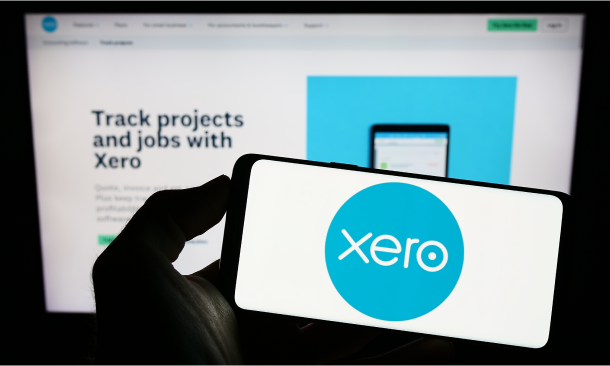
Overview Uplift Your Career & Skill Up to Your Dream Job - Learning Simplified From Home! Kickstart your career & boost your employability by helping you discover your skills, talents and interests with our special How To Do Keyword Research For SEO & Ranking On Google Course. You'll create a pathway to your ideal job as this course is designed to uplift your career in the relevant industry. It provides professional training that employers are looking for in today's workplaces. The How To Do Keyword Research For SEO & Ranking On Google Course is one of the most prestigious training offered at StudyHub and is highly valued by employers for good reason. This How To Do Keyword Research For SEO & Ranking On Google Course has been designed by industry experts to provide our learners with the best learning experience possible to increase their understanding of their chosen field. This How To Do Keyword Research For SEO & Ranking On Google Course, like every one of Study Hub's courses, is meticulously developed and well researched. Every one of the topics is divided into elementary modules, allowing our students to grasp each lesson quickly. At StudyHub, we don't just offer courses; we also provide a valuable teaching process. When you buy a course from StudyHub, you get unlimited Lifetime access with 24/7 dedicated tutor support. Why buy this How To Do Keyword Research For SEO & Ranking On Google? Unlimited access to the course for forever Digital Certificate, Transcript, student ID all included in the price Absolutely no hidden fees Directly receive CPD accredited qualifications after course completion Receive one to one assistance on every weekday from professionals Immediately receive the PDF certificate after passing Receive the original copies of your certificate and transcript on the next working day Easily learn the skills and knowledge from the comfort of your home Certification After studying the course materials of the How To Do Keyword Research For SEO & Ranking On Google there will be a written assignment test which you can take either during or at the end of the course. After successfully passing the test you will be able to claim the pdf certificate for £5.99. Original Hard Copy certificates need to be ordered at an additional cost of £9.60. Who is this course for? This How To Do Keyword Research For SEO & Ranking On Google course is ideal for Students Recent graduates Job Seekers Anyone interested in this topic People already working in the relevant fields and want to polish their knowledge and skill. Prerequisites This How To Do Keyword Research For SEO & Ranking On Google does not require you to have any prior qualifications or experience. You can just enrol and start learning.This How To Do Keyword Research For SEO & Ranking On Google was made by professionals and it is compatible with all PC's, Mac's, tablets and smartphones. You will be able to access the course from anywhere at any time as long as you have a good enough internet connection. Career path As this course comes with multiple courses included as bonus, you will be able to pursue multiple occupations. This How To Do Keyword Research For SEO & Ranking On Google is a great way for you to gain multiple skills from the comfort of your home. Course Curriculum Introduction To The Course What To Expect In This Course 00:02:00 Why Is Keyword Research Important? 00:03:00 Introduction - Doug Cunnington 00:01:00 Keyword Research Tools Introduction To The Google Adwords Keyword Planner 00:02:00 Searching For New Keyword And Ad Group Ideas 00:04:00 Getting Search Volume For a List Of Keywords 00:02:00 Multiplying Keyword Lists To Get New Keyword Ideas 00:01:00 Comparing Keyword Tools Introduction To Long Tail Pro 00:02:00 Using Google Trends 00:07:00 LongTailPro Vs. Google keyword Planner 00:02:00 Using Long Tail Keywords What Are Long Tail Keywords? 00:02:00 Using The Google Results Page 00:03:00 Using Google Webmaster Tools For Existing Keywords You Can Optimize 00:03:00 Using Google Trends 00:07:00 Using Google Correlate 00:06:00 Other Sites To Use For Long Tail Research Soovle 00:02:00 UberSuggest 00:04:00 Keyword Tool 00:03:00 Quora 00:03:00 Keyword Xtreme@ 00:03:00 Determining Commercial Intent Is The Searcher Going To Buy Something? 00:03:00 Understanding The 4 Types Of Keywords 00:05:00 Looking At The Adwords Suggested Bid@ 00:05:00 Competition Analysis What About Competition 00:02:00 The Moz Toolbar 00:06:00 Majestic Backlink Analyzer 00:08:00 SEMRush 00:06:00 AHREFS Site Explorer 00:07:00 Examples of Good Low Competition Sites 00:07:00 Case Study - A Perfect Long Tail Keyword Generating Revenue A Perfect Example Of a Long Tail Keyword Article Generating Traffic 00:09:00 Conclusion To The Course Concluding The Course 00:03:00

In today's digital age, the realm of Information Technology (IT) has become an integral part of every industry. Whether you're an IT enthusiast or someone from a non-IT background, understanding the core concepts of IT can be a game-changer for your career. Our course, 'IT Skills for IT / Non - IT Professionals', is meticulously designed to bridge the knowledge gap, offering a comprehensive insight into the world of IT. From the basics of hardware and software to the intricacies of networking and security, this course ensures you're well-equipped to navigate the digital landscape. Dive deep into the realms of databases, virtualisation, and cloud technologies, and discover the myriad opportunities that the IT sector has to offer. Learning Outcomes: Understand the foundational concepts and components of Information Technology. Gain knowledge about the intricacies of hardware, operating systems, and applications. Acquire insights into the principles of networking, security, and traffic flow in IT. Familiarise with storage solutions, database management, and cloud technologies. Recognise the various management roles and job opportunities within the IT sector. Why buy this IT Skills for IT / Non - IT Professionals course? Unlimited access to the course for forever Digital Certificate, Transcript, student ID all included in the price Absolutely no hidden fees Directly receive CPD accredited qualifications after course completion Receive one to one assistance on every weekday from professionals Immediately receive the PDF certificate after passing Receive the original copies of your certificate and transcript on the next working day Easily learn the skills and knowledge from the comfort of your home Certification After studying the course materials of the IT Skills for IT / Non - IT Professionals there will be a written assignment test which you can take either during or at the end of the course. After successfully passing the test you will be able to claim the pdf certificate for £5.99. Original Hard Copy certificates need to be ordered at an additional cost of £9.60. Who is this IT Skills for IT / Non - IT Professionals course for? Individuals looking to transition into the IT sector from non-IT backgrounds. Professionals keen on updating their IT knowledge to stay relevant in their current roles. Entrepreneurs aiming to integrate IT solutions into their business operations. Students aspiring to build a foundational understanding of IT before specialising. Job seekers wanting to enhance their CV with essential IT skills. Prerequisites This IT Skills for IT / Non - IT Professionals was made by professionals and it is compatible with all PC's, Mac's, tablets and smartphones. Career path IT Manager: £45,000 - £65,000 per annum Network Engineer: £30,000 - £50,000 per annum Database Administrator: £35,000 - £55,000 per annum Cloud Solutions Architect: £60,000 - £80,000 per annum IT Security Specialist: £40,000 - £60,000 per annum Systems Analyst: £35,000 - £55,000 per annum Course Curriculum Section 1: Introduction Unit 1: Introduction 00:01:00 Unit 2: Course Outline 00:06:00 Section 2: Information Technology Unit 1: Facts about Information Technology (IT) 00:05:00 Unit 2: What is Information Technology & How IT Works 00:02:00 Section 3: Components of IT Unit 1: IT Components 00:02:00 Section 4: Hardware Unit 1: What is Hardware 00:02:00 Unit 2: Examples of Computer 00:02:00 Unit 3: Computer Hardware Manufacturers 00:04:00 Unit 4: Hardware Jobs 00:05:00 Section 5: Operating System Unit 1: What is Operating System 00:02:00 Unit 2: Examples of Operating System 00:08:00 Unit 3: Operating System Jobs 00:10:00 Unit 4: OS Tools Related Jobs 00:02:00 Section 6: Application/Software Unit 1: What is Application/Software 00:03:00 Unit 2: Software Building Tools and Languages 00:03:00 Unit 3: Software/Application Building Jobs 00:03:00 Unit 4: Software/Application User Jobs 00:03:00 Section 7: Networking Unit 1: What is Computer Networking 00:02:00 Unit 2: Computer Network Companies 00:02:00 Unit 3: Network Jobs 00:04:00 Section 8: Security Unit 1: What is Computer Security 00:02:00 Unit 2: Security Companies 00:01:00 Unit 3: Security Jobs 00:03:00 Section 9: Traffic Flow & Enterprise Level IT Components Unit 1: How Information Flow within IT 00:02:00 Unit 2: Enterprise Level IT Components 00:02:00 Section 10: Storage Unit 1: What is Storage 00:05:00 Unit 2: Storage Companies and Technologies 00:02:00 Unit 3: Jobs in Storage 00:02:00 Section 11: Database Unit 1: What is Database 00:02:00 Unit 2: Database Type and Technologies 00:04:00 Unit 3: Database Jobs 00:02:00 Section 12: Virtualisation & Cloud Unit 1: What is Virtualisation 00:03:00 Unit 2: What is Cloud Technology 00:02:00 Unit 3: Virtualisation and Cloud Companies 00:02:00 Unit 4: Virtualisation and Cloud Jobs 00:02:00 Section 13: Management & Other IT Jobs Unit 1: IT Management Jobs 00:03:00 Unit 2: Other IT Jobs 00:09:00 Assignment Assignment - IT Skills for IT / Non - IT Professionals 00:00:00

The 'Linux Security and Hardening' course focuses on strengthening the security measures of Linux systems. It covers various aspects of security, including general security practices, physical security, account security, network security, and file system security. Learners will gain valuable knowledge and techniques to enhance the security of Linux environments. Learning Outcomes: Understand the importance of Linux security and its significance in protecting systems and data. Implement general security best practices, including updates, patches, and system configurations. Secure physical access to Linux servers and prevent unauthorized access. Manage user accounts and permissions effectively to maintain a secure environment. Apply network security measures, including firewalls, to safeguard against external threats. Set up file system security and encryption to protect sensitive data. Explore additional resources for continuous learning and staying up-to-date with Linux security practices. Why buy this Linux Security and Hardening? Unlimited access to the course for forever Digital Certificate, Transcript, student ID all included in the price Absolutely no hidden fees Directly receive CPD accredited qualifications after course completion Receive one to one assistance on every weekday from professionals Immediately receive the PDF certificate after passing Receive the original copies of your certificate and transcript on the next working day Easily learn the skills and knowledge from the comfort of your home Certification After studying the course materials of the Linux Security and Hardening there will be a written assignment test which you can take either during or at the end of the course. After successfully passing the test you will be able to claim the pdf certificate for £5.99. Original Hard Copy certificates need to be ordered at an additional cost of £9.60. Who is this course for? This Linux Security and Hardening course is ideal for Students Recent graduates Job Seekers Anyone interested in this topic People already working in the relevant fields and want to polish their knowledge and skill. Prerequisites This Linux Security and Hardening does not require you to have any prior qualifications or experience. You can just enrol and start learning.This Linux Security and Hardening was made by professionals and it is compatible with all PC's, Mac's, tablets and smartphones. You will be able to access the course from anywhere at any time as long as you have a good enough internet connection. Career path As this course comes with multiple courses included as bonus, you will be able to pursue multiple occupations. This Linux Security and Hardening is a great way for you to gain multiple skills from the comfort of your home. Course Curriculum Unit 01: Course Overview and Downloads Course Overview 00:01:00 Unit 02: General Security Section Overview - General Security 00:01:00 Is Linux Secure? 00:02:00 What Makes Linux Secure? 00:08:00 Security Guidelines and Principles 00:08:00 Section Summary - General Security 00:02:00 Unit 03: Physical Security Section Overview - Physical Security 00:01:00 Physical Security Concepts 00:08:00 Single User Mode Security 00:07:00 Single User Mode and Blank Passwords 00:03:00 Securing the Boot Loader 00:07:00 Disk Encryption 00:06:00 Encrypting a New Device, Part I 00:09:00 Encrypting a New Device, Part II 00:04:00 Encrypting an Existing Device 00:01:00 Disabling Control Alt Delete 00:02:00 Section Summary - Physical Security 00:01:00 Unit 04: Account Security Section Overview - Account Security 00:01:00 Intro to PAM 00:05:00 PAM Configuration Example 00:04:00 Password Security 00:08:00 Account Security Demo #1 (UID 0) 00:03:00 Controlling Account Access 00:05:00 Security by Account Type 00:06:00 Account Security Demo #2 00:03:00 Account Security Demo #3 (Sudo) 00:05:00 Unit 05: Network Security Section Overview - Network Security 00:01:00 Network Security, Part I 00:08:00 Network Security, Part II 00:06:00 Securing SSHD, Part I 00:08:00 Securing SSHD, Part II 00:03:00 Linux Firewall Fundamentals 00:08:00 Configuring the Firewall from the Command Line 00:04:00 Firewall Rule Specifications 00:05:00 Example Firewall Rules 00:04:00 Linux Firewall Demonstration 00:10:00 TCP Wrappers, Part I 00:07:00 TCP Wrappers, Part II 00:04:00 Unit 06: File System Security Section Overview - File System Security 00:01:00 File and Directory Permissions, Intro 00:01:00 File and Directory Permissions, Part I 00:11:00 File and Directory Permissions, Part II 00:09:00 Special Modes, Part I 00:08:00 Special Modes, Part II 00:03:00 File Attributes 00:06:00 File Attributes Demo 00:03:00 ACLs 00:09:00 ACLs Demo 00:06:00 Rootkits 00:09:00 Rootkit Hunter Demonstration 00:07:00 Unit 07: Additional Resources Additional Resources 00:05:00 Assignment Assignment - Linux Security and Hardening 00:00:00
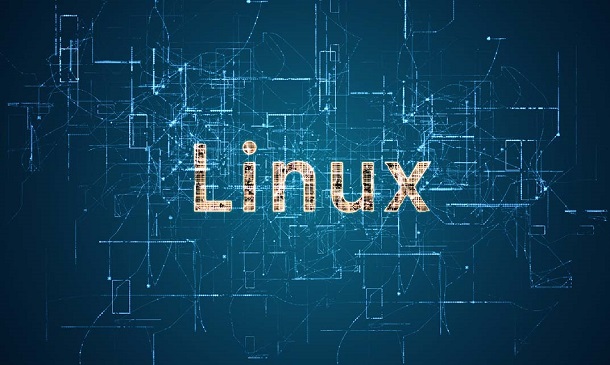
Introducing our AutoCAD VBA Programming, a course crafted under the supervision of industry experts to elevate your digital design proficiencies. Whether you're a budding designer or a seasoned architect, this programme unveils the secrets of integrating VBA with AutoCAD, transforming your designs into animated masterpieces. Journey through ten enlightening units, from grasping the basics of the VBA Integrated Development Environment to mastering error handling techniques, ensuring that your designs not only look impressive but function flawlessly. In an era dominated by digitised design, understanding how VBA melds with AutoCAD can be your key to unlocking unprecedented innovation. With our interactive course curriculum, you'll get valuable insights into the mechanics of the AutoCAD Object Model and the pivotal role variables play. But it doesn't stop there. You'll uncover the potential of user forms, decipher conditionals, and iterate with loops, cultivating a robust foundation for all your future projects. The beauty of this course lies not just in theory but in online demonstration of practical application. As you advance, you'll sharpen skills in drawing objects, debugging, and ensuring that your codes remain error-free. By the culmination of this course, you'll be equipped with a unique skill set poised to revolutionise digital design. Learning Outcomes Acquire a fundamental understanding of the VBA Integrated Development Environment within AutoCAD. Decode the intricacies of the AutoCAD Object Model in VBA for more efficient design processes. Comprehend the use and importance of variables within the VBA framework. Design and implement user forms and controls to enhance design interactivity. Implement conditionals and decision-making processes to facilitate fluid designs. Understand the principles of looping and iterations for dynamic designs. Cultivate techniques in drawing objects, debugging, and error handling to ensure high-quality outcomes. Why buy this AutoCAD VBA Programming course? Unlimited access to the course for forever Digital Certificate, Transcript, student ID all included in the price Absolutely no hidden fees Directly receive CPD accredited qualifications after course completion Receive one to one assistance on every weekday from professionals Immediately receive the PDF certificate after passing Receive the original copies of your certificate and transcript on the next working day Easily learn the skills and knowledge from the comfort of your home Who is this AutoCAD VBA Programming course for? Individuals eager to deepen their understanding of digital design techniques. Architects looking to integrate animation and interactivity into their designs. Design students wishing to expand their portfolio and software proficiency. Professionals in the construction and engineering sector aiming to optimise their design workflows. Tech enthusiasts keen to explore the fusion of VBA and AutoCAD. Career path AutoCAD Designer: £24,000 - £35,000 per annum CAD Technician: £20,000 - £30,000 per annum Architectural Technologist: £25,000 - £38,000 per annum Civil Engineer: £30,000 - £50,000 per annum BIM Coordinator: £35,000 - £45,000 per annum CAD Manager: £40,000 - £55,000 per annum Prerequisites This AutoCAD VBA Programming does not require you to have any prior qualifications or experience. You can just enrol and start learning.This AutoCAD VBA Programming was made by professionals and it is compatible with all PC's, Mac's, tablets and smartphones. You will be able to access the course from anywhere at any time as long as you have a good enough internet connection. Certification After studying the course materials, there will be a written assignment test which you can take at the end of the course. After successfully passing the test you will be able to claim the pdf certificate for £4.99 Original Hard Copy certificates need to be ordered at an additional cost of £8. Course Curriculum Unit 01: Introduction Module 01: Introduction 00:04:00 Module 02: Course Content Identified 00:06:00 Unit 02: VBA Integrated Development Environment (IDE) Module 01: Setting-up the Environment (Installing VBA IDE) 00:01:00 Module 02: Downloading and Installing AutoCAD VBA IDE 00:04:00 Module 03: Identify and Understand VBA IDE Components (Toolbars and Windows) 00:03:00 Module 04: VBA IDE Walkthrough 00:14:00 Unit 03: Understanding AutoCAD Object Model in VBA Module 01: Examining AutoCAD VBA Object Model Structure 00:07:00 Module 02: Examining AutoCAD Object Model Structure Part 2 00:06:00 Unit 04: Using Variables in VBA Module 01: Working on Variables 00:01:00 Module 02: Using Variables in the Program 00:14:00 Unit 05: User Forms and Controls Module 01: User Forms and Controls Topic Breakdown 00:02:00 Module 02: Using Label, Textbox and Command Button Controls 00:10:00 Module 03: Using ListBox Control 00:06:00 Module 04: Using ComboBox Control 00:09:00 Module 05: Using CheckBox Control 00:08:00 Module 06: Using OptionButton Control 00:03:00 Module 07: Using MultiPage Control 00:10:00 Module 08: Using MultiPage Control Continued 00:14:00 Module 09: Using Frame Control 00:03:00 Unit 06: Conditionals and Decisions in VBA Module 01: Conditions and Decisions Course Outline 00:01:00 Module 02: IF-THEN-ELSE Condition 00:02:00 Module 03: IF-THEN-ELSEIF Condition 00:04:00 Module 04: Conditional Operators in VBA 00:04:00 Module 05: Logical Operators in VBA 00:07:00 Module 06: SELECT CASE Statement in VBA 00:05:00 Unit 07: Looping and Iterations in VBA Module 01: Looping and Iterations Overview 00:02:00 Module 02: Using DO-WHILE Loop in VBA 00:04:00 Module 03: Using DO-UNTIL Loop in VBA 00:02:00 Module 04: Using FORNEXT Loop in VBA 00:02:00 Module 05: Using FOREACHNEXT Loop in VBA 00:03:00 Unit 08: Drawings Objects in VBA Module 01: Drawing Objects Overview 00:01:00 Module 02: Draw a Line Object using Utility Function 00:03:00 Module 03: Draw a Line Object using Points from User's Input 00:07:00 Module 04: Draw a Circle Object Using Utility Functions 00:03:00 Module 05: Draw a Text Object using Utility Functions 00:05:00 Module 06: Draw a LWPolyline and Polyline Objects 00:06:00 Unit 09: Code Debugging in VBA Module 01: Code Debugging Overview 00:01:00 Module 02: Code Debugging in VBA Demo 00:12:00 Module 03: Code Debugging in VBA Demo Continued 00:02:00 Unit 10: Error Handling in VBA Module 01: Error Handling Course Outline 00:02:00 Module 02: Error Handling in VBA Demo 00:13:00 Unit 11: Conclusion Module 01: Conclusion and Thank you! 00:01:00 Assignment Assignment - AutoCAD VBA Programming 00:00:00

Embark upon a journey of discovery with the 'AutoCAD VBA Programming - Beginner course,' where your first steps into the realm of programming within AutoCAD will lay a solid foundation for future innovation. This course is meticulously designed to guide you through the essentials, commencing with a comprehensive introduction that sets the stage for your learning adventure. As the curtain rises, you will be introduced to the robust Integrated Development Environment (IDE) where the magic of coding comes to life. Progressing through the syllabus, your insight into the AutoCAD Object Model will expand, revealing the intricacies of harnessing VBA to manipulate this powerful design tool. You'll delve into the world of variables, learning to juggle the data that acts as the building blocks of robust programming structures. As you advance, the course unveils the secret to crafting interactive user interfaces with User Forms and Controls, enabling you to tailor the AutoCAD experience like never before. The crescendo of your learning expedition peaks with mastering decision-making through Conditionals and exploiting the power of Looping to automate repetitive tasks, culminating in your ability to conjure up precise drawing objects with VBA scripts. Your newfound competence will also include troubleshooting your own code with Debugging techniques and navigating unforeseen errors with adept Error Handling strategies, ensuring that you conclude the course poised to tackle real-world challenges with confidence. Learning Outcomes: Gain an understanding of VBA within AutoCAD to create custom scripts. Develop the capability to construct and manipulate user interfaces in AutoCAD. Acquire the skills to make logical decisions and automate tasks through coding. Learn the strategies to identify and correct errors in VBA scripts. Master the application of VBA to enhance precision in AutoCAD drawings. Why buy this AutoCAD VBA Programming - Beginner course? Unlimited access to the course for a lifetime. Opportunity to earn a certificate accredited by the CPD Quality Standards after completing this course. Structured lesson planning in line with industry standards. Immerse yourself in innovative and captivating course materials and activities. Assessments are designed to evaluate advanced cognitive abilities and skill proficiency. Flexibility to complete the AutoCAD VBA Programming - Beginner course Course at your own pace, on your own schedule. Receive full tutor support throughout the week, from Monday to Friday, to enhance your learning experience. Certification After studying the course materials, there will be a written assignment test which you can take at the end of the course. After successfully passing the test you will be able to claim the pdf certificate for £4.99 Original Hard Copy certificates need to be ordered at an additional cost of £8. Who is this course for? Individuals keen to learn programming within a CAD environment. Professionals in the design industry looking to add automation to their toolkits. Beginners in programming aiming to apply their skills in technical drawing. CAD technicians aspiring to increase efficiency in their workflow. Design students seeking to supplement their studies with technical scripting abilities. Prerequisites This AutoCAD VBA Programming - Beginner course does not require you to have any prior qualifications or experience. You can just enrol and start learning.This AutoCAD VBA Programming - Beginner course was made by professionals and it is compatible with all PC's, Mac's, tablets and smartphones. You will be able to access the course from anywhere at any time as long as you have a good enough internet connection. Career path CAD Technician - £20,000 to £35,000 per annum VBA Developer - £30,000 to £60,000 per annum AutoCAD Designer - £25,000 to £40,000 per annum BIM Coordinator - £35,000 to £50,000 per annum Structural Engineer - £28,000 to £48,000 per annum Architectural Technologist - £22,000 to £35,000 per annum Course Curriculum Unit 01: Introduction Module 01: Introduction 00:04:00 Module 02: Course Content Identified 00:06:00 Unit 02: VBA Integrated Development Environment (IDE) Module 01: Setting-up the Environment (Installing VBA IDE) 00:01:00 Module 02: Downloading and Installing AutoCAD VBA IDE 00:04:00 Module 03: Identify and Understand VBA IDE Components (Toolbars and Windows) 00:03:00 Module 04: VBA IDE Walkthrough 00:14:00 Unit 03: Understanding AutoCAD Object Model in VBA Module 01: Examining AutoCAD VBA Object Model Structure 00:07:00 Module 02: Examining AutoCAD Object Model Structure Part 2 00:06:00 Unit 04: Using Variables in VBA Module 01: Working on Variables 00:01:00 Module 02: Using Variables in the Program 00:14:00 Unit 05: User Forms and Controls Module 01: User Forms and Controls Topic Breakdown 00:02:00 Module 02: Using Label, Textbox and Command Button Controls 00:10:00 Module 03: Using ListBox Control 00:06:00 Module 04: Using ComboBox Control 00:09:00 Module 05: Using CheckBox Control 00:08:00 Module 06: Using OptionButton Control 00:03:00 Module 07: Using MultiPage Control 00:10:00 Module 08: Using MultiPage Control Continued 00:14:00 Module 09: Using Frame Control 00:03:00 Unit 06: Conditionals and Decisions in VBA Module 01: Conditions and Decisions Course Outline 00:01:00 Module 02: IF-THEN-ELSE Condition 00:02:00 Module 03: IF-THEN-ELSEIF Condition 00:04:00 Module 04: Conditional Operators in VBA 00:04:00 Module 05: Logical Operators in VBA 00:07:00 Module 06: SELECT CASE Statement in VBA 00:05:00 Unit 07: Looping and Iterations in VBA Module 01: Looping and Iterations Overview 00:02:00 Module 02: Using DO-WHILE Loop in VBA 00:04:00 Module 03: Using DO-UNTIL Loop in VBA 00:02:00 Module 04: Using FORNEXT Loop in VBA 00:02:00 Module 05: Using FOREACHNEXT Loop in VBA 00:03:00 Unit 08: Drawings Objects in VBA Module 01: Drawing Objects Overview 00:01:00 Module 02: Draw a Line Object using Utility Function 00:03:00 Module 03: Draw a Line Object using Points from User's Input 00:07:00 Module 04: Draw a Circle Object Using Utility Functions 00:03:00 Module 05: Draw a Text Object using Utility Functions 00:05:00 Module 06: Draw a LWPolyline and Polyline Objects 00:06:00 Unit 09: Code Debugging in VBA Module 01: Code Debugging Overview3 00:01:00 Module 02: Code Debugging in VBA Demo3 00:12:00 Module 03: Code Debugging in VBA Demo Continued 00:02:00 Unit 10: Error Handling in VBA Module 01: Error Handling Course Outline 00:02:00 Module 02: Error Handling in VBA Demo 00:13:00 Unit 11: Conclusion Module 01: Conclusion and Thank you! 00:01:00 Assignment Assignment - AutoCAD VBA Programming - Beginner course 00:00:00
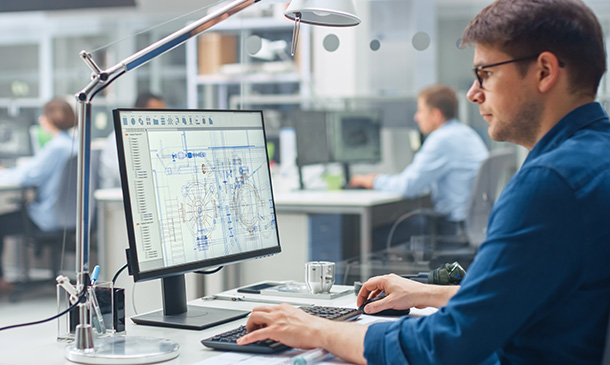
The 'MATLAB Simulink for Electrical Power Engineering' course focuses on practical applications and simulations using MATLAB and Simulink for power electronics, solar energy, DC motors, synchronous generators, and induction motors. It aims to provide participants with hands-on experience in electrical power engineering simulations and analysis using MATLAB and Simulink. Learning Outcomes: Understand the applications of matrices in MATLAB and solve non-linear equations using appropriate functions. Simulate power electronics circuits, including rectifiers, choppers, regulators, and inverters, using Simulink in MATLAB. Analyze and simulate solar energy systems and separately excited DC machines in MATLAB. Model and simulate synchronous generators connected to a small power system using MATLAB and Simulink. Simulate induction motors and study their equivalent circuits and torque-speed characteristics using Simulink. Implement PID controllers in Simulink and tune them for effective control in power systems simulations. Acquire hands-on skills in using MATLAB and Simulink to perform various electrical power engineering simulations. Apply MATLAB and Simulink tools to solve practical electrical power engineering problems. Develop an in-depth understanding of power electronics, motor simulations, and solar energy systems. Successfully complete the course with the ability to perform advanced electrical power engineering simulations using MATLAB and Simulink. Why buy this MATLAB Simulink for Electrical Power Engineering? Unlimited access to the course for forever Digital Certificate, Transcript, student ID all included in the price Absolutely no hidden fees Directly receive CPD accredited qualifications after course completion Receive one to one assistance on every weekday from professionals Immediately receive the PDF certificate after passing Receive the original copies of your certificate and transcript on the next working day Easily learn the skills and knowledge from the comfort of your home Certification After studying the course materials of the MATLAB Simulink for Electrical Power Engineering there will be a written assignment test which you can take either during or at the end of the course. After successfully passing the test you will be able to claim the pdf certificate for £5.99. Original Hard Copy certificates need to be ordered at an additional cost of £9.60. Who is this course for? This MATLAB Simulink for Electrical Power Engineering course is ideal for Students Recent graduates Job Seekers Anyone interested in this topic People already working in the relevant fields and want to polish their knowledge and skill. Prerequisites This MATLAB Simulink for Electrical Power Engineering does not require you to have any prior qualifications or experience. You can just enrol and start learning.This MATLAB Simulink for Electrical Power Engineering was made by professionals and it is compatible with all PC's, Mac's, tablets and smartphones. You will be able to access the course from anywhere at any time as long as you have a good enough internet connection. Career path As this course comes with multiple courses included as bonus, you will be able to pursue multiple occupations. This MATLAB Simulink for Electrical Power Engineering is a great way for you to gain multiple skills from the comfort of your home. Course Curriculum Unit 1- Applications on Matrices in MATLAB Module 1- Solving One Non Linear Equation in MATLAB Using Fzero Function 00:15:00 Module 2-Example 1 on Solving Multiple Non Linear Equations in MATLAB Using Fsolve Function 00:15:00 Module 3- Example 2 on Solving Multiple Non Linear Equations in Matlab Using Fsolve 00:13:00 Module 4-Application Multi Level Inverter Part 1 00:25:00 Module 5- Application Multi Level Inverter Part 2 00:05:00 Unit 2-Power Electronics Simulations Using Simulink in MATLAB Module 1-Introduction to MATLAB Simulations Using Simulink 00:04:00 Module 2-Half Wave Uncontrolled Rectifier with R Load Principle of Operation 00:21:00 Module 3- Half Wave Controlled Rectifier R Load Principle of Operation 00:05:00 Module 4-Simulation of Half Wave Controlled Rectifier Using Simulink In Matlab 00:26:00 Module 5- Principle of Operation of Fully Controlled Bridge Rectifier Part 1 00:06:00 Module 6- Principle of Operation of Fully Controlled Bridge Rectifier Part 2 00:06:00 Module 7-Simulation of Bridge Controlled Rectifier 00:16:00 Module 8-AC Chopper with R Load Principle of Operation 00:14:00 Module 9- Simulation of AC Chopper with R and RL Loads in MATLAB 00:11:00 Module 10- Buck Regulator Principle of Operation Part 1 00:16:00 Module 11-Buck Regulator Principle of Operation Part 2 00:17:00 Module 12-Simulation of Buck Regulator in MATLAB 00:14:00 Module 13-Boost Regulator Principle of Operation 00:23:00 Module 14- Simulation of Boost Regulator in MATLAB 00:12:00 Module 15-Buck-Boost Regulator Principle of Operation 00:17:00 Module 16- Simulation of Buck-Boost Regulator 00:09:00 Module 17- Single Phase Half Bridge R-Load 00:15:00 Module 18- Single Phase Half Bridge RL-Load 00:08:00 Module 19-Simulation of Single Phase Half Bridge Inverter 00:18:00 Module 20-Single Phase Bridge Inverter R-Load 00:06:00 Module 21-Single Phase Bridge Inverter RL-Load 00:07:00 Module 22-Simulation of Single Phase Bridge Inverter 00:10:00 Module 23-Three Phase Inverters and Obtaining The Line Voltages 00:15:00 Module 24-Three Phase Inverters and Obtaining The Phase Voltages 00:17:00 Module 25-Simulation of Three Phase Inverter 00:17:00 Module 26-Simulation of Charging and Discharging Capacitor Using Matlab 00:10:00 Unit 3- Solar Energy Simulation Using Simulink in MATLAB Module 1-Separately Excited DC Machine 00:21:00 Module 2-DC Motor Modelling without Load Using Simulink in MATLAB 00:25:00 Module 3-DC Motor Modelling with Load Using Simulink in MALTAB 00:23:00 Module 4-DC Motor Block Simulation Using Power Library in MATLAB 00:16:00 Unit 4- DC Motor Simulation Using Simulink in MATLAB Module 1-Construction and Principle of Operation of Synchronous Generator 00:29:00 Module 2-Equivalent Circuit and Phasor Diagram of Non Salient Synchronous Machine 00:29:00 Module 3-Equivalent Circuit and Phasor Diagram of Salient Synchronous Machine 00:39:00 Module 4-Simulation of Synchronous Machine Connected to Small Power System 00:38:00 Unit 5- Induction Motor Simulation Using Simulink in MATLAB Module 1-Construction and Theory of Operation of Induction Machines 00:27:00 Module 2-Equivalent Circuit and Power Flow in Induction Motor 00:23:00 Module 3-Torque-Speed Characteristics of Induction Motor 00:20:00 Module 4- Simulation of Induction Motor or Asynchronous Motor Using Simulink 00:33:00 Unit 6- Synchronous Generator Simulation in Simulink of MATLAB Module 1- Importing Data from PSCAD Program for Fault Location Detection to MATLAB Program 00:37:00 Unit 7- Power System Simulations Module 1-How to Implement PID Controller in Simulink of MATLAB 00:14:00 Module 2-Tuning a PID Controller In MATLAB Simulink 00:17:00 Assignment Assignment - MATLAB Simulink for Electrical Power Engineering 00:00:00
