- Professional Development
- Medicine & Nursing
- Arts & Crafts
- Health & Wellbeing
- Personal Development
Register on the Create an Online Course today and build the experience, skills and knowledge you need to enhance your professional development and work towards your dream job. Study this course through online learning and take the first steps towards a long-term career. The course consists of a number of easy to digest, in-depth modules, designed to provide you with a detailed, expert level of knowledge. Learn through a mixture of instructional video lessons and online study materials. Receive online tutor support as you study the course, to ensure you are supported every step of the way. Get an e-certificate as proof of your course completion. The Create an Online Course is incredibly great value and allows you to study at your own pace. Access the course modules from any internet-enabled device, including computers, tablet, and smartphones. The course is designed to increase your employability and equip you with everything you need to be a success. Enrol on the now and start learning instantly! What You Get With The Create an Online Course Receive a e-certificate upon successful completion of the course Get taught by experienced, professional instructors Study at a time and pace that suits your learning style Get instant feedback on assessments 24/7 help and advice via email or live chat Get full tutor support on weekdays (Monday to Friday) Course Design The course is delivered through our online learning platform, accessible through any internet-connected device. There are no formal deadlines or teaching schedules, meaning you are free to study the course at your own pace. You are taught through a combination of Video lessons Online study materials Certification Upon successful completion of the course, you will be able to obtain your course completion e-certificate free of cost. Print copy by post is also available at an additional cost of £9.99 and PDF Certificate at £4.99. Who Is This Course For: The course is ideal for those who already work in this sector or are an aspiring professional. This course is designed to enhance your expertise and boost your CV. Learn key skills and gain a professional qualification to prove your newly-acquired knowledge. Requirements: The online training is open to all students and has no formal entry requirements. To study the Create an Online Course, all your need is a passion for learning, a good understanding of English, numeracy, and IT skills. You must also be over the age of 16. Course Content Section 01: Preplanning for Your Course Preplan Ahead 00:07:00 What Makes a Course Have Impact 00:08:00 Folder Structure and Overall Layout 00:07:00 Section 02: How to Record Yourself How to Record Yourself 00:02:00 What Type of Camera Do You Need 00:06:00 Don't Forget About Lighting 00:03:00 My Current Lighting Setup 00:01:00 Getting High-Quality Audio 00:04:00 Setting Up a Camera for High Quality Audio 00:04:00 Seeing Yourself While Recording 00:03:00 Setting Up Your Camera's Settings 00:04:00 Why a Tripod is Crucial 00:02:00 How I Record Myself with a DSLR 00:03:00 How to Fix Mistakes While Recording 00:04:00 How to Get Your Point Across in Videos 00:04:00 What's in My Camera Bags 00:03:00 Section 03: Recording Your Computer Screen Introduction to OBS Screen Capture Software 00:04:00 Setting Up Scenes in OBS 00:07:00 Audio Settings in OBS 00:08:00 Using High Quality Microphones with Your Computer 00:05:00 Webcam and Videocam Recommendations for OBS 00:06:00 Final Suggestions before Recording in OBS 00:05:00 Section 04: How to Edit Your Videos Editing Videos - Introduction 00:03:00 How to Set Up a Video Editor Template 00:15:00 How to Edit Your Videos 00:12:00 Setting Voice and Music Levels 00:15:00 How to Overdub a Screwup! 00:01:00 Exporting Your Course Videos 00:04:00 Getting Better Performance When Video Editing 00:07:00 Tricks and Tips When Editing 00:02:00 Recap of the Video Editor Template 00:03:00 Section 05: Creating Your Course Artwork Creating Your Course Artwork 00:07:00 Section 06: Creating a High Quality Slideshow Creating Your Slideshow 00:02:00 Creating Your Slideshow 00:12:00 Setting Up Your Slideshow Bullet Points 00:17:00 Section 07: How to Release Your Course How to Release Your Course 00:13:00 Section 08: Conclusion Conclusion 00:03:00 Frequently Asked Questions Are there any prerequisites for taking the course? There are no specific prerequisites for this course, nor are there any formal entry requirements. All you need is an internet connection, a good understanding of English and a passion for learning for this course. Can I access the course at any time, or is there a set schedule? You have the flexibility to access the course at any time that suits your schedule. Our courses are self-paced, allowing you to study at your own pace and convenience. How long will I have access to the course? For this course, you will have access to the course materials for 1 year only. This means you can review the content as often as you like within the year, even after you've completed the course. However, if you buy Lifetime Access for the course, you will be able to access the course for a lifetime. Is there a certificate of completion provided after completing the course? Yes, upon successfully completing the course, you will receive a certificate of completion. This certificate can be a valuable addition to your professional portfolio and can be shared on your various social networks. Can I switch courses or get a refund if I'm not satisfied with the course? We want you to have a positive learning experience. If you're not satisfied with the course, you can request a course transfer or refund within 14 days of the initial purchase. How do I track my progress in the course? Our platform provides tracking tools and progress indicators for each course. You can monitor your progress, completed lessons, and assessments through your learner dashboard for the course. What if I have technical issues or difficulties with the course? If you encounter technical issues or content-related difficulties with the course, our support team is available to assist you. You can reach out to them for prompt resolution.

Learn JMeter from Scratch on Live Applications - Performance Testing
By Packt
This course will help you to get up and running with JMeter. You will learn how to monitor the performance of web applications and REST APIs by load testing, using the features of the JMeter tool.
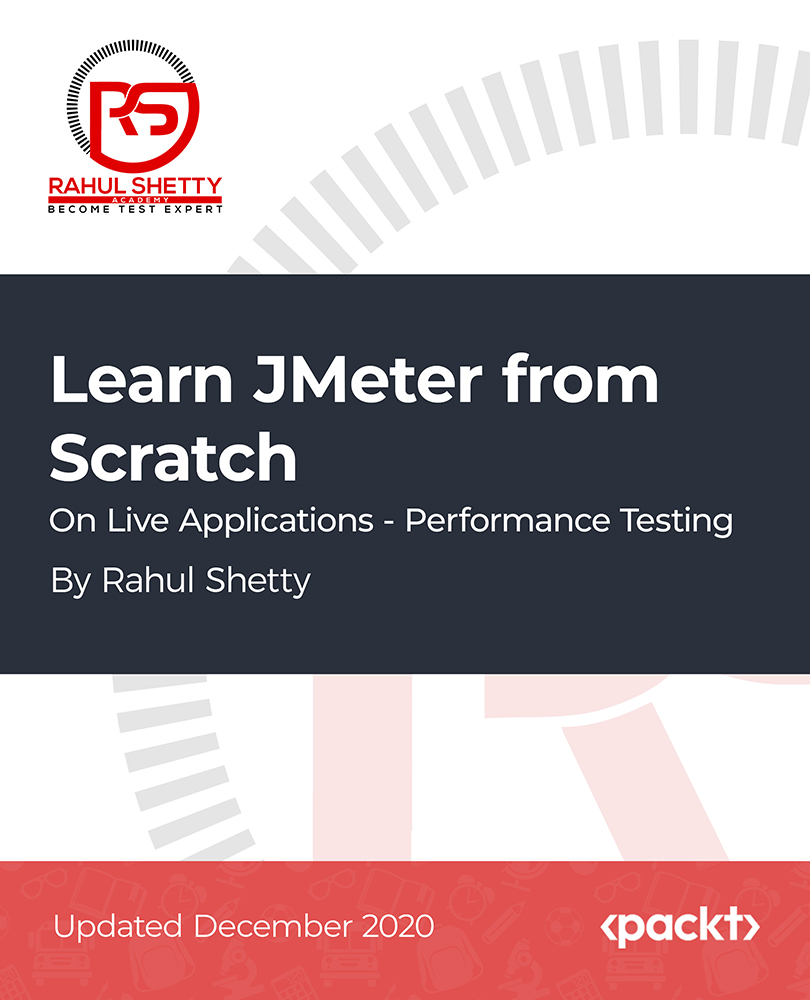
Award in Bookkeeping
By Course Cloud
Are you looking to kickstart a career in bookkeeping or financial advising? The Award in Bookkeeping is designed for those who are new to bookkeeping and accounting. It covers the basics of bookkeeping, from double-entry accounting systems to best practices for recording transactions. You'll also explore the accounting equation in detail and the fundamentals of financial accounting. Gain all the relevant skills and knowledge you need to fast track your career by enrolling in this complete training course today. This introductory course is open to part-time and full-time and covers up-to-date bookkeeping knowledge, taught by industry experts. This best selling Award in Bookkeeping has been developed by industry professionals and has already been completed by hundreds of satisfied students. This in-depth Award in Bookkeeping is suitable for anyone who wants to build their professional skill set and improve their expert knowledge. The Award in Bookkeeping is CPD-accredited, so you can be confident you're completing a quality training course will boost your CV and enhance your career potential. The Award in Bookkeeping is made up of several information-packed modules which break down each topic into bite-sized chunks to ensure you understand and retain everything you learn. After successfully completing the Award in Bookkeeping, you will be awarded a certificate of completion as proof of your new skills. If you are looking to pursue a new career and want to build your professional skills to excel in your chosen field, the certificate of completion from the Award in Bookkeeping will help you stand out from the crowd. You can also validate your certification on our website. We know that you are busy and that time is precious, so we have designed the Award in Bookkeeping to be completed at your own pace, whether that's part-time or full-time. Get full course access upon registration and access the course materials from anywhere in the world, at any time, from any internet-enabled device. Our experienced tutors are here to support you through the entire learning process and answer any queries you may have via email.

Management of Value (MoV) Foundation: In-House Training
By IIL Europe Ltd
Management of Value (MoV®) Foundation This interactive MoV® Foundation course provides a modular and case-study-driven approach to learning Management of Value (MoV). The core knowledge is structured and comprehensive; and well-rounded modules cover the methodology and various techniques. A case study is used to help appreciate the relevance of MoV in its practical application. What you will Learn Upon completion of an MoV course candidates should be able to discuss and explain: The main processes and techniques used within MoV and the reasons for using them How MoV may be applied at portfolio, program, project and operational levels The differences in applying MoV at different stages in a project and the expected outputs from a MoV Study at each stage The circumstances under which MoV should be used The concept of value and how value may be improved The main benefits arising from the use of MoV Approaches for implementing MoV How to respond to external and internal influences The principles of embedding MoV into an organization The key topics in document checklists, the toolbox, health check, organizational maturity and individual competence. Upon successful completion of this course, you will be able to: Organize and contribute constructively to a Management of Value (MoV) Study Demonstrate a knowledge of MoV principles, processes, approach and environment Analyse a company, program or project to establish its organizational value; includes identification and weighting of Value Drivers Pass the AXELOS MoV Foundation Examination Introduction to value management and MoV Value and Value Management Capabilities, Outcomes, Benefits and Disbenefits What is Value? What is Management of Value (MoV)? Why use MoV? Where use MoV? When MoV should be used? What using MoV involve? Selected MoV benefits Relationship with other AXELOS Global Best Practices and Models How MoV fits with other AXELOS Global Best Practice Guides MoV principles Align with organization's objectives Focus on functions and required outcomes Balance the variables to maximise value Apply throughout the investment decision Tailor MoV to suit the subject Learn from experience and improve Assign clear roles and responsibilities and build a supportive culture MoV processes Frame the programme or project Gather information Analyse information Process information Evaluate and select Develop Value Improving Proposals Implement and share outputs MoV techniques Function Analysis Function Analysis System Technique (FAST) Traditional (or classic) FAST Technical FAST Customer FAST Value Trees Measuring value Value profiling (a.k.a. value benchmarking) Simple multi-attribute rating technique (a.k.a. SMART) Value index Value metrics Value for money (VfM) ratio Value Engineering / Analysis Common techniques used in MoV Analysis of information Benchmarking Process Mapping Root Cause Analysis Discounted Cash Flow Analysis Generating Ideas Brainstorming Evaluation and option selection Option Selection Matrix Idea selection Allocation to Categories Idea Selection Matrix Weighting techniques Paired Comparisons Points Distribution Developing VIPs Developing Proposals Cost Benefit Analysis Building Decisions Implementing VIPs Implementation Plans Feedback Following up Tracking Benefits Approach to Implementation Generic approach to MoV implementation Plan the MoV activities Understand and articulate value Prioritize value Improve value Quantify value Monitor improvements in value Learn lessons Environmental factors Portfolio Considerations Programme considerations Project considerations Operational Considerations Embedding MoV into an organization Benefits of Embedding MoV into an organization MoV Policy MoV Policy Composition Embedding MoV into an organisation Key steps Suggested MoV Management Structure Overcoming barriers We do it anyway It takes up too much time We can't afford to make the changes What's in it for me? Don't fix it if it ain't broke Fixed returns on investment MoV products Briefing Meeting Agenda (A.1) Communications Checklist (A.2) Equipment list for an Effective Study/Workshop (A.3) Invitation to join the Study Team (A.4) Option Evaluation Matrix (A.5) Plan the Study (A.6) Recording Idea Selection (A.7) Reporting Study outputs (A.8) Scoping the Study (A.9) Study or Workshop Handbook (A.10) Value-Improvement Proposal Forms (A.11) Value Improvement Tracking Report (A.12) MoV toolbox MoV health check and maturity model P3M3 Maturity Model MoV Maturity Model (aligned with P3M3)

RECORDING: Young people, mental health and museums
By Kids in Museums
This is a recording of the session which took place on Zoom on Tuesday 8 July 2025 What role can museums play in supporting the mental health and wellbeing of young people aged 16-25? About this training The Children and Young People’s Mental Health Coalition’s recent review of NHS mental health statistics shows that unfortunately the proportion of 8-25s experiencing mental health problems is increasing. The data shows about 20% of 8-25 year olds had a mental health problem in 2023. This rate is slightly higher for those over the age of 17. In this session we will explore how museums can support young people to maintain good mental health and a positive sense of wellbeing. We will hear case studies from Heritage Doncaster, Hampshire Cultural Trust and the Holburne Museum about their partnerships to deliver provision in this area. GLAM Cares will also speak about the importance of staff wellbeing when undertaking this work. The session will help you to: · Understand the importance of this work, · Think about staff wellbeing, · Work in partnership with local organisations to deliver this provision, · Gain inspiration from case studies to take your own work forward. Take a look at the full schedule. Who should attend? This training is aimed at staff and volunteers who work in museums, art galleries and heritage sites and are interested in supporting young people’s mental health and wellbeing.

Music industry advice sessions are back! Sound Gallery studios are proud to host once again music industry advice seminars led by Integrity Records Record label owner one of the U.K.’s longest running truly independent record labels and known for finding & nurturing cool new talent. Find out how to pitch your music to music industry professionals, how to build and sustain a career as a professional musician, how to set up your own record label, how to protect your creation including copyright and music publishing, how to get airplay and more from Integrity Records CEO and founder Nick Tarbitt. Nick has many years experience as a media & entertainment lawyer, advising musicians, management companies and record labels on contractual issues, but with a particular interest in assisting new artists, musicians and performers with their early steps in the industry, including their first band agreements, management contracts, recording deals, licensing and publishing agreements. Integrity Records releases, spanning various genres from punk to drum & bass via indie-folk and quirky pop, have been heard on BBC Radio 1, BBC 6 Music and BBC Radio 2, alongside XFM/Radio X, Q Radio, Amazing Radio and numerous regional stations in the UK and abroad. Many of their artists have played live sessions from the BBC Maida Vale studios for Steve Lamacq, Jo Whiley, Zane Lowe and more. Suitable for: unsigned and emerging artists, singer-songwriter, bands and musicians. Bookings: call the studio: 01392-495301 or email: marketing@sound-gallery.net Venue: Sound Gallery Studios, Exeter Phoenix, Gandy street, Exeter, EX4 3LS Costs: £120 / 2 hr session for 1:1 sessions - £150 / 2 hr session for small groups 4-8 people

Description Reviewing has shaped the picture of online marketing as the Internet became a household convenience. It helps in increasing brand awareness to an overall rise of profit in the long run. In this Video Reviewing Techniques course, you will learn how to record the perfect video reviews or case studies to improve the passing standards for your sales pages. This innovative course includes everything from A to Z, including selecting the appropriate issues, audio, video, lighting, editing, inserting and much more. Video lectures and expertly designed online study materials included in this course so that you can learn everything you need to know to succeed. You will also go through some world's best case studies, and get plenty of tips for reviewing your videos. Begin exploring the extraordinary skills you need and take your steps towards the career you always have dreamed. Assessment: This course does not involve any MCQ test. Students need to answer assignment questions to complete the course, the answers will be in the form of written work in pdf or word. Students can write the answers in their own time. Once the answers are submitted, the instructor will check and assess the work. Certification: After completing and passing the course successfully, you will be able to obtain an Accredited Certificate of Achievement. Certificates can be obtained either in hard copy at a cost of £39 or in PDF format at a cost of £24. Who is this Course for? Video Reviewing Techniques is certified by CPD Qualifications Standards and CiQ. This makes it perfect for anyone trying to learn potential professional skills. As there is no experience and qualification required for this course, it is available for all students from any academic background. Requirements Our Video Reviewing Techniques is fully compatible with any kind of device. Whether you are using Windows computer, Mac, smartphones or tablets, you will get the same experience while learning. Besides that, you will be able to access the course with any kind of internet connection from anywhere at any time without any kind of limitation. Career Path After completing this course you will be able to build up accurate knowledge and skills with proper confidence to enrich yourself and brighten up your career in the relevant job market. Module: 01 Introduction FREE 00:02:00 The Perfect Video Review Overview 00:07:00 The 4W Perfect Testimonial 00:02:00 Recording Tips & Tricks 00:08:00 Recording The Perfect Video 00:16:00 Module: 02 Case Study Example I 00:06:00 Case Study Example II 00:03:00 Where These Videos Are Used 00:02:00 The Attractive Character Overview 00:10:00 Attractive Character II 00:18:00 Certificate and Transcript Order Your Certificates and Transcripts 00:00:00

Management of Value (MoV) Foundation: Virtual In-House Training
By IIL Europe Ltd
Management of Value (MoV®) Foundation: Virtual In-House Training This interactive MoV® Foundation course provides a modular and case-study-driven approach to learning Management of Value (MoV). The core knowledge is structured and comprehensive; and well-rounded modules cover the methodology and various techniques. A case study is used to help appreciate the relevance of MoV in its practical application. What you will Learn Upon completion of an MoV course candidates should be able to discuss and explain: The main processes and techniques used within MoV and the reasons for using them How MoV may be applied at portfolio, program, project and operational levels The differences in applying MoV at different stages in a project and the expected outputs from a MoV Study at each stage The circumstances under which MoV should be used The concept of value and how value may be improved The main benefits arising from the use of MoV Approaches for implementing MoV How to respond to external and internal influences The principles of embedding MoV into an organization The key topics in document checklists, the toolbox, health check, organizational maturity and individual competence. Upon successful completion of this course, you will be able to: Organize and contribute constructively to a Management of Value (MoV) Study Demonstrate a knowledge of MoV principles, processes, approach and environment Analyse a company, program or project to establish its organizational value; includes identification and weighting of Value Drivers Pass the AXELOS MoV Foundation Examination Introduction to value management and MoV Value and Value Management Capabilities, Outcomes, Benefits and Disbenefits What is Value? What is Management of Value (MoV)? Why use MoV? Where use MoV? When MoV should be used? What using MoV involve? Selected MoV benefits Relationship with other AXELOS Global Best Practices and Models How MoV fits with other AXELOS Global Best Practice Guides MoV principles Align with organization's objectives Focus on functions and required outcomes Balance the variables to maximise value Apply throughout the investment decision Tailor MoV to suit the subject Learn from experience and improve Assign clear roles and responsibilities and build a supportive culture MoV processes Frame the programme or project Gather information Analyse information Process information Evaluate and select Develop Value Improving Proposals Implement and share outputs MoV techniques Function Analysis Function Analysis System Technique (FAST) Traditional (or classic) FAST Technical FAST Customer FAST Value Trees Measuring value Value profiling (a.k.a. value benchmarking) Simple multi-attribute rating technique (a.k.a. SMART) Value index Value metrics Value for money (VfM) ratio Value Engineering / Analysis Common techniques used in MoV Analysis of information Benchmarking Process Mapping Root Cause Analysis Discounted Cash Flow Analysis Generating Ideas Brainstorming Evaluation and option selection Option Selection Matrix Idea selection Allocation to Categories Idea Selection Matrix Weighting techniques Paired Comparisons Points Distribution Developing VIPs Developing Proposals Cost Benefit Analysis Building Decisions Implementing VIPs Implementation Plans Feedback Following up Tracking Benefits Approach to Implementation Generic approach to MoV implementation Plan the MoV activities Understand and articulate value Prioritize value Improve value Quantify value Monitor improvements in value Learn lessons Environmental factors Portfolio Considerations Programme considerations Project considerations Operational Considerations Embedding MoV into an organization Benefits of Embedding MoV into an organization MoV Policy MoV Policy Composition Embedding MoV into an organisation Key steps Suggested MoV Management Structure Overcoming barriers We do it anyway It takes up too much time We can't afford to make the changes What's in it for me? Don't fix it if it ain't broke Fixed returns on investment MoV products Briefing Meeting Agenda (A.1) Communications Checklist (A.2) Equipment list for an Effective Study/Workshop (A.3) Invitation to join the Study Team (A.4) Option Evaluation Matrix (A.5) Plan the Study (A.6) Recording Idea Selection (A.7) Reporting Study outputs (A.8) Scoping the Study (A.9) Study or Workshop Handbook (A.10) Value-Improvement Proposal Forms (A.11) Value Improvement Tracking Report (A.12) MoV toolbox MoV health check and maturity model P3M3 Maturity Model MoV Maturity Model (aligned with P3M3)


