- Professional Development
- Medicine & Nursing
- Arts & Crafts
- Health & Wellbeing
- Personal Development
Adobe Acrobat (Standard or Professional)
By Underscore Group
Discover the amazing features this tool has to offer in combining, collating and editing documents and the forms, markups and redaction techniques available. Duration 1 day (6.5 hours) Overview This Adobe Acrobat course looks at the powerful features of the tool quite often overlooked. The course requires the use of either the Standard or Professional versions of Acrobat as the free Acrobat Reader only has limited functionality. Learn how to combine documents into a single file, edit and mark up PDFs, compare documents, redact data from documents and create fillable forms. Objectives By the end of the course you will be able to: Create PDFs from other tools Set security Collate and combine files into a single PDF Edit PDF files Complete and sign documents Create fillable forms Mark up PDF documents Compare files Redact data Content Creating PDFs Building PDF documents from Word, Excel and PowerPoint Setting PDF options for print, image quality and security Working in Acrobat Home, Tools and Document Views Using the Navigation Panel and Pane Floating toolbar and Contextual menus Collating and Combining Files Combining multiple files into a single PDF Adding extra files Deleting pages and reorganising pages Editing Files Editing text and graphics Adding text and images Adding headers and footers, watermarks and backgrounds Adding Links Adding manual links Automatic links Completing and signing documents Using fill and sign to complete forms Adding signatures Creating Fillable and Signable Forms Prepare a form Autodetect fillable fields Add manual fillable fields Adding drop downs, check boxes, etc. Naming fields Setting field properties Previewing the form Marking Up Documents Marking up changes Using sticky notes Using the highlighter pen Adding stamps Attaching documents and audio Replying to comments Comparing Files Selecting settings Comparison report Reviewing differences Using the changes pane Redacting Data (Acrobat Professional only) Setting redaction options Redacting chosen text Searching and redacting words, phrases or patterns Redacting whole pages Applying redaction

In this competitive job market, you need to have some specific skills and knowledge to start your career and establish your position. This Photoshop Training for Beginners will help you understand the current demands, trends and skills in the sector. The course will provide you with the essential skills you need to boost your career growth in no time. The Photoshop Training for Beginners will give you clear insight and understanding about your roles and responsibilities, job perspective and future opportunities in this field. You will be familiarised with various actionable techniques, career mindset, regulations and how to work efficiently. This course is designed to provide an introduction to Photoshop Training for Beginners and offers an excellent way to gain the vital skills and confidence to work toward a successful career. It also provides access to proven educational knowledge about the subject and will support those wanting to attain personal goals in this area. Learning Objectives Learn the fundamental skills you require to be an expert Explore different techniques used by professionals Find out the relevant job skills & knowledge to excel in this profession Get a clear understanding of the job market and current demand Update your skills and fill any knowledge gap to compete in the relevant industry CPD accreditation for proof of acquired skills and knowledge Who is this Course for? Whether you are a beginner or an existing practitioner, our CPD accredited Photoshop Training for Beginners is perfect for you to gain extensive knowledge about different aspects of the relevant industry to hone your skill further. It is also great for working professionals who have acquired practical experience but require theoretical knowledge with a credential to support their skill, as we offer CPD accredited certification to boost up your resume and promotion prospects. Entry Requirement Anyone interested in learning more about this subject should take this Photoshop Training for Beginners. This course will help you grasp the basic concepts as well as develop a thorough understanding of the subject. The course is open to students from any academic background, as there is no prerequisites to enrol on this course. The course materials are accessible from an internet enabled device at anytime of the day. CPD Certificate from Course Gate At the successful completion of the course, you can obtain your CPD certificate from us. You can order the PDF certificate for £9 and the hard copy for £15. Also, you can order both PDF and hardcopy certificates for £22. Career path The Photoshop Training for Beginners will help you to enhance your knowledge and skill in this sector. After accomplishing this course, you will enrich and improve yourself and brighten up your career in the relevant job market. Course Curriculum Photoshop Training for Beginners Overview 00:02:00 Pricing and Licensing Options 00:02:00 Basic File Types and Options 00:02:00 Working with the Interface 00:02:00 Working with A Basic Canvas 00:03:00 Working with Layers 00:03:00 Working with the Move Tool 00:03:00 Working with Shapes 00:04:00 Working with the Marquee Tool 00:03:00 Working with Colors 00:02:00 Working with the Paint Bucket 00:03:00 Working with the Eraser Tool 00:03:00 Working with the Text Tool 00:04:00 Working with Images 00:03:00 Working with Sizing 00:03:00 Working With Transparent Layers 00:03:00 Using the Crop Tool 00:03:00 Working with Layer Styles 00:02:00 Working with Rotation of Images and Layers 00:03:00 Conclusion 00:01:00 Certificate and Transcript Order Your Certificates or Transcripts 00:00:00

Professional Scrum Product Owner Advanced
By Fractal Training
Join the Scrum.org accredited Live Virtual Class - Professional Scrum Product Owner Advanced™ training (PSPO Advanced) to master the role of a Product Owner. Learn how to advance your training of Product Ownership and apply it to deliver even more value. Course Description Agile techniques and the Scrum framework revolutionise project and product delivery, enabling teams to work faster and align closely with business needs. A product owner's role within this delivery is critical. Unlike traditional team managers, Product Owners focus on maximising product value rather than individual elements of project delivery. To excel in this role, product owners must combine business strategy with product vision and delivery roadmaps. The ability to operate within complex environments highlights the need for specific training and qualifications. Product Owner Advanced training is specifically designed to empower experienced Product Owners to deliver greater value. An exceptional Product Owner requires skillsets beyond core Agility and Scrum. These include clear decision-making, vision, communication, and influence. Practical experience is highly valued, and the PSPO 2 course emphasises interactive workshops, discussions, and exercises to provide a comprehensive understanding of the multifaceted Product Owner role. This course elevates existing Product Owners' capabilities, providing a clear path for your professional growth and delivering increased value to product stakeholders. Through collaborative and exploratory training, Product Owners' knowledge and experience will reach new heights, improving various aspects of your role. Key areas covered include: Deepening understanding of the Product Owner role, including product understanding, customer identification, and effective communication of product vision and strategy. Leveraging product vision and strategy to gain a competitive edge. Embracing diverse roles and stances essential for Product Owners. Enhancing stakeholder communication and management skills with a focus on different stakeholder groups. Navigating Agile governance, budgeting, and contracting within the Scrum framework. Scaling the Product Owner role for larger projects and products. By the end of this product owner advanced training, participants will be equipped to excel as Product Owners, driving success and value across their product journey. Why Train With Us? Develop advanced product owner skillsets that build on your existing knowledge of the Scrum framework and product owner accountabilities with our immersive two-day online PSPO Advanced course. Led by experienced industry professionals and support Professional Scrum Trainers & Product Owners, the course values team-based exercises and a hands-on learning experience. We help you grow within your Product Owner role through this advanced training, enabling you to better communicate product vision and strategy to teams, ultimately delivering higher value through projects and products with larger scopes. Who Should Attend This Course? The Professional Product Owner – Advanced course is designed for: Experienced Product Owners, ideally with at least one year of experience in the role Scrum Masters and stakeholders collaborating with Product Owners Your Professional Scrum Trainer Meet Jay, founder of Fractal Systems and a dedicated Professional Scrum Trainer. With over 20 years of experience in team and leadership roles, Jay is well-versed in delivering continuous value. His unique teaching approach involves zero PowerPoint and instead relies on engaging, experience-based sessions using techniques from Liberating Structures and Neuro Linguistic Programming. Jay's expertise lies in business transformations, offering training, mentoring, coaching, and consulting to foster success through collaborative efforts. Rapid learning and practical application are the hallmarks of his approach. Jay & the entire Fractal team are invested in your learning journey and are here to support you from start to end, including offering additional valuable support: Free practice assessments for certification success Free resource bundle to master Scrum Free exam revision sheets Free access to an exam simulator Free exam coaching sessions for first-time success Free 1:1 coaching to excel at work Our Clients Our Testimonials
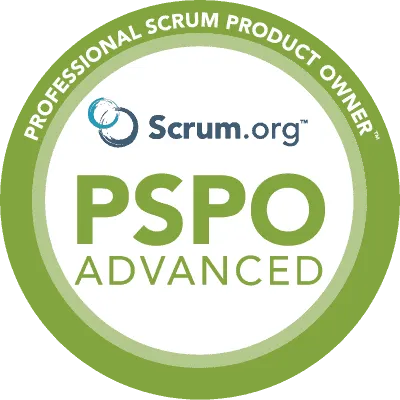
In this competitive job market, you need to have some specific skills and knowledge to start your career and establish your position. This SEO Optimised Content Writing will help you understand the current demands, trends and skills in the sector. The course will provide you with the essential skills you need to boost your career growth in no time. The SEO Optimised Content Writing will give you clear insight and understanding about your roles and responsibilities, job perspective and future opportunities in this field. You will be familiarised with various actionable techniques, career mindset, regulations and how to work efficiently. This course is designed to provide an introduction to SEO Optimised Content Writing and offers an excellent way to gain the vital skills and confidence to work toward a successful career. It also provides access to proven educational knowledge about the subject and will support those wanting to attain personal goals in this area. Learning Objectives Learn the fundamental skills you require to be an expert Explore different techniques used by professionals Find out the relevant job skills & knowledge to excel in this profession Get a clear understanding of the job market and current demand Update your skills and fill any knowledge gap to compete in the relevant industry CPD accreditation for proof of acquired skills and knowledge Who is this Course for? Whether you are a beginner or an existing practitioner, our CPD accredited SEO Optimised Content Writing is perfect for you to gain extensive knowledge about different aspects of the relevant industry to hone your skill further. It is also great for working professionals who have acquired practical experience but require theoretical knowledge with a credential to support their skill, as we offer CPD accredited certification to boost up your resume and promotion prospects. Entry Requirement Anyone interested in learning more about this subject should take this SEO Optimised Content Writing. This course will help you grasp the basic concepts as well as develop a thorough understanding of the subject. The course is open to students from any academic background, as there is no prerequisites to enrol on this course. The course materials are accessible from an internet enabled device at anytime of the day. CPD Certificate from Course Gate At the successful completion of the course, you can obtain your CPD certificate from us. You can order the PDF certificate for £9 and the hard copy for £15. Also, you can order both PDF and hardcopy certificates for £22. Career path The SEO Optimised Content Writing will help you to enhance your knowledge and skill in this sector. After accomplishing this course, you will enrich and improve yourself and brighten up your career in the relevant job market. Course Curriculum SEO Optimised Content Writing Module 01: What Is Content Writing? 00:18:00 Module 02: How To Write Saleable Content 00:20:00 Module 03: The Importance of SEO Based Content Writing 00:20:00 Module 04: Basics of SEO 00:30:00 Module 05: Essential SEO Skills for Content Writers 00:20:00 Module 06: How to Engage the Reader? 00:20:00 Module 07: Search Engine Optimization Process 00:30:00 Module 08: Off Page SEO 00:24:00 Module 09: Meta Tags Optimization 00:25:00 Module 10: The Importance of Keyword Research 00:30:00 Module 11: Keyword Strategy 00:25:00 Module 12: How to Make Any Content SEO-Friendly 00:30:00 Module 13: The Process of Good Writing 00:20:00 Module 14: Text Objectives 00:20:00 Module 15: How to Rewrite an Article 00:20:00 Certificate and Transcript Order Your Certificates or Transcripts 00:00:00

Rhino 3d and V-ray for Rhino Basic to Intermediate Training
By London Design Training Courses
Why Learn Rhino 3d and V-ray for Rhino Basic to Intermediate Training Course? Course Link Learn Rhino 3D and V-Ray for Rhino Basic to Intermediate Training Course. Designed for beginners and experienced users, this course empowers you with essential modeling and rendering techniques. Choose between in-person or live online sessions. Duration: 16 hrs. Method: 1-on-1, Personalized attention. Schedule: Tailor your own schedule by pre-booking hours of your choice, available from Mon to Sat between 9 am and 7 pm. London Design Training Course Certified tutors for Rhino 3D and Vray Training - Online, On-Site, or In-Class one to one. Choose from a diverse range of Rhino courses conducted by expert trainers with extensive production experience. Rhino 3D and V-Ray Comprehensive Training Course Duration: 16 hours Course Overview: Learn Rhino 3D and V-Ray with our Basic to Intermediate Training Course. Perfect for beginners, this course equips you with the skills to navigate Rhino's interface, create captivating 3D models, apply textures, and utilize V-Ray for stunning renders. Course Outline: I. Introduction to Rhino 3D and V-Ray (1 hour) Get familiar with Rhino 3D and V-Ray interfaces and essential tools Master viewport navigation with expert controls Understand units and tolerance for precise designs Customize your workspace for seamless workflow II. Creating Basic 3D Objects (3 hours) Craft captivating 3D shapes and objects Edit objects and work with curves for refined designs Explore surfaces and solids for advanced modeling Utilize transformations and copying techniques for enhancements III. Materials and Textures (2 hours) Unleash the power of materials and textures on your designs Apply stunning materials to bring your creations to life Enhance your designs with custom materials for an aesthetic boost IV. Basic Lighting Techniques in V-Ray (2 hours) Discover the magic of lighting with V-Ray for impactful renders Utilize V-Ray lights and HDRI maps for striking lighting effects Adjust lighting settings for impeccable results V. Enhancing Renders with V-Ray Settings (3 hours) Optimize V-Ray render settings for the best output Adjust global illumination and reflection settings for desired looks Elevate renders with dynamic effects like depth of field and motion blur VI. Advanced Modeling Techniques (2 hours) Master advanced modeling tools for intricate shapes Refine curve and surface creation and editing skills Handle solids with Boolean operations and trimming techniques VII. Advanced Lighting Techniques in V-Ray (2 hours) Create and adjust artificial lights for perfect illumination Utilize V-Ray's Sun and Sky system for realism Craft custom HDR images for enhanced lighting VIII. Exporting and Importing (1 hour) Learn file formats for seamless sharing and collaboration Prepare models for 3D printing with best practices Integrate models from other software for a unified workflow IX. Conclusion and Next Steps (30 minutes) Recap course knowledge and highlights Access valuable tips and resources for continuous learning Engage in interactive Q&A for feedback and support Resources: Explore V-Ray with a free trial at: https://www.chaosgroup.com/vray/sketchup/free-trial Access material library at: https://www.vray-materials.de/ Discover textures at: https://textures.com/ Downloads: Download Rhino 7 for Windows for a full 90-day evaluation at: https://www.rhino3d.com Experience Rhino 7 for Mac Evaluation with a user-friendly interface and seamless performance for 90 days. Upon completing the Rhino 3D and V-Ray Basic to Intermediate Training Course, participants can expect to achieve the following learning outcomes: Proficiency in Rhino 3D and V-Ray: Develop a comprehensive understanding of Rhino 3D and V-Ray interfaces, tools, and functionalities, enabling participants to navigate and utilize the software effectively. 3D Modeling Skills: Master the art of creating captivating 3D objects and shapes using Rhino 3D, including editing, transforming, and refining designs for diverse applications. Material Application: Acquire the ability to apply and customize materials and textures to enhance the visual appeal and realism of 3D models, elevating the quality of designs. Lighting Techniques: Gain expertise in utilizing V-Ray lighting tools, such as V-Ray lights and HDRI maps, to achieve striking lighting effects in rendered scenes. Rendering Excellence: Learn to optimize V-Ray render settings, control global illumination, and apply dynamic effects like depth of field and motion blur for high-quality and impressive renders. Advanced Modeling: Develop skills in advanced modeling techniques, including handling curves, surfaces, and solids, enabling participants to tackle complex design challenges. Lighting Mastery: Acquire the knowledge and expertise to create and adjust artificial lights, utilize the Sun and Sky system, and craft custom HDR images for realistic lighting setups. Seamless File Management: Understand various file formats for exporting and importing 3D models, facilitating efficient collaboration and preparation for 3D printing. Creative Problem-Solving: Enhance creative thinking and problem-solving abilities through hands-on practice and exploration of diverse design scenarios. Professional Presentation: Learn post-production techniques in Photoshop to enhance renders and create visually appealing design presentations for effective communication. Continuous Learning: Access valuable resources and tips to encourage continuous learning and professional growth in Rhino 3D and V-Ray.

3ds max One Day Bespoke training course 1-2-1
By Real Animation Works
Face to face training customised and bespoke. Online or Face to Face

Somato-Limbic-Metacognitive-(SLM)Process
By Simon Lee Maryan Lt
The Negative Thought Pattern Interrupt does exactly what it says Course curriculum 1 Welcome to the course! Welcome from Simon Lee Maryan, Course Creator What is the Somato-Limbic Metacognitive Process (SLM Process)? CPD Accreditation About the Course Creator How to Navigate this course What Are Your Initial Outcomes SLM Process Course Learning Outcomes Individual Change Readiness Assessment 2 Part 1 - Theory Part 1 - Introduction Video 3 Bonus Module 1: Psychological and Physiological Effects of Stress Lesson BM1.1: Stress and Work Lesson BM1.2: Types of Stress and Causes Lesson BM1.3: Physical Effects of Stress - Musculoskeletal Lesson BM1.4: Physical Effects of Stress - Respiratory Lesson BM 1.5: Physical Effects of Stress - Cardiovascular Lesson BM 1.6: Physical Effects of Stress - Endocrine Lesson BM 1.7: Physical Effects of Stress - Gastrointestinal Lesson BM 1.8: Physical Effects of Stress - Nervous Lesson BM1.9 - Psychological Effects of Stress 4 Bonus Module 2: Psychological and Physiological Effects of Fatigue Lesson BM2.1: Definition of Fatigue Lesson BM2.2: Types of fatigue and Causes Lesson BM2.3: Psychological Effects of Fatigue Lesson BM2.4: Methods to Manage Stress and Fatigue 5 Module 1: Foundation Theory Lesson 1.1: The Principles for SuccessFREE PREVIEW Lesson 1.2: Creating Outcomes with Positive Effect Lesson 1.3: Setting an Intervention Up For Success Lesson 1.4: Cause and Effect Lesson 1.5: The Mind-Body Connection Lesson 1.6: Neurological Connections Lesson 1.7: The Presuppositions for Life Module 1 Assessment 6 Module 2: Communication Principles and Skills Module 2: Introduction Video Lesson 2.1: A Communication Model Lesson 2.2: Observing Body Language and Non-Verbal Communication Lesson 2.2.1: Behavioural Profiling Aide Memoire Lesson 2.2.2: Basic Behavioural Profiling Exercises Lesson 2.3: Rapport - What is it, how do we build and maintain it? Lesson 2.4: Our Senses and Language Lesson 2.4.1: Exercise - Sensory Preference Lesson 2.4.1 - Exercise Worksheet Lesson 2.5: Predicate Language Module 2 Assessment 7 Module 3: Eye Movement Patterns Module 3 Introduction Video Lesson 3.1: Eye Movement Pattern Cues Lesson 3.2: How to Elicit Eye Patterns Lesson 3.3: Eye Tracking Exercise Lesson 3.3.1 Eye Tracking Exercise Sheet - PDF Lesson 3.4: Synesthesia Module 3 Assessment 8 Module 4: Submodalities Module 4 Introduction Video Lesson 4.1: Modalities and Submodalities Lesson 4.2: Possible uses for Changing Submodalities and How to Elicit Them Lesson 4.3: Using Submodalities for Change Lesson 4.3.1: Exercise - Submodality Change Video: How to use the Submodality Checklist Lesson 4.3.2: Submodality Checklist PDF Module 4 Assessment 9 Module 5: The Limbic System, Memory and Brain Activity Module 5: Introduction Video Lesson 5.1: How the Limbic System Affects Memory Lesson 5.1.1: Memory Graphics - Downloads Lesson 5.2: Perceptual Blindness and Conscious Overload Lesson 5.3: Brain Activity and Brain Waves Lesson 5.4: Circadian Rhythm Lesson 5.4.1: Exercise Worksheet - Sleep Diary Lesson 5.5:Ultradian Rhythm Module 5 Assessment 10 Module 6: Influences on Your State of Mind, Emotions, Beliefs and Decisions Module 6: Introduction Video Lesson 6.1: Influences on Your State of Mind Lesson 6.2: Emotional Response vs Decisions Lesson 6.3: Beliefs Lesson 6.4: Identifying Limiting Beliefs Lesson 6.4.1: Exercise Worksheet - Identify Your Limiting Beliefs Lesson 6.5: Limiting Beliefs - Framing Principle, Frame of Reference Lesson 6.5.1: Reframing, Schemas, Meaning Lesson 6.5.2 - Exercise Worksheet - Identify Your Frames of Reference, Schemas and Meaning Lesson 6.6: Values Lesson 6.6.1: Values Exercise Video Explanation Lesson 6.6.1 - Values Exercise WorkSheet Lesson 6.6.2: Beliefs Behind Your Values Video Explanation Lesson 6.6.2 - Exercise Worksheet 2 - Beliefs Behind Your Values Module 6 Assessment 11 Module 7:The Logical Levels Model for Personal Change Module 7: Introduction Video Lesson 7.1: An Introduction to the Logical Levels Model Lesson 7.2: Logical Levels - Environment Lesson 7.3: The logical Levels - Behaviour Lesson 7.4: The Logical Levels - Capability Lesson 7.5: The Logical Levels Model - Beliefs and Values Lesson 7.6: The Logical Levels Model - Identity Lesson 7.7: The Logical Levels Model - Purpose Video Explanation of Personal Exploration Exercise Lesson 7.8: Personal Exploration Exercise - PDF Module 7 Assessment 12 Module 8: Behavioural Change Module 8: Introduction Video Lesson 8.1: The Behavioural Change Learning Cycle Behavioural Change Learning Cycle - Video Explanation Behavioural Change Learning Cycle PDF Lesson 8.2: The Intentional Change Model Lesson 8.2.1: Reflective Exercise - Who Helped Me and Who Tried Lesson 8.3: The Intentional Change Model Cont. Module 8 Assessment 13 Part 2 - Techniques Part 2 - Techniques Introduction 14 Module 9: Negative Thought Pattern Interrupt Lesson 9.1: Negative Thought Pattern Interrupt - What Is It? Lesson 9.2: NTPI - The Process Overview Lesson 9.3: NTPI - The Process in Detail Lesson 9.4: NTPI - Live Video Demo with Client Lesson 9.5: NTPI Assignment 15 Module 10: The Whole Brain State Lesson 10.1: The Whole Brain State (WBS) - Description Lesson 10.2: WBS - The Process Lesson 10.3: The Whole Brain State - Live Video Demo with Client Lesson 10.4: Whole Brain State Assignment 16 Module 11: Anchoring Lesson 11.1: Brief History of Anchoring Lesson 11.2: Uses of Anchoring Lesson 11.3: 5 Keys to Anchoring - ITURN Lesson 11.4: The Anchoring Process Lesson 11.4.1: Icarus Anchoring Process - PDF Download Lesson 11.5: Anchoring - Live Video Demo with Client Lesson 11.6: Anchoring Assignment Lesson 11.7: How to Bring all Three Techniques Together 17 Module 12: Eye Patterning and Re-imprinting Lesson 12.1: What Is Eye Patterning and Re-Imprinting Lesson 12.2: What Are Memories & Imprints & How Are They Created? Lesson 12.3: Brick Walls and Feeling Stuck Lesson 12.4: Eye Patterning and Re-imprinting Process Lesson 12.5: EPRI - Live Video Demo with Client Lesson 12.6: Eye Patterning and Re-imprinting Assignment 18 Module 13: Swish Pattern Lesson 13.1: The Swish Pattern Lesson 13.2: Keys To Successful SWISH Patterns Lesson 13.3: SWISH Pattern Guide Script 19 Module 14: Purpose Lesson 14.1: Purpose Lesson 14.2: Your Purpose Statement - Exercise Worksheet 20 Module 15: Case Studies Assignment Lesson 15.1 - Case Study Assignment Lesson 15.2: Sample Case Studies and Informed Consent Form 21 Bonus Module 3: Personal Needs Lesson B3.1: How are Your Personal Needs Being Fulfilled? Lesson B3.1 - Exercise Worksheet - Hierarchy of Needs 22 Next steps More resources for you Before you go...Please leave us your thoughts on your experience of this course. This is invaluable to us as it means you are helping us to continuously improve our courses as we learn from you.
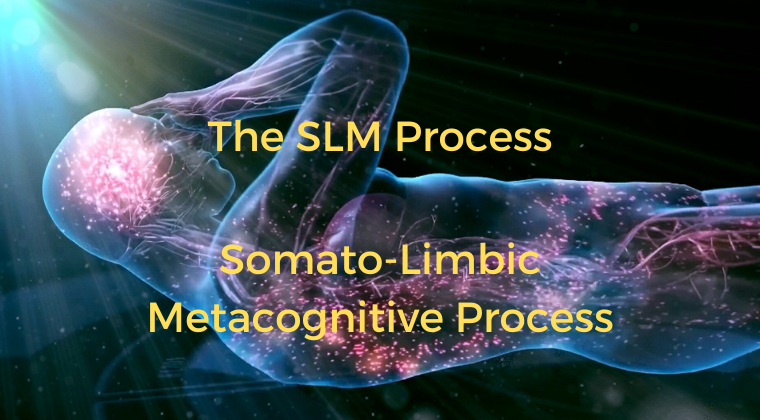
Advanced 3ds Max and After Effects Masterclass (Live Online)
By ATL Autocad Training London
Who is this course for? Advanced 3ds Max and After Effects Masterclass. This course is designed for 3D artists, animators, and visual effects artists seeking comprehensive training in 3ds Max and After Effects. Whether you're a beginner or an intermediate learner, this course provides skills and techniques for creating stunning 3D models and captivating visual effects. Check our Website Duration: 10 hours Training Approach: 1-on-1 Sessions and Tailored Content. When: Book anyday Mon to Sat between 9 am and 7 pm. Course Title: Motion Graphics Mastery: 3ds Max and After Effects Duration: 10 hours Course Highlights: Introduction to 3ds Max: Get acquainted with the 3ds Max interface Create captivating 3D objects and scenes Explore cameras, lighting, materials, and textures Basic Animation Principles in 3ds Max: Grasp keyframes and interpolation techniques Craft seamless animation cycles for 3D objects Apply animation principles with precision using the graph editor Advanced Animation Techniques in 3ds Max: Master custom controllers and expressions for intricate animations Utilize inverse kinematics for lifelike motion Create dynamic particle systems and simulations for realistic effects Exporting 3D Scenes to After Effects: Prepare 3D scenes for seamless export Effortlessly import 3D scenes into After Effects Explore 3D layer properties for depth and realism Basic Compositing in After Effects: Navigate the After Effects interface with confidence Utilize keyframes and animation curves for smooth transitions Blend 2D and 3D elements seamlessly Apply a variety of effects and filters for added visual impact Advanced Compositing Techniques in After Effects: Employ masks and mattes for precision and creative effects Harness the power of 3D camera tracking for realistic integration Work with green screen footage for professional compositions Create breathtaking special effects that captivate the audience Integrating 3D and Live-Action Footage in After Effects: Match camera angles and movements seamlessly Incorporate 3D camera data for dynamic compositions Add shadows and reflections to enhance realism Rendering and Outputting Animations: Efficiently render 3D scenes from 3ds Max Utilize the After Effects render queue for optimized output Export animations in various formats tailored to specific needs Motion Graphics Projects: Craft a fundamental motion graphics sequence Design a captivating animated logo Create an engaging animated title sequence that captures attention Course Requirements: Computer with 3ds Max and After Effects software installed Basic understanding of computer operations Enthusiasm for exploring the world of motion graphics and animation Upon completing the Motion Graphics Mastery: 3ds Max and After Effects course, participants will: Master 3D Animation: Gain expertise in creating intricate 3D objects, scenes, and animations in 3ds Max, applying advanced animation principles and techniques. Seamless Integration: Learn to seamlessly export 3D scenes from 3ds Max to After Effects, effectively blending 2D and 3D elements for dynamic compositions. Advanced Compositing: Acquire advanced compositing skills, including the use of masks, mattes, 3D camera tracking, and green screen techniques to create professional-grade visual effects. Professional Rendering: Understand the process of rendering 3D scenes and animations, ensuring optimal quality for various output formats. Motion Graphics Projects: Develop practical motion graphics projects, including motion sequences, animated logos, and title sequences, showcasing creativity and technical proficiency. Creative Problem-Solving: Enhance problem-solving skills through hands-on projects, allowing participants to tackle real-world motion graphics challenges effectively. Industry-Standard Tools: Gain proficiency in using industry-standard software tools - 3ds Max and After Effects - essential for careers in animation, visual effects, and motion graphics. Professional Portfolio: Create a compelling portfolio of motion graphics work, showcasing diverse skills and creativity, essential for professional opportunities in the field. Effective Collaboration: Develop teamwork and communication skills by collaborating on motion graphics projects, fostering a collaborative and creative working environment. Confidence and Expertise: Build confidence in applying animation principles, compositing techniques, and visual effects skills, enabling participants to approach complex projects with confidence and creativity. Download Adobe After Effects. Download Autodesk 3ds max. Skills Acquired: Advanced 3D Modeling: Master the intricacies of 3D object creation and manipulation in 3ds Max. Visual Effects Creation: Learn the art of crafting compelling visual effects using After Effects. Texturing and Lighting: Understand texturing techniques and lighting principles for realistic 3D scenes. Animation Techniques: Develop skills in animating 3D models and adding dynamic motion to visual effects. Job Opportunities: 3D Modeler: Create detailed and realistic 3D models for various industries. Visual Effects Artist: Work in film, TV, or advertising, creating stunning visual effects sequences. Motion Graphics Designer: Design animated graphics and visual elements for videos and multimedia projects. Game Designer: Contribute to game development by creating 3D assets and visual effects. Video Editor: Enhance videos with professional visual effects and animations. Step into Personalized Learning! Why Us? Discover the Advantages: Tailored One-on-One Training: Experience individualized coaching from skilled architects and designers, either in-person at (SW96DE) or through live online sessions, available Monday to Saturday, 9 am to 7 pm. Customized Tutorials: Take home exclusive video tutorials crafted to elevate your learning experience. Comprehensive Learning Resources: Access a digital reference book for thorough revision, ensuring a deep understanding of every concept. Free Ongoing Support: Enjoy continuous post-course assistance via phone or email, ensuring your success even after class completion. Flexible Syllabus: We tailor the syllabus and projects to your specific needs, ensuring focused learning on what matters most to you. Official Certificate: Certificate upon course completion. Why Us? Individualized Learning Support: Our courses, ranging from 10 to 120 hours, offer unwavering assistance at every stage. With personalized homework assignments and free post-course support, we guide you toward mastering software with unmatched expertise. Personal Attention, No Crowded Classrooms: Bid farewell to overcrowded classrooms. Experience the intimacy of one-on-one learning, ensuring you receive the undivided attention you deserve in a confident and comfortable environment. Financial Flexibility: Embarking on your educational journey shouldn't strain your finances. We offer diverse payment plans tailored to your needs. Explore available options and begin your learning adventure today. Expert Instructors, Real-world Experience: Our instructors, chosen for their industry expertise and passion for teaching, are dedicated to imparting invaluable skills to eager learners.

macOS Support Essentials 14 Sonoma
By Influential Training
Support Essentials course, macOS Support Essentials,

Sexual Violence, Sexual Harassment and Harmful Sexual Behaviour
By Brightcore Consultancy
This masterclass will focus on supporting Key Safeguarding staff in understanding the current context around SVSH and HSB in your setting.
