- Professional Development
- Medicine & Nursing
- Arts & Crafts
- Health & Wellbeing
- Personal Development
Before entering the teaching profession, you need to develop core skills for the teaching industry. Teacher training will help you to be an effective teacher. The course will help you to prepare workshops, tackle tough topics, manage lessons, etc. After completion of this premium Teacher Training course, you will learn all the necessary skills that you should acquire as a teacher. This Certificate in Teacher Training at QLS Level 3 course is endorsed by The Quality Licence Scheme and accredited by CPDQS (with 120 CPD points) to make your skill development and career progression related to Teacher Training substantial and easier than ever! The Teacher Training course is designed to take learners through each and every step to develop their teaching skills. Learners will get an overview of the entire lesson plan, including how to keep the lessons interactive, deliver tips and tricks, and how deal with difficult pupils. Key Topics to Be Covered by Teacher Training What is Teacher Training? What is Facilitation? Identifying Appropriate Situations Identifying Participants' Needs Reviewing the Materials Identifying and Resolving Gaps Types of Activities Preparing for Emergencies What to Do When Activities Go Wrong Creating a Materials List Gathering Participant Information Setting Up the Physical Location The Power of Sticky Notes Challenges and Solutions Adjusting Your Material for a Sensitive Issue Upon successful completion of the Teacher Training course, you will receive an instant e-certificate as proof of comprehensive skill development and competency. Add these amazing new skills to your resume and boost your employability by simply enrolling on this Teacher Training course. With this comprehensive Teacher Training course, you can achieve your dreams and train for your ideal career. The course provides students with an in-depth learning experience that they can work through at their own pace to enhance their professional development. Enrolling on the Teacher Training course will ensure that you land your dream career faster than you thought possible. Stand out from the crowd and train for the job you want with the program. After completion of this Teacher Training course, you will be able to: Understand teacher training and facilitation Gather materials for lessons Create lesson plans and choose activities Deliver lectures in an effective way Prepare for the Workshop Tackle the difficult participants Start your learning journey straight away with this Teacher Training course and take a step toward a brighter future! Skills You Will Gain Teaching skill Effective delivery Lesson Completion Classroom management Lesson planning Time management Organisation Why Prefer This Certificate in Teacher Training? Opportunity to earn certificate a certificate endorsed by the Quality Licence Scheme & another certificate that is accredited by CPDQS. Get a free student ID card! (£10 postal charge will be applicable for international delivery). Innovative and engaging content. Free assessments. 24/7 tutor support. *** Course Curriculum *** Here is the curriculum breakdown of the Teacher Training course: Module One: Understanding Training and Facilitation What is Training? What is Facilitation? Identifying Appropriate Situations Module Two: Gathering Materials Identifying Participants' Needs Reviewing the Materials Identifying and Resolving Gaps Module Three: Creating a Lesson Plan Planning for the Basics Adding Slack Time Creating a Plan B Module Four: Choosing Activities Types of Activities Preparing for Emergencies What to Do When Activities Go Wrong Module Five: Preparing for the Workshop Creating a Materials List Gathering Participant Information Setting Up the Physical Location Module Six: Getting Off on the Right Foot Greeting Participants Being Prepared Using Icebreakers and Energizers Module Seven: Delivery Tips and Tricks Using Visual Aids Creating Supporting Materials Break! Module Eight: Keeping it Interactive Encouraging Discussion Using Group Work The Power of Sticky Notes Module Nine: Dealing With Difficult Participants The Ground Rules Challenges and Solutions Handling Interruptions Module Ten: Tackling Tough Topics Tough Stuff to Watch Out For Adjusting Your Material for a Sensitive Issue Dealing With Sensitive Issues in the Workshop Assessment Process You have to complete the assignment questions given at the end of the course and score a minimum of 60% to pass each exam. Our expert trainers will assess your assignment and give you feedback after you submit the assignment. You will be entitled to claim a certificate endorsed by the Quality Licence Scheme after you have completed all of the Certificate in Teacher Training at QLS Level 3 exams. CPD 120 CPD hours / points Accredited by CPD Quality Standards Who is this course for? This Certificate in Teacher Training course is for you if you: Want to have a deeper insight into Certificate in Teacher Training Actively working on Certificate in Teacher Training and am interested in exploring it a bit further. Are you a student pursuing a relevant field of study? Seeking employment in the Certificate in Teacher Training field. Requirements You will not need any prior background or expertise. All you need to take this Certificate in Teacher Training is - A smart device. A secure internet connection. Being over the age of 16. And a strong drive for learning and literacy. Career path The Teacher Training course is designed to lead you down the path to success as a Teacher. As a teacher, you will face many challenges in the institution. This course will help you in managing and support students to accomplish your lessons or tasks within the allocated time frame. Certificates Certificate Accredited by CPDQS Digital certificate - £10 Certificate in Teacher Training at QLS Level 3 Hard copy certificate - £89 After successfully completing this Certificate in Teacher Training at QLS Level 3, you can order an original hardcopy certificate of achievement endorsed by the Quality Licence Scheme. The certificate will be home-delivered, with a pricing scheme of - 89 GBP inside the UK 99 GBP (including postal fees) for international delivery Certificate Accredited by CPDQS 29 GBP for Printed Hardcopy Certificate inside the UK 39 GBP for Printed Hardcopy Certificate outside the UK (international delivery)

Technical Writing for Developers Course
By Cherryleaf
An affordable way for developers to develop skills in technical writing Cherryleaf's Technical Writing for Developers e-learning course teaches the basics of technical writing to developers who are writing documentation. It teaches you how to write clearer technical documentation, plus topics such as creating sample code, tutorials, images and diagrams. The course will improve your technical writing skills. You’ll gain confidence you’re approaching each writing project in the right way, and creating content that follows best practice. Who are these courses for? The courses have been designed for: Software engineers Software engineering students In addition, other people involved in software development (such as product managers) can benefit from these courses, especially if they: Want to communicate more clearly and effectively Want to know how little, or how much, they should write Struggle with planning their writing Want people to answer their own support questions Prerequisites Delegates need to have basic writing proficiency in English. What will I learn? You’ll learn: How to communicate clearly, even if writing doesn’t come naturally How to save time and write in an efficient way Confidence in the work you produce You’ll have access to a framework and templates to help you with your writing. You can also get feedback on your completed exercises. Course duration The course typically takes 1 to 1.5 days to complete, but you can go at the pace that suits you. Your Instructor Cherryleaf Cherryleaf is a technical writing services company formed in 2002 by people with a passion for technical communication and learning development. Cherryleaf is recognised as a leader within the technical communication profession. Our staff have written articles for the Society for Technical Communication's (STC) Intercom magazine, the Institute of Scientific and Technical Communicator's Communicator journal and tekom's TCWorld magazine. They've also written books on technical communication. We've presented webinars for Adobe, Madcap Software or the STC, and we've spoken at various conferences around the world. Today, organisations throughout Europe use Cherryleaf’s services so they can provide clear information that enables users and staff to complete tasks productively. Course Curriculum First Section Introduction (0:52) Writing clearly (24:47) Writing headings, lists, and links (7:00) Structuring the information (13:12) Planning and outlining your writing (7:43) Using Information Types (15:34) Using images and videos (7:58) Writing in Markdown Writing clear code samples (8:22) Reviewing and editing your content (8:40) Summary (1:29) Frequently Asked Questions When does the course start and finish? The course starts now and never ends! It is a completely self-paced online course - you decide when you start and when you finish.How long do I have access to the course?How does lifetime access sound? After enrolling, you have unlimited access to this course for as long as you like - across any and all devices you own.What if I am unhappy with the course?We would never want you to be unhappy! If you are unsatisfied with your purchase, contact us in the first 30 days and we will give you a full refund.

24 Hour Flash Deal **33-in-1 Marketing Assistant Mega Bundle** Marketing Assistant Enrolment Gifts **FREE PDF Certificate**FREE PDF Transcript ** FREE Exam** FREE Student ID ** Lifetime Access **FREE Enrolment Letter ** Take the initial steps toward a successful long-term career by studying the Marketing Assistant package online with Studyhub through our online learning platform. The Marketing Assistant bundle can help you improve your CV, wow potential employers, and differentiate yourself from the mass. This Marketing Assistant course provides complete 360-degree training on Marketing Assistant. You'll get not one, not two, not three, but 33 Marketing Assistant courses included in this course. Plus Studyhub's signature Forever Access is given as always, meaning these Marketing Assistant courses are yours for as long as you want them once you enrol in this course. This Marketing Assistant Bundle consists the following career oriented courses: Level 4 Diploma in Sales and Marketing Management Marketing Management Customer Relationship Management Strategic Planning and Analysis for Marketing B2B Sales & Marketing Strategies: Winning in Business-to-Business Sales Sales Training: Practical Sales Techniques Learn to Create A Selling Strategy that Drives Sales Content Marketing Certification Course NLP For Sales, Persuasion & Influence Lead Generation and Attraction Marketing Training Sales and Marketing: Email Marketing Content Writing & Copywriting For SEO and Sales Learn to Drive Traffic into Sales through Digital Marketing Property Marketing Course Simple Copywriting Secrets: How to Write Killer Sales Copy Complete Online Marketing & Advertising Course Step-by-Step Guide to Determining Your Target Market Basic Social Media Marketing Affiliate Marketing Telemarketing ETSY Marketing and Business Marketing Strategies for Business Know Your Customer (KYC) Facebook Marketing Determining Market Size for Your Product In this exclusive Marketing Assistant bundle, you really hit the jackpot. Here's what you get: Step by step Marketing Assistant lessons One to one assistance from Marketing Assistantprofessionals if you need it Innovative exams to test your knowledge after the Marketing Assistantcourse 24/7 customer support should you encounter any hiccups Top-class learning portal Unlimited lifetime access to all 33 Marketing Assistant courses Digital Certificate, Transcript and student ID are all included in the price PDF certificate immediately after passing Original copies of your Marketing Assistant certificate and transcript on the next working day Easily learn the Marketing Assistant skills and knowledge you want from the comfort of your home The Marketing Assistant course has been prepared by focusing largely on Marketing Assistant career readiness. It has been designed by our Marketing Assistant specialists in a manner that you will be likely to find yourself head and shoulders above the others. For better learning, one to one assistance will also be provided if it's required by any learners. The Marketing Assistant Bundle is one of the most prestigious training offered at StudyHub and is highly valued by employers for good reason. This Marketing Assistant bundle course has been created with 33 premium courses to provide our learners with the best learning experience possible to increase their understanding of their chosen field. This Marketing Assistant Course, like every one of Study Hub's courses, is meticulously developed and well researched. Every one of the topics is divided into Marketing Assistant Elementary modules, allowing our students to grasp each lesson quickly. The Marketing Assistant course is self-paced and can be taken from the comfort of your home, office, or on the go! With our Student ID card you will get discounts on things like music, food, travel and clothes etc. CPD 330 CPD hours / points Accredited by CPD Quality Standards Who is this course for? This Marketing Assistant training is suitable for - Students Recent graduates Job Seekers Individuals who are already employed in the relevant sectors and wish to enhance their knowledge and expertise in Marketing Assistant. The required skills and qualifications for a Marketing Assistant typically include: Communication Skills: Excellent written and verbal communication skills are essential for effectively conveying ideas and messages to target audiences. Creativity: Ability to think creatively to generate innovative marketing ideas and campaigns that stand out in a competitive market. Digital Marketing Knowledge: Basic understanding of digital marketing channels such as social media, email marketing, SEO, and content marketing. Analytical Skills: Capability to analyze marketing data and metrics to track the performance of campaigns and make data-driven decisions. Organizational Skills: Strong organizational skills to manage multiple tasks and deadlines efficiently. Attention to Detail: Being meticulous in reviewing marketing materials for accuracy and consistency. Team Player: Ability to collaborate effectively with cross-functional teams including marketing, sales, and product development. Customer Focus: Understanding of customer needs and preferences to tailor marketing strategies accordingly. Adaptability: Willingness to adapt to changes in marketing trends, technologies, and strategies. Bachelor's Degree: A bachelor's degree in marketing, business administration, communications, or a related field is often required. Previous Experience: While not always mandatory, prior experience in marketing, advertising, or a related field can be beneficial. Software Proficiency: Familiarity with common marketing tools and software such as Google Analytics, CRM systems, Adobe Creative Suite, and social media management platforms. Interpersonal Skills: Ability to build and maintain relationships with clients, vendors, and other stakeholders. Problem-Solving Skills: Capacity to identify marketing challenges and develop effective solutions to overcome them. Ethical Conduct: Commitment to maintaining ethical standards in marketing practices and adhering to relevant regulations and guidelines Level 2 Certificate in Marketing Level 3 Diploma in Digital Marketing Level 4 Certificate in Professional Marketing Level 5 Diploma in Marketing Level 6 Diploma in Professional Marketing Requirements To participate in this Marketing Assistant course, all you need is - A smart device A secure internet connection And a keen interest in Marketing Assistant. Career path You will be able to kickstart your Marketing Assistant career because this course includes various courses as a bonus. This Marketing Assistantis an excellent opportunity for you to learn multiple skills from the convenience of your own home and explore Marketing Assistant career opportunities. Certificates CPD Accredited Certificate Digital certificate - Included CPD Accredited Hardcopy Certificate - Free Enrolment Letter - Free Student ID Card - Free

Visio 365 Online
By iStudy UK
Visio is a comprehensive tool for creating professional charts and diagrams. In this Visio 365 Online course, you'll explore the essential functions and features of Visio Online 2016. From creating your first shape to using templates to create diagrams, this course describes how to create multiple diagrams in the most productive style. You'll learn how to draw shapes and arrange objects, work with text, and formatting, create flowcharts, organisational charts, add shapes, design the layout, work with themes and pages. Additionally, you'll learn about navigation, templates, themes, sharing, printing and much more. Upon successful completion of the course, it will be easier for you to create diagrams that illustrate intricate data and information. What Will I Learn? Create and share Visio Online drawings, diagrams, and flow charts. Add, format, and manipulate shapes. Create a flowchart, and add and connect shapes. Share and review diagrams in OneDrive Requirements Basic computer skills, familiarity with Microsoft Office Applications. Who is the target audience? Anyone who wishes to learn more about Vision Online 2016 Introduction Introduction FREE 00:01:00 Understanding Visio Online What Is Visio 00:02:00 Comparing Visio Online vs 2016 00:04:00 Launching Visio Online 00:02:00 Getting Started with Visio Understanding the Visio Environment 00:04:00 Navigating and Zooming 00:03:00 Creating New Diagrams Accessing Visio Templates 00:03:00 Creating a Visio Diagram in OneDrive 00:02:00 Opening a Diagram in Visio 00:03:00 Working with Shapes Adding Shapes 00:04:00 Formatting Shapes 00:03:00 Manipulating Shapes 00:02:00 Changing Stacking Order 00:03:00 Selecting and Grouping Shapes 00:02:00 Searching for Shapes 00:02:00 Creating a Flow Chart Working with Basic Flowchart Template 00:03:00 Connecting Shapes 00:03:00 Adding Text to Shapes 00:02:00 Working with Visio Diagrams Inserting Pictures 00:02:00 Changing the Document Theme 00:02:00 Adding Pages to a Diagram 00:01:00 Sharing Visio Diagrams Sharing Diagrams in OneDrive 00:03:00 Reviewing Diagrams in OneDrive 00:02:00 Conclusion Course Recap 00:01:00 Course Certification

Revit Courses Personalize Your Learning Schedule with On-Demand Options
By Real Animation Works
Personalized Revit Training: One-to-One Sessions with Pay-as-You-Go Flexibility

Microsoft Office 2016 Complete Course
By The Teachers Training
Microsoft Office 2016 Complete Course Did you ever struggle with MS Office 2016? Do you feel like you need to learn more about MS Office skills? Well, if you want to increase your productivity to the highest level in your workplace, our Microsoft Office 2016 Complete Course is the perfect one for you. This course is a power-packed course that covers everything about Microsoft Office 2016. In this Microsoft Office 2016 Complete Course course, learners will gain proficiency in sharing documents, comparing changes, and reviewing papers collaboratively with others. Plus, you will learn advanced document formatting techniques, such as adding captions, cross-references, footnotes, endnotes, and bibliographies to enhance document structure and readability. This course will teach you how to manage user information effectively within Microsoft Word 2016 documents, including modifying and updating user details. Moving deeper into the Microsoft Office 2016 Complete Course, you will gain in-depth knowledge about Microsoft Excel 2016 in detail. After completing this course, you will develop the skills to troubleshoot formula errors, trace cells, and evaluate formulas to ensure data integrity and reliability in Excel 2016. You will also be able to apply conditional formatting and data validation criteria to organise and visualise data, ensuring accuracy and consistency efficiently. Moreover, in this Microsoft Office 2016 Complete Course course, you will learn to customise the Microsoft PowerPoint 2016 user interface and manage presentation sections for improved organisation and navigation. This course will make you an expert in presenting slideshows online, leveraging PowerPoint's remote collaboration and engagement capabilities. Furthermore, you will learn to insert advanced characters and objects, modify message settings, and utilise automatic replies to manage email communication effectively using Microsoft Outlook 2016. The last part of the course will elevate your mastery of Microsoft Access 2016. Ernol in the Microsoft Office 2016 Complete Course course to boost your work-life efficiency. Why Choose Teachers Training Some of our website features are: This is a dedicated website for teaching 24/7 tutor support Interactive Content Affordable price Courses accredited by the UK's top awarding bodies 100% online Flexible deadline Entry Requirements No formal entry requirements. You need to have: Passion for learning A good understanding of the English language Be motivated and hard-working Over the age of 16. Certification CPD Certification from The Teachers Training Successfully completing the MCQ exam of this course qualifies you for a CPD-accredited certificate from The Teachers Training. You will be eligible for both PDF copy and hard copy of the certificate to showcase your achievement however you wish. You can get your digital certificate (PDF) for £4.99 only Hard copy certificates are also available, and you can get one for only £10.99 You can get both PDF and Hard copy certificates for just £12.99! The certificate will add significant weight to your CV and will give you a competitive advantage when applying for jobs.
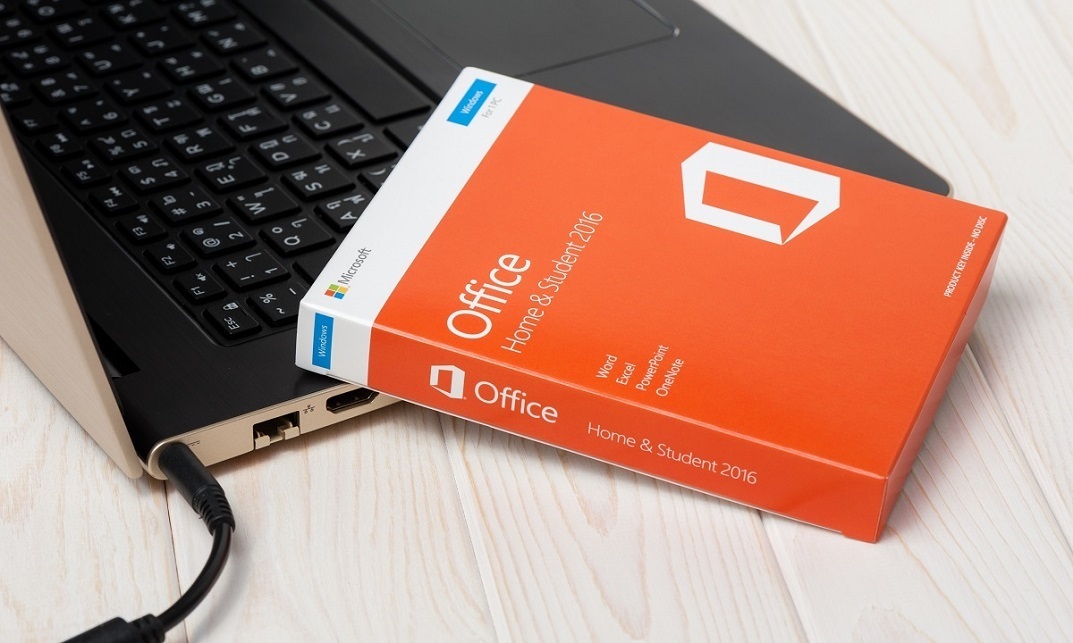
F5 Networks Developing iRules for BIG-IP
By Nexus Human
Duration 3 Days 18 CPD hours This course is intended for This course is intended for system administrators, network administrators and application developers responsible for the customization of traffic flow through a BIG-IP system. This course provides networking professionals a functional understanding of iRules development. The course builds on the foundation of the Administering BIG-IP or Configuring LTM course, demonstrating how to logically plan and write iRules to help monitor and manage common tasks involved with processing traffic on the BIG-IP system. Extensive course labs consist of writing, applying and evaluating the effect of iRules on local traffic. This hands-on course includes lectures, labs, and discussions. Module 1: Setting Up the BIG-IP System Introducing the BIG-IP System Initially Setting Up the BIG-IP System Archiving the BIG-IP System Configuration Leveraging F5 Support Resources and Tools Module 2: Getting Started with iRules Customizing Application Delivery with iRules Triggering an iRule Leveraging the DevCentral Ecosystem Creating and Deploying iRules Module 3: Exploring iRule Elements Introducing iRule Constructs Understanding iRule Events and Event Context Working with iRule Commands Logging from an iRule Using SYSLOG-NG (LOG Command) Working with User-Defined Variables Working with Operators and Data Types Working with Conditional Control Structures (IF and SWITCH) Incorporating Best Practices in iRules Module 4: Developing and Troubleshooting iRules Mastering Whitespace and Special Symbols Grouping Strings Developing and Troubleshooting Tips Using Fiddler to Test and Troubleshoot iRules Module 5: Optimizing iRule Execution Understanding the Need for Efficiency Measure iRule Runtime Efficiency Using Timing Statistics Modularizing iRules for Administrative Efficiency Using Procedures to Modularize Code Optimizing Logging Using High-Speed Logging Commands in an iRule Implementing Other Efficiencies Using Looping Control Structures (WHILE, FOR, FOREACH Commands) Module 6: Securing Web Applications with iRules Integrating iRules into Web Application Defense Mitigating HTTP Version Attacks Mitigating Path Traversal Attacks Using iRules to Defends Against Cross-Site Request Forgery (CSRF) Mitigating HTTP Method Vulnerabilities Securing HTTP Cookies with iRules Adding HTTP Security Headers Removing Undesirable HTTP Headers Module 7: Working with Numbers and Strings Understanding Number Forms and Notation Working with Strings (STRING and SCAN Commands) Combining Strings (Adjacent Variables, CONCAT and APPEND Commands) Using iRule String Parsing Functions (FINDSTR, GETFIELD, and SUBSTR Commands) Module 8: Processing the HTTP Payload Reviewing HTTP Headers and Commands Accessing and Manipulating HTTP Headers (HTTP::header Commands) Other HTTP commands (HTTP::host, HTTP::status, HTTP::is_keepalive, HTTP::method, HTTP::version, HTTP::redirect, HTTP::respond, HTTP::uri) Parsing the HTTP URI (URI::path, URI::basename, URI::query) Parsing Cookies with HTTP::cookie Selectively Compressing HTTP Data (COMPRESS Command) Module 9: Working with iFiles and Data Groups Working with iFiles Introducing Data Groups Working with Old Format Data Groups (MATCHCLASS, FINDCLASS) Working with New Format Data Groups (CLASS MATCH, CLASS SEARCH) Module 10: Using iRules with Universal Persistence, Stream, and Statistics Profiles Implementing Universal Persistence (PERSIST UIE Command) Working with the Stream Profile (STREAM Command) Collecting Statistics Using a Statistics Profile (STATS Command) Collecting Statistics Using iStats (ISTATS Command) Module 11: Incorporating Advanced Variables Reviewing the Local Variable Namespace Working with Arrays (ARRAY Command) Using Static and Global Variables Using the Session Table (TABLE Command) Processing Session Table Subtables Counting ?Things? Using the Session Table

Master Practitioner in Emotional Intelligence
By Ei4Change
The Master Practitioner in Emotional Intelligence course explores the concept of emotional intelligence in detail building upon what you know to give you a much deeper understanding. The Master Practitioner in Emotional Intelligence course covers the application of emotional intelligence in different circumstances to improve and enhance performance throughout an organisation and extends to decision making stakeholders outside the organisation. The skills and competencies are also applicable in many situations in families, communities and social settings.

Quality Assurance
By IOMH - Institute of Mental Health
Join our Quality Assurance course and discover your hidden skills, setting you on a path to success in this area. Get ready to improve your skills and achieve your biggest goals. The Quality Assurance course has everything you need to get a great start in this sector. Improving and moving forward is key to getting ahead personally. The Quality Assurance course is designed to teach you the important stuff quickly and well, helping you to get off to a great start in the field. So, what are you looking for? Enrol now! You will Learn The Following Things: Learn strategies to boost your workplace efficiency. Hone your skills to help you advance your career. Acquire a comprehensive understanding of various topics and tips. Learn in-demand skills that are in high demand among UK employers This course covers the topic you must know to stand against the tough competition. The future is truly yours to seize with this Quality Assurance. Enrol today and complete the course to achieve a certificate that can change your career forever. Details Perks of Learning with IOMH One-to-one support from a dedicated tutor throughout your course. Study online - whenever and wherever you want. Instant Digital/ PDF certificate 100% money back guarantee 12 months access Process of Evaluation After studying the course, an MCQ exam or assignment will test your skills and knowledge. You have to get a score of 60% to pass the test and get your certificate. Certificate of Achievement Certificate of Completion - Digital/PDF Certificate After completing the Quality Assurance course, you can order your CPD-accredited Digital/PDF Certificate for £5.99. Certificate of Completion - Hard copy Certificate You can get the CPD Accredited Hard Copy Certificate for £12.99. (Each) Shipping Charges: Inside the UK: £3.99 International: £10.99 Who Is This Course for? This Quality Assurance is suitable for anyone aspiring to start a career in relevant field; even if you are new to this and have no prior knowledge, this course is going to be very easy for you to understand. On the other hand, if you are already working in this sector, this course will be a great source of knowledge for you to improve your existing skills and take them to the next level. This course has been developed with maximum flexibility and accessibility, making it ideal for people who don't have the time to devote to traditional education. Requirements There is no prerequisite to enrol in this course. You don't need any educational qualification or experience to enrol in the Quality Assurance course. Do note: you must be at least 16 years old to enrol. Any internet-connected device, such as a computer, tablet, or smartphone, can access this online course. Career Path The certification and skills you get from this Quality Assurance Course can help you advance your career and gain expertise in several fields, allowing you to apply for high-paying jobs in related sectors. Course Curriculum Module 01: Defining Quality Defining Quality 00:20:00 Module 02: Role Of Monitoring And Controlling Quality Role Of Monitoring And Conrolling Quality 00:19:00 Module 03: Methods Of Controlling Quality Methods Of Controlling Quality 00:14:00 Module 04: Total Quality Management (TQM) Total Quality Management (TQM) 00:16:00 Module 05: Key Performance Indicators Key Performance Indicators 00:15:00 Module 06: Customer Satisfaction Customer Satisfaction 00:15:00 Module 07: Reviewing Quality Reviewing Quality 00:16:00

Train the trainer (In-House)
By The In House Training Company
At some point in your life you will have attended a training course or workshop, but what happens when you are asked to deliver one? Some people relish the opportunity while others are challenged by it. Whatever you feel about training others, it is a skill that is admired and can be studied and learned. With the trainer you will be learning the techniques, skills and understanding you need and you will have the chance to deliver a short training session to others, receive feedback and having the confidence to deliver it for real in your job. The training will comprise one day followed by a half day when all those able to attend will deliver and have feedback on a 20 minute training activity. To be able to create and maintain an environment conducive to learning and engagement To understand basic learning theory and practice and the difference between training, facilitating and learning To understand how adults learn and how to apply it as a trainer To be able to plan and deliver a training activity using the appropriate set of skills and behaviours To be able to review and evaluate learning and identify how outcomes are met To manage the learning process and the participant engagement in the training environment To be able to present effectively and appropriately to a variety of audiences To deliver and receive feedback on a short delivered training activity with peers To review and evaluate learning and have an action plan to take back and put into practice DAY ONE (full-day) 1 Welcome, housekeeping, how the day will be run Introductions (and making the most of them) Warm up - breaking the ice followed by review and feedback Creating an environment conducive to learning and engagement; managing expectations well as a trainer Group task with feedback and review in plenary 2 What is training and how do adults learn? Trainer input: David Kolb's Learning Cycle Group tasks 3 How to plan a session and what to include - trainer input Starting at the end and working backwards Linking outcomes to purposeful activities Practice task and planning time for day two using a template 4 The skills and behaviours of a brilliant trainer Modelling skills and behaviours Creative task and discussion 5 Mini reviewing task De-brief - using reviewing in training 6 How to manage the process Trainer input followed by practice Paying conscious attention to language (verbal and non verbal), feelings and responses in the room and managing yourself as a trainer 7 The trainer's toolkit #1 Key tools, materials and templates Choosing different tools and approaches with different audiences Know your audience 8 The trainer's toolkit #2 Key tools, materials and templates continued Addressing trainer good practice 9 Review, evaluation and action planning activities Why and what should we be evaluating and why it's important Action planning task Group review task DAY TWO (half-day) The day will comprise a series of 30 minute timed sessions where each delegate will present and deliver a training activity with the group. The training activity will be prepared and planned in advance and will take 20 minutes (+ or - 2 minutes) to deliver in real time. This will be followed by review and feedback from the trainer and peers to complete the total of 30 minutes as a time slot. Reiteration of the task and discussion can take place with the trainer if needed, and there is time included in Day One to support the training planning.
