- Professional Development
- Medicine & Nursing
- Arts & Crafts
- Health & Wellbeing
- Personal Development
PL-600T00 Power Platform Solution Architect
By Nexus Human
Duration 3 Days 18 CPD hours This course is intended for Senior Consultants (both functional and technical) that aspire to be Solution Architects, or current Solution Architects that are new to the role. The Solution Architect is responsible for the successful design, implementation, deployment and adoption of an overall solution. The Solution Architect ensures that the solution meets the customer?s needs now and in the future. In this course, students will learn about decisions a Solution Architect makes during an implementation, covering security, integrations, Power Apps architecture, Power Automate architecture, and more. This course is designed to give you an introduction to the Solution Architect role. Becoming a Solution Architect/Getting to know your customer Define a Solution Architect Role of a Solution Architect on projects Project Methodology Getting to know your customer Group exercise - Getting to know your customer Conceptualizing the design from requirements How to lead the requirement collection effort Using fit gap analysis Pillars of good architecture Blueprinting the solution architecture Group exercise - Design from requirements Project governance and working as a team Solution Architect's role in project governance Techniques for keeping a project on track Scenarios that could cause a project to fail Group exercise - Project governance and working as a team Power Platform Architecture Key Power Platform architecture components Understand how platform design and limits influence solution architectures Updates and feature releases Understand how to communicate how the platform meets customer needs Data Modeling Data model influences Data model strategy Data types Data relationships Group exercise - Data modeling Analytics and artificial intelligence Planning and evaluating requirements Operational reporting Power BI Enterprise BI Pre-built insights and custom AI Power Apps Architecture Discuss options for apps and how to choose where to start Discuss app composition options Using components as part of your app architecture Considerations for including Portals as an app in your architecture Group exercise - Power Apps Architecture topics Application Lifecycle Management (ALM) Microsoft vision and Solution Architect's role in ALM Environment strategies Defning a solution structure for your deliverable Power Automate Architecture Discuss options for automation and custom logic Review considerations for using triggers and common actions Explore using Business Process Flows (BPF) to guide users through business processes Group Exercise - Evaluate scenarios for Power Automate usage Security Modeling Solution Architect's role in security modeling Discovery and learning your client's environment Controlling access to environments and resources Controlling access to CDS Data Group Exercise - Security Modeling Integration Solution Architects role in Integrations What is an integration and why do we need it Platform features that enable integration CDS Event Publishing Scenarios for group discussion Dynamics 365 Applications Architecture Solution Architect's role when deploying Dynamics 365 apps Architecture Considerations for primary apps Group Exercise - App specific working groups evaluate requirements Power Virtual Agents architecture Introduction Chatbot options Chatbot concepts Best practices Integrate chatbots Power Virtual Agents in Microsoft Teams Robotic Process Automation Introduction Power Automate Desktop Recording and editing tasks Running desktop flows Process advisor Testing and Go Live Solution Architect's role with testing and go live Planning for testing Planning for go live

MS-721T00 Collaboration Communications Systems Engineer
By Nexus Human
Duration 4 Days 24 CPD hours This course is intended for Collaboration Communications Systems Engineers are responsible for planning, deploying, configuring, maintaining, and troubleshooting Microsoft Teams Phone, meetings, and personal and shared space devices, including Microsoft Teams Rooms and Surface Hub. Collaboration Communications Systems Engineers have a fundamental understanding ofÿnetworking, telecommunications, audio/visual and meeting room technologies, identity and access management. They are proficient in managing and monitoring Teams Phone, meetings, and certified devices using the Microsoft Teams admin center, PowerShell, the Microsoft Teams Rooms Pro Portal, and the Call Quality Dashboard. They deploy and configure Microsoft Teams Phone with PSTN connectivity through Microsoft Calling Plans, Operator Connect, Teams Phone Mobile, and Direct Routing. Collaboration Communications Systems Engineers work with Teams Administrators, Microsoft Identity and Access Administrators, and Microsoft 365ÿAdministrators. In addition, they may work with owners of other workloads, including facilitiesÿmanagers, network engineers, security engineers, device manufacturers, telephony providers, and Microsoft Certified solutions providers. This training course is designed to give participants the knowledge and skills to become a Collaboration Communications Systems Engineer. Participants should understand the fundamentals of networking, telecommunications, audio/visual and meeting room technologies, identity and access management, and Microsoft Teams. They will gain hands-on experience configuring and deploying Microsoft Teams Phone, meetings and certified devices including Microsoft Teams Rooms and Surface Hub. The course will also cover how to manage and monitor Teams Phone, meetings, and certified devices using the Microsoft Teams admin center, PowerShell, the Microsoft Teams Rooms Pro Portal, and the Call Quality Dashboard. In addition, the course will cover configuring and deploying Microsoft Teams Phone with PSTN connectivity through Microsoft Calling Plans, Operator Connect, Teams Phone Mobile, and Direct Routing. Prerequisites Microsoft 365 and Microsoft Teams Networking, telecommunications, and audio/visual basics Identity and access management basics 1 - Introduction to Teams meetings and calling Overview of Teams meetings and events Overview of Teams Phone Overview of auto attendants and call queues Overview of Teams devices 2 - Plan for Teams Phone Plan to deploy Teams Phone Plan for Teams Phone PSTN connectivity Determine license requirements Plan for Teams Phone devices Plan and design Teams Phone features Plan for voicemail 3 - Plan for Microsoft Teams Rooms and Surface Hub Determine license requirements for Microsoft Teams Rooms and shared devices Understand differences between Microsoft Teams Rooms on Android and Windows Understand Microsoft Teams Rooms on Surface Hub 2S Understand and plan Teams Room accessories, components, and peripherals Understand Teams Rooms management options 4 - Plan and optimize network performance for Teams media Understand Teams network requirements Design network for media optimization Design and implement QoS 5 - Configure and deploy Teams Phone Configure emergency calling for Teams Calling Plans Manage and configure Microsoft PSTN numbers Configure Operator Connect and Teams Phone Mobile Configure Teams Phone policies Create and manage Teams policies Configure Audio Conferencing 6 - Configure and deploy Teams Phone with Direct Routing Design Direct Routing call flows Implement SIP trunking with Direct Routing Configure Emergency Calling for Direct Routing Extend Teams Direct Routing infrastructure Deploy and maintain a survivable branch appliance 7 - Extend Teams Phone with additional services Understand how Teams interacts with additional services Configure compliance recording in Teams Configure and integrate a certified contact center in Teams Design and deploy voice bots in Teams 8 - Manage meetings and events experiences Explore meetings and events in Microsoft Teams Configure meeting settings Create and manage meeting policies Configure audio conferencing Create and manage meeting templates and template policies Create and manage meetings customization policies Configure live events settings Create and manage live events policies Examine live events across Microsoft 365 9 - Guided project - Create and assign Teams policies to meet business requirements in Microsoft Teams Prepare 10 - Configure and manage voice users Enable users for Teams Phone Enable users for Direct Routing with Teams Phone Enable additional calling features for Teams Phone Enable users for Teams Phone Mobile 11 - Configure auto attendants and call queues Design call flows for auto attendants and call queues Configure auto attendants and call queues Deploy a channel-based call queue Configure resource accounts Configure Microsoft 365 groups for voicemail Interpret call queue conference modes Interpret call queue routing methods Configure holidays for auto attendants and call queues Configure custom music on hold 12 - Configure, deploy, and manage Teams devices Manage Microsoft Teams Phones Manage Microsoft Teams Room Systems Microsoft Teams Rooms management options Manage Surface Hub 2S devices Configure Microsoft Teams SIP gateway Manage Microsoft Teams displays Remote provisioning and sign in for Teams Phones Update Microsoft Teams devices remotely Manage Microsoft Teams device tags 13 - Guided project - Prepare meeting room experiences Prepare 14 - Monitor and troubleshoot Teams collaboration communications systems Diagnose and troubleshoot phone number assignment Diagnose and troubleshoot Teams client issues Diagnose and troubleshoot call failure and call quality issues Report on and troubleshoot Teams calls with Call Quality Dashboard Diagnose and troubleshoot Direct Routing issues Troubleshoot and monitor Teams devices Troubleshoot Teams meetings and calling Troubleshoot Teams Rooms devices

Lean Six Sigma is a methodology used by project managers worldwide to streamline the business process. It works by breaking down the workflow into manageable stages, improving quality of service, reducing waste and optimising resources. In the Six Sigma and Lean Process, you will learn how to apply the Lean Six framework for your organisation, with step-by-step guidance. In this Lean Six Sigma training program, you will be introduced to improvement tools and techniques that are designed to help you plan and problem-solve more efficiently. Whether you are an aspiring Project Manager or want to take your expertise to the next level, our experienced instructor will walk you through key methodologies proven to drive business performance and enhance customer value in no time. Who is this Course for? This Six Sigma and Lean Process course is suitable for anyone who want to gain extensive knowledge, potential experience and professional skills in the related field. Entry Requirement: This course is available to all learners, of all academic backgrounds. Learners should be aged 16 or over to undertake the qualification. Good understanding of English language, numeracy and ICT are required to attend this course. Method of Assessment: Upon completion of the course, you will be required to sit for an online multiple-choice quiz based assessment, which will determine whether you have passed the course (60% pass mark). The test will be marked immediately and results will be published instantly. CPD Certificate from Course Gate At the successful completion of the course, you can obtain your CPD certificate from us. You can order the PDF certificate for £9 and the hard copy for £15. Also, you can order both PDF and hardcopy certificates for £22. Course Curriculum Six Sigma and Lean Process - Updated Version Module 1: Understanding Lean 00:24:00 Module 2: The Lean Culture 00:20:00 Module 3: The Five Principles of Lean 00:11:00 Module 4: Value and Waste 00:20:00 Module 5: Value Stream Mapping (VSM) 00:20:00 Module 6: The Principles of Flow and Pull 00:15:00 Module 7: Overview of Six Sigma 00:12:00 Module 8: The Define Phase 00:19:00 Module 9: The Measure Phase 00:22:00 Module 10: The Analyse Phase 00:23:00 Module 11: The Improve Phase 00:22:00 Module 12: The Control Phase 00:15:00 Six Sigma and Lean Process - Old Version Lean Process Module One - Getting Started 00:30:00 Module Two - Understanding Lean 01:00:00 Module Three - Liker's Toyota Way 01:00:00 Module Four - The TPS House 01:00:00 Module Five - The Five Principles of Lean Business 01:00:00 Module Six - The First Improvement Concept (Value) 01:00:00 Module Seven - The Second Improvement Concept (Waste) 01:00:00 Module Eight - The Third Improvement Concept (Variation) 01:00:00 Module Nine - The Fourth Improvement Concept (Complexity) 01:00:00 Module Ten - The Fifth Improvement Concept (Continuous Improvement) 01:00:00 Module Eleven - The Improvement Toolkit 00:30:00 Module Twelve - Wrapping Up 01:30:00 Six Sigma Six Sigma Basics 00:15:00 Improvement Tools 00:30:00 Management Tools for Generating Ideas 00:15:00 Continuous Improvement 00:30:00 Customer Relationships 00:30:00 Mock Exam Mock Exam - Six Sigma and Lean Process 00:20:00 Final Exam Final Exam - Six Sigma and Lean Process 00:20:00 Certificate and Transcript Order Your Certificates or Transcripts 00:00:00

The Complete Blazor Bootcamp - .NET 6 (WASM and Server)
By Packt
This course will walk you through a whole real-world scenario for developing and deploying an ecommerce website with Blazor, and we will tackle numerous obstacles along the way. You will learn how to create a .NET 6 API from scratch and deploy .NET API, Blazor WASM, and Server to Azure in this course.
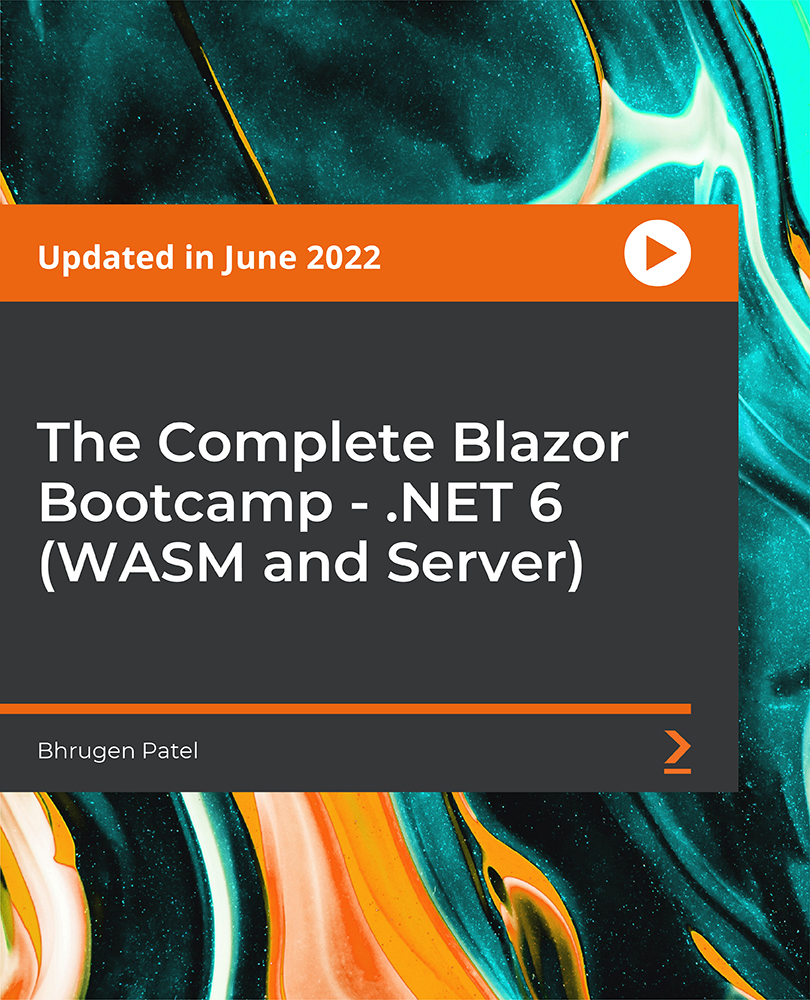
Description Are you interested to learn how to build user interface? Do you work as a user interface designer? If so, take a look at our React 16 and Redux Training course. Its precise contents will help you in understanding all you need to know about React 16 and Redux effectively. React 16 is an updated JavaScript library works to build user interface in different stage. It provides you with effective mental model so that you can build astonishing user interface efficiently. The React 16 and Redux Training course is designed to teach you the basic functions of React 16. It instructs you how to develop apps providing the knowledge with portals, context API, errors boundaries, and the use of less code to write. The course also introduces you to the important features of React such as user-friendly DOM to build UI design, different algorithm to test without starting a headless browser, and different framework for the development. However, the aim of the course is to teach you the core concepts of React to make you an efficient UI designer. Assessment: This course does not involve any MCQ test. Students need to answer assignment questions to complete the course, the answers will be in the form of written work in pdf or word. Students can write the answers in their own time. Once the answers are submitted, the instructor will check and assess the work. Certification: After completing and passing the course successfully, you will be able to obtain an Accredited Certificate of Achievement. Certificates can be obtained either in hard copy at a cost of £39 or in PDF format at a cost of £24. Who is this Course for? React 16 and Redux Training is certified by CPD Qualifications Standards and CiQ. This makes it perfect for anyone trying to learn potential professional skills. As there is no experience and qualification required for this course, it is available for all students from any academic background. Requirements Our React 16 and Redux Training is fully compatible with any kind of device. Whether you are using Windows computer, Mac, smartphones or tablets, you will get the same experience while learning. Besides that, you will be able to access the course with any kind of internet connection from anywhere at any time without any kind of limitation. Career Path After completing this course you will be able to build up accurate knowledge and skills with proper confidence to enrich yourself and brighten up your career in the relevant job market. Getting Started VS Code Setup FREE 00:03:00 How to get source code for each lecture 00:01:00 Create React App using create-react-app cli 00:02:00 Creating Nested React Elements 00:08:00 Creating Nested Elements in React 00:08:00 How React uses React Elements to Create Virtual DOM 00:01:00 What is DOM 00:03:00 What is Virtual DOM 00:05:00 Create Nested Components in React 00:05:00 Creating Components in React 00:06:00 Adding Props Validations in React Component 00:03:00 Create Nested Components in React 00:05:00 Create State in React Component 00:08:00 Update State using events and custom methods 00:08:00 Iterate Array and render the components 00:06:00 Pass function as props from Parent to Child Componenty 00:09:00 Convert React Components to JSX 00:09:00 Module Summary 00:01:00 Data Flow in React Components State in React Component 00:05:00 Shallow Merging with setState 00:06:00 Use props, PropTypes and defaultProps in React Component 00:06:00 Communicate with Parent and Child Component 00:07:00 Module Summary 00:01:00 Component LifeCycle Methods in React What are LifeCycle Methods in React Component 00:01:00 Types and Phases of LifeCycle Methods 00:04:00 LifeCycle Mounting Methods in Action 00:09:00 LifeCycle Updating Methods in Action 00:07:00 Error Handling with componentDidCatch 00:08:00 Hacker news App - Building Components Setup React Application 00:03:00 Add Bootstrap to React Application 00:01:00 Create Mock Restful API with Json-Server 00:07:00 Send HTTP Request in React using axios 00:06:00 Iterate Array and render the components 00:06:00 Add Bootstrap Card to render List Items 00:07:00 Creating Header Component 00:06:00 Error Handling with Custom ErrorMessage Component 00:07:00 Adding Loading Spinner 00:04:00 React Context API Introduction to React Context API 00:04:00 React Context API in Action 00:16:00 Create Reducer to update the State in React Context 00:09:00 Create new Action to Handle Errors 00:02:00 Working with Forms in React Creating Controlled Component 00:03:00 Adding State to the Form 00:06:00 Save new record by sending Http Request 00:14:00 Creating Reusable Component for Input FormControl 00:07:00 Adding Form Validations in React and Bootstrap 00:08:00 Add Routing in React using React-Router Add Link Navigations using React-Router 00:04:00 Redirect after submitted new Record 00:01:00 Creating NotFound Component 00:02:00 Creating new Component to Edit the Record 00:14:00 State Management with Redux Setting up Redux into React application 00:10:00 Connect React Component to Redux 00:07:00 Delete the Record from the ReduxStore 00:07:00 Add Record to ReduxStore 00:05:00 Consuming Http Rest API using Async Action Creators Create Async Action to fetch records from the API 00:07:00 Create Async Action to delete records from the API 00:01:00 Create Async Action to add new Record 00:01:00 Async Action to fetch single record 00:09:00 Async Action to update the Link 00:04:00 Integrating React and Redux with Firebase Creating Database on Firebase 00:04:00 Fetching data from firebase collection in react component 00:12:00 Delete document from firebase collection with react 00:04:00 Add document in firebase collection with react 00:03:00 Update document from firebase collection 00:12:00 Firebase Authentication with React and Redux User Registration in React and Firebase 00:09:00 Logout User 00:15:00 User Login with Firebase and React 00:04:00 Apply Authentication on private Routes 00:07:00 Display error notification in React 00:06:00 Deploy React Application to Firebase 00:05:00 Bonus: ES6 crash course var scoping 00:04:00 understanding let 00:01:00 Examples of const 00:01:00 More use cases of let and const 00:04:00 Introduction to Arrow functions 00:02:00 Examples on Arrow functions 00:03:00 Destructring Objects 00:04:00 Destructring Arrays 00:03:00 Destructring Function Arguments 00:02:00 Course Certification Order your Certificate 00:00:00

Overview This comprehensive course on Electrical Machines for Electrical Engineering will deepen your understanding on this topic. After successful completion of this course you can acquire the required skills in this sector. This Electrical Machines for Electrical Engineering comes with accredited certification from CPD, which will enhance your CV and make you worthy in the job market. So enrol in this course today to fast track your career ladder. How will I get my certificate? You may have to take a quiz or a written test online during or after the course. After successfully completing the course, you will be eligible for the certificate. Who is This course for? There is no experience or previous qualifications required for enrolment on this Electrical Machines for Electrical Engineering. It is available to all students, of all academic backgrounds. Requirements Our Electrical Machines for Electrical Engineering is fully compatible with PC's, Mac's, Laptop, Tablet and Smartphone devices. This course has been designed to be fully compatible with tablets and smartphones so you can access your course on Wi-Fi, 3G or 4G. There is no time limit for completing this course, it can be studied in your own time at your own pace. Career Path Having these various qualifications will increase the value in your CV and open you up to multiple sectors such as Business & Management, Admin, Accountancy & Finance, Secretarial & PA, Teaching & Mentoring etc. Course Curriculum 8 sections • 108 lectures • 14:20:00 total length •Module 1- Introduction to Electric Machines: 00:03:00 •Module 2- Types of Electric Machines and Principle of Electrical Generation: 00:09:00 •Module 1- Importance and Construction of DC Machines: 00:26:00 •Module 2- Armature Winding and EMF Equation: 00:40:00 •Module 3-Solved Example 1: 00:05:00 •Module 4-Solved Example 2: 00:04:00 •Module 5-Solved Example 3: 00:07:00 •Module 6-Solved Example 4: 00:06:00 •Module 7-Separately Excited DC Machine: 00:21:00 •Module 8-Shunt and Series DC Machines: 00:25:00 •Module 9-Solved Example 1 on Separately Excited DC Machine: 00:07:00 •Module 10-Solved Example 2 on Separately Excited DC Machine: 00:07:00 •Module 11-Solved Example 3 on Shunt Generator: 00:04:00 •Module 12-Solved Example 4 on Shunt Generator: 00:07:00 •Module 13-Solved Example 5 on Series DC Generator: 00:06:00 •Module 14-Types and Applications of Compound DC Motors: 00:07:00 •Module 15- Torque-Speed Characteristics and Speed Control of Separately Excited DC Motor: 00:33:00 •Module 16- Torque-Speed Characteristics of Series DC Motor: 00:08:00 •Module 17-Solved Example 1 on Speed Control: 00:08:00 •Module 18-Solved Example 2 on Speed Control: 00:06:00 •Module 19- Starting of DC Machine: 00:14:00 •Module 20- Armature Reaction in DC Machines: 00:10:00 •Module 21-Losses in DC Machines: 00:04:00 •Module 1- What is a Transformer: 00:02:00 •Module 2- Importance of Transformer: 00:04:00 •Module 3-Iron Core of Transformer: 00:04:00 •Module 4- Magnetic Circuit Inside Transformer: 00:05:00 •Module 5- Windings of Transformer: 00:03:00 •Module 6- Why are Windings Made of Copper: 00:01:00 •Module 7- Classification of Windings: 00:05:00 •Module 8- Insulating Material and Transformer Oil: 00:02:00 •Module 9- Conservator of Transformer: 00:03:00 •Module 10- Breather of Transformer: 00:04:00 •Module 11- Bushings of Transformer: 00:04:00 •Module 12- Tap Changer of Transformer: 00:03:00 •Module 13- Cooling Tubes of Transformer: 00:01:00 •Module 14- Buchholz Relay of Transformer: 00:02:00 •Module 15- Explosion Vent: 00:02:00 •Module 16- Methods of Cooling: 00:03:00 •Module 17-Types of Transformers: 00:03:00 •Module 18- Power Transformer and Distribution Transformer: 00:05:00 •Module 19- Single Phase Core Type Transformer: 00:04:00 •Module 20-Single Phase Shell Type Transformer: 00:05:00 •Module 21- 3 Phase Core Type: 00:02:00 •Module 22- 3 Phase Shell Type: 00:01:00 •Module 23- Comparison between Shell and Core CSA: 00:01:00 •Module 24- Comparison between Shell and Core Type: 00:01:00 •Module 25- Notes: 00:03:00 •Module 26-Video Explaining The Components in 3D and Real Life: 00:05:00 •Module 1- Introduction to Magnetic Circuits: 00:02:00 •Module 2- Induced Emf and Current: 00:04:00 •Module 3- Ampere Right Hand Rule: 00:04:00 •Module 4- Magnetic Circuit and Important Definitions: 00:06:00 •Module 5- Linear and Non Linear Materials: 00:03:00 •Module 6-Flux Linkage and Reluctance: 00:04:00 •Module 7- Analogy between Electric and Magnetic Circuits: 00:06:00 •Module 8- Fringing Effect: 00:02:00 •Module 9- Example 1 Magnetic Circuits: 00:07:00 •Module 10- Example 2: 00:03:00 •Module 11- Example 3: 00:06:00 •Module 12- Application on Magnetic Circuit - Transformers: 00:04:00 •Module 1- Introduction to Transformers: 00:02:00 •Module 2- Construction of Transformer: 00:02:00 •Module 3-Theory of Operation: 00:04:00 •Module 4- Ideal Transformer: 00:05:00 •Module 5-Non Ideal Transformer: 00:02:00 •Module 6- Effect of Loading on Transformer: 00:03:00 •Module 7- Transformer Regulation: 00:03:00 •Module 8- Transformer Losses: 00:03:00 •Module 9- Transformer Efficiency: 00:05:00 •Module 10- Transformer Rating: 00:02:00 •Module 11- Question 1: 00:01:00 •Module 12- Question 2: 00:02:00 •Module 13- Question 3: 00:01:00 •Module 14- Example 1: 00:01:00 •Module 15- Voltage Relation of Transformer: 00:04:00 •Module 16- Transformer Exact Equivalent Circuit: 00:06:00 •Module 17- Concept of Refereeing: 00:04:00 •Module 18- Approximate Equivalent Circuit: 00:02:00 •Module 1- Construction and Principle of Operation of Synchronous Generator: 00:29:00 •Module 2- Principle of Operation of Synchronous Motor: 00:24:00 •Module 3- Equivalent Circuit and Phasor Diagram of Non Salient Synchronous Machine: 00:29:00 •Module 4-Solved Example 1 on Non Salient Machine: 00:05:00 •Module 5-Solved Example 2 on Non Salient Machine: 00:11:00 •Module 6-Solved Example 3 on Non Salient Machine: 00:07:00 •Module 7- Solved Example 4 on Non Salient Machine: 00:04:00 •Module 8-Solved Example 5 on Non Salient Machine: 00:07:00 •Module 9-Solved Example 6 on Non Salient Machine: 00:03:00 •Module 10- Equivalent Circuit and Phasor Diagram of Salient Synchronous Machine: 00:39:00 •Module 11-Solved Example 1 on Salient Machine: 00:09:00 •Module 12- Solved Example 2 on Salient Machine: 00:05:00 •Module 13-Solved Example 3 on Salient Machine: 00:10:00 •Module 14- Parallel Operation of Two Generators: 00:17:00 •Module 15- Synchronization of Machine with Grid: 00:10:00 •Module 1- Construction and Theory of Operation of Induction Machines: 00:27:00 •Module 2- Equivalent Circuit and Power Flow in Induction Motor: 00:23:00 •Module 3- Torque-Speed Characteristics of Induction Motor: 00:20:00 •Module 4- Solved Example 1 on Induction Motor: 00:08:00 •Module 5-Solved Example 2 on Induction Motor: 00:06:00 •Module 6-Solved Example 3 on Induction Motor: 00:06:00 •Module 7-Solved Example 4 on Induction Motor: 00:18:00 •Module 8-Solved Example 5 on Induction Motor: 00:13:00 •Module 9- Methods of Speed Control of Induction Motor: 00:27:00 •Module 10- Methods of Starting of Induction Motor: 00:21:00 •Module 11-Solved Example on Motor Starter: 00:15:00 •Module 12- Principle of Operation of Doubly Fed Induction Generator: 00:11:00 •Module 13-Self Excited Induction Generator: 00:08:00 •Assignment - Electrical Machines for Electrical Engineering: 00:00:00

European Data Protection & Privacy Programme Management - DPO Ready
By Training Centre
European Data Protection Principles of Data Protection in Europe covers the essential pan-European and national data protection laws, as well as industry-standard best practices for corporate compliance with these laws. Those taking this course will gain an understanding of the European model for privacy enforcement, key privacy terminology and practical concepts concerning the protection of personal data and trans-border data flows. The training is based on the body of knowledge for the IAPP's ANSI-accredited Certified Information Privacy Professional/Europe (CIPP/E) certification program. Privacy Programme Management Principles of Privacy Management is the how-to training on implementing a privacy program framework, managing the privacy program operational lifecycle and structuring a knowledgeable, high-performing privacy team. Those taking this course will learn the skills to manage privacy in an organisation through process and technology-regardless of jurisdiction or industry. The Principles of Privacy Program Management training is based on the body of knowledge for the IAPP's ANSI-accredited Certified Information Privacy Manager (CIPM) certification programme. Make a difference in your organization and in your career. The CIPM designation says that you're a leader in privacy program administration and that you've got the goods to establish, maintain and manage a privacy program across all stages of its lifecycle. About This Course Delivered in a modular format, this four day course covers Days 1 & 2 Module 1: Data Protection Laws Introduces key European data protection laws and regulatory bodies, describing the evolution toward a Harmonised European Legislative Framework. Module 2: Personal Data Defines and differentiates between types of data-including personal, anonymous, pseudo-anonymous and special categories. Module 3: Controllers and Processors Describes the roles and relationships of controllers and processors. Module 4: Processing Personal Data Defines data processing and GDPR processing principles, Explains the application of the GDPR and outlines the legitimate bases for processing personal data. Module 5: Information provision Explains controller obligations for providing information about data processing activities to data subjects and Supervisory Authorities. Module 6: Data Subjects 'Rights Describes data subjects' rights, applications of rights and obligations controller and processor. Module 7: Security or Processing Discusses considerations and duties of controllers and processors for Ensuring security of personal data and providing notification of data breaches. Module 8: Accountability Investigates accountability requirements, data protection management systems, data protection impact assessments, privacy policies and the role of the data protection officer. Module 9: International Data Transfers Outlines options and obligations for transferring data outside the European Economic Area, Decisions adequacy and appropriateness safeguards and derogations. Module 10: Supervision and Enforcement Describes the role, powers and procedures or Supervisory Authorities; the composition and tasks of the European Data Protection Board; the role of the European Data Protection Supervisor; and remedies, liabilities and penalties for non-compliance. Module 11: Compliance Discusses the applications of European data protection law, legal bases and compliance requirements for processing personal data in practice, employers-including processing employee data, surveillance, direct marketing, Internet technology and communications and outsourcing. Days 3 & 4 Module 1: Introduction to privacy program management Identifies privacy program management responsibilities, and describes the role of accountability in privacy program management. Module 2: Privacy governance Examines considerations for developing and implementing a privacy program, including the position of the privacy function within the organization, role of the DPO, program scope and charter, privacy strategy, support and ongoing involvement of key functions and privacy frameworks. Module 3: Applicable laws and regulations Discusses the regulatory environment, common elements across jurisdictions and strategies for aligning compliance with organizational strategy. Module 4: Data assessments Relates practical processes for creating and using data inventories/maps, gap analyses, privacy assessments, privacy impact assessments/data protection impact assessments and vendor assessments. Module 5: Policies Describes common types of privacy-related policies, outlines components and offers strategies for implementation. Module 6: Data subject rights Discusses operational considerations for communicating and ensuring data subject rights, including privacy notice, choice and consent, access and rectification, data portability, and erasure and the right to be forgotten. Module 7: Training and awareness Outlines strategies for developing and implementing privacy training and awareness programs. Module 8: Protecting personal information Examines a holistic approach to protecting personal information through privacy by design. Module 9: Data breach incident plans Provides guidance on planning for and responding to a data security incident or breach. Module 10: Measuring, monitoring and auditing program performance Relates common practices for monitoring, measuring, analyzing and auditing privacy program performance Prerequisites There are no prerequisites for this course but attendees would benefit from a review of the materials on the IAPP SITE What's Included? 1 years membership of the IAPP Breakfast, Lunch, mid-morning and afternoon snacks, teas, coffees Official Study Guides* Official Participant Guides* Official Exam Q&A's* Both exam fees * In electronic format for Live Online and hard copy for Classroom delegates Who Should Attend? This course is suitable for aspiring Data Protection Officers, as well as Information Security Managers, Lawyers, Data Managers, Analysts and Risk Teams. Provided by Our Guarantee We are an approved IAPP Training Partner. You can learn wherever and whenever you want with our robust classroom and interactive online training courses. Our courses are taught by qualified practitioners with a minimum of 25 years commercial experience. We strive to give our delegates the hands-on experience. Our courses are all-inclusive with no hidden extras. The one-off cost covers the training, all course materials, and exam voucher. Our aim: To achieve a 100% first time pass rate on all our instructor-led courses. Our Promise: Pass first time or 'train' again for FREE. *FREE training offered for retakes - come back within a year and only pay for the exam.

JNCIA Practicum and Exam Preparation
By Nexus Human
Duration 2 Days 12 CPD hours This course is intended for This program is designed for students who have attended successfully the IJOS and JRE courses (prior to April 1, 2017) or the IJOS course (since April 3, 2017) and are working toward JNCIA-JUNOS certification. Overview The objectives for this course follow the requirements for the current JNCIA-JUNOS. At the end of this course, the successful student will be able to: Identify the concepts and functionality of various fundamental elements of networking Identify the concepts, benefits and functionality of the core elements of the Junos OS Identify the concepts, operation and functionality of the Junos user interfaces Identify the main elements for configuring Junos devices Describe how to configure basic components of a Junos device Identify methods of monitoring and maintaining Junos devices Describe monitoring and maintenance procedures for a Junos device Identify basic routing concepts and functionality for Junos devices Describe how to configure and monitor basic routing elements for a Junos device Identify the concepts and functionality of routing policy and firewall filters on Junos devices Describe how to configure and monitor routing policies and firewall filters on a Junos device Apply knowledge of Junos operating system configuration, operations, and functionality to real-world scenarios This intense, two-day program is designed to prepare attendees who have previously taken the Introduction to the Junos Operating System (IJOS) course for taking the certification exam while simultaneously gaining insight into real-world applications Session 1: Practice Labs Guided practice labs to reintroduce the lab environment Session 2: Real-World Scenario Labs Labs that emulate real-world application of JNCIA-level knowledge, configurations, operations, and functionality. These labs will challenge students to complete scenario-based problems to accomplish specific network goals. Session 3: Networking Fundamentals Collision domains and broadcast domains Function of routers and switches Optical network fundamentals ? SONET/SDH, OTN Ethernet networks Layer 2 addressing, including address resolution IPv4 and IPv6 fundamentals Layer 3 / IP addressing, including subnet masks Subnetting and supernetting Decimal to binary conversion Longest match routing Connection-oriented vs. connectionless protocols Session 4: Junos OS Fundamentals Junos device portfolio ? product families, general functionality Software architecture Control and forwarding planes Routing Engine and Packet Forwarding Engine Protocol daemons Transit traffic processing Exception traffic Session 5: User Interfaces CLI functionality CLI modes CLI navigation CLI Help Filtering output Active vs. candidate configuration Reverting to previous configurations Modifying, managing, and saving configuration files Viewing, comparing, and loading configuration files J-Web ? core/common functionality Session 6: Junos Configuration Basics Initial configuration User accounts Login classes User authentication methods Interface types and properties Configuration groups Additional initial configuration elements ? NTP, SNMP, syslog, etc. Configuration archival Logging and tracing Rescue configuration Session 7: Operational Monitoring and Maintenance Show commands Monitor commands Interface statistics and errors Network tools ? ping, traceroute, telnet, SSH, etc. Real-time performance monitoring (RPM) Junos OS installation Software upgrades Powering on and shutting down Junos devices Root password recovery Session 8: Routing Fundamentals Packet forwarding concepts Routing tables Routing vs. forwarding tables Route preference Routing instances Static routing Advantages of / use cases for dynamic routing protocols Session 9: Routing Policy and Firewall Filters Default routing policies Import and export policies Routing policy flow Effect of policies on routes and routing tables Policy structure and terms Policy match criteria, match types, and actions Firewall filter concepts Firewall filter concepts Filter match criteria and actions Effect of filters on packets Unicast reverse-path-forwarding (RPF) Session 10: JNCIA-JUNOS Certification Exam The exam voucher is included in the price of the course DWWTC is a certified PearsonVUE Testing Center' Additional course details: Nexus Humans JNCIA Practicum and Exam Preparation training program is a workshop that presents an invigorating mix of sessions, lessons, and masterclasses meticulously crafted to propel your learning expedition forward. This immersive bootcamp-style experience boasts interactive lectures, hands-on labs, and collaborative hackathons, all strategically designed to fortify fundamental concepts. Guided by seasoned coaches, each session offers priceless insights and practical skills crucial for honing your expertise. Whether you're stepping into the realm of professional skills or a seasoned professional, this comprehensive course ensures you're equipped with the knowledge and prowess necessary for success. While we feel this is the best course for the JNCIA Practicum and Exam Preparation course and one of our Top 10 we encourage you to read the course outline to make sure it is the right content for you. Additionally, private sessions, closed classes or dedicated events are available both live online and at our training centres in Dublin and London, as well as at your offices anywhere in the UK, Ireland or across EMEA.

Security in Google Cloud
By Nexus Human
Duration 3 Days 18 CPD hours This course is intended for This class is intended for the following job roles: [Cloud] information security analysts, architects, and engineers Information security/cybersecurity specialists Cloud infrastructure architects Additionally, the course is intended for Google and partner field personnel who work with customers in those job roles. The course should also be useful to developers of cloud applications Overview This course teaches participants the following skills: Understanding the Google approach to security Managing administrative identities using Cloud Identity. Implementing least privilege administrative access using Google Cloud Resource Manager, Cloud IAM. Implementing IP traffic controls using VPC firewalls and Cloud Armor Implementing Identity Aware Proxy Analyzing changes to the configuration or metadata of resources with GCP audit logs Scanning for and redact sensitive data with the Data Loss Prevention API Scanning a GCP deployment with Forseti Remediating important types of vulnerabilities, especially in public access to data and VMs This course gives participants broad study of security controls and techniques on Google Cloud Platform. Through lectures, demonstrations, and hands-on labs, participants explore and deploy the components of a secure Google Cloud solution. Participants also learn mitigation techniques for attacks at many points in a Google Cloud-based infrastructure, including Distributed Denial-of-Service attacks, phishing attacks, and threats involving content classification and use. Foundations of GCP Security Google Cloud's approach to security The shared security responsibility model Threats mitigated by Google and by GCP Access Transparency Cloud Identity Cloud Identity Syncing with Microsoft Active Directory Choosing between Google authentication and SAML-based SSO GCP best practices Identity and Access Management GCP Resource Manager: projects, folders, and organizations GCP IAM roles, including custom roles GCP IAM policies, including organization policies GCP IAM best practices Configuring Google Virtual Private Cloud for Isolation and Security Configuring VPC firewalls (both ingress and egress rules) Load balancing and SSL policies Private Google API access SSL proxy use Best practices for structuring VPC networks Best security practices for VPNs Security considerations for interconnect and peering options Available security products from partners Monitoring, Logging, Auditing, and Scanning Stackdriver monitoring and logging VPC flow logs Cloud audit logging Deploying and Using Forseti Securing Compute Engine: techniques and best practices Compute Engine service accounts, default and customer-defined IAM roles for VMs API scopes for VMs Managing SSH keys for Linux VMs Managing RDP logins for Windows VMs Organization policy controls: trusted images, public IP address, disabling serial port Encrypting VM images with customer-managed encryption keys and with customer-supplied encryption keys Finding and remediating public access to VMs VM best practices Encrypting VM disks with customer-supplied encryption keys Securing cloud data: techniques and best practices Cloud Storage and IAM permissions Cloud Storage and ACLs Auditing cloud data, including finding and remediating publicly accessible data Signed Cloud Storage URLs Signed policy documents Encrypting Cloud Storage objects with customer-managed encryption keys and with customer-supplied encryption keys Best practices, including deleting archived versions of objects after key rotation BigQuery authorized views BigQuery IAM roles Best practices, including preferring IAM permissions over ACLs Protecting against Distributed Denial of Service Attacks: techniques and best practices How DDoS attacks work Mitigations: GCLB, Cloud CDN, autoscaling, VPC ingress and egress firewalls, Cloud Armor Types of complementary partner products Application Security: techniques and best practices Types of application security vulnerabilities DoS protections in App Engine and Cloud Functions Cloud Security Scanner Threat: Identity and Oauth phishing Identity Aware Proxy Content-related vulnerabilities: techniques and best practices Threat: Ransomware Mitigations: Backups, IAM, Data Loss Prevention API Threats: Data misuse, privacy violations, sensitive/restricted/unacceptable content Mitigations: Classifying content using Cloud ML APIs; scanning and redacting data using Data Loss Prevention API Additional course details: Nexus Humans Security in Google Cloud training program is a workshop that presents an invigorating mix of sessions, lessons, and masterclasses meticulously crafted to propel your learning expedition forward. This immersive bootcamp-style experience boasts interactive lectures, hands-on labs, and collaborative hackathons, all strategically designed to fortify fundamental concepts. Guided by seasoned coaches, each session offers priceless insights and practical skills crucial for honing your expertise. Whether you're stepping into the realm of professional skills or a seasoned professional, this comprehensive course ensures you're equipped with the knowledge and prowess necessary for success. While we feel this is the best course for the Security in Google Cloud course and one of our Top 10 we encourage you to read the course outline to make sure it is the right content for you. Additionally, private sessions, closed classes or dedicated events are available both live online and at our training centres in Dublin and London, as well as at your offices anywhere in the UK, Ireland or across EMEA.

The Christos Sophia Initiations, Online Course
By Katarina Heuser
Discover your special powers, receive insights and deep healing together with an abundance of light codes taking your life to the next level!
