- Professional Development
- Medicine & Nursing
- Arts & Crafts
- Health & Wellbeing
- Personal Development
41741 Courses delivered Online
Adobe After Effects Beginners to Advanced Course
By ATL Autocad Training London
Adobe After Effects Beginners to Advanced Course Tailored for motion graphics designers basic to expert level. Explore advanced topics including motion tracking, green screen compositing, text animation, and techniques like expressions. Learn animations based on geometric proportions in our Advanced Motion Methods module. Click here for more info: Website Duration: 40 hours Approach: 1-on1 sessions and Customized content. Schedule: Choose your own day and time. Mon to Sat between 9 am and 5 pm. Module 1: Introduction to After Effects Exploring Adobe After Effects Navigating the Interface Configuring Preferences Utilizing Auto-Save Feature Module 2: Projects and Compositions Creating New Projects/Compositions Importing and Organizing Assets Working with Layers Module 3: Animation Techniques Keyframe Essentials Motion Paths and Modifications Graph Editor Insights Motion Control Tools Module 4: Layer Management Organizing and Navigating Layers Layer Visibility and Locking Switches and Modes in Detail Module 5: Shape Manipulation Shape Layers Fundamentals Creating and Animating Shapes Anchor Point Adjustment Module 6: Effects Mastery Applying and Customizing Effects Exploring Various Effects Examples Module 7: Masks and Track Mattes Mask Creation and Animation Track Matte Techniques Module 8: Text and Typography Animation Working with Text Layers Text Animation Presets Layer Styles for Typography Module 9: Exporting Your Creations Export Options Overview Direct Export from After Effects Utilizing Media Encoder After Effects https://www.adobe.com By the end of this 40-hour After Effects training, you will: Master Essentials: Understand fundamental and advanced After Effects features for diverse projects. Create Impactful Visuals: Craft compelling motion graphics, animations, and visual effects. Expert Animation Skills: Perfect keyframing, motion paths, and dynamic animations. Streamlined Workflow: Organize projects efficiently, ensuring smooth project execution. Creative Expression: Manipulate shapes, animate text, apply effects, and create masks creatively. Professional Exporting: Master export techniques for various platforms and media. Confidence and Expertise: Solve challenges confidently, applying skills in real-world projects. Industry-Ready: Gain skills applicable in filmmaking, animation, marketing, and creative sectors. Ongoing Support: Access post-training support for continued assistance. Certification: Receive a recognized certification, enhancing your professional profile. Course Title: Adobe After Effects Comprehensive Training Key Details: Duration: 40 hours Learning Approach: Personalized Training: Tailored content with 1-2-1 sessions. Flexible Schedule: Choose hours between 9 am and 7 pm, Monday to Saturday. Method: Hands-on learning with step-by-step demonstrations. Course Highlights: Master Essential Tools: From basics to advanced features for motion graphics and visual effects. Expert Guidance: Certified trainers provide personalized attention. Creative Animation: Learn advanced animation techniques, motion paths, and effects application. Efficient Workflow: Optimize project organization, layer management, and export techniques. Real-World Projects: Apply skills in filmmaking, animation, marketing, and more. Post-Training Support: Lifetime access to email and phone assistance for continued guidance. Certification: Receive a recognized certificate upon course completion. Benefits: Industry-Relevant Skills: Gain expertise for diverse creative sectors. Unleash Creativity: Craft compelling motion graphics, animations, and visual effects. Confidence in Execution: Solve challenges confidently with real-world application. Professional Recognition: Enhance your profile with a certified After Effects proficiency. Course Materials and Certification: Upon enrollment, you will receive a valuable After Effects training guide in PDF format, serving as a useful resource during and after the course. Additionally, upon successful completion, you'll be awarded an e-certificate, validating your achievement in the Adobe After Effects training program. Post-Course Support: Rest assured, you'll have access to lifetime email support from your dedicated After Effects trainer, providing assistance for any inquiries or challenges arising after the course. Prerequisites and Software Version: No prior After Effects knowledge is required for enrollment. The training is tailored for After Effects 2023, with techniques applicable to recent software releases. Whether you're a Windows or Mac user, the training suits your needs. Our Guarantees: We prioritize your satisfaction with our double guarantee - a price assurance ensuring the best value for your investment and a training guarantee ensuring you master essential concepts and skills.

AZ-140T00 Configuring and Operating Microsoft Azure Virtual Desktop
By Nexus Human
Duration 4 Days 24 CPD hours This course is intended for Students for AZ-140: Configuring and Operating Microsoft Azure Virtual Desktop are interested in delivering applications on Azure Virtual Desktop and optimizing them to run in multi-session virtual environments. As an Azure Virtual Desktop administrator, you will closely with the Azure Administrators and Architects, along with Microsoft 365 Administrators. Azure Virtual Desktop administrator responsibilities include planning, deploying, packaging, updating, and maintaining the Azure Virtual Desktop infrastructure. They also create session host images, implement and manage FSLogix, monitor Azure Virtual Desktop performance, and automate Azure Virtual Desktop management tasks. This course teaches Azure administrators how to plan, deliver, and manage virtual desktop experiences and remote apps, for any device, on Azure. Lessons include implementing and managing networking for Azure Virtual Desktop, configuring host pools and session hosts, creating session host images, implementing, and managing FSLogix, monitoring Azure Virtual Desktop performance and health, and automating Azure Virtual Desktop management tasks. Students will learn through a mix of demonstrations and hands-on lab experiences deploying virtual desktop experiences and apps on Azure Virtual Desktop and optimizing them to run in multi-session virtual environments. Candidates of this course must have solid Azure administration skills. This course assumes prior experience, including virtualization, networking, identity, storage, backup and restore, and disaster recovery. Students should have knowledge of on-premises virtual desktop infrastructure technologies as they relate to migrating to Azure Virtual Desktop. Students are expected to have used the tools common to the Azure environment, such as the Azure PowerShell and Cloud Shell. 1 - Azure Virtual Desktop Architecture Azure Virtual Desktop for the enterprise Azure Virtual Desktop components Personal and pooled desktops Service updates for Azure Virtual Desktop desktops Azure limitations for Azure Virtual Desktop Virtual machine sizing for Azure Virtual Desktop Azure Virtual Desktop pricing 2 - Design the Azure Virtual Desktop architecture Assess network capacity and speed requirements for Azure Virtual Desktop Azure Virtual Desktop Experience Estimator Recommend an operating system for an Azure Virtual Desktop implementation Balancing host pools Recommendations for using subscriptions and management groups Configure a location for the Azure Virtual Desktop metadata Recommend a configuration for performance requirements 3 - Design for user identities and profiles Select an appropriate licensing model for Azure Virtual Desktop based on requirements Personal and multi-session desktop scenarios Recommend an appropriate storage solution Plan for a desktop client deployment Plan for Azure Virtual Desktop client deployment - Remote Desktop Protocol (RDP) Windows Desktop client to multiple devices Hybrid Identity with Azure Active Directory Plan for Azure Active Directory (AD) Connect for user identities 4 - Implement and manage networking for Azure Virtual Desktop Implement Azure virtual network connectivity Manage connectivity to the internet and on-premises networks Understanding Azure Virtual Desktop network connectivity Implement and manage network security for Azure Virtual Desktop Configure Azure Virtual Desktop session hosts using Azure Bastion Monitor and troubleshoot network connectivity for Azure Virtual Desktop Plan and implement Remote Desktop Protocol Shortpath Configure Remote Desktop Protocol Shortpath for managed networks Configure Windows Defender Firewall with Advanced Security for RDP Shortpath Plan and implement Quality of Service for Azure Virtual Desktop 5 - Implement and manage storage for Azure Virtual Desktop Storage for FSLogix components Configure storage for FSLogix components Configure storage accounts Create file shares Configure disks 6 - Create and configure host pools and session hosts for Azure Virtual Desktop Automate creation of an Azure Virtual Desktop host pool using PowerShell Configure host pool assignment type Customize Remote Desktop Protocol (RDP) properties for a host pool Manage licensing for session hosts that run Windows client Deploying Azure AD-joined virtual machines in Azure Virtual Desktop 7 - Create and manage session host image for Azure Virtual Desktop Create a managed virtual machine (VM) image Modify a session host image Plan for image update and management Create and use an Azure Compute Gallery using the portal Create an Azure Virtual Desktop image by using VM Image Builder Install Microsoft 365 Apps on a master Virtual Hard Disk image Install language packs in Azure Virtual Desktop 8 - Manage access for Azure Virtual Desktop Role-based access control (RBAC) for Azure Virtual Desktop Plan and implement Azure roles and role-based access control (RBAC) for Azure Virtual Desktop Using Azure Virtual Desktop with Microsoft Intune Configuring screen capture protection for Azure Virtual Desktop 9 - Manage security for Azure Virtual Desktop Plan and implement Conditional Access policies for connections to Azure Virtual Desktop Plan and implement multifactor authentication (MFA) in Azure Virtual Desktop Understand Conditional Access policy components Manage security by using Azure Security Center Security posture management and threat protection 10 - Implement and manage FSLogix Plan for FSLogix FSLogix profile containers and Azure files Install FSLogix Storage options for FSLogix profile containers Profile Container vs Office Container Configure Office Containers Installing Microsoft Office using FSLogix application containers Configure Cloud Cache Configure Profile Containers Create a profile container with Azure NetApp Files and capacity pool Manage Rule Sets and application masking 11 - Configure user experience settings Virtual desktop optimization principles Persistent virtual desktop environments Configure user settings through group policies Configure user settings through Endpoint Manager policies Configure session timeout properties Configure device redirections Configure Universal Print Implement the Start Virtual Machine on Connect feature Troubleshoot user profile issues Troubleshoot Azure Virtual Desktop clients 12 - Install and configure apps on a session host MSIX app attach How MSIX app attach works Set up a file share for MSIX app attach Upload MSIX images to Azure NetApp Files in Azure Virtual Desktop How to configure apps for users Using the OneDrive sync app on virtual desktops Using Microsoft Teams on Azure Virtual desktop Publish built-in apps in Azure Virtual Desktop Troubleshoot application issues for Azure Virtual Desktop 13 - Plan for disaster recovery Disaster recovery for Azure Virtual Desktop Virtual machine replication FSLogix configuration 14 - Automate Azure Virtual Desktop management tasks Scale session hosts using Azure Automation Create or update an Azure Automation account Create an Azure Automation Run As account Create the Azure Logic App and execution schedule 15 - Monitor and manage performance and health Monitor Azure Virtual Desktop by using Azure Monitor Log Analytics workspace for Azure Monitor Monitor Azure Virtual Desktop by using Azure Advisor How to resolve Azure Advisor recommendations Diagnose graphics performance issues Additional course details: Nexus Humans AZ-140T00 Configuring and Operating Windows Virtual Desktop on Microsoft Azure training program is a workshop that presents an invigorating mix of sessions, lessons, and masterclasses meticulously crafted to propel your learning expedition forward. This immersive bootcamp-style experience boasts interactive lectures, hands-on labs, and collaborative hackathons, all strategically designed to fortify fundamental concepts. Guided by seasoned coaches, each session offers priceless insights and practical skills crucial for honing your expertise. Whether you're stepping into the realm of professional skills or a seasoned professional, this comprehensive course ensures you're equipped with the knowledge and prowess necessary for success. While we feel this is the best course for the AZ-140T00 Configuring and Operating Windows Virtual Desktop on Microsoft Azure course and one of our Top 10 we encourage you to read the course outline to make sure it is the right content for you. Additionally, private sessions, closed classes or dedicated events are available both live online and at our training centres in Dublin and London, as well as at your offices anywhere in the UK, Ireland or across EMEA.

Dreamweaver training course description Dreamweaver is a web authoring program that allows you to build professional quality websites. This course starts with a tour of Dreamweaver and customising your workspaces, moving onto HTML and CSS basics. Page layouts, templates and interactive pages are also covered. The final session covers how to use Dreamweaver as a HTML editor. Hands on session follow all the major theory chapters. What will you learn Use Dreamweaver to create websites. Customise Dreamweaver. Use templates. Add interactivity to web pages. Use Dreamweaver to edit HTML code. Dreamweaver training course details Who will benefit: Anyone wishing to create or edit websites. Prerequisites: None. Duration 3 days Dreamweaver training course contents Getting started Installing the programme, Updating to the latest version,, Online content, On first launch, Choosing the program colour theme, Setting up the workspace, Defining a Dreamweaver site, Checking for updates, Additional resources. Customizing your workspace Touring the workspace, Using the start screen, Exploring new feature guides, Setting interface preferences, Switching and splitting views, Selecting a workspace layout, Personalising Dreamweaver, Working with extract, Creating custom keyboard shortcuts, Using the Property inspector, Using the Related Files interface, Using tag selectors, Using the CSS Designer, Using the Visual Media Query (VMQ) interface, Using the DOM viewer, Using Element dialogs, displays and inspectors, Setting up version control in Dreamweaver, Exploring experimenting and learning. HTML Basics What is HTML? Where did HTML begin? Frequently used HTML elements, What's new in HTML5. CSS Basics What is CSS? HTML vs. CSS formatting, HTML defaults, CSS box model, Applying CSS styling, Multiples, classes and ids. Web design basics Developing a new website, Scenario, Working with thumbnails and wireframes, Creating a page layout Evaluating page design options, Working with predefined layouts, Styling an existing layout, Styling elements using the Extract panel, Extracting text from a Photoshop mockup, Troubleshooting CSS styling, Extracting text styling from a Photoshop mockup, Creating a gradient background using Extract, Extracting image assets from a mockup, Adding CSS background effects in code, Finishing up the layout. Working with templates Creating a template from an existing layout, Inserting editable regions, Inserting editable regions, Inserting HTML entities, Inserting metadata, Validating HTML code, Producing child pages, Moving CSS styles to linked file, Updating a template. Working with text, lists and tables Previewing the completed file, Creating and styling text, Creating lists, Creating and styling tables, Spell-checking webpages, Finding and replacing text. Working with images Web image basics, Previewing completed files, Inserting an image, Controlling image positions with CSS classes, Working with the Insert panel, Using the Insert menu, Inserting non-web file types, Working with Photoshop Smart Objects, Copying and pasting images from Photoshop, Inserting images by drag and drop, Optimizing images with the Property inspector. Working with navigation Hyperlinks, previewing the completed file, creating internal and external hyperlinks, setting up email links, Creating image-based links, Targeting page elements, Locking an element on the screen, Styling a navigation menu, Checking your page, Adding destination links. Adding interactivity Dreamweaver behaviours, Previewing the completed file, Working with Dreamweaver behaviours, Working with jQuery Accordion widgets, Inserting a jQuery Accordion widget, Styling a jQuery Accordion. Publishing to the web Defining a remote site, Cloaking folders and files, Wrapping things up, Putting your site online, Synchronizing local and remote sites. Working with code Creating HTML code, multicursor support, commenting your code, Working with CSS preprocessors, Selecting code, Collapsing code, Expanding code, Accessing Split code view, Previewing assets in Code View.

***24 Hour Limited Time Flash Sale*** Recruitment Consultant, HR Audit & Change Management Admission Gifts FREE PDF & Hard Copy Certificate| PDF Transcripts| FREE Student ID| Assessment| Lifetime Access| Enrolment Letter Elevate your HR knowledge with our Recruitment Consultant, HR Audit & Change Management bundle. This comprehensive collection features 8 superior courses meticulously designed to empower you with theoretical knowledge of human resources, recruitment, and change management. In this bundle, you'll encounter 3 QLS-endorsed courses, namely Recruitment Consultant Level 5, Certificate in HR Audit, and Change Management. These courses are crafted to equip you with a deep theoretical understanding of recruitment processes, human resources auditing, and effective change management strategies. Upon successful completion of these QLS-endorsed courses, a hardcopy certificate awaits you as a mark of your accomplishment. The learning journey doesn't end there. This bundle also includes 5 relevant CPD QS accredited courses. These courses enrich your knowledge, giving you a well-rounded theoretical overview of various aspects of HR and recruitment. Key Features of the Recruitment Consultant, HR Audit & Change Management Bundle: 3 QLS-Endorsed Courses: We proudly offer 3 QLS-endorsed courses within our Recruitment Consultant, HR Audit & Change Management bundle, providing you with industry-recognized qualifications. Plus, you'll receive a free hardcopy certificate for each of these courses. QLS Course 01: Recruitment Consultant Level 5 QLS Course 02: Certificate in HR Auditt QLS Course 03: Change Management 5 CPD QS Accredited Courses: Additionally, our bundle includes 5 relevant CPD QS accredited courses, ensuring that you stay up-to-date with the latest industry standards and practices. Course 01: HR ManagementCourse 02: Employment LawCourse 03: Emotional Intelligence and Human BehaviourCourse 04: Virtual Interviewing for HRCourse 05: Complete Communication Skills Master Class for Life In Addition, you'll get Five Career Boosting Courses absolutely FREE with this Bundle. Course 01: Professional CV WritingCourse 02: Job Search SkillsCourse 03: Self Esteem & Confidence BuildingCourse 04: Professional Diploma in Stress ManagementCourse 05: Complete Communication Skills Master Class Convenient Online Learning: Our Recruitment Consultant, HR Audit & Change Management courses are accessible online, allowing you to learn at your own pace and from the comfort of your own home. Learning Outcomes of the Recruitment Consultant, HR Audit & Change Management Bundle: Upon completion of this Recruitment Consultant, HR Audi & Change Management bundle, learners will be able to: Understand the responsibilities and skills of a Recruitment Consultant. Conduct effective HR Audits and identify areas for improvement. Implement successful Change Management strategies. Gain theoretical knowledge of HR Management practices. Understand UK Employment Law and its application. Apply principles of Emotional Intelligence in HR practices. Conduct Virtual Interviews efficiently. Apply effective communication strategies in personal and professional life. The Recruitment Consultant, HR Audit & Change Management bundle is specially curated to provide an in-depth theoretical understanding of crucial HR domains. This bundle covers a broad spectrum of topics, from the nuances of recruitment consultancy to the dynamics of change management. The three QLS-endorsed courses lay the foundation, covering Recruitment Consultancy, HR Auditing, and Change Management, providing you with a solid understanding of these core areas. The 5 CPD QS accredited courses follow up with HR Management, Employment Law, Emotional Intelligence and Human Behaviour, Virtual Interviewing for HR, and Complete Communication Skills Master Class for Life, giving you a comprehensive knowledge of the multifaceted world of HR and recruitment. CPD 250 CPD hours / points Accredited by CPD Quality Standards Who is this course for? This Recruitment Consultant, HR Audi & Change Management bundle course is ideal for: Individuals aspiring to work in human resources or recruitment. HR professionals looking to enhance their theoretical knowledge. Managers and supervisors interested in learning about change management. Anyone interested in learning about UK employment law and HR practices. Career path Recruitment Consultant: With an average salary of £22,000 - £30,000 per annum. HR Auditor: With a salary range of £25,000 -£40,000. Change Management Specialist: Average salary between £30,000 - £60,000. HR Manager: With an average salary of £35,000 - £50,000. Employment Law Advisor: With an average salary of £30,000 - £50,000. Communication Specialist: With an average salary of £25,000- £45,000. Certificates Digital certificate Digital certificate - Included Digital certificate Hard copy certificate - Included

HR Management: Office Administration & Talent Management
By Compliance Central
Feeling Stuck in Your Career? The HR Management: Office Administration & Talent Management Bundle is Your Skill-Building Solution. This exceptional collection of 30 premium courses is designed to encourage growth and improve your career opportunities. Suited to meet different interests and goals, the HR Management, Office Administration & Talent Management bundle provides an engaging learning experience, helping you learn skills across various disciplines. With HR Management: Office Administration & Talent Management Bundle, you'll have a personalised journey that aligns with your career goals and interests. This comprehensive package helps you confidently tackle new challenges, whether entering a new field or enhancing your existing knowledge. The HR Management, Office Administration & Talent Management bundle is your gateway to expanding your career options, increasing job demand, and enhancing your skill set. By enrolling in this bundle, you'll receive complimentary PDF certificates for all courses, adding value to your resume at no extra cost. Develop key skills and achieve important progress in your career and personal development. Start your journey today and experience the transformative impact of the HR Management: Office Administration & Talent Management bundle on your job life and career growth! This HR Management: Office Administration & Talent Management Bundle Comprises the Following CPD Accredited Courses: Course 01: Office Administration Course 02: Complete Guide to HR System Course 03: HR - Human Resource Administrator Training Course 04: Talent Management Level 3 Course 05: Resourcing and Managing Talent Course Course 06: Workplace Productivity Training Course 07: Team Management Course 08: HR Management Level 3 Course 09: Talent Management & Employee RetentionTechniques Course 10: Key Performance Indicators Professional Course 11: Paralegal Training Course 12: Stakeholder Management Course 13: Deliver Customer Service in a Business Environment Course 14: Organisation & People Management Course 15: Equality, Diversity and Discrimination Course 16: Cross-Cultural Awareness Training Course 17: Conflict Resolution Course 18: Corporate Risk And Crisis Management - Online Course Course 19: Communicate and Work With People From Other Culture Course 20: Compliance & Business Risk Management Course 21: Internal Audit Skills Diploma Course 22: UK Tax Accounting Course 23: Business Law & Commercial Law Course 24: Diversity Training - Online Course Course 25: Quality Management Course 26: Career Development Plan Fundamentals Course 27: CV Writing and Job Searching Course 28: Learn to Level Up Your Leadership Course 29: Networking Skills for Personal Success Course 30: Ace Your Presentations: Public Speaking Masterclass What will make you stand out? Upon completion of this online HR Management: Office Administration & Talent Management Bundle, you will gain the following: CPD QS Accredited Proficiency with this HR Management, Office Administration & Talent Management Bundle After successfully completing the HR Management, Office Administration & Talent Management bundle, you will receive a FREE PDF Certificate from REED as evidence of your newly acquired abilities. Lifetime access to the whole collection of learning materials of this HR Management, Office Administration & Talent Management Bundle The online test with immediate results You can study and complete the HR Management, Office Administration & Talent Management bundle at your own pace. Study for the HR Management, Office Administration & Talent Management bundle using any internet-connected device, such as a computer, tablet, or mobile device. The HR Management: Office Administration & Talent Management bundle is a premier learning resource, with each course module holding respected CPD accreditation, symbolising exceptional quality. The content is packed with knowledge and is regularly updated to ensure it remains relevant. This bundle offers not just education but a constantly improving learning experience designed to enrich both your personal and professional development. Advance the future of learning with the HR Management, Office Administration & Talent Management bundle, a comprehensive, complete collection of 30 courses. Each course in the HR Management, Office Administration & Talent Management bundle has been handpicked by our experts to provide a broad range of learning opportunities. Together, these modules form an important and well-rounded learning experience. Our mission is to deliver high-quality, accessible education for everyone. Whether you are starting your career, switching industries, or enhancing your professional skills, the HR Management, Office Administration & Talent Management bundle offers the flexibility and convenience to learn at your own pace. Make the HR Management, Office Administration, & Talent Management package your trusted partner in your lifelong learning journey. CPD 300 CPD hours / points Accredited by CPD Quality Standards Who is this course for? The HR Management: Office Administration & Talent Managementis perfect for: Expand your knowledge and skillset for a fulfilling career with the HR Management, Office Administration & Talent Management bundle. Become a more valuable professional by earning CPD certification and mastering in-demand skills with the HR Management, Office Administration & Talent Management bundle. Discover your passion or explore new career options with the diverse learning opportunities in the HR Management, Office Administration & Talent Management bundle. Learn on your schedule, in the comfort of your home - the HR Management, Office Administration & Talent Management bundle offers ultimate flexibility for busy individuals. Requirements You are warmly invited to register for this bundle. Please be aware that no formal entry requirements or qualifications are necessary. This curriculum has been crafted to be open to everyone, regardless of previous experience or educational attainment. Career path Gain a wide range of skills across various fields, improve your problem-solving capabilities, and keep current with industry trends. Perfect for those aiming for career advancement, exploring a new professional direction, or pursuing personal growth. Begin your journey with the HR Management, Office Administration & Talent Management bundle. Certificates CPD Certificates Digital certificate - Included
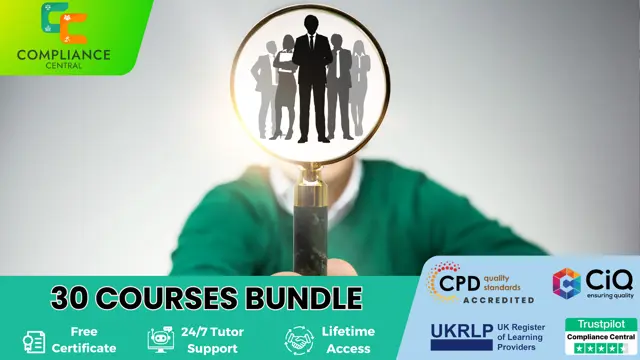
Agile and Scrum Fundamentals: In-House Training
By IIL Europe Ltd
Agile and Scrum Fundamentals: In-House Training The overall goal of the course is to provide learners with the fundamentals of what Agile and Scrum are, and how to effectively apply Agile methods in your projects. What you will Learn At the end of this program, you will be able to: Describe Agile and Scrum foundation concepts Compare and contrast Agile roles to traditional roles Initiate an Agile project Develop Release Plans Build an Iteration Plan Execute an Iteration Implement Agile in your environment Getting Started Introductions Workshop orientation Expectations Foundation Concepts Project Lifecycles What is Agile? Why Agile? A range of Agile methods Focus on Scrum The People Side of Agile A range of Agile roles Focus on Scrum roles Unique characteristics of Agile Teams Building effective Agile Teams Initiating an Agile Project Conducting Sprint Zero Setting the vision Building the Product Backlog and User Stories Defining Acceptance Criteria Planning Releases Planning releases Estimating user stories Prioritizing user stories Selecting a Sprint length Estimating velocity Creating a release plan Planning an Iteration Conducting the Sprint Planning Meeting Building the Sprint Backlog Creating a Sprint Plan Running an Iteration Executing Sprint activities Using Burn-down and Burn-up Charts Negotiating changes during a Sprint Conducting the Sprint Review Meeting Implementing Agile Conditions of success for implementing Agile and Scrum Implementing Agile Final words

Arbitration and Dispute Resolution
By EMG Associates UK Limited
Arbitration and Dispute Resolution Why Attend Effective dispute resolution helps minimize the costs and adverse effects to relationships that often arise from commercial disputes. If informal negotiation fails to resolve a dispute, mediation or arbitration can often be the next best option in order to avoid litigation in court. This course will give participants an insight into dispute resolution from the perspective of a lawyer. Participants will gain an in-depth understanding of the main differences between the various dispute resolution techniques with a particular focus on arbitration, in order to reduce the likelihood of disputes leading to court cases. Course Methodology In this interactive training course participants will frequently work in pairs as well as in larger groups to complete exercises as well as regional and international case studies. Course Objectives By the end of the course, participants will be able to: Identify the right course of action to resolve a legal dispute Reduce the possibility of disputes leading to legal action Apply national and international legal requirements for dispute resolution Employ arbitration knowledge to negotiate terms Use case law to achieve a favorable outcome for their organization Target Audience This course is suitable for professionals within all industries who are involved in contract management and resolving disputes including, but not limited to, project managers, contract managers, procurement managers, supply chain managers, contractors, architects, developers and engineers. This course would also highly benefit in-house council and legal advisors new to the region who require the fundamentals of dispute resolution in the GCC. Target Competencies Litigation Arbitration Mediation Negotiation GCC Dispute Resolution Frameworks Note The Dubai Government Legal Affairs Department has introduced a Continuing Legal Professional Development (CLPD) programme to legal consultants authorised to practise through a licensed firm in the Emirate of Dubai. We are proud to announce that the Dubai Government Legal Affairs Department has accredited EMG Associates as a CLPD provider. In addition, all our legal programmes have been approved. This PLUS Specialty Training Legal course qualifies for 4 elective CLPD points. Fundamentals of dispute resolution Overview of the dispute resolution process Adjudicative process Consensual process Introduction to the English High Court litigation processes Why do international businesses take their dispute to the English High Court? English civil courts Legal practitioners who are involved in resolving disputes Importance of jurisdiction clause How do you decide? Exclusive or non-exclusive? Differences between the Civil law system and the Common law system Principles of the common law system Principles of the civil law system The importance of these systems in dispute resolution Importance of Alternative Dispute Resolution ( ADR) Types of ADR Arbitration Mediations Conciliation Negotiation Arbitration - the best form of ADR The object of Arbitration The role of an Arbitrator Advantages and disadvantages of Arbitration Requirement of an Arbitration agreement The importance of the New York convention The role of UNCITRAL in dispute resolution Preparing for an arbitration hearing Types of Arbitration Institutional arbitration v Ad hoc arbitration Advantages and disadvantages of Institutional arbitration Advantages and disadvantages of Ad hoc arbitration Drafting international Arbitration agreement Checklist for drafting an Arbitration agreement Practical consideration with 'Seat' of Arbitration Model Arbitration clauses ICC LCIA Arbitral awards Enforcement of an Arbitral awards Grounds for challenging Arbitral awards Recent international case law Arbitration terms and terminology Other ADR methods: Advantages and disadvantages of each method: Mediation Conciliation Negotiation Ambiguity in an Arbitration clause What to avoid Importance of the language used in an Arbitration clause Dubai International Arbitration Centre (DIAC) Examining the rules of DIAC

Professional Certificate Course in Executing and Evaluating Events in London 2024
4.9(261)By Metropolitan School of Business & Management UK
Dive into the intricate world of event execution and evaluation. Cultivate operational excellence, navigate unexpected challenges, ensure safety and security, and harness the power of post-event analysis to continuously improve your event management skills. After the successful completion of the course, you will be able to learn about the following, Managing event operations, including event setup, staffing, and execution. Addressing unexpected challenges and changes during the event. Managing event safety and security. Importance of Event Evaluation. Conducting post-event evaluations. Developing recommendations for future events based on evaluation findings. Discover the intricacies of event marketing through this course, where you'll explore topics such as understanding diverse target audiences, creating powerful event branding, crafting effective marketing materials, utilizing appropriate channels, and analyzing promotional efforts. Gain insights into current marketing trends shaping the industry. This course equips participants with hands-on expertise in executing flawless events. From managing operations and ensuring safety to addressing unforeseen challenges, participants will learn the art of post-event evaluations. The course culminates in the development of strategic recommendations, preparing graduates for diverse roles in the dynamic field of event execution and evaluation. Course Structure and Assessment Guidelines Watch this video to gain further insight. Navigating the MSBM Study Portal Watch this video to gain further insight. Interacting with Lectures/Learning Components Watch this video to gain further insight. Executing and Evaluating Events Self-paced pre-recorded learning content on this topic. Executing and Evaluating Events Put your knowledge to the test with this quiz. Read each question carefully and choose the response that you feel is correct. All MSBM courses are accredited by the relevant partners and awarding bodies. Please refer to MSBM accreditation in about us for more details. There are no strict entry requirements for this course. Work experience will be added advantage to understanding the content of the course. The certificate is designed to enhance the learner's knowledge in the field. This certificate is for everyone eager to know more and get updated on current ideas in their respective field. We recommend this certificate for the following audience. Event Operations Manager Event Safety Coordinator Event Execution Specialist Evaluation Analyst Event Manager Operations Coordinator Safety and Security Manager Event Planning Consultant Average Completion Time 2 Weeks Accreditation 3 CPD Hours Level Advanced Start Time Anytime 100% Online Study online with ease. Unlimited Access 24/7 unlimited access with pre-recorded lectures. Low Fees Our fees are low and easy to pay online.


