- Professional Development
- Medicine & Nursing
- Arts & Crafts
- Health & Wellbeing
- Personal Development
Microsoft Word Online Training
By Compete High
Overview With the ever-increasing demand for Microsoft Word in personal & professional settings, this online training aims at educating, nurturing, and upskilling individuals to stay ahead of the curve - whatever their level of expertise in Microsoft Word may be. Learning about Microsoft Word or keeping up to date on it can be confusing at times, and maybe even daunting! But that's not the case with this course from Compete High. We understand the different requirements coming with a wide variety of demographics looking to get skilled in Microsoft Word. That's why we've developed this online training in a way that caters to learners with different goals in mind. The course materials are prepared with consultation from the experts of this field and all the information on Microsoft Word is kept up to date on a regular basis so that learners don't get left behind on the current trends/updates. The self-paced online learning methodology by compete high in this Microsoft Word course helps you learn whenever or however you wish, keeping in mind the busy schedule or possible inconveniences that come with physical classes. The easy-to-grasp, bite-sized lessons are proven to be most effective in memorising and learning the lessons by heart. On top of that, you have the opportunity to receive a certificate after successfully completing the course! Instead of searching for hours, enrol right away on this Microsoft Word course from Compete High and accelerate your career in the right path with expert-outlined lessons and a guarantee of success in the long run. Who is this course for? While we refrain from discouraging anyone wanting to do this Microsoft Word course or impose any sort of restrictions on doing this online training, people meeting any of the following criteria will benefit the most from it: Anyone looking for the basics of Microsoft Word, Jobseekers in the relevant domains, Anyone with a ground knowledge/intermediate expertise in Microsoft Word, Anyone looking for a certificate of completion on doing an online training on this topic, Students of Microsoft Word, or anyone with an academic knowledge gap to bridge, Anyone with a general interest/curiosity Career Path This Microsoft Word course smoothens the way up your career ladder with all the relevant information, skills, and online certificate of achievements. After successfully completing the course, you can expect to move one significant step closer to achieving your professional goals - whether it's securing that job you desire, getting the promotion you deserve, or setting up that business of your dreams. Course Curriculum Module 01 - Introduction to Microsoft Word Introduction to Microsoft Word 00:00 Module 02 - Formatting text of a Modern Document Formatting text of a Modern Document 00:00 Module 03 - Enhancing a document's contents Enhancing a document's contents 00:00 Module 04 - Basic Graphics tools Basic Graphics tools 00:00 Module 05 - Presenting a Document Presenting a Document 00:00 Module 06 - Reviewing and Finalizing Documents Reviewing and Finalizing Documents 00:00
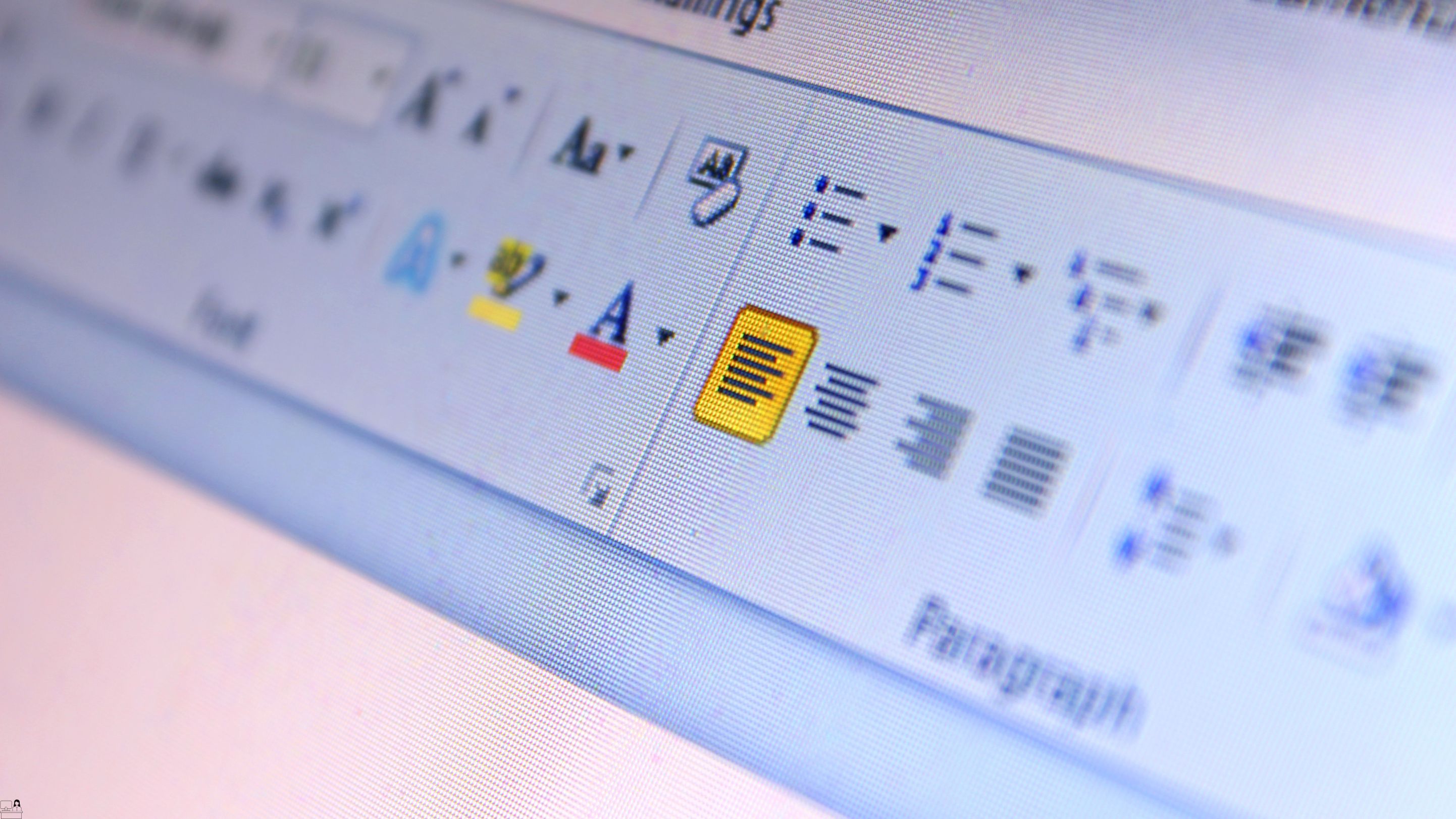
How to recover from a poor Ofsted inspection outcome
By Marell Consulting Limited
Get a clear strategy for bouncing back after a poor Ofsted inspection outcome; develop your DfE action plan; know what to expect from a progress monitoring inspection.

Basic Adobe Photoshop
By NextGen Learning
Course Overview: The "Basic Adobe Photoshop" course offers an in-depth introduction to the essential tools and techniques needed to get started with Adobe Photoshop. Learners will develop foundational skills in image editing, design creation, and text modification. The course aims to empower individuals with the knowledge necessary to work effectively with Photoshop, opening the door to numerous creative possibilities. By the end of the course, participants will be able to create, edit, and enhance images, offering valuable expertise applicable across various industries. Course Description: This course covers a range of key topics essential for beginners looking to master Adobe Photoshop. The modules explore shortcuts and brush techniques, managing and working with layers, portrait editing, watermarking, and text modification. Learners will gain an understanding of how to navigate Photoshop’s interface and how to apply common image adjustments. Emphasis is placed on developing a solid understanding of the software's features, with a focus on improving efficiency and enhancing creativity. Through interactive learning, learners will be equipped to create visually appealing designs and edited images that meet industry standards. Course Modules: Module 01: Shortcuts & the Brush Module 02: Layers Module 03: Modify Your Portrait Module 04: Watermark & Figures Module 05: Modify Your Text (See full curriculum) Who is this course for? Individuals seeking to learn the fundamentals of Adobe Photoshop. Professionals aiming to enhance their graphic design skills. Beginners with an interest in digital design or image editing. Aspiring photographers or visual artists looking to improve their image-editing abilities. Career Path Graphic Designer Digital Content Creator Social Media Manager Photographer Marketing and Branding Specialist

CMI Level 7 Diploma in Professional Consulting
By School of Business and Technology London
Getting Started The CMI Level 7 Diploma in Professional Consulting is designed for individuals wishing to develop their professional consultancy abilities and who will have the knowledge, skills and behaviours to drive consultancy activities in a senior capacity. This CMI qualification has been developed in cooperation with the Institute of Consulting (IC). Achieving the CMI Level 7 Diploma in Professional Consulting qualification will enable you to develop your strategic consulting skills, including but not limited to organisational structure and culture, entry and diagnosis, communicating strategies for consulting and group dynamics, facilitating skills, etc. This course is aimed at practising or aspiring Senior Management Consultants wishing to formalise or develop their learning. Key Benefits For learners: Develop strategic skills with consulting, such as organisational structure and culture Develop group dynamics Facilitating skills Develop your skills in one of seven core professional consulting subjects Provide tools and techniques for effective consulting For Organisation: Effectively communicating the core strategies for consulting Key Highlights Do you perceive yourself to be a successful Senior Professional Consultant? The CMI Level 7 Professional Consulting offered by the School of Business and Technology London is the ideal starting point for your career journey. Remember! The assessment for the qualification is done based on assignments only, and you do not need to worry about writing any exam. With the School of Business and Technology London, you can complete the qualification at your own pace, choosing online or blended learning from the comfort of your home. Learning and pathway materials and study guides developed by our CMI-approved tutors will be available around the clock in our cutting-edge learning management system. Most importantly, at the School of Business and Technology London, we will provide you with comprehensive tutor support through our dedicated support desk. If you choose your course with blended learning, you will also enjoy live sessions with an assigned tutor, which you can book at your convenience. Career Pathways The CMI Level 7 Professional Consulting can open many career pathways including, but not limited to: Senior Management Consultant, with an estimated salary of £89,974 per annum Management Consultant, with an estimated salary of £85,000 per annum Senior Professional Consultant, with an estimated salary of £62,441 per annum About Awarding Body Chartered Management Institute established over 60 years ago as the British Institute of Management back then; it has developed the UK's very first diploma in management studies. In the years that followed CMI has consistently been at the forefront of all aspects of management and leadership. Today CMI is the only chartered professional awarding body committed to offering the highest standards in management and leadership excellence. Presently over 100,000 managers use its unique services daily. CMI qualifications aim for managers and leaders at any level, and it remains the only Awarding Body which can award Chartered Manager status - the ultimate management accolade. Employers highly value the qualifications awarded by CMI, and boost your career prospects. What is included? Learn 100% online at your own pace Dedicated support from expert tutors Dedicated Support Desk Portal: You can raise queries, request tutor support and ask for a call back whenever you need guidance and assistance. Elevate Knowledge: Your tutors will provide formative assessment feedback for each module, helping you improve your achievements throughout the program Schedule online personal tutor meetings whenever you want, which will help you get the most out of your studies and provide guidance, support and encouragement 12 months support period 24-hour access to the online learning platform 'MyLearnDirect' Schedule live online classes for each module at your convenience. (Blended learning only) Quality learning resources and study guides developed by CMI-approved tutors. All assessment materials are conveniently accessible through the online learning platform 'MyLearnDirect' Induction: We offer online and flexible learning induction to help you settle in and prepare for your online studies Access to CMI Management Direct. It has 100,000s of reliable and validated management and leadership resources, including company and industry reports, videos, checklists, E-books, and journals. You have access to CMI Membership and Support for the duration of your study. Assessment For each module you study, you will complete a written assignment of 4000 to 4500 words and submit it online at your MyLearnDirect learning portal. The submitted assignments will be assessed by your CMI-approved tutor. Entry Requirements This course is designed for practising or aspiring senior management consultants who want to formalise and develop their learning and build a wide range of skills and knowledge to succeed and progress in professional consulting. To be eligible for this course, you must: Be 21 years of age and over Have considerable work experience as a consultant in any sector or similar job role Possess the ability to complete the Level 7 Qualification Our friendly admissions advisors will provide the best advice, considering your needs and goals. Progression IC and CMI recommend progression once completing the Professional Consulting qualifications would be to progress onto: CMI Level 7 Qualifications in Strategic Management and Leadership Why gain a CMI Qualification? The CMI Level 7 in Professional Consulting qualifications have been developed after extensive research to ensure the qualifications reflect the tasks and activities of managers in professional consulting roles in the workplace. With this course, you can develop your skills in one of seven core professional consulting subjects and learn the tools and techniques for effective consulting. We have a range of units available, and you can select the units depending on your career goals and progression. Once you complete this CMI Level 7 course, you will have the professionalism to deliver impact, behave ethically and demonstrate a commitment to continual learning and development. CMI graduates achieve remarkable things: 72% agree that their CMI qualification gave them a competitive edge in the job application process. 89% agree they use the skills learnt on their accredited qualification in their current role. 88% agree that the accredited qualification gave them good career prospects. Recent CMI graduates earn a median of 28k compared to just 21k for a typical business studies graduate. Employers highly value the qualifications awarded by CMI, and over 80% of managers agree that a CMI qualification is essential to becoming a professional manager. Learners must request before enrolment to interchange unit(s) other than the preselected units shown in the SBTL website because we need to make sure the availability of learning materials for the requested unit(s). SBTL will reject an application if the learning materials for the requested interchange unit(s) are unavailable. Learners are not allowed to make any request to interchange unit(s) once enrolment is complete. UNIT1- Principles of professional consulting Reference No : CMI 720 Credit : 10 || TQT : 100 LEARNING OUTCOME 1. Understand the context and principles which underpin professional consulting. 2. Understand the impact of ethics, CSR and sustainability in professional consulting. UNIT2- Leadership in professional consulting Reference No : CMI 721 Credit : 9 || TQT : 90 LEARNING OUTCOME 1. Understand the role of leadership in professional consulting 2. Understand strategies for optimising the way people are developed and led. UNIT3- Practice of professional consulting Reference No : CMI 722 Credit : 10 || TQT : 100 LEARNING OUTCOME 1. Understand the process for client-centric professional consulting. 2. Understand the practice of professional consulting. UNIT4- Leading innovation and change through professional consulting Reference No : CMI 723 Credit : 9 || TQT : 90 LEARNING OUTCOME 1. Understand creative, contemporary and traditional approaches to innovation and change. 2. Know how to develop strategy to lead and manage change through professional consulting. UNIT5- Personal and professional development for professional consultants Reference No : CMI 724 Credit : 7 || TQT : 70 LEARNING OUTCOME 1. Understand the factors which influence personal and professional development. 2. Know how to improve consulting capability through personal and professional development. UNIT6- Professional Consulting Expertise Reference No : CMI 725 Credit : 7 || TQT : 70 LEARNING OUTCOME 1. Be able to evidence professional consulting expertise. 2. Know how to develop a proposition to engage with an organisation in a consulting capacity. UNIT7- Delivering client requirements through professional consulting Reference No : CMI 726 Credit : 10 || TQT : 100 LEARNING OUTCOME 1. Be able to deliver client requirements through professional consulting. 2. Be able to reflect on the delivery and impact of professional consulting. Delivery Methods School of Business & Technology London provides various flexible delivery methods to its learners, including online learning and blended learning. Thus, learners can choose the mode of study as per their choice and convenience. The program is self-paced and accomplished through our cutting-edge Learning Management System. Learners can interact with tutors by messaging through the SBTL Support Desk Portal System to discuss the course materials, get guidance and assistance and request assessment feedbacks on assignments. We at SBTL offer outstanding support and infrastructure for both online and blended learning. We indeed pursue an innovative learning approach where traditional regular classroom-based learning is replaced by web-based learning and incredibly high support level. Learners enrolled at SBTL are allocated a dedicated tutor, whether online or blended learning, who provide learners with comprehensive guidance and support from start to finish. The significant difference between blended learning and online learning methods at SBTL is the Block Delivery of Online Live Sessions. Learners enrolled at SBTL on blended learning are offered a block delivery of online live sessions, which can be booked in advance on their convenience at additional cost. These live sessions are relevant to the learners' program of study and aim to enhance the student's comprehension of research, methodology and other essential study skills. We try to make these live sessions as communicating as possible by providing interactive activities and presentations. Resources and Support School of Business & Technology London is dedicated to offering excellent support on every step of your learning journey. School of Business & Technology London occupies a centralised tutor support desk portal. Our support team liaises with both tutors and learners to provide guidance, assessment feedback, and any other study support adequately and promptly. Once a learner raises a support request through the support desk portal (Be it for guidance, assessment feedback or any additional assistance), one of the support team members assign the relevant to request to an allocated tutor. As soon as the support receives a response from the allocated tutor, it will be made available to the learner in the portal. The support desk system is in place to assist the learners adequately and streamline all the support processes efficiently. Quality learning materials made by industry experts is a significant competitive edge of the School of Business & Technology London. Quality learning materials comprised of structured lecture notes, study guides, practical applications which includes real-world examples, and case studies that will enable you to apply your knowledge. Learning materials are provided in one of the three formats, such as PDF, PowerPoint, or Interactive Text Content on the learning portal. Management Direct As part of the program, you will get access to CMI Management Direct, which provides a rich foundation of management and resource for students. The Management Direct is packed with content, including: E-Books Articles Leader videos Idea for leaders Models and so much more... How does the Online Learning work at SBTL? We at SBTL follow a unique approach which differentiates us from other institutions. Indeed, we have taken distance education to a new phase where the support level is incredibly high.Now a days, convenience, flexibility and user-friendliness outweigh demands. Today, the transition from traditional classroom-based learning to online platforms is a significant result of these specifications. In this context, a crucial role played by online learning by leveraging the opportunities for convenience and easier access. It benefits the people who want to enhance their career, life and education in parallel streams. SBTL's simplified online learning facilitates an individual to progress towards the accomplishment of higher career growth without stress and dilemmas. How will you study online? With the School of Business & Technology London, you can study wherever you are. You finish your program with the utmost flexibility. You will be provided with comprehensive tutor support online through SBTL Support Desk portal. How will I get tutor support online? School of Business & Technology London occupies a centralised tutor support desk portal, through which our support team liaise with both tutors and learners to provide guidance, assessment feedback, and any other study support adequately and promptly. Once a learner raises a support request through the support desk portal (Be it for guidance, assessment feedback or any additional assistance), one of the support team members assign the relevant to request to an allocated tutor. As soon as the support receive a response from the allocated tutor, it will be made available to the learner in the portal. The support desk system is in place to assist the learners adequately and to streamline all the support process efficiently. Learners should expect to receive a response on queries like guidance and assistance within 1 - 2 working days. However, if the support request is for assessment feedback, learners will receive the reply with feedback as per the time frame outlined in the Assessment Feedback Policy.

Overview Master the use of the world's most popular data analysis and office tool, with absolutely no previous experience or training needed.This course will help you quickly become an expert in the use of Microsoft's best-selling Excel, allowing you to be a valuable asset to any business or organisation.The Microsoft Excel Level 3course will teach you how to manage finances, produce spreadsheets, and file invoices in no time. Our innovative training method will have you visualising and presenting company data efficiently. Learn to impress your peers and managers with your intuitive use of Excel and make sure that your administration skills are faultless. How will I get my certificate? You may have to take a quiz or a written test online during or after the course. After successfully completing the course, you will be eligible for the certificate. Who is this course for? There is no experience or previous qualifications required for enrolment on this Microsoft Excel Level 3. It is available to all students, of all academic backgrounds. Requirements Our Microsoft Excel Level 3 is fully compatible with PC's, Mac's, Laptop, Tablet and Smartphone devices. This course has been designed to be fully compatible on tablets and smartphones so you can access your course on wifi, 3G or 4G. There is no time limit for completing this course, it can be studied in your own time at your own pace. Career path Having these various qualifications will increase the value in your CV and open you up to multiple sectors such as Business & Management , Admin, Accountancy & Finance, Secretarial & PA, Teaching & Mentoring etc. Course Curriculum 21 sections • 73 lectures • 10:39:00 total length •Introduction to Microsoft Excel 2019 New Features: 00:07:00 •CONCAT: 00:02:00 •IFS: 00:01:00 •MAXIFS: 00:01:00 •MINIFS: 00:01:00 •SWITCH: 00:02:00 •TEXTJOIN: 00:01:00 •Map Chart: 00:02:00 •Funnel Chart: 00:01:00 •Better Visuals: 00:06:00 •Pivot Table Enhancements: 00:02:00 •Power Pivot Updates: 00:01:00 •Navigate the Excel User Interface: 00:28:00 •Use Excel Commands: 00:10:00 •Create and Save a Basic Workbook: 00:19:00 •Enter Cell Data: 00:12:00 •Use Excel Help: 00:05:00 •Create Worksheet Formulas: 00:15:00 •Insert Functions: 00:17:00 •Reuse Formulas and Functions: 00:17:00 •Insert, Delete, and Adjust Cells, Columns, and Rows: 00:10:00 •Search for and Replace Data: 00:09:00 •Use Proofing and Research Tools: 00:07:00 •Apply Text Formats: 00:16:00 •Apply Number Format: 00:08:00 •Align Cell Contents: 00:09:00 •Apply Styles and Themes: 00:12:00 •Apply Basic Conditional Formatting: 00:11:00 •Create and Use Templates: 00:08:00 •Preview and Print a Workbook: 00:10:00 •Set Up the Page Layout: 00:09:00 •Configure Headers and Footers: 00:07:00 •Manage Worksheets: 00:05:00 •Manage Workbook and Worksheet Views: 00:07:00 •Manage Workbook Properties: 00:06:00 •Work with Ranges: 00:18:00 •Use Specialized Functions: 00:11:00 •Work with Logical Functions: 00:23:00 •Work with Date & Time Functions: 00:08:00 •Work with Text Functions: 00:11:00 •Sort Data: 00:10:00 •Filter Data: 00:10:00 •Query Data with Database Functions: 00:09:00 •Outline and Subtotal Data: 00:09:00 •Apply Intermediate Conditional Formatting: 00:07:00 •Apply Advanced Conditional Formatting: 00:05:00 •Create Charts: 00:13:00 •Modify and Format Charts: 00:12:00 •Use Advanced Chart Features: 00:12:00 •Create a PivotTable: 00:13:00 •Analyze PivotTable Data: 00:12:00 •Present Data with PivotCharts: 00:07:00 •Filter Data by Using Timelines and Slicers: 00:11:00 •Use Links and External References: 00:12:00 •Use 3-D References: 00:06:00 •Consolidate Data: 00:05:00 •Use Lookup Functions: 00:12:00 •Trace Cells: 00:09:00 •Watch and Evaluate Formulas: 00:08:00 •Collaborate on a Workbook: 00:19:00 •Protect Worksheets and Workbooks: 00:08:00 •Apply Data Validation: 00:13:00 •Search for Invalid Data and Formulas with Errors: 00:04:00 •Work with Macros: 00:18:00 •Create Sparklines: 00:07:00 •MapData: 00:07:00 •Determine Potential Outcomes Using Data Tables: 00:08:00 •Determine Potential Outcomes Using Scenarios: 00:09:00 •Use the Goal Seek Feature: 00:04:00 •Forecasting Data Trends: 00:05:00 •Excel Templates: 00:00:00 •Resources - Microsoft Excel - Beginner Course - Cpd Accredited: 00:00:00 •Assignment - Microsoft Excel Level 3: 00:00:00

The 'Linux Basics' course provides a comprehensive introduction to Linux operating systems and basic administration. It covers essential concepts and commands for beginners and advances to more complex administrative tasks, enabling learners to develop proficiency in working with Linux environments. Learning Outcomes: Understand the fundamentals of Linux operating systems and their importance in the tech industry. Navigate and work with Linux command-line interfaces, files, and directories. Perform basic Linux administration tasks such as user management, file permissions, and process management. Configure network settings and services in Linux environments. Learn advanced Linux administration skills, including system backups, package management, and troubleshooting. Implement security measures to protect Linux systems from unauthorized access. Explore advanced Linux concepts such as shell scripting and kernel management. Gain practical experience in setting up and managing Linux servers. Use Linux efficiently for personal and professional projects. Prepare for more specialized Linux certifications or advanced courses. Why buy this Linux Basics? Unlimited access to the course for forever Digital Certificate, Transcript, student ID all included in the price Absolutely no hidden fees Directly receive CPD accredited qualifications after course completion Receive one to one assistance on every weekday from professionals Immediately receive the PDF certificate after passing Receive the original copies of your certificate and transcript on the next working day Easily learn the skills and knowledge from the comfort of your home Certification After studying the course materials of the Linux Basics there will be a written assignment test which you can take either during or at the end of the course. After successfully passing the test you will be able to claim the pdf certificate for £5.99. Original Hard Copy certificates need to be ordered at an additional cost of £9.60. Who is this course for? This Linux Basics does not require you to have any prior qualifications or experience. You can just enrol and start learning. Prerequisites This Linux Basics was made by professionals and it is compatible with all PC's, Mac's, tablets and smartphones. You will be able to access the course from anywhere at any time as long as you have a good enough internet connection. Career path As this course comes with multiple courses included as bonus, you will be able to pursue multiple occupations. This Linux Basics is a great way for you to gain multiple skills from the comfort of your home. Course Curriculum Section 1: Introduction Unit 1: Introduction 00:02:00 Unit 2: Course Overview 00:03:00 Section 2: Basic Linux Administration Unit 1: What is Linux 00:03:00 Unit 2: What is Virtual Box 00:02:00 Unit 3: Oracle Virtual Box Installation 00:04:00 Unit 4: Creating Virtual Machine 00:05:00 Unit 5: Linux Distributions 00:03:00 Unit 6: Linux CentOS7 Installation (Recommended) 00:25:00 Unit 7: Linux CentOS8 Installation (Optional) 00:25:00 Unit 8: Download and Install Putty 00:03:00 Unit 9: Connect Linux VM through Putty 00:05:00 Unit 10: Changing Password 00:05:00 Unit 11: Introduction to File System 00:05:00 Unit 12: File System Navigation Commands 00:10:00 Unit 13: Directory Listing Overview 00:03:00 Unit 14: Creating Files & Directories 00:09:00 Unit 15: Pipes 00:05:00 Unit 16: File & Directory Permissions 00:13:00 Unit 17: File Ownership Commands 00:12:00 Unit 18: Adding Text to Files 00:13:00 Unit 19: Help Commands 00:05:00 Section 3: Advance Linux Administration Unit 1: File Maintenance Commands 00:12:00 Unit 2: File Display Commands 00:08:00 Unit 3: Filters / Text Processing Commands 00:13:00 Unit 4: Finding System Information 00:05:00 Unit 5: Linux File Editor 00:15:00 Unit 6: User Account Management 00:15:00 Unit 7: Switch Users and Sudo Access 00:09:00 Unit 8: System Utility Commands 00:09:00 Unit 9: Processes and Schedules 00:20:00 Unit 10: OS Maintenance Commands 00:05:00 Unit 11: System Monitoring Commands 00:09:00 Unit 12: Shell Scripting 00:03:00 Unit 13: Basic Shell Scripts 00:13:00 Unit 14: History Command 00:05:00 Unit 15: Enabling Internet in Linux VM 00:03:00 Unit 16: Network Files and Commands 00:09:00 Unit 17: System Updates and Repositories 00:12:00 Assignment Assignment - Linux Basics 00:00:00

Boost Your Career with Apex Learning and Get Noticed By Recruiters in this Hiring Season! Get Hard Copy + PDF Certificates + Transcript + Student ID Card worth £160 as a Gift - Enrol Now With a single payment you will gain access to Data Science Course Bundle 2022 including 10 Career development courses, original hardcopy certificate, transcript and a student ID card which will allow you to get discounts on things like music, food, travel and clothes etc. The world is one big data bank, and data science is one of the most demanding professional sectors of the present era. The analytical and programming-oriented field of data science has limited resources for candidates to learn and develop skills, which is why you need our highly advanced [course_title] course.With step-by-step interactive video content, our training will equip you with extensive knowledge and expertise in data science, including machine learning. This bundle course offers an opportunity to foster your career opportunities with an expert-level understanding of data science and become skilful in this industry. Take this course anywhere and at any time. Don't let your lifestyle limit your learning or your potential. Data Science Course Bundle 2022 will provide you with the CPD certificate that you'll need to succeed. Gain experience online and interact with experts. This can prove to be the perfect way to get noticed by a prospective employer and stand out from the crowd. Data Science Course Bundle 2022 has been rated and reviewed highly by our learners and professionals alike. We have a passion for teaching, and it shows. All of our courses have interactive online modules that allow studying to take place where and when you want it to. The only thing you need to take Data Science Course Bundle 2022 is Wi-Fi and a screen. You'll never be late for class again. Experienced tutors and mentors will be there for you whenever you need them, and solve all your queries through email and chat boxes. Benefits you'll get choosing Apex Learning for this Course: One payment, but lifetime access to 11 CPD courses Certificates, student ID for the title course included in a one-time fee Full tutor support available from Monday to Friday Free up your time - don't waste time and money travelling for classes Accessible, informative modules taught by expert instructors Learn at your ease - anytime, from anywhere Study the course from your computer, tablet or mobile device CPD accredited course - improve the chance of gaining professional skills Gain valuable knowledge without leaving your home What other courses are included with this Course? Level 2 Microsoft Office Essentials Microsoft Teams Leadership & Management Diploma Working from Home Essentials Mental Health and Working from Home Online Meeting Management Effective Communication Skills Time Management Report Writing Emotional Intelligence and Human Behaviour Curriculum ***Data Science Course Bundle 2022*** Welcome, Course Introduction & overview, and Environment set-up Welcome & Course Overview Set-up the Environment for the Course (lecture 1) Set-up the Environment for the Course (lecture 2) Two other options to setup environment Python Essentials Python data types Part 1 Python Data Types Part 2 Loops, List Comprehension, Functions, Lambda Expression, Map and Filter (Part 1) Loops, List Comprehension, Functions, Lambda Expression, Map and Filter (Part 2) Python Essentials Exercises Overview Python Essentials Exercises Solutions Python for Data Analysis using NumPy What is Numpy? A brief introduction and installation instructions. NumPy arrays, built-in methods, array methods and attributes. Indexing, slicing, broadcasting & boolean masking Arithmetic Operations & Universal Functions Exercises Overview Exercises Solutions Python for Data Analysis using Pandas What is pandas? A brief introduction and installation instructions. Pandas Introduction Pandas Data Structures - Series Pandas Data Structures - DataFrame Handling Missing Data Data Wrangling - Combining, merging, joining Groupby Useful Methods and Operations Project 1 (Overview) Customer Purchases Data Project 1 (Solutions) Customer Purchases Data Project 2 (Overview) Chicago Payroll Data Project 2 (Solutions Part 1) Chicago Payroll Data Python for Data Visualization using matplotlib Matplotlib Essentials (Part 1) - Basic Plotting & Object Oriented Approach Matplotlib Essentials (Part 2) - Basic Plotting & Object Oriented Approach Matplotlib Essentials (Part 3) - Basic Plotting & Object Oriented Approach Matplotlib Essentials - Exercises Overview Matplotlib Essentials - Exercises Solutions Python for Data Visualization using Seaborn Introduction & Installation Distribution Plots Categorical Plots (Part 1) Categorical Plots (Part 2) Axis Grids Matrix Plots Regression Plots Controlling Figure Aesthetics Exercises Overview Exercise Solutions Python for Data Visualization using pandas Pandas Built-in Data Visualization Pandas Data Visualization Exercises Overview Panda Data Visualization Exercises Solutions Python for interactive & geographical plotting using Plotly and Cufflinks Interactive & Geographical Plotting (Part 1) Interactive & Geographical Plotting (Part 2) Interactive & Geographical Plotting Exercises (Overview) Interactive & Geographical Plotting Exercises (Solutions) Capstone Project - Python for Data Analysis & Visualization Project 1 - Oil vs Banks Stock Price during recession (Overview) Project 1 - Oil vs Banks Stock Price during recession (Solutions Part 1) Project 1 - Oil vs Banks Stock Price during recession (Solutions Part 2) Project 1 - Oil vs Banks Stock Price during recession (Solutions Part 3) Project 2 (Optional) - Emergency Calls from Montgomery County, PA (Overview) Python for Machine Learning (ML) - scikit-learn - Linear Regression Model Introduction to ML - What, Why and Typesâ¦.. Theory Lecture on Linear Regression Model, No Free Lunch, Bias Variance Tradeoff Linear Regression Model - Hands-on (Part 1) Linear Regression Model Hands-on (Part 2) Good to know! How to save and load your trained Machine Learning Model! Linear Regression Model (Insurance Data Project Overview) Linear Regression Model (Insurance Data Project Solutions) Python for Machine Learning - scikit-learn - Logistic Regression Model Theory: Logistic Regression, conf. mat., TP, TN, Accuracy, Specificityâ¦etc. Logistic Regression Model - Hands-on (Part 1) Logistic Regression Model - Hands-on (Part 2) Logistic Regression Model - Hands-on (Part 3) Logistic Regression Model - Hands-on (Project Overview) Logistic Regression Model - Hands-on (Project Solutions) Python for Machine Learning - scikit-learn - K Nearest Neighbors Theory: K Nearest Neighbors, Curse of dimensionality â¦. K Nearest Neighbors - Hands-on K Nearest Neighbors (Project Overview) K Nearest Neighbors (Project Solutions) Python for Machine Learning - scikit-learn - Decision Tree and Random Forests Theory: D-Tree & Random Forests, splitting, Entropy, IG, Bootstrap, Baggingâ¦. Decision Tree and Random Forests - Hands-on (Part 1) Decision Tree and Random Forests (Project Overview) Decision Tree and Random Forests (Project Solutions) Python for Machine Learning - scikit-learn -Support Vector Machines (SVMs) Support Vector Machines (SVMs) - (Theory Lecture) Support Vector Machines - Hands-on (SVMs) Support Vector Machines (Project 1 Overview) Support Vector Machines (Project 1 Solutions) Support Vector Machines (Optional Project 2 - Overview) Python for Machine Learning - scikit-learn - K Means Clustering Theory: K Means Clustering, Elbow method â¦.. K Means Clustering - Hands-on K Means Clustering (Project Overview) K Means Clustering (Project Solutions) Python for Machine Learning - scikit-learn - Principal Component Analysis (PCA) Theory: Principal Component Analysis (PCA) Principal Component Analysis (PCA) - Hands-on Principal Component Analysis (PCA) - (Project Overview) Principal Component Analysis (PCA) - (Project Solutions) Recommender Systems with Python - (Additional Topic) Theory: Recommender Systems their Types and Importance Python for Recommender Systems - Hands-on (Part 1) Python for Recommender Systems - - Hands-on (Part 2) Python for Natural Language Processing (NLP) - NLTK - (Additional Topic) Natural Language Processing (NLP) - (Theory Lecture) NLP-Challenges, Data Sources, Data Processing â¦.. Feature Engineering and Text Preprocessing in Natural Language Processing NLP - Tokenization, Text Normalization, Vectorization, BoWâ¦. BoW, TF-IDF, Machine Learning, Training & Evaluation, Naive Bayes ⦠Pipeline feature to assemble several steps for cross-validation⦠How will I get my Certificate? After successfully completing the course you will be able to order your CPD Accredited Certificates (PDF + Hard Copy) as proof of your achievement. PDF Certificate: Free (Previously it was £10 * 11 = £110) Hard Copy Certificate: Free (For The Title Course) If you want to get hardcopy certificates for other courses, generally you have to pay £20 for each. But this Fall, Apex Learning is offering a Flat 50% discount on hard copy certificates, and you can get each for just £10! P.S. The delivery charge inside the U.K. is £3.99 and the international students have to pay £9.99. CPD 20 CPD hours / points Accredited by CPD Quality Standards Who is this course for? There is no experience or previous qualifications required for enrolment on this Data Science Course Bundle 2022. It is available to all students, of all academic backgrounds. Requirements Our Data Science Course Bundle 2022 is fully compatible with PC's, Mac's, Laptop, Tablet and Smartphone devices. This course has been designed to be fully compatible on tablets and smartphones so you can access your course on wifi, 3G or 4G. There is no time limit for completing this course, it can be studied in your own time at your own pace. Career path Having this CPD certificate will increase the value in your CV and open you up to multiple sectors such as Business & Management, Admin, Accountancy & Finance, Secretarial & PA, Teaching & Mentoring etc. Certificates Certificate of completion Digital certificate - Included

Rhino 3d and V-Ray for Rhino Basic to Intermediate Training Course
By Real Animation Works
Rhino Basic to Intermediate Training Course

HTML Web Development for Beginners
By Course Cloud
Course Overview Hyper Text Markup Language (HTML) is the code used to structure web pages and web content. To become a successful Web Designer, you must have excellent knowledge of HTML, JavaScript and CSS. The HTML Web Development for Beginners course is the perfect stepping stone for those looking to start a career in web design. Through this introductory training course, you will be guided through the different aspects of HTML for web development, including JavaScript and CSS. This course will show you how to create any website layout and animate in HTML, embed videos, and master other HTML-related tasks. You will gain the most relevant skills to fast track your career, by learning best practices from the experts. This best selling HTML Web Development for Beginners has been developed by industry professionals and has already been completed by hundreds of satisfied students. This in-depth HTML Web Development for Beginners is suitable for anyone who wants to build their professional skill set and improve their expert knowledge. The HTML Web Development for Beginners is CPD-accredited, so you can be confident you're completing a quality training course will boost your CV and enhance your career potential. The HTML Web Development for Beginners is made up of several information-packed modules which break down each topic into bite-sized chunks to ensure you understand and retain everything you learn. After successfully completing the HTML Web Development for Beginners, you will be awarded a certificate of completion as proof of your new skills. If you are looking to pursue a new career and want to build your professional skills to excel in your chosen field, the certificate of completion from the HTML Web Development for Beginners will help you stand out from the crowd. You can also validate your certification on our website. We know that you are busy and that time is precious, so we have designed the HTML Web Development for Beginners to be completed at your own pace, whether that's part-time or full-time. Get full course access upon registration and access the course materials from anywhere in the world, at any time, from any internet-enabled device. Our experienced tutors are here to support you through the entire learning process and answer any queries you may have via email.

Photo Editing (Photoshop Course)
By Course Cloud
Course Overview Are you looking to take your photo editing skills to the next level? The Photo Editing (Photoshop Course) is designed to guide learners through how to use the editing tools in Photoshop CC 2021. Through video tutorials, you will learn how to perform tasks such as create a watermark, blend two images into one, add text, and resize your images. This course will take you step-by-step through how to work with the Paintbrush, Liquify, Burn, and Patch tools for enhancing your artwork and projects. By the end of the course, you will have a wide range of skills which will help you gain a competitive edge in creative fields such as photo editing, photography and graphic design. This best selling Photo Editing (Photoshop Course) has been developed by industry professionals and has already been completed by hundreds of satisfied students. This in-depth Photo Editing (Photoshop Course) is suitable for anyone who wants to build their professional skill set and improve their expert knowledge. The Photo Editing (Photoshop Course) is CPD-accredited, so you can be confident you're completing a quality training course will boost your CV and enhance your career potential. The Photo Editing (Photoshop Course) is made up of several information-packed modules which break down each topic into bite-sized chunks to ensure you understand and retain everything you learn. After successfully completing the Photo Editing (Photoshop Course), you will be awarded a certificate of completion as proof of your new skills. If you are looking to pursue a new career and want to build your professional skills to excel in your chosen field, the certificate of completion from the Photo Editing (Photoshop Course) will help you stand out from the crowd. You can also validate your certification on our website. We know that you are busy and that time is precious, so we have designed the Photo Editing (Photoshop Course) to be completed at your own pace, whether that's part-time or full-time. Get full course access upon registration and access the course materials from anywhere in the world, at any time, from any internet-enabled device. Our experienced tutors are here to support you through the entire learning process and answer any queries you may have via email.
