- Professional Development
- Medicine & Nursing
- Arts & Crafts
- Health & Wellbeing
- Personal Development
1698 Courses delivered Online
Linux Professional Institute Certification (LPIC) 101
By Nexus Human
Duration 5 Days 30 CPD hours This course is intended for System administrator Network administrator Technician DevOps Overview The Linux Professional Institute(LPI) is the go to certification body for vendor independent Linux certifications. This course covers fundamental Linuxskills such as file management and manipulation, text processing, command line use, package management,filesystems, hardware, and many more. Students will feel confident taking the LPI LPIC-1 101 exam with in classroomassessments and practice exams. This course prepares students to take the 101 exam of the LPI level 1 certification. Work on the Command Line LPI Objectives Covered Role of Command Shell Shells Gathering System Info Identifying the Shell Changing the Shell Shell Prompts Bash: Bourne-Again Shell Navigating the Filesystem Help from Commands and Documentation Getting Help Within the Graphical Desktop Getting Help with man & info Bash: Command Line History Bash: Command Editing Bash: Command Completion Shell and Environment Variables Key Environment Variables LAB TASKS Use Streams, Pipes, and Redirects LPI Objectives Covered File Redirection Piping Commands Together Filename Matching File Globbing and Wildcard Patterns Brace Expansion General Quoting Rules Nesting Commands Gotchas: Maximum Command Length LAB TASKS Manage File Permissions and Ownership LPI Objectives Covered Filesystem Hierarchy Standard Displaying Directory Contents Filesystem Structures Determining Disk Usage With df and du File Ownership Default Group Ownership File and Directory Permissions File Creation Permissions with umask Changing File Permissions SUID and SGID on files SGID and Sticky Bit on Directories User Private Group Scheme LAB TASKS Create, Delete, Find, and Display Files LPI Objectives Covered Directory Manipulation File Manipulation Deleting and Creating Files Physical Unix File Structure Filesystem Links File Extensions and Content Which and Type Where is Searching the Filesystem Alternate Search Method Manually Installed Shared Libraries LAB TASKS Work with Archives and Compression LPI Objectives Covered Archives with tar Archives with cpio The gzip Compression Utility The bzip2 Compression Utility The XZ Compression Utility The PKZIP Archiving/Compression format LAB TASKS Process Text Streams Using Filters LPI Objectives Covered Producing File Statistics The Streaming Editor Replacing Text Characters Text Sorting Duplicate Removal Utility Extracting Columns of Text Displaying Files Prepare Text for Display Previewing Files Displaying Binary Files Combining Files and Merging Text LAB TASKS Search Text Files Using Regular Expressions LPI Objectives Covered Searching Inside Files Regular Expression Overview Regular Expressions RE Character Classes Regex Quantifiers RE Parenthesis LAB TASKS Perform Basic File Editing Operations Using VI LPI Objectives Covered Text Editing vi and Vim Learning Vim Basic vi Intermediate vi LAB TASKS Create, Monitor, and Kill Processes LPI Objectives Covered What is a Process? Process Lifecycle Process States Viewing Processes Signals Tools to Send Signals Managing Processes Tuning Process Scheduling Job Control Overview Job Control Commands Nohup and Disown Uptime & w Persistent Shell Sessions with Screen Using screen Advanced Screen LAB TASKS Use RPM, YUM, and Debian Package Management LPI Objectives Covered Managing Software RPM Architecture Working With RPMs Querying and Verifying with RPM Installing Debian Packages Querying and Verifying with dpkg The alien Package Conversion Tool Managing Software Dependencies Using the Yum command yum downloader Configuring Yum The deselect & APT Frontends to dpkg Aptitude Configuring APT LAB TASKS Work with Partitions, Filesystem, and Disk Quotas LPI Objectives Covered Partition Considerations Logical Volume Management Filesystem Planning Partitioning Disks with fdisk & gdisk Resizing a GPT Partition with gdisk Partitioning Disks with parted Non-Interactive Disk Partitioning with sfdisk Filesystem Creation Filesystem Support Unix/Linux Filesystem Features Swap Selecting a Filesystem Filesystem Maintenance Mounting Filesystems Mounting Filesystems Managing an XFS Filesystem NFS SMB Filesystem Table (/etc/fstab) Configuring Disk Quotas Setting Quotas Viewing and Monitoring Quotas LAB TASKS Linux Boot Process LPI Objectives Covered Booting Linux on PCs GRUB 2 GRUB 2 Configuration GRUB Legacy Configuration Boot Parameters Uinit Linux Runlevels Aliases Systemd local-fs.target and sysinit.target Runlevel Implementation System Boot Method Overview Systemd System and Service Manager Modifying systemd services Systemd Targets Using systemd Shutdown and Reboot System Messaging Commands Controlling System Messaging LAB TASKS Determine and Configure Hardware Settings LPI Objectives Covered Managing Linux Device Files Hardware Discovery Tools Configuring New Hardware with hwinfo PC Architecture and Bus DMA & IRQ USB Devices USB Architecture Configuring Kernel Components and Modules Kernel Modules Handling Module Dependencies Configuring the Kernel via /proc/ LAB TASKS Linux Fundamentals Unix and its Design Principles FSF and GNU GPL Æ?? General Public License The Linux Kernel Components of a Distribution Red Hat Linux Products SUSE Linux Products Debian Ubuntu Logging In got root? Switching User Contexts Gathering Login Session Info LAB TASKS Additional course details: Nexus Humans Linux Professional Institute Certification (LPIC) 101 training program is a workshop that presents an invigorating mix of sessions, lessons, and masterclasses meticulously crafted to propel your learning expedition forward. This immersive bootcamp-style experience boasts interactive lectures, hands-on labs, and collaborative hackathons, all strategically designed to fortify fundamental concepts. Guided by seasoned coaches, each session offers priceless insights and practical skills crucial for honing your expertise. Whether you're stepping into the realm of professional skills or a seasoned professional, this comprehensive course ensures you're equipped with the knowledge and prowess necessary for success. While we feel this is the best course for the Linux Professional Institute Certification (LPIC) 101 course and one of our Top 10 we encourage you to read the course outline to make sure it is the right content for you. Additionally, private sessions, closed classes or dedicated events are available both live online and at our training centres in Dublin and London, as well as at your offices anywhere in the UK, Ireland or across EMEA.

HashiCorp Certified - Vault Associate Course
By Packt
This comprehensive course on HashiCorp Vault will make you an expert in deploying, configuring, and managing all key Vault services. It covers all objectives for passing the HashiCorp Certified: Vault Associate certification exam. Learn the latest HashiCorp concepts and master the core components to become a HashiCorp Vault expert.
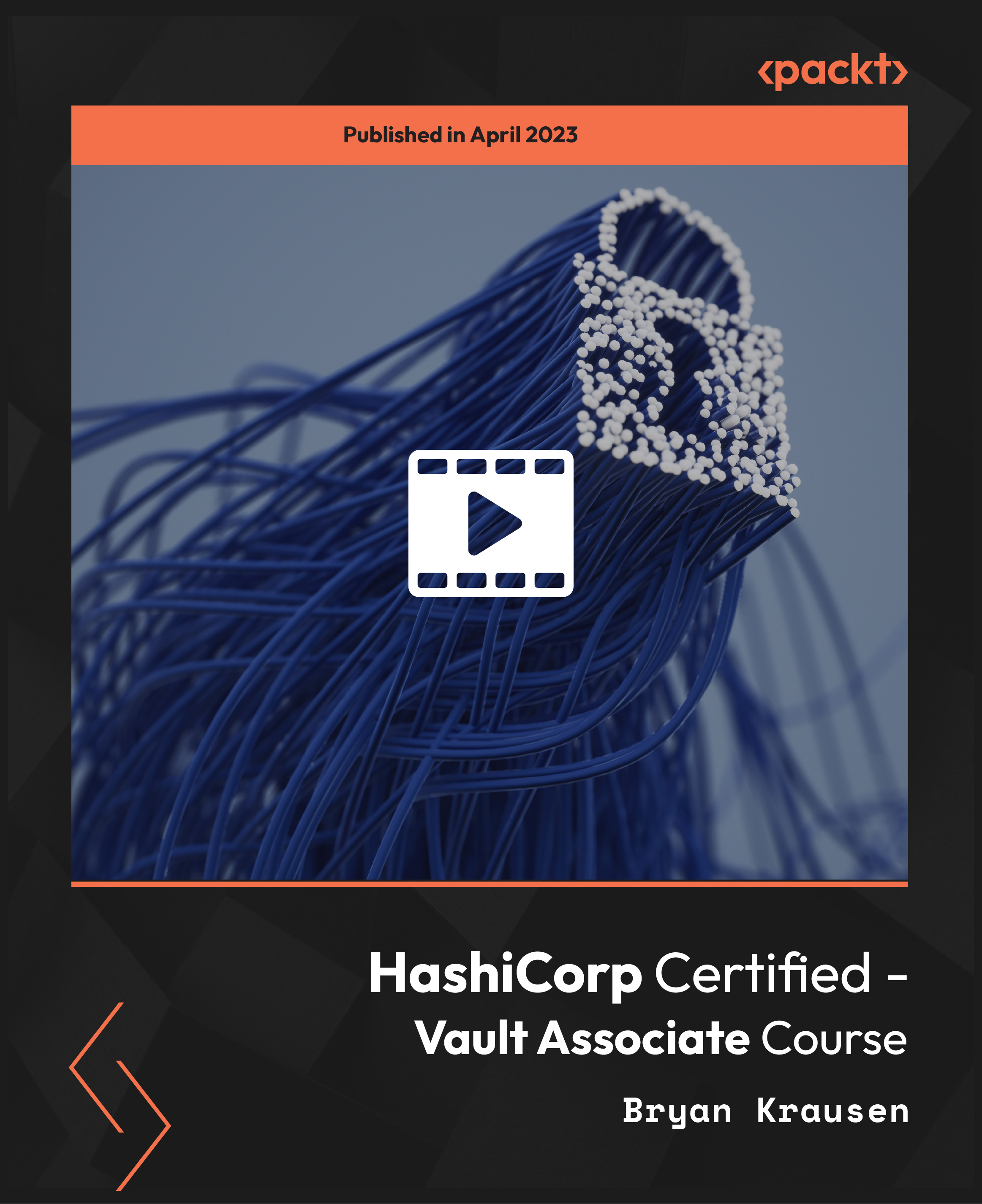
Rust Programming Masterclass from Beginner to Expert
By Packt
This course is designed for beginners and covers a wide range of topics including syntax, data structures, modules, and advanced techniques such as testing and memory allocations. It also includes real-life problem-solving exercises to ensure hands-on learning. Gain efficient programming skills and be proficient in Rust with this course.
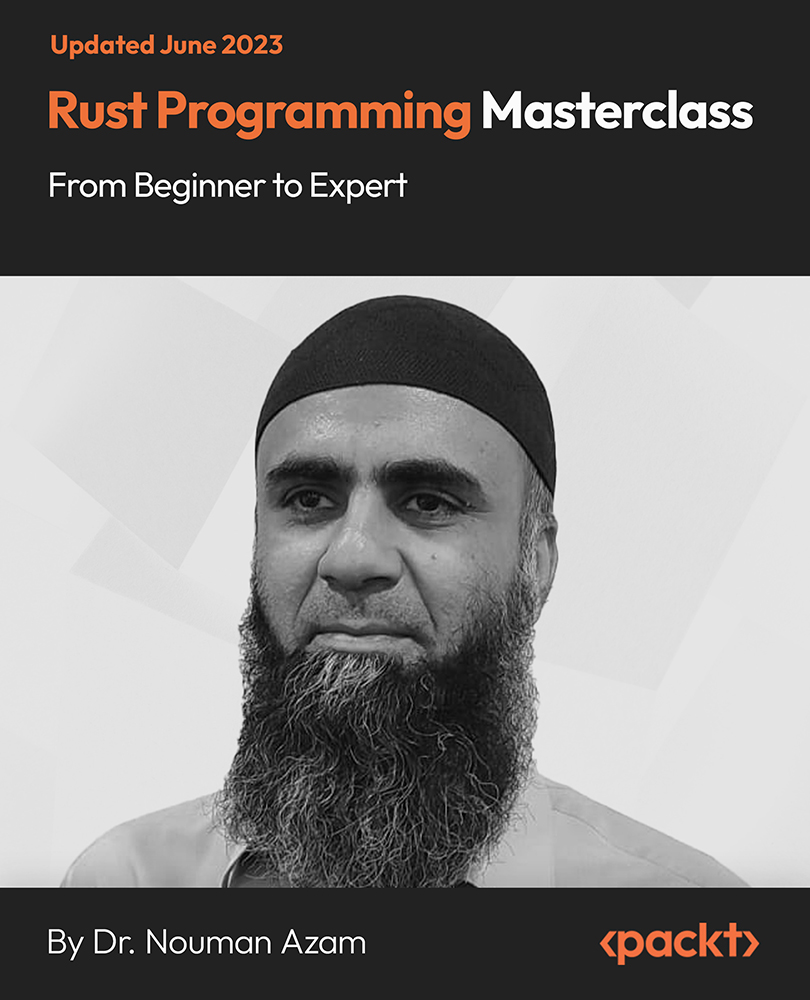
Build a Super Advanced Trading Bot on DYDX Hosted on AWS with Python
By Packt
Discover the fascinating world of decentralized trading with Python and DYDX. Build a sophisticated trading bot, harness statistical arbitrage techniques, and automate your trading strategies on the AWS cloud. Gain the skills to navigate the cryptocurrency market and achieve consistent profitability in this comprehensive and hands-on course.
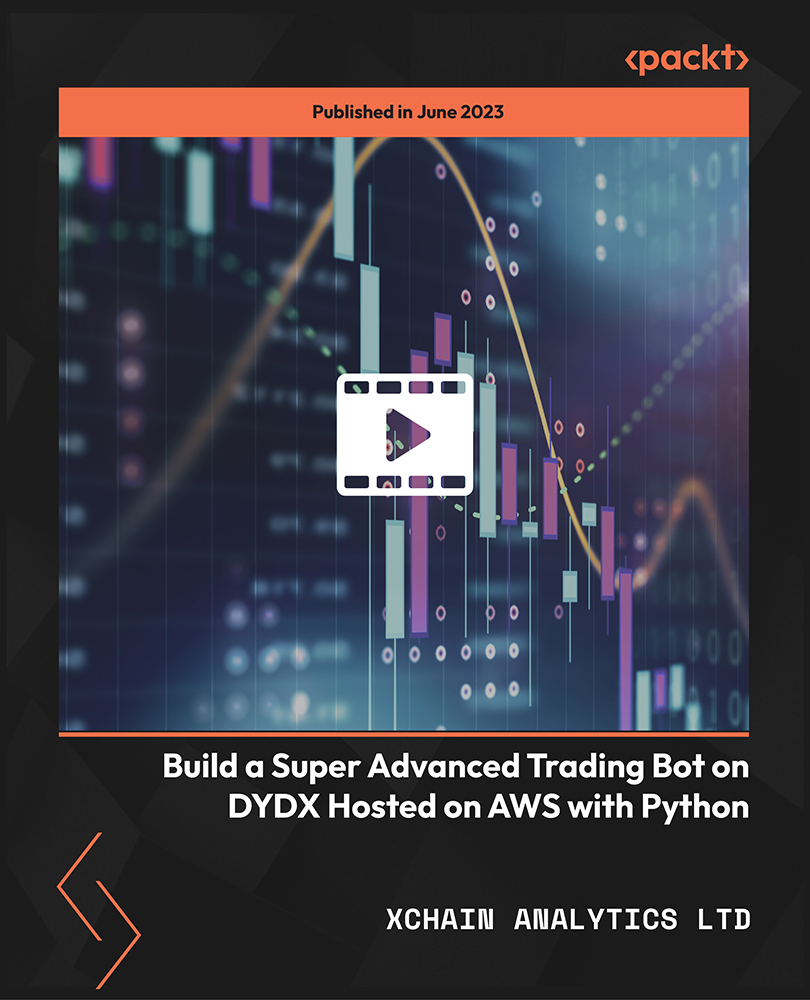
HVAC (Heat, Ventilation & Air Conditioning) Technician & Operator Training
By Compete High
🔥 Ready to launch your career in HVAC (Heat, Ventilation & Air Conditioning)? Learn how to install, maintain, and troubleshoot HVAC systems with our expert-led online training! 🎓

Embarking on a journey into the digital realm? Dive deep into the vast ocean of web development with our course: 'Start Your Career as Web Developer - Complete Training'. This comprehensive programme unfolds the mysteries of HTML, revealing its foundational to advanced layers. As you delve further, JavaScript beckons, introducing you to its core elements, from basic operations to error handling. But that's not all. PHP emerges on the horizon, offering an exploration from rudimentary concepts to intricate object-oriented programming and real-world applications. Equip yourself with the essence of web development and illuminate the pathways of the digital world. Learning Outcomes Grasp the foundational to advanced principles of HTML. Understand and apply JavaScript concepts from introductory to advanced error handling techniques. Master PHP from its fundamental aspects to advanced object-oriented programming and database integration. Develop and implement web applications integrating PHP with MySQL. Implement client-side and server-side validations using JavaScript and PHP. Why choose this Start Your Career as Web Developer - Complete Training? Unlimited access to the course for a lifetime. Opportunity to earn a certificate accredited by the CPD Quality Standards after completing this course. Structured lesson planning in line with industry standards. Immerse yourself in innovative and captivating course materials and activities. Assessments are designed to evaluate advanced cognitive abilities and skill proficiency. Flexibility to complete the Start Your Career as Web Developer - Complete Training Course at your own pace, on your own schedule. Receive full tutor support throughout the week, from Monday to Friday, to enhance your learning experience. Who is this Start Your Career as Web Developer - Complete Training for? Aspiring web developers seeking a structured pathway into the field. Current web designers looking to expand their skills into development. IT students aiming to bolster their academic understanding with applied knowledge. Entrepreneurs aiming to manage or understand their website's backend. Tech enthusiasts with a curiosity about the workings of web development. Career path Web Developer: £28,000 - £50,000 Front-End Developer: £30,000 - £50,000 Back-End Developer: £35,000 - £55,000 Full Stack Developer: £40,000 - £60,000 PHP Developer: £30,000 - £52,000 JavaScript Developer: £35,000 - £57,000 Prerequisites This Start Your Career as Web Developer - Complete Training does not require you to have any prior qualifications or experience. You can just enrol and start learning.This Start Your Career as Web Developer - Complete Training was made by professionals and it is compatible with all PC's, Mac's, tablets and smartphones. You will be able to access the course from anywhere at any time as long as you have a good enough internet connection. Certification After studying the course materials, there will be a written assignment test which you can take at the end of the course. After successfully passing the test you will be able to claim the pdf certificate for £4.99 Original Hard Copy certificates need to be ordered at an additional cost of £8. Course Curriculum Introduction Introduction 00:03:00 How to Get Course requirements 00:02:00 Getting Started on Windows, Linux or Mac 00:02:00 How to ask Great Questions 00:01:00 FAQ's 00:01:00 HTML Introduction HTML 00:05:00 Choosing Code Editor 00:06:00 Installing Code Editor (Sublime Text) 00:04:00 Overview of a Webpage 00:05:00 Structure of a Full HTML Webpage 00:07:00 First Hello World! Webpage 00:09:00 HTML Basic Heading tags 00:09:00 Paragraph 00:08:00 Formatting Text 00:12:00 List Items Unordered 00:05:00 List Items Ordered 00:04:00 Classes 00:09:00 IDs 00:06:00 Comments 00:04:00 HTML Intermediate Images 00:12:00 Forms 00:05:00 Marquee 00:06:00 Text area 00:06:00 Tables 00:06:00 Links 00:07:00 Navbar - Menu 00:04:00 HTML Entities 00:05:00 Div tag 00:06:00 Google Maps 00:07:00 HTML Advanced HTML Audio 00:07:00 HTML Video 00:05:00 Canvas 00:06:00 Iframes 00:05:00 Input Types 00:04:00 Input Attributes 00:06:00 Registration Form 00:04:00 Contact Us Form 00:10:00 Coding Exercise 00:01:00 Solution for Coding Exercise 00:02:00 JavaScript Introduction What is JavaScript 00:09:00 Hello World Program 00:14:00 Getting Output 00:11:00 Internal JavaScript 00:13:00 External JavaScript 00:09:00 Inline JavaScript 00:04:00 Async and defer 00:06:00 JavaScript Basics Variables 00:13:00 Data Types 00:10:00 Numbers 00:06:00 Strings 00:07:00 String Formatting 00:05:00 JavaScript Operators Arithmetic operators 00:07:00 Assignment operators 00:03:00 Comparison operators 00:06:00 Logical operators 00:08:00 JavaScript Conditional Statements If-else statement 00:05:00 If-else-if statemen 00:04:00 JavaScript Control Flow Statements While loop 00:09:00 Do-while loop 00:03:00 For loop 00:08:00 Coding Exercise 00:02:00 Solution for Coding Exercise 00:02:00 JavaScript Functions Creating a Function 00:07:00 Function Call() 00:07:00 Function with parameters 00:05:00 JavaScript Error Handling Try-catch 00:05:00 Try-catch-finally 00:17:00 JavaScript Client-Side Validations On Submit Validation 00:09:00 Input Numeric Validation 00:12:00 PHP Introduction What is PHP 00:08:00 Installing XAMPP for PHP, MySQL and Apache 00:12:00 Installing Code Editor(Visual Studio Code) 00:07:00 Creating PHP Project on XAMPP 00:03:00 Hello World Program 00:06:00 PHP Basic Variables 00:16:00 Echo and Print 00:08:00 Data Types 00:11:00 Numbers 00:06:00 Boolean 00:04:00 Arrays 00:06:00 Multi-Dimensional Array 00:07:00 Sorting Arrays 00:04:00 Constants 00:05:00 PHP Strings Strings 00:04:00 String Formatting 00:05:00 String Methods 00:08:00 Coding Exercise 00:01:00 Solution for Coding Exercise 00:01:00 PHP Operators Arithmetic operators 00:03:00 Assignment operators 00:02:00 Comparison operators 00:05:00 Increment - decrement operators 00:03:00 Logical operators 00:06:00 Ternary operator 00:03:00 PHP Decision-making System If statement 00:05:00 If-else statement 00:02:00 If-else-if-else statement 00:03:00 Switch-case statement 00:05:00 PHP Control flow statements Flow Chart 00:06:00 While loop 00:09:00 Do-while loop 00:04:00 For loop 00:15:00 Foreach loop 00:04:00 Coding Exercise 00:01:00 Solution for Coding Exercise 00:01:00 PHP Functions Creating a Function 00:08:00 Function with Arguments 00:08:00 Default Argument 00:03:00 Function return values 00:06:00 Call-by-value 00:02:00 Call-by-reference 00:03:00 PHP Super globals $_POST Method 00:06:00 $_GET Method 00:02:00 PHP Advanced Form Handling 00:08:00 Date and Time 00:08:00 Include 00:06:00 Require 00:02:00 Sessions 00:08:00 File Reading 00:02:00 File Upload 00:06:00 PHP Object-oriented programming[OOPs] What is OOP 00:03:00 Class and Objects 00:11:00 Constructor 00:04:00 Destructor 00:03:00 Access Modifiers 00:10:00 Inheritance 00:12:00 Method overriding 00:06:00 Abstract Class 00:03:00 Interface 00:08:00 PHP - MySQL Application [CRUD] MySQL Basic PhpMyAdmin 00:04:00 Creating Database and Table 00:07:00 Database Connection 00:05:00 PHP Form Create records 00:16:00 PHP Form Reading records 00:11:00 PHP Form Update Data 00:15:00 PHP Form Delete record 00:04:00 PHP Real-world code forms Registration Form 00:04:00 MD5 Algorithm for Encrypting 00:03:00 Sha Algorithm 00:02:00 Login Form 00:12:00 PHP Validations On Submit Validation 00:09:00 Input Numeric Validation 00:12:00 Login Form Validation 00:05:00 Form Server-side all Data Validation 00:06:00 Form Server-side Validation 00:06:00 PHP Error handling Try-throw-catch 00:06:00 Try-throw-catch-finally 00:02:00

Network Engineer Training
By Compete High
🚀 Take your IT career to the next level with our Network Engineer Training Course! Learn essential networking concepts, security protocols, and industry best practices at your own pace. Enrol now and start building your future in Network Engineering! 🔗💻

Photoshop Course
By KEMP CENTER
Develop your graphic design skills and learn the professional Photoshop tools and techniques Looking to become a highly skilled Photoshop expert? Explore multiple graphic design training sessions and learn special Photoshop skills that’ll let you spread your creative wings. Here’s a Photoshop course full of valuable knowledge and tips that will help you edit and produce professional-grade images, photos, vectors and graphics by practicing with exciting tasks and exercises. The course is available for people with little or no experience in professional design and want to get their skills to a high level quickly. You can study at your own pace, anytime, anywhere; all you need is an internet connection. The flexibility of the course makes it easy to fit into your schedule and let you study stress-free from day one. You will master the Photoshop and learn everything about its interface and editing tools as well as how to use more advanced functions. Whether you want to use Photoshop for personal projects or integrate it into your professional work, this course has everything you need. Our expert will give you the tips on how to use Photoshop efficiently and will take you from beginner to pro. After taking the course, you will be completely comfortable navigating Photoshop and producing high-quality creative content. You will feel confident with your newfound ability to create astounding graphics with Photoshop. The Photoshop course explains everything in a simple, easy to follow format. Within it, you will find easy ways to use the vast array of tools available. You will learn from an expert with extensive professional Photoshop experience. Get creative! Start today! Join this comprehensive Photoshop course and get the benefits: Learning from a professional instructor24/7 access from any devicePractical exercisesTests, quizzes and recapsCertificate of completionExtra materials and downloadable bonuses100% satisfaction guarantee Your Singing Instructor: Claude Simmons Photoshop expert Learn from an industry-leading expert in the digital creative sector! You will learn from a Photoshop pro with over 10 years of experience using the program in a professional capacity. The course instructor has worked with many global brands and will share his expertise on how to enhance your photos, create graphics and develop professionally. Our course expert is passionate about simplifying the creative process and inspiring you to produce visually pleasing content using Adobe Photoshop. He will share the top tips and tricks on how to deliver consistently high-quality content for your projects without breaking a sweat. Claude will guide you from the very basics to the complex tools, so you become proficient in all areas of Photoshop. Sign up today to learn from one of the top creatives in the industry. Overview of the course: – VIDEO PRESENTATIONS – 1. Practical knowledge about using Photoshop for both fun and professional purposes Getting to grips with the graphic designer knowledge, including: composition, UX, using colors, typography, formats, styles and more! You will learn how to choose best tools for a professional effect, both hardware and software. 2. Step-by-step video guides for complete skill enhancement Learn about Adobe cloud environment and Photoshop image and photo enhancing capabilities, work space, file formats and color modes. – PRACTICAL PART – Training videos and video tutorials In the course you can find in-depth tutorials that will help you discover all useful functions including retouch and photomontage. With this comprehensive and intensive course you will gain new skills quickly, so that you can implement them right away. – REPETITIONS AND TESTS – 1. Repetition of acquired knowledge and tests Throughout the course, you will have 5 repetitions and 5 tests that will allow you to consolidate your knowledge. 2. Final test Passing the final test means that you have the knowledge and skills needed to use Photoshop at a professional level. – EXERCISES AND TASKS – Design preparation and workshop Efficient use of Photoshop interface Designing with basic tools Creating retouches and photomontages Advanced designing with expert features – BONUS MATERIALS – Photoshop tips and tricks guide Compendium of image formats Layout templates Thematic combinations (themes) Experience Beginner-IntermediateLanguage English, German, French, Polish, Portuguese A letter from your expert instructor Why join the Kemp Center’s Photoshop course?Using digital creative platforms is a must in today’s world. Learning how to use Photoshop and gaining creative skills will give you an advantage, both professionally and while working on your passion projects. Photoshop can give you that extra edge. Stand out from others by showing you can create the thing that everyone wants – engaging graphic content.While learning Photoshop can enhance your career, it’s also very fun! You can use the program to retouch images, create compositions with graphics and text or create your own funny GIFs. Whatever you want to do, Photoshop has features to help you bring your creative visions to life. So don’t wait up, and start getting creative today!Our Photoshop course is comprehensive and covers all the basics but also teaches about Photoshop’s advanced features. After completing the course, you will become a confident graphic designer and, once you’re familiar with the interface, you can release your creative imagination.This course is for both beginners and more advanced users and you can decide yourself how deep you want to go with it.The course package contains extensive material presented in an engaging format. You will have a lot of fun going through the course on state of the art Kemp Center platform. You will learn and play by using specific examples, spaced repetitions and varied practical exercises. Taking the Photoshop course is a fun, affordable way to learn how to create and edit photos and graphics. Whatever your creative project is, Photoshop can do it. From creating image templates, mood boards or photo collages to designing your own 2D or 3D art, you will be able to do it all!Claude Simmons, Photoshop expert

Follow your dreams by enrolling on the Microsoft Excel Masterclass course today and develop the experience, skills and knowledge you need to enhance your professional development. Microsoft Excel Masterclass will help you arm yourself with the qualities you need to work towards your dream job. Study the Microsoft Excel Masterclass training course online with Janets through our online learning platform and take the first steps towards a successful long-term career. The Microsoft Excel Masterclass course will allow you to enhance your CV, impress potential employers, and stand out from the crowd. This Microsoft Excel Masterclass course consists of a number of easy to digest, in-depth modules, designed to provide you with a detailed, expert level of knowledge. Study the Microsoft Excel Masterclass course through a mixture of instructional video lessons and online study materials. Receive online tutor support as you study the Microsoft Excel Masterclass course, to ensure you are supported every step of the way. Get a digital certificate as proof of your Microsoft Excel Masterclass course completion. Janets is one of the top online training course providers in the UK, and we want to make education accessible to everyone! Learn the essential skills you need to succeed and build a better future for yourself with the Microsoft Excel Masterclass course. The Microsoft Excel Masterclass course is designed by industry experts and is tailored to help you learn new skills with ease. The Microsoft Excel Masterclass is incredibly great value and allows you to study at your own pace. With full course access for one year, you can complete the Microsoft Excel Masterclass when it suits you. Access the Microsoft Excel Masterclass course modules from any internet-enabled device, including computers, tablets, and smartphones. The Microsoft Excel Masterclass course is designed to increase your employability and equip you with everything you need to be a success. Enrol on the Microsoft Excel Masterclass now and start learning instantly! What You Get Out Of Studying Microsoft Excel Masterclass With Janets: Receive a digital Certificate upon successful completion of the Microsoft Excel Masterclass course Get taught by experienced, professional instructors Study at a time and pace that suits your learning style Get instant feedback on assessments 24/7 help and advice via email or live chat Get full tutor support on weekdays (Monday to Friday) Description The Microsoft Excel Masterclass training course is delivered through Janets' online learning platform. Access the Microsoft Excel Masterclass content from any internet-enabled device whenever or wherever you want to. The Microsoft Excel Masterclass course has no formal teaching deadlines, meaning you are free to complete the course at your own pace. Method of Assessment To successfully complete the Microsoft Excel Masterclass course, students will have to take an automated multiple-choice exam. This exam will be online and you will need to score 60% or above to pass the Microsoft Excel Masterclass course. After successfully passing the Microsoft Excel Masterclass course exam, you will be able to apply for a CPD-accredited certificate as proof of your Microsoft Excel Masterclass qualification. Certification All students who successfully complete the Microsoft Excel Masterclass course can instantly download their digital certificate. You can also purchase a hard copy of the Microsoft Excel Masterclass course certificate, which will be delivered by post for £9.99. Who Is This Course For: The Microsoft Excel Masterclass is ideal for those who already work in this sector or are an aspiring professional. This Microsoft Excel Masterclass course is designed to enhance your expertise and boost your CV. Learn key skills and gain a professional qualification to prove your newly-acquired knowledge. Requirements: The Microsoft Excel Masterclass is open to all students and has no formal entry requirements. To study the Microsoft Excel Masterclass course, all your need is a passion for learning, a good understanding of English, numeracy, and IT skills. You must also be over the age of 16. Career Path: The Microsoft Excel Masterclass is ideal for anyone who wants to pursue their dream career in a relevant industry. Learn the skills you need to boost your CV and go after the job you want. Complete the Microsoft Excel Masterclass and gain an industry-recognised qualification that will help you excel in finding your ideal job.

Dog Grooming Training
By Compete High
🐶✨ Ready to master the art of Dog Grooming? Whether you're a pet owner or an aspiring professional, our Dog Grooming Training Course will teach you essential grooming techniques, health and safety tips, and breed-specific styles—all at your own pace! 🛁✂️🐾
