- Professional Development
- Medicine & Nursing
- Arts & Crafts
- Health & Wellbeing
- Personal Development
IMPORT PROCEDURES
By Export Unlocked Limited
This module aims to develop knowledge from research activities to gain an understanding of international trade theory, global economic development and growth, currency and exchange rates, trade policies and their impact on an organisation, free trade agreements, direct investment from financial sources outside the UK, tariffs and no trade barriers, supply chain and logistics, intercultural management and international law and treaties.

Fully Booked - How to Attract and Keep New Clients
By Dan Roberts
In this four-hour interactive 1-2-1 session, Dan will analyse all the ways you currently attract new clients, advise on how to tweak/revolutionise your systems and suggest new ways to become a client magnet. Hence, the right clients contact you without having to ‘sell’. Dan will also share his insights on customer retention – having looked after many private clients for over a decade; he shares practical insights that go beyond being a good coach (such as boundaries, rapport building, empathy, and leadership) and that help you manage your working relationships with grace and kindness and professionalism. This Masterclass will be tailor-made for YOU and requires completing an onboarding questionnaire upon purchase.
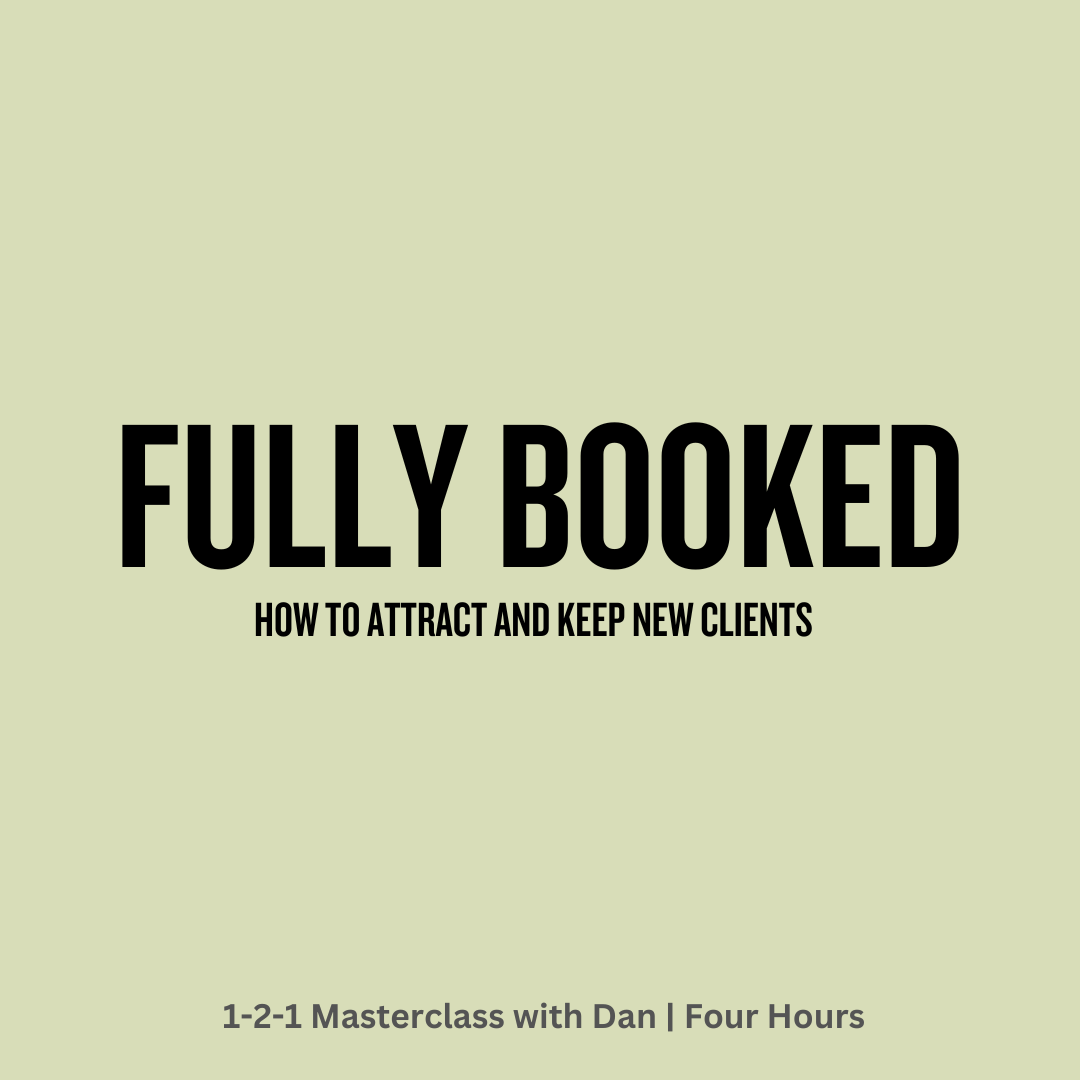
ISO 27001(2022) Foundation
By Training Centre
During this training course, you will be able to understand the different modules of ISMS, including ISMS policy, procedures, performance measurements, management commitment, internal audit, management review and continual improvement. About This Course After attending this course, delegates will; Understand the basic concepts of Information Security Management Acknowledge the correlation between ISO/IEC 27001 and other standards and regulatory frameworks Understand the process approaches used to effectively manage Information Security Assessment Delegates sit a combined exam, consisting of in-course quizzes and exercises, as well as a final 40 question, multiple choice exam on Day 2 of the course. The overall passing score is 70%, to be achieved within the 150 minute time allowance. Exam results are provided within 24 hours, with both a Certificate and a digital badge provided as proof of success. Our Guarantee We are an Accredited Training Provider of IECB. You can learn wherever and whenever you want with our robust classroom and interactive online training courses. Our courses are taught by qualified practitioners with a minimum of 25 years commercial experience. We strive to give our delegates the hands-on experience. Our courses are all-inclusive with no hidden extras. The one-off cost covers the training, all course materials, and exam voucher. Our aim: To achieve a 100% first time pass rate on all our instructor-led courses. Our Promise: Pass first time or 'train' again for FREE. *FREE training offered for retakes - come back within a year and only pay for the exam. Accreditation Prerequisites Basic knowledge on Information Security Management is preferred. What's Included? Delegates will be provided with; Course Slide deck Participant Guide Exam fees Who Should Attend? Individuals interested in Information Security Management process approaches Individuals seeking to gain knowledge about the main principles and concepts of Information Security Management Individuals interested to pursue a career in Information Security Management Provided by This course is Accredited by NACS and Administered by theIECB

The most comprehensive, concise and impactful 6 weeks online course available. 14 CPD Credits & CMI Certificate of Recognition Mapped to the leadership & management requirements of the UK’s Royal Colleges Duration: 6 weeks starting immediately Suitable for: All levels of seniority Language: English Effort: 13 hours of self-paced online learning Award: 14 CPD Credits & CMI Certificate of Recognition Accreditors: CMI, FMLM, CPD Certification Service Content format: Videos with optional reading Assessment Method: Multiple choice, instant result. Retake if required. In total there are 16 video courses to watch. This includes 7 CPD accredited courses that require you to complete a multiple choice assessment to confirm your understanding of the topic. A pass mark of 70% is required and this can be re-taken as many times as required. Optional reading and audio book resources are provided to enable you to explore a topic deeper if required. The content of the course is of the highest global standard and has been created by MIT Sloan Management Review. Our learning platform, called Skillsoft Percipio, provides a stunning learning experience. Key learning areas: Leading innovation Understanding change Leading with strategic thinking Building and leading teams Building trust Leading through change Strategic thinking Managing virtual teams On completion of this course, you will receive: A certificate stating 14 CPD Credits- Awarded by the CPD Certification Service A Certificate of Recognition from the prestigious Chartered Management Institute (CMI) Chartered Management Institute Affiliate membership for 1 year A digital badge to share on LinkedIn and add to your resume Your official CPD Certificate Your official CMI Certificate You will also be awarded the following additional benefits: Chartered Management Institute alumni network access for 1 year Access to Chartered Management Institute networking and learning events for 1 year World leading content supported by cutting edge technology. Made for healthcare professionals. Did you know this course can be covered by the NHS study budget? The study budget covers: Courses and education activities to support you achieving the curriculum Courses to help you prepare for postgraduate exams Discretionary courses that add value to you individually and support the wider system To access the study budget you should discuss this with your educational supervisor or line manager. To help you with this process, view our example study budget application letter here. For the duration of this course, you will work through the content below to obtain your CPD Credits and CMI Certificate. You can track your progress on the platform. You can complete the course sooner than 6 weeks if you wish. Course curriculum Building and Leading Successful teams Leading with Values and Ethic Leadership Insights on Leading with Executive Presenc Leadership Insights on Building & Leading Team Leadership Toolkit: Facilitating a Workshop Leadership Toolkit: Facilitating a Brainstorming Sessio Leadership Toolkit: Running a Team Debrie The Characteristics of an Accountable Leade Leading through Shared Vision Evaluating Your Management Style The Adaptive Leader: Be an Iceberg The Collaborative Leader Leading through Problem Solving and Decision Making Leadership Insights on Leading Diversity Leadership Insights on Judgment and Decisiveness Leading with Judgment and Decisiveness Accountable Leadership Leadership Insights on Being Accountable Expert Insights on Networking & Building Relationships Building Your Professional Network Leadership Insights on Networking with your Peers Networking to Improve Leadership Effectiveness Empowering Employees MIT Sloan Management Review on New Leader Transitions All the Leader You Can Be: The Science of Achieving Extraordinary Executive Presence MIT Sloan Management Review on The Adaptive Leader MIT Sloan Management Review Article on Looking for Opportunity in the Midst of Crisis Executive Presence: The Art of Commanding Respect like a CEO, Second Edition MIT Sloan Management Review on Leader as Motivator The Accountable Leader: Developing Effective Leadership Through Managerial Accountability From Bud to Boss: Secrets to a Successful Transition to Remarkable Leadership Strategic Connections: The New Face of Networking in a Collaborative World The Courage Way: Leading and Living with Integrity Executive Presence: The Art of Commanding Respect Like a CEO

This award introduces the critical concepts associated with AI and explores its relationship with the systems and processes that make up the digital ecosystem. It explores how AI can empower organisations to utilise Big Data through the use of Business Analysis and Machine Learning, and encourages candidates to consider a future vision of the world that is powered by AI.

FSSC 22000 v6 Lead Auditor (CQI and IRCA Certified)
By QUALITY ACADEMY
Become an FSSC 22000 v6 Lead Auditor with our CQI and IRCA certified course. Gain the skills to lead food safety management audits and elevate your career. Enroll today!

M.D.D THERAPEUTIC INTERVENTION PACKAGE (SELF IMPROVEMENT)
4.9(27)By Miss Date Doctor Dating Coach London, Couples Therapy
Introducing the Therapeutic Intervention Package: Guided Support for Positive Change and Emotional Healing Are you seeking professional guidance to overcome challenges, manage stress, and foster emotional well-being? Miss Date Doctor’s Therapeutic Intervention Package offers you a personalized and structured approach to address your concerns, providing you with expert insights and tools to facilitate positive change and emotional healing. Life can present us with various obstacles that impact our mental and emotional health. Our experienced therapists are dedicated to helping you navigate through these challenges, empowering you to make informed decisions and cultivate a healthier and more fulfilling life. Here’s how the Therapeutic Intervention Package can support you: Personalized Assessment: Our therapists will conduct a comprehensive assessment to understand your specific needs, goals, and areas of concern. Tailored Treatment Plan: We’ll work together to create a personalized treatment plan that addresses your unique challenges and supports your well-being. Evidence-Based Techniques: Therapeutic interventions will be rooted in evidence-based techniques to promote emotional healing and positive change. Skill Building: Our therapists will equip you with practical skills and coping strategies to navigate challenges and manage stress. Emotional Regulation: We’ll focus on helping you develop healthy emotional regulation techniques to manage intense feelings. Goal Achievement: Together with your therapist, you’ll set achievable goals and track your progress as you work towards positive change. Supportive Environment: The Therapeutic Intervention Package offers a safe and non-judgmental space for you to explore your thoughts and feelings. Empowerment and Growth: Our therapists are committed to empowering you to overcome obstacles, build resilience, and experience personal growth. The Therapeutic Intervention Package at Miss Date Doctor is designed to provide you with expert support and guidance on your journey to improved emotional well-being. Our experienced therapists offer insights, tools, and a compassionate space to help you navigate challenges and foster positive change. Invest in your mental and emotional health and take the first step towards positive transformation with the Therapeutic Intervention Package. Embrace the opportunity to gain insights, develop skills, and create lasting positive change in your life. Let our skilled therapists guide you towards a brighter and more empowered future. 3 sessions x1 hour https://relationshipsmdd.com/product/therapeutic-intervention-package/

Excel - Pivot Table Specialist
By Underscore Group
An in depth look at Pivot Tables and their powerful features to summarise and visualize your data. Course overview Duration: 1 day (6.5 hours) Our Excel – Pivot Table Specialist course is a comprehensive guide to working with Pivot Tables for those who need to learn more about the use of Pivot Tables to summarise and analyse information. This course is designed for existing experienced users of Excel. You should be a confident Excel user and be able to create and edit worksheets and write basic formulas. Objectives By the end of the course you will be able to: Build and customise Pivot Tables Group and sort information Filter information Use slicers and the timeline filter Add different summary calculations Create Pivot Charts Add calculated fields and items Content The anatomy of a Pivot Table Using a Pivot Cache Building a Pivot Table The Pivot Table interface Refreshing the Pivot Table Adding column, row, page and data fields Changing data orientation Showing data fields in columns or rows Drilling down to underlying data Setting Pivot Table options Format options Totals and filters options Display and printing options Data options Customising Pivot Tables Modifying field names Data formatting Changing field layout options Changing summary calculations Working with subtotals Filtering and sorting Filtering items Sorting data Value and label filters Creating top 10 reports Using the Search filter Using the Slicer tool Use the Timeline filter Grouping Grouping date fields Grouping numeric fields Adding your own groups Summary calculations Running totals Differences year on year, month on month % Differences year on year, month on month % of Row, Column, Total and other fields Pivot charts Pivot Chart rules Creating a Pivot Chart Working with your Pivot Chart Creating calculations Adding calculated fields Adding calculated items

Change Management Foundation - Learning the Basics and Foundation Exam Preparation: On-Demand
By IIL Europe Ltd
Change Management™ Foundation - Learning the Basics and Foundation Exam Preparation: On-Demand This course provides practical knowledge on Change Management techniques and the Foundation certification. This course also prepares you for the APMG Change Management Foundation exam. Given that a primary course goal is to achieve the Foundation Certification, the course text will be provided in advance of the workshop so the participant may begin studying. In addition, daily homework assignments and practice exams will be provided. The Foundation-level exam is taken at the end of the third day of the Traditional Classroom course. Virtual Classroom and On-Demand participants must make separate arrangements to schedule their exam following course completion (See "Important Note for Virtual and On-Demand Participants"). What You Will Learn You'll learn how to: Understand how individuals learn and why many may resist change Understand how to build an effective change team Describe the stakeholder engagement process and relate this to appropriate communication Understand various approaches to plan, implement, and sustain organizational change Understand how to assess change impact and readiness and deal with resistance Improve your ability to pass the APMG Change Management Foundation Certification exam Getting Started Introductions Course structure Course goals and objectives Change and the Individual How people learn Personality and change - introduction to MBTI Models of individual change - the Change Curve and Bridges' Transition Motivating individuals during change Change and the Organization Understanding organizational metaphors Organizational culture and change 3 models of change - Lewin, Kotter, and Senge Key roles in change Stakeholder Engagement Identifying and analyzing stakeholders Personas and empathy maps Influencing strategies Communication Feedback and communication approaches Communicating change - planning, factors, and barriers Communication biases and channels Change Impact Identifying and assessing change impact Stakeholder impact assessment Change severity assessment Change Readiness Building change agent networks and the change team How to make the organization ready for change Creating a change management plan Dealing with resistance to change APMG Change Management Foundation Exam Preparation Review of and practice with APMG sample questions and test papers APMG Change Management Foundation Exam Traditional Classroom: The exam is taken and marked (provisionally) within the course Virtual Classroom and On-Demand: The exam is scheduled by the Participant and taken subsequent to the course

3ds Max Character Animation Training Course
By ATL Autocad Training London
Who is this course for? 3ds Max Character Animation Training Course. Master character animation in our 3ds Max course. All levels welcome. Learn from certified tutors in flexible in-person or online sessions. Create unique 3D characters from scratch, gaining personalized techniques to fuel your creativity. Click here for more info: Website Duration: 20 hours Method: 1-on-1 personalized attention Schedule: Flexible 1-on-1 sessions. Schedule your sessions at your convenience, choosing any hour between 9 am and 7 pm from Mon to Sat. Course Title: 3ds Max Character Animation Workshop Duration: 20 Hours Course Overview: This workshop is meticulously crafted to instill the foundational principles of character animation utilizing 3ds Max. Whether you're a novice or possess some background in 3D modeling and animation, this course caters to your learning needs. You'll delve into the art of character rigging, grasp animation essentials, and employ advanced methods to breathe life into your characters. Course Outline: Module 1: Introduction to Character Animation Grasping animation principles Exploring 3ds Max animation tools Mastering character rig creation Understanding the intricacies of the timeline Module 2: Basic Animation Principles Embracing keyframe dynamics Crafting fundamental animation cycles Applying the 12 principles of animation Navigating the graph editor Utilizing ease-in and ease-out techniques Module 3: Advanced Animation Techniques Harnessing the power of the reaction manager Crafting non-linear animations Implementing inverse kinematics for dynamic movements Designing custom controllers Exploring expressions and scripts Module 4: Character Creation Sculpting a character model from scratch Grasping the nuances of topology Perfecting UV maps and texturing techniques Preparing characters for seamless rigging Module 5: Facial Animation Mastering facial animation principles Creating expressive blend shapes Utilizing morph targets for nuanced expressions Achieving flawless lip syncing Module 6: Body Animation Crafting seamless walk cycles Animating characters in motion Creating authentic and believable poses Employing character physics for lifelike movements Module 7: Advanced Character Animation Implementing motion capture data for realistic animations Leveraging CAT and Biped for intricate movements Understanding motion blur nuances Adding special effects for enhanced realism Fine-tuning rendering and outputting animations Module 8: Character Animation Projects Synthesizing knowledge into practical applications Creating a fundamental character animation Crafting a nuanced walk cycle Executing complex character animations Course Requirements: Access to a computer with 3ds Max installed Basic proficiency in computer operations Enthusiasm for delving into the world of character animation Course Goals: Upon completion, you will possess a profound understanding of character animation in 3ds Max. You'll be equipped with the expertise to create intricate, lifelike character animations using advanced techniques. Moreover, you'll gain the skills necessary to continue honing your craft, ensuring a solid foundation for your future endeavors in the realm of character animation. Upon successful completion of the 3ds Max Character Animation Workshop, participants will: Master Fundamental Principles: Understand the core principles of character animation, including keyframe dynamics, timing, and the 12 principles of animation, laying a strong foundation for advanced techniques. Proficient Software Usage: Navigate 3ds Max confidently, utilizing animation tools, character rigging techniques, and specialized editors for precise control over character movements. Advanced Animation Techniques: Apply advanced techniques such as non-linear animations, inverse kinematics, and custom controller design to create dynamic and realistic character movements. Facial Animation Mastery: Demonstrate expertise in facial animation by creating expressive blend shapes, morph targets, and achieving seamless lip syncing for realistic character emotions. Body Language Proficiency: Create fluid and natural body movements, including walk cycles, dynamic poses, and character motions, capturing the essence of lifelike animations. Special Effects Integration: Integrate special effects seamlessly into character animations, enhancing visual appeal and realism in the final output. Project Implementation: Apply acquired knowledge and skills in practical projects, including basic character animations, walk cycles, and complex character animations, demonstrating proficiency in real-world scenarios. Problem-Solving Skills: Develop problem-solving abilities related to character animation challenges, employing creative solutions to achieve desired results. Collaborative Skills: Engage in collaborative projects, demonstrating effective communication and teamwork while integrating animations into broader creative contexts. Portfolio Enhancement: Build a robust portfolio showcasing diverse character animations, reflecting both technical prowess and creative expression, essential for career advancement in the animation industry. Continued Learning: Acquire the skills and confidence necessary to pursue further learning and self-improvement in the field of character animation, enabling a continuous growth trajectory in the industry. Course Title: 3ds Max Character Animation Workshop Duration: 20 Hours Key Details: Course Focus: Comprehensive training in character animation using 3ds Max, covering fundamental principles, advanced techniques, facial animation, body language, special effects integration, and project-based learning. Audience: Ideal for beginners and individuals with some background in 3D modeling and animation, aiming to enhance their skills in character animation for industries such as animation studios, gaming, and film production. Instruction Method: Interactive, instructor-led sessions combining theoretical knowledge with hands-on practical exercises, fostering a dynamic learning environment. Flexible Learning Options: Participants can choose between in-person and live online sessions, accommodating diverse schedules and geographical locations. Certified Instructors: Experienced tutors and industry professionals with certification in 3ds Max and character animation, ensuring high-quality instruction and personalized guidance. Project-Based Learning: Engage in real-world projects, applying learned skills to create character animations, walk cycles, and intricate character movements, fostering practical expertise. Software Proficiency: Gain proficiency in 3ds Max, including animation tools, character rigging, and specialized editors, enabling participants to confidently navigate the software. Collaborative Learning: Opportunities for teamwork and collaborative projects, encouraging effective communication and networking within the class. Career Development: Build a diverse and impressive portfolio, receive guidance on industry best practices, and develop problem-solving skills crucial for a successful career in character animation. Post-Course Support: Access to resources, tutorials, and community forums, allowing participants to continue learning and stay updated with industry trends even after the course completion. Certification: Participants receive a certificate of completion, recognizing their proficiency in 3ds Max character animation, enhancing their professional credibility in the job market. By enrolling in this course, you'll enjoy the following advantages: Comprehensive Learning: Master the art of character animation in 3ds Max, covering fundamental concepts and advanced techniques. Certified Tutors and Industry Experts: Learn from experienced professionals with extensive knowledge of character animation, providing valuable insights. Personalized Instruction: Receive one-to-one training tailored to your specific learning needs, ensuring individual attention and effective progress. Flexible Learning Options: Choose between in-person or live online training, offering convenience and accessibility to suit your schedule. Recorded Lessons: Access recorded sessions to review content and reinforce your learning at your own pace and convenience. Lifetime Email Support: Benefit from ongoing assistance and guidance through email, even after completing the course. Free Career Advice: Tap into our industry expertise and receive valuable career guidance to excel in the field of character animation.
