- Professional Development
- Medicine & Nursing
- Arts & Crafts
- Health & Wellbeing
- Personal Development
13072 Courses delivered Online
Professional Scrum Product Owner
By Fractal Training
Join the Scrum.org accredited Live Virtual Class - Professional Scrum Product Owner I™ training (PSPO) to master the fundamentals of Product Ownership. Learn how to take your understanding of Scrum frameworks and apply it to maximise product value. Course Description The Professional Scrum Product Owner (PSPO) course goes beyond requirement writing and Product Backlog management. It equips Product Owners with a comprehensive understanding of product management needed to drive value from their products. The PSPO course is Scrum.org certified and delivered by our professional Scrum trainers. We combine real world industry experience with a hands-on practical approach, the result of which is a 98% first-time pass rate. Say goodbye to PowerPoint and join our interactive PSPO training course to gain key practical skillsets and learn how how to implement frameworks immediately to deliver tangibel results. Embrace a product-focused mindset over project-oriented thinking. Bridge business strategy to product execution with Scrum. Recognise the Product Owner's role as an Agile Product Manager. Master Scrum Principles and Empiricism. Understand Product Owner responsibilities within the Scrum Team. Align the team with business strategy, product vision, Product Goal, and Sprint Goal. Communicate business strategy, product vision, and Product Goal effectively. Learn techniques for Product Backlog Management, Release Management, and Forecasting. Identify valuable metrics for tracking value creation and successful product delivery. Employ techniques to engage stakeholders, customers, and Scrum Team members effectively. Why Train With Us? Develop and solidify your knowledge of the Scrum Framework and the accountabilities of being a product owner with our immersive two-day online PSPO course through instruction and team-based exercises. Led by experienced industry professionals and supportive Professional Scrum Trainers & Product Owners, we go beyond powerpoint to offer engaging, hands-on learning experiences. From debunking myths to empowering your Scrum Teams with the right practices, we'll be with you every step of the way - from learning to passing the test and implementing it seamlessly into your job context. Who Should Attend This Course? Ideal for students across industries dealing with complex problem-solving, the Professional Scrum Product Owner course targets three key groups: Aspiring Product Owners seeking to start their career in the field. Experienced Product Owners aiming to enhance their understanding and address misconceptions about Scrum and the Product Owner role. Scrum Masters desiring to become effective coaches for Product Owners, gaining valuable insights from the course. Your Professional Scrum Trainer Meet Jay, founder of Fractal Systems and a dedicated Professional Scrum Trainer. With over 20 years of experience in team and leadership roles, Jay is well-versed in delivering continuous value. His unique teaching approach involves zero PowerPoint and instead relies on engaging, experience-based sessions using techniques from Liberating Structures and Neuro Linguistic Programming. Jay's expertise lies in business transformations, offering training, mentoring, coaching, and consulting to foster success through collaborative efforts. Rapid learning and practical application are the hallmarks of his approach. Jay & the entire Fractal team are invested in your learning journey and are here to support you from start to end, including offering additional valuable support: Free practice assessments for certification success Free resource bundle to master Scrum Free exam revision sheets Free access to an exam simulator Free exam coaching sessions for first-time success Free 1:1 coaching to excel at work Our Clients Our Testimonials

24 Hour Flash Deal **33-in-1 Carpentry & Joinery (Woodwork Training) Mega Bundle** Carpentry & Joinery (Woodwork Training) Enrolment Gifts **FREE PDF Certificate**FREE PDF Transcript ** FREE Exam** FREE Student ID ** Lifetime Access **FREE Enrolment Letter ** Take the initial steps toward a successful long-term career by studying the Carpentry & Joinery (Woodwork Training) package online with Studyhub through our online learning platform. The Carpentry & Joinery (Woodwork Training) bundle can help you improve your CV, wow potential employers, and differentiate yourself from the mass. This Carpentry & Joinery (Woodwork Training) course provides complete 360-degree training on Carpentry & Joinery (Woodwork Training). You'll get not one, not two, not three, but thirty-threeCarpentry & Joinery (Woodwork Training) courses included in this course. Plus Studyhub's signature Forever Access is given as always, meaning these Carpentry & Joinery (Woodwork Training) courses are yours for as long as you want them once you enrol in this course This Carpentry & Joinery (Woodwork Training) Bundle consists the following career oriented courses: Course 01: Woodwork Training: Mastering the Art of Wood Crafting Course 02: Diploma in Carpentry Course Course 03: Diploma in Furniture Restoration & Upholstery Training Course 04: Diploma in Interior Design, Furniture Restoration and Painting Course 05: Interior Design: Styling & Staging Course 06: Interior Design Essentials for Homeowners: Style Your Space Course 07: Creating Children's Room: Kids Rooms Interior Design Course 08: Designing Landscapes: The Art of Landscape Architecture Course 09: DIY Home Improvement Course 10: Home Decoration and Refurbishment Course 11: LEED V4 - Building Design and Construction Course 12: Quantity Surveying and Cost Estimation Course 13: Site Management Course 14: PUWER Course 15: Art Conservation Techniques: Preserving and Restoring Precious Artworks Course 16: Needle Felting Artistry: Creating Beautiful Textile Designs Course 17: Finish Your Paintings Faster with Better Results Course 18: Solidworks Drawing Tools Training: Test Preparation Course 19: Purchasing & Procurement Course 20: Product Testing Protocols for Quality Assurance Course 21: RIDDOR Training Course 22: PAT Training Course 23: 3D Modeling for 3D Printing Course 24: Fine Art Course 25: Art, Drawing and Painting Course 26: Mastering Colour-Architectural Design & Interior Decoration Course 27: Handyperson, Electrician, Plumbing, Welding, Painting, Decorating & More Course 28: Working in Confined Spaces Course 29: Ladder Safety Training Course 30: Manual Handling Training Course 31: Cleaning Course Course 32: First Aid at Work Course 33: Personal Hygiene The Carpentry & Joinery (Woodwork Training) course has been prepared by focusing largely on Carpentry & Joinery (Woodwork Training) career readiness. It has been designed by our Carpentry & Joinery (Woodwork Training) specialists in a manner that you will be likely to find yourself head and shoulders above the others. For better learning, one to one assistance will also be provided if it's required by any learners. The Carpentry & Joinery (Woodwork Training) Bundle is one of the most prestigious training offered at StudyHub and is highly valued by employers for good reason. This Carpentry & Joinery (Woodwork Training) bundle course has been created with thirty-threepremium courses to provide our learners with the best learning experience possible to increase their understanding of their chosen field. This Carpentry & Joinery (Woodwork Training) Course, like every one of Study Hub's courses, is meticulously developed and well researched. Every one of the topics is divided into Carpentry & Joinery (Woodwork Training) Elementary modules, allowing our students to grasp each lesson quickly. The Carpentry & Joinery (Woodwork Training) course is self-paced and can be taken from the comfort of your home, office, or on the go! With our Student ID card you will get discounts on things like music, food, travel and clothes etc. In this exclusive Carpentry & Joinery (Woodwork Training) bundle, you really hit the jackpot. Here's what you get: Step by step Carpentry & Joinery (Woodwork Training) lessons One to one assistance from Carpentry & Joinery (Woodwork Training)professionals if you need it Innovative exams to test your knowledge after the Carpentry & Joinery (Woodwork Training)course 24/7 customer support should you encounter any hiccups Top-class learning portal Unlimited lifetime access to all thirty-three Carpentry & Joinery (Woodwork Training) courses Digital Certificate, Transcript and student ID are all included in the price PDF certificate immediately after passing Original copies of your Carpentry & Joinery (Woodwork Training) certificate and transcript on the next working day Easily learn the Carpentry & Joinery (Woodwork Training) skills and knowledge you want from the comfort of your home CPD 330 CPD hours / points Accredited by CPD Quality Standards Who is this course for? This Carpentry & Joinery (Woodwork Training) training is suitable for - Students Recent graduates Job Seekers Individuals who are already employed in the relevant sectors and wish to enhance their knowledge and expertise in Carpentry & Joinery (Woodwork Training) Interest to further enrol in ProQual Level 2 NVQ Diploma in Wood Occupations (Construction) Please Note: Studyhub is a Compliance Central approved resale partner for Quality Licence Scheme Endorsed courses. Requirements To participate in this Carpentry & Joinery (Woodwork Training) course, all you need is - A smart device A secure internet connection And a keen interest in Carpentry & Joinery (Woodwork Training) Career path You will be able to kickstart your Carpentry & Joinery (Woodwork Training) career because this course includes various courses as a bonus. This Carpentry & Joinery (Woodwork Training) is an excellent opportunity for you to learn multiple skills from the convenience of your own home and explore Carpentry & Joinery (Woodwork Training) career opportunities. Certificates CPD Accredited Certificate Digital certificate - Included CPD Accredited e-Certificate - Free CPD Accredited Hardcopy Certificate - Free Enrolment Letter - Free Student ID Card - Free

3ds Max and Vray Training 1-2-1 Live Online or Face-to-Face, Evening and Weekend
By Real Animation Works
3ds Max and Vray Training 1-2-1

Vectorworks One to One Fast Track course One day 10 hrs
By Real Animation Works
Vectorworks One to One Fast Track Course Master Vectorworks in Just One Day (10 Hours)

Jamf 400 Course
By Influential Training
Jamf 400, Jamf training course

Integrating Hydrogen with Renewable Power – Virtual Instructor Led Training (VILT)
By EnergyEdge - Training for a Sustainable Energy Future
Dive into the world of hydrogen integration with renewable power through EnergyEdge's course. Enroll in our virtual instructor-led training today!

Microsoft Office Word 2016: Part 3 (Advanced) Training Course
By Study Plex
Highlights of the Course Course Type: Online Learning Duration: 3 Hours 5 Minutes Tutor Support: Tutor support is included Customer Support: 24/7 customer support is available Quality Training: The course is designed by an industry expert Recognised Credential: Recognised and Valuable Certification Completion Certificate: Free Course Completion Certificate Included Instalment: 3 Installment Plan on checkout What you will learn from this course? Gain comprehensive knowledge about Microsoft Word Understand the core competencies and principles of Microsoft Word Explore the various areas of Microsoft Word Know how to apply the skills you acquired from this course in a real-life context Become a confident and expert office admin Microsoft Office Word 2016: Part 3 (Advanced) Training Course Master the skills you need to propel your career forward in Microsoft Word. This course will equip you with the essential knowledge and skillset that will make you a confident office admin and take your career to the next level. This comprehensive Microsoft Office Word advanced course is designed to help you surpass your professional goals. The skills and knowledge that you will gain through studying this Microsoft Office Word advanced course will help you get one step closer to your professional aspirations and develop your skills for a rewarding career. This comprehensive course will teach you the theory of effective Microsoft Word practice and equip you with the essential skills, confidence and competence to assist you in the Microsoft Word industry. You'll gain a solid understanding of the core competencies required to drive a successful career in Microsoft Word. This course is designed by industry experts, so you'll gain knowledge and skills based on the latest expertise and best practices. This extensive course is designed for office admin or for people who are aspiring to specialise in Microsoft Word. Enrol in this Microsoft Office Word advanced course today and take the next step towards your personal and professional goals. Earn industry-recognised credentials to demonstrate your new skills and add extra value to your CV that will help you outshine other candidates. Who is this Course for? This comprehensive Microsoft Office Word advanced course is ideal for anyone wishing to boost their career profile or advance their career in this field by gaining a thorough understanding of the subject. Anyone willing to gain extensive knowledge on this Microsoft Word can also take this course. Whether you are a complete beginner or an aspiring professional, this course will provide you with the necessary skills and professional competence, and open your doors to a wide number of professions within your chosen sector. Entry Requirements This Microsoft Office Word advanced course has no academic prerequisites and is open to students from all academic disciplines. You will, however, need a laptop, desktop, tablet, or smartphone, as well as a reliable internet connection. Assessment This Microsoft Office Word advanced course assesses learners through multiple-choice questions (MCQs). Upon successful completion of the modules, learners must answer MCQs to complete the assessment procedure. Through the MCQs, it is measured how much a learner could grasp from each section. In the assessment pass mark is 60%. Advance Your Career This Microsoft Office Word advanced course will provide you with a fresh opportunity to enter the relevant job market and choose your desired career path. Additionally, you will be able to advance your career, increase your level of competition in your chosen field, and highlight these skills on your resume. Recognised Accreditation This course is accredited by continuing professional development (CPD). CPD UK is globally recognised by employers, professional organisations, and academic institutions, thus a certificate from CPD Certification Service creates value towards your professional goal and achievement. Course Curriculum Manipulating Images Manipulate Images - Introduction 00:01:00 Integrate Pictures and Text 00:08:00 Adjust Image Appearance 00:06:00 Compress Pictures 00:03:00 Insert Other Media Elements - Introduction 00:01:00 Insert Other Media Elements 00:06:00 Using Custom Graphic Elements Use Custom Graphic Elements - Introduction 00:00:00 Create Text Boxes and Pull Quotes 00:05:00 Add WordArt and Other Text Effects 00:07:00 Draw Shapes 00:07:00 Create Complex Illustrations with SmartArt - Introduction 00:01:00 Create Complex Illustrations with SmartArt 00:05:00 Collaborating on Documents Collaborate on Documents - Introduction 00:02:00 Prepare a Document for Collaboration - Part 1 00:06:00 Prepare a Document for Collaboration - Part 2 00:07:00 Mark Up a Document Part 1 00:04:00 Mark Up a Document - Part 2 00:06:00 Merge Changes from Other Documents - Introduction 00:01:00 Merge Changes from Other Documents 00:05:00 Adding Document References and Links Add Document References and Links - Introduction 00:01:00 Add Captions 00:04:00 Add Bookmarks 00:05:00 Add Hyperlinks 00:04:00 Insert Footnotes and Endnotes 00:06:00 Add Citations 00:09:00 Add a Bibliography 00:04:00 Securing a Document Secure a Document - Introduction 00:01:00 Suppress Sensitive Information 00:06:00 Set Formatting and Editing Restrictions 00:06:00 Restrict Document Access 00:04:00 Add a Digital Signature to a Document - Introduction 00:01:00 Add a Digital Signature to a Document 00:08:00 Using Forms to Manage Content Use Forms to Manage Content - Introduction 00:01:00 Create Forms 00:08:00 Automating Repetitive Tasks with Macros Automate Repetitive Tasks with Macros - Introduction 00:01:00 Automate Tasks by Using Macros 00:04:00 Identify Word Macro Uses and Concerns - Introduction 00:01:00 Identify Word Macro Uses and Concerns 00:04:00 Create a Macro - Introduction 00:01:00 View the Code for an Existing Macro 00:06:00 Record a Macro 00:05:00 Add Custom Code to a Recorded Macro 00:10:00 Course Follow-Up 00:01:00 Obtain Your Certificate Order Your Certificate of Achievement 00:00:00 Get Your Insurance Now Get Your Insurance Now 00:00:00 Feedback Feedback 00:00:00

24 Hour Flash Deal **25-in-1 Advanced Barista, Coffee Brewing & Waiter Training Mega Bundle** Advanced Barista, Coffee Brewing & Waiter Training Enrolment Gifts **FREE PDF Certificate**FREE PDF Transcript ** FREE Exam** FREE Student ID ** Lifetime Access **FREE Enrolment Letter ** Take the initial steps toward a successful long-term career by studying the Advanced Barista, Coffee Brewing & Waiter Training package online with Studyhub through our online learning platform. The Advanced Barista, Coffee Brewing & Waiter Training bundle can help you improve your CV, wow potential employers, and differentiate yourself from the mass. This Advanced Barista, Coffee Brewing & Waiter Training course provides complete 360-degree training on Advanced Barista, Coffee Brewing & Waiter Training. You'll get not one, not two, not three, but twenty-five Advanced Barista, Coffee Brewing & Waiter Training courses included in this course. Plus Studyhub's signature Forever Access is given as always, meaning these Advanced Barista, Coffee Brewing & Waiter Training courses are yours for as long as you want them once you enrol in this course This Advanced Barista, Coffee Brewing & Waiter Training Bundle consists the following career oriented courses: Course 01: Barista Course Course 02: Professional Barista : Brew an Amazing Cup of Coffee Course 03: Coffee Training: From Bean to Brew, the Art of Coffee Course 04: Professional Waiter Diploma Course 05: Hospitality and Catering Course 06: Restaurant Management Course 07: Food Safety & Hygiene Course 08: Kitchen Porter Training: Hygiene, Safety, and HACCP Principles Course 09: Food Handlers Certificate Course 10: HACCP Course Course 11: Supervising Food Safety in Catering Course 12: Food Allergen, Food Safeguarding and Kitchen Management Course Course 13: Restaurant Management: Takeaway Business Startup Course Course 14: Customer Service & Environment Course 15: Effective Communication Skills Diploma Course 16: Modern Business Etiquette Mastery Course 17: Public Speaking: Presentations like a Boss Course 18: Diversity Training Course 19: Conflict Resolution Course 20: Customer Relationship Management (CRM) Course 21: Emotional Intelligence and Social Management Diploma Course 22: Food and Beverage Manager Course 23: Chef Training Certificate Course 24: Cleaning Course 25: Phone-Based Customer Service The Advanced Barista, Coffee Brewing & Waiter Training course has been prepared by focusing largely on Advanced Barista, Coffee Brewing & Waiter Training career readiness. It has been designed by our Advanced Barista, Coffee Brewing & Waiter Training specialists in a manner that you will be likely to find yourself head and shoulders above the others. For better learning, one to one assistance will also be provided if it's required by any learners. The Advanced Barista, Coffee Brewing & Waiter Training Bundle is one of the most prestigious training offered at StudyHub and is highly valued by employers for good reason. This Advanced Barista, Coffee Brewing & Waiter Training bundle course has been created with twenty-five premium courses to provide our learners with the best learning experience possible to increase their understanding of their chosen field. This Advanced Barista, Coffee Brewing & Waiter Training Course, like every one of Study Hub's courses, is meticulously developed and well researched. Every one of the topics is divided into Advanced Barista, Coffee Brewing & Waiter Training Elementary modules, allowing our students to grasp each lesson quickly. The Advanced Barista, Coffee Brewing & Waiter Training course is self-paced and can be taken from the comfort of your home, office, or on the go! With our Student ID card you will get discounts on things like music, food, travel and clothes etc. In this exclusive Advanced Barista, Coffee Brewing & Waiter Training bundle, you really hit the jackpot. Here's what you get: Step by step Advanced Barista, Coffee Brewing & Waiter Training lessons One to one assistance from Advanced Barista, Coffee Brewing & Waiter Training professionals if you need it Innovative exams to test your knowledge after the Advanced Barista, Coffee Brewing & Waiter Training Course 24/7 customer support should you encounter any hiccups Top-class learning portal Unlimited lifetime access to all twenty-five Advanced Barista, Coffee Brewing & Waiter Training courses Digital Certificate, Transcript and student ID are all included in the price PDF certificate immediately after passing Original copies of your Advanced Barista, Coffee Brewing & Waiter Training certificate and transcript on the next working day Easily learn the Advanced Barista, Coffee Brewing & Waiter Training skills and knowledge you want from the comfort of your home CPD 250 CPD hours / points Accredited by CPD Quality Standards Who is this course for? This Advanced Barista, Coffee Brewing & Waiter Training training is suitable for - Students Recent graduates Job Seekers Individuals who are already employed in the relevant sectors and wish to enhance their knowledge and expertise in Advanced Barista, Coffee Brewing & Waiter Training Please Note: Studyhub is a Compliance Central approved resale partner for Quality Licence Scheme Endorsed courses. Requirements To participate in this Advanced Barista, Coffee Brewing & Waiter Training course, all you need is - A smart device A secure internet connection And a keen interest in Advanced Barista, Coffee Brewing & Waiter Training Career path You will be able to kickstart your Advanced Barista, Coffee Brewing & Waiter Training career because this course includes various courses as a bonus. This Advanced Barista, Coffee Brewing & Waiter Training is an excellent opportunity for you to learn multiple skills from the convenience of your own home and explore Advanced Barista, Coffee Brewing & Waiter Training career opportunities. Certificates CPD Accredited Certificate Digital certificate - Included CPD Accredited e-Certificate - Free CPD Accredited Hardcopy Certificate - Free Enrolment Letter - Free Student ID Card - Free
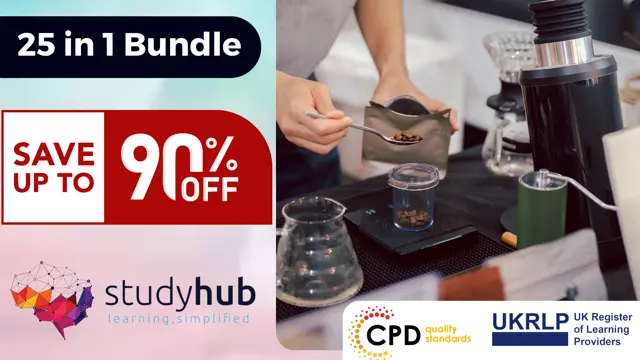
Vectorworks Garden Design Training
By London Design Training Courses
Why choose Vectorworks Garden Design Training Course? Vectorworks, a user-friendly industry-standard software, is perfect for interior design, architectural planning, 3D modeling, and landscaping projects. Its versatility makes it suitable for both home enthusiasts and professionals. Course Info Scheduling: 1-on-1 training, your schedule. Book any hour, Mon to Sat, 9 am - 7 pm. Call 02077202581 to reserve. Duration: 16 hours. Method: In-person face-to-face sessions and live online instruction. Vectorworks Garden Design Training Course: Master the art of garden design with Vectorworks software in our specialized training program. Led by certified tutors and industry experts, this course equips you with comprehensive skills and techniques tailored to garden design. Create stunning 2D layouts and 3D landscapes, visualize designs, and produce professional documentation for your projects. Benefits: In-Person and Live Online Options: Choose between in-person or live online sessions for flexible learning. Certified Tutors and Experts: Learn from experienced tutors passionate about garden design. Comprehensive Curriculum: Cover essential aspects of garden design using Vectorworks. Lesson Recordings: Access valuable session recordings for review and reinforcement. Lifetime Email Support: Receive ongoing assistance from industry experts for continuous growth. Course Duration: 16 hours Course Description: This advanced Vectorworks course is tailored for individuals who already possess basic knowledge of the software and wish to enhance their skills to become proficient users. Participants will learn more advanced 2D and 3D techniques, including advanced 3D modeling, rendering, visualization, and customizing Vectorworks to suit their specific needs and workflows. The course will cover topics such as creating custom tools, working with planting plans, and integrating with AutoCAD. Course Outline: Module 1: Vectorworks Interface and Basic Concepts - Understanding the Vectorworks interface and palettes - Opening, saving, and managing files - Creating and editing objects and shapes - Utilizing Undo/Redo and Snaps for precision - Applying graphic attributes and working with dimensions Module 2: Modeling and Drawing Techniques - Exploring advanced tools and commands in detail - Integrating with AutoCAD and data exchange - Creating, modifying, and editing text - Utilizing callout text tool for annotations - Organizing information using design layers and classes Module 3: Working with Buildings and Models - Utilizing design layers and sheet layers for architectural projects - Assigning objects to layers and classes - Working with viewports and sheet layers for presentation - Drawing buildings, including walls and roofs - Setting up and rendering perspective views Module 4: Creating Site and Landscape Plans - Importing land surveys or architects' files - Drawing site surveys and working with hard landscape elements - Adding and customizing plantings using the plant tool - Editing plant definitions and creating custom plant symbols - Generating plant schedules and reports Module 5: Vectorworks Architect Features - Setting up files and scaling the drawing - Customizing text styles and dimension standards - Working with scanned images and creating site models - Designing floors, doors, and windows using standard Vectorworks elements - Creating and managing title blocks, labels, notes, and keynotes Module 6: Working Drawings and Final Project - Developing the final project with 2D and 3D elements - Applying site modifiers and stairs to the design - Generating printing layouts for presentations - Creating working drawings with detailed plans and elevations Download Vectorworks Trial https://www.vectorworks.net/trial Proficiently use Vectorworks software for garden design, including creating accurate site plans and garden layouts. Apply 2D and 3D modeling techniques to visualize garden designs and present them professionally. Incorporate plants, hardscape elements, and other design elements into garden layouts effectively. Generate detailed construction drawings for seamless implementation of garden projects. Understand the key features and functionalities of Vectorworks specific to garden design. Demonstrate proficiency in utilizing Vectorworks tools for various garden design tasks. Interact collaboratively in face-to-face or online learning environments, engaging with instructors and peers. Utilize lesson recordings to review and reinforce course concepts for continuous learning. Seek personalized guidance and assistance through lifetime email support from certified tutors and industry experts. Transform creative garden design ideas into practical and stunning real-world projects using Vectorworks software.

3ds Max Basics Training
By London Design Training Courses
Why Choose 3ds Max Basics Training Course? Click for more info What am I going to get from this course? Create your own models in 3ds Max; Use built in poly modelling tools to create basic 3D objects. Learn everything you need about 3ds Max with this guide, from the basics of modelling and animation to more advanced steps. Duration: 10 hrs Method: 1-on-1, Personalized attention. Schedule: Tailor your own schedule by pre-booking a convenient hour of your choice, available from Mon to Sat between 9 am and 7 pm. 3ds Max Basic Training Course: Course Name: 3ds Max Basics Training Course. Core Skills for 3D Modeling, Rendering, Animations, and Games. Target Audience: Beginners and new users from diverse industries, including architects, interior designers, engineers, game developers, artists, and animators.Course Outline: 3D Modeling and Animation with 3ds MaxI. Introduction to 3ds Max- Course overview and objectives - Navigating the user interface - Basic settings and preferencesII. Creating 3D Objects- Building simple shapes with primitive objects - Craft complex designs using Editable Poly - Enhancing objects with modifiers - Applying materials and textures for realistic effectsIII. Lighting Techniques- Illuminating scenes with different light sources - Exploring various types of lighting - Adjusting light properties for desired effects - Casting shadows to enhance realismIV. Camera Control- Creating and configuring camera views - Fine-tuning camera settings for optimal shots - Animating cameras for dynamic scenesV. Animation Fundamentals- Mastering keyframe animation techniques - Utilizing the time slider and track view - Animating object transformations - Adding movement to materials and texturesVI. Rendering Process- Configuring render settings for high-quality output - Selecting appropriate output formats - Streamlining rendering with batch processing - Enhancing final renders with post-processing effectsVII. Project-Based Learning- Applying acquired skills to complete a final project - Exercising creativity and problem-solving abilities - Integrating modeling, animation, lighting, and rendering into the projectIn-Depth Course Outline:1. Modeling- Edit Poly Modeling: Extrude, Chamfer, Cut, and Slices - Symmetry Mirror Modeling - Designing a Table and Chair - Creating a Basic House Model - Working with Lines and Shapes - Importing Plans from AutoCAD/Vectorworks - Crafting Interior Spaces - Adding Doors, Windows, Railings, and Trees - Implementing Stairs2. Modifiers- Exploring Compound Objects - Utilizing Connect, Scatter, Pro Boolean, Loft, and Terrain Modifiers - Manipulating Bend, Taper, Twist, Stretch, Skew, FFD, Wave, Ripple, and Lattice - Employing the Lathe Modifier for Curved Objects3. 3ds Max Basic Lights- Mastering Omni, Spot, and Direct Lights for Illumination4. 3ds Max Camera- Understanding Free and Target Cameras for Optimal Shots5. Texturing and Rendering- Applying Diffuse and Bump Mapping Techniques - Integrating Environment and Background Images - Configuring Render Settings for High-Quality Images - Lighting and Rendering Scenes in 3ds MaxAre you ready to take your 3D modeling and animation skills to the next level? Download the 30-day free trial of 3ds Max from Autodesk and embark on a transformative learning journey today. Explore the possibilities and unleash your creative potential!
