- Professional Development
- Medicine & Nursing
- Arts & Crafts
- Health & Wellbeing
- Personal Development
Mechanical Engineering, Automotive Engineering & Hybrid Vehicle Training
4.7(47)By Academy for Health and Fitness
Ever dreamed of roaring engines and sleek machines? The UK's automotive industry boasts 860,000 jobs and fuels £82 billion to the economy. Whether you're fascinated by the roar of engines, the intricate workings of machines, or the future of electric vehicles, this Mechanical Engineering, Automotive Engineering & Hybrid Vehicle Training career bundle is your gateway to a rewarding career in mechanical or automotive engineering. With this Mechanical Engineering, Automotive Engineering & Hybrid Vehicle Training course you will get 18 CPD Accredited PDF Certificates, Hard Copy Certificate of Mechanical Engineering and our exclusive student ID card absolutely free. Courses Are Included In This Bundle: Course 01: Mechanical Engineering Course 02: Internal Combustion Engine Basics Course 03: Rotating Machines Course 04: Automotive Engineering: Onboard Diagnostics Course 05: Diploma in Supercharger Automobile Engineering Course 06: Hybrid Vehicle Expert Training Course 07: Fundamentals of Centrifugal Pump (Mechanical Engineering & HVAC) Course 08: Engine Lubricant System Training - Level 4 Course 09: Car Restoration Course 10: Mechanic Training Course 11: Car Mechanic and Repair Training Course 12: Motorbike Mechanic & Servicing Course 13: Electric Circuits for Electrical Engineering Course 14: Electrical Machines for Electrical Engineering Course 15: Electronic & Electrical Devices Maintenance & Troubleshooting Course 16: MATLAB Simulink for Electrical Power Engineering Course 17: Engineering Management Course 18: PUWER Embarking on Mechanical Engineering, Automotive Engineering & Hybrid Vehicle Training is more than just taking an online course; it's an investment in your future. By completing this Mechanical Engineering, Automotive Engineering & Hybrid Vehicle Training bundle, you'll not only gain invaluable skills but also open doors to new career opportunities and advancements, boosting your earning potential. Don't miss this chance to elevate your career and skillset. Enrol in Mechanical Engineering, Automotive Engineering & Hybrid Vehicle Training today and take the first step towards achieving your goals and dreams. Why Choose Us? Get a Free CPD Accredited Certificate upon completion of this Bundle Get a free student ID card with this Bundle Training This Bundle is affordable and simple to understand This course is entirely online, interactive lesson with voiceover audio Lifetime access to the course materials This Bundle comes with 24/7 tutor support Start your learning journey straightaway! Mechanical Engineering, Automotive Engineering & Hybrid Vehicle Training premium bundle consists of 18 precisely chosen courses on a wide range of topics essential for anyone looking to excel in this field. Each segment of Mechanical Engineering, Automotive Engineering & Hybrid Vehicle Training is meticulously designed to maximise learning and engagement, blending interactive content and audio-visual modules for a truly immersive experience. Certification You have to complete the assignment given at the end of the Mechanical Engineering, Automotive Engineering & Hybrid Vehicle Training course and score a minimum of 60% to pass each exam. Our expert trainers will assess your assignment and give you feedback after you submit the assignment. After passing the Mechanical Engineering, Automotive Engineering & Hybrid Vehicle Training exam You will be entitled to claim a PDF & Hardcopy certificate accredited by CPD Quality standards completely free. CPD 180 CPD hours / points Accredited by CPD Quality Standards Who is this course for? This bundle is ideal for: Students seeking mastery in this field Professionals seeking to enhance their skills Anyone who is passionate about this topic Requirements This bundle doesn't require prior experience and is suitable for diverse learners. Career path This bundle will allow you to kickstart or take your career in the related sector to the next stage, such as: Mechanic Engineer Technician Manager Designer Certificates CPD Accredited Digital certificate Digital certificate - Included CPD Accredited Hard copy certificate Hard copy certificate - Included If you are an international student, then you have to pay an additional 10 GBP for each certificate as an international delivery charge.

***24 Hour Limited Time Flash Sale*** Feeling stuck in your career? Struggling to keep up with the ever-changing demands of the industry? You're not alone. But there's good news: Diploma of Criminal Psychology (Online) career bundle is here to equip you with the essential skills and knowledge you need to break free and achieve your goals. With this Diploma of Criminal Psychology (Online) course you will get 18 CPD Accredited PDF Certificates, Hard Copy Certificate of Criminal Psychology and our exclusive student ID card absolutely free. Diploma of Criminal Psychology (Online) premium bundle consists of 18precisely chosen courses on a wide range of topics essential for anyone looking to excel in this field. Each segment of Diploma of Criminal Psychology (Online) is meticulously designed to maximise learning and engagement, blending interactive content and audio-visual modules for a truly immersive experience. Embarking on Diploma of Criminal Psychology (Online) is more than just taking an online course; it's an investment in your future. By completing this Diploma of Criminal Psychology (Online) bundle, you'll not only gain invaluable skills but also open doors to new career opportunities and advancements, boosting your earning potential. Don't miss this chance to elevate your career and skillset. Enrol in Diploma of Criminal Psychology (Online) today and take the first step towards achieving your goals and dreams. Why buy this Diploma of Criminal Psychology (Online)? Free CPD Accredited Certificate upon completion of Diploma of Criminal Psychology Get a free student ID card with Diploma of Criminal Psychology Lifetime access to the Diploma of Criminal Psychology course materials Get instant access to this Diploma of Criminal Psychology course Learn Diploma of Criminal Psychology from anywhere in the world 24/7 tutor support with the Diploma of Criminal Psychology course. This course is an entirely online, interactive lesson with voiceover audio Start your learning journey straightaway with our Diploma of Criminal Psychology (Online) Training! Courses Are Included In This Bundle: Course 01: Criminal Psychology Course 02: Criminal Law Course 03: Criminology and Police Investigations Course 04: Criminal Investigator Course 05: Forensic Science and Law Enforcement Criminal Profiling Course 06: Forensic Psychology Course 07: Forensic Scientist Course Level 3 Course 08: Forensic Anthropology Course 09: Emotional Intelligence and Human Behaviour Course 10: Domestic Violence and Abuse Awareness Course 11: Drugs and Alcohol Awareness Training - Online Certification Course 12: Interrogations And Confessions Psychology Course 13: Accident Investigation Course 14: Certificate in Anti-Money Laundering (AML) Course 15: Financial Crime Consultant Course 16: Legal Operations Consultant Course 17: Understanding Data Protection and Data Security Course 18: Cyber Security Advanced Training Certification You have to complete the assignment given at the end of the Diploma of Criminal Psychology (Online) course and score a minimum of 60% to pass each exam. Our expert trainers will assess your assignment and give you feedback after you submit the assignment. After passing the Diploma of Criminal Psychology (Online) exam You will be entitled to claim a PDF & Hardcopy certificate accredited by CPD Quality standards completely free. CPD 180 CPD hours / points Accredited by CPD Quality Standards Who is this course for? This bundle is ideal for: Students seeking mastery in this field Professionals seeking to enhance their skills Anyone who is passionate about this topic Requirements This Diploma of Criminal Psychology (Online) doesn't require prior experience and is suitable for diverse learners. Career path This Diploma of Criminal Psychology (Online) bundle will allow you to kickstart or take your career in the related sector to the next stage. Certificates CPD Accredited Digital certificate Digital certificate - Included CPD Accredited Hard copy certificate Hard copy certificate - Included If you are an international student, then you have to pay an additional 10 GBP for each certificate as an international delivery charge.
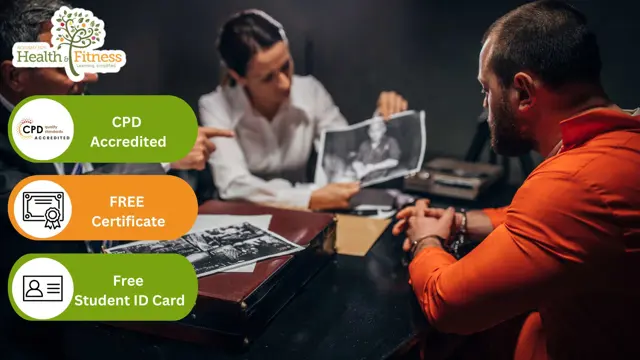
Mechanical Engineering: Machine Dynamics, Combustion Engine & Hybrid Vehicles
4.7(47)By Academy for Health and Fitness
24-Hour Knowledge Knockdown! Prices Reduced Like Never Before The UK manufacturing industry contributes a staggering £191 billion to the economy, and skilled mechanical engineers are in high demand. This Mechanical Engineering: Machine Dynamics, Combustion Engine & Hybrid Vehicles bundle empowers you to tap into this exciting field, covering fundamental principles, advanced technologies, and in-demand specialisations. With this Mechanical Engineering: Machine Dynamics, Combustion Engine & Hybrid Vehicles course you will get 18 CPD Accredited PDF Certificates, Hard Copy Certificate of Mechanical Engineering and our exclusive student ID card absolutely free. Courses Are Included In This Bundle: Course 01: Mechanical Engineering Course 02: Automotive Engineering: Onboard Diagnostics Course 03: Diploma in Supercharger Automobile Engineering Course 04: Turbocharging A to Z Course 05: Electrical Machines for Electrical Engineering Course 06: MATLAB Simulink for Electrical Power Engineering Course 07: Electronic & Electrical Devices Maintenance & Troubleshooting Course 08: Internal Combustion Engine Basics Course 09: Rotating Machines Course 10: Hybrid Vehicle Expert Training Course 11: Large Goods Vehicle (LGV) Course 12: Car Restoration Course 13: Engine Lubricant System Training Course 14: Car Maintenance & Servicing Course 15: Mechanic Training Course 16: MET Technician Course 17: RIDDOR Awareness Course 18: Working in Confined Spaces Embarking on Mechanical Engineering: Machine Dynamics, Combustion Engine & Hybrid Vehicles is more than just taking an online course; it's an investment in your future. By completing this Mechanical Engineering bundle, you'll not only gain invaluable skills but also open doors to new career opportunities and advancements, boosting your earning potential. Don't miss this chance to elevate your career and skillset. Enrol in Mechanical Engineering: Machine Dynamics, Combustion Engine & Hybrid Vehicles today and take the first step towards achieving your goals and dreams. Why buy this Bundle? Get a Free CPD Accredited Certificate upon completion of this bundle Get a free student ID card with Mechanical Engineering Training Get instant access to this Mechanical Engineering course. Learn from anywhere in the world The Mechanical Engineering is affordable and simple to understand This bundle is an entirely online, interactive lesson with voiceover audio Lifetime access to the course materials The Mechanical Engineering comes with 24/7 tutor support Start your learning journey straightaway! This Mechanical Engineering's curriculum has been designed by Mechanical Engineering experts with years of Mechanical Engineering experience behind them. The Mechanical Engineering course is extremely dynamic and well-paced to help you understand Mechanical Engineering with ease. You'll discover how to master the Mechanical Engineering skill while exploring relevant and essential topics. Certification You have to complete the assignment given at the end of the Mechanical Engineering: Machine Dynamics, Combustion Engine & Hybrid Vehicles course and score a minimum of 60% to pass each exam. Our expert trainers will assess your assignment and give you feedback after you submit the assignment. After passing the Mechanical Engineering: Machine Dynamics, Combustion Engine & Hybrid Vehicles exam You will be entitled to claim a PDF & Hardcopy certificate accredited by CPD Quality standards completely free. CPD 180 CPD hours / points Accredited by CPD Quality Standards Who is this course for? This bundle is ideal for: Students seeking mastery in Mechanical Engineering Professionals seeking to enhance Mechanical Engineering skills Individuals looking for a Mechanical Engineering-related career. Anyone passionate about Mechanical Engineering Requirements This Mechanical Engineering: Machine Dynamics, Combustion Engine & Hybrid Vehicles doesn't require prior experience and is suitable for diverse learners. Career path This Mechanical Engineering: Machine Dynamics, Combustion Engine & Hybrid Vehicles bundle will allow you to kickstart or take your career in the related sector to the next stage. Certificates CPD Accredited Digital certificate Digital certificate - Included CPD Accredited Hard copy certificate Hard copy certificate - Included If you are an international student, then you have to pay an additional 10 GBP for each certificate as an international delivery charge.
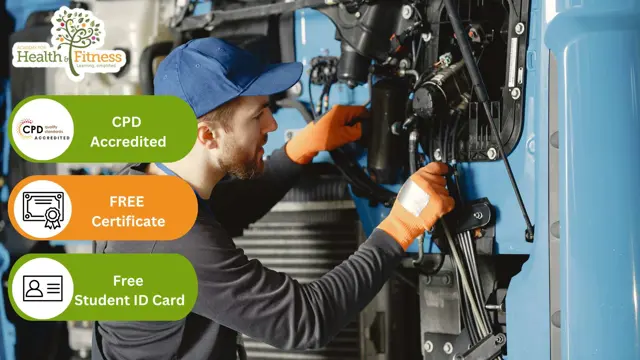
Feeling stuck in your career? Struggling to keep up with the ever-changing demands of the industry? You're not alone. But there's good news: The Human Biology Level 3 Diploma career bundle is here to equip you with the essential skills and knowledge you need to break free and achieve your goals. With this Human Biology Level 3 Diploma course you will get 18 CPD Accredited PDF Certificates, Hard Copy Certificate of Human Biology Diploma and our exclusive student ID card absolutely free. The Human Biology Level 3 Diploma premium bundle consists of 18 precisely chosen courses on a wide range of topics essential for anyone looking to excel in this field. Each segment of the Human Biology Level 3 Diploma is meticulously designed to maximise learning and engagement, blending interactive content and audio-visual modules for a truly immersive experience. Embarking on our Human Biology Level 3 Diploma is more than just taking an online course; it's an investment in your future. By completing this Human Biology Level 3 Diploma bundle, you'll not only gain invaluable skills but also open doors to new career opportunities and advancements, boosting your earning potential. Don't miss this chance to elevate your career and skillset. Enrol in the Human Biology Level 3 Diploma today and take the first step towards achieving your goals and dreams. Why buy this Human Biology Level 3 Diploma? Free CPD Accredited Certificate upon completion of Human Biology Level 3 Diploma Get a free student ID card with Human Biology Level 3 Diploma Lifetime access to the Human Biology Level 3 Diploma course materials Get instant access to this Human Biology Level 3 Diploma course Learn Human Biology Level 3 Diploma from anywhere in the world 24/7 tutor support with the Human Biology Level 3 Diploma course. Human Biology Level 3 Diploma is an entirely online, interactive lesson with voiceover audio Start your learning journey straightaway with our Human Biology Level 3 Diploma Training! Courses Are Included In This Bundle: Course 01: Human Biology Diploma Course 02: Genetics Course 03: Biomedical Science Course 04: Biochemistry Course 05: Basic Cardiac (Heart) Care Course Course 06: The Basics of Reproduction Course 07: Urology Course 08: Radiography Course 09: Neurology Course 10: Essential Principles of Immunology Course 11: Epidemiology Course 12: Food Microbiology Course 13: Food Hygiene Level 3 Training Course 14: Nutritional Therapy Course 15: Microbiology Lab Technician Course 16: Public Health Officer Course 17: Zoology Course 18: Botany Certification You have to complete the assignment given at the end of the Human Biology Level 3 Diploma course and score a minimum of 60% to pass each exam. Our expert trainers will assess your assignment and give you feedback after you submit the assignment. After passing the Human Biology Level 3 Diploma exam You will be entitled to claim a PDF & Hardcopy certificate accredited by CPD Quality standards completely free. CPD 180 CPD hours / points Accredited by The CPD Certification Service Who is this course for? This Human Biology Level 3 Diploma course is ideal for: Students seeking mastery in Human Biology Level 3 Diploma Professionals seeking to enhance Human Biology Level 3 Diploma skills Individuals looking for a Human Biology Level 3 Diploma-related career. Anyone passionate about Human Biology Level 3 Diploma Requirements This Human Biology Level 3 Diploma doesn't require prior experience and is suitable for diverse learners. Career path This Human Biology Level 3 Diploma bundle will allow you to kickstart or take your career in the related sector to the next stage. Certificates CPD Accredited Digital certificate Digital certificate - Included CPD Accredited Hard copy certificate Hard copy certificate - Included If you are an international student, then you have to pay an additional 10 GBP for each certificate as an international delivery charge.

BANKING TAXATION
By Mojitax
This course is for tax professionals, students of ADIT (sitting the Banking module) and other persons interested in gaining enhanced knowledge of tax issues in the banking and finance sector. Persons on this course will learn about global and regional tax policies and how they relate to investment banking, capital markets, global markets, asset financing, asset management, private banking and wealth management. Learning: Self Paced Mode of assessment: 50 MCQs (80% Pass mark) Award : MOJITAX certificate of knowledge, and ADIT Module 3.05 (exam preparation). Author: MojiTax Start date: NA Duration: Self Paced ADIT/MOJITAX Blended Syllabus The curriculum of the course encompasses the syllabus of the Chartered Institute of Taxation's Advanced Diploma in International Taxation, Module 3.05. Additionally, practical concerns for tax practitioners are also covered. Upon completion of the module, participants are expected to have solid understanding of Banking taxation and confidently pass the ADIT Module 3.05 Banking option in either June or December. Professional Exam Focused At MojiTax, we understand that our students want to be well-prepared for their Advanced Diploma in International Taxation (ADIT) professional exam. That's why our Banking training is exam-focused. Our course is structured to cover all the topics and concepts needed for success on the exam. We also align our training with the ADIT syllabus, ensuring that each section of our program corresponds to the exam's content. How we support our students MojiTax supports students on the course in several ways. Firstly, the course is self-paced, meaning students can work through the material at their own pace and have access to it 24/7. Secondly, the course is designed to be exam-focused, ensuring that students are well-prepared to take the ADIT professional exam. Finally, MojiTax aims to respond to all inquiries from students within 24 working hours, ensuring that students receive prompt support and assistance when needed. Our resources Our students have access to a range of training materials and assessments designed to support their learning and progress. These include: Presentations: E-Textbook: Intergovernmental Materials: Access to relevant intergovernmental materials, such as tax treaties, OECD guidelines, and other relevant publications. Multiple-Choice Questions: ADIT Revision Questions: MojiTax Exam 01 Introduction Introduction to Mojitax Banking TaxationIntroduction to MojiTax Banking TaxationADIT/CIOT websiteADIT Syllabus: Banking 02 Part 1: Fundamental tax issues - 10% Presentation: Fundamental tax issuesChapter 1: Fundamental tax issuesQuiz 1: Test your knowledge 03 Part 2: Banking regulations and tax implications of bank operating models and capital/funding allocations - 20% Presentation: Banking regulations and tax implications of bank operating models and capital/funding allocationsChapter 2: Banking regulations and tax implications of bank operating models and capital/funding allocationsQuiz 2: Test your knowledgeADIT Style Questions with Model Answers 04 Part 3: Tax implications for banking activities - 20% Presentation: Tax implications for banking activitiesChapter 3: Tax implications for banking activitiesQuiz 3: Test your knowledgeADIT Style Questions with Model Answers 05 Part 4: Transaction taxes and withholding taxes - 15% Presentation: Transaction taxes and withholding taxesChapter 4: Transaction taxes and withholding taxesQuiz 4: Test your knowledgeADIT Style Questions with Model Answers 06 Part 5: Special topics - 20% Presentation: Special topicsChapter 5: Special topicsQuiz 5: Test your knowledgeADIT Style Questions with Model Answers 07 Part 6: The OECD and EU context - 15% Presentation: OECD and EU contextChapter 6: OECD and EU contextQuiz 6: Test your knowledgeADIT Style Questions with Model Answers 08 Examination & Certificate Assessment GuidanceAssessment & Certificate PortalModule Feedback

Description: In this modern age, the web is the place you should be marketing at. Whether you are offering something or simply blogging about your thoughts, you should be aiming to accomplish something to build web activity to your web page. There are various ways in which you can do this and this course will be able to teach you on what you have to do to build web movement. A standout amongst the most widely recognized things you will know is the SEO or Search Engine Optimisation, and keeping that this is something that you need to remember as the main priority, there are various different things that you can likewise consider. The course is perfect for those who wish to make an online business, yet do not have the right skills or information to do so. This course will show you how to master the web traffic concept. It will help you comprehend the usefulness of a site, show you how to appropriately transfer web-accommodating records to the web, and how to utilise the right tools to effectively transfer your site on the web. Comprehend imperative ideas, for example, picking the right space name and how to have your record. You will likewise learn new methods on the best way to profit from your online web business in this diploma course. Who is the course for? Online marketers and professionals who want to master web traffic. People who have an interest in mastering web traffic. Entry Requirement: This course is available to all learners, of all academic backgrounds. Learners should be aged 16 or over to undertake the qualification. Good understanding of English language, numeracy and ICT are required to attend this course. Assessment: At the end of the course, you will be required to sit an online multiple-choice test. Your test will be assessed automatically and immediately so that you will instantly know whether you have been successful. Before sitting for your final exam you will have the opportunity to test your proficiency with a mock exam. Certification: After you have successfully passed the test, you will be able to obtain an Accredited Certificate of Achievement. You can however also obtain a Course Completion Certificate following the course completion without sitting for the test. Certificates can be obtained either in hard copy at a cost of £39 or in PDF format at a cost of £24. PDF certificate's turnaround time is 24 hours and for the hardcopy certificate, it is 3-9 working days. Why choose us? Affordable, engaging & high-quality e-learning study materials; Tutorial videos/materials from the industry leading experts; Study in a user-friendly, advanced online learning platform; Efficient exam systems for the assessment and instant result; The UK & internationally recognized accredited qualification; Access to course content on mobile, tablet or desktop from anywhere anytime; The benefit of career advancement opportunities; 24/7 student support via email. Career Path: The Diploma in Mastering Web Traffic will be very beneficial and helpful, especially to the following careers: Bloggers Marketing and Promotions Specialists Marketing Managers Sales Managers Sales and Promotions Specialists Top Executives And Much More! Chapter-1 Increase Traffic to Your Website 01:00:00 Chapter-2 Web Content 01:00:00 Chapter-3 Don't Send Newsletters 01:00:00 Chapter-4 Become a Community Member 00:30:00 Chapter-5 Get Experts to Write Articles 01:00:00 Chapter-6 Use Tracking Software 01:00:00 Chapter-7 Use Keyword Tools 01:00:00 Chapter-8 Copy Others 01:00:00 Chapter-9 Focus on the Popular Portions of Your Site 01:00:00 Chapter-10 Give Freebies 00:15:00 Chapter-11 Advertise! 01:00:00 Chapter-12 Build a Brand 01:00:00 Chapter-13 The Right Software is Essential 00:15:00 Chapter-14 Optimize Content 01:00:00 Chapter-15 Meta-tags 01:00:00 Chapter-16 Blog 00:15:00 Chapter-17 Hold off on Comments 00:30:00 Chapter-18 Have a sitemap 00:30:00 Chapter-19 High Traffic Days 00:15:00 Chapter-20 Use Online Communities 00:30:00 Chapter-21 Be Patient 01:00:00 Chapter-22 Be Nice 00:30:00 Chapter-23 Conclusion 01:00:00 Mock Exam Mock Exam- Diploma in Mastering Web Traffic 00:20:00 Final Exam Final Exam- Diploma in Mastering Web Traffic 00:20:00 Order Your Certificate and Transcript Order Your Certificates and Transcripts 00:00:00

Description: Social Media is nowadays often being used to promote and advertise goods, services and others. It has become one of the most effective and used marketing strategies today. The most popular social media site used by almost everyone is Facebook. Since Facebook is often used by people to communicate, knowing how to reach these people is considered as an effective marketing strategy. In this course, you will learn to become a social media marketer through utilizing the most popular social media platform, Facebook. Who is the course for? Employees of the business industry and other businessmen who want to learn how to become profitable through Social Marketing People who have an interest in Social Marketing mainly through Facebook pages Entry Requirement: This course is available to all learners, of all academic backgrounds. Learners should be aged 16 or over to undertake the qualification. Good understanding of English language, numeracy and ICT are required to attend this course. Assessment: At the end of the course, you will be required to sit an online multiple-choice test. Your test will be assessed automatically and immediately so that you will instantly know whether you have been successful. Before sitting for your final exam, you will have the opportunity to test your proficiency with a mock exam. Certification: After you have successfully passed the test, you will be able to obtain an Accredited Certificate of Achievement. You can however also obtain a Course Completion Certificate following the course completion without sitting for the test. Certificates can be obtained either in hardcopy at the cost of £39 or in PDF format at the cost of £24. PDF certificate's turnaround time is 24 hours, and for the hardcopy certificate, it is 3-9 working days. Why choose us? Affordable, engaging & high-quality e-learning study materials; Tutorial videos/materials from the industry leading experts; Study in a user-friendly, advanced online learning platform; Efficient exam systems for the assessment and instant result; The UK & internationally recognised accredited qualification; Access to course content on mobile, tablet or desktop from anywhere anytime; The benefit of career advancement opportunities; 24/7 student support via email. Career Path: The Facebook - Social Media Marketing Course will be useful and would be beneficial for every kind of occupations and careers like: Businessman Digital Manager Marketing and Promotions Specialist Marketing Manager Product Creator Sales Manager Sales and Promotions Specialist Social Media Manager Top Executive. Social Media Marketing Introduction 00:30:00 Developing a Winning Social Media Marketing Plan 01:00:00 Understanding the Value of Social Media Buzz and What It Can Do For Your Business 01:00:00 Way to applications for your fan pages 00:15:00 Tweet Your Way to Online Prominence 01:00:00 Build Your Network with LinkedIn 01:00:00 Expanding Your Circle with Google + 01:00:00 Captivate Your Audience with YouTube 01:00:00 Conclusion 00:15:00 Facebook Marketing Basics Introduction to Facebook 00:15:00 Why You Should Care 00:15:00 Setting up a Facebook Page 00:30:00 How to Get More Likes for Your Facebook Page 00:30:00 Facebook Advertising 00:30:00 How Much Does Facebook Advertising Cost? 00:30:00 Marketing on Facebook 01:00:00 Create a Content Calendar 00:15:00 Understanding Edge Rank & the Art of Engagement 00:15:00 Facebook Page Marketing Creating Your Facebook Fan Page 01:00:00 Setting Up Your List Building Machine 00:30:00 Integrate images 01:00:00 Final Tips 00:30:00 Facebook Page Management Introduction to Facebook Fanpage 00:30:00 About of Social Media Marketing 00:15:00 Why Should You Use Facebook? 00:15:00 Different Between Facebook Group And fan page? 00:15:00 What is Facebook Fan page and How does it Work ? 01:00:00 Benefits Of SEO for Facebook Fan Pages 01:00:00 How to create your first fan page. 01:00:00 Way to Directing Traffic to Your Traffic Hub 00:15:00 How to drive traffic to your fan pages 00:30:00 Other Ways To drive traffic to your 00:15:00 Setup and Manage a Facebook Page That Works 01:00:00 Setup and Manage a Facebook Page That Works 01:00:00 Mock Exam Mock Exam - Facebook - Social Media Marketing Course 00:20:00 Final Exam Final Exam - Facebook - Social Media Marketing Course 00:20:00 Certificate and Transcript Order Your Certificates and Transcripts 00:00:00

Description: Want to develop your practical skills around the house? Are you a plumber, electrician or technician in training? This Diploma in Professional Repair Expert Course is the ultimate guide to home improvement, repairs and maintenance. In this online course, you will discover the tools, techniques and health and safety measures you will need to become handier around the home. Develop valuable practical skills and expand your knowledge of home maintenance with tips and expert course material that will help you save money and time. This handyman course will teach you to fix everyday issues such as malfunctioning tools, faulty wiring and basic plumbing emergencies. You'll also learn more advanced home improvements such as bathroom remodelling, insulation, woodwork and roof repair. This training course will benefit anyone who wants to be able to fix minor issues around the home, or wants a general introduction to DIY and professional repair. Who is the course for? Professionals who want to learn about Repair and make a business out of it. People who have an interest in home improvements by repairing it themselves. Entry Requirement: This course is available to all learners, of all academic backgrounds. Learners should be aged 16 or over to undertake the qualification. Good understanding of English language, numeracy and ICT are required to attend this course. Assessment: At the end of the course, you will be required to sit an online multiple-choice test. Your test will be assessed automatically and immediately so that you will instantly know whether you have been successful. Before sitting for your final exam you will have the opportunity to test your proficiency with a mock exam. Certification: After you have successfully passed the test, you will be able to obtain an Accredited Certificate of Achievement. You can however also obtain a Course Completion Certificate following the course completion without sitting for the test. Certificates can be obtained either in hardcopy at a cost of £39 or in PDF format at a cost of £24. PDF certificate's turnaround time is 24 hours and for the hardcopy certificate, it is 3-9 working days. Why choose us? Affordable, engaging & high-quality e-learning study materials; Tutorial videos/materials from the industry leading experts; Study in a user-friendly, advanced online learning platform; Efficient exam systems for the assessment and instant result; The UK & internationally recognised accredited qualification; Access to course content on mobile, tablet or desktop from anywhere anytime; The benefit of career advancement opportunities; 24/7 student support via email. Career Path: The Diploma in Professional Repair Expert is a useful qualification to possess, and would be beneficial for the following careers: Electrician Handyman Plumber Professional Repair Expert Repairs and Maintenance Manager Technician. Module 1: Home Improvements Choosing A Contractor 01:00:00 Pollution and Remodeling 00:30:00 Do It Yourself Bathroom Remodeling 00:30:00 Tips for Installing Leak-proof Showers 00:30:00 Do It Yourself Kitchen Remodeling 00:30:00 Installing Kitchen Cabinets 00:30:00 Choosing Countertops 00:30:00 Adding A Bedroom 00:30:00 Basement Problems Turned Around 00:30:00 Options for Lighting Your Home 00:30:00 How To Lay Indoor-Outdoor Carpet 00:30:00 Tips for Installing A Tile Floor 00:30:00 How To Prepare to Install Moulding 01:00:00 TV Stand Design Ideas 00:30:00 Home Air Conditioning Maintenance Made Easy 01:00:00 How To Diagnose Central Heating Systems 00:30:00 Insulation 00:30:00 Fixing Your Sink 00:30:00 Fixing Clogged Pipes and Drains 00:30:00 Replacing Screens 00:30:00 Replacing Doors 01:00:00 Six Tips For Decks Built to Last 00:30:00 Three Steps To Refinish Your Decks 00:30:00 Installing Your Hot Tub 00:30:00 Low Hassle Exterior Painting 00:30:00 Low Hassle Roof Repair 00:30:00 Gardens for Profit and Beauty 01:00:00 Judging Construction - Ground and Walls 00:30:00 Judging Construction - Ground and Walls 00:30:00 Choosing An Alarm System, Hardware AND People 00:30:00 Module 2: Professional Repairing Essential Tools For Your Toolbox 00:30:00 Woodworking Ideas And Skills 00:30:00 Basic Ideas Of Plumbing 00:30:00 Basic Ideas Of Electronics 01:00:00 Advanced Ideas And Skills Of Electronics 00:30:00 How To Protect Yourself From Injuries 01:00:00 Mock Exam Mock Exam- Diploma in Professional Repair Expert 00:30:00 Final Exam Final Exam- Diploma in Professional Repair Expert 00:30:00 Order Your Certificates and Transcripts Order Your Certificates and Transcripts 00:00:00

Description: Autism is a mental health condition that is usually present from early childhood. The indication of having one is when a child is struggling to communicate with other people or using language in the same level with children their age. To determine if a child is suffering from it, you need to know what autism is and how to detect it. If you are curious about autism or dealing with someone who is suffering from it, then learning about mental health conditions might help you. This course will provide you lessons on autism and children's mental health comprehensively. Who is the course for? Professionals associated with people with autism. Anyone who wants to learn about autism and how to handle people suffering from it. Entry Requirement: This course is available to all learners, of all academic backgrounds. However, an education and experience in accounting is an advantage. Learners should be aged 16 or over to undertake the qualification. Good understanding of English language, numeracy and ICT are required to attend this course. Assessment: At the end of the course, you will be required to sit an online multiple-choice test. Your test will be assessed automatically and immediately so that you will instantly know whether you have been successful. Before sitting for your final exam you will have the opportunity to test your proficiency with a mock exam. Certification: After you have successfully passed the test, you will be able to obtain an Accredited Certificate of Achievement. You can however also obtain a Course Completion Certificate following the course completion without sitting for the test. Certificates can be obtained either in hard copy at a cost of £39 or in PDF format at a cost of £24. PDF certificate's turnaround time is 24 hours and for the hardcopy certificate, it is 3-9 working days. Why choose us? Affordable, engaging & high-quality e-learning study materials; Tutorial videos/materials from the industry leading experts; Study in a user-friendly, advanced online learning platform; Efficient exam systems for the assessment and instant result; The UK & internationally recognized accredited qualification; Access to course content on mobile, tablet or desktop from anywhere anytime; The benefit of career advancement opportunities; 24/7 student support via email. Career Path: The Autism & Children's Mental Health Course is a useful qualification to possess, and would be beneficial for the following careers: Autism Spectrum Disorder Specialist Behaviour Analyst Clinical Psychologist Occupational Therapist Psychologist Social Worker Special Education Teacher. Module 1: What is Autism The Basics About Autism: What Is It? 00:30:00 What Are the Factors that Contribute A Child to Autism 01:30:00 Autism and Genetics 01:30:00 What Are the Basic Symptoms of Autism 01:00:00 What Are the Speech and Communication Problems of Autism 01:00:00 Autism and Body Language 01:00:00 Autism, Toxic Metals, and Vaccines 00:30:00 The Cause of Autism Might Be Found in Autistic Mice 00:30:00 Autism: The Need for Increased Research 00:30:00 How is Autism Treated 01:00:00 How Is Autism Diagnosed 00:30:00 Myths about Autism 00:30:00 How to Look for Autism Signs in Infants 00:30:00 How Can Families Cope With an Autistic Child and the Financial Burden 00:30:00 The Differences Between Asperger's Syndrome and Autism 01:00:00 Autism Assistance Dogs 01:00:00 Teaching Autistic Children 01:00:00 The Fixation Behavior of an Autistic Child 00:30:00 The Autism Society of America 00:30:00 Childproofing Your Home for Your Autistic Child 00:30:00 Autism and Nutritional Supplements 01:00:00 Toilet Training the Autistic Child 01:00:00 Difficulties of an Autistic Adult 01:00:00 Alternative Treatments for Autism 01:00:00 Module 2: Mental Health of Children Children's Mental Health Basics 00:30:00 Nurturing Positivity And Confidence 01:00:00 Recognize Changed Behaviour In Your Child 01:00:00 About Birth Defects 01:00:00 About Behavior Disorders 01:00:00 Mental Health Games For Children 01:00:00 Make Sure You Take Care Of Yourself As Well 00:30:00 Wrapping Up 00:15:00 Mock Exam Mock Exam- Autism & Children's Mental Health Course 00:30:00 Final Exam Final Exam- Autism & Children's Mental Health Course 00:30:00 Order Your Certificates and TranscriptsOrder Your Certificates and Transcripts Order Your Certificates and Transcripts 00:00:00

