- Professional Development
- Medicine & Nursing
- Arts & Crafts
- Health & Wellbeing
- Personal Development
In the fast-evolving landscape of UK DevOps engineering, the demand for skilled professionals has reached unprecedented levels. Recent challenges in the industry underscore the need for adept DevOps Engineers who seamlessly integrate web development, programming, and Linux proficiency. Our CPD Certified DevOps Engineer course is meticulously crafted to address these demands, offering a comprehensive journey through web development, Linux mastery, and specialised programming languages. Embrace a transformative learning experience that not only equips you with essential technical skills but also positions you at the forefront of the DevOps revolution in the UK. This DevOps Engineer - CPD Certified Bundle Consists of the following Premium courses: Course 01: Complete Web Development Course 02: Linux for Cloud and DevOps Engineers Course 03: Computer Programming Specialist Certificate Course 04: Basic C# Coding Course 05: C# Basics Course 06: JavaScript Functions Course 07: PHP Web Development with MySQL; GitHub & Heroku Course 08: ASP.Net MVC and Entity Framework Course Course 09: Learn Spring & Angular Material with a Full Web Application Course 10: Build Progressive Web Apps with Angular Course 11: Computer Science with Python Course Course 12: JavaScript Foundations for Everyone Course 13: Learn to Code HTML, CSS & Javascript Course 14: Asynchronous JavaScript Basics Course 15: Node JS: API Development with Swagger Interface Description Language Course 16: Mobile and Web Development with Ionic & Angular JS Course 17: Coding Essentials - Javascript, ASP. Net, C# - Bonus HTML Course 18: Basics of WordPress: Create Unlimited Websites Course 19: Master JavaScript with Data Visualization Course 20: Web Applications for Specialisation on Development 10 Extraordinary Career Oriented courses that will assist you in reimagining your thriving techniques- Course 01: Effective Communication Skills Diploma Course 02: Business Networking Skills Course 03: Influencing and Negotiation Skills Course 04: Delegation Skills Training Course 05: Time Management Course 06: Leadership Skills Training Course 07: Decision Making and Critical Thinking Online Course Course 08: Emotional Intelligence and Social Management Diploma Course 09: Assertiveness Skills Course 10: Touch Typing Complete Training Diploma Learning Outcomes: Upon completion of this DevOps Engineer - CPD Certified bundle, you should be able to: Proficiency in complete web development and Linux for DevOps. Mastery in C# coding, ASP.Net MVC, and Entity Framework. Fluency in JavaScript, including advanced functions and asynchronous basics. Competence in mobile and web development with Ionic & Angular JS. Expertise in Python for computer science and data visualisation. Ability to create unlimited websites using WordPress and JavaScript. As you embark on this CPD-certified journey, you'll unravel the intricacies of complete web development fortified by Linux expertise. From mastering C# and JavaScript to delving into the realms of ASP.Net MVC and Entity Framework, this course ensures a holistic understanding of the technologies shaping the industry. Elevate your capabilities by building progressive web apps, exploring Python in computer science, and conquering the nuances of mobile and web development with Ionic & Angular JS. Join us to unlock the keys to success in the world of DevOps engineering, making an impact that echoes throughout the UK tech industry. CPD 300 CPD hours / points Accredited by CPD Quality Standards Who is this course for? Individuals aspiring to become DevOps Engineers. Web developers looking to enhance their Linux proficiency. Programmers seeking expertise in C# and JavaScript. Tech enthusiasts interested in ASP.Net MVC and Entity Framework. Those wanting to excel in mobile and web development. Individuals keen on mastering Python for data visualisation. Please Note: Studyhub is a Compliance Central approved resale partner for Quality Licence Scheme Endorsed courses. Requirements To participate in this DevOps Engineer course, all you need is - A smart device A secure internet connection And a keen interest in DevOps Engineer AWS Certified DevOps Engineer - Professional Career path Web Developer: •40,000 - •60,000 DevOps Engineer: •45,000 - •70,000 Full-Stack Developer: •50,000 - •75,000 Software Engineer: •45,000 - •65,000 JavaScript Developer: •40,000 - •60,000 Systems Administrator: •35,000 - •55,000 Certificates CPD Accredited Certificate Digital certificate - Included CPD Accredited e-Certificate - Free CPD Accredited Hardcopy Certificate - Free Enrolment Letter - Free Student ID Card - Free
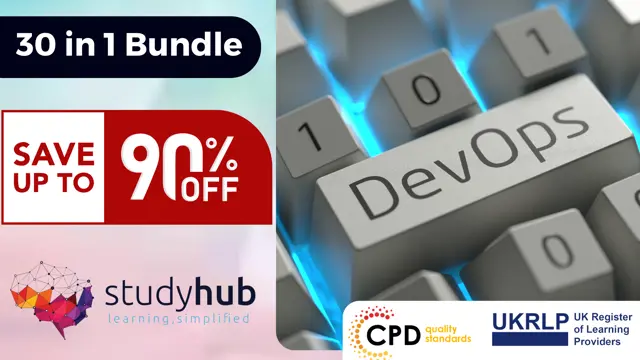
Mastering Linux Command Line
By Packt
Develop the most in-demand skills for DevOps and cloud professionals
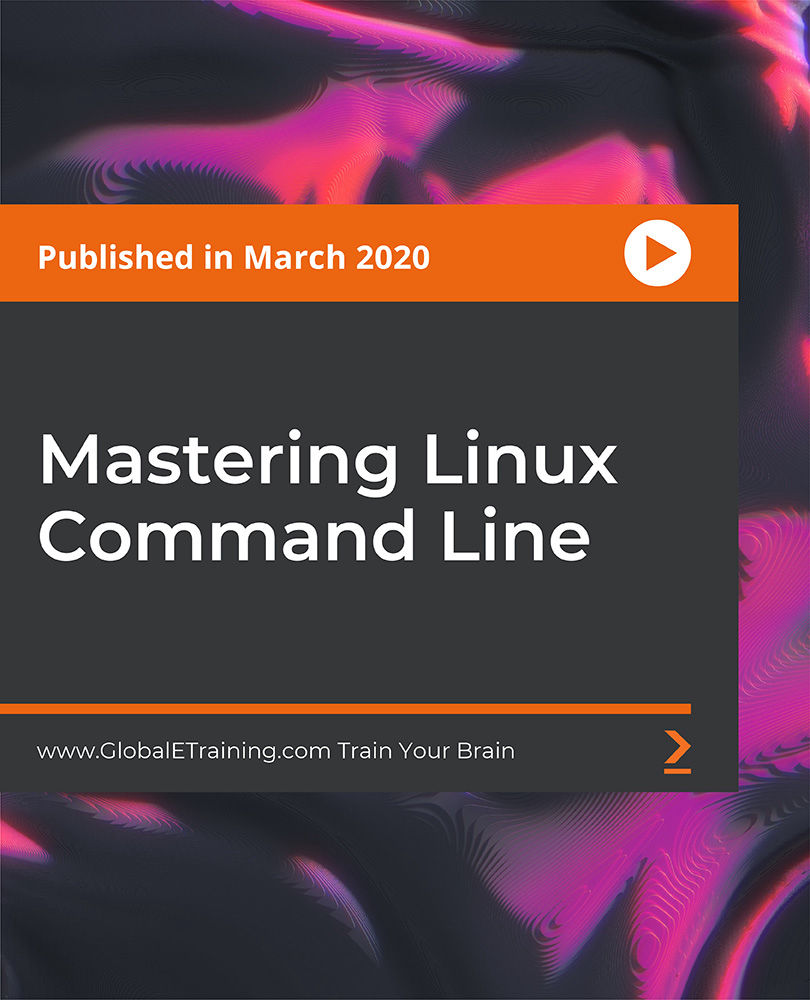
Data Analyst Training: Microsoft Power BI at QLS Level 7 Diploma
By Imperial Academy
Bring Your Data To Life | Designed by Industry Specialist | Level 7 | QLS Endorsed Diploma | Certificate Included

*** 11-1 Course Complete Web Design Training*** Interested in learning a valuable trade for an exciting career? Do you want knowledge about HTML, CSS, website layout, and responsive Web Design that will allow you to learn how to design a responsive website? If so, enrol here in this Web Design course. With the help of this Web Design course, discover how to start a career as a web designer! You will learn how to use web design tools, work with HTML and CSS, and develop responsive and interactive designs in this course. We'll go over every process of turning a design into a fully functional web page in this step-by-step tutorial. Along with this Web Design course, you will get 10 premium courses, an original hardcopy, 11 PDF Certificates (Main Course + Additional Courses) Student ID card as gifts. This Web Design Bundle Consists of the following Premium courses: Course 01: Modern Web Designing - Level 2 Course 02: Web Design in Affinity Designer Course 03: Diploma in Animation Design Course 04: Advanced Diploma in User Experience UI/UX Design Course 05: Ultimate PHP & MySQL Web Development Course & OOP Coding Course 06: Social Media Website Development Using WordPress Course 07: Create Website for Accounting Business Course 08: Landing Page Design and Conversion Rate Optimisation Course 09: HTML Web Development for Beginners Course 10: Front End Web Development Diploma Course 11: Diploma in PHP Web Development So enrol now in this Web Design Bundle to advance your career! How will I get my Certificate? After successfully completing the Web Design course you will be able to order your CPD Accredited Certificates (PDF + Hard Copy) as proof of your achievement. PDF Certificate: Free (Previously it was £6*11 = £66) Hard Copy Certificate: Free (For The Title Course: Previously it was £10) CPD 130 CPD hours / points Accredited by CPD Quality Standards Who is this course for? This Web Design Training course is for everyone. Requirements This Web Design Training Course has been designed to be fully compatible with tablets and smartphones. Career path This Web Design bundle will prepare the participants to be even more complete and compatible in their professional careers. Hence this bundle can boost your career as - Jobs in web design, with an average annual pay of £46,468 in the US Front-end web developer with an average annual pay of £50,000 Senior web developers with an average annual pay of £50,000 Certificates Certificate of completion Digital certificate - Included Certificate of completion Hard copy certificate - Included You will get the Hard Copy certificate for the title course (Modern Web Designing - Level 2) absolutely Free! Other Hard Copy certificates are available for £10 each. Please Note: The delivery charge inside the UK is £3.99, and the international students must pay a £9.99 shipping cost.

Python Object-Oriented Programming: Hands-on for Beginners [Updated for 2021]
By Packt
This course takes you through the concepts of object-oriented programming (OOP) and shows you how to use them for writing flawless Python programs.
![Python Object-Oriented Programming: Hands-on for Beginners [Updated for 2021]](https://cademy-images-io.b-cdn.net/bab38fc7-4e4f-4573-8132-6b5a58158af4/763b1c89-1461-40b0-a85b-88e4faa39384/original.png?width=3840)
Web Development 2021: Become a Fullstack Developer
By Course Cloud
Course Overview The Web Development 2021: Become a Fullstack Developer masterclass is our most top trending web development course, covering the fundamentals of JavaScript, Bootstrap, MySQL, and more. In this hands-on training course, you will gain the practical skills to create responsive websites and apps, taking your coding knowledge to the next level. It will teach you best practices used by top developers, with tips on how to create your first WordPress blog, program in Python, and geocode with Google Maps. The wealth of information you'll gain in this course is truly vast, suitable for both beginners and professionals looking to build on their skill set. Enrol today and ensure your complete career development by earning an industry-recognised qualification. This best selling Web Development 2021: Become a Fullstack Developer has been developed by industry professionals and has already been completed by hundreds of satisfied students. This in-depth Web Development 2021: Become a Fullstack Developer is suitable for anyone who wants to build their professional skill set and improve their expert knowledge. The Web Development 2021: Become a Fullstack Developer is CPD-accredited, so you can be confident you're completing a quality training course will boost your CV and enhance your career potential. The Web Development 2021: Become a Fullstack Developer is made up of several information-packed modules which break down each topic into bite-sized chunks to ensure you understand and retain everything you learn. After successfully completing the Web Development 2021: Become a Fullstack Developer, you will be awarded a certificate of completion as proof of your new skills. If you are looking to pursue a new career and want to build your professional skills to excel in your chosen field, the certificate of completion from the Web Development 2021: Become a Fullstack Developer will help you stand out from the crowd. You can also validate your certification on our website. We know that you are busy and that time is precious, so we have designed the Web Development 2021: Become a Fullstack Developer to be completed at your own pace, whether that's part-time or full-time. Get full course access upon registration and access the course materials from anywhere in the world, at any time, from any internet-enabled device. Our experienced tutors are here to support you through the entire learning process and answer any queries you may have via email.

Course Overview Find the ultimate guide for learning Django framework by taking this Django REST Framework - Full Stack Python APIs using Python course. In this course, you will learn the techniques to build Python Rest APIs using the Django framework. This Django REST Framework - Full Stack Python APIs using Python course breaks tools and techniques to enhance your understanding of the Django framework and its features. The project-based course provides step-by-step instructions on how to create a Rest API from scratch. You will start the course by learning how to set up a Django development environment and proceed towards the fundamental steps in creating a Rest API project. You will gain the knowledge to develop Rest APIs using function-based views and class-based views. You will also learn the best practices to secure your Rest APIs. Learning Outcomes Gain in-depth knowledge Rest API Learn hope to configure the Rest API Identify the importance of Django Framework Deepen your understanding of mixins and generic views Know how to create Rest APIs using function based views Learn how to create viewset Be able to create Rest APIs with class based views Who Is This Course For? The Django REST Framework - Full Stack Python APIs using Python course is incredibly beneficial for professionals interested in learning how to create Python Rest APIs in Django Framework. Entry Requirement This course is available to all learners of all academic backgrounds. Learners should be aged 16 or over. Good understanding of English language, numeracy and ICT skills are required to take this course. Certification After you have successfully completed the course, you will obtain an Accredited Certificate of Achievement. And, you will also receive a Course Completion Certificate following the course completion without sitting for the test. Certificates can be obtained either in hardcopy for £39 or in PDF format at the cost of £24. PDF certificate's turnaround time is 24 hours, and for the hardcopy certificate, it is 3-9 working days. Why Choose Us? Affordable, engaging & high-quality e-learning study materials; Tutorial videos and materials from the industry-leading experts; Study in a user-friendly, advanced online learning platform; Efficient exam systems for the assessment and instant result; United Kingdom & internationally recognized accredited qualification; Access to course content on mobile, tablet and desktop from anywhere, anytime; Substantial career advancement opportunities; 24/7 student support via email. Career Path Django REST Framework - Full Stack Python APIs using Python provides essential skills that will make you more effective in your role. It would be beneficial for any related profession in the industry, such as Full Stack- Lead Software Developer Python/Django Developer Backend Developer Software Engineer-Python Unit 01: Start Here Module 01: Course and Instructor Introduction 00:03:00 Module 02: How to make the best of this course 00:02:00 Unit 02: Introduction Module 01: What is REST? 00:06:00 Module 02: Why REST 00:08:00 Module 03: What and Why DJango REST Framework 00:06:00 Unit 03: Software Setup Module 01: Install DJango 00:03:00 Module 02: Install DJango REST Framework 00:01:00 Module 03: Install MySql and MySql workbench 00:03:00 Module 04: Launch MySql workbench 00:02:00 Module 05: Install python mysqlclient 00:01:00 Module 06: Install ATOM 00:03:00 Module 07: Install Postman 00:01:00 Unit 04: REST in Action Module 01: Create the Project 00:03:00 Module 02: Create a view 00:02:00 Module 03: Configure the URL and TEST 00:03:00 Module 04: Create app level urls 00:02:00 Module 05: Create a model class 00:03:00 Module 06: Configure the database and run migrations 00:03:00 Module 07: Use the model in the view and test 00:03:00 Unit 05: Function Based Views and Serializers Module 01: DRF Components 00:06:00 Module 02: Function Based Views 00:05:00 Module 03: Serializers 00:04:00 Module 04: Create the Project 00:02:00 Module 05: Create the Model 00:02:00 Module 06: Create the Serializer 00:02:00 Module 07: GET single student 00:04:00 Module 08: Create Student 00:04:00 Module 09: Implement Non Primary Key Based Operations 00:07:00 Module 10: Use @api_view 00:01:00 Module 11: Configure the URLs 00:02:00 Module 12: Test 00:07:00 Module 13: Test Using Postman 00:04:00 Unit 06: Class Based Views Module 01: Introduction 00:03:00 Module 02: Create the Project 00:03:00 Module 03: Implement Non Primary Key Based Operations 00:06:00 Module 04: Implement Primary Key Based Operations 00:07:00 Module 05: Configure the URLs and TEST 00:04:00 Unit 07: Mixins Module 01: Introduction 00:05:00 Module 02: Non Primary Key based operations 00:04:00 Module 03: Primary Key based operations 00:02:00 Module 04: Configure the URLs and TEST 00:02:00 Unit 08: Generic Views Module 01: Generics 00:03:00 Module 02: Generics in action 00:03:00 Unit 09: ViewSets Module 01: Introduction 00:03:00 Module 02: Create ViewSet 00:02:00 Module 03: Configure URLs and Test 00:04:00 Unit 10: Nested Serializers Module 01: Create the project 00:02:00 Module 02: Create model 00:03:00 Module 03: Create Serializers 00:04:00 Module 04: Create REST endpoints 00:03:00 Module 05: Configure URLs 00:02:00 Module 06: Test 00:03:00 Unit 11: Pagination Module 01: Introduction 00:06:00 Module 02: Pagination in action 00:05:00 Module 03: Pagination at class level 00:03:00 Module 04: Using LimitOffsetPagination 00:01:00 Unit 12: Security Module 01: Introduction 00:04:00 Module 02: Authentication in action 00:03:00 Module 03: Authorization in action 00:06:00 Module 04: Global Security 00:04:00 Unit 13: Flight Reservation API Module 01: Usecase 00:01:00 Module 02: Create the Project 00:01:00 Module 03: Create Model Classes 00:03:00 Module 04: Create Reservation Model 00:01:00 Module 05: Create Serializers 00:01:00 Module 06: Create ViewSets 00:02:00 Module 07: Configure the Router 00:02:00 Module 08: Run Migrations 00:01:00 Module 09: Initial round of testing 00:04:00 Module 10: Implement findFlights endpoint 00:03:00 Module 11: Test findFlights 00:05:00 Module 12: Implement Save Reservation 00:06:00 Module 13: Test Save Reservation 00:04:00 Unit 14: Validations Module 01: In-Built Validations 00:04:00 Module 02: Allowing Blank and Null Values 00:02:00 Module 03: Create Custom Validator 00:05:00 Module 04: Two more ways 00:07:00 Unit 15: Token Auth Module 01: Introduction 00:03:00 Module 02: Configure Token Auth 00:05:00 Module 03: Create Users and Token 00:04:00 Module 04: Token Auth in action 00:03:00 Module 05: Automate Token Creation 00:09:00 Certificate and Transcript Order Your Certificates and Transcripts 00:00:00

HTML5 Canvas - Create 5 Games, 5 Projects, and Learn JavaScript
By Packt
This is a hands-on course that comes packed with source code ready for you to use through the lessons. The objective of this course is to guide you through the essentials of HTML5 Canvas drawing and how it works. You must have prior coding experience in JavaScript and HTML and familiarity with web development before getting started with this course.
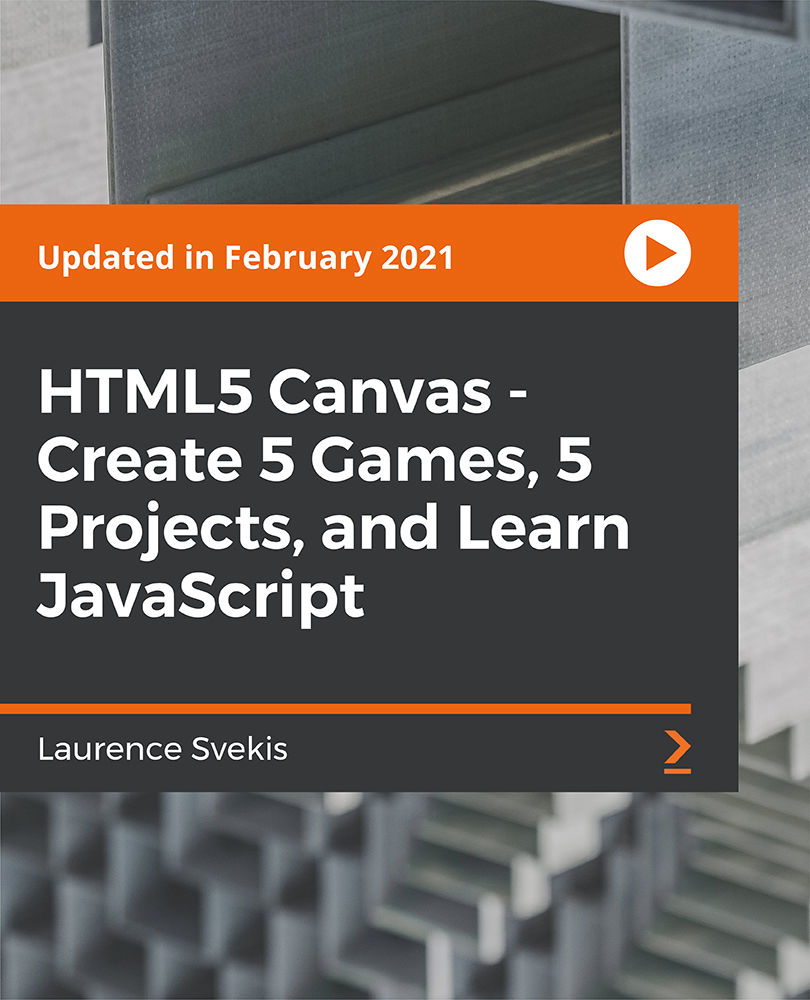
*** Modern Web Design Complete Package*** Give a compliment to your career and take it to the next level. This Web Design bundle will provide you with the essential knowledge to shine in your professional career. Whether you want to develop skills for your next job or elevate your skills for your next promotion, this Modern Web Design bundle will help you stay ahead of the pack. Throughout the Modern Web Design programme, it stresses how to improve your competency as a person in your chosen field while also outlining essential career insights in the relevant job sector. Along with this Modern Web Design course, you will get 10 premium courses, an originalhardcopy, 11 PDF certificates (Main Course + Additional Courses) Student ID card as gifts. This Web Design Bundle Consists of the following Premium courses: Course 01: Modern Web Design - Level 2 Course 02: Web Design in Affinity Designer Course 03: Diploma in Animation Design Course 04: Advanced Diploma in User Experience UI/UX Design Course 05: Ultimate PHP & MySQL Web Development Course & OOP Coding Course 06: Social Media Website Development Using Wordpress Course 07: Create Website for Accounting Business Course 08: Landing Page Design and Conversion Rate Optimisation Course 09: HTML Web Development for Beginners Course 10: Functional Skills IT Course 11: Creativity and Problem Solving Skills Enrol now in Modern Web Design to advance your career, and use the premium study materials from Apex Learning. The Web Design bundle incorporates basic to advanced level skills to shed some light on your way and boost your career. Hence, you can strengthen your Modern Web Design expertise and essential knowledge, which will assist you in reaching your goal. Moreover, you can learn from any place in your own time without travelling for Web Design classes. How will I get my Certificate? After successfully completing the Web Design course you will be able to order your CPD Accredited Certificates (PDF + Hard Copy) as proof of your achievement. PDF Certificate: Free (Previously it was £6*11 = £66) Hard Copy Certificate: Free (For The Title Course: Previously it was £10) CPD 120 CPD hours / points Accredited by CPD Quality Standards Who is this course for? Anyone from any background can enrol in this Modern Web Design bundle. Requirements This Modern Web Design course has been designed to be fully compatible with tablets and smartphones. Career path Having this Web Design expertise will increase the value of your CV and open you up to multiple job sectors. Certificates Certificate of completion Digital certificate - Included Certificate of completion Hard copy certificate - Included You will get the Hard Copy certificate for the title course (Modern Web Designing - Level 2) absolutely Free! Other Hard Copy certificates are available for £10 each. Please Note: The delivery charge inside the UK is £3.99, and the international students must pay a £9.99 shipping cost.

OpenGL and GLSL Fundamentals with C++ (practical course)
By Packt
Master the OpenGL and GLSL shading language - by writing code! Illustrated theory and practice (from basics to advanced)
