- Professional Development
- Medicine & Nursing
- Arts & Crafts
- Health & Wellbeing
- Personal Development
18128 Courses delivered Online
Managing Conflict
By Nexus Human
Duration 1 Days 6 CPD hours This course is intended for This course is intended for any business professional who encounters conflict in the workplace. Overview Recognize the impact of conflict in the workplace by identifying your personal reaction and developing a healthy attitude toward conflict. Analyze conflict by assessing the situation and identifying the source of the conflict. Utilize effective communication techniques to manage conflict in a proactive manner. Resolve conflict by evaluating approaches, and determining and implementing an action plan with the best solution. An organization improves its likelihood of success by effectively managing conflict. As a leader within your organization, you share in that responsibility. This course will help you cultivate the skills necessary to help manage conflict and ultimately to decrease the presence of conflict in the workplace. Private classes on this topic are available. We can address your organization?s issues, time constraints, and save you money, too. Contact us to find out how. 1. Recognizing the Impact of Conflict Identify Your Personal Reaction to Conflict Develop a Healthy Attitude Toward Conflict 2. Analyzing Conflict Assess the Situation Identify the Source of the Conflict 3. Dealing with Conflict Listen Actively Communicate Effectively Respond to Negative Tactics Avoid Conflict Escalation 4. Resolving Conflict Evaluate Approaches to Conflict Resolution Determine the Best Solution Implement an Action Plan Additional course details: Nexus Humans Managing Conflict (Second Edition) training program is a workshop that presents an invigorating mix of sessions, lessons, and masterclasses meticulously crafted to propel your learning expedition forward. This immersive bootcamp-style experience boasts interactive lectures, hands-on labs, and collaborative hackathons, all strategically designed to fortify fundamental concepts. Guided by seasoned coaches, each session offers priceless insights and practical skills crucial for honing your expertise. Whether you're stepping into the realm of professional skills or a seasoned professional, this comprehensive course ensures you're equipped with the knowledge and prowess necessary for success. While we feel this is the best course for the Managing Conflict (Second Edition) course and one of our Top 10 we encourage you to read the course outline to make sure it is the right content for you. Additionally, private sessions, closed classes or dedicated events are available both live online and at our training centres in Dublin and London, as well as at your offices anywhere in the UK, Ireland or across EMEA.

Autodesk Maya Evening Training
By London Design Training Courses
Training duration: 10 hrs Click here for info Method: 1-2-1, Personalized attention, Tailored content, Flexible pace, Individual support. Schedule: Personalized training experience with our flexible 1-2-1 sessions. Tailor your own schedule by pre-booking a convenient hour of your choice, available from Monday to Saturday between 9 am and 7 pm. Autodesk Maya Training Course with our flexible evening training course. Designed to accommodate busy schedules, this course allows you to learn Maya at your convenience, either in-person or through live online sessions. Master essential features and workflows to create captivating 3D models, animations, and visual effects. Benefit from expert guidance, hands-on projects, and lifetime email support, ensuring a rewarding learning experience. Enroll now to ignite your creativity and open doors to exciting opportunities in the animation and visual effects industry. The Autodesk Maya Evening Training Course offers a flexible learning option for busy professionals and students with daytime commitments. Master the powerful tools and capabilities of Autodesk Maya during convenient evening sessions. Participants will receive comprehensive training in 3D modeling, materials, animation, lighting, and rendering. The course progresses to advanced topics, including dynamics, character rigging, shading, and compositing. Enroll in this course to develop valuable skills in 3D computer graphics and animation. Benefit from interactive learning experiences and expert guidance, whether attending in-person or joining live online sessions. Maya Evening Training Courses Duration: 10 hours Course Outline: I. Introduction to Maya (1 hour) Gain insights into Maya's versatile applications and interface. Master navigation and project management. II. Creating 3D Models (2 hours) Learn polygon modeling basics and refine objects with precision. III. Texturing and Materials (1 hour) Apply and customize materials for enhanced visuals. IV. Lighting and Rendering (1.5 hours) Explore lighting techniques and rendering. V. Animation (2.5 hours) Understand animation principles and rig characters. VI. Special Effects (1 hour) Harness particle systems and create captivating effects. VII. Intermediate Modeling Techniques (1 hour) Venture into NURBS modeling and sculpting tools. VIII. Conclusion and Next Steps (0.5 hour) Recap and explore further learning resources. Autodesk Maya Evening Training Course Topics Covered: Modeling, Texturing, Animation, Lighting, Rendering, and more. Download Autodesk Maya! Create expansive worlds, characters, and effects. Subscribe now for a year and start your 3D model and animation journey. Visit https://www.autodesk.co.uk/maya for a free trial. Upon completing the Autodesk Maya Evening Training Course, participants will gain proficiency in 3D modeling, texturing, animation, lighting, and rendering using Autodesk Maya. They will acquire the skills to create captivating visuals and animations, opening up opportunities in diverse industries such as entertainment, gaming, and architectural visualization. The flexible evening schedule allows for convenient learning, accommodating busy professionals and students.

Art, Drawing and Painting Diploma
By The Teachers Training
Overview Art, Drawing and Painting Diploma Course is yet another 'Teacher's Choice' course from Teachers Training for a complete understanding of the fundamental topics. You are also entitled to exclusive tutor support and a professional CPD-accredited certificate in addition to the special discounted price for a limited time. Just like all our courses, this Art, Drawing and Painting Diploma Course and its curriculum have also been designed by expert teachers so that teachers of tomorrow can learn from the best and equip themselves with all the necessary skills. Consisting of several modules, the course teaches you everything you need to succeed in this profession. The course can be studied part-time. You can become accredited within 05 Hours studying at your own pace. Your qualification will be recognised and can be checked for validity on our dedicated website. Why Choose Teachers Training Some of our website features are: This is a dedicated website for teaching 24/7 tutor support Interactive Content Affordable price Courses accredited by the UK's top awarding bodies 100% online Flexible deadline Entry Requirements No formal entry requirements. You need to have: Passion for learning A good understanding of the English language Be motivated and hard-working Over the age of 16. Certification CPD Certification from The Teachers Training After you have successfully completed your assignment, you will be qualified to apply for a CPD Certification from The Teachers Training. The PDF certificate can be downloaded after you have completed your course. You can get your digital certificate (PDF) for £4.99 only Hard copy certificates are also available, and you can get one for only £10.99 You can get both PDF and Hard copy certificates for just £12.99! The certificate will add significant weight to your CV and will give you a competitive advantage when applying for jobs. Introduction Introduction 00:03:00 Materials 00:08:00 Perspective What is a Horizone Line 00:11:00 One Point Perspective of a Cube 00:10:00 Two Point Perspective of a Cube 00:12:00 Perspective of a Cylinder 00:17:00 How to draw a Perfect Sphere 00:09:00 Shading Shading a Sphere 00:22:00 Shading a Cylinder 00:19:00 Shading a Cube 00:13:00 Measuring How to Measure 00:07:00 Still Life Drawing Compostion and placement 00:09:00 Finding the perspective and drawing the box 00:18:00 Constructing the Cup 00:22:00 Drawing the Drapes 00:05:00 Shading - Part 1 00:14:00 Shading - Part 2 00:19:00 Shading - Part 3 00:22:00 Drawing a Portrait Drawing a Face - Part 1. Construction 00:21:00 Drawing a Face - Part 2. Refining the features 00:10:00 Drawing a Face - Part 3. Shading 00:18:00 Drawing a Face - Part 4. Final touches 00:12:00 Drawing a Tree Drawing a Tree 00:16:00 Resources Resources - Art, Drawing and Painting Diploma 00:00:00

Six Sigma with Lean Six Sigma Black Belt QLS Training
By Imperial Academy
Level 5 & 7 Endorsed Diploma | QLS Hard Copy Certificate Included | Plus 5 CPD Courses | Lifetime Access
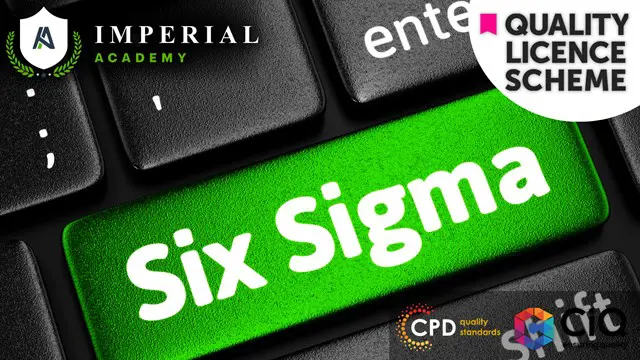
Internal Audit and Financial Crimes at QLS Level 3 & 5
By Imperial Academy
Level 3 & 5 Endorsed Diploma | QLS Hard Copy Certificates Included | Plus 5 CPD Courses | Lifetime Access

SEO and Marketing Strategies at QLS Level 4
By Imperial Academy
Level 4 -Two Endorsed Diploma | QLS Hard Copy Certificate Included | Plus 5 CPD Courses | Lifetime Access

Write a Kick-Ass Blog Post
By Course Cloud
Course Overview Gain the technical abilities and communication skills to attract a loyal online audience by learning how to Write a Kick-Ass Blog Post. This engaging and intuitive course contains expert guidance from dedicated and experienced Bloggers, enabling you to effectively connect with online followers and casual readers. More than just mastering online writing techniques, this coaching teaches you how to make an impression with ideas and words, allowing you to connect with the curious and like-minded. This coaching on Blogging provides a wealth of tips, techniques, and advice for breaking through barriers and becoming noticed in a market. It offers valuable practices for incorporating SEO and other signposts in your work and delivers a whole learning curve that will turn a timid typist into a brilliant blogger. Reach that audience of your dreams and blog your way to fame with this exceptional course. This best selling Write a Kick-Ass Blog Post has been developed by industry professionals and has already been completed by hundreds of satisfied students. This in-depth Write a Kick-Ass Blog Post is suitable for anyone who wants to build their professional skill set and improve their expert knowledge. The Write a Kick-Ass Blog Post is CPD-accredited, so you can be confident you're completing a quality training course will boost your CV and enhance your career potential. The Write a Kick-Ass Blog Post is made up of several information-packed modules which break down each topic into bite-sized chunks to ensure you understand and retain everything you learn. After successfully completing the Write a Kick-Ass Blog Post, you will be awarded a certificate of completion as proof of your new skills. If you are looking to pursue a new career and want to build your professional skills to excel in your chosen field, the certificate of completion from the Write a Kick-Ass Blog Post will help you stand out from the crowd. You can also validate your certification on our website. We know that you are busy and that time is precious, so we have designed the Write a Kick-Ass Blog Post to be completed at your own pace, whether that's part-time or full-time. Get full course access upon registration and access the course materials from anywhere in the world, at any time, from any internet-enabled device. Our experienced tutors are here to support you through the entire learning process and answer any queries you may have via email.

Overview Uplift Your Career & Skill Up to Your Dream Job - Learning Simplified From Home! Kickstart your career & boost your employability by helping you discover your skills, talents and interests with our special Acrylic Painting Basic Course. You'll create a pathway to your ideal job as this course is designed to uplift your career in the relevant industry. It provides professional training that employers are looking for in today's workplaces. The Acrylic Painting Basic Course is one of the most prestigious training offered at StudyHub and is highly valued by employers for good reason. This Acrylic Painting Basic Course has been designed by industry experts to provide our learners with the best learning experience possible to increase their understanding of their chosen field. This Acrylic Painting Basic Course, like every one of Study Hub's courses, is meticulously developed and well researched. Every one of the topics is divided into elementary modules, allowing our students to grasp each lesson quickly. At StudyHub, we don't just offer courses; we also provide a valuable teaching process. When you buy a course from StudyHub, you get unlimited Lifetime access with 24/7 dedicated tutor support. Why buy this Acrylic Painting Basic? Unlimited access to the course for forever Digital Certificate, Transcript, student ID all included in the price Absolutely no hidden fees Directly receive CPD accredited qualifications after course completion Receive one to one assistance on every weekday from professionals Immediately receive the PDF certificate after passing Receive the original copies of your certificate and transcript on the next working day Easily learn the skills and knowledge from the comfort of your home Certification After studying the course materials of the Acrylic Painting Basic there will be a written assignment test which you can take either during or at the end of the course. After successfully passing the test you will be able to claim the pdf certificate for £5.99. Original Hard Copy certificates need to be ordered at an additional cost of £9.60. Who is this course for? This Acrylic Painting Basic course is ideal for Students Recent graduates Job Seekers Anyone interested in this topic People already working in the relevant fields and want to polish their knowledge and skill. Prerequisites This Acrylic Painting Basic does not require you to have any prior qualifications or experience. You can just enrol and start learning.This Acrylic Painting Basic was made by professionals and it is compatible with all PC's, Mac's, tablets and smartphones. You will be able to access the course from anywhere at any time as long as you have a good enough internet connection. Career path As this course comes with multiple courses included as bonus, you will be able to pursue multiple occupations. This Acrylic Painting Basic is a great way for you to gain multiple skills from the comfort of your home. Course Curriculum Section 01: Introduction & Setting Your Workspace Up! Introduction 00:01:00 Setting Up Your Workspace 00:04:00 Workspace - Cleaning Your Glass Palette 00:02:00 Workspace - Substrates 00:02:00 Workspace - Preparing Your Paper 00:04:00 Section 02: Color Mixing Color Mixing Resources 00:02:00 Color Mixing Part 1 00:06:00 Color Mixing Part 2 00:05:00 Color Mixing Part 3 00:05:00 Section 03: Everything about Brushes Brushes Part 1 00:05:00 Brushes Part 2 00:06:00 Brushes Part 3 00:05:00 Cleaning & Caring For Your Brushes 00:03:00 Section 04: Texture Texture Part 1 00:05:00 Texture Part 2 00:06:00 Section 05: Dimension Dimension Part 1 00:06:00 Dimension Part 2 00:06:00 Dimension Part 3 00:06:00 Dimension Part 4 00:06:00 Dimension Part 5 00:05:00 Section 06: Depth of Field Depth of Field Part 1 00:06:00 Depth of Field Part 2 00:06:00 Depth of Field Part 3 00:06:00 Depth of Field Part 4 00:06:00 Depth of Field Part 5 00:05:00 Depth of Field Part 6 00:05:00 Section 07: Final Thoughts Final Thoughts & Class Project 00:01:00 Assignment Assignment - Acrylic Painting Basic 00:00:00

Absolute Beginners Substance Painter Course
By SkillWise
Overview Uplift Your Career & Skill Up to Your Dream Job - Learning Simplified From Home! Kickstart your career & boost your employability by helping you discover your skills, talents, and interests with our special Absolute Beginners Substance Painter Course Course. You'll create a pathway to your ideal job as this course is designed to uplift your career in the relevant industry. It provides the professional training that employers are looking for in today's workplaces. The Absolute Beginners Substance Painter Course Course is one of the most prestigious training offered at Skillwise and is highly valued by employers for good reason. This Absolute Beginners Substance Painter Course Course has been designed by industry experts to provide our learners with the best learning experience possible to increase their understanding of their chosen field. This Absolute Beginners Substance Painter Course Course, like every one of Skillwise's courses, is meticulously developed and well-researched. Every one of the topics is divided into elementary modules, allowing our students to grasp each lesson quickly. At Skillwise, we don't just offer courses; we also provide a valuable teaching process. When you buy a course from Skillwise, you get unlimited Lifetime access with 24/7 dedicated tutor support. Why buy this Absolute Beginners Substance Painter Course ? Lifetime access to the course forever Digital Certificate, Transcript, and student ID are all included in the price Absolutely no hidden fees Directly receive CPD Quality Standard-accredited qualifications after course completion Receive one-to-one assistance every weekday from professionals Immediately receive the PDF certificate after passing Receive the original copies of your certificate and transcript on the next working day Easily learn the skills and knowledge from the comfort of your home Certification After studying the course materials of the Absolute Beginners Substance Painter Course there will be a written assignment test which you can take either during or at the end of the course. After successfully passing the test you will be able to claim the PDF certificate for free. Original Hard Copy certificates need to be ordered at an additional cost of £8. Who is this course for? This Absolute Beginners Substance Painter Course course is ideal for Students Recent graduates Job Seekers Anyone interested in this topic People already work in relevant fields and want to polish their knowledge and skills. Prerequisites This Absolute Beginners Substance Painter Course does not require you to have any prior qualifications or experience. You can just enrol and start learning. This Absolute Beginners Substance Painter Course was made by professionals and it is compatible with all PCs, Macs, tablets, and smartphones. You will be able to access the course from anywhere at any time as long as you have a good enough internet connection. Career path As this course comes with multiple courses included as a bonus, you will be able to pursue multiple occupations. This Absolute Beginners Substance Painter Course is a great way for you to gain multiple skills from the comfort of your home. Absolute Beginners Substance Painter Course Module 01: Introduction 00:07:00 Module 02: Preparing and Exporting the High and Low Poly Knight 00:20:00 Module 03: Substance Painter Basics and Baking Textures 00:23:00 Module 04: Making Cape and Horns Materials 00:24:00 Module 05: Hand paint the Armor 00:21:00 Module 06: Adding Glowing Eyes and the Story of the Worm 00:23:00 Module 07: Giving an Overall Dirt Pass 00:20:00 Module 08: Baked Light, Smart Materials and Gradient 00:22:00 Module 09: Finishing the Sword 00:23:00 Module 10: Exporting Textures for Ue4 and Basics of Marmoset Toolbag 00:21:00 Module 11: Making A Good Render in Marmoset with Turntable 00:26:00 Module 12: Preparing the Head and Starting Work on in in Substance Painter 00:27:00 Module 13: Skin Tones and Eyebrows 00:20:00 Module 14: Subsurfacescattering in Substance Painter 00:22:00 Module 15: Drawing the Eyes and Export Textures 00:22:00 Module 16: Adjusting the Head in Marmoset 00:27:00 Module 17: Finishing the Head 00:21:00 Module 18: Baking and Coloring the Hand 00:22:00 Module 19: Finishing the Hand 00:23:00 Module 20: Goodbye 00:04:00 Project Files Assignment Assignment - Absolute Beginners Substance Painter Course

Creative Hypnotherapy – Creating Language Patterns, Scripts and Metaphors
5.0(11)By SFTA Hypnotherapy Training Academy
Ditch the Scripts - Master the craft of language Patterns, Scripts, and Metaphors. Make your SFH session more relatable to the client. Creative Hypnotherapy – Creating Language Patterns, Scripts and Metaphors Join us for an exciting online event as we delve into the world of creative hypnotherapy. This workshop is designed to help you enhance your language patterns, scripts, and metaphors, allowing you to become a more effective hypnotherapist. During this engaging session, you will learn various techniques and strategies to create powerful and impactful language patterns that can be used in hypnotherapy sessions. In this workshop, we will look at the art of introducing creative hypnotherapy into a normal SF hypnotherapy session. We will look at the art of crafting language patterns, using metaphorical techniques in language patterns and scripts, and the Art of writing personal metaphors to ensure they resonate with the client's subconscious. We will look at the work of the master himself in indirect and conversational suggestion and hypnosis Erikson and the techniques he used and explore his inspiration within the work of NLP Learning Outcomes from this CPD Definition of Hypnosis The Mind and Hypnosis Direct and Indirect language used in Hypnosis Erikson and Conversational Hypnosis NLP – Submodalities & Predicates Eriksonian Language Patterns used in NLP NLP Milton Language Pattern and Script Formulae The Building Blocks for Hypnosis Scripts and Language Patterns Constructing a Hypnotherapy Script Writing Techniques Understanding the Role of Metaphors in Hypnosis This workshop will equip you to cater each session to your client in a personal way, it will build rapport with your clients and take away any resistance in pre-written scripts or language patterns allowing a deeper resonation with the client's subconscious in hypnosis. It will also make you comfortable with using direct suggestions in your sessions in a solution-focused manner. You will also receive a copy of a reference handbook that covers techniques, and formulae used in writing and customising language patterns and scripts, examples of scripts and metaphors, and a detailed breakdown of what each part of the script is doing. This workshop is a MUST for any qualified solution-focused hypnotherapist who wants to add a sprinkling of energy and creativity to their sessions. A certificate of attendance will also be given to all attendees for 4 hours of CPD attendance. Don't miss out on this exciting online workshop – reserve your spot today!
