- Professional Development
- Medicine & Nursing
- Arts & Crafts
- Health & Wellbeing
- Personal Development
15935 Courses delivered Online
Overview Learn how to speak the language of computers and become a coding expert, with the Diploma in Front-End Web Development (HTML, CSS, & Bootstrap) course. This introductory coding course will help you save time and money by learning how to build your own website from scratch, without professional help. You will learn how to create apps and games, step into the mind of a web developer, and speak the language that powers the web! Build your expertise and proficiency in HTML, CSS and JavaScript and go from beginner to expert in no time, with this complete step-by-step coding course. Why buy this Diploma in Front-End Web Development (HTML, CSS, & Bootstrap)? Unlimited access to the course for forever Digital Certificate, Transcript, student ID all included in the price Absolutely no hidden fees Directly receive CPD accredited qualifications after course completion Receive one to one assistance on every weekday from professionals Immediately receive the PDF certificate after passing Receive the original copies of your certificate and transcript on the next working day Easily learn the skills and knowledge from the comfort of your home Certification After studying the course materials of the Diploma in Front-End Web Development (HTML, CSS, & Bootstrap) you will be able to take the MCQ test that will assess your knowledge. After successfully passing the test you will be able to claim the pdf certificate for £5.99. Original Hard Copy certificates need to be ordered at an additional cost of £9.60. Who is this course for? This Diploma in Front-End Web Development (HTML, CSS, & Bootstrap) does not require you to have any prior qualifications or experience. You can just enrol and start learning. Prerequisites This Diploma in Front-End Web Development (HTML, CSS, & Bootstrap) was made by professionals and it is compatible with all PC's, Mac's, tablets and smartphones. You will be able to access the course from anywhere at any time as long as you have a good enough internet connection. Career path As this course comes with multiple courses included as bonus, you will be able to pursue multiple occupations. This Diploma in Front-End Web Development (HTML, CSS, & Bootstrap) is a great way for you to gain multiple skills from the comfort of your home. Course Curriculum Diploma in Front-End Web Development (HTML, CSS, & Bootstrap) Welcome 1.1 Intro 00:03:00 1.2 Install the Tools and Get Started 00:05:00 HTML 5 2.1 Intro to HTML 00:01:00 2.2 What is HTML 00:11:00 2.3 Start a New HTML File & Use Tags 00:12:00 2.4 Header Tags 00:05:00 2.5 Edit Text 00:09:00 2.6 Links 00:09:00 2.7 Images 00:10:00 2.8 Lists 00:04:00 2.9 Challenge 00:16:00 2.10 HTML Outro 00:01:00 CSS 3 3.1 CSS Intro 00:04:00 3.2 Add CSS Styles 00:16:00 3.3 Classes and IDs 00:07:00 3.4 Borders 00:06:00 3.5 Sizing 00:04:00 3.6 Padding and Margin 00:07:00 3.7 Text Styles 00:04:00 3.8 DIVs 00:08:00 3.9 Postioning 00:08:00 3.10 Hover 00:03:00 3.11 Easily Center Elements 00:02:00 3.12 Fonts 00:06:00 3.13 Challenge 00:23:00 3.14 CSS Outro 00:01:00 Bootstrap 4.1 Intro to Bootstrap 00:02:00 4.2 Install Bootstrap 00:10:00 4.3 Indenting and Containers 00:07:00 4.4 The Grid System 00:16:00 4.5 Images 00:07:00 4.6 Buttons 00:06:00 4.7 Challenge 00:11:00 4.8 Bootstrap Outro 00:01:00 Project 1 - Design a Landing Page 5.1 Landing Page Intro 00:01:00 5.2 Sketch Your Landing Page 00:05:00 5.3 The Top Section 00:16:00 5.4 Polish the Top Section 00:06:00 5.5 Adding Images 00:11:00 5.6 The Main Points Section 00:14:00 5.7 Collecting Emails With an Opt-In Form 00:11:00 5.8 Challenge 00:03:00 5.9 Landing Page Outro 00:02:00 6.1 Business Site Intro 00:01:00 6.2 Sketch Up 00:03:00 6.3 Using Fancy Font Logo 00:07:00 6.4 Carousel Basics 00:10:00 6.5 Carousel Extras 00:09:00 6.6 Text on Images 00:15:00 6.7 Phone Number Icon 00:04:00 6.8 Google Maps 00:13:00 6.9 Font Awesome 00:09:00 6.10 Challenge 00:08:00 6.11 Business Site Outro 00:01:00 Project 2 - Business Website 7.1 Intro 00:01:00 7.2 Portfolio Sketch 00:08:00 7.3 Jumbotron 00:10:00 7.4 Nav Bar 00:24:00 7.5 Panels 00:11:00 7.6 Challenge 00:13:00 7.7 Portfolio Outre 00:01:00 Project 3 - Portfolio 8.1 Hosting 00:01:00 8.2 Bluehost 00:06:00 8.3 Uploading 00:05:00 8.4 Tips 00:11:00 8.5 Hosting Outro 00:01:00

Overview Uplift Your Career & Skill Up to Your Dream Job - Learning Simplified From Home! Kickstart your career & boost your employability by helping you discover your skills, talents and interests with our special IT for Recruiters Course. You'll create a pathway to your ideal job as this course is designed to uplift your career in the relevant industry. It provides professional training that employers are looking for in today's workplaces. The IT for Recruiters Course is one of the most prestigious training offered at StudyHub and is highly valued by employers for good reason. This IT for Recruiters Course has been designed by industry experts to provide our learners with the best learning experience possible to increase their understanding of their chosen field. This IT for Recruiters Course, like every one of Study Hub's courses, is meticulously developed and well researched. Every one of the topics is divided into elementary modules, allowing our students to grasp each lesson quickly. At StudyHub, we don't just offer courses; we also provide a valuable teaching process. When you buy a course from StudyHub, you get unlimited Lifetime access with 24/7 dedicated tutor support. Why buy this IT for Recruiters? Unlimited access to the course for forever Digital Certificate, Transcript, student ID all included in the price Absolutely no hidden fees Directly receive CPD accredited qualifications after course completion Receive one to one assistance on every weekday from professionals Immediately receive the PDF certificate after passing Receive the original copies of your certificate and transcript on the next working day Easily learn the skills and knowledge from the comfort of your home Certification After studying the course materials of the IT for Recruiters there will be a written assignment test which you can take either during or at the end of the course. After successfully passing the test you will be able to claim the pdf certificate for £5.99. Original Hard Copy certificates need to be ordered at an additional cost of £9.60. Who is this course for? This IT for Recruiters course is ideal for Students Recent graduates Job Seekers Anyone interested in this topic People already working in the relevant fields and want to polish their knowledge and skill. Prerequisites This IT for Recruiters does not require you to have any prior qualifications or experience. You can just enrol and start learning.This IT for Recruiters was made by professionals and it is compatible with all PC's, Mac's, tablets and smartphones. You will be able to access the course from anywhere at any time as long as you have a good enough internet connection. Career path As this course comes with multiple courses included as bonus, you will be able to pursue multiple occupations. This IT for Recruiters is a great way for you to gain multiple skills from the comfort of your home. Course Curriculum Introduction Introduction 00:02:00 IT Fundamentals What is hardware and software 00:04:00 Server 00:08:00 Project Life cycle 00:06:00 Software Development Life Cycle 00:08:00 IT Terms Basics Methodologies 00:09:00 CMS 00:04:00 API 00:04:00 CI/CD 00:04:00 Stacks 00:03:00 Native and Hybrid Native Apps 00:02:00 IT Positions CTO 00:13:00 IT Architect 00:08:00 Product Owner 00:12:00 Project Manager 00:13:00 Product Manager 00:06:00 PO vs PM vs Product Manager 00:07:00 PO vs Product Manager 00:04:00 Business Analyst 00:09:00 Business Intelligence Specialist 00:06:00 Data Engineer 00:05:00 Data Scientist 00:07:00 Data Engineer vs Data Scientist 00:07:00 Agile Coach 00:14:00 Scrum Master 00:08:00 Agile Coach vs Scrum Master 00:01:00 Frontend Developer 00:06:00 Backend Developer 00:06:00 Fullstack Developer 00:04:00 Frontend vs Backend vs Fullstack Developer 00:02:00 iOS Developer 00:03:00 Android Developer 00:04:00 UX Designer 00:09:00 UI Designer 00:08:00 UX vs UI Designer 00:04:00 QA Engineer_Tester 00:09:00 SysAdmin 00:07:00 DevOps 00:05:00 SEO 00:10:00 IT Technologies. Programming Languages and Frameworks Programming languages and frameworks. Intro 00:01:00 Programming languages and frameworks 00:08:00 Java 00:03:00 JavaScript 00:02:00 Python 00:01:00 C 00:02:00 C++ 00:03:00 C# 00:02:00 HTML 00:02:00 PHP 00:02:00 SWIFT 00:02:00 Objective-C 00:01:00 Ruby 00:02:00 SQL 00:02:00 Go (Golang) 00:01:00 Databases Database 00:05:00 Types of Databases 00:07:00 From Recruiter to Recruiter The day of an IT Recruiter 00:05:00 Key principles 00:03:00 Sourcing Tipps 00:03:00 Good Bye Video Good Bye Video 00:01:00

The Laws of Attraction course provides insights into the principles and practices of attracting positive energy and experiences into one's life. Participants will learn techniques to clarify their desires, practice the laws of attraction, and incorporate these principles into their daily routines to manifest their dream life and achieve their goals. Learning Outcomes: Understand the fundamental principles of the Laws of Attraction and how they influence life experiences. Clarify personal desires and goals to align them with the Laws of Attraction for positive outcomes. Explore various ways to practice the Laws of Attraction, such as visualization, affirmations, and gratitude. Incorporate the Laws of Attraction into daily life to attract positivity and abundance. Learn effective manifestation techniques to bring desired outcomes into reality. Utilize the Laws of Attraction when setting and achieving goals for success and fulfillment. Engage in practical exercises to reinforce and strengthen the practice of the Laws of Attraction. Develop a holistic understanding of the Laws of Attraction and their significance in personal growth and well-being. Why buy this Laws of Attraction? Unlimited access to the course for forever Digital Certificate, Transcript, student ID all included in the price Absolutely no hidden fees Directly receive CPD accredited qualifications after course completion Receive one to one assistance on every weekday from professionals Immediately receive the PDF certificate after passing Receive the original copies of your certificate and transcript on the next working day Easily learn the skills and knowledge from the comfort of your home Certification After studying the course materials of the Laws of Attraction there will be a written assignment test which you can take either during or at the end of the course. After successfully passing the test you will be able to claim the pdf certificate for £5.99. Original Hard Copy certificates need to be ordered at an additional cost of £9.60. Who is this course for? This Laws of Attraction course is ideal for Students Recent graduates Job Seekers Anyone interested in this topic People already working in the relevant fields and want to polish their knowledge and skill. Prerequisites This Laws of Attraction does not require you to have any prior qualifications or experience. You can just enrol and start learning.This Laws of Attraction was made by professionals and it is compatible with all PC's, Mac's, tablets and smartphones. You will be able to access the course from anywhere at any time as long as you have a good enough internet connection. Career path As this course comes with multiple courses included as bonus, you will be able to pursue multiple occupations. This Laws of Attraction is a great way for you to gain multiple skills from the comfort of your home. Course Curriculum Introduction to Laws of Attraction Introduction 00:06:00 Module 01: Clarify Your Desires Clarify Your Desires 00:04:00 Principles of Clarity 00:05:00 How Meditation Helps You Get Clarity 00:04:00 How do you want your life to feel? 00:05:00 3 Steps To Find Love Using The Law Of Attraction 00:05:00 Module 02: Ways to Practice the Laws of Attraction Ways to Practice the Laws of Attraction 00:05:00 Visualize 00:03:00 Do a Meditation to Boost Energy 00:03:00 Look At Affirmations On Your Phone 00:02:00 Gratitude Journal 00:04:00 Spread Positivity 00:03:00 Module 03: Incorporating the Laws of Attraction in Your Daily Life Incorporating the Laws of Attraction in Your Daily Life 00:05:00 Unwavering Desire 00:04:00 Conceptualization and Imagination 00:05:00 Affirmations 00:04:00 Profound Belief 00:04:00 Manifestation 00:04:00 Module 04: How to Manifest Your Dream Life How To Manifest Your Dream Life 00:05:00 How And Why Does The Law Of Attraction Work 00:04:00 Make your decision 00:04:00 Practice unconditional love 00:03:00 Open up to the possibilities 00:04:00 Experience the reality of your desires 00:04:00 Module 05: Using the Laws of Attraction When Setting Goals Using the Laws of Attraction When Setting Goals 00:05:00 How To Figure Out What You Really Want 00:05:00 Find-Tuning Your Goal 00:04:00 Knowing When And How To Review 00:04:00 Believe that it's coming 00:04:00 Work on it 00:04:00 Module 06: Exercises to Help Manifest the Laws of Attraction Exercises to Help Manifest the Laws of Attraction 00:03:00 Make a Vision board 00:03:00 Live as if it is Already Real 00:05:00 Make a to-do List 00:04:00 Make a Wish List 00:04:00 Practice Meditation 00:04:00 Module 07: Conclusion Review 00:03:00 Assignment Assignment - Laws of Attraction 00:00:00

The 'Linux Security and Hardening' course focuses on strengthening the security measures of Linux systems. It covers various aspects of security, including general security practices, physical security, account security, network security, and file system security. Learners will gain valuable knowledge and techniques to enhance the security of Linux environments. Learning Outcomes: Understand the importance of Linux security and its significance in protecting systems and data. Implement general security best practices, including updates, patches, and system configurations. Secure physical access to Linux servers and prevent unauthorized access. Manage user accounts and permissions effectively to maintain a secure environment. Apply network security measures, including firewalls, to safeguard against external threats. Set up file system security and encryption to protect sensitive data. Explore additional resources for continuous learning and staying up-to-date with Linux security practices. Why buy this Linux Security and Hardening? Unlimited access to the course for forever Digital Certificate, Transcript, student ID all included in the price Absolutely no hidden fees Directly receive CPD accredited qualifications after course completion Receive one to one assistance on every weekday from professionals Immediately receive the PDF certificate after passing Receive the original copies of your certificate and transcript on the next working day Easily learn the skills and knowledge from the comfort of your home Certification After studying the course materials of the Linux Security and Hardening there will be a written assignment test which you can take either during or at the end of the course. After successfully passing the test you will be able to claim the pdf certificate for £5.99. Original Hard Copy certificates need to be ordered at an additional cost of £9.60. Who is this course for? This Linux Security and Hardening course is ideal for Students Recent graduates Job Seekers Anyone interested in this topic People already working in the relevant fields and want to polish their knowledge and skill. Prerequisites This Linux Security and Hardening does not require you to have any prior qualifications or experience. You can just enrol and start learning.This Linux Security and Hardening was made by professionals and it is compatible with all PC's, Mac's, tablets and smartphones. You will be able to access the course from anywhere at any time as long as you have a good enough internet connection. Career path As this course comes with multiple courses included as bonus, you will be able to pursue multiple occupations. This Linux Security and Hardening is a great way for you to gain multiple skills from the comfort of your home. Course Curriculum Unit 01: Course Overview and Downloads Course Overview 00:01:00 Unit 02: General Security Section Overview - General Security 00:01:00 Is Linux Secure? 00:02:00 What Makes Linux Secure? 00:08:00 Security Guidelines and Principles 00:08:00 Section Summary - General Security 00:02:00 Unit 03: Physical Security Section Overview - Physical Security 00:01:00 Physical Security Concepts 00:08:00 Single User Mode Security 00:07:00 Single User Mode and Blank Passwords 00:03:00 Securing the Boot Loader 00:07:00 Disk Encryption 00:06:00 Encrypting a New Device, Part I 00:09:00 Encrypting a New Device, Part II 00:04:00 Encrypting an Existing Device 00:01:00 Disabling Control Alt Delete 00:02:00 Section Summary - Physical Security 00:01:00 Unit 04: Account Security Section Overview - Account Security 00:01:00 Intro to PAM 00:05:00 PAM Configuration Example 00:04:00 Password Security 00:08:00 Account Security Demo #1 (UID 0) 00:03:00 Controlling Account Access 00:05:00 Security by Account Type 00:06:00 Account Security Demo #2 00:03:00 Account Security Demo #3 (Sudo) 00:05:00 Unit 05: Network Security Section Overview - Network Security 00:01:00 Network Security, Part I 00:08:00 Network Security, Part II 00:06:00 Securing SSHD, Part I 00:08:00 Securing SSHD, Part II 00:03:00 Linux Firewall Fundamentals 00:08:00 Configuring the Firewall from the Command Line 00:04:00 Firewall Rule Specifications 00:05:00 Example Firewall Rules 00:04:00 Linux Firewall Demonstration 00:10:00 TCP Wrappers, Part I 00:07:00 TCP Wrappers, Part II 00:04:00 Unit 06: File System Security Section Overview - File System Security 00:01:00 File and Directory Permissions, Intro 00:01:00 File and Directory Permissions, Part I 00:11:00 File and Directory Permissions, Part II 00:09:00 Special Modes, Part I 00:08:00 Special Modes, Part II 00:03:00 File Attributes 00:06:00 File Attributes Demo 00:03:00 ACLs 00:09:00 ACLs Demo 00:06:00 Rootkits 00:09:00 Rootkit Hunter Demonstration 00:07:00 Unit 07: Additional Resources Additional Resources 00:05:00 Assignment Assignment - Linux Security and Hardening 00:00:00
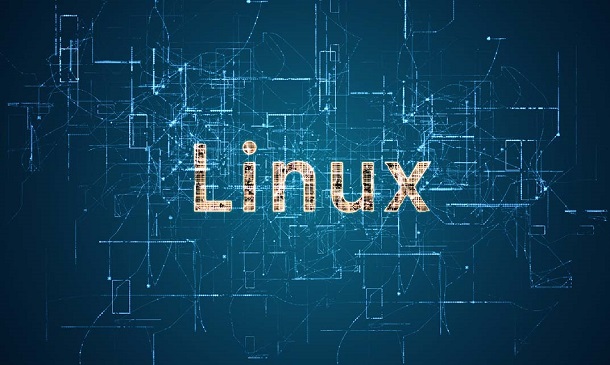
Overview Uplift Your Career & Skill Up to Your Dream Job - Learning Simplified From Home! Kickstart your career & boost your employability by helping you discover your skills, talents and interests with our special Animal Care and Pet Sitting Course. You'll create a pathway to your ideal job as this course is designed to uplift your career in the relevant industry. It provides professional training that employers are looking for in today's workplaces. The Animal Care and Pet Sitting Course is one of the most prestigious training offered at StudyHub and is highly valued by employers for good reason. This Animal Care and Pet Sitting Course has been designed by industry experts to provide our learners with the best learning experience possible to increase their understanding of their chosen field. This Animal Care and Pet Sitting Course, like every one of Study Hub's courses, is meticulously developed and well researched. Every one of the topics is divided into elementary modules, allowing our students to grasp each lesson quickly. At StudyHub, we don't just offer courses; we also provide a valuable teaching process. When you buy a course from StudyHub, you get unlimited Lifetime access with 24/7 dedicated tutor support. Why buy this Animal Care and Pet Sitting? Unlimited access to the course for forever Digital Certificate, Transcript, student ID all included in the price Absolutely no hidden fees Directly receive CPD accredited qualifications after course completion Receive one to one assistance on every weekday from professionals Immediately receive the PDF certificate after passing Receive the original copies of your certificate and transcript on the next working day Easily learn the skills and knowledge from the comfort of your home Certification After studying the course materials of the Animal Care and Pet Sitting there will be a written assignment test which you can take either during or at the end of the course. After successfully passing the test you will be able to claim the pdf certificate for free. Original Hard Copy certificates need to be ordered at an additional cost of £8. Who is this course for? This Animal Care and Pet Sitting course is ideal for Students Recent graduates Job Seekers Anyone interested in this topic People already working in the relevant fields and want to polish their knowledge and skill. Prerequisites This Animal Care and Pet Sitting does not require you to have any prior qualifications or experience. You can just enrol and start learning.This Animal Care and Pet Sitting was made by professionals and it is compatible with all PC's, Mac's, tablets and smartphones. You will be able to access the course from anywhere at any time as long as you have a good enough internet connection. Career path As this course comes with multiple courses included as bonus, you will be able to pursue multiple occupations. This Animal Care and Pet Sitting is a great way for you to gain multiple skills from the comfort of your home. Course Curriculum **Animal Care ** Introduction AP Promo Video 00:01:00 About the Course 00:03:00 Introduction to Animal Psychology 00:05:00 The Evolution of Pets 00:07:00 Exercise Lesson 1 00:03:00 Psychology of Dog Behaviour Dealing with Dogs 00:07:00 Behaviour in Dogs 00:08:00 Psychology of Dogs 00:07:00 Aggression in Dogs 00:10:00 Exercise Lesson 2 00:03:00 Psychology of Cat Behaviour Dealing with Cats 00:06:00 Behaviour in Cats 00:07:00 Aggression and Cats 00:07:00 Psychology of Cats 00:06:00 Exercise Lesson 3 00:03:00 Psychology of Rabbit Behaviour About Rabbits 00:06:00 Behaviour of Rabbits 00:06:00 Exercise Lesson 4 00:02:00 Final Test Preparation 00:02:00 Thank you and Good bye 00:04:00 **Pet Sitting** Introduction to Pet Sitting and Dog Walking Introduction to Pet Sitting 00:30:00 The Importance of Safety 00:30:00 Dog Walking 00:45:00 Service and Responsibilities Pre-Service Visit 00:30:00 Forms and Record Keeping 00:30:00 Pet Sitting Duties & Time Allocation 00:20:00 Importance of Safety The Importance of Securing Animals During Transport 00:30:00 What kind of food will you choose for your pets? 00:15:00 Preventing your pet from high temperature in warm hot months 00:20:00 Food and Nutrition Nutrients to Supply Pets with Food Made at Homes 01:00:00 Tips to Make Excellent Quality Food 00:30:00 Classification of Fish 01:00:00 The Process of Caring for Rabbits and Guinea Pigs 00:30:00 REPTILES, LIZARDS AND TURTLES 00:30:00 Animal Care Birds Care 00:30:00 Understanding Pets Ailments and Symptoms 00:45:00 Emergency Care 01:00:00 Pet Sitting and Dog Walking Business Setting up your Pet Sitting and Dog Walking business 00:45:00 Marketing Strategies 00:30:00 Pricing & Costs 00:45:00 Mock Exam Mock Exam - Animal Care and Pet Sitting 00:20:00 Final Exam Final Exam - Animal Care and Pet Sitting 00:20:00

Embark on a journey to uncover the labyrinthine world of digital financial security with the 'Hacked Credit and Debit Card Recovery Course'. Navigate through the depths of the web, from understanding the diverse range of websites to delving deep into the dark corridors of the internet, equipping yourself with invaluable cyber intelligence. Through this course, you'll decode various threat perceptions, familiarise yourself with card fraud intricacies, and master the art of information recovery - all tailored to ensure your digital financial transactions remain impervious to threats. Learning Outcomes Understand the fundamentals of cyber threats and their impact on digital financial transactions. Differentiate between various website types and their susceptibility to cyber-attacks. Analyse threat actors and their modus operandi in the cyber realm. Gain insights into the deep and dark web and the tools necessary for information recovery. Acquire proficiency in information handling procedures to maintain digital financial security. Why buy this Hacked Credit and Debit Card Recovery Course? Unlimited access to the course for forever Digital Certificate, Transcript, student ID all included in the price Absolutely no hidden fees Directly receive CPD accredited qualifications after course completion Receive one to one assistance on every weekday from professionals Immediately receive the PDF certificate after passing Receive the original copies of your certificate and transcript on the next working day Easily learn the skills and knowledge from the comfort of your home Certification After studying the course materials of the Hacked Credit and Debit Card Recovery Course there will be a written assignment test which you can take either during or at the end of the course. After successfully passing the test you will be able to claim the pdf certificate for £5.99. Original Hard Copy certificates need to be ordered at an additional cost of £9.60. Who is this Hacked Credit and Debit Card Recovery Course for? Individuals keen on enhancing their understanding of digital financial security. Banking and finance professionals looking to fortify their defence mechanisms. Cybersecurity enthusiasts aiming to delve into card fraud detection and prevention. Internet users wanting to safeguard their online financial transactions. Tech-savvy individuals eager to explore deep and dark web intelligence. Prerequisites This Hacked Credit and Debit Card Recovery Course does not require you to have any prior qualifications or experience. You can just enrol and start learning.This Hacked Credit and Debit Card Recovery Course was made by professionals and it is compatible with all PC's, Mac's, tablets and smartphones. You will be able to access the course from anywhere at any time as long as you have a good enough internet connection. Career path Cyber Security Analyst: £35,000 - £55,000 Fraud Detection Analyst: £30,000 - £50,000 Dark Web Researcher: £40,000 - £65,000 Information Security Officer: £45,000 - £70,000 Threat Intelligence Specialist: £50,000 - £75,000 Financial Security Consultant: £55,000 - £80,000 Course Curriculum Unit 01: Introduction Introduction & Objective 00:01:00 Unit 02: Types of Website Types of Website 00:01:00 Surface Web 00:01:00 Deep Web 00:01:00 Dark Web 00:03:00 2016 - 2017 Profit Comparison from 5000 00:01:00 Intelligence Agency Web 00:01:00 Quantum Computers 00:01:00 Polymeric Falcighol Derivation 00:01:00 Graphical representation 00:01:00 Unit 03: Threat Perception Threat Perception 00:01:00 Threat Actor 00:01:00 Threat Actor-Compared to a Hacker Or Attacker 00:01:00 Is the Dark Net Market gone? 00:03:00 Unit 04: Card Fraud Card Fraud 00:04:00 Card-Not-Present Fraud (CNP) 00:02:00 Unit 05: Threat Ninja Threat Ninja 00:01:00 Threat Ninja Architecture 00:03:00 Adaptive Assessment 00:01:00 Secure Coat Approach 00:01:00 Secure Coat's Value Proposition 00:02:00 Challenge 00:01:00 Unit 06: Threat Actor Analysis Threat Actor Analysis 00:00:00 Kuchinoni - ATM Theft 00:01:00 Insider Threats 00:01:00 Unit 07: Cyber Security Monitoring Cyber Security Monitoring 00:01:00 Protect Your Company via DDWM 00:01:00 Unit 08: Threat Life Cycle Threat Life Cycle 00:06:00 Unit 09: Information Leakage Points Information Leakage Points 00:04:00 Unit 10: Valuable Information Valuable Information 00:09:00 Unit 11: Area of Search Area of Search 00:01:00 Sell Cards at Social Media, Messenger, etc. Groups 00:01:00 Unit 12: Deep & Dark Web Intelligence and Information Recovery Deep & Dark Web Intelligence and Information Recovery 00:01:00 Unit 13: Banking Fraud Types Banking Fraud Types 00:01:00 Card Fraud- Nilson Report 00:01:00 U.S. Card Fraud Losses 00:01:00 Card Fraud Statistics 00:05:00 Unit 14: Threat Ninja Tool Secure Coat Threat Ninja Portal 00:01:00 Threat Ninja Demo 00:05:00 Unit 15: Information Handing Procedures Information Handling Procedures 00:01:00 Card Discard Life Cycle 00:02:00 Unit 16: Course Wrap up Congratulations and Course Summary 00:03:00 Thank you! 00:01:00 Unit 17: Bonus Rise in the price of the Crypto Coin 00:06:00 Assignment Assignment - Hacked Credit and Debit Card Recovery Course 00:00:00

Overview Uplift Your Career & Skill Up to Your Dream Job - Learning Simplified From Home! Kickstart your career & boost your employability by helping you discover your skills, talents and interests with our special Motivation For Weight Loss & Mindset Course. You'll create a pathway to your ideal job as this course is designed to uplift your career in the relevant industry. It provides professional training that employers are looking for in today's workplaces. The Motivation For Weight Loss & Mindset Course is one of the most prestigious training offered at StudyHub and is highly valued by employers for good reason. This Motivation For Weight Loss & Mindset Course has been designed by industry experts to provide our learners with the best learning experience possible to increase their understanding of their chosen field. This Motivation For Weight Loss & Mindset Course, like every one of Study Hub's courses, is meticulously developed and well researched. Every one of the topics is divided into elementary modules, allowing our students to grasp each lesson quickly. At StudyHub, we don't just offer courses; we also provide a valuable teaching process. When you buy a course from StudyHub, you get unlimited Lifetime access with 24/7 dedicated tutor support. Why buy this Motivation For Weight Loss & Mindset? Unlimited access to the course for forever Digital Certificate, Transcript, student ID all included in the price Absolutely no hidden fees Directly receive CPD accredited qualifications after course completion Receive one to one assistance on every weekday from professionals Immediately receive the PDF certificate after passing Receive the original copies of your certificate and transcript on the next working day Easily learn the skills and knowledge from the comfort of your home Certification After studying the course materials of the Motivation For Weight Loss & Mindset there will be a written assignment test which you can take either during or at the end of the course. After successfully passing the test you will be able to claim the pdf certificate for free. Original Hard Copy certificates need to be ordered at an additional cost of £8. Who is this course for? This Motivation For Weight Loss & Mindset course is ideal for Students Recent graduates Job Seekers Anyone interested in this topic People already working in the relevant fields and want to polish their knowledge and skill. Prerequisites This Motivation For Weight Loss & Mindset does not require you to have any prior qualifications or experience. You can just enrol and start learning.This Motivation For Weight Loss & Mindset was made by professionals and it is compatible with all PC's, Mac's, tablets and smartphones. You will be able to access the course from anywhere at any time as long as you have a good enough internet connection. Career path As this course comes with multiple courses included as bonus, you will be able to pursue multiple occupations. This Motivation For Weight Loss & Mindset is a great way for you to gain multiple skills from the comfort of your home. Course Curriculum Introduction Introduction & What You Will Learn In The Course 00:04:00 Who This Course Is For 00:01:00 The Mental Struggle 00:01:00 How To Set Weight Loss Goals Answering The 'Why' 00:02:00 The Many Benefits Of Weight Loss 00:03:00 The Right Expectation Management 00:03:00 The Two Mindsets 00:02:00 Nothing Is Fixed 00:02:00 How To Set SMART Weight Loss Goals 00:04:00 The Importance Of Large & Small Goals 00:03:00 How To Create Effective Weight Loss Habits What Are Habits? 00:02:00 Why Habits Matter 00:01:00 How To Build The Right (Weight Loss) Habit 00:05:00 How To Use Habit Stacking For More Progress 00:03:00 How To Choose The Right Trigger 00:03:00 Write Down Your Sequence 00:01:00 How To Create Accountability 00:02:00 Create Small Doable Goals Every Day 00:01:00 How To Create The Right Environment For Weight Loss The Right Environment Introduction 00:01:00 What Is Your Environment, Anyways? 00:01:00 How To Organize Your Home For Weight Loss 00:02:00 How To Organize Your Time For Weight Loss 00:02:00 How To Limit Your Information Intake 00:02:00 How To Surround Yourself With The Right People 00:02:00 How To Build Self-Discipline How To Visualize Your Ideal Body 00:02:00 The Role Of Stress In Motivation 00:02:00 The Motivation Problem 00:02:00 How To Master Willpower 00:02:00 8 Steps To Building Self-Discipline 00:08:00 How To Overcome Common Weight Loss Problems How To Track Your Progress Correctly 00:04:00 Avoid The 'What The Hell Effect' 00:01:00 Cheat Meals And Cheat Days 00:05:00 How To Take Smart Diet Breaks 00:05:00 Psychological Hacks To Avoid Cravings 00:04:00 Meal Planning Tips To Avoid Cravings 00:03:00

Overview Uplift Your Career & Skill Up to Your Dream Job - Learning Simplified From Home! Kickstart your career & boost your employability by helping you discover your skills, talents and interests with our special Level 2 Diploma in Health and Social Care Course. You'll create a pathway to your ideal job as this course is designed to uplift your career in the relevant industry. It provides professional training that employers are looking for in today's workplaces. The Level 2 Diploma in Health and Social Care Course is one of the most prestigious training offered at StudyHub and is highly valued by employers for good reason. This Level 2 Diploma in Health and Social Care Course has been designed by industry experts to provide our learners with the best learning experience possible to increase their understanding of their chosen field. This Level 2 Diploma in Health and Social Care Course, like every one of Study Hub's courses, is meticulously developed and well researched. Every one of the topics is divided into elementary modules, allowing our students to grasp each lesson quickly. At StudyHub, we don't just offer courses; we also provide a valuable teaching process. When you buy a course from StudyHub, you get unlimited Lifetime access with 24/7 dedicated tutor support. Why buy this Level 2 Diploma in Health and Social Care? Unlimited access to the course for forever Digital Certificate, Transcript, student ID all included in the price Absolutely no hidden fees Directly receive CPD accredited qualifications after course completion Receive one to one assistance on every weekday from professionals Immediately receive the PDF certificate after passing Receive the original copies of your certificate and transcript on the next working day Easily learn the skills and knowledge from the comfort of your home Certification After studying the course materials of the Level 2 Diploma in Health and Social Care there will be a written assignment test which you can take either during or at the end of the course. After successfully passing the test you will be able to claim the pdf certificate for £5.99. Original Hard Copy certificates need to be ordered at an additional cost of £9.60. Who is this course for? This Level 2 Diploma in Health and Social Care course is ideal for Students Recent graduates Job Seekers Anyone interested in this topic People already working in the relevant fields and want to polish their knowledge and skill. Prerequisites This Level 2 Diploma in Health and Social Care does not require you to have any prior qualifications or experience. You can just enrol and start learning.This Level 2 Diploma in Health and Social Care was made by professionals and it is compatible with all PC's, Mac's, tablets and smartphones. You will be able to access the course from anywhere at any time as long as you have a good enough internet connection. Career path As this course comes with multiple courses included as bonus, you will be able to pursue multiple occupations. This Level 2 Diploma in Health and Social Care is a great way for you to gain multiple skills from the comfort of your home. Course Curriculum Module 01. Introduction to Health and Social Care Introduction to Health and Social Care 00:16:00 Module 02: Communication and its Relevance Communication and its Relevance 00:41:00 Module 03: Rights and Responsibilities as a Health and Social Care Worker Rights and Responsibilities as a Health and Social Care Worker 00:39:00 Module 04: Role as A Caregiver and Healthcare Professional Role as A Caregiver and Healthcare Professional 00:23:00 Module 05: Working in Health and Social Care; Promoting Equality, Diversity and Rights Working in Health and Social Care; Promoting Equality, Diversity and Rights 00:46:00 Module 06: Important Principles and Policies in Health and Social Care Work Important Principles and Policies in Health and Social Care Work 00:20:00 Module 07: Understanding Legal, Professional Standards of Practice and Ethical Aspects of Health Care Part - 1 Understanding Legal, Professional Standards of Practice and Ethical Aspects of Health Care Part - 1 00:50:00 Module 8: Understanding Legal, Professional Standards of Practice and Ethical Aspects of Health Care Part - 2 Understanding Legal, Professional Standards of Practice and Ethical Aspects of Health Care Part - 2 00:48:00 Module 09: Safeguarding Vulnerable Individuals Safeguarding Vulnerable Individuals 00:49:00 Module 10: Health and Safety Responsibilities Health and Safety Responsibilities 00:51:00 Module 11 : The Economics of Healthcare The Economics of Healthcare 00:11:00 Module 12: Strategic Marketing for Health and Social Care Strategic Marketing for Health and Social Care 00:09:00 Module 13: Managing Finance in Health and Social Care Managing Finance in Health and Social Care 00:21:00 Module 14: Managing Service Delivery in Health and Social Care Managing Service Delivery in Health and Social Care 00:11:00

Overview Uplift Your Career & Skill Up to Your Dream Job - Learning Simplified From Home! Kickstart your career & boost your employability by helping you discover your skills, talents and interests with our special Diploma in Logistic Management at QLS Level 5 Course. You'll create a pathway to your ideal job as this course is designed to uplift your career in the relevant industry. It provides professional training that employers are looking for in today's workplaces. The Diploma in Logistic Management at QLS Level 5 Course is one of the most prestigious training offered at StudyHub and is highly valued by employers for good reason. This Diploma in Logistic Management at QLS Level 5 Course has been designed by industry experts to provide our learners with the best learning experience possible to increase their understanding of their chosen field. This Diploma in Logistic Management at QLS Level 5 Course, like every one of Study Hub's courses, is meticulously developed and well researched. Every one of the topics is divided into elementary modules, allowing our students to grasp each lesson quickly. At StudyHub, we don't just offer courses; we also provide a valuable teaching process. When you buy a course from StudyHub, you get unlimited Lifetime access with 24/7 dedicated tutor support. Why buy this Diploma in Logistic Management at QLS Level 5? Unlimited access to the course for forever Digital Certificate, Transcript, student ID all included in the price Absolutely no hidden fees Directly receive CPD accredited qualifications after course completion Receive one to one assistance on every weekday from professionals Immediately receive the PDF certificate after passing Receive the original copies of your certificate and transcript on the next working day Easily learn the skills and knowledge from the comfort of your home Who is this course for? This Diploma in Logistic Management at QLS Level 5 course is ideal for Students Recent graduates Job Seekers Anyone interested in this topic People already working in the relevant fields and want to polish their knowledge and skill. Prerequisites This Diploma in Logistic Management at QLS Level 5 does not require you to have any prior qualifications or experience. You can just enrol and start learning.This Diploma in Logistic Management at QLS Level 5 was made by professionals and it is compatible with all PC's, Mac's, tablets and smartphones. You will be able to access the course from anywhere at any time as long as you have a good enough internet connection. Career path As this course comes with multiple courses included as bonus, you will be able to pursue multiple occupations. This Diploma in Logistic Management at QLS Level 5 is a great way for you to gain multiple skills from the comfort of your home. Certification After studying the course materials of the Diploma in Logistic Management at QLS Level 5 there will be a written assignment test which you can take either during or at the end of the course. After successfully passing the test you will be able to claim the pdf certificate for £5.99. Original Hard Copy certificates need to be ordered at an additional cost of £9.60. Endorsed Certificate of Achievement from the Quality Licence Scheme Learners will be able to achieve an endorsed certificate after completing the course as proof of their achievement. You can order the endorsed certificate for only £115 to be delivered to your home by post. For international students, there is an additional postage charge of £10. Endorsement The Quality Licence Scheme (QLS) has endorsed this course for its high-quality, non-regulated provision and training programmes. The QLS is a UK-based organisation that sets standards for non-regulated training and learning. This endorsement means that the course has been reviewed and approved by the QLS and meets the highest quality standards. Please Note: Studyhub is a Compliance Central approved resale partner for Quality Licence Scheme Endorsed courses. Course Curriculum Module 01: Introduction to Logistic Management Introduction to Logistic Management 00:27:00 Module 02: Planning Framework for Logistics Planning Framework for Logistics 00:31:00 Module 03: Supply Chain Management Supply Chain Management 00:20:00 Module 04: Logistics Management and Organisation Logistics Management and Organisation 00:26:00 Module 05: Sourcing, Purchasing, and Procurement Sourcing, Purchasing, and Procurement 00:27:00 Module 06: Channels of Distribution Channels of Distribution 00:30:00 Module 07: Supplier Relationship Management Supplier Relationship Management 00:22:00 Module 08: Inventory Planning and Management Inventory Planning and Management 00:37:00 Module 09: Principles of Warehousing Principles of Warehousing 00:25:00 Module 10: Transport Management Transport Management 00:40:00 Module 11: Negotiation Techniques Negotiation Techniques 00:17:00 Module 12: Customer Service and Logistics Customer Service and Logistics 00:32:00 Assignment Assignment - Diploma in Logistic Management at QLS Level 5 04:00:00 Order your QLS Endorsed Certificate Order your QLS Endorsed Certificate 00:00:00

Easily learn the skills and knowledge you desire in managing business more efficiently with our Sage 50 Accounting & Payroll, you get an unparalleled learning experience with us and you get a digital certificate, transcript and a student ID card all included with the course price. What makes us the go to choice for people who want to learn about managing business more efficiently is our dedication and commitment to providing you with the best service possible. You will get unlimited access to the Sage 50 Accounting & Payroll, no matter where you are in the world you will be able to access your Sage 50 Accounting & Payroll any time you want. Should you have any questions while studying this Sage 50 Accounting & Payroll, our experienced tutors and mentors will answer them via email and live chat. With the original certificate you get after completing your Sage 50 Accounting & Payroll you will gain the CPD qualifications that will help you succeed out in the world and in your career. With our Student ID card you will get discounts on things like music, food, travel and clothes etc. Enrol in our Sage 50 Accounting & Payroll today and start learning. Why buy this Sage 50 Accounting & Payroll? Digital Certificate, Transcript, student ID all included in the price Absolutely no hidden fees Directly receive CPD accredited qualifications after course completion Receive one to one assistance on every weekday from professionals Immediately receive the PDF certificate after passing Receive the original copies of your certificate and transcript on the next working day Easily learn the skills and knowledge from the comfort of your home Certification After studying the course materials of the Sage 50 Accounting & Payroll you will be able to take the MCQ test that will assess your knowledge. After successfully passing the test you will be able to claim the pdf certificate for £5.99. Original Hard Copy certificates need to be ordered at an additional cost of £9.60. Who is this course for? This Sage 50 Accounting & Payroll does not require you to have any prior qualifications or experience. You can just enrol and start learning. Prerequisites This Sage 50 Accounting & Payroll was made by professionals and it is compatible with all PC's, Mac's, tablets and smartphones. You will be able to access the course from anywhere at any time as long as you have a good enough internet connection. Career path As this course comes with multiple courses included as bonus, you will be able to pursue multiple occupations. This Sage 50 Accounting & Payroll is a great way for you to gain multiple skills from the comfort of your home. Course Curriculum Sage 50 Accounts Sage 50 Bookkeeper - Coursebook 00:00:00 Introduction and TASK 1 00:17:00 TASK 2 Setting up the System 00:23:00 TASK 3 a Setting up Customers and Suppliers 00:17:00 TASK 3 b Creating Projects 00:05:00 TASK 3 c Supplier Invoice and Credit Note 00:13:00 TASK 3 d Customer Invoice and Credit Note 00:11:00 TASK 4 Fixed Assets 00:08:00 TASK 5 a and b Bank Payment and Transfer 00:31:00 TASK 5 c and d Supplier and Customer Payments and DD STO 00:18:00 TASK 6 Petty Cash 00:11:00 TASK 7 a Bank Reconnciliation Current Account 00:17:00 TASK 7 b Bank Reconciliation Petty Cash 00:09:00 TASK 7 c Reconciliation of Credit Card Account 00:16:00 TASK 8 Aged Reports 00:14:00 TASK 9 a Payroll 00:07:00 TASK 9 b Payroll 00:10:00 TASK 10 Value Added Tax - Vat Return 00:12:00 Task 11 Entering opening balances on Sage 50 00:13:00 TASK 12 a Year end journals - Depre journal 00:05:00 TASK 12 b Prepayment and Deferred Income Journals 00:08:00 TASK 13 a Budget 00:05:00 TASK 13 b Intro to Cash flow and Sage Report Design 00:08:00 TASK 13 c Preparation of Accountants Report & correcting Errors (1) 00:10:00 Sage 50 Payroll Payroll Basics 00:10:00 Company Settings 00:08:00 Legislation Settings 00:07:00 Pension Scheme Basics 00:06:00 Pay Elements 00:14:00 The Processing Date 00:07:00 Adding Existing Employees 00:08:00 Adding New Employees 00:12:00 Payroll Processing Basics 00:11:00 Entering Payments 00:12:00 Pre-Update Reports 00:09:00 Updating Records 00:09:00 e-Submissions Basics 00:09:00 Process Payroll (November) 00:16:00 Employee Records and Reports 00:13:00 Editing Employee Records 00:07:00 Process Payroll (December) 00:12:00 Resetting Payments 00:05:00 Quick SSP 00:09:00 An Employee Leaves 00:13:00 Final Payroll Run 00:07:00 Reports and Historical Data 00:08:00 Year-End Procedures 00:09:00 Mock Exam Mock Exam - Sage 50 Accounting & Payroll 00:20:00 Final Exam Final Exam - Sage 50 Accounting & Payroll 00:20:00
