- Professional Development
- Medicine & Nursing
- Arts & Crafts
- Health & Wellbeing
- Personal Development
Professional Certificate Course in Business Continuity Planning in London 2024
4.9(261)By Metropolitan School of Business & Management UK
A Business Continuity Plan (BCP) is a key organizational tool for ensuring operational continuity during emergencies, encompassing strategies for risk management and timely response. Several courses are available to equip individuals with the necessary skills for effective business continuity management. This course provides a comprehensive exploration of Business Continuity Planning (BCP), emphasizing its critical role in ensuring organizational resilience and preparedness for potential disruptions. Participants will gain valuable insights into the importance of BCP and its impact on organizational stability. The course covers key aspects, including risk assessment, recovery strategies, and communication protocols, enabling participants to develop a robust and effective business continuity plan. After the successful completion of this course, you will be able to: Understand the vital role of BCP in ensuring organizational resilience. Identify crucial elements such as risk assessment, recovery strategies, and communication protocols. Gain insights into the entire BCP process, from risk identification to plan development and testing. Recognize the concept of organizational vulnerability and its significance in assessing potential disruptions. Identify various factors exposing organizations to risks and threats. Analyze and assess business continuity vulnerabilities specific to the organization's operations and industry. Identify the most common risks faced by organizations and understand their potential consequences. Understand the broad impacts of vulnerabilities on business operations, reputation, and financial stability. Learn the importance of conducting a business impact analysis to prioritize critical functions during disruptions. Develop effective strategies for responding to risk vulnerabilities through proactive planning and preparation. Business Continuity Planning equips participants with the knowledge and skills to navigate the complexities of ensuring organizational resilience. From identifying vulnerabilities to developing robust plans, this course empowers individuals to play a key role in maintaining operational continuity, safeguarding reputation, and securing financial stability in the face of disruptions. Course Structure and Assessment Guidelines Watch this video to gain further insight. Navigating the MSBM Study Portal Watch this video to gain further insight. Interacting with Lectures/Learning Components Watch this video to gain further insight. Business Continuity Planning Self-paced pre-recorded learning content on this topic. Business Continuity Planning Put your knowledge to the test with this quiz. Read each question carefully and choose the response that you feel is correct. All MSBM courses are accredited by the relevant partners and awarding bodies. Please refer to MSBM accreditation in about us for more details. There are no strict entry requirements for this course. Work experience will be added advantage to understanding the content of the course. The certificate is designed to enhance the learner's knowledge in the field. This certificate is for everyone eager to know more and get updated on current ideas in their respective field. We recommend this certificate for the following audience. Business Continuity Manager Disaster Recovery Specialist Crisis Management Coordinator Risk Assessment Analyst Emergency Response Planner Resilience Strategist Continuity Planning Consultant Crisis Communication Specialist Average Completion Time 2 Weeks Accreditation 3 CPD Hours Level Advanced Start Time Anytime 100% Online Study online with ease. Unlimited Access 24/7 unlimited access with pre-recorded lectures. Low Fees Our fees are low and easy to pay online.

jQuery Masterclass Course: JavaScript and AJAX Coding Bible
By Packt
jQuery is a very powerful framework used by all the big companies like Microsoft, Apple, Google etc. It is cross-platform.
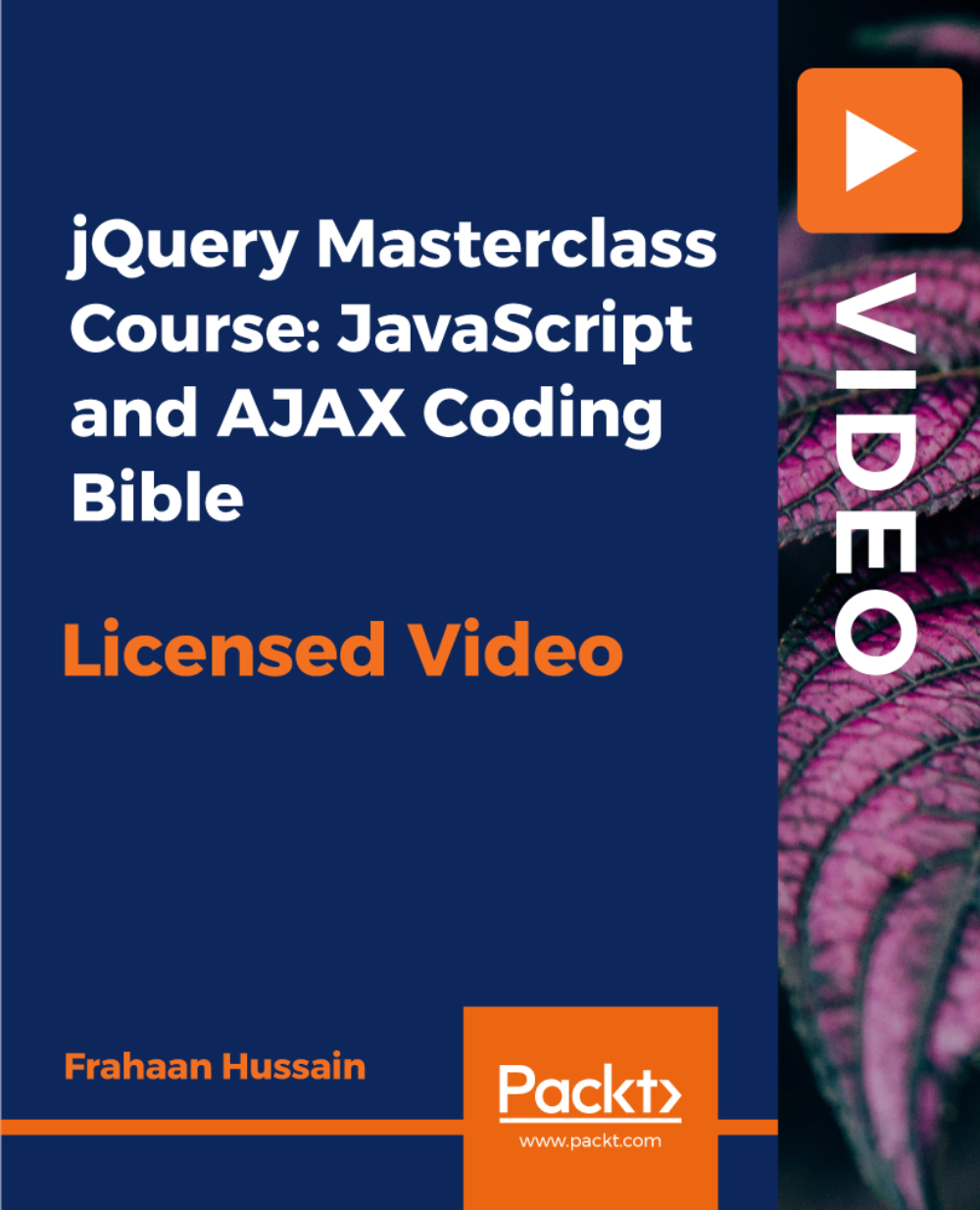
Naturopathy Course
By IOMH - Institute of Mental Health
Overview This Naturopathy Course will unlock your full potential and will show you how to excel in a career in Naturopathy Course. So upskill now and reach your full potential. Everything you need to get started in Naturopathy Course is available in this course. Learning and progressing are the hallmarks of personal development. This Naturopathy Course will quickly teach you the must-have skills needed to start in the relevant industry. In This Naturopathy Course, You Will: Learn strategies to boost your workplace efficiency. Hone your Naturopathy Course skills to help you advance your career. Acquire a comprehensive understanding of various Naturopathy Course topics and tips from industry experts. Learn in-demand Naturopathy Course skills that are in high demand among UK employers, which will help you to kickstart your career. This Naturopathy Course covers everything you must know to stand against the tough competition in the Naturopathy Course field. The future is truly yours to seize with this Naturopathy Course. Enrol today and complete the course to achieve a Naturopathy Course certificate that can change your professional career forever. Additional Perks of Buying a Course From Institute of Mental Health Study online - whenever and wherever you want. One-to-one support from a dedicated tutor throughout your course. Certificate immediately upon course completion 100% Money back guarantee Exclusive discounts on your next course purchase from Institute of Mental Health Enrolling in the Naturopathy Course can assist you in getting into your desired career quicker than you ever imagined. So without further ado, start now. Process of Evaluation After studying the Naturopathy Course, your skills and knowledge will be tested with a MCQ exam or assignment. You must get a score of 60% to pass the test and get your certificate. Certificate of Achievement Upon successfully completing the Naturopathy Course, you will get your CPD accredited digital certificate immediately. And you can also claim the hardcopy certificate completely free of charge. All you have to do is pay a shipping charge of just £3.99. Who Is This Course for? This Naturopathy Course is suitable for anyone aspiring to start a career in Naturopathy Course; even if you are new to this and have no prior knowledge on Naturopathy Course, this course is going to be very easy for you to understand. And if you are already working in the Naturopathy Course field, this course will be a great source of knowledge for you to improve your existing skills and take them to the next level. Taking this Naturopathy Course is a win-win for you in all aspects. This course has been developed with maximum flexibility and accessibility, making it ideal for people who don't have the time to devote to traditional education. Requirements This Naturopathy Course has no prerequisite. You don't need any educational qualification or experience to enrol in the Naturopathy Course. Do note: you must be at least 16 years old to enrol. Any internet-connected device, such as a computer, tablet, or smartphone, can access this online Naturopathy Course. Moreover, this course allows you to learn at your own pace while developing transferable and marketable skills. Course Curriculum Introduction Health & Healthy Diet 00:06:00 Food categories and their impact on the human body Chemical and synthetic food 00:08:00 Meat and meat industry - Part 1 00:13:00 Meat and meat industry - Part2. Milk and dairy products 00:09:00 Thermally treated plant food 00:09:00 Raw seeds, nuts, beans and mushrooms 00:10:00 Raw fruits, vegetables, juices and honey 00:11:00 Listen to your body Listen to your body 00:05:00 Digestive system Intestines, degree of contamination - Part 1 00:09:00 Intestines, degree of contamination - Part 2 00:07:00 Intestines, two types of contamination reactions - slow and fast metabolism 00:11:00 Intestines, methods of cleaning - Part 1 00:15:00 Intestines, methods of cleaning - Part 2 00:12:00 Intestines, restoration of normal (symbiotic) microflora - Part 1 00:09:00 Intestines, restoration of normal (symbiotic) microflora - Part 2 00:11:00 Liver, pancreas - functions and cleaning 00:13:00 Oral cavity, contamination and cleaning 00:17:00 Other organs and systems Kidneys, water and water regime - Part 1 00:31:00 Kidneys, water and water regime - Part 2 00:12:00 Skin as an excretory system - Part 1 00:14:00 Skin as an excretory system - Part 2 00:13:00 Respiratory System - functions and cleaning 00:20:00 Purification processes Peculiarities of the purification period. Deficiencies of substances and energy. 00:08:00

Email Marketing 2019 Beginners Guide To Email Marketing
By iStudy UK
Get acquainted with another advanced marketing part of the cutting edge world by means of our internet learning module Email Marketing 2019 Beginners Guide To Email Marketing. Learn the important etiquettes of sending an email as well as mastering the advertising language to intrigue your target consumers. Find how the email advertising functions, and how it can convince our interest group. Discover how the email marketing works, and how it can draw the attention of the target audience. Learn about push emails, email subscription, newsletter and more. Discover how you can save your computer and data from spam messages and shield your information from the virus. What you'll learn You will be able to build your own email list from sratch You will understand how email marketing works You will learn the best practices for writing emails You will understand how to avoid spam filters and comply with can-spam legislation You will understand why email marketing is essential for any online business You will have a full grasp of email marketing and all the essential ingredients for a successful marketing campaign Requirements You will need access to the internet You will need to be willing to learn and work hard on building an email list Introduction To The Course Introduction 00:01:00 Online Marketing - An Overview AIDA Marketing - Understanding The Buyers Journey 00:07:00 Email Marketing - Grasping The Concept 00:08:00 Building Your Email List Email Marketing Software - Choosing Your Email Marketing Provider 00:06:00 Building Your Email Marketing List 00:06:00 Different Ways To Get An Email Sign Up 00:08:00 Asking For The Email 00:05:00 The Magic Of PDF's 00:09:00 Using Your Email List An Email List Is For Selling Stuff - Right? 00:08:00 Email Marketing Styles 00:06:00 Email Copywriting Email Writing Styles 00:08:00 Email Copywriting - Using AIDA 00:08:00 Email Spam Traps & Pitfalls 00:11:00 Email Analytics & Automation Email Analytics - What To Measure 00:10:00 Email Automations - Understanding Their Usage 00:04:00 Maintaining Your Email List Using Surveys Surveys - How To Use Them To Improve Your List 00:13:00 Summary Closing thoughts 00:01:00

Discover the synergy of aquaponics and hydroponics in our comprehensive course, 'Aquaponics System Design & Hydroponic Plants.' Uncover the science behind sustainable farming, explore aquatic life dynamics, master hydroponic plant culture, and design efficient systems. Learn to achieve symbiotic balance, manage water quality, and explore diverse applications. Whether you're a novice or professional, this course equips you with the knowledge to revolutionize your approach to plant cultivation. Join us and cultivate a future where aquaponics and hydroponics harmonize for sustainable and efficient agriculture.

Mastering Maya Basics to Intermediate Course
By ATL Autocad Training London
Why Choose Mastering Maya Basics to Intermediate Course? Click here for more info: Website Our courses cater to graphic designers, animators, and beginners, providing industry-standard animation skills. Dive into 3D animation, modeling, simulation, and rendering for film, TV, games, and ads. Duration: 20 hours Approach: 1-on-1 Sessions. Schedule: Design your own schedule by pre-booking a convenient hour of your choice, available Mon to Sat between 9 am and 7 pm. I. Introduction to Maya (1.5 hours) Understanding Maya and its Applications Navigating the Maya Interface and Basic Tools Creating and Managing Projects II. 3D Modeling (3 hours) Basics of Polygon Modeling Creating Simple and Complex 3D Shapes Organic Shape Creation using NURBS Advanced Techniques: Extrusions, Bevels, and Editable Objects III. Texturing and Materials (1.5 hours) Introduction to Texturing and Material Creation UV Unwrapping and Texture Mapping Importing and Applying Textures and Images IV. Lighting and Rendering (2 hours) Fundamental Lighting Techniques Camera Setup and Composition Rendering Images and Animations Output Options and File Formats V. Animation (4 hours) Keyframe Animation and Animation Curves Rigging and Animating Characters Motion Paths and Animation Layers Editing Animation Clips VI. Rigging (2 hours) Introduction to Rigging and Skeletons Binding Skin and Weight Maps Creating Rigging Systems for Characters VII. Special Effects (1.5 hours) Particle Systems and Dynamics Creating Fluids, Fire, and Other Effects Special Effects Editing: Explosions, Smoke, and more VIII. Advanced Modeling Techniques (1.5 hours) Complex Objects using Booleans and Deformers Modifying Curves and Surfaces Organic Shape Creation with Sculpting Tools IX. Conclusion and Next Steps (0.5 hours) Course Review Further Learning Tips and Resources Q&A and Feedback Please note: The course content and duration are flexible, tailored to match learners' needs and skill levels. Throughout the course, lifetime email support ensures you receive guidance with any challenges you face. Embark on your Autodesk Maya journey, exploring 3D modeling and animation with confidence. Additional Topics Covered: Modeling: Surfaces, Control Vertex, Polygons, Extrusion, Vertices, Edges, Bridge Tool, Combining, Smooth, Mirror Geometry, Merging Vertices, Subdivision Modeling. Deformations: Twist, Lattice, Flare, Bend. Shapes: Lines, Pen Tools. Animations: Basic Keyframes, Vertex Animation, Clusters, Path Animations, Skeletons, Bones, IK Handle Tool, Skinning. Dynamics: Fire, Lighting, Soft and Rigid Bodies, Particles, Collisions, Gravity. Fur and Paint Effects: Fur Basics, Fur Color Corrections, Paint Effects, Paint Modifier, Brush Animations. Texturing: Diffuse and Bump Maps, Reflections, Transparency, Shaders, Toon Shaders, Glow Textures. Lighting: Basic and Advanced Lights, Shadows, Special Light Effects. Camera: Free and Aim Cameras, Camera Effects, Path Animations. Fluid Effects and Ncloth: 2D and 3D Containers, Collision Effects, Gravity, Wind Effects. Rendering: Images and Animations, Render Techniques, Resolution Settings, Batch Rendering. Download Maya Maya Proficiency: Master Maya's interface, tools, and functions, advancing from basic to intermediate levels. 3D Modeling Expertise: Create diverse 3D models using polygonal and NURBS techniques, from simple shapes to intricate designs. Texturing and Rendering Skills: Apply textures, create materials, and utilize advanced rendering techniques for high-quality visuals. Animation Techniques: Understand keyframe animation, rigging, and character animation, producing engaging animations and special effects. Special Effects and Dynamics: Explore particle systems, fluid dynamics, and advanced visual effects, enhancing realism in animations. Advanced Modeling and Sculpting: Master complex modeling techniques, including Booleans, deformers, and organic shape creation through sculpting tools. Professional Portfolio: Develop a diverse portfolio showcasing 3D modeling and animation skills, ready for presentation to employers or clients. Problem-Solving Skills: Learn creative approaches to solve complex 3D challenges effectively. Collaborative Abilities: Understand team dynamics and collaboration within the 3D production pipeline. Recommended Books: "Introducing Autodesk Maya 202X" by Dariush Derakhshani and Randi L. Derakhshani: Comprehensive beginner's guide to Maya's essential tools and techniques. "Mastering Autodesk Maya 20XX" by Todd Palamar: In-depth intermediate guide covering advanced features, modeling, animation, and rendering. "Maya Character Creation: Modeling and Animation Controls" by Chris Maraffi: Focuses on character creation, covering modeling, rigging, and animation. "Maya Secrets of the Pros" by Todd Palamar: Expert tips and techniques from professional Maya artists, detailing advanced workflows and best practices. "Stop Staring: Facial Modeling and Animation Done Right" by Jason Osipa: Specialized book on facial modeling and animation, perfect for character expression enthusiasts. "The Art of 3D Computer Animation and Effects" by Isaac Kerlow: Offers foundational knowledge in 3D computer animation principles, applicable to various software, including Maya. Mastering Maya Basics to Intermediate Course Benefits: Comprehensive Skill Development: Master essential tools and techniques, from basics to intermediate, with hands-on projects mirroring real industry scenarios. Industry-Grade Proficiency: Acquire expertise in Autodesk Maya, enhancing credibility in animation, visual effects, and gaming industries. Creative Exploration: Unlock creative potential through advanced shading, lighting, dynamics, and simulations, enabling imaginative project realization. Portfolio Enhancement: Build a strong portfolio showcasing skills in 3D modeling, animation, and rendering for career advancement. Individualized Support: Receive personalized guidance and feedback, ensuring tailored learning experiences and skill refinement. Potential Jobs After Course: 3D Animator: Create lifelike character animations for films, games, and advertisements. 3D Modeler: Design detailed 3D characters, environments, and objects for various applications. Visual Effects Artist: Produce stunning visual effects for movies, TV shows, and commercials. Texture/Lighting Artist: Develop intricate textures and set the mood with expert lighting. Rigging Specialist: Rig characters and objects for realistic movement in animations. Rendering Specialist: Optimize rendering capabilities for high-quality images and animations. Game Developer: Contribute to interactive game development using Maya's features. Freelance Artist/Animator: Work independently on diverse projects, collaborating with studios and agencies. Skill Advancement: Progressive Mastery: Develop from basics to intermediate levels in Autodesk Maya, honing essential tools for stunning 3D visuals and animations. Hands-On Learning: Interactive Practice: Engage in practical projects, refining your skills in 3D modeling, advanced materials, character animation, and high-quality renders. Industry-Ready Proficiency: In-Demand Skills: Acquire proficiency in Autodesk Maya, a key software in animation and gaming, enhancing your employability. Creative Exploration: Unlock Creativity: Experiment with advanced shading, lighting, and dynamic animations, unleashing your creative potential in Maya. Flexible Support: Tailored Learning: Access recorded lessons for review, deepening your understanding, with lifetime email support for continuous guidance.

Microsoft Outlook Mastering Program
By Study Plex
Recognised Accreditation This course is accredited by continuing professional development (CPD). CPD UK is globally recognised by employers, professional organisations, and academic institutions, thus a certificate from CPD Certification Service creates value towards your professional goal and achievement. Course Curriculum You Can Master Microsoft Outlook You Can Master Microsoft Outlook Promo 00:02:00 You Can Ask Me Anytime 00:01:00 Your Facebook Support Group 00:01:00 Quick Win - How To Send an Email in Outlook 00:01:00 Quick Win - How To Print an Email in Outlook 00:01:00 Another Quick Win - You Can Work Offline With Outlook 00:01:00 Getting Started With Outlook Outlook Environment 00:03:00 Outlook Opening 00:02:00 Outlook Interface Options 00:04:00 Sending and Receiving Email in Outlook 00:03:00 Sending and Receiving Email in Outlook with Attachments 00:02:00 File Menu Account Settings in Outlook 00:06:00 Automatic Replies in Outlook 00:04:00 Mail Box Settings in Outlook 00:02:00 Rules and Alerts Settings in Outlook 00:04:00 Exporting and Importing Rules and Alerts in Outlook 00:01:00 Opening Options in File Outlook 00:04:00 Home - New Email in Outlook Quick Win - How To Create Folder in Outlook 00:01:00 Quick Win - How To Change Outlook Style 00:01:00 Quick Win - How To Use Quick Access Toolbar 00:01:00 New Email Options in Outlook 00:03:00 Clipboard in New Email 00:05:00 Basic Text in New Email 00:07:00 Name, Include and Tags in New Email 00:03:00 Inserting Table Into New Email 00:10:00 Inserting Images Into New Email 00:10:00 Inserting Shapes Into New Email 00:06:00 Inserting SmartArt Into New Email 00:04:00 Inserting New Chart Into New Email 00:05:00 Taking Screenshot Into New Email 00:02:00 Links, Text and Symbol 00:03:00 Themes, Show Fields, Encrypt, Tracking and More Options in New Email 00:03:00 Formatting Text in New Emails 00:03:00 Text Style in New Email 00:04:00 Reviewing Menu in New Email 00:03:00 Home - New Appointment New Appointment at Home Menu 00:06:00 Home - New Meeting New Meeting at Home Menu 00:01:00 Home - New Contact New Contact in Home Menu 00:05:00 Home - New Task Create New Task 00:03:00 Other New Item in Home 00:02:00 Home - Other Functions Email Deletion in Outlook 00:02:00 Responding to A Email in Outlook 00:02:00 Quick Steps, Tag and Other Functions 00:03:00 Send and Receive Complete Guide of Send and Receive 00:03:00 Home - Folder Complete Folder Guide 00:05:00 Review and Outlook View and Help in Outlook 00:04:00 Options Options Intro 00:03:00 General Options in Outlook 00:05:00 Mail Options in Outlook 00:06:00 Calendar Options in Outlook 00:03:00 Contact Options in Outlook 00:01:00 Task Options in Outlook 00:01:00 Search Options in Outlook 00:02:00 Language Options in Outlook 00:02:00 Ease of Access Options in Outlook 00:02:00 Advanced Option in Outlook 00:04:00 Ribbon and Quick Access Toolbar Customization 00:02:00 Security Is Everything Quick Win - Create Unknown Password 00:01:00 Security Is Everthing 00:01:00 Quick Win - Insecurity Is Coming from You And Others 00:01:00 Understand Security Type or Category 00:02:00 Life Savers - You Should Know These 00:04:00 Have Proper Password - Start Securing You Now 00:03:00 Don't Use the Same Password Anymore 00:02:00 Should You Use Longer Password or Complicated! 00:03:00 Last-Pass & Authy Mobile App 00:02:00 The Best and Only Solution to Make and Keep Password Un-Crack-Able 00:08:00 Lastpass Setup and Configure 00:10:00 Last-Pass Options Part 1 00:03:00 Last-Pass Options Part 2 00:04:00 Last-Pass Option Part 3 00:04:00 2FA Makes You Even Stronger in Password 00:05:00 Security Is Everything, Keep Secured Your Devices 00:07:00 Security on Your Data and Privacy 00:08:00 Conclusion Congratulations 00:01:00 Certificate of Achievement Certificate of Achievement 00:00:00 Get Your Insurance Now Get Your Insurance Now 00:00:00 Feedback Feedback 00:00:00

Professional Certificate Course in Analysing Organisation and Structure of the Commercial Banking Industry in London 2024
4.9(261)By Metropolitan School of Business & Management UK
The aim of the Analyzing Organization and Structure of the Commercial Banking Industry course is to provide students with a comprehensive understanding of the organization and structure of the commercial banking industry. After the successful completion of the course, you will be able to learn about the following, Understanding Organisational Structure of Commercial Banks, and types of Banking Organisations. Key Roles & Responsibilities of Commercial Banks. Understanding Powers of Commercial Banks. Understanding Bank Rate and its Types. International Banking System. Types of International Banking Offices. Types of International Banking Services. Understanding SWIFT. Organisational Structures in Multinational and International Banking. Understanding The International Money Market (IMM). The Structure and Functions of the Federal Reserve System. The aim of the Analyzing Organization and Structure of the Commercial Banking Industry course is to provide students with a comprehensive understanding of the organization and structure of the commercial banking industry. By the end of the course, students should be able to analyze the various aspects that make up the industry and evaluate their implications on the broader financial system. Students will also develop skills in critical thinking and analysis that are relevant to careers in banking, finance, and related fields. The Analyzing Organization and Structure of the Commercial Banking Industry course provides an in-depth exploration of the organization and structure of the commercial banking sector. Students will examine key aspects such as the regulatory environment, market structure, financial instruments and innovation, risk management, and competitive dynamics. By the end of the course, students should be able to analyze the complexities of the commercial banking industry and its role in the broader financial system. VIDEO - Course Structure and Assessment Guidelines Watch this video to gain further insight. Navigating the MSBM Study Portal Watch this video to gain further insight. Interacting with Lectures/Learning Components Watch this video to gain further insight. Analysing Organisation and Structure of the Commercial Banking Industry Self-paced pre-recorded learning content on this topic. Analysing Organisation and Structure of the Commercial Banking Industry Put your knowledge to the test with this quiz. Read each question carefully and choose the response that you feel is correct. All MSBM courses are accredited by the relevant partners and awarding bodies. Please refer to MSBM accreditation in about us for more details. There are no strict entry requirements for this course. Work experience will be added advantage to understanding the content of the course. The certificate is designed to enhance the learner's knowledge in the field. This certificate is for everyone eager to know more and get updated on current ideas in their respective field. We recommend this certificate for the following audience. Commercial Banker Investment Banker Credit Analyst Risk Manager Financial Analyst Treasury Manager Regulatory Compliance Officer Market Research Analyst Business Development Manager Relationship Manager Average Completion Time 2 Weeks Accreditation 3 CPD Hours Level Advanced Start Time Anytime 100% Online Study online with ease. Unlimited Access 24/7 unlimited access with pre-recorded lectures. Low Fees Our fees are low and easy to pay online.

48-Hour Knowledge Knockdown! Prices Reduced Like Never Before. Boost Your Career By Enrolling In This Microsoft Office Specialist (MOS) - CPD Certified Bundle To Overcome Your Challenges! 4 in 1 Microsoft Office Specialist (MOS) Bundle If you aim to enhance your Microsoft Office Specialist (MOS) skills, our comprehensive Microsoft Office Specialist (MOS) course is perfect for you. Designed for success, this Microsoft Office Specialist (MOS) course covers everything from basics to advanced topics in Microsoft Office Specialist (MOS). Our premium Microsoft Office Specialist (MOS) bundle encompasses six meticulously crafted courses that cover Microsoft Word, PowerPoint, Outlook, Excel, Access and Power BI. With the power of these courses of the Microsoft Office Specialist (MOS) Bundle, you can broaden your horizons and tap into new career opportunities. Our Microsoft Excel course, for instance, not only covers the basics but also delves into new functions introduced in the 2022 update. This means you'll be on the cutting edge of spreadsheet technology. This Microsoft Office Specialist (MOS) - CPD Certified Bundle Contains 4 of Our Premium Courses for One Discounted Price: Course 01: Microsoft Office 2021 Masterclass: Word, Excel, PowerPoint, and 365 Course 02: Microsoft Excel Course for Everyone - Complete Excel Course Course 03: Microsoft Outlook - 25 Must-Know Tips and Tricks Course 04: The Ultimate Microsoft Teams Complete Training Bundle (2020) Why Choose Our Microsoft Office Specialist (MOS) Course? FREE Microsoft Office Specialist (MOS) certificate accredited Get a free student ID card with Microsoft Office Specialist (MOS) Training Get instant access to this Microsoft Office Specialist (MOS) course. Learn Microsoft Office Specialist (MOS) from anywhere in the world The Microsoft Office Specialist (MOS) is affordable and simple to understand The Microsoft Office Specialist (MOS) is an entirely online, interactive lesson with voiceover audio Lifetime access to the Microsoft Office Specialist (MOS) course materials The Microsoft Office Specialist (MOS) comes with 24/7 tutor support So enrol now in this Microsoft Office Specialist (MOS) Today to advance your career! This Microsoft Office Specialist (MOS) curriculum has been designed by Microsoft Office Specialist (MOS) experts with years of Microsoft Office Specialist (MOS) experience behind them. The Microsoft Office Specialist (MOS) course is extremely dynamic and well-paced to help you understand Microsoft Office Specialist (MOS) with ease. You'll discover how to master the Microsoft Office Specialist (MOS) skill while exploring relevant and essential topics. CPD 40 CPD hours / points Accredited by CPD Quality Standards Who is this course for? This Microsoft Office Specialist (MOS) bundle is suitable for everyone. Requirements You will not need any prior background or expertise. Career path This Microsoft Office Specialist (MOS) bundle will allow you to kickstart or take your career in the related sector to the next stage. Certificates Digital certificate Digital certificate - Included Hard copy certificate Hard copy certificate - £29 If you are an international student, you will be required to pay an additional fee of 10 GBP for international delivery, and 4.99 GBP for delivery within the UK, for each certificate

