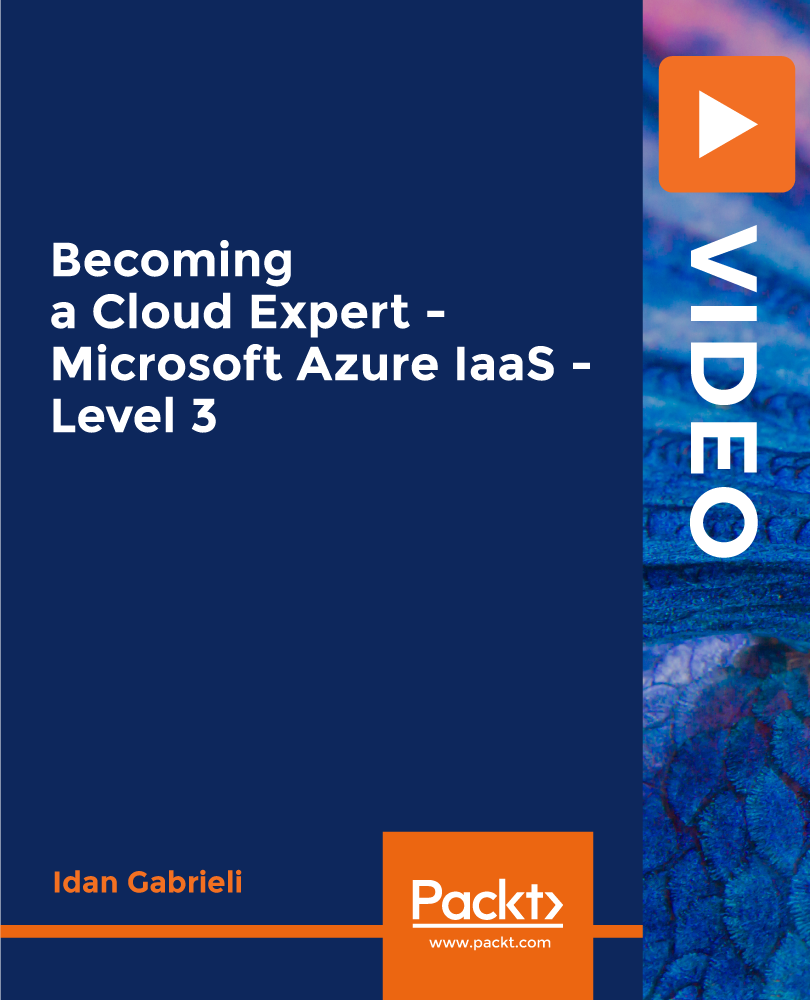- Professional Development
- Medicine & Nursing
- Arts & Crafts
- Health & Wellbeing
- Personal Development
Fall into Savings. Enjoy the biggest price fall this Autumn! Boost Your Career with Apex Learning and Get Noticed By Recruiters in this Hiring Season! Get Hard Copy + PDF Certificates + Transcript + Student ID Card worth £160 as a Gift - Enrol Now Since there are pipes and water flow in almost every building, plumbers will always be needed to maintain and repair them. As a result, plumbing was the most in-demand trade, even as every other occupation was on the decline during the covid-19 pandemic in 2020. It clearly demonstrates that, even when the economy was down, and most businesses and jobs were devastated by the pandemic, plumbing was one of the jobs that remained in demand. If plumbing interests you, this is the ideal moment to begin planning for a better future and career. Our uniquely designed 11-in-1 bundle course adequately prepares you and makes you ready to step into the world to become an expert in Plumbing. This Bundle Consists of the following Premium courses: Course 01: UK Standard Domestic Plumbing and Heating Installer Training Course 02: Pipe Fitting Course Course 03: Understand Piping & Instrumentation Diagrams P&IDs Course 04: Level 3 Heating, Ventilation & Air Conditioning (HVAC) Technician Course 05: PUWER Course 06: Working at Height Awareness Diploma Course 07: Working in Confined Spaces Course 08: COSHH Awareness Level 3 Course 09: Workplace Safety Course Course 10: Spill Management Training Course 11: First Aid at Work Learning Outcomes: After finishing the course, you'll be able to Understand the foundational elements of efficient plumbing systems. Examine the fundamental parts and systems. Identify the elements of the central heating system. Find the right equipment. Discover the functions of the domestic cold water system. Find out what is necessary to install a domestic cold water system. Study the principles of British plumbing regulations. Curriculum Course 01: UK Standard Domestic Plumbing and Heating Installer Training Module 01: Basic Components Module 02: Principles of Effective Systems Module 03: The Tools Module 04: The Process Module 05: Central Heating Systems Module 06: Domestic Cold Water System Module 07: Domestic Hot Water System - Part 1 Module 08: Domestic Hot Water System - Part 2 Module 09: The Sanitation System and Repairs Module 10: Domestic Rainwater System Installation Module 11: Projects: Case Study Module 12: UK Standards The detailed curriculum of the bundle is given in the resources section. How will I get my Certificate? After successfully completing the course you will be able to order your CPD Accredited Certificates (PDF + Hard Copy) as proof of your achievement. PDF Certificate: Free (Previously it was £6*11 = £66) Hard Copy Certificate: Free (For The Title Course: Previously it was £10) CPD 110 CPD hours / points Accredited by CPD Quality Standards Who is this course for? Those who want to pursue a career in plumbing for either personal or professional reasons. Requirements None. Career path Plumbing Technician/ Plumbers. Maintanance Technician. Construction Worker. Heating Installer. In the United Kingdom, the average salary of these professions ranges from £28,000 - £46,000 per annum. Certificates Certificate of completion Digital certificate - Included Certificate of completion Hard copy certificate - Included You will get the Hard Copy certificate for the title course (UK Standard Domestic Plumbing and Heating Installer Training) absolutely Free! Other Hard Copy certificates are available for £10 each. Please Note: The delivery charge inside the UK is £3.99, and the international students must pay a £9.99 shipping cost.

Description: A web developer is a programmer who specializes in the development of web applications. These applications are run from or to a web browser. To become one, you need to learn how computer programming works. Learn about the basics, designing, and planning for web development by enrolling in this course with an additional course in PHP Programming. If you are interested in becoming a web developer, then search no more! Our course will provide you everything you need to learn. Who is the course for? Business professionals who want to learn website designing People who have an interest in Web Development and PHP Programming. Entry Requirement: This course is available to all learners, of all academic backgrounds. Learners should be aged 16 or over to undertake the qualification. Good understanding of English language, numeracy and ICT are required to attend this course. Assessment: At the end of the course, you will be required to sit an online multiple-choice test. Your test will be assessed automatically and immediately so that you will instantly know whether you have been successful. Before sitting for your final exam, you will have the opportunity to test your proficiency with a mock exam. Certification: After you have successfully passed the test, you will be able to obtain an Accredited Certificate of Achievement. You can however also obtain a Course Completion Certificate following the course completion without sitting for the test. Certificates can be obtained either in hard copy at the cost of £39 or in PDF format at the cost of £24. PDF certificate's turnaround time is 24 hours, and for the hardcopy certificate, it is 3-9 working days. Why choose us? Affordable, engaging & high-quality e-learning study materials; Tutorial videos/materials from the industry leading experts; Study in a user-friendly, advanced online learning platform; Efficient exam systems for the assessment and instant result; The UK & internationally recognized accredited qualification; Access to course content on mobile, tablet or desktop from anywhere anytime; The benefit of career advancement opportunities; 24/7 student support via email. Career Path: The Junior Web Developer course will be very beneficial and helpful, especially to the following careers: Application Developer Web Development Basics What Are Niche Website? 01:00:00 The Role Of Visualization In Education 00:15:00 Identify Your Best Platform Or Software 01:00:00 Select A Web Host 01:00:00 Collect Your Site 00:15:00 Building A Content Rich Website 00:15:00 Build Backlinks 00:30:00 Use SEO, Multimedia And Social Sites 01:30:00 Use Analytics 01:00:00 Wrapping Up 00:15:00 Design & Planning How to Choose the Best Website Design for Your Business 01:00:00 What's in a Domain Suffix? 00:15:00 Website Design Terminology 01:00:00 CSS Explained 00:30:00 Website Designs with Staying Power 00:15:00 How Can I Build my Website for Free 00:30:00 Six Steps to Website Design for Beginners 01:00:00 Dreamweaver or CoffeeCup for Website Design 01:00:00 Using Dreamweaver to Create your Site Layout 00:30:00 Three Crucial Steps to Creating Your Website 00:15:00 Dos and Don'ts of Website Creation 00:30:00 SEO Basics for Effective Website Design 00:15:00 Ideas for Your Internet Business Website Design 01:00:00 Immediately Applicable Design Tips for a User-Friendly Website 00:30:00 6 Reasons to Create a Website 00:15:00 Common Website Design Mistakes 00:30:00 Too Much or Too Little 00:15:00 Why Successful Website Development Does Not Stop at Design 00:15:00 Ideas for Your Personal Website Design 01:00:00 How to Create a Social Networking Website to Enhance your Business 01:00:00 Tips for Designing an Affiliate Website 00:15:00 How to Use WordPress for your Website 00:15:00 Top 14 Reasons to Create a Blog 00:30:00 More Tips for Designing a Successful Blog 00:30:00 More Tips for Designing a Successful Blog 00:30:00 Basic Coding for Web Development HTML Basics 00:30:00 CSS Basics 01:00:00 Web Design & Development: HTML5, CSS3 and JavaScript 02:00:00 PHP Programming Welcome to the world of programming! 00:30:00 Getting Started 01:00:00 Let's Start Coding! 01:00:00 PHP Strings 01:00:00 PHP Variables 01:00:00 Useful Variables 00:30:00 PHP Includes & Problem Solving 01:00:00 Tip When Creating Inc Pages 00:30:00 Redirecting Using PHP 00:30:00 Multiple Conditions 01:00:00 PHP Arrays 01:00:00 PHP Loops 01:00:00 Note on PHP Math Functions: 00:30:00 Functions 01:00:00 PHP Sessions 00:30:00 Cookies 01:00:00 Introduction to MySQL 01:00:00 Making The Connection 01:00:00 Inserting Data 01:00:00 Deleting / Removing Data 00:15:00 Refer A Friend Refer A Friend 00:00:00 Mock Exam Mock Exam- Junior Web Developer Course 00:30:00 Final Exam Final Exam- Junior Web Developer Course 00:30:00 Certificate and Transcript Order Your Certificates and Transcripts 00:00:00

Tailwind CSS From Scratch - Learn by Building Projects
By Packt
This is a fun project-based course to learn how to create awesome layouts using the Tailwind CSS framework and to get comfortable using utility classes over something like Bootstrap, which uses component-based classes. Experiment and learn all about certain aspects of Tailwind with the help of this course.

International Law (Criminal Law, Commercial Law, Environmental Law & More!) - QLS Endorsed
By Kingston Open College
QLS Endorsed + CPD QS Accredited - Dual Certification | Instant Access | 24/7 Tutor Support | All-Inclusive Cost

Microsoft Excel Complete Bundle
By SkillWise
Step into the world of efficient data management and analysis with the 'Microsoft Excel Complete Bundle' course. Discover the power of Excel through comprehensive modules designed to transform your understanding of spreadsheets. From basic functions to advanced data analysis techniques, this course is your gateway to mastering Excel like never before. Whether you're a novice eager to grasp the fundamentals or a seasoned user aiming to refine your skills, this course promises to elevate your proficiency in Excel to new heights. Unlock the secrets of data manipulation and visualization as you embark on a journey that blends creativity with precision. Imagine creating complex formulas effortlessly and presenting data insights with clarity and impact. With engaging tutorials and practical exercises, you'll not only learn the tools but also gain the confidence to apply them in real-world scenarios. Excel becomes more than a tool; it becomes your strategic partner in decision-making and problem-solving. Join us and embark on a transformative learning experience that empowers you to excel in Excel. Why buy this Microsoft Excel? Unlimited access to the course forever Digital Certificate, Transcript, and student ID are all included in the price Absolutely no hidden fees Directly receive CPD Quality Standard-accredited qualifications after course completion Receive one-to-one assistance every weekday from professionals Immediately receive the PDF certificate after passing Receive the original copies of your certificate and transcript on the next working day Easily learn the skills and knowledge from the comfort of your home Certification After studying the course materials of the 'Microsoft Excel Complete Bundle' there will be a written assignment test which you can take either during or at the end of the course. After successfully passing the test you will be able to claim the PDF certificate for £4.99. Original Hard Copy certificates need to be ordered at an additional cost of £8. Who is this course for? This Microsoft Excel course is ideal for Students Recent graduates Job Seekers Anyone interested in this topic People already working in the relevant fields and want to polish their knowledge and skills. Prerequisites This Microsoft Excel does not require you to have any prior qualifications or experience. You can just enroll and start learning. This Microsoft Excel was made by professionals and it is compatible with all PCs, Macs, tablets, and smartphones. You will be able to access the course from anywhere at any time as long as you have a good enough internet connection. Career path As this course comes with multiple courses included as a bonus, you will be able to pursue multiple occupations. This Microsoft Excel is a great way for you to gain multiple skills from the comfort of your home. Administrative Assistant: £22,000 - £28,000 Annually Financial Analyst: £30,000 - £45,000 Annually Project Manager: £35,000 - £50,000 Annually Data Analyst: £25,000 - £40,000 Annually Accountant: £25,000 - £40,000 Annually Business Consultant: £30,000 - £60,000 Annually

SEN Teacher Training - Special Needs
By IOMH - Institute of Mental Health
Overview This SEN Teacher Training - Special Needs course will unlock your full potential and will show you how to excel in a career in SEN Teacher Training - Special Needs. So upskill now and reach your full potential. Everything you need to get started in SEN Teacher Training - Special Needs is available in this course. Learning and progressing are the hallmarks of personal development. This SEN Teacher Training - Special Needs will quickly teach you the must-have skills needed to start in the relevant industry. In This Mental Health Course, You Will: Learn strategies to boost your workplace efficiency. Hone your SEN Teacher Training - Special Needs skills to help you advance your career. Acquire a comprehensive understanding of various SEN Teacher Training - Special Needs topics and tips from industry experts. Learn in-demand SEN Teacher Training - Special Needs skills that are in high demand among UK employers, which will help you to kickstart your career. This SEN Teacher Training - Special Needs course covers everything you must know to stand against the tough competition in the SEN Teacher Training - Special Needs field. The future is truly yours to seize with this SEN Teacher Training - Special Needs. Enrol today and complete the course to achieve a SEN Teacher Training - Special Needs certificate that can change your professional career forever. Additional Perks of Buying a Course From Institute of Mental Health Study online - whenever and wherever you want. One-to-one support from a dedicated tutor throughout your course. Certificate immediately upon course completion 100% Money back guarantee Exclusive discounts on your next course purchase from Institute of Mental Health Enrolling in the SEN Teacher Training - Special Needs course can assist you in getting into your desired career quicker than you ever imagined. So without further ado, start now. Process of Evaluation After studying the SEN Teacher Training - Special Needs course, your skills and knowledge will be tested with a MCQ exam or assignment. You must get a score of 60% to pass the test and get your certificate. Certificate of Achievement Upon successfully completing the SEN Teacher Training - Special Needs course, you will get your CPD accredited digital certificate immediately. And you can also claim the hardcopy certificate completely free of charge. All you have to do is pay a shipping charge of just £3.99. Who Is This Course for? This SEN Teacher Training - Special Needs is suitable for anyone aspiring to start a career in SEN Teacher Training - Special Needs; even if you are new to this and have no prior knowledge on SEN Teacher Training - Special Needs, this course is going to be very easy for you to understand. And if you are already working in the SEN Teacher Training - Special Needs field, this course will be a great source of knowledge for you to improve your existing skills and take them to the next level. Taking this SEN Teacher Training - Special Needs course is a win-win for you in all aspects. This course has been developed with maximum flexibility and accessibility, making it ideal for people who don't have the time to devote to traditional education. Requirements This SEN Teacher Training - Special Needs course has no prerequisite. You don't need any educational qualification or experience to enrol in the SEN Teacher Training - Special Needs course. Do note: you must be at least 16 years old to enrol. Any internet-connected device, such as a computer, tablet, or smartphone, can access this online SEN Teacher Training - Special Needs course. Moreover, this course allows you to learn at your own pace while developing transferable and marketable skills. Course Curriculum Module 1: Special Needs Education Teacher Special Educational Needs (SEN) Teacher 00:11:00 Module 2: Statutory and Regulatory Context for SEN Statutory and Regulatory Context for SEN 01:02:00 Module 3: Principles and Practice of Leadership in Different Contexts Principles and Practice of Leadership in Different Contexts 00:33:00 Module 4: How SEN and Disabilities Affect Pupils' Participation and Learning How SEN and Disabilities Affect Participation and Learning 00:31:00 Module 5: Strategies for Improving the Performance of the Pupils with SEN Strategies for Improving the Performance of the Pupils with SEN 00:18:00 Module 6: Whole-School Planning and Organisation Whole-school Planning and Organisation 01:04:00 Module 7: Assessment Assessment 00:14:00 Module 8: Teamwork for SEN: Roles and Functions Teamwork for SEN Roles and Functions 01:05:00 Module 9: Planning for Individual Students with SEN Planning for Individual Students with SEN 00:22:00 Module 10: Teaching and Learning in the Inclusive School Teaching and Learning in the Inclusive School 00:40:00

Advanced Adobe InDesign Training Program
By ATL Autocad Training London
Advanced Adobe InDesign Training Program Learn InDesign with a course at Real Animation Works. Choose from Weekend, Weekday or Evening Courses and learn from expert tutors. Benefit from professional InDesign training conducted by Adobe Certified Instructors with extensive graphic design expertise. Check our Website Duration: 10 hours. Approach: 1-on-1 and personalized attention. Schedule: 1-on-1 sessions, available Monday to Saturday from 9 am to 7 pm. Course Title: Comprehensive Adobe InDesign Training Duration: 10 Hours Session 1: Introduction to Adobe InDesign (1 hour) Overview of InDesign interface and tools Document setup: page size, margins, and columns Basic text formatting and paragraph styles Introduction to working with images and graphics Session 2: Advanced Text Formatting and Styles (1 hour) In-depth exploration of character and paragraph styles Advanced text composition techniques Managing text flow with threaded frames Incorporating special characters for typographic control Session 3: Mastering Images and Graphics (1 hour) Advanced image manipulation: resizing, cropping, and effects Text wrap options and integrating text with images Creating image frames and working with transparency Interactive elements: buttons and hyperlinks Session 4: Layout Design Techniques (1.5 hours) Grids and guides: precise alignment and spacing Working with layers for efficient design management Advanced object arrangement and distribution Utilizing master pages for consistent layout elements Session 5: Advanced Document Features (1.5 hours) Tables and data merge: organizing and automating data Interactive PDFs: forms, multimedia, and navigation Advanced print preparation: color management and preflighting Exporting for various digital and print outputs Session 6: Advanced Special Effects (1 hour) Creating drop shadows, gradients, and blending modes Working with typography on a path Advanced text and image effects Integrating Adobe Illustrator and Photoshop files Session 7: Project-Based Learning (1 hour) Participants work on a comprehensive project applying learned skills Instructor-guided project review and feedback Session 8: Tips, Tricks, and Time-Saving Techniques (1 hour) Productivity hacks and shortcuts Troubleshooting common issues and errors Best practices for efficient workflow and collaboration Session 9: Portfolio Building and Career Guidance (0.5 hour) Creating a professional portfolio showcasing InDesign projects Career advice and industry insights from the instructor Session 10: Q&A, Certification, and Course Completion (0.5 hour) Addressing participant questions and concerns Certificate of Completion distribution and course review Celebrating the completion of the Adobe InDesign training journey Upon completion of the Comprehensive Adobe InDesign Training course, participants will: Master Core Skills: Develop proficiency in essential InDesign tools, functions, and techniques for effective layout design. Advanced Text and Typography: Understand advanced text formatting, paragraph styles, and typographic controls for professional typography. Image Manipulation Expertise: Acquire skills in advanced image manipulation, text wrapping, transparency, and integration of multimedia elements. Advanced Layout Design: Learn precise layout techniques using grids, guides, layers, and master pages for consistency and visual appeal. Interactive Document Creation: Create interactive PDFs, forms, multimedia-rich content, and navigation elements for digital publications. Data Management and Automation: Master tables, data merge, and automation features for organized data presentation and streamlined workflow. Print and Export Proficiency: Understand color management, preflighting, and export settings for high-quality print and digital output. Special Effects and Integration: Apply advanced effects, gradients, blending modes, and integrate InDesign with Illustrator and Photoshop files seamlessly. Project-Based Expertise: Develop a comprehensive portfolio-worthy project, showcasing a range of InDesign skills and creativity. Efficient Workflow and Troubleshooting: Implement time-saving techniques, shortcuts, and troubleshoot common design challenges effectively. Career Readiness: Gain valuable insights into industry practices, portfolio building, and career guidance for pursuing opportunities in graphic design and desktop publishing. Versatile Learning Choices: Opt for either in-person sessions at our London center or engage in interactive online learning. Both options offer hands-on experience, detailed demonstrations, and ample chances for inquiries. Compatibility and Assistance: InDesign operates smoothly on Windows and Mac systems. Participants receive a comprehensive InDesign training manual for reference and an electronic certificate upon course completion. Additionally, enjoy lifelong email assistance from your InDesign instructor. Entry Requirements: No prior InDesign expertise is necessary. The training concentrates on InDesign 2023, relevant to recent software updates. Guarantees: We ensure exceptional value for your investment, guaranteeing your acquisition of essential skills and concepts during the training. Course Highlights: Master advanced typography techniques, including paragraph styles, character styles, and nested styles. Explore multi-page layout design, long document management, and advanced table formatting. Acquire skills to create and manipulate complex shapes, vector graphics, and custom illustrations. Learn efficient workflows for data merging, interactive documents, and digital/print output. Collaborate seamlessly with other Adobe Creative Cloud applications. Upon completion, receive a Certificate of Completion and access recorded lessons for self-paced learning. Expert Instruction: Learn from certified tutors and industry experts, gaining valuable insights, tips, and best practices for professional-level designs. Flexible Learning Options: Choose between in-person or live online sessions based on your schedule. Sessions are available Monday to Sunday, from 9 am to 8 pm, accommodating your convenience. Lifetime Support: Benefit from lifetime email support for continuous assistance. Our dedicated team is available to address your queries and challenges. Explore Adobe InDesign - Free Trial: https://www.adobe.com/uk/products/indesign/free-trial-download.html

Bespoke AutoCAD Mac Basic-Intermediate Course
By ATL Autocad Training London
Why Learn Bespoke AutoCAD Mac Basic-Intermediate Course? Learn AutoCAD using your projects and learn how to use powerful tools and techniques for drawing, dimensioning, and printing 2D drawings with our Intermediate AutoCAD course. Check our Website How long is the training? 10 hours, Choose and split 10 hrs Mon to Sat 9 am to 7 pm. Book online or call 02077202581 or 07970325184. Method? 1-on-1, available in both in-person and Live Online. Course Topics Include: Building Fundamental Shapes Working with Lines, Arcs, and Polylines Utilizing Grip Tools Precision Object Alignment Data Management and Backups Exploring File Formats Ensuring Disaster Recovery Mastering Object Creation Handling Measurement Units Dynamic Input Techniques Inquiring Commands and Measurement Tools Effective Object Viewing Navigating Zoom and Pan Object Manipulation Strategies Object Selection Methods Swift Object Management Object Transformation Techniques Scaling and Altering Objects Trim, Extend, and Offset Functions Creating Geometric Variations Object Joining and Editing Corner Filleting and Chamfering Stretching Objects Organizing Your Drawings Layer Management Customizing Object Properties Applying Linetypes Layout Design and Setup Efficient Page Configurations Scaling Drawing Views Adding Annotations Multiline and Single-Line Text Creation Text Styling and Editing Dimensioning Concepts Customizing Dimension Styles Dimension Editing Implementing Multileaders Object Hatching Hatching Editing Reusable Content Management Blocks and Symbols Tool Palette Usage Working with Groups Model Space and Paper Space Understanding Layout Creation and Viewports Viewport Scaling Plotting and PDF Output Managing Multiple Sheet Drawings Utilizing Plotstyles Crafting Custom Drawing Templates Download AutoCAD Mac https://www.autodesk.co.uk After completing the AutoCAD for Mac course, learners can expect the following learning outcomes: Proficiency in AutoCAD: Participants will acquire the skills and knowledge needed to confidently use AutoCAD for Mac, including creating and editing drawings, managing objects, and applying precision techniques. Effective Design Skills: They will gain the ability to produce accurate 2D drawings, making them valuable assets in design-related professions. Jobs that individuals can pursue after completing this course include: Draftsperson: Working in architectural, engineering, or construction firms to create technical drawings and plans. CAD Technician: Assisting in the development of designs for various projects, such as product design or urban planning. Interior Designer: Using AutoCAD for space planning and layout design in the interior design industry. Architectural Designer: Collaborating on architectural projects, including creating floor plans and elevations. Mechanical Designer: Participating in the design and development of mechanical components and systems. Civil Engineering Technician: Supporting civil engineers in designing infrastructure projects, such as roads and bridges. Electrical or Electronics Designer: Assisting in the creation of electrical schematics and electronic circuit diagrams. Landscape Designer: Planning and visualizing outdoor spaces, gardens, and landscapes. Completing this AutoCAD course opens doors to various industries where precise and detailed 2D drawing skills are highly valued. The AutoCAD Mac Bespoke 1 on 1 Basics to Intermediate Level Training Course provides participants with a comprehensive skill set, enabling them to attain proficiency in using AutoCAD Mac. This course covers a wide range of functionalities and caters to individuals at all skill levels, whether they are beginners or experienced users. Participants will begin by learning fundamental features such as drawing, editing, annotations, and dimensioning. As they progress, they will delve into more advanced topics like object manipulation, customizing workspaces, and streamlining workflows. Key Benefits of the Course: Mastery of Mac-AutoCAD: Acquire expertise in both essential and advanced techniques for creating precise 2D drawings. Enhanced Productivity: Increase efficiency by implementing time-saving tips and optimizing your work processes. Versatile Design Abilities: Develop the skills to undertake diverse projects in fields such as architecture, engineering, and more. Industry-Relevant Competencies: Elevate your career prospects across various industries by gaining in-demand AutoCAD skills. Access to Recorded Lessons: Review and reinforce your learning at your convenience with access to recorded lesson sessions. Ongoing Email Support: Receive continuous assistance and guidance via email even after completing the course. Enroll today to benefit from interactive learning experiences guided by experienced instructors. Choose between flexible in-person or online sessions, gain access to lesson recordings, and enjoy a lifetime of email support. Tailored Guidance: Get personalized coaching and instruction tailored to your unique learning needs and objectives. Convenient Scheduling: Choose from flexible training slots available Monday to Saturday from 9 am to 7 pm, accommodating your busy schedule. Versatile Learning Options: Select between in-person training at our location, conveniently situated just 5 minutes away from Oval Tube Station, or participate in live online sessions from anywhere. Engaging Interactions: Participate in interactive sessions designed for questions, discussions, and problem-solving, creating an immersive learning experience. Effective Progression: Accelerate your learning with focused guidance, allowing you to advance at your own pace while mastering the material. Tailored Curriculum: Customize the course content to align with your prior knowledge and specific areas of interest, ensuring a relevant and engaging learning experience. Real-Time Guidance: Receive immediate feedback from the instructor, enhancing your comprehension and skill development. Comprehensive Support: Enjoy ongoing assistance and clarification opportunities through email or additional sessions beyond the course for an in-depth learning experience.

Cucumber with the Java-Build Automation Framework with Minimal Code
By Packt
This updated course helps you to grasp the core concepts of the Cucumber behavior-driven development (BDD) framework from scratch. You will learn various automation terminologies, the process to integrate the Cucumber framework with Maven, Jenkins, and Selenium, and a lot of interesting topics that will help you to develop high-class automation test cases.
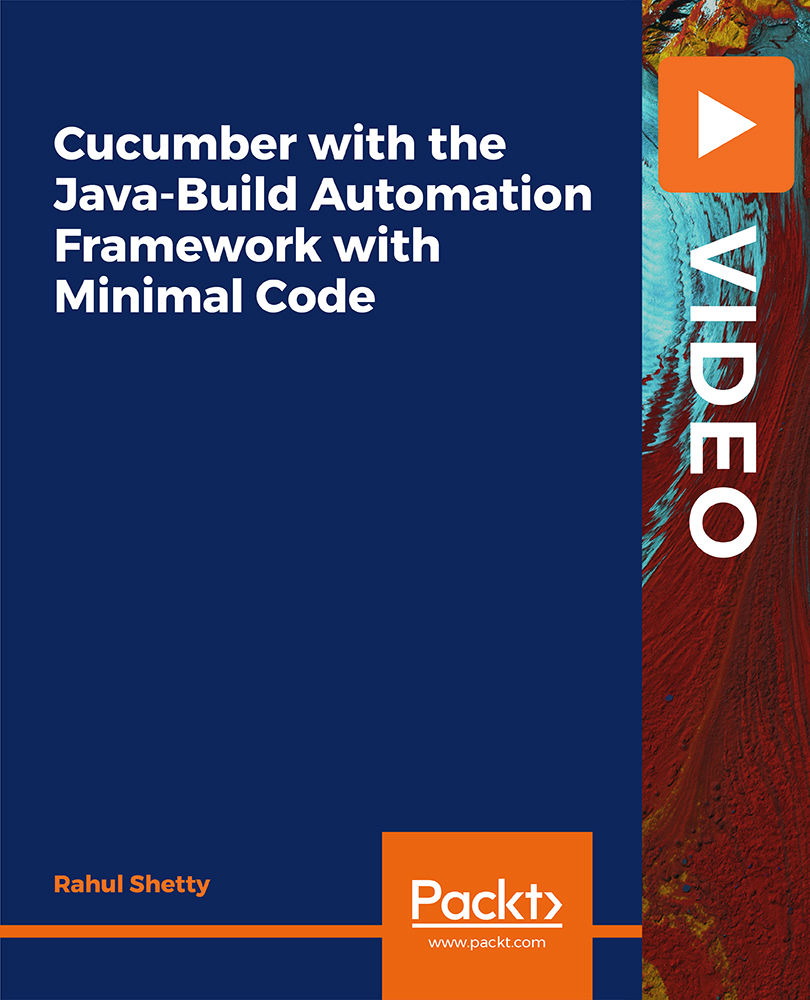
Becoming a Cloud Expert - Microsoft Azure IaaS - Level 3
By Packt
Learn to design a resilient and scalable cloud solution using traffic load balancers, availability sets, and scale sets