- Professional Development
- Medicine & Nursing
- Arts & Crafts
- Health & Wellbeing
- Personal Development
1694 Courses delivered Online
Welcome To Game Design - Game Design Canvas
By iStudy UK
This is NOT a Programming course, the Goal is to understand how to build a Game Design Canvas for any type of Gaming Project you have. You will learn about many different aspects of Game Design that make a game be a game, with clear explanations and examples. The Goal is to understand how to create projects from scratch and develop them using project management tools, brainstorming techniques and tips to make games that make sense. First you show you how to find the Purpose of your project and define metrics according to your goals. What you'll learn Structure Game Projects Manage Game Development Processes Organize your game ideas Prototype quickly Requirements There are absolutely no prerequisites to take this course. Who is the target audience? People who want to learn about the Games Creation People who want to understand Game Theory Anyone who plans to work with Games in any area People who want to be Game Project Managers People who want to become Great Game Designers Humans that want to create a Bionic eye and play games as a Game Designer Introduction Introduction FREE 00:01:00 The Game Design Canvas 00:05:00 Brainstorming 00:04:00 Your First Game 00:04:00 Kanban Trello 00:06:00 Game Purposes 00:05:00 Red Sign-Pre Definitions Platforms 00:07:00 Number Of Players 00:08:00 Target Audience 00:05:00 Duration 00:04:00 Yellow Sign-Core Genre 00:07:00 Mechanics 00:04:00 Story And Theme 00:04:00 Green Sing-Gameplay Goals 00:04:00 Interaction 00:05:00 Obstacles 00:05:00 Rules 00:06:00 Ending Thanks and Congratulations 00:01:00 Course Certification
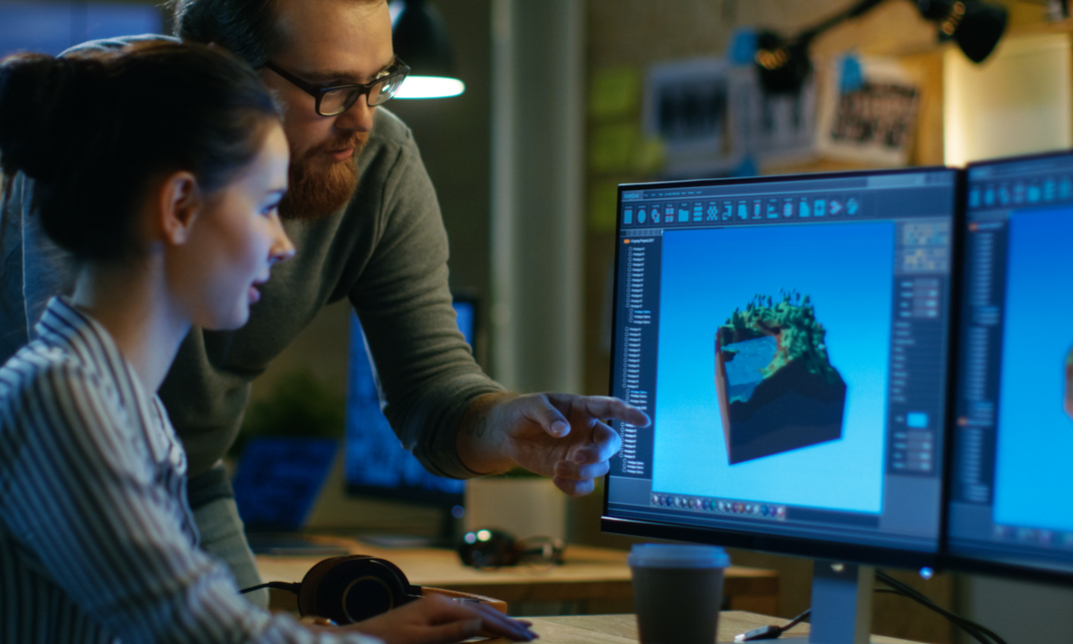
Professional Microsoft Project Training - Beginners, Intermediate & Advanced Level
By iStudy UK
Course Overview Microsoft Project is one of the world's leading project management software products, designed for Project Managers and any professional with project management responsibilities. It allows you to efficiently manage all your project tasks in one place, assign resources to tasks, develop a project schedule, manage your budget, and much more. In this complete Professional Microsoft Project Training course, you will gain full proficiency in this advanced software, taking you from beginner to expert in no time. You'll learn how to create your first project and add each task, add resources, create reports, track progress, work with custom fields, manage project risks, and manage multiple projects at the same time. Not just that, but you will save precious time by speeding up the project management process and organising tasks effectively, allowing you to map out your strategy through custom-made templates! Build proficiency in Microsoft Project and develop your project management skills with this Advanced Project Training Course! What You Will Learn In this complete Microsoft Project Training Course, you will learn how to manage work projects and tasks in one place, taking your level of proficiency from beginner to advance in no time. It includes step-by-step guidance and video instruction. How to Open and Close a Project How to Add Tasks and Resources Performing Advanced Task Operations Other Ways to View Project Information How to Manage Your Project Status Tracking and Monitoring Your Progress How to Create Reports & Add Finishing Touches Working With the Project Environment Working With Custom Fields Working With Multiple Projects Why You Should Choose This Course From iStudy Study at your own pace Full Tutor support on weekdays (Monday - Friday) Fully compatible with any device Free Printable PDF Certificate immediately after completion No prior qualifications are needed to take this course No hidden fees or exam charges CPD Qualification Standards and IAO accredited Efficient exam system, assessment, and instant results Our customer support team is always ready to help you Gain professional skills and better earning potential Certification After completing the course you'll receive a free printable CPD accredited PDF certificate. Hard Copy certificate is also available, and you can get one for just £9! Accreditation This course is accredited by Continuing Professional Development (CPD). It is a recognised independent accreditation service. Enrol today and learn something new with iStudy. You'll find a full breakdown of the course curriculum down below, take a look and see just how much this course offers. We're sure you'll be satisfied with this course.

Flowchart Mapping Online Training Course
By Lead Academy
This course is designed to equip you with skills and knowledge about the entire flowchart mapping process. You will learn about the parameters, departments, key steps, and connecting steps including their demonstration. This Course At A Glance Accredited by CPD UK Endorsed by Quality Licence Scheme Identify the purpose of flowchart mapping Recognise the pros and cons of flowcharts Gain knowledge about flowchart icons Understand the entire process of building a flowchart Know how to construct your own flowcharts that are clear and simple to read Learn to make flowcharts for extremely complicated tasks Flowchart Mapping Training Course Overview This Flowchart Course is ideal for team leaders, business analysts and flowchart mapping specialists, as well as for anyone who wants to learn about flowchart mapping. You will gain knowledge about the basics of flowchart mapping including the pros and cons of process mapping and flowchart icons. You will understand how to create flowcharts for even the most complicated business workflows using a variety of tools and strategies. Upon successful completion of this course, you will be able to advance your process flowchart mapping skills and develop into a more competent problem responder, which will help your company save even more time and money. Who should take this course? This Flowchart Course is primarily aimed at: Project managers Business analysts Team leaders Small business owners Flowchart mapping specialists Business improvement professionals However, this course is not restricted to any single profession or field of work. This course can also benefit anyone who wants to gain comprehensive skills and knowledge about flowchart mapping. Entry Requirements There are no academic entry requirements for this Flowchart Course, and it is open to students of all academic backgrounds. However, you are required to have a laptop/desktop/tablet or smartphone and a good internet connection. Assessment Method This Flowchart Course assesses learners through multiple-choice questions (MCQs). Upon successful completion of the modules, learners must answer MCQs to complete the assessment procedure. Through the MCQs, it is measured how much a learner could grasp from each section. In the assessment pass mark is 60%. Course Curriculum Introduction Introduction Fundamentals Of Process Mapping What Is The Purpose of This Course What is a Flowchart Pros vs. Cons of a Flowchart Flowchart Icons Scenario Scenario The Process To Build a Flowchart What Is Process Mapping Step 1: Identify The Process Step 1: Identify The Process Demonstration Step 2: Identify The Parameters Step 2: Identify The Parameters Demonstration Step 3: Identify Start & End Step 3: Identify Start & End Demonstration Step 4: Identify The Departments Step 4: Identify The Departments Demonstration Step 5: Identify The Key Steps Step 5: Identify The Key Steps Demonstration Step 6: Identify The Connecting Steps Step 6: Identify The Connecting Steps Demonstration Step 7: Identify The Flow Step 7: Identify The Flow Demonstration Step 8: Validate The Map Step 8: Validate The Map Demonstration Recognised Accreditation CPD Certification Service This course is accredited by continuing professional development (CPD). CPD UK is globally recognised by employers, professional organisations, and academic institutions, thus a certificate from CPD Certification Service creates value towards your professional goal and achievement. CPD certificates are accepted by thousands of professional bodies and government regulators here in the UK and around the world. Many organisations look for employees with CPD requirements, which means, that by doing this course, you would be a potential candidate in your respective field. Quality Licence Scheme Endorsed The Quality Licence Scheme is a brand of the Skills and Education Group, a leading national awarding organisation for providing high-quality vocational qualifications across a wide range of industries. It will give you a competitive advantage in your career, making you stand out from all other applicants and employees. Certificate of Achievement Endorsed Certificate from Quality Licence Scheme After successfully passing the MCQ exam you will be eligible to order the Endorsed Certificate by Quality Licence Scheme. The Quality Licence Scheme is a brand of the Skills and Education Group, a leading national awarding organisation for providing high-quality vocational qualifications across a wide range of industries. It will give you a competitive advantage in your career, making you stand out from all other applicants and employees. There is a Quality Licence Scheme endorsement fee to obtain an endorsed certificate which is £65. Certificate of Achievement from Lead Academy After successfully passing the MCQ exam you will be eligible to order your certificate of achievement as proof of your new skill. The certificate of achievement is an official credential that confirms that you successfully finished a course with Lead Academy. Certificate can be obtained in PDF version at a cost of £12, and there is an additional fee to obtain a printed copy certificate which is £35. FAQs Is CPD a recognised qualification in the UK? CPD is globally recognised by employers, professional organisations and academic intuitions, thus a certificate from CPD Certification Service creates value towards your professional goal and achievement. CPD-certified certificates are accepted by thousands of professional bodies and government regulators here in the UK and around the world. Are QLS courses recognised? Although QLS courses are not subject to Ofqual regulation, they must adhere to an extremely high level that is set and regulated independently across the globe. A course that has been approved by the Quality Licence Scheme simply indicates that it has been examined and evaluated in terms of quality and fulfils the predetermined quality standards. When will I receive my certificate? For CPD accredited PDF certificate it will take 24 hours, however for the hardcopy CPD certificate takes 5-7 business days and for the Quality License Scheme certificate it will take 7-9 business days. Can I pay by invoice? Yes, you can pay via Invoice or Purchase Order, please contact us at info@lead-academy.org for invoice payment. Can I pay via instalment? Yes, you can pay via instalments at checkout. How to take online classes from home? Our platform provides easy and comfortable access for all learners; all you need is a stable internet connection and a device such as a laptop, desktop PC, tablet, or mobile phone. The learning site is accessible 24/7, allowing you to take the course at your own pace while relaxing in the privacy of your home or workplace. Does age matter in online learning? No, there is no age limit for online learning. Online learning is accessible to people of all ages and requires no age-specific criteria to pursue a course of interest. As opposed to degrees pursued at university, online courses are designed to break the barriers of age limitation that aim to limit the learner's ability to learn new things, diversify their skills, and expand their horizons. When I will get the login details for my course? After successfully purchasing the course, you will receive an email within 24 hours with the login details of your course. Kindly check your inbox, junk or spam folder, or you can contact our client success team via info@lead-academy.org
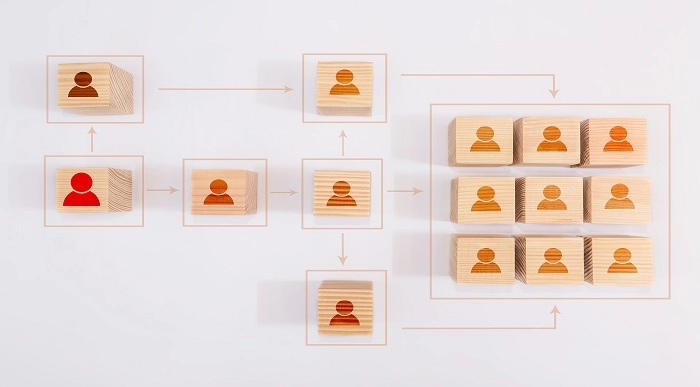
Organisational Process Improvement Training Course
By Lead Academy
Designed for professionals seeking to enhance efficiency and effectiveness within their workplace, this course covers a wide range of methodologies, tools, and strategies to streamline processes, reduce waste, and drive continuous improvement. This Course At A Glance Accredited by CPD UK Endorsed by Quality Licence Scheme Understand the fundamentals of process improvement Identify the types of processes in process improvement Know how to perform gap analysis Recognise the value-add and non-value-add steps Know how to test the new process and provide wider updates Experience a live demonstration of a process improvement Organisational Process Improvement Training Course Overview This Organisational Process Improvement Training Course is ideal for organisational leaders, business professionals and business improvement professionals, as well as for people who want to gain skills and knowledge about organisational process improvement. You'll acquire knowledge on how to implement process improvement projects in your organization and carry out productive projects related to process improvements. This course will assist you in discovering the fundamental concepts underlying the task of process improvement, the different types of processes in process improvement and when and how they should be used. Finally, you will experience a live demonstration of a process improvement that will help you build extensive skills and knowledge. Upon successful completion of this Organisational Process Improvement Training Course, you will gain skills and knowledge about the organisational process, as well as the confidence to lead extensive process improvement initiatives inside the organization. Who should take this course? This Organisational Process Improvement Training Course is primarily aimed at: Managers Team Leaders Business Professionals Project Managers Small Business Owners Organisational leaders Business Improvement Professionals However, this course is not restricted to any single profession or field of work. This course can also benefit anyone who wants to gain comprehensive skills and knowledge about organisational process improvement. Entry Requirements There are no academic entry requirements for this Organisational Process Improvement Training Course, and it is open to students of all academic backgrounds. However, you are required to have a laptop/desktop/tablet or smartphone and a good internet connection. Assessment Method This Organisational Process Improvement Training Course assesses learners through multiple-choice questions (MCQs). Upon successful completion of the modules, learners must answer MCQs to complete the assessment procedure. Through the MCQs, it is measured how much a learner could grasp from each section. In the assessment pass mark is 60%. Course Curriculum Introduction Introduction The Fundamentals Of Process Improvement The Fundamentals Of Process Improvement Types Of Process In Process Improvement Types Of Process In Process Improvement The Process Delivering Process Improvement Process Overview Step 1: Identify The Process Step 2: Map The As-is Process Step 3: Identify The Value-Add and Non Value-Add Steps Step 4: Map The to-Be Process Step 5: Gap Analysis Step 6: Map The Realised Process Step 7: Test The New Process Step 8: Provide Wider Updates Live Demonstration of a Process Improvement Live Demonstration of a Process Improvement Assessment Assessment - Organisational Process Improvement Training Course Recognised Accreditation CPD Certification Service This course is accredited by continuing professional development (CPD). CPD UK is globally recognised by employers, professional organisations, and academic institutions, thus a certificate from CPD Certification Service creates value towards your professional goal and achievement. CPD certificates are accepted by thousands of professional bodies and government regulators here in the UK and around the world. Many organisations look for employees with CPD requirements, which means, that by doing this course, you would be a potential candidate in your respective field. Quality Licence Scheme Endorsed The Quality Licence Scheme is a brand of the Skills and Education Group, a leading national awarding organisation for providing high-quality vocational qualifications across a wide range of industries. It will give you a competitive advantage in your career, making you stand out from all other applicants and employees. Certificate of Achievement Endorsed Certificate from Quality Licence Scheme After successfully passing the MCQ exam you will be eligible to order the Endorsed Certificate by Quality Licence Scheme. The Quality Licence Scheme is a brand of the Skills and Education Group, a leading national awarding organisation for providing high-quality vocational qualifications across a wide range of industries. It will give you a competitive advantage in your career, making you stand out from all other applicants and employees. There is a Quality Licence Scheme endorsement fee to obtain an endorsed certificate which is £65. Certificate of Achievement from Lead Academy After successfully passing the MCQ exam you will be eligible to order your certificate of achievement as proof of your new skill. The certificate of achievement is an official credential that confirms that you successfully finished a course with Lead Academy. Certificate can be obtained in PDF version at a cost of £12, and there is an additional fee to obtain a printed copy certificate which is £35. FAQs Is CPD a recognised qualification in the UK? CPD is globally recognised by employers, professional organisations and academic intuitions, thus a certificate from CPD Certification Service creates value towards your professional goal and achievement. CPD-certified certificates are accepted by thousands of professional bodies and government regulators here in the UK and around the world. Are QLS courses recognised? Although QLS courses are not subject to Ofqual regulation, they must adhere to an extremely high level that is set and regulated independently across the globe. A course that has been approved by the Quality Licence Scheme simply indicates that it has been examined and evaluated in terms of quality and fulfils the predetermined quality standards. When will I receive my certificate? For CPD accredited PDF certificate it will take 24 hours, however for the hardcopy CPD certificate takes 5-7 business days and for the Quality License Scheme certificate it will take 7-9 business days. Can I pay by invoice? Yes, you can pay via Invoice or Purchase Order, please contact us at info@lead-academy.org for invoice payment. Can I pay via instalment? Yes, you can pay via instalments at checkout. How to take online classes from home? Our platform provides easy and comfortable access for all learners; all you need is a stable internet connection and a device such as a laptop, desktop PC, tablet, or mobile phone. The learning site is accessible 24/7, allowing you to take the course at your own pace while relaxing in the privacy of your home or workplace. Does age matter in online learning? No, there is no age limit for online learning. Online learning is accessible to people of all ages and requires no age-specific criteria to pursue a course of interest. As opposed to degrees pursued at university, online courses are designed to break the barriers of age limitation that aim to limit the learner's ability to learn new things, diversify their skills, and expand their horizons. When I will get the login details for my course? After successfully purchasing the course, you will receive an email within 24 hours with the login details of your course. Kindly check your inbox, junk or spam folder, or you can contact our client success team via info@lead-academy.org

Accredited Train The Trainer Online Course
By Lead Academy
By taking this popular online course, you will learn various roles of the trainer and several learning styles. You will also gain knowledge of the abilities and training management requirements needed to conduct an inclusive, expert training session. This Course At A Glance Accredited by CPD UK Endorsed by Quality Licence Scheme Understand the need for training & development Recognise several roles of trainers and training styles Know how to build credibility and rapport Know how to hook and engage your trainees Understand the criteria for evaluation of training Know how to plan and organise training content Know how to prepare presentations for training Understand how to handle different types of learners Know how to use effective non-verbal communication Understand the role of body language in training Recognise the challenges of training Identify the characteristics of a good trainer Accredited Train The Trainer Course Overview This Train the Trainer Online Course is specially designed by the experts to develop training skills in those who are willing to become confident trainers. This popular online course will help you develop the skills and knowledge required to advance your career as a trainer by learning the importance of training and development. This course has been created for current trainers who want to improve their training abilities and acquire fresh, cutting-edge methods for creating and delivering training. This course will also help you understand the criteria for evaluation of training, how to plan and organise training content, how to prepare presentations, training rooms and games for training and much more. Upon successful completion of this Train the Trainer Online Course, you will develop the skills and knowledge required to become a confident trainer and learn how to train a large group of students or employees. Who should take this course? This extensive Train the Trainer Online Course is primarily aimed at: Teachers Facilitators Team Leads Project Managers Training Professionals Founders and CEOs Business Professionals Entrepreneurs Technical Professionals Human Resource Managers Sales Professionals Instructional Designers However, this course is not restricted to a particular profession or line of work. It may also be beneficial to a broader range of people who aspires to enhance their training skills. Entry Requirements There are no academic entry requirements for this Train the Trainer Online Course, and it is open to students of all academic backgrounds. However, you are required to have a laptop/desktop/tablet or smartphone and a good internet connection. Assessment Method This Train the Trainer Online Course assesses learners through multiple-choice questions (MCQs). Upon successful completion of the modules, learners must answer MCQs to complete the assessment procedure. Through the MCQs, it is measured how much a learner could grasp from each section. In the assessment pass mark is 60%. Course Curriculum How to Start Your Class Hook Your Trainees Build Credibility and Rapport Engage Your Trainees Understand Your Trainees Use Visual Aids Well Teach All Learners Ask Questions Effectively - Part 1 Ask Questions Effectively - Part 2 Use Effective Non-Verbal Communication Manage The Classroom Answer Questions Well Supplementary Resources Supplementary Resources - Train The Trainer Online Course Assessment Assessment - Train The Trainer Online Course Recognised Accreditation CPD Certification Service This course is accredited by continuing professional development (CPD). CPD UK is globally recognised by employers, professional organisations, and academic institutions, thus a certificate from CPD Certification Service creates value towards your professional goal and achievement. CPD certificates are accepted by thousands of professional bodies and government regulators here in the UK and around the world. Many organisations look for employees with CPD requirements, which means, that by doing this course, you would be a potential candidate in your respective field. Quality Licence Scheme Endorsed The Quality Licence Scheme is a brand of the Skills and Education Group, a leading national awarding organisation for providing high-quality vocational qualifications across a wide range of industries. It will give you a competitive advantage in your career, making you stand out from all other applicants and employees. Certificate of Achievement Endorsed Certificate from Quality Licence Scheme After successfully passing the MCQ exam you will be eligible to order the Endorsed Certificate by Quality Licence Scheme. The Quality Licence Scheme is a brand of the Skills and Education Group, a leading national awarding organisation for providing high-quality vocational qualifications across a wide range of industries. It will give you a competitive advantage in your career, making you stand out from all other applicants and employees. There is a Quality Licence Scheme endorsement fee to obtain an endorsed certificate which is £65. Certificate of Achievement from Lead Academy After successfully passing the MCQ exam you will be eligible to order your certificate of achievement as proof of your new skill. The certificate of achievement is an official credential that confirms that you successfully finished a course with Lead Academy. Certificate can be obtained in PDF version at a cost of £12, and there is an additional fee to obtain a printed copy certificate which is £35. FAQs Is CPD a recognised qualification in the UK? CPD is globally recognised by employers, professional organisations and academic intuitions, thus a certificate from CPD Certification Service creates value towards your professional goal and achievement. CPD-certified certificates are accepted by thousands of professional bodies and government regulators here in the UK and around the world. Are QLS courses recognised? Although QLS courses are not subject to Ofqual regulation, they must adhere to an extremely high level that is set and regulated independently across the globe. A course that has been approved by the Quality Licence Scheme simply indicates that it has been examined and evaluated in terms of quality and fulfils the predetermined quality standards. When will I receive my certificate? For CPD accredited PDF certificate it will take 24 hours, however for the hardcopy CPD certificate takes 5-7 business days and for the Quality License Scheme certificate it will take 7-9 business days. Can I pay by invoice? Yes, you can pay via Invoice or Purchase Order, please contact us at info@lead-academy.org for invoice payment. Can I pay via instalment? Yes, you can pay via instalments at checkout. How to take online classes from home? Our platform provides easy and comfortable access for all learners; all you need is a stable internet connection and a device such as a laptop, desktop PC, tablet, or mobile phone. The learning site is accessible 24/7, allowing you to take the course at your own pace while relaxing in the privacy of your home or workplace. Does age matter in online learning? No, there is no age limit for online learning. Online learning is accessible to people of all ages and requires no age-specific criteria to pursue a course of interest. As opposed to degrees pursued at university, online courses are designed to break the barriers of age limitation that aim to limit the learner's ability to learn new things, diversify their skills, and expand their horizons. When I will get the login details for my course? After successfully purchasing the course, you will receive an email within 24 hours with the login details of your course. Kindly check your inbox, junk or spam folder, or you can contact our client success team via info@lead-academy.org

Train The Trainer Course Online - All Levels (Part 2)
By Lead Academy
This course is designed to cater for trainers at all stages of their careers. This course will help you understand your audience, help them follow along and ensure that they are absorbing and understanding the lecture. This Course At A Glance Accredited by CPD UK Endorsed by Quality Licence Scheme Know how to teach effectively Understand the 4 learning styles Know how to keep your audience engaged Know how to use the buddy system to help them follow along Understand how to use visual aids correctly Know how to ensure your audience is understanding you properly Understand how to use the right tone and body language Know how to convince your audience with your voice Train The Trainer Course - All Levels (Part 2) Overview This Train The Trainer Course aimes to help those who aspire to become competent trainers or for trainers looking to enhance their existing skills and take it to another level. This course will provide current trainers with new, cutting-edge approaches to develop and deiver training while also enhancing their training skills. You'll learn how to maximise learning, engage adult learners, deal with difficult participants, and motivate them. In the end, you will discover how to use the perfect body language and tone to convince them. Upon successful completion of this Train The Trainer Course, you will be trained to train anyone or members of your own team and enhance their knowledge and skills about the most recent trends and best practises. Who should take this course? This Train The Trainer Course is primarily aimed at: Teachers Facilitators Team Leads Project Managers Training Professionals Founders and CEOs Business Professionals Entrepreneurs Technical Professionals Human Resource Managers Sales Professionals Instructional Designers This course is not, however, limited to any particular profession or line of employment. It might also be helpful to a wider spectrum of individuals who desire to improve and advance their training skills. Entry Requirements There are no academic entry requirements for this Train The Trainer Course, and it is open to students of all academic backgrounds. However, you are required to have a laptop/desktop/tablet or smartphone and a good internet connection. Assessment Method This Train The Trainer Course assesses learners through multiple-choice questions (MCQs). Upon successful completion of the modules, learners must answer MCQs to complete the assessment procedure. Through the MCQs, it is measured how much a learner can grasp from each section. In the assessment pass mark is 60%. Course Curriculum Introduction Introduction to Teach Effectively Keep Them Engaged Keep Them Engaged Intro The 4 Learning Styles Ask Recall Questions Ask Relevance Questions Ask Expert Questions Ask Questions Activity Give Targeted Directionals Use the Agree and See If You're Right Help Them Follow Along Refer to Hooks Use the Buddy System Use the Buddy System Ensure They Understand Ensure They Understand Introduction Use Etch-a-Sketch Effectively Use Visual Aids Correctly Use Visual Aids Correctly Give Benchmark Checks - Part 2 Use Effective Body Language and Tone Convince with Your Voice - Part 1 Convince with Your Voice - Part 2 Command With Your Body Show Genuine Enthusiasm Recognised Accreditation CPD Certification Service This course is accredited by continuing professional development (CPD). CPD UK is globally recognised by employers, professional organisations, and academic institutions, thus a certificate from CPD Certification Service creates value towards your professional goal and achievement. CPD certificates are accepted by thousands of professional bodies and government regulators here in the UK and around the world. Many organisations look for employees with CPD requirements, which means, that by doing this course, you would be a potential candidate in your respective field. Quality Licence Scheme Endorsed The Quality Licence Scheme is a brand of the Skills and Education Group, a leading national awarding organisation for providing high-quality vocational qualifications across a wide range of industries. It will give you a competitive advantage in your career, making you stand out from all other applicants and employees. Certificate of Achievement Endorsed Certificate from Quality Licence Scheme After successfully passing the MCQ exam you will be eligible to order the Endorsed Certificate by Quality Licence Scheme. The Quality Licence Scheme is a brand of the Skills and Education Group, a leading national awarding organisation for providing high-quality vocational qualifications across a wide range of industries. It will give you a competitive advantage in your career, making you stand out from all other applicants and employees. There is a Quality Licence Scheme endorsement fee to obtain an endorsed certificate which is £65. Certificate of Achievement from Lead Academy After successfully passing the MCQ exam you will be eligible to order your certificate of achievement as proof of your new skill. The certificate of achievement is an official credential that confirms that you successfully finished a course with Lead Academy. Certificate can be obtained in PDF version at a cost of £12, and there is an additional fee to obtain a printed copy certificate which is £35. FAQs Is CPD a recognised qualification in the UK? CPD is globally recognised by employers, professional organisations and academic intuitions, thus a certificate from CPD Certification Service creates value towards your professional goal and achievement. CPD-certified certificates are accepted by thousands of professional bodies and government regulators here in the UK and around the world. Are QLS courses recognised? Although QLS courses are not subject to Ofqual regulation, they must adhere to an extremely high level that is set and regulated independently across the globe. A course that has been approved by the Quality Licence Scheme simply indicates that it has been examined and evaluated in terms of quality and fulfils the predetermined quality standards. When will I receive my certificate? For CPD accredited PDF certificate it will take 24 hours, however for the hardcopy CPD certificate takes 5-7 business days and for the Quality License Scheme certificate it will take 7-9 business days. Can I pay by invoice? Yes, you can pay via Invoice or Purchase Order, please contact us at info@lead-academy.org for invoice payment. Can I pay via instalment? Yes, you can pay via instalments at checkout. How to take online classes from home? Our platform provides easy and comfortable access for all learners; all you need is a stable internet connection and a device such as a laptop, desktop PC, tablet, or mobile phone. The learning site is accessible 24/7, allowing you to take the course at your own pace while relaxing in the privacy of your home or workplace. Does age matter in online learning? No, there is no age limit for online learning. Online learning is accessible to people of all ages and requires no age-specific criteria to pursue a course of interest. As opposed to degrees pursued at university, online courses are designed to break the barriers of age limitation that aim to limit the learner's ability to learn new things, diversify their skills, and expand their horizons. When I will get the login details for my course? After successfully purchasing the course, you will receive an email within 24 hours with the login details of your course. Kindly check your inbox, junk or spam folder, or you can contact our client success team via info@lead-academy.org

Project Management Bundle Course
By iStudy UK
Bundle Course designed for Project Managers Do you want to be more efficient and organized when you are doing a project? Do you feel as though your hard efforts are giving minimum output? This is course is perfect for you to enhance your ability in Project Management. This course helps you create a roadmap to the project goal by breaking down the greater milestones into well-defined tasks. This helps you manage the responsibilities of people and coordinate the team. Develop a full understanding of the project goals, objectives and benefits before committing significant resources. Ensure that the project proceeds effectively through all the essential phases, from concept through to completion. Provide a rigorous approach to defining a realistic, but still challenging, timescale and budget for completion of the project. This course is designed to improve your project management skills. It will help you implement a systematic process to manage changes to the project scope or objectives. Learn everything you need to know by taking this course where you will complete multiple units and give exams to test your knowledge. Course Highlights Project Management Bundle Course is an award winning and the best selling course that has been given the CPD Certification & IAO accreditation. It is the most suitable course anyone looking to work in this or relevant sector. It is considered one of the perfect courses in the UK that can help students/learners to get familiar with the topic and gain necessary skills to perform well in this field. We have packed Project Management Bundle Course into 48 modules for teaching you everything you need to become successful in this profession. To provide you ease of access, this course is designed for both part-time and full-time students. You can become accredited in just 1 day, 22 hours hours and it is also possible to study at your own pace. We have experienced tutors who will help you throughout the comprehensive syllabus of this course and answer all your queries through email. For further clarification, you will be able to recognize your qualification by checking the validity from our dedicated website. Why You Should Choose Project Management Bundle Course Lifetime access to the course No hidden fees or exam charges CPD Accredited certification on successful completion Full Tutor support on weekdays (Monday - Friday) Efficient exam system, assessment and instant results Download Printable PDF certificate immediately after completion Obtain the original print copy of your certificate, dispatch the next working day for as little as £9. Improve your chance of gaining professional skills and better earning potential. Who is this Course for? Project Management Bundle Course is CPD certified and IAO accredited. This makes it perfect for anyone trying to learn potential professional skills. As there is no experience and qualification required for this course, it is available for all students from any academic backgrounds. Requirements Our Project Management Bundle Course is fully compatible with any kind of device. Whether you are using Windows computer, Mac, smartphones or tablets, you will get the same experience while learning. Besides that, you will be able to access the course with any kind of internet connection from anywhere at any time without any kind of limitation. Career Path You will be ready to enter the relevant job market after completing this course. You will be able to gain necessary knowledge and skills required to succeed in this sector. All our Diplomas' are CPD and IAO accredited so you will be able to stand out in the crowd by adding our qualifications to your CV and Resume. Project Management Basics Introduction FREE 01:00:00 Creating a Project Management Methodology FREE 01:00:00 Where Does The Buck Stop? 01:00:00 Can You Manage Yourself Out Of A Paper Bag? 00:30:00 Setting the Stage for a Successful Project 01:00:00 The Importance of Developing and Maintaining A Budget 01:00:00 Taking Action - Execution of the Plan 01:00:00 Your Personality and Project Management Style 01:00:00 The Cycle of Decision Making 01:00:00 Getting Your Project Back On Track 01:00:00 Keep It Moving 01:00:00 Problems and Solutions 01:00:00 Professional Project Management Module One - Getting Started FREE 00:30:00 Module Two - Key Concepts (I) FREE 01:00:00 Module Three - Key Concepts (II) 01:00:00 Module Four - Initiation (I) 01:00:00 Module Five - Initiation (II) 01:00:00 Module Six - Planning (I) 01:00:00 Module Seven - Planning (II) 01:00:00 Module Eight - Planning Tools 01:00:00 Module Nine - Executing the Project 01:00:00 Module Ten - Maintaining and Controlling the Project 01:00:00 Module Eleven - Closing Out 01:00:00 Module Twelve - Wrapping Up 00:30:00 Six Sigma & Lean Process Module One - Getting Started FREE 00:30:00 Module Two - Understanding Lean FREE 01:00:00 Module Three - Liker's Toyota Way 01:00:00 Module Four - The TPS House 01:00:00 Module Five - The Five Principles of Lean Business 01:00:00 Module Six - The First Improvement Concept (Value) 01:00:00 Module Seven - The Second Improvement Concept (Waste) 01:00:00 Module Eight - The Third Improvement Concept (Variation) 01:00:00 Module Nine - The Fourth Improvement Concept (Complexity) 01:00:00 Module Ten - The Fifth Improvement Concept (Continuous Improvement) 01:00:00 Module Eleven - The Improvement Toolkit 00:30:00 Module Twelve - Wrapping Up 01:30:00 Risk Management Module One - Getting Started FREE 00:30:00 Module Two - Identifying Hazards and Risks FREE 01:00:00 Module Three - Seeking Out Problems Before They Happen (I) 01:00:00 Module Four - Seeking Out Problems Before They Happen (II) 01:00:00 Module Five - Everyone's Responsibility 01:00:00 Module Six - Tracking and Updating Control Measures 01:00:00 Module Seven - Risk Management Techniques 01:00:00 Module Eight - General Office Safety and Reporting 01:00:00 Module Nine - Business Impact Analysis 01:00:00 Module Ten - Disaster Recovery Plan 01:00:00 Module Eleven - Summary of Risk Assessment 01:00:00 Module Twelve - Wrapping Up 00:30:00 Mock Exam Mock Exam- Project Management Bundle Course 00:30:00 Final Exam Final Exam- Project Management Bundle Course 00:30:00

Train The Trainer Course Online - All Levels (Part 3)
By Lead Academy
In this course you'll learn how to create and perfect your own captivating training so the learners will be compelled to learn everything you have to share. This course will help you address outstanding questions and make your training session worthwhile for your trainers. This Course At A Glance Accredited by CPD UK Endorsed by Quality Licence Scheme Understand how to answer and paraphrase any question Know how to handle and conclude any question Understand how to manage distractions and stop interruptions Know how to handle inattention and negative feedback Discover how to address outstanding questions and make your training worthwhile Know how to ensure individual success and tutor benchmark candidates Master the art of creating an irresistible training session Know how to manage and conduct trainee assessment Understand how to prepare for the day of training Train The Trainer Course - All Levels (Part 3) Overview This Train The Trainer Course is ideal for aspiring trainers or for professional trainers who want to enhance their existing knowledge. This course will provide you with valuable insight into the skills required to conduct an inclusive training session. You will learn how to lead training sessions to assist people in acquiring new skills and expanding their areas of expertise in teaching. This course will help you deal with all sorts of questions and handle negativity during a training session. You will learn how to cut down distractions and manage inattention. You will learn ways to train benchmark candidates and ensure individual success intro. Finally, you will learn how to manage and conduct trainee assessments and teach your trainers to conduct them as well. Upon successful completion of this Train The Trainer Course, you will acquire comprehensive skills and knowledge to deliver high-quality training to train the trainers. Who should take this course? This Train The Trainer Course is primarily aimed at: Teachers Facilitators Team Leads Project Managers Training Professionals Founders and CEOs Business Professionals Entrepreneurs Technical Professionals Human Resource Managers Sales Professionals Instructional Designers This course is not, however, limited to any particular profession or line of employment. It might also be helpful to a wider spectrum of individuals who desire to improve and advance their training skills. Entry Requirements There are no academic entry requirements for this Train The Trainer Course, and it is open to students of all academic backgrounds. However, you are required to have a laptop/desktop/tablet or smartphone and a good internet connection. Assessment Method This Train The Trainer Course assesses learners through multiple-choice questions (MCQs). Upon successful completion of the modules, learners must answer MCQs to complete the assessment procedure. Through the MCQs, it is measured how much a learner could grasp from each section. In the assessment pass mark is 60%. Course Curriculum Introduction Introduction Keep Them Engaged Keep Them Engaged Intro The 4 Learning Styles Ask Recall Questions Ask Relevance Questions Ask Expert Questions Ask Questions Activity Give Targeted Directionals Use the Agree and See If You're Right Help Them Follow Along Refer to Hooks Use the Buddy System Work the Room Ensure They Understand Ensure They Understand Introduction Use Etch-a-Sketch Effectively Use Visual Aids Correctly Give Benchmark Checks - Part 1 Give Benchmark Checks - Part 2 Use Effective Body Language and Tone Convince with Your Voice - Part 1 Convince with Your Voice - Part 2 Command With Your Body Show Genuine Enthusiasm Recognised Accreditation CPD Certification Service This course is accredited by continuing professional development (CPD). CPD UK is globally recognised by employers, professional organisations, and academic institutions, thus a certificate from CPD Certification Service creates value towards your professional goal and achievement. CPD certificates are accepted by thousands of professional bodies and government regulators here in the UK and around the world. Many organisations look for employees with CPD requirements, which means, that by doing this course, you would be a potential candidate in your respective field. Quality Licence Scheme Endorsed The Quality Licence Scheme is a brand of the Skills and Education Group, a leading national awarding organisation for providing high-quality vocational qualifications across a wide range of industries. It will give you a competitive advantage in your career, making you stand out from all other applicants and employees. Certificate of Achievement Endorsed Certificate from Quality Licence Scheme After successfully passing the MCQ exam you will be eligible to order the Endorsed Certificate by Quality Licence Scheme. The Quality Licence Scheme is a brand of the Skills and Education Group, a leading national awarding organisation for providing high-quality vocational qualifications across a wide range of industries. It will give you a competitive advantage in your career, making you stand out from all other applicants and employees. There is a Quality Licence Scheme endorsement fee to obtain an endorsed certificate which is £65. Certificate of Achievement from Lead Academy After successfully passing the MCQ exam you will be eligible to order your certificate of achievement as proof of your new skill. The certificate of achievement is an official credential that confirms that you successfully finished a course with Lead Academy. Certificate can be obtained in PDF version at a cost of £12, and there is an additional fee to obtain a printed copy certificate which is £35. FAQs Is CPD a recognised qualification in the UK? CPD is globally recognised by employers, professional organisations and academic intuitions, thus a certificate from CPD Certification Service creates value towards your professional goal and achievement. CPD-certified certificates are accepted by thousands of professional bodies and government regulators here in the UK and around the world. Are QLS courses recognised? Although QLS courses are not subject to Ofqual regulation, they must adhere to an extremely high level that is set and regulated independently across the globe. A course that has been approved by the Quality Licence Scheme simply indicates that it has been examined and evaluated in terms of quality and fulfils the predetermined quality standards. When will I receive my certificate? For CPD accredited PDF certificate it will take 24 hours, however for the hardcopy CPD certificate takes 5-7 business days and for the Quality License Scheme certificate it will take 7-9 business days. Can I pay by invoice? Yes, you can pay via Invoice or Purchase Order, please contact us at info@lead-academy.org for invoice payment. Can I pay via instalment? Yes, you can pay via instalments at checkout. How to take online classes from home? Our platform provides easy and comfortable access for all learners; all you need is a stable internet connection and a device such as a laptop, desktop PC, tablet, or mobile phone. The learning site is accessible 24/7, allowing you to take the course at your own pace while relaxing in the privacy of your home or workplace. Does age matter in online learning? No, there is no age limit for online learning. Online learning is accessible to people of all ages and requires no age-specific criteria to pursue a course of interest. As opposed to degrees pursued at university, online courses are designed to break the barriers of age limitation that aim to limit the learner's ability to learn new things, diversify their skills, and expand their horizons. When I will get the login details for my course? After successfully purchasing the course, you will receive an email within 24 hours with the login details of your course. Kindly check your inbox, junk or spam folder, or you can contact our client success team via info@lead-academy.org

Lean Six Sigma Online Training Course
By Lead Academy
This course demonstrates various diagrams and charts that include the Ishikawa diagram, Pareto chart and C & E matrix. You will gain essential skills and knowledge about the affinity diagram, brainstorming and multivoting. This Course At A Glance Accredited by CPD UK Endorsed by Quality Licence Scheme Understand the fundamentals of lean six sigma Recognise the benefits of lean six sigma Know how to maintain quality within an organisation Gain knowledge about the DMAIC and SIPOC improvement process Demonstrate the Ishikawa diagram, Pareto chart and C & E matrix Illustrate the time value map, value add chart and spaghetti diagram Gain knowledge about various customer tools Demonstrate kano analysis and critical to quality tree Identify the sources and types of customer data Know how to drive custsomer satisfaction with lean six sigma principles Lean Six Sigma Online Training Course Overview This Lean Six Sigma Certification Course is ideal for lean practitioners, aspiring lean practitioners and business professionals, as well as for people who want to gain depth knowledge about the entire lean management process. You will learn about the benefits and fundamentals of the lean management process including the process of DMAIC and the lean six sigma toolkit. This course also covers various lean management strategies, process mapping tools and customer tools that can be implemented within an organisation. Upon successful completion of this Lean Six Sigma Certification Course, you will be able to comprehensive various lean six sigma management strategies and tools to maintain quality within an organisation and meet the needs of customers. Who should take this course? This Lean Six Sigma Certification Course is primarily aimed at: Project managers Team leaders Quality managers Business professionals Lean practitioners Process improvement professionals Anyone working in the management sector However, this course is not restricted to any single profession or field of work. This course can also benefit anyone who wants to implement Six Sigma and Lean management within their organisation. Entry Requirements There are no academic entry requirements for this Lean Six Sigma Certification Course, and it is open to students of all academic backgrounds. However, you are required to have a laptop/desktop/tablet or smartphone and a good internet connection. Assessment Method This Lean Six Sigma Certification Course assesses learners through multiple-choice questions (MCQs). Upon successful completion of the modules, learners must answer MCQs to complete the assessment procedure. Through the MCQs, it is measured how much a learner could grasp from each section. In the assessment pass mark is 60%. Course Curriculum Introduction Introduction Lean Six Sigma: an Introduction DMAIC The Benefits of Lean Six Sigma & The Toolkit Scenario for This Course Cause and Effect Tools Introduction to Cause and Effect Ishikawa Diagram Ishikawa Diagram: Demonstration 5 Whys 5 Whys: Demonstration Pareto Chart Pareto Chart: Demonstration C&E Matrix C&E Matrix: Demonstration Working With Ideas Tools Working with Ideas Introduction Brainstorming Brainstorming: Demonstration Affinity Diagram Affinity Diagram: Demonstration Multivotin Multivoting: Demonstration Process Mapping Tools Introduction to Process Maps Swim Lane Swim Lane: Demonstration SIPOC SIPOC: Demonstration Value Stream Map Value Stream Map: Demonstration Time Value Map Time Value Map: Demonstration Value Add Chart Value Add Chart: Demonstration Spaghetti Diagram Spaghetti Diagram: Demonstration Voice of the Customer Tools Introduction to The Voice of The Customer Customer Segmentation Types and Sources of Customer Data Interviews Point of Use Observations Focus Groups Surveys Kano Analysis Kano Analysis: Demonstration Critical to Quality Tree Critical to Quality Tree: Demonstration Close Out Close Out Supplementary Resources Supplementary Resources - Lean Six Sigma Online Training Course Recognised Accreditation CPD Certification Service This course is accredited by continuing professional development (CPD). CPD UK is globally recognised by employers, professional organisations, and academic institutions, thus a certificate from CPD Certification Service creates value towards your professional goal and achievement. CPD certificates are accepted by thousands of professional bodies and government regulators here in the UK and around the world. Many organisations look for employees with CPD requirements, which means, that by doing this course, you would be a potential candidate in your respective field. Quality Licence Scheme Endorsed The Quality Licence Scheme is a brand of the Skills and Education Group, a leading national awarding organisation for providing high-quality vocational qualifications across a wide range of industries. It will give you a competitive advantage in your career, making you stand out from all other applicants and employees. Certificate of Achievement Endorsed Certificate from Quality Licence Scheme After successfully passing the MCQ exam you will be eligible to order the Endorsed Certificate by Quality Licence Scheme. The Quality Licence Scheme is a brand of the Skills and Education Group, a leading national awarding organisation for providing high-quality vocational qualifications across a wide range of industries. It will give you a competitive advantage in your career, making you stand out from all other applicants and employees. There is a Quality Licence Scheme endorsement fee to obtain an endorsed certificate which is £65. Certificate of Achievement from Lead Academy After successfully passing the MCQ exam you will be eligible to order your certificate of achievement as proof of your new skill. The certificate of achievement is an official credential that confirms that you successfully finished a course with Lead Academy. Certificate can be obtained in PDF version at a cost of £12, and there is an additional fee to obtain a printed copy certificate which is £35. FAQs Is CPD a recognised qualification in the UK? CPD is globally recognised by employers, professional organisations and academic intuitions, thus a certificate from CPD Certification Service creates value towards your professional goal and achievement. CPD-certified certificates are accepted by thousands of professional bodies and government regulators here in the UK and around the world. Are QLS courses recognised? Although QLS courses are not subject to Ofqual regulation, they must adhere to an extremely high level that is set and regulated independently across the globe. A course that has been approved by the Quality Licence Scheme simply indicates that it has been examined and evaluated in terms of quality and fulfils the predetermined quality standards. When will I receive my certificate? For CPD accredited PDF certificate it will take 24 hours, however for the hardcopy CPD certificate takes 5-7 business days and for the Quality License Scheme certificate it will take 7-9 business days. Can I pay by invoice? Yes, you can pay via Invoice or Purchase Order, please contact us at info@lead-academy.org for invoice payment. Can I pay via instalment? Yes, you can pay via instalments at checkout. How to take online classes from home? Our platform provides easy and comfortable access for all learners; all you need is a stable internet connection and a device such as a laptop, desktop PC, tablet, or mobile phone. The learning site is accessible 24/7, allowing you to take the course at your own pace while relaxing in the privacy of your home or workplace. Does age matter in online learning? No, there is no age limit for online learning. Online learning is accessible to people of all ages and requires no age-specific criteria to pursue a course of interest. As opposed to degrees pursued at university, online courses are designed to break the barriers of age limitation that aim to limit the learner's ability to learn new things, diversify their skills, and expand their horizons. When I will get the login details for my course? After successfully purchasing the course, you will receive an email within 24 hours with the login details of your course. Kindly check your inbox, junk or spam folder, or you can contact our client success team via info@lead-academy.org

Train The Trainer Advanced Training Course - Level 5
By Lead Academy
This course will teach you various methods and techniques to conduct and design quality training programmes in organisations. You will learn the most recent methods, trends, and best practices in training to train and upskill the people of your own team. This Course At A Glance Accredited by CPD UK Endorsed by Quality Licence Scheme Know how to make your trainees feel comfortable before the class Master the art of starting with an amazing opening statement Know how to set boundaries and expectations Understand how to build credibility and rapport Discover how adults learn and what motivates adult learners Learn how to design, prepare, and deliver training sessions effectively and efficiently Develop effective communications skills to interact with the audience Know how to keep your audience engaged and hooked Understand how to use effective body language and tone Learn tactics to deal with fussy and difficult people Know how to answer questions and manage distractions Learn how to determine the necessity and appropriateness of a training program Understand the basics of training programs for organizations Identify the difference between training, education, and development Master the art of preparing an irresistible training program Train The Trainer Advanced Training Course - Level 5 Overview If you are a manager, supervisor, or business professional responsible for providing in-house training within any organisation, this train the trainer advanced training course will help you improve your presenting and communication skills to become a more confident trainer. This course will equip you with the essential knowledge to generate more credibility and rapport with the students. You will learn how to make your students feel at ease before the lesson and how to make a powerful opening remark. This course will assist you in keeping your trainees interested and involved in your training sessions, as well as help them to follow along and ensure that they grasp the information placed before them. You will also learn how to use effective body language and tone, answer questions, manage distractions and ensure individual success. Finally, you will learn ways to design effective and irresistible training and manage trainee assessment. Upon successful completion of this train the trainer advanced training course, you will be able to conduct effective training sessions that will bring out the best performance and feedback from your trainees. Who should take this course? This train the trainer advanced training course is primarily aimed at: Teachers Facilitators Team Leads Project Managers Training Professionals Aspiring Trainers Founders and CEOs Business Professionals Entrepreneurs Technical Professionals Human Resource Managers Sales Professionals Instructional Designers However, this course is not restricted to a particular profession or line of work. This course can be taken by anyone interested in establishing training programmes for clients or learners, acquiring strategies for engaging students in their classes, or discovering ways to make the workplace enjoyable and exciting. Entry Requirements There are no academic entry requirements for this train the trainer advanced training course, and it is open to students of all academic backgrounds. However, you are required to have a laptop/desktop/tablet or smartphone and a good internet connection. Assessment Method This train the trainer advanced training course assesses learners through multiple-choice questions (MCQs). Upon successful completion of the modules, learners must answer MCQs to complete the assessment procedure. Through the MCQs, it is measured how much a learner could grasp from each section. In the assessment pass mark is 60%. Course Curriculum How IT Works How IT Works Introduction and Welcome Introduction to Trainer Bootcamp What Makes a Great Trainer Make Them Feel Safe Before Class Make Them Feel Safe Before Class Introduction Make Comfortable Small Talk - Part 1 Make Comfortable Small Talk - Part 2 Make Comfortable Small Talk - Activity Feedback Make an Impressive First Impression Start with an Amazing Opener Give Last Minute Reminders - Part 1 Give Last Minute Reminders - Part 2 Give Your Introduction - Part 1 Give Your Introduction - Part 2 Give Your Introduction - Part 3 Find Out About Them Reveal the Takeaways Set Boundaries and Expectations - Part 1 Set Boundaries and Expectations - Part 2 Give the Lesson Hook Build Credibility and Rapport Do an Oral Review - Part 1 Do an Oral Review - Part 2 Send Them to Break Walk and Talk During Break Bring Them Back From Break Open Convincingly Assessment Open Convincingly Assessment Practice Open Convincingly Assessment Train The Trainer - All Levels (Part 2) Introduction Introduction to Teach Effectively Keep Them Engaged Keep Them Engaged Intro The 4 Learning Styles Ask Recall Questions Ask Relevance Questions Ask Expert Questions Ask Questions Activity Give Targeted Directionals Use the Agree and See If You're Right Help Them Follow Along Refer to Hooks Use the Buddy System Work the Room Ensure They Understand Ensure They Understand Introduction Use Etch-a-Sketch Effectively Use Visual Aids Correctly Give Benchmark Checks - Part 1 Give Benchmark Checks - Part 2 Use Effective Body Language and Tone Convince with Your Voice - Part 1 Convince with Your Voice - Part 2 Command With Your Body Show Genuine Enthusiasm Train The Trainer - All Levels (Part 3) Answer Any Question Answer Any Question Intro Invite Questions Paraphrase the Question Handle the Question - Part 1 Handle the Question - Part 2 Conclude the Question Manage Distractions Manage Distractions Intro Stop Interruptions Stop Interruptions Activity Feedback Handle Negativity Handle Negativity Activity Feedback Manage Inattention Show it was Worthwhile Administer an End of Day Review Remind Them What They Got Address Outstanding Questions Ensure Individual Success Ensure Individual Success Intro Tutor Benchmark Candidates Assign an Independent Assessment Part with Warm Words Manage Trainees Assessment Manage Trainees Assessment Practice Manage Trainees Assessment Prepare an Irresistible Training Update Your Lesson Plans and Practice Your Scripts Prepare the Day of Training Supplementary Resources Supplementary Resources - Train The Trainer Advanced Training Course - Level 5 Assessment Assessment - Train The Trainer Advanced Training Course - Level 5 Recognised Accreditation CPD Certification Service This course is accredited by continuing professional development (CPD). CPD UK is globally recognised by employers, professional organisations, and academic institutions, thus a certificate from CPD Certification Service creates value towards your professional goal and achievement. CPD certificates are accepted by thousands of professional bodies and government regulators here in the UK and around the world. Many organisations look for employees with CPD requirements, which means, that by doing this course, you would be a potential candidate in your respective field. Quality Licence Scheme Endorsed The Quality Licence Scheme is a brand of the Skills and Education Group, a leading national awarding organisation for providing high-quality vocational qualifications across a wide range of industries. It will give you a competitive advantage in your career, making you stand out from all other applicants and employees. Certificate of Achievement Endorsed Certificate from Quality Licence Scheme After successfully passing the MCQ exam you will be eligible to order the Endorsed Certificate by Quality Licence Scheme. The Quality Licence Scheme is a brand of the Skills and Education Group, a leading national awarding organisation for providing high-quality vocational qualifications across a wide range of industries. It will give you a competitive advantage in your career, making you stand out from all other applicants and employees. There is a Quality Licence Scheme endorsement fee to obtain an endorsed certificate which is £65. Certificate of Achievement from Lead Academy After successfully passing the MCQ exam you will be eligible to order your certificate of achievement as proof of your new skill. The certificate of achievement is an official credential that confirms that you successfully finished a course with Lead Academy. Certificate can be obtained in PDF version at a cost of £12, and there is an additional fee to obtain a printed copy certificate which is £35. FAQs Is CPD a recognised qualification in the UK? CPD is globally recognised by employers, professional organisations and academic intuitions, thus a certificate from CPD Certification Service creates value towards your professional goal and achievement. CPD-certified certificates are accepted by thousands of professional bodies and government regulators here in the UK and around the world. Are QLS courses recognised? Although QLS courses are not subject to Ofqual regulation, they must adhere to an extremely high level that is set and regulated independently across the globe. A course that has been approved by the Quality Licence Scheme simply indicates that it has been examined and evaluated in terms of quality and fulfils the predetermined quality standards. When will I receive my certificate? For CPD accredited PDF certificate it will take 24 hours, however for the hardcopy CPD certificate takes 5-7 business days and for the Quality License Scheme certificate it will take 7-9 business days. Can I pay by invoice? Yes, you can pay via Invoice or Purchase Order, please contact us at info@lead-academy.org for invoice payment. Can I pay via instalment? Yes, you can pay via instalments at checkout. How to take online classes from home? Our platform provides easy and comfortable access for all learners; all you need is a stable internet connection and a device such as a laptop, desktop PC, tablet, or mobile phone. The learning site is accessible 24/7, allowing you to take the course at your own pace while relaxing in the privacy of your home or workplace. Does age matter in online learning? No, there is no age limit for online learning. Online learning is accessible to people of all ages and requires no age-specific criteria to pursue a course of interest. As opposed to degrees pursued at university, online courses are designed to break the barriers of age limitation that aim to limit the learner's ability to learn new things, diversify their skills, and expand their horizons. When I will get the login details for my course? After successfully purchasing the course, you will receive an email within 24 hours with the login details of your course. Kindly check your inbox, junk or spam folder, or you can contact our client success team via info@lead-academy.org
