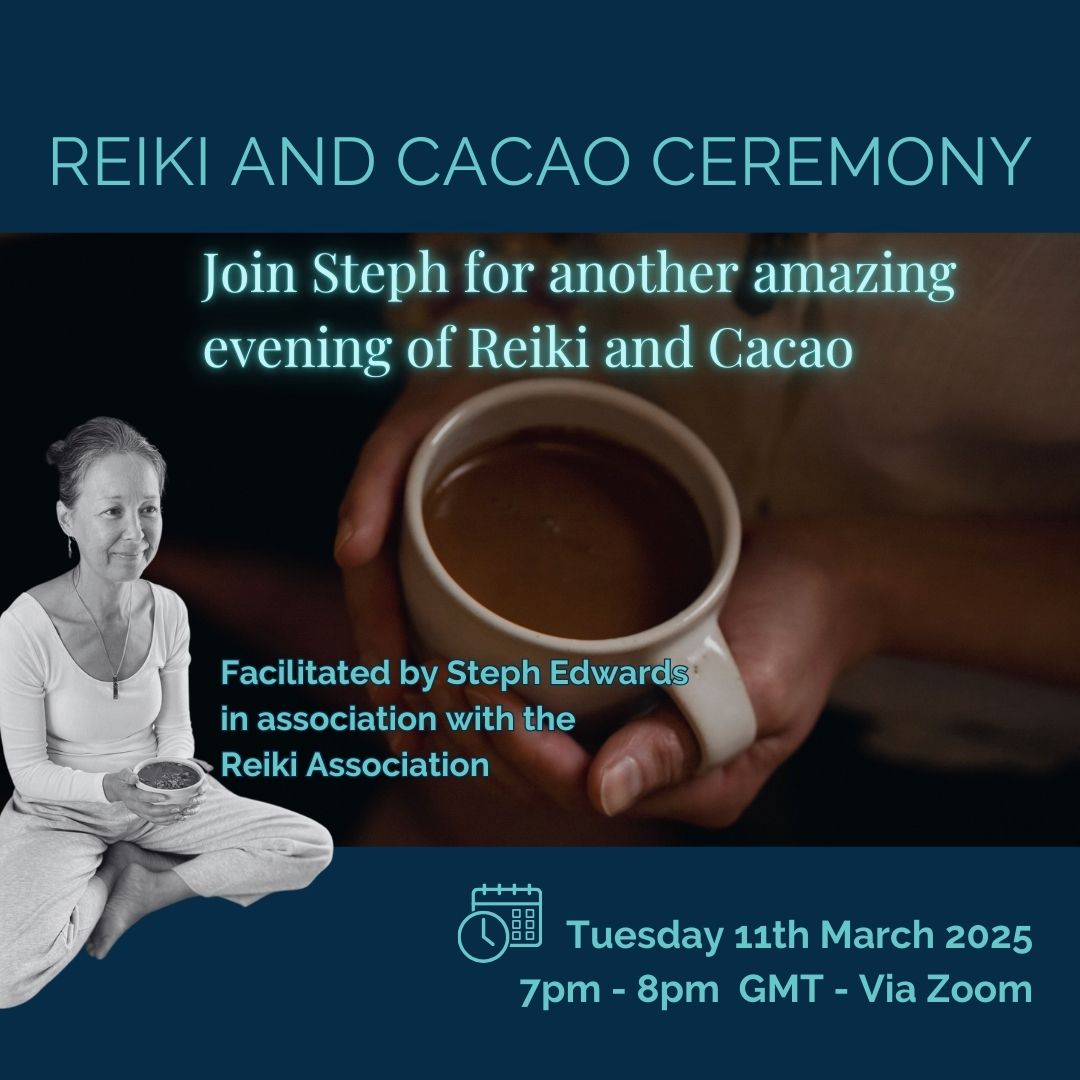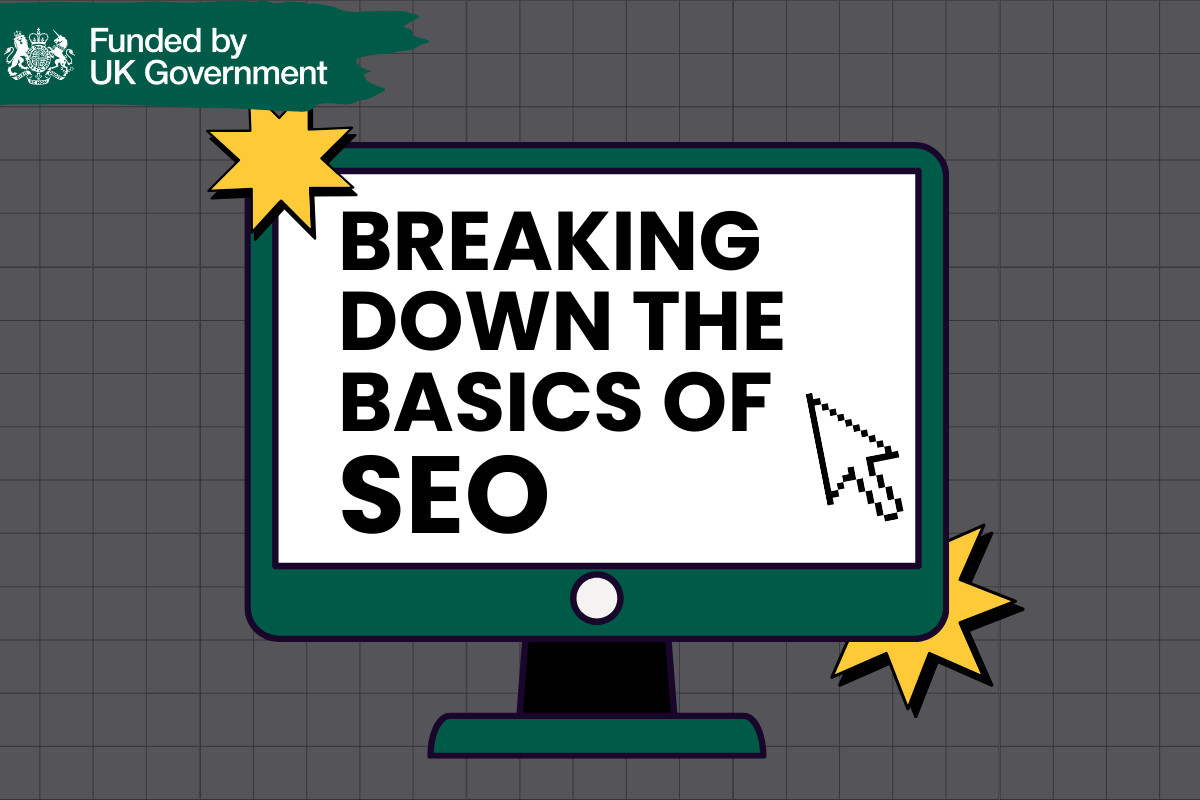- Professional Development
- Medicine & Nursing
- Arts & Crafts
- Health & Wellbeing
- Personal Development
Full Online Training Course | Online Permanent Makeup Training
By ID Liner | Permanent Makeup Training & Supplies
PURCHASE ALL FIVE ID LINER ONLINE PERMANENT MAKEUP TRAINING COURSES TOGETHER AND SAVE £150!

24 Hour Flash Deal **25-in-1 Blogging for Success: Creating and Growing Your Online Presence Mega Bundle** Blogging for Success: Creating and Growing Your Online Presence Enrolment Gifts **FREE PDF Certificate**FREE PDF Transcript ** FREE Exam** FREE Student ID ** Lifetime Access **FREE Enrolment Letter ** Take the initial steps toward a successful long-term career by studying the Blogging for Success: Creating and Growing Your Online Presence package online with Studyhub through our online learning platform. The Blogging for Success: Creating and Growing Your Online Presence bundle can help you improve your CV, wow potential employers, and differentiate yourself from the mass. This Blogging for Success: Creating and Growing Your Online Presence course provides complete 360-degree training on Blogging for Success: Creating and Growing Your Online Presence. You'll get not one, not two, not three, but twenty-five Blogging for Success: Creating and Growing Your Online Presence courses included in this course. Plus Studyhub's signature Forever Access is given as always, meaning these Blogging for Success: Creating and Growing Your Online Presence courses are yours for as long as you want them once you enrol in this course This Blogging for Success: Creating and Growing Your Online Presence Bundle consists the following career oriented courses: Course 01: Blogging Course 02: SEO - Search Engine Optimisation Course 03: Content Writing Course 04: Certificate in SEO Content Writing Course 05: Social Media Marketing Course Course 06: Email Marketing Course Course 07: Unlocking the Power of Google Adwords for Digital Marketing Course 08: Google Ads Training Course 09: Facebook Marketing Course 10: Instagram Marketing Course 11: Linkedin Marketing Course 12: Youtube Marketing Course 13: Social Media Influencer Course 14: Affiliate Marketing Course 15: Simple Copywriting Secrets: How to Write Killer Sales Copy Course 16: ChatGPT for Marketing Content and Productivity with AI Tools Course 17: Lead Generation and Attraction Marketing Training Course 18: Marketing Strategies for Business Course 19: Wordpress Course for Beginner Course 20: Graphic Designing From Basics to Intermediate Course 21: Professional Digital Marketing Diploma Course 22: Content Marketing Certification Course Course 23: Learn to Drive Traffic into Sales through Digital Marketing Course 24: Travel Blogger Course 25: Passive Income - An Ultimate Guide The Blogging for Success: Creating and Growing Your Online Presence course has been prepared by focusing largely on Blogging for Success: Creating and Growing Your Online Presence career readiness. It has been designed by our Blogging for Success: Creating and Growing Your Online Presence specialists in a manner that you will be likely to find yourself head and shoulders above the others. For better learning, one to one assistance will also be provided if it's required by any learners. The Blogging for Success: Creating and Growing Your Online Presence Bundle is one of the most prestigious training offered at StudyHub and is highly valued by employers for good reason. This Blogging for Success: Creating and Growing Your Online Presence bundle course has been created with twenty-five premium courses to provide our learners with the best learning experience possible to increase their understanding of their chosen field. This Blogging for Success: Creating and Growing Your Online Presence Course, like every one of Study Hub's courses, is meticulously developed and well researched. Every one of the topics is divided into Blogging for Success: Creating and Growing Your Online Presence Elementary modules, allowing our students to grasp each lesson quickly. The Blogging for Success: Creating and Growing Your Online Presence course is self-paced and can be taken from the comfort of your home, office, or on the go! With our Student ID card you will get discounts on things like music, food, travel and clothes etc. In this exclusive Blogging for Success: Creating and Growing Your Online Presence bundle, you really hit the jackpot. Here's what you get: Step by step Blogging for Success: Creating and Growing Your Online Presence lessons One to one assistance from Blogging for Success: Creating and Growing Your Online Presenceprofessionals if you need it Innovative exams to test your knowledge after the Blogging for Success: Creating and Growing Your Online Presencecourse 24/7 customer support should you encounter any hiccups Top-class learning portal Unlimited lifetime access to all twenty-five Blogging for Success: Creating and Growing Your Online Presence courses Digital Certificate, Transcript and student ID are all included in the price PDF certificate immediately after passing Original copies of your Blogging for Success: Creating and Growing Your Online Presence certificate and transcript on the next working day Easily learn the Blogging for Success: Creating and Growing Your Online Presence skills and knowledge you want from the comfort of your home CPD 250 CPD hours / points Accredited by CPD Quality Standards Who is this course for? This Blogging for Success: Creating and Growing Your Online Presence training is suitable for - Students Recent graduates Job Seekers Individuals who are already employed in the relevant sectors and wish to enhance their knowledge and expertise in Blogging for Success: Creating and Growing Your Online Presence Requirements To participate in this Blogging for Success: Creating and Growing Your Online Presence course, all you need is - A smart device A secure internet connection And a keen interest in Blogging for Success: Creating and Growing Your Online Presence Career path You will be able to kickstart your Blogging for Success: Creating and Growing Your Online Presence career because this course includes various courses as a bonus. This bundle is an excellent opportunity for you to learn multiple skills from the convenience of your own home and explore Blogging for Success: Creating and Growing Your Online Presence career opportunities. Certificates CPD Accredited Certificate Digital certificate - Included CPD Accredited e-Certificate - Free CPD Accredited Hardcopy Certificate - Free Enrolment Letter - Free Student ID Card - Free
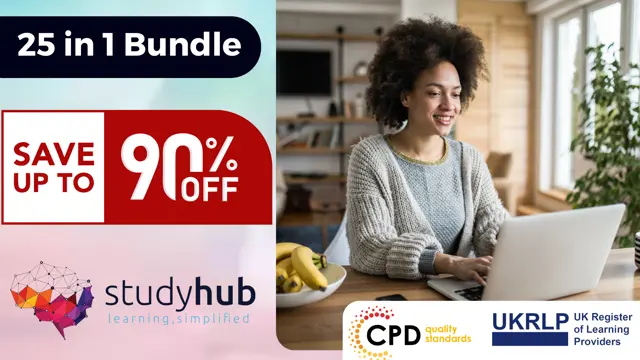
55215 SharePoint Online Power User
By Nexus Human
Duration 4 Days 24 CPD hours This course is intended for This course is intended for both novice and experienced SharePoint users who wish to make full use of SharePoint Online. Overview #NAME? This course delivers the complete site owner story from start to finish in an engaging and practical way to ensure you have the confidence to plan and create new sites or manage your existing sites in SharePoint Online. Your goal is to learn how to make SharePoint online relevant to your team by using a sites functionality to help you share information and collaborate with your colleagues. During the class, you will also learn best practices and ?what not to do? as you watch live, interactive demonstrations and put theory into practice with hands on exercises in SharePoint Online. 1 - An Introduction to SharePoint Online Introducing Office 365 and SharePoint Getting started with Office 365 The cloud revolution Login to Office 365 What is Office 365 Using the app launcher What is SharePoint Office 365 settings Introducing Office 365 Groups Delve Ownership and Access OneDrive 2 - Creating Sites Planning your sites Create new subsites The Office 365 tenant Site templates Web addresses Apply a them Site collections Building your navigation Create a new site Delete subsites Team site navigation User interface: classic vs modern Site contents: classic vs modern Where does classic come from? 3 - Creating and Managing Web Pages The types of pages found in SharePoint Classic SharePoint pages Modern SharePoint pages How to use classic team site pages Create news and site pages Review features of publishing sites Web parts Save, publish, share and delete pages Communication sites 4 - Working with Apps An introduction to apps Co-authoring Marketplace apps Check In ? Out Adding apps to a site Edit and view file properties Create and manage columns Quick edit view Public and personal views File commands Managing app settings Copy link and Share Content approval Folders Major and minor versioning The recycle bin Document sets Alerts Working with files in a library OneDrive sync Create, Upload and edit files Working with classic lists 5 - Building processes with Flow and PowerApps What are business processes? Design and publish a Flow Classic tools for designing processes Getting started with PowerApps in SharePoint Design and test a classic workflow Enhance data capture with PowerApps Getting started with Flow in SharePoint Test a Flow and PowerApps enriched list 6 - Customizing Security Office 365 Group access Share a file Updating Office 365 Group Security Remove a user Managing access to SharePoint Customizing SharePoint security New sites private vs public Create permission levels and groups Setup access requests Security inheritance Share a site Security best practices 7 - Working with Search Delve Search tips An introduction to SharePoint search Accessing classic search Search in folders, libraries and sites Promoted results Search results 8 - Enterprise Content Management Managed metadata service Information management policies An introduction to content types The records center Create and manage content type In-place records management Deploy content types The content organizer Using content types in apps Durable links The content type hub

Education & Training with Online Course Creation - Level 3 Award
By Kingston Open College
Premium Bundle of all Time | Ofqual Regulation + ATHE Awards + QLS Endorsement | Assessment & Tutor Support Included

55238 SharePoint Online for Administrators
By Nexus Human
Duration 3 Days 18 CPD hours This course is intended for This course is designed for Administrators who need to setup, configure and manage SharePoint Online as part of their Office 365 Administration. Overview After completing this course, students will gain the skills to: - Understand the architecture of SharePoint Online - Have knowledge of all the components in SharePoint Online - Have on hands on experience configuring the components of SharePoint Online - Have hands on experience configuring the options - Work with Site Collections and storage options - Manage user profiles and social profiling - Understand and configure data connectivity in SharePoint Online - Build a taxonomy structure - Understand and configure Search in SharePoint Online - Configure and deploy apps - Understand and define Enterprise content management and data loss prevention. - Configure additional options and features in SharePoint Online such as Information Rights Management This course will introduce the audience to SharePoint Online Administration in Office 365 and explain and demonstrate the configuration options for SharePoint Online. The course is appropriate for existing SharePoint on-premises administrators and new administrators to Office 365 who need to understand how to correctly setup SharePoint Online for their company. The course will also help SharePoint on-premise administrators understand the differences between SharePoint on-premises and SharePoint Online. 1 - INTRODUCTION TO OFFICE 365 AND SHAREPOINT ONLINE Introduction to the Office 365 Administration Center Configure Reporting Accessing SharePoint management tools Accessing security and compliancy Managing Office 365 and SharePoint Online with PowerShell Comparing On Premises SharePoint with SharePoint Online User identity in Office 365 and SharePoint Online Manging user domains Building Hybrid scenarios OneDrive and Sites redirection Yammer redirection Understand hybrid search Hybrid business data connectivity Hybrid taxonomy 2 - WORKING WITH SITE COLLECTIONS Introduction to classic and modern admin centers Creating Site Collections Defining ownership and security for site collections Configuring Storage Configure External Access to site collections Recovering site collections Configure external sharing Managing site collections with PowerShell 3 - MANAGING USER PROFILES Overview of the profile service Defining profile properties Map profile properties to a term store Creating custom profile properties Managing audiences Creating audiences Managing user profile policies Configure trusted my site host locations Configure preferred search center locations Defining read access permission levels Configuring newsfeed options Setup email notifications Configure my site cleanup 4 - WORKING WITH DATA CONNECTIONS Introduction to Data Connections Overview of PowerApps, Flow and PowerBi Overview of the business connectivity service Introduction to BDC definition files Creating BDC definition files Introduction to the secure store service Configuring the secure store service Creating secure store target application settings Configure connections to cloud services Configure connections to on-premises services Tools to build data connections Creating external content types Building external lists using external data 5 - MANAGING THE TERM STORE Overview of the term store Understanding terms and life cycle management Creating term groups Creating the term store Creating Term Sets in the UI Creating Term Sets via importing via a CSV Creating terms in the UI Creating terms via PowerShell and CSOM Manage terms with synonyms and pinning Configure delegated administration 6 - CONFIGURING SEARCH An Introduction to the search service Classic versus Modern search experience Understanding Managed Properties Create Managed Properties Manage Authoritative pages Understand Result sources Create and configure result sources Understand Query rules Promoting results through query rules Remove search results from the index Exporting search configurations Importing search configurations 7 - CONFIGURING APPS An Introduction to Apps Understanding the App Catalog Building the App catalog Adding Apps to the catalog Add Apps to your SharePoint sites Adding Apps via the marketplace store Manage App licensing Configure store access settings Monitoring app usage 8 - ENTERPRISE CONTENT MANAGEMENT IN SHAREPOINT ONLINE An Introduction to ECM in SharePoint Online Components of ECM Office 365 versus classic compliancy Understanding In-Place records management Configure In-Place records management Understanding the records center Build and configure a records center Understanding the compliancy policy center Build a compliancy policy center and configure policies Discover the security and compliancy center Configure an eDiscovery center Build an eDiscovery case Understand data loss prevention Build a data loss prevention policy and query Working with classification and data governance 9 - MANAGE OPTIONS FOR SHAREPOINT ONLINE Configure OneDrive features Configure use of Yammer or Newsfeeds Understand Information Rights Management Configure Information Rights Management Define site classification options Understand early release options for Office 365 Configure Early release options for your Office 365 tenant Manage Access Control Additional course details: Nexus Humans 55238 SharePoint Online for Administrators training program is a workshop that presents an invigorating mix of sessions, lessons, and masterclasses meticulously crafted to propel your learning expedition forward. This immersive bootcamp-style experience boasts interactive lectures, hands-on labs, and collaborative hackathons, all strategically designed to fortify fundamental concepts. Guided by seasoned coaches, each session offers priceless insights and practical skills crucial for honing your expertise. Whether you're stepping into the realm of professional skills or a seasoned professional, this comprehensive course ensures you're equipped with the knowledge and prowess necessary for success. While we feel this is the best course for the 55238 SharePoint Online for Administrators course and one of our Top 10 we encourage you to read the course outline to make sure it is the right content for you. Additionally, private sessions, closed classes or dedicated events are available both live online and at our training centres in Dublin and London, as well as at your offices anywhere in the UK, Ireland or across EMEA.

Her Biz: Free Women's Start-up Programme (Kent & E.Sussex) - March 2025
5.0(1)By Let’s Do Business Group
Are you thinking about setting up a new business? Her Biz, the 'virtual' Women's Start-Up programme is returning to support aspiring female entrepreneurs in East Sussex and Kent.