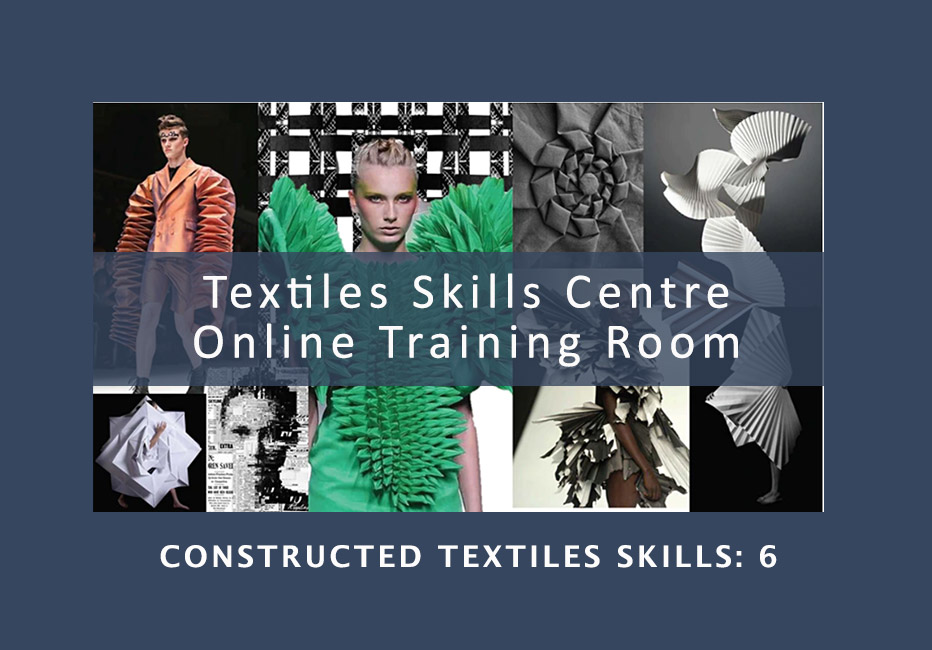- Professional Development
- Medicine & Nursing
- Arts & Crafts
- Health & Wellbeing
- Personal Development
AI-050T00 Develop Generative AI Solutions with Azure OpenAI Service
By Nexus Human
Duration 1 Days 6 CPD hours This course is intended for The audience for this course includes software developers and data scientists who need to use large language models for generative AI. Some programming experience is recommended, but the course will be valuable to anyone seeking to understand how the Azure OpenAI service can be used to implement generative AI solutions. Note Generative AI is a fast-evolving field of artificial intelligence, and the Azure OpenAI service is subject to frequent changes. The course materials are maintained to reflect the latest version of the service at the time of writing. Azure OpenAI Service provides access to OpenAI's powerful large language models such as GPT; the model behind the popular ChatGPT service. These models enable various natural language processing (NLP) solutions to understand, converse, and generate content. Users can access the service through REST APIs, SDKs, and Azure OpenAI Studio. In this course, you'll learn how to provision Azure OpenAI service, deploy models, and use them in generative AI applications. Prerequisites Familiarity with Azure and the Azure portal. Experience programming with C# or Python. 1 - Get started with Azure OpenAI Service Access Azure OpenAI Service Use Azure OpenAI Studio Explore types of generative AI models Deploy generative AI models Use prompts to get completions from models Test models in Azure OpenAI Studio's playgrounds 2 - Build natural language solutions with Azure OpenAI Service Integrate Azure OpenAI into your app Use Azure OpenAI REST API Use Azure OpenAI SDK 3 - Apply prompt engineering with Azure OpenAI Service Understand prompt engineering Write more effective prompts Provide context to improve accuracy 4 - Generate code with Azure OpenAI Service Construct code from natural language Complete code and assist the development process Fix bugs and improve your code 5 - Generate images with Azure OpenAI Service What is DALL-E? Explore DALL-E in Azure OpenAI Studio Use the Azure OpenAI REST API to consume DALL-E models 6 - Use your own data with Azure OpenAI Service Understand how to use your own data Add your own data source Chat with your model using your own data Additional course details: Nexus Humans AI-050T00: Develop Generative AI Solutions with Azure OpenAI Service training program is a workshop that presents an invigorating mix of sessions, lessons, and masterclasses meticulously crafted to propel your learning expedition forward. This immersive bootcamp-style experience boasts interactive lectures, hands-on labs, and collaborative hackathons, all strategically designed to fortify fundamental concepts. Guided by seasoned coaches, each session offers priceless insights and practical skills crucial for honing your expertise. Whether you're stepping into the realm of professional skills or a seasoned professional, this comprehensive course ensures you're equipped with the knowledge and prowess necessary for success. While we feel this is the best course for the AI-050T00: Develop Generative AI Solutions with Azure OpenAI Service course and one of our Top 10 we encourage you to read the course outline to make sure it is the right content for you. Additionally, private sessions, closed classes or dedicated events are available both live online and at our training centres in Dublin and London, as well as at your offices anywhere in the UK, Ireland or across EMEA.

Microsoft Project Blue Belt 2016: In-House Training
By IIL Europe Ltd
Microsoft Project Blue Belt® 2016: In-House Training This course introduces Project Server 2016 features that expedite scheduling projects and simplify managing tasks within an enterprise environment. Learn different aspects of Project Server and their benefits to varying roles in the enterprise, and gain hands-on experience and insights on best practices from SMEs around the world. This course introduces Project Server 2016 features that expedite scheduling projects and simplify managing tasks within an enterprise environment. Learn different aspects of Project Server and their benefits to varying roles in the enterprise, and gain hands-on experience and insights on best practices from SMEs around the world. Users in Project online will get the same benefits of this program. What you Will Learn You'll learn how to: Describe the Enterprise Project Management (EPM) environment Apply the basic project management principles of, initiating, planning, executing, monitoring and controlling, and closing your project schedules Discuss new features Explain PWA views project sites Meet deadlines and budget restrictions Keep the workloads of your resources within their available limits Explain tracking methods and manage task assignments Update the schedule Differentiate between updating tasks and timesheets Use standard reports, custom views, and visual reports for your projects Recognize the potential of the Business Intelligence features Getting Started with Microsoft® Project Server 2016 Describing the EPM context Discovering Project Web App Differentiating the users of PWA Working with Project Professional and PWA Initiating Projects New projects with Project Professional, SharePoint lists, Enterprise Projects Importing schedules and managing project owner and permissions Customize the ribbon with enterprise commands Planning Projects - Scope and Schedule Management Scheduling in PWA Using the Deliverables feature Developing components of the risk management plan and issues tracking Linking planning documents Planning Projects - Staffing Management Plan Building a project team Managing resource availability Reviewing the assignment cycle Managing resource engagements Resolving resource overallocation Executing, Monitoring and Controlling Baselines Working with timesheets Reporting administrative time Tracking methods (% work, actual work, single entry mode) Assignment progress and updates in PWA Task progress and updates in Project Professional and PWA Monitor and Control Projects - Measuring Performance and Reporting Progress Reviewing performance metrics and progress reports Using the preloaded reports at the Business Intelligence Center Considerations for defining custom reports Closing Projects Reviewing the closing processes and closing tasks to updates Supporting the closing process

Microsoft Project Blue Belt 2016: Virtual In-House Training
By IIL Europe Ltd
Microsoft Project Blue Belt® 2016: Virtual In-House Training This course introduces Project Server 2016 features that expedite scheduling projects and simplify managing tasks within an enterprise environment. Learn different aspects of Project Server and their benefits to varying roles in the enterprise, and gain hands-on experience and insights on best practices from SMEs around the world. This course introduces Project Server 2016 features that expedite scheduling projects and simplify managing tasks within an enterprise environment. Learn different aspects of Project Server and their benefits to varying roles in the enterprise, and gain hands-on experience and insights on best practices from SMEs around the world. Users in Project online will get the same benefits of this program. What you Will Learn You'll learn how to: Describe the Enterprise Project Management (EPM) environment Apply the basic project management principles of, initiating, planning, executing, monitoring and controlling, and closing your project schedules Discuss new features Explain PWA views project sites Meet deadlines and budget restrictions Keep the workloads of your resources within their available limits Explain tracking methods and manage task assignments Update the schedule Differentiate between updating tasks and timesheets Use standard reports, custom views, and visual reports for your projects Recognize the potential of the Business Intelligence features Getting Started with Microsoft® Project Server 2016 Describing the EPM context Discovering Project Web App Differentiating the users of PWA Working with Project Professional and PWA Initiating Projects New projects with Project Professional, SharePoint lists, Enterprise Projects Importing schedules and managing project owner and permissions Customize the ribbon with enterprise commands Planning Projects - Scope and Schedule Management Scheduling in PWA Using the Deliverables feature Developing components of the risk management plan and issues tracking Linking planning documents Planning Projects - Staffing Management Plan Building a project team Managing resource availability Reviewing the assignment cycle Managing resource engagements Resolving resource overallocation Executing, Monitoring and Controlling Baselines Working with timesheets Reporting administrative time Tracking methods (% work, actual work, single entry mode) Assignment progress and updates in PWA Task progress and updates in Project Professional and PWA Monitor and Control Projects - Measuring Performance and Reporting Progress Reviewing performance metrics and progress reports Using the preloaded reports at the Business Intelligence Center Considerations for defining custom reports Closing Projects Reviewing the closing processes and closing tasks to updates Supporting the closing process

***24 Hour Limited Time Flash Sale*** Office Admin, Secretarial & PA Admission Gifts FREE PDF & Hard Copy Certificate| PDF Transcripts| FREE Student ID| Assessment| Lifetime Access| Enrolment Letter Unlock the doors to a fulfilling career with our Office Admin, Secretarial & PA bundle! This comprehensive package features 3 QLS-endorsed courses: Office Management, Legal Advisor, and GDPR Certificate, supplemented by 5 valuable CPD QS accredited courses: Legal Advisor, Business Writing, Document Control, Meeting Management Online - CPD Accredited, and Employment Law. This unique blend provides you with a hardcopy certificate and a profound understanding of key areas such as office administration, legal advisory, and GDPR practices. You will be well-equipped to handle office management duties, legal matters, document control, meeting management, and even master business writing skills. Dive into our Office Admin, Secretarial & PA bundle and evolve into the administrative professional you aspire to be! Key Features of the Office Admin, Secretarial & PA Bundle: 3 QLS-Endorsed Courses: We proudly offer 3 QLS-endorsed courses within our Office Admin, Secretarial & PA bundle, providing you with industry-recognized qualifications. Plus, you'll receive a free hardcopy certificate for each of these courses. QLS Course 01: Office Management QLS Course 02: Admin, Secretarial & PA Diploma QLS Course 03: Minute Taking Executive Training 5 CPD QS Accredited Courses: Additionally, our bundle includes 5 relevant CPD QS accredited courses, ensuring that you stay up-to-date with the latest industry standards and practices. Course 01: Legal AdvisorCourse 02: Business WritingCourse 03: Document ControlCourse 04: Meeting Management Online - CPD AccreditedCourse 05: Employment Law In Addition, you'll get Five Career Boosting Courses absolutely FREE with this Bundle. Course 01: Professional CV WritingCourse 02: Job Search SkillsCourse 03: Self Esteem & Confidence BuildingCourse 04: Professional Diploma in Stress ManagementCourse 05: Complete Communication Skills Master Class Convenient Online Learning: Our Office Admin, Secretarial & PA courses are accessible online, allowing you to learn at your own pace and from the comfort of your own home. Learning Outcomes: Upon completing this bundle, you will: Have an in-depth understanding of the principles and practices of office management. Gain knowledge of legal advising in a business setting. Understand GDPR regulations and its impact on businesses. Master business writing techniques for effective communication. Learn the process and importance of document control in businesses. Develop skills to efficiently manage online meetings. Understand Employment Law and its role in office administration. Our Office Admin, Secretarial & PA bundle offers a robust learning experience, bridging the gap between theory and practice. From Office Management to Legal Advisory and GDPR principles, you will acquire comprehensive knowledge to run an office efficiently. The Business Writing course will enable you to convey your thoughts effectively, while Document Control and Meeting Management courses enhance your organizational skills. Employment Law is another integral part of this bundle, offering you insights into legal responsibilities and employee rights. Each course in this bundle complements the other, forming a comprehensive curriculum that adds significant value to your professional journey. CPD 250 CPD hours / points Accredited by CPD Quality Standards Who is this course for? This course bundle is perfect for: Individuals aiming to begin their career in office administration, secretarial or PA roles. Professionals seeking to enhance their skills in office management and legal advisory. Existing office administrators or secretaries looking to advance their career. Anyone interested in mastering the art of business writing, document control, and meeting management. Career path Office Manager: The annual salary ranges between £22,000 to £45,000. Legal Advisor: The annual salary ranges from £30,000 to £90,000. GDPR Compliance Officer: The annual salary ranges from £25,000 to £65,000. Business Writer: The annual salary ranges from £20,000 to £55,000. Document Control Manager: The annual salary ranges from £25,000 to £60,000. Certificates Digital certificate Digital certificate - Included Hard copy certificate Hard copy certificate - Included

Advanced Parenting Skills
By The Teachers Training
Advanced Parenting Skills is yet another 'Teacher's Choice' course from Teachers Training for a complete understanding of the fundamental topics. You are also entitled to exclusive tutor support and a professional CPD-accredited certificate in addition to the special discounted price for a limited time. Just like all our courses, this Advanced Parenting Skills and its curriculum have also been designed by expert teachers so that teachers of tomorrow can learn from the best and equip themselves with all the necessary skills. Consisting of several modules, the course teaches you everything you need to succeed in this profession. The course can be studied part-time. You can become accredited within 03 Hours studying at your own pace. Your qualification will be recognised and can be checked for validity on our dedicated website. Why Choose Teachers Training Some of our website features are: This is a dedicated website for teaching 24/7 tutor support Interactive Content Affordable price Courses accredited by the UK's top awarding bodies 100% online Flexible deadline Entry Requirements No formal entry requirements. You need to have: Passion for learning A good understanding of the English language Be motivated and hard-working Over the age of 16. Certification CPD Certification from The Teachers Training Successfully completing the MCQ exam of this course qualifies you for a CPD-accredited certificate from The Teachers Training. You will be eligible for both PDF copy and hard copy of the certificate to showcase your achievement however you wish. You can get your digital certificate (PDF) for £4.99 only Hard copy certificates are also available, and you can get one for only £10.99 You can get both PDF and Hard copy certificates for just £12.99! The certificate will add significant weight to your CV and will give you a competitive advantage when applying for jobs. Advanced Parenting Skills Advance Parenting Skills Promo 00:02:00 Training Goals 00:12:00 The Myth of: Nothing to It Parenting 00:31:00 2 Phases of Parenting: Point and Click Phase, Adolescent Phase 00:26:00 Adolescent Phase 00:17:00 Start to Teach Good Values Early! 00:13:00 Parenting Basic 00:05:00 Communication Skills 00:33:00 Re-Framing 00:13:00 Why Do Kids Do The Things They do 00:15:00 Parents Pledge 00:16:00 Discipline 00:13:00 Life Lessons 00:10:00

Practical Leadership Skills
By OnlineCoursesLearning.com
Commonsense Leadership Skills Certification The achievement of your organization relies altogether upon your capacity to lead a group. Without successful administration, organizations before long fall flat. It is imperative to be there, to manage your staff, to give guidance and to settle on significant business choices with next to no notification. The individuals who can't become familiar with the abilities that they need to successfully lead, may end up rapidly out of a task. Indeed, even in a most ideal situation, being an incapable pioneer can cause a ton of stress and despondency. Fortunately, administration is certainly not an inborn quality. The abilities that you need for successful initiative are not difficult to secure, as long as you are anxious to invest the energy and exertion. This course expounds on the down to earth abilities that you need for compelling administration. It starts by jumping into the overall styles of initiative, giving you the apparatuses that you need to recognize your own style and make changes in like manner. Then, we examine the best procedures that you can use to persuade your staff. Assignment and training procedures are covered straightaway, guaranteeing that every one of the abilities that you need for compelling administration are covered as altogether as could be expected. You will Learn: The contrasts between mandate, groundbreaking and participative authority The downsides and advantages of each style talked about Why inspiration is a particularly significant apparatus to use with your group The significance of assignment Why instructing is likewise a significant ability to acquire Advantages of Taking this Course Learning the three essential methodologies that you can use to inspire your staff Understanding why it is critical to impart corporate data to your staff Figuring out how to impart your eagerness to your group and the advantages of doing as such Understanding the worth of assignment and when you need to incorporate it Figuring out how and when to most adequately mentor your colleagues

Microsoft Powerpoint Introduction - In-company (now with live online classes)
By Microsoft Office Training
Course Objectives At the end of this course you will be able to: Identify the components of the PowerPoint interface Create slides Format text on slides Add and modify graphical objects to a presentation Work with tables in a presentation Add charts to a presentation Prepare the SlideShow '1 year email support service Take a look at the consistent excellent feedback from our corporate clients visiting our site ms-officetraining co uk Customer Feedback Very patient Trainer. Happy to adapt course + help with problems on existing presentations. Andrea Lethbridge - CNN ' With more than 20 years experience, we deliver courses on all levels of the Desktop version of Microsoft Office and Office 365; ranging from Beginner, Intermediate, Advanced to the VBA level. Our trainers are Microsoft certified professionals with a proven track record with several years experience in delivering public, one to one, tailored and bespoke courses. Our competitive rates start from £550.00 per day of training Tailored training courses: You can choose to run the course exactly as they are outlined by us or we can customise it so that it meets your specific needs. A tailored or bespoke course will follow the standard outline but may be adapted to your specific organisational needs. Getting Started with PowerPoint Identify the Components of the PowerPoint Interface Create a PowerPoint Presentation Accessing Help Choose the right view for the task in PowerPoint Normal view Slide Sorter view Notes Page view Outline view Add, rearrange, and delete slides in PowerPoint Working with Themes Add colour and design to my slides with themes Remove the current slide design (theme) Slide Layout What is a slide layout? Apply or change a slide layout Working with text Add text to a slide Create a new text box Format text Tables Add a table to a slide Format a Table Copy and paste a table from Word Insert an Excel spreadsheet within PowerPoint Edit Cells, Rows and Columns Delete a table Graphics Working with Clipart, and Shapes Selecting objects, shapes, pictures or text boxes Arrange a picture, shape or other object Adding Charts to Your Presentation Create a Chart Format a Chart Insert a Chart from Microsoft Excel Inserting date and slide numbers Add slide numbers to your presentation Hide slide numbers on the title slide Change where the page numbers appear on your slides Start your slide numbering with a specific number Print slides, notes, or handouts Create the Slide Show Record your slide show Preview the recorded slide show Turn slide timings off Set the slide timings manually Add or remove transitions between slides Add Animations to Text and Objects Deliver the Presentation Speakers notes Add speaker notes to your slides View your speaker notes as you deliver your slide show Who is this course for? Who is this course for? This course is designed for end users who are interested in learning the fundamentals needed to create and modify engaging presentations. Requirements Requirements General knowledge of the Windows OS Career path Career path Microsoft Office know-how can instantly increase your job prospects as well as your salary. 80 percent of job openings require spreadsheet and word-processing software skills Certificates Certificates Certificate of completion Digital certificate - Included

Overview Overview This course is designed to develop skills and gain more knowledge of Change Management. For people who want to transform their skills and career and explore every opportunity, this course well suits their needs. It is very important to understand Change Management and adopt the changes within the organisation and work culture. It will be impossible to grow or even to improve ourselves without any changes. Changes happen to take place either in a positive nature or in negative nature. No matter how it happens to appear, we need skills to respond to the changes and respond accordingly. We need to enhance our skills on a daily basis in this changing environment to handle what we encounter. It is observed that Change is very important for growth, diversity and success. Every business needs to go through the changing process to adapt the new things and walk with the new developments. Thus, as a professional, we also are in need to continually change to maintain and improve our competencies and skills and to achieve our targeted goals. We need to be extroverted with the environment to understand what is happening, where, when and what change needs to be brought.