- Professional Development
- Medicine & Nursing
- Arts & Crafts
- Health & Wellbeing
- Personal Development
15594 Courses delivered Online
Microsoft Excel: Automated Dashboard Using Advanced Formula, VBA, Power Query
4.9(27)By Apex Learning
Overview This comprehensive course on Microsoft Excel: Automated Dashboard Using Advanced Formula, VBA, Power Query will deepen your understanding on this topic. After successful completion of this course you can acquire the required skills in this sector. This Microsoft Excel: Automated Dashboard Using Advanced Formula, VBA, Power Query comes with accredited certification which will enhance your CV and make you worthy in the job market. So enrol in this course today to fast track your career ladder. How will I get my certificate? You may have to take a quiz or a written test online during or after the course. After successfully completing the course, you will be eligible for the certificate. Who is this course for? There is no experience or previous qualifications required for enrolment on this Microsoft Excel: Automated Dashboard Using Advanced Formula, VBA, Power Query. It is available to all students, of all academic backgrounds. Requirements Our Microsoft Excel: Automated Dashboard Using Advanced Formula, VBA, Power Query is fully compatible with PC's, Mac's, Laptop, Tablet and Smartphone devices. This course has been designed to be fully compatible on tablets and smartphones so you can access your course on wifi, 3G or 4G. There is no time limit for completing this course, it can be studied in your own time at your own pace. Career path Having these various qualifications will increase the value in your CV and open you up to multiple sectors such as Business & Management, Admin, Accountancy & Finance, Secretarial & PA, Teaching & Mentoring etc. Course Curriculum 12 sections • 76 lectures • 06:08:00 total length •Course Outline and Introduction: 00:04:00 •Minimum Requirements for the Course: 00:01:00 •Prepayments Introduction: 00:01:00 •Month End Date Prepaid Expenses Amortization Calculation: 00:00:00 •Exact Prepaid Expenses Payment Date Calculation: 00:00:00 •Prepaid Expenses Accounting Definition: Prepayments: 00:03:00 •Prepaid Expense Example: How Accounting works for Prepayments: 00:03:00 •Advantages and Disadvantages of Prepaid Expenses: 00:03:00 •Introduction to PRO Excel Models and Formulas: 00:06:00 •Date Function: 00:05:00 •EOMONTH Function: 00:04:00 •DATEVALUE function: 00:03:00 •IF Function: 00:08:00 •IFS Function (Office 365 Only): 00:07:00 •VLOOKUP Function: 00:07:00 •MATCH Function: 00:05:00 •INDIRECT Function: 00:02:00 •NAMED Ranges: Name Manager: 00:03:00 •Advanced Version of VLOOKUP Function: 00:07:00 •Introduction to Model and Control Panel Tab (Important Sheet Tab): 00:08:00 •Formula Based Prepaid Expenses Model - Deep Dive (Part 1): 00:05:00 •Formula Based Prepaid Expenses Model - Deep Dive (Part 2): 00:06:00 •Formula Based Prepaid Expenses Model - Deep Dive (Part 3): 00:06:00 •IFS Function - Month End date Prepayment calculation: 00:04:00 •Prepaid Expenses - Closing Balance Summary Tab (Formula Based Summary): 00:09:00 •Protecting Formulas Cells and Fields in the Model: 00:04:00 •Exact Date Prepaid Amortisation calculation Intro: 00:03:00 •Formulas update and Model Changes for Exact Prepaid Exps Calculation: 00:03:00 •Formulas Update for Exact Date Prepaid Exps Amortisation (Part 1): 00:04:00 •Formulas Update for Exact Date Prepaid Exps Amortisation (Part 2): 00:03:00 •Formulas Update for Exact Date Prepaid Exps Amortisation (Part 3): 00:02:00 •Formulas Update for Exact Date Prepaid Exps Amortisation (Part 4): 00:07:00 •IFS Function - Exact Date Prepayments Amortisation: 00:04:00 •Data Validation Controls (Enhancing Data Input Controls with Protection): 00:10:00 •Bonus: Prepayment Model with Opening Balance Calculation (Part 1): 00:08:00 •Bonus: Prepayment Model with Opening Balance Calculation (Part 2): 00:09:00 •Additional Material: Resources: 00:00:00 •Power Query and Pivot Table Prepayment Summary Table Intro: 00:06:00 •What is Power Query and Some Awesome Resources for Power Query learning: 00:07:00 •Power Query and Pivot Table Summary - Deep Dive (Part 1): 00:05:00 •Power Query and Pivot Table Summary - Deep Dive (Part 2): 00:04:00 •Power Query and Pivot Table Summary - Deep Dive (Part 3): 00:05:00 •Power Query and Pivot Table Summary - Deep Dive (Part 4): 00:09:00 •Using Array Formulas to Add Formula Protection: 00:04:00 •Bonus: Allocate Prepaid Expenditure Cost Centre Wise - 1: 00:02:00 •Bonus: Allocate Prepaid Expenditure Cost Centre Wise - 2: 00:08:00 •Bonus: Prepayment Model with Opening Balance Calculation (PQ and PT Version): 00:13:00 •Changing Macros Security in Excel: 00:05:00 •Complete Walkthrough - Advanced VBA Prepaid Expenses Amortisation Model: 00:06:00 •Bonus : New Version - Excel VBA Model for Prepayment Expenditure: 00:08:00 •Dynamic Dashboard Overview: 00:07:00 •Importing Profit and Loss Statements Source Files and creating YTD P&L Sheets: 00:08:00 •Creating Dynamic Data Validation: 00:02:00 •Creating Named Ranges for Dynamic Table Arrays: 00:03:00 •Dynamic Date Column Headings for each Divisional PL Table: 00:02:00 •Dynamic Month and YTD Dashboard tables headings (PRO TIP): 00:03:00 •Dynamic VLOOKUP Formula - Preparing First section of the Dashboard: 00:04:00 •Creating Rolling Dashboard with Dynamic VLOOKUP Function: 00:08:00 •IMPORTANT : Error Checking for your reports/Dashboard (PRO TIP): 00:03:00 •Data Prep for Visualization: AREA Charts (Awesome trick using #NA Function): 00:05:00 •Visualization: AREA Charts for Month - Revenue, Gross Profit and Net Profit: 00:05:00 •Visualization DONUT Charts Revenue, Gross Profit and Net Profit (Part 1): 00:03:00 •Visualization DONUT Charts Revenue, Gross Profit and Net Profit (Part 2): 00:06:00 •Introduction - Formula-less Dashboard - Fully Dynamic and easily refreshed: 00:05:00 •Understanding the data files before building dashboard: 00:02:00 •Consolidating Reports with Power Query (Get & Transform) , How to install PQ: 00:08:00 •Dynamic File Path Trick in Power Query with Parameters (Amazing trick): 00:06:00 •Conditional Cumulative totals with SUMIFS Function: 00:04:00 •Bonus: Conditional Cumulative totals with Power Query Custom Formula (M Code): 00:06:00 •Dashboard Creation - Pivot Table showing Month and YTD KPIs division wise: 00:06:00 •Dashboard Creation Donuts Charts linked with Pivot Table (Replicate Charts fast): 00:08:00 •Dashboard Creation - Line Charts: 00:08:00 •Update Dashboard with Additional Divisional Data with Few Click (Magical): 00:03:00 •Thank you: 00:02:00 •Ultimate Prepaid Expenditure Model (Super Bonus): 00:02:00 •Resources - Microsoft Excel: Automated Dashboard Using Advanced Formula, VBA, Power Query: 00:00:00

Overview This comprehensive course on SolidWorks Masterclass will deepen your understanding on this topic. After successful completion of this course you can acquire the required skills in this sector. This SolidWorks Masterclass comes with accredited certification, which will enhance your CV and make you worthy in the job market. So enrol in this course today to fast track your career ladder. How will I get my certificate? At the end of the course there will be an online written test, which you can take either during or after the course. After successfully completing the test you will be able to order your certificate, these are included in the price. Who is This course for? There is no experience or previous qualifications required for enrolment on this SolidWorks Masterclass. It is available to all students, of all academic backgrounds. Requirements Our SolidWorks Masterclass is fully compatible with PC's, Mac's, Laptop, Tablet and Smartphone devices. This course has been designed to be fully compatible with tablets and smartphones so you can access your course on Wi-Fi, 3G or 4G. There is no time limit for completing this course, it can be studied in your own time at your own pace. Career Path Having these various qualifications will increase the value in your CV and open you up to multiple sectors such as Business & Management, Admin, Accountancy & Finance, Secretarial & PA, Teaching & Mentoring etc. Course Curriculum 12 sections • 18 lectures • 03:22:00 total length •Introduction: 00:09:00 •User interface: 00:28:00 •Solidworks sketch fundamentals: 00:06:00 •part 1: 00:11:00 •Part 2: 00:10:00 •Part 3: 00:06:00 •Assembly Fundamentals: 00:01:00 •Crank slider mechanism: 00:26:00 •Pepsi bottle: 00:07:00 •Pepsi can: 00:10:00 •Part 1: 00:08:00 •Bearing part 2: 00:05:00 •Bearing assembly: 00:05:00 •Jet Engine parts: 00:28:00 •Jet Engine - Assembly: 00:23:00 •Missiles - parts: 00:14:00 •Missiles - Assembly: 00:05:00 •Assignment - SolidWorks Masterclass: 00:00:00

In this competitive job market, you need to have some specific skills and knowledge to start your career and establish your position. This Video Animation With Vyond - Basics will help you understand the current demands, trends and skills in the sector. The course will provide you with the essential skills you need to boost your career growth in no time. The Video Animation With Vyond - Basics will give you clear insight and understanding about your roles and responsibilities, job perspective and future opportunities in this field. You will be familiarised with various actionable techniques, career mindset, regulations and how to work efficiently. This course is designed to provide an introduction to Video Animation With Vyond - Basics and offers an excellent way to gain the vital skills and confidence to work toward a successful career. It also provides access to proven educational knowledge about the subject and will support those wanting to attain personal goals in this area. Learning Objectives Learn the fundamental skills you require to be an expert Explore different techniques used by professionals Find out the relevant job skills & knowledge to excel in this profession Get a clear understanding of the job market and current demand Update your skills and fill any knowledge gap to compete in the relevant industry CPD accreditation for proof of acquired skills and knowledge Who is this Course for? Whether you are a beginner or an existing practitioner, our CPD accredited Video Animation With Vyond - Basics is perfect for you to gain extensive knowledge about different aspects of the relevant industry to hone your skill further. It is also great for working professionals who have acquired practical experience but require theoretical knowledge with a credential to support their skill, as we offer CPD accredited certification to boost up your resume and promotion prospects. Entry Requirement Anyone interested in learning more about this subject should take this Video Animation With Vyond - Basics. This course will help you grasp the basic concepts as well as develop a thorough understanding of the subject. The course is open to students from any academic background, as there is no prerequisites to enrol on this course. The course materials are accessible from an internet enabled device at anytime of the day. CPD Certificate from Course Gate At the successful completion of the course, you can obtain your CPD certificate from us. You can order the PDF certificate for £9 and the hard copy for £15. Also, you can order both PDF and hardcopy certificates for £22. Career path The Video Animation With Vyond - Basics will help you to enhance your knowledge and skill in this sector. After accomplishing this course, you will enrich and improve yourself and brighten up your career in the relevant job market. Course Curriculum Video Animation With Vyond - Basics Lesson 01: Overview 00:02:00 Lesson 02: Pricing 00:02:00 Lesson 03: Vyond Resources 00:02:00 Lesson 04: Interface and Timeline 00:03:00 Lesson 05: Adding Templates 00:03:00 Lesson 06: Character Library 00:03:00 Lesson 07: Character Properties - Part1 00:03:00 Lesson 08: Character Properties - Part 2 00:03:00 Lesson 09: Character Properties - Part 3 00:03:00 Lesson 10: Prop Library 00:03:00 Lesson 11: Prop Properties 00:02:00 Lesson 12: Chart Properties - Part 1 00:02:00 Lesson 13: Chart Properties - Part 2 00:03:00 Lesson 14: Text Library 00:02:00 Lesson 15: Text Properties 00:02:00 Lesson 16: Scene Transitions 00:02:00 Lesson 17: Differences with Whiteboard Animation - Part 1 00:04:00 Lesson 18: Differences with Whiteboard Animation - Part 2 00:03:00 Lesson 19: Adding in the Camera to Zoom In 00:04:00 Lesson 20: Conclusion 00:02:00 Certificate and Transcript Order Your Certificates or Transcripts 00:00:00

In this competitive job market, you need to have some specific skills and knowledge to start your career and establish your position. This Create Videos, Motion Graphics and Animation Using Canva will help you understand the current demands, trends and skills in the sector. The course will provide you with the essential skills you need to boost your career growth in no time. The Create Videos, Motion Graphics and Animation Using Canva will give you clear insight and understanding about your roles and responsibilities, job perspective and future opportunities in this field. You will be familiarised with various actionable techniques, career mindset, regulations and how to work efficiently. This course is designed to provide an introduction to Create Videos, Motion Graphics and Animation Using Canva and offers an excellent way to gain the vital skills and confidence to work toward a successful career. It also provides access to proven educational knowledge about the subject and will support those wanting to attain personal goals in this area. Learning Objectives Learn the fundamental skills you require to be an expert Explore different techniques used by professionals Find out the relevant job skills & knowledge to excel in this profession Get a clear understanding of the job market and current demand Update your skills and fill any knowledge gap to compete in the relevant industry CPD accreditation for proof of acquired skills and knowledge Who is this Course for? Whether you are a beginner or an existing practitioner, our CPD accredited Create Videos, Motion Graphics and Animation Using Canva is perfect for you to gain extensive knowledge about different aspects of the relevant industry to hone your skill further. It is also great for working professionals who have acquired practical experience but require theoretical knowledge with a credential to support their skill, as we offer CPD accredited certification to boost up your resume and promotion prospects. Entry Requirement Anyone interested in learning more about this subject should take this Create Videos, Motion Graphics and Animation Using Canva. This course will help you grasp the basic concepts as well as develop a thorough understanding of the subject. The course is open to students from any academic background, as there is no prerequisites to enrol on this course. The course materials are accessible from an internet enabled device at anytime of the day. CPD Certificate from Course Gate At the successful completion of the course, you can obtain your CPD certificate from us. You can order the PDF certificate for £9 and the hard copy for £15. Also, you can order both PDF and hardcopy certificates for £22. Career path The Create Videos, Motion Graphics and Animation Using Canva will help you to enhance your knowledge and skill in this sector. After accomplishing this course, you will enrich and improve yourself and brighten up your career in the relevant job market. Course Curriculum Create Videos, Motion Graphics and Animation Using Canva How to Make Videos on Canva Intro 00:04:00 2023 Additional Updates Canva Video Editor Tutorial for Beginners 2023 00:20:00 17 Canva Video Hacks for Faster Professional Videos 00:23:00 Create Instagram Reels on Canva (Part 1) 00:12:00 Create Instagram Reels on Canva (Part 2) 00:14:00 Start Using the Canva Video Editor How to Use Canva Video Editor (Basic) 00:34:00 How to Add Soundtrack and Audios 00:08:00 How to Make Videos in Canva (Intermediate) 00:39:00 How to Make (Advanced) Videos in Canva 00:30:00 How to Compress Your Videos without Losing Quality (Mobile App) 00:05:00 How to Split Videos on Canva 00:04:00 Final Tasks Video 1 Simple Start 00:01:00 Video 2 Intermediate 00:01:00 Video 3 Advanced 00:01:00 Certificate and Transcript Order Your Certificates or Transcripts 00:00:00
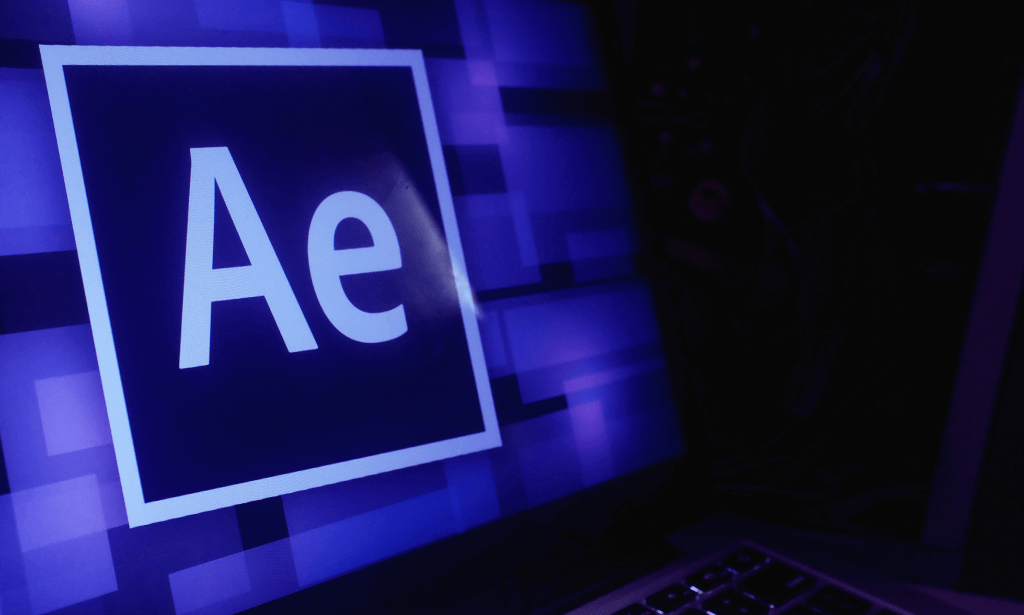
Presentation Skills: Effective Techniques for Public Speaking and Presentations Course
5.0(14)By Training Express
PowerPoint Designed Blue Print: Game Changing PowerPoint Presentation Skills Instructor-Led PowerPoint Presentation Skills Course Powerpoint Presentation Skills is considered a classic and easy-to-use presentation tool. Professionals use PowerPoint on all levels to communicate important information through a simple slide presentation. In fact, a study states that over 500 million users use PowerPoint, and 30 million PowerPoint presentations are created daily around the world. Do you want to take your PowerPoint Presentation Skills to the next level and create visually stunning and engaging presentations? Look no further! Our PowerPoint Presentation Skills course is here to help you do just that. We are offering this high-quality, learner-focused Online PowerPoint Presentation Skills: Slide Creation course to increase your skills and confidence. In this PowerPoint Presentation Skills course, you will learn how to effectively use all of the features and tools within PowerPoint to create professional-grade presentations. We will cover everything from design principles and layout techniques to animating slides and incorporating multimedia. You will learn how to create custom templates, work with shapes and images, and use advanced formatting options. We will also delve into more advanced topics such as creating charts and diagrams, using action buttons and triggers, and integrating PowerPoint with other Microsoft Office tools. Throughout the PowerPoint Presentation Skills course, you can practice what you've learned through hands-on exercises and projects. By the end of the course, you will have the skills and confidence to create dynamic and effective presentations that will impress your audience and help you stand out in the professional world. Moreover, you can achieve a certificate for free to showcase your achievement in professional life after the successful completion of the Online PowerPoint Presentation Skills Training course. Key Features: Accredited by CPD Premium quality learning content Instant e-certificate Fully online, interactive PowerPoint Presentation Skills Course Self-paced learning and laptop, tablet, and smartphone-friendly 24/7 Learning Assistance Enrol now and join our community of like-minded individuals who are passionate about improving their PowerPoint Presentation skills. With our comprehensive lessons and helpful resources, you'll be creating professional-grade presentations in no time! Free Gifts Life Coaching Course Our Game-Changing PowerPoint Presentation Skills course materials are developed by industry experts, and all related content is updated regularly to ensure learners stay caught up on recent developments in the related field. This course is designed in a well-paced manner to assist learners in quick learning. Whether you're a student, business person, teacher, or other job holder, this Game-changingPowerPoint Presentation Skills course can help you to learn PowerPoint slide creation and effectively communicate your message and engage your audience through it. Keeping this in mind, we've tried to cover the following in this Effective Presentation Skills course: Mapping out message Introduction Preparing opening slides Preparing core content slides Preparing closing slides Adding verity to the visual intro Using illustrations to slides Moreover, we're offering Life Coaching Course as a gift with our PowerPoint Presentation Skills: Slide Creation course, which we believe will help to improve your self-confidence and discover your best self. Course Curriculum of PowerPoint Presentation Skills Training Unit 01 - Introduction and Welcome Unit 02 - Map Out Your Message Unit 03 - Add Variety to Your Visuals Unit 04 - Additional Material Accreditation All of our courses are fully accredited, including this Microsoft PowerPoint Presentation Skills course, providing you with up-to-date skills and knowledge and helping you to become more competent and effective in your chosen field. Certification Once you've successfully completed your PowerPoint Presentation Skills course, you will immediately be sent a digital certificate. Also, you can have your printed certificate delivered by post (shipping cost £3.99). CPD 10 CPD hours / points Accredited by CPD Quality Standards Who is this course for? This course is ideal for all employees or anyone who genuinely wishes to learn more about Microsoft PowerPoint Presentation Skills: Slide Creation basics. Requirements There are no specific prerequisites to enrol in this course. Anyone from any academic background can take this course. Access to any smart device that is internet enabled. Growth mindset Learning enthusiastic Career path Presentation Skills Specialist CEO Business Planning Presenter Public Speaker Motivational Speaker Youtube Presenter Social Media Influencer Certificates Certificate of completion Digital certificate - Included Certificate of completion Hard copy certificate - Included You will get the hard copy certificates for Free! The delivery charge of the hard copy certificate inside the UK is £3.99 each.

Greenhouse growing becomes very popular all over the world. At present, it is cultivating commercially. Anyone can start this greenhouse growing commercially or as part of hobbies. Before doing that, it would be better if they have some basic knowledge about this field However, for mitigating the quest of greenhouse grower, we designed the Greenhouse Growing Course course. The ultimate course assists them to learn further regarding all effective issues of the field. The course instructs the learner some crucial tips regarding greenhouse growing such as how to select a place, prepare seed beds, seed seasonal starting seeds, ensure light sources, control temperature, water into the plants, make ventilation, and many more things. Besides, the course instructs you to different composts, fertilizer, and ingredients of greenhouse growing for getting the utmost profit. Who is this course for? Greenhouse Growing Course is suitable for anyone who wants to gain extensive knowledge, potential experience, and professional skills in the related field. This course is CPD accredited so you don't have to worry about the quality. Requirements Our Greenhouse Growing Course is open to all from all academic backgrounds and there is no specific requirements to attend this course. It is compatible and accessible from any device including Windows, Mac, Android, iOS, Tablets etc. Career path This course opens a new door for you to enter the relevant job market and also gives you the opportunity to acquire extensive knowledge along with required skills to become successful. You will be able to add our qualification to your CV/resume which will help you to stand out in the competitive job industry. Course Curriculum Greenhouse Growing Course Introduction 00:30:00 A Peek into a Greenhouse: a Primer What is a greenhouse? 00:30:00 Types of Greenhouses 01:00:00 Tools and Materials for Your Greenhouse 01:00:00 Tips for Your Greenhouse 01:00:00 Greenhouse Resources / References for Hobbyists 00:30:00 Your Wonderland 01:00:00 Growing Chillies & Peppers 00:30:00 Growing Tomatoes 01:00:00 Conclusion 00:30:00 Recommended Reading Recommended Reading: Greenhouse Growing Course 00:00:00 Mock Exam Mock Exam- Greenhouse Growing Course 00:20:00 Final Exam Final Exam- Greenhouse Growing Course 00:20:00 Certificate and Transcript Order Your Certificates or Transcripts 00:00:00

In this competitive job market, you need to have some specific skills and knowledge to start your career and establish your position. This Double Your Donations & Succeed at Fundraising will help you understand the current demands, trends and skills in the sector. The course will provide you with the essential skills you need to boost your career growth in no time. The Double Your Donations & Succeed at Fundraising will give you clear insight and understanding about your roles and responsibilities, job perspective and future opportunities in this field. You will be familiarised with various actionable techniques, career mindset, regulations and how to work efficiently. This course is designed to provide an introduction to Double Your Donations & Succeed at Fundraising and offers an excellent way to gain the vital skills and confidence to work toward a successful career. It also provides access to proven educational knowledge about the subject and will support those wanting to attain personal goals in this area. Learning Objectives Learn the fundamental skills you require to be an expert Explore different techniques used by professionals Find out the relevant job skills & knowledge to excel in this profession Get a clear understanding of the job market and current demand Update your skills and fill any knowledge gap to compete in the relevant industry CPD accreditation for proof of acquired skills and knowledge Who is this Course for? Whether you are a beginner or an existing practitioner, our CPD accredited Double Your Donations & Succeed at Fundraising is perfect for you to gain extensive knowledge about different aspects of the relevant industry to hone your skill further. It is also great for working professionals who have acquired practical experience but require theoretical knowledge with a credential to support their skill, as we offer CPD accredited certification to boost up your resume and promotion prospects. Entry Requirement Anyone interested in learning more about this subject should take this Double Your Donations & Succeed at Fundraising. This course will help you grasp the basic concepts as well as develop a thorough understanding of the subject. The course is open to students from any academic background, as there is no prerequisites to enrol on this course. The course materials are accessible from an internet enabled device at anytime of the day. CPD Certificate from Course Gate At the successful completion of the course, you can obtain your CPD certificate from us. You can order the PDF certificate for £9 and the hard copy for £15. Also, you can order both PDF and hardcopy certificates for £22. Career path The Double Your Donations & Succeed at Fundraising will help you to enhance your knowledge and skill in this sector. After accomplishing this course, you will enrich and improve yourself and brighten up your career in the relevant job market. Course Curriculum Double Your Donations & Succeed at Fundraising Module 01: Week 01 Why Should Anyone Donate To Your Organization? 00:04:00 Module 02: Week 02 How To Use Emotion To Be More Effective. 00:05:00 Module 03: Week 03 How to Create Headlines and Subject Lines That Bring In Money 00:08:00 Module 04: Week 04 A Welcome Mat Could Save Your Back 00:05:00 Module 05: Week 05 How to Tell Stories That People Remember 00:03:00 Module 06: Gems to Remember 00:05:00 Module 07: How to Attract Major Gifts - Part 1 Of 2 00:04:00 Module 08: How to Attract Major Gifts - Part 2 Of 2 00:04:00 Certificate and Transcript Order Your Certificates or Transcripts 00:00:00

In this competitive job market, you need to have some specific skills and knowledge to start your career and establish your position. This Branding Your Online Business course will help you understand the current demands, trends and skills in the sector. The course will provide you with the essential skills you need to boost your career growth in no time. The Branding Your Online Business course will give you clear insight and understanding about your roles and responsibilities, job perspective and future opportunities in this field. You will be familiarised with various actionable techniques, career mindset, regulations and how to work efficiently. This course is designed to provide an introduction to Branding Your Online Business and offers an excellent way to gain the vital skills and confidence to work toward a successful career. It also provides access to proven educational knowledge about the subject and will support those wanting to attain personal goals in this area. Learning Objectives Learn the fundamental skills you require to be an expert Explore different techniques used by professionals Find out the relevant job skills & knowledge to excel in this profession Get a clear understanding of the job market and current demand Update your skills and fill any knowledge gap to compete in the relevant industry CPD accreditation for proof of acquired skills and knowledge Who is this Course for? Whether you are a beginner or an existing practitioner, our CPD accredited Branding Your Online Business course is perfect for you to gain extensive knowledge about different aspects of the relevant industry to hone your skill further. It is also great for working professionals who have acquired practical experience but require theoretical knowledge with a credential to support their skill, as we offer CPD accredited certification to boost up your resume and promotion prospects. Entry Requirement Anyone interested in learning more about this subject should take this Branding Your Online Business course. This course will help you grasp the basic concepts as well as develop a thorough understanding of the subject. The course is open to students from any academic background, as there is no prerequisites to enrol on this course. The course materials are accessible from an internet enabled device at anytime of the day. CPD Certificate from Course Gate At the successful completion of the course, you can obtain your CPD certificate from us. You can order the PDF certificate for £4.99 and the hard copy for £9.99. Also, you can order both PDF and hardcopy certificates for £12.99. Career path The Branding Your Online Business will help you to enhance your knowledge and skill in this sector. After accomplishing this course, you will enrich and improve yourself and brighten up your career in the relevant job market. Course Curriculum Introduction to Branding Your Online Business Introduction 00:05:00 Module 01: Is Entrepreneurship for You Is Entrepreneurship for You 00:04:00 Reasons to Become an Entrepreneur 00:04:00 Characteristics of an Entrepreneur 00:04:00 The Mindset of an Entrepreneur 00:04:00 Types of Entrepreneurs 00:04:00 The 8p's Of Entrepreneurship 00:03:00 Module 02: Setting Up Your Home Office Setting Up Your Home Office 00:04:00 Tips for Designing Your Office Space 00:02:00 How to Layout Your Office Space 00:02:00 Tips to Be Super Productive in Your Home Office 00:03:00 Provides privacy 00:03:00 Set Up a Home Office You Love 00:03:00 Module 03: Decide Which Industry and Niche to Fill Decide Which Industry and Niche to Fill 00:04:00 Tips to find the right industry for you 00:03:00 How to Find Your Niche 00:04:00 Strategies for choosing an E-Commerce niche 00:04:00 How to Market an Online Business 00:05:00 Create Multiple Revenue Streams for Your Business 00:04:00 Module 04: Starting Your Business Online with Affiliate Marketing Starting Your Business Online with Affiliate Marketing 00:05:00 What is Affiliate Marketing 00:03:00 Tips on Choosing Products to Market 00:04:00 How to Get Targeted Traffic for Your Products 00:03:00 Research Product Demand 00:03:00 Choosing the Right Products to Sell for Yourself 00:04:00 Module 05: The Importance of Digital Marketing to an Online Business The Importance of Digital Marketing to An Online Business 00:03:00 Choosing the right platform to build your website 00:04:00 Using Social Media Effectively 00:03:00 Building Referrals with Current Customers 00:03:00 The Importance of An Autoresponder to Generate Leads 00:03:00 Using Articles to generate Leads 00:03:00 Module 06: Branding Your Business Branding Your Business 00:03:00 The Importance of Good Customer Service 00:03:00 Define Your Audience 00:04:00 Grow Your Online Presence 00:03:00 Reinvent Your Brand as Your Grow 00:03:00 Embrace Networking On and Offline 00:04:00 Module 07: Conclusion Review of course 00:03:00 Certificate and Transcript Order Your Certificates or Transcripts 00:00:00


