- Professional Development
- Medicine & Nursing
- Arts & Crafts
- Health & Wellbeing
- Personal Development
Parts work therapy is precisely what it sounds like – a therapeutic approach designed to help patients deal with the different parts of themselves often created through unpleasant events or chronic trauma, eventually bringing a sense of peace and wholeness to the person.
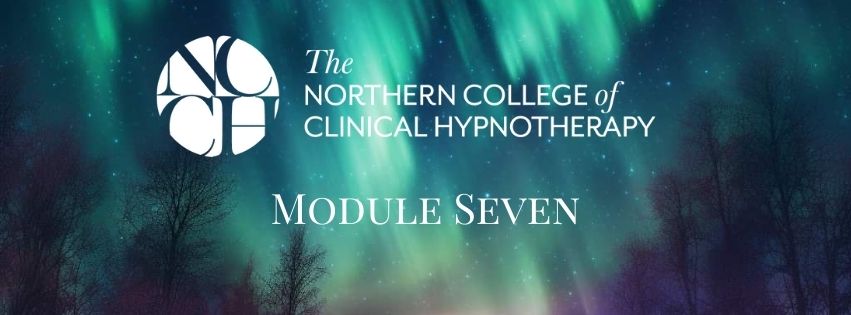
Microsoft Outlook Introduction - In-company (now with live online classes)
By Microsoft Office Training
Course Objectives At the end of this course you will be able to: Understand the Outlook interface Send and receive email messages Organise email messages Manage their calendar Manage their contacts Work with tasks and notes Customise Outlook ' 1 year email support service Take a look at the consistent excellent feedback from our corporate clients visiting our site ms-officetraining co uk With more than 20 years experience, we deliver courses on all levels of the Desktop version of Microsoft Office and Office 365; ranging from Beginner, Intermediate, Advanced to the VBA level. Our trainers are Microsoft certified professionals with a proven track record with several years experience in delivering public, one to one, tailored and bespoke courses. Our competitive rates start from £550.00 per day of training Tailored training courses: You can choose to run the course exactly as they are outlined by us or we can customise it so that it meets your specific needs. A tailored or bespoke course will follow the standard outline but may be adapted to your specific organisational needs. Getting Started With Outlook Navigate the Outlook Interface Perform Basic Email Functions Use Outlook Help Composing Messages Create an Email Message Check Spelling and Grammar Format Message Content Attach Files and Items Enhance an Email Message Manage Automatic Message Content Reading and Responding to Messages Customise Reading Options Work with Attachments Manage Your Message Responses Managing Your Messages Manage Messages Using Tags, Flags, and Commands Organise Messages Using Folders Managing Your Calendar View the Calendar Manage Appointments Manage Meetings Print Your Calendar Managing Your Contacts Create and Update Contacts View and Organise Contacts Working With Tasks and Notes Create and manage Tasks Create and manage Notes Customising the Outlook Environment Customise the Outlook Interface Create and Manage Quick Steps Who is this course for? Who is this course for? This course is intended for the user who needs to learn how to use Microsoft Outlook to compose and send email, schedule appointments and manage contact information. Requirements Requirements General knowledge of the Windows OS

Intermediate Adobe InDesign Online
By Platform Training
During this 1 day Intermediate level InDesign course you will explore powerful layout and typographical controls, working with layers, creating multipage documents, using clipping paths and preparing for print. This course is ideal for anybody who already uses InDesign and wishes to progress to a professional level. Comprehensive colour management, typography and advanced graphics and effects are also covered.

Discover a solid foundation in safe manual handling techniques through our expertly structured online training. This course offers clear, up-to-date knowledge designed to support individuals and teams in reducing the risks associated with lifting, carrying, and moving items in various work settings. From understanding the science behind common injuries to learning the key principles of safety and risk assessment, the content is built to inform and guide rather than overwhelm. Whether you're looking to sharpen your professional awareness or planning a route into a related career path, this course offers a clear direction. Delivered entirely online, it provides accessible learning that fits around your schedule—no unnecessary jargon or filler, just straightforward, well-organised content that’s been shaped to meet industry needs. With this training, you can approach manual handling responsibilities with confidence and clarity, backed by knowledge that’s both sharp and relevant. ________________________________________________________________________ Key Features: CPD Certified Manual Handling Training With Complete Career Guide 10 Instant e-certificate and hard copy dispatch by next working day Fully online, interactive course with audio voiceover Developed by qualified professionals in the field Self-paced learning and laptop, tablet, smartphone-friendly 24/7 Learning Assistance Discounts on bulk purchases Course Curriculum: Module 01: Introduction, Legislation and Guidance Module 02: Manual Handling Hazards and Injuries Module 03: Manual Handling Risk Assessments Module 04: Controlling and Reducing the Risks Module 05: Safe Lifting Techniques ________________________________________________________________________ Complete Career Guide for Manual Handling Training (A to Z) This isn't just a course; it's your ticket to thriving in the sector and your roadmap to the Manual Handling. In addition to mastering the essentials of Manual Handling, you'll also gain valuable skills in CV writing, job searching, communication, leadership, and project management. These 9 complementary courses are designed to empower you at every stage of your journey. Stand out in your career, from crafting a winning CV to excelling in interviews. Develop the leadership skills to inspire your team and efficiently manage projects. This holistic approach ensures you're not just job-ready but career-ready. Enrol today, and let's build your success story together in Manual Handling. Your dream career starts here! List of career guide courses included in Manual Handling Training With Complete Career Guide: Course 01: Professional CV Writing and Job Searching Course 02: Communication Skills Training Course 03: Career Development Training Course 04: Time Management Course 05: Returning to Work Training Course 06: Level 3 Diploma in Project Management Course 07: Leadership Skills Course 08: Body Language Course 09: Interview and Recruitment ________________________________________________________________________ Learning Outcomes: Understand legislation and guidance surrounding manual handling. Identify manual handling hazards and potential injuries. Conduct thorough manual handling risk assessments. Implement effective control measures to reduce risks. Master safe lifting techniques to prevent injuries. Cultivate confidence in navigating manual handling challenges. ________________________________________________________________________ Accreditation All of our courses, including the Manual Handling Training With Complete Career Guide, are fully accredited, providing you with up-to-date skills and knowledge and helping you to become more competent and effective in your chosen field. Certification Once you've successfully completed your Manual Handling Training With Complete Career Guide, you will immediately be sent your digital certificates. Also, you can have your printed certificate delivered by post (shipping cost £3.99). Our certifications have no expiry dates, although we recommend renewing them every 12 months. Assessment At the end of the courses, there will be an online assessment, which you will need to pass to complete the course. Answers are marked instantly and automatically, allowing you to know straight away whether you have passed. If you haven't, there's no limit on the number of times you can take the final exam. All this is included in the one-time fee you paid for the course itself. CPD 100 CPD hours / points Accredited by CPD Quality Standards Who is this course for? Employees across industries prioritising workplace safety. Health and safety officers seeking comprehensive training. Newcomers aiming to enter the field of manual handling. Managers and supervisors responsible for staff safety oversight. Career path Health and Safety Advisor - £25K to 40K/year. Warehouse Supervisor - £20K to 30K/year. Occupational Health Technician - £18K to 25K/year. Logistics Coordinator - £22K to 35K/year. Construction Site Manager - £30K to 50K/year. Certificates 10 CPD Accredited e-Certificates Digital certificate - Included 10 CPD Accredited Hard Copy Certificates Hard copy certificate - Included

PMI® Authorized PMP® Exam Preparation
By Advised Skills
PMI® Authorized PMP® Exam Preparation is a four-day course which will help delegates to build on their knowledge in every area of project and program management skill development. This certification positions learners to successfully complete the Project Management Professional (PMP)® examination.

HR Manager Complete Bundle - QLS Endorsed
By Imperial Academy
10 QLS Endorsed Courses for HR Manager | 10 Endorsed Certificates Included | Lifetime Access | 24/7 Tutor Support

The 2 Day F Gas renewal course covers changes to the original F Gas Regulation which came in to effect in January 2015. The 2 Day course is designed for those that have completed their initial F-Gas Certificate, and have continued to work in the Air Conditioning and Refrigeration industry but feel that they would benefit from some of the refresher training prior to taking the assessments. Day 1 includes:- A Mornings theoretical session and an afternoon practical refresher. Day 2 includes:- Re-cap of day 1Short multi choice BESA assessment.Short practical assessment.

The 1 Day F-Gas renewal course covers changes to the original F Gas Regulation which came in to effect in January 2015. It is aimed at those who have primarily continued to work in the Air Conditioning and Refrigeration industry since initially achieving their F Gas Certificate. The day includes:- A short theoretical session and a short practical refresher. Short multi choice BESA assessment. Short practical assessment. You must bring passport size photo ID and your old F-Gas Card or Certificate. Lunch and refreshments provided. The price includes ALL exam fees.

Diploma in Health and Social Care Management - Level 5
4.0(2)By London School Of Business And Research
The objective of Level 5 Diploma in Health and Social Care Management qualification (accredited by OTHM) is to equip learners with the underpinning knowledge, understanding and skills required for a career in the Health and Social Care sector at a Managerial level. The programme enables learners to demonstrate their skills by producing evidence from their work or training activities. Learners will acquire Care Management Skills in the Health and Social Care sector. Program Overview Key Highlights Program Duration: 9 Months (Can be Fast tracked) Program Credits: 120 Designed for working Professionals Format: Online No Written Exam. The Assessment is done via Submission of Assignment Tutor Assist available Dedicated Student Success Manager Timely Doubt Resolution Regular Networking Events with Industry Professionals Direct entry into Year 1 of a three-year UK Bachelor's degree LSBR Alumni Status No Cost EMI Option Top Skills You Will Learn The programme will equip you with the underpinning knowledge, understanding and skills required for a career in the Health and Social Care sector at a Managerial level. You would also acquire Care Management Skills. Who is this course for? The programme will equip you with the underpinning knowledge, understanding and skills required for a career in the Health and Social Care sector at a Managerial level. You would also acquire Care Management Skills.

Level 3 Assessor Training Qualification - CAVA or A1 Assessor Training
4.7(47)By Academy for Health and Fitness
Ofqual Regulated Qualification|100% Online Course| FREE Assessment, Certificate & 1 Year Web Subscription|Expert Support
