- Professional Development
- Medicine & Nursing
- Arts & Crafts
- Health & Wellbeing
- Personal Development
Courses delivered Online
We couldn't find any listings for your search. Explore our online options and related educators below to see if they help you.
Know someone teaching this? Help them become an Educator on Cademy.
Online Options
Show all 1121Learn how to take blood ... train as a Phlebotomist Nationally Recognised Qualification No previous experience or qualifications needed OCN Accredited - Level 3 (advanced) CPD Accredited (The CPD Certification Service) Covers all steps up to live blood draw Practise on artificial arm and fake blood! Basic understanding of English language required OPEN TO ALL APPLICANTS

Medication Awareness training is mandatory for all staff who are prompting or assisting clients to take their medications. About this event Medication Awareness training is for staff who have had never taken part in Medication training before or staff returning to the profession. By the end of the course, you will be able to: Understand medication types and uses Learn legal and ethical responsibilities Master medication administration procedures Know proper storage and disposal methods Recognize and respond to adverse effects Develop communication and record-keeping skills Apply person-centred approaches Conduct risk assessments. Location for delegates attending in person Online via Teams 0798 999 5180. sales@chcaretraining.co.uk Before you book: Please do not send along staff who have just worked a nightshift or who will be visiting clients immediately before or immediately after a training session. People arriving tired, stressed or late cannot gain the most benefit from a training course. We reserve the right to turn away individuals too exhausted to focus on the training or staff who turn up late for a course and disturb the flow of the proceedings. All CH Care Training courses are fully inclusive, but if you have any concerns about a member of staff's ability to participate because of physical, sensory or learning differences then please let us know in confidence in advance, so that we may make the appropriate adjustments. Cancellations CH Care Training operates a sliding scale of cancellation; If you cancel more than two weeks before the start date of a course, you can ask for a full refund, to change the names of the delegates being sent along, or to transfer a delegate to another training date. If you give less than two weeks but more than one week's notice of cancellation, 50 percent of the booking can be refunded. If you cancel less than a week from the training delivery date we wont be able to refund. There are no refunds for staff who do not turn up on the day of the training course. If CH Care Training needs to change the date or cancel a course for any reason we will give you the maximum notice we can. In exceptional circumstances we may cancel a course due to extreme weather or circumstances at the training venue. You will be offered a full refund or the opportunity to transfer your booking to an alternative date. Please ask your staff to read the following guidance before they attend the course: Arriving at the Venue The course will start promptly so please arrive at least 15 minutes before the start time of the training to allow plenty of time to use the toilet, and be seated ready for the start of the course. You can call Training direct on 0798 999 5180 if you are struggling to arrive on time. Please note that the meeting will be locked to late arrivals 10 minutes after the actual course starts. When you arrive please come into Reception and a member of staff will come to book you in prior to directing you to the training room. This room is located on the ground floor and is wheelchair accessible. Covid-Secure Premises Please do not attend the course if you have symptoms of Covid or are feeling unwell. During the course As this is a working environment please ensure you allow the necessary time and focus to get the best from the material being presented. Please bring pen and paper to make notes during the course. Our training sessions are fun and very interactive. We will encourage plenty of comments, points of view and the sharing of lived experiences. Delegates should not share any sensitive information about a client or organisation. Our session agreement asks delegates to maintain confidentiality about individuals and organisations and to respect the views of others on the course. All CH Care Training courses are inclusive, but if you have any concerns about your ability to participate, such as sensory or learning differences then please let the Trainer know in confidence before the start of a course, so that they may make the appropriate adjustments. If the course contains practical elements such as Moving & Handling or First Aid, then please wear appropriate clothing to take part in these activities. You will be asked confidentially if you have any health concerns that could prevent you from taking part in the practical activities. Please let a Trainer know if you have any concerns about taking part in the practical courses. Refreshments are provided for free. Please bring a packed lunch for any full-day courses. After the course We will email you a pdf of the course once the training has finished and we have checked that everyone was able to join. If your Manager booked you onto the course using your work or personal email, or if you book yourself onto a course, you will receive the pdf directly. If your Manager booked you onto the course using your organisation’s email address a copy of the course will be available on request from your Manager. We will also email a link to an online evaluation and we ask that you please fill this in and return it to us so that we can continue to improve our services. All of our evaluations are gathered anonymously. If you have any questions, please contact Training on 0798 999 5180 or email sales@chcaretraining.co.uk.

LOOKING FOR: PICTURE BOOKS Perry Emerson is a Commissioning Editor at Little Tiger Press, where he works with authors and illustrators mostly on picture books and sometimes on novelty books. He is also a picture book author in his own right. Little Tiger Press publish a huge range of formats and genres, striving to create a diverse range of high-quality books, with something that will appeal to every reading taste, helping children develop a passion for books and a life-long love of reading. Authors who form part of the Little Tiger Picture Book Family include Bethan Clarke, Tracey Corderoy, Rachael Davis, Karl Newson, Jodie Parachini, Nima Patel, Steve Smallman, Stephanie Stansbie, Louie Stowell, Clare Helen Welsh, Becky Wilson and many more. When he’s not making books, he spends his time playing music and discovering new restaurants. Perry lives in London with his partner and their much-too-fluffy cat. For picture books, Perry would like you to submit a covering letter, and 1 complete manuscript, double-spaced, with spreads marked out, in a single word or PDF doc. By booking this session you agree to email your material to reach I Am In Print by the stated submission deadline to agent121@iaminprint.co.uk. Please note that I Am In Print take no responsibility for the advice given in your Agent121. The submission deadline is: Wednesday 20th August 2025

Digital Electronics Course Online
By Hi-Tech Training
This Digital Electronics Course is designed to give practical knowledge of the type of electronic circuitry used in a modern Computer System or in any type of Computer Controlled equipment such as Photocopiers, Cash Registers, Tablets, mobile phones and many other types of IT equipment. Digital Electronics involves the use of Silicon chips (Integrated Circuits). The internal structure of a computer is to a large extent comprised of Digital Electronic Circuits.

SEND
By OnlineCoursesLearning.com
SEND Certification Instructing is a significant piece of youth advancement, however not every person learns similarly. With the SEND Certification program, you can furnish your school personnel with the instruments they need, to comprehend elective showing techniques and improve the accomplishment of their understudies. Uncommon instructive necessities are getting more common and require extraordinary consideration, and this staggered program is intended to go through the essentials of incorporation and planning exercises, to address the issues, everything being equal. What's Covered in the Course? This accreditation program has a sum of 22 modules and covers an abundance of data identified with SEND. Here's only some of what your staff will cover in the course: An acquaintance and foundation with SEND, alongside a diagram of the various kinds of adapting needs, which gives the establishment for instructing staff to push ahead with the program material; Hypotheses of learning and how they can be applied in a study hall setting; SEND implicit rules and instructor obligation, so you can be certain that your staff are considered responsible to the best expectations An attention on a few learning difficulties, including dyslexia, chemical imbalance and ADHD Elective showing procedures for understudies with a scope of extraordinary necessities, including correspondence challenges, enthusiastic and social battles and physical and tangible troubles Significant learning results, like how to comprehend explicit requirements and learning troubles and adjust the educational program likewise, to incorporate the best techniques for these learning challenges The most effective method to perceive and survey understudy learning difficulties and the best methodologies for offering instructive help. What are the Benefits of the Course? Not persuaded? Here are a portion of the advantages of taking the course: The program will give your staff the necessary information base, to empower them to work with SEND understudies following fulfillment of the program. An easy to understand design that can be gotten to from anyplace on the planet, so your staff can become familiar with regardless of where they are Upon fruitful finish of the course, teachers will have the necessary abilities, to comprehend and cook for extraordinary adapting needs, improving learning results and understudy achievement Understudies will profit by a more comprehensive learning climate, when the instruments learnt in the SEND Certification are executed, making it a superior spot wherein to learn Beside the improved comprehension of assorted adapting needs, this accreditation can prompt better representative fulfillment, which benefits everybody, including your association. If it's not too much trouble, note that as SEN frameworks fluctuate in every country of the UK - the code of training execution shrouded in Module 4 alludes just to the framework in England

Empower your school with inclusive practices for SEND. This course covers understanding SEND, the Code of Practice, safeguarding, and creating an accessible learning environment, ensuring every child’s needs are met. Ideal for educators and administrators in both domestic and international schools.
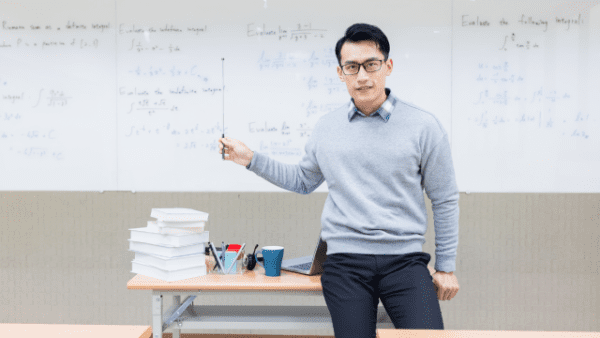
48-Hour Knowledge Knockdown! Prices Reduced Like Never Before. Introducing our comprehensive SEND Teaching Course, CPD Certified, a catalyst for driving profound change in the world of special educational needs and disabilities (SEND). This SEND Teaching course is expertly curated to equip you with theoretical knowledge to improve your SEND teaching abilities and positively impact lives. This interactive learning experience dives deep into the nuances of SEND teaching, covering a wide spectrum of techniques and methods that stimulate effective learning for SEND students. Drawing upon the latest research, our SEND Teaching course will elevate your understanding of SEND, breaking down complex concepts into easily digestible modules. Whether you're a teacher striving to improve your SEND teaching strategies or a parent seeking to understand the complexities of SEND education, our SEND Teaching course is your stepping stone towards a more inclusive teaching and learning experience. Join our SEND Teaching course today, become part of our global network of learners, and embark on a rewarding journey towards SEND teaching excellence. Courses Are Included in this SEND Teaching Course - CPD Certified Bundle: Course 01: Award in Disability & SEN Teaching at QLS Level 2 Course 02: SENCO - Special Educational Needs Coordination Course Course 03: Understanding Autism Course 04: Lesson Planning for Teaching Course 05: Child Psychology Diploma Course 06: Education and Childcare Learning Objectives: By the end of this course, you will: Gain a comprehensive understanding of the principles and practices underlying effective SEND Teaching. Master theoretical knowledge is required to develop effective teaching strategies tailored to the needs of SEND students. Be equipped to devise inclusive lesson plans, harnessing the potential of every student through SEND Teaching. Understand the psychological and social aspects influencing SEND students and how these impact their learning process. Recognize the latest trends and research in SEND teaching, allowing you to stay current and relevant in your knowledge. Cultivate a positive learning environment that fosters academic and personal growth for all students through effective SEND Teaching. Why Choose Our SEND Teaching Course? FREE SEND Teaching certificate accredited Get a free student ID Get instant access to this course. Learn to SEND Teaching from anywhere in the world SEND Teaching is affordable and simple to understand SEND Teaching is an entirely online, interactive lesson with voiceover audio Lifetime access 24/7 tutor support Start your learning journey straightaway with SEND Teaching Course - CPD Certified! This course curriculum has been designed by SEND Teaching experts with years of experience behind them. The SEND Teaching course is extremely dynamic and well-paced to help you understand SEND Teaching with ease. You'll discover how to master the SEND Teaching skill while exploring relevant and essential topics. Assessment Process of SEND Teaching Course - CPD Certified Once you have completed all the courses in this bundle, you can assess your skills and knowledge with an optional assignment. Our expert trainers will assess your assignment and give you feedback afterward. CPD 150 CPD hours / points Accredited by CPD Quality Standards Who is this course for? This bundle is suitable for everyone. Requirements You will not need any prior background or expertise to enrol in this course. Career path This bundle will allow you to kickstart or take your career in the related sector to the next stage. Certificates Certificate Of Completion Digital certificate - Included Certificate Of Completion Hard copy certificate - Included
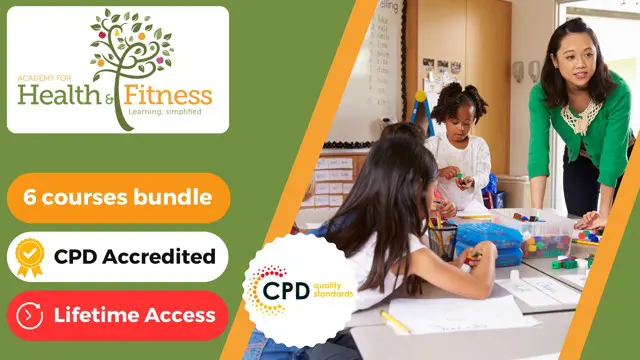
SEND Teaching Assistant
By iStudy UK
SEND Teaching Assistant Overview The goal of the SEND Teaching Assistant course is to provide students with the abilities, knowledge, and qualifications necessary to succeed as SEND Teaching Assistants, promoting the growth and learning of children and adolescents with special needs. Due to the difficulties SEN students have in their mental, social, and emotional development, SEND Teaching Assistants are crucial in assisting these students in realising their full potential. This course will walk you through key teaching approaches and provide you with the in-demand skills you need to help students who struggle with learning. You will gain a deeper understanding of the learning challenges linked to each disease and learn how to offer learning help that is customised to meet the needs of each individual. This course will prepare you for a fulfilling career in education by providing you with knowledge that can be utilised in real-world situations through case studies and hands-on exercises. Why You Should Choose SEND Teaching Assistant Lifetime access to the course No hidden fees or exam charges CPD Accredited certification on successful completion Full Tutor support on weekdays (Monday - Friday) Efficient exam system, assessment and instant results Download Printable PDF certificate immediately after completion Obtain the original print copy of your certificate, dispatch the next working day for as little as £9. Improve your chance of gaining professional skills and better earning potential. Who is this Course for? SEND Teaching Assistant is CPD certified and IAO accredited. This makes it perfect for anyone trying to learn potential professional skills. As there is no experience and qualification required for this course, it is available for all students from any academic backgrounds. Requirements Our SEND Teaching Assistant is fully compatible with any kind of device. Whether you are using Windows computer, Mac, smartphones or tablets, you will get the same experience while learning. Besides that, you will be able to access the course with any kind of internet connection from anywhere at any time without any kind of limitation. Career Path You will be ready to enter the relevant job market after completing this course. You will be able to gain necessary knowledge and skills required to succeed in this sector. All our Diplomas' are CPD and IAO accredited so you will be able to stand out in the crowd by adding our qualifications to your CV and Resume. SEND Teaching Assistant Module 01 : Special Education Needs (SEN) An Overview Special Education Needs (SEN) An Overview 00:08:00 Module 02 : SEN Support SEN Support 00:13:00 Module 03 : High Quality Teaching for Pupils with SEN High Quality Teaching for Pupils with SEN 00:09:00 Module 04 : SEN Teaching Methodologies SEN Teaching Methodologies 00:21:00 Module 05 : Communication and Interaction Communication and Interaction 00:16:00 Module 06 : Cognition and Learning Cognition and Learning 00:20:00 Module 07 : Social, Emotional and Mental Health Difficulties Social, Emotional and Mental Health Difficulties 00:12:00 Module 08 : Sensory or Physical Needs Sensory or Physical Needs 00:16:00 Module 09 : Working in Partnership Working in Partnership 00:08:00

Discover the essential skills and strategies for effective Special Education Needs (SEN) teaching through this comprehensive course. From understanding SEN support to implementing high-quality teaching methodologies, this program covers a wide spectrum of topics. Dive into communication, cognition, emotional health, and sensory needs, equipping you to create inclusive and enriching learning environments for students with diverse needs. Learning Outcomes: Gain an overview of Special Education Needs (SEN) and its significance. Explore various approaches to providing effective SEN support. Develop techniques for delivering high-quality teaching to SEN students. Learn diverse teaching methodologies tailored for SEN students. Understand communication and interaction strategies for SEN students. Grasp the nuances of cognition and learning for students with SEN. Address social, emotional, and mental health difficulties in the classroom. Adapt teaching strategies to accommodate sensory or physical needs. Why buy this SEND Teaching Course? Unlimited access to the course for forever Digital Certificate, Transcript, student ID all included in the price Absolutely no hidden fees Directly receive CPD accredited qualifications after course completion Receive one to one assistance on every weekday from professionals Immediately receive the PDF certificate after passing Receive the original copies of your certificate and transcript on the next working day Easily learn the skills and knowledge from the comfort of your home Certification After studying the course materials of the SEND Teaching Course you will be able to take the MCQ test that will assess your knowledge. After successfully passing the test you will be able to claim the pdf certificate for £5.99. Original Hard Copy certificates need to be ordered at an additional cost of £9.60. Who is this course for? This SEND Teaching Course course is ideal for Aspiring and current educators interested in SEN teaching. Teachers and teaching assistants aiming to enhance their SEN skills. Parents or guardians of children with special educational needs. Professionals in related fields seeking to expand their knowledge. Prerequisites This SEND Teaching Course was made by professionals and it is compatible with all PC's, Mac's, tablets and smartphones. You will be able to access the course from anywhere at any time as long as you have a good enough internet connection. Career path SEN Teacher - Average Earnings: £25,000 - £40,000 per year. Special Education Needs Coordinator (SENCO) - Earnings Vary by School and Experience. Teaching Assistant (SEN Focus) - Average Earnings: £15,000 - £25,000 per year. Educational Psychologist - Average Earnings: £40,000 - £70,000 per year. Educational Consultant - Earnings Vary Depending on Projects and Clients. Course Curriculum SEND Teaching Course Module 01: Special Education Needs (SEN) An Overview 00:08:00 Module 02: SEN Support 00:12:00 Module 03: High Quality Teaching for Pupils with SEN 00:09:00 Module 04: SEN Teaching Methodologies 00:20:00 Module 05: Communication and Interaction 00:16:00 Module 06: Cognition and Learning 00:20:00 Module 07: Social, Emotional and Mental Health Difficulties 00:11:00 Module 08: Sensory or Physical Needs 00:15:00 Module 09: Working in Partnership 00:09:00 Assignment Assignment - SEND Teaching Course 00:00:00

