- Professional Development
- Medicine & Nursing
- Arts & Crafts
- Health & Wellbeing
- Personal Development
COMMUNICATIONS SKILLS FOR LEADERS
By Inclusive Solutions
Whatever your position in the team, good communications skills are vital. They are at the centre of every work place interaction and can make a real difference to your work environment. Here’s a worthwhile day to increase your skills in this area. These skills will not only help your personal growth but they will increase job satisfaction and in turn relationships with adults and children. Course Category Team Building and Leadership Visioning and Problem Solving Strategic Work Early Years Description “The leaders who work most effectively, it seems to me, never say ‘I’. And that’s not because they have trained themselves not to say ‘I’. They don’t think ‘I’. They think ‘we’; they think ‘team’. They understand their job to be to make the team function. They accept responsibility and don’t sidestep it, but ‘we’ gets the credit…. This is what creates trust, what enables you to get the task done.”PETER DRUCKER. Whatever your position in the team, good communications skills are vital. They are at the centre of every work place interaction and can make a real difference to your work environment. Here’s a worthwhile day to increase your skills in this area. These skills will not only help your personal growth but they will increase job satisfaction and in turn relationships with adults and children. With these new skills you will also increase your abilities in co-operative partnerships and network building. Communication is at the core of what you do; it’s how we influence people. We use it for persuading others, creating alliances, gaining support, motivating others and teaching. Being good at communicating with others will allow you to influence them and this in turn will make you more effective whilst making your job easier. A lot of our time at work consists of acting, taking or giving instructions. Past research shows that lack of good communication at the work place is not uncommon. This has a high cost including tension amongst staff and lower trust levels and effectiveness. Problems can be caused when communication problems result in instructions being misinterpreted. A simple discussion can be turned into a conflict just by poor communication. What communication skills are needed in the 21st century for the most effective leaders and managers of schools, colleges and early years settings? Would the following qualities make sense to you in describing your communication with staff, parents and your wider community? a high concern for both people and outcomes a style motivated by relationship building the flexibility to change leadership styles depending on the challenge the ability to follow as well as lead a team leadership style< able to communicate and engage the emotional support of staff quiet leadership with restraint, modesty and tenacity Perhaps you would add to or challenge this list of attributes? How do you deal with ‘yes buts’ and those who don’t do what you ask them to do? How do you motivate? How do you encourage? During this training we will explore your communication in a range of challenging situations and build consensus around desirable communication skills. Testimonials Be the first to comment on this training… Learning Objectives To explore effective communication skills for leaders and managers Self reflection and feedback opportunities To develop and extend your repertoire of communication skills Deepen your understanding of team members who don’t do what you ask and expect them to do Who Is It For? Leaders and managers of schools, colleges and early years settings Course Content Exploration of typical challenging situations- skill practice Building Shared Vision for communication Opportunities to develop and extend your communication skills for leadership in a safe environment

PUPIL PARTICIPATION: LISTENING TO THE POWERFUL VOICE OF YOUNG PEOPLE
By Inclusive Solutions
Local authorities are being encouraged to seek the views of young people in relation to the services they receive. Schools and the whole range of support services (e.g. behaviour support, youth offending teams, social services, CAMHS etc.) are being expected to routinely ask young people for their views. This goes beyond involving young people in plans that concern them e.g care plans, individual education plans, pastoral support plans etc. Online Course now available via Teachable Platform – Ask the Children Learn at your own pace… lots of text and video support Course Category Peer Support Description Local authorities are being encouraged to seek the views of young people in relation to the services they receive. Schools and the whole range of support services (e.g. behaviour support, youth offending teams, social services, CAMHS etc.) are being expected to routinely ask young people for their views. This goes beyond involving young people in plans that concern them e.g care plans, individual education plans, pastoral support plans etc. This training will focus on how young people can be effectively engaged in giving their views and will present a model for use in evaluating services to young people based on the concept of resilience. This model enables young people to be clear about what has helped and hindered them in being able to overcome difficulties. It also provides a framework for evaluating the extent to which services are reducing risk and increasing protective factors to enable young people to develop the resilience. Testimonials ‘Yet again inspiring and opening more doors than I can go through’? ‘This opened a lot of avenues for thought and reflection. It will help me to help colleagues to see where they can improve practice to create a more inclusive environment within the whole school.’ ‘Some great ideas and restored my self belief! Fantastic’ Learning Objectives Strategies for engaging young people Knowledge and Understanding of resilience In relation to system and environmental factors Strategies for reducing risk and increasing protective factors In relation to Individual young people and services Evaluation framework for services to young people Who Is It For ? Youth offending teams Social services CAMHS Primary and secondary teachers Heads and Deputies SENCOs Learning Support and Guidance staff Advanced Skills Teachers Parents Local Authority Support Services Community Development workers Early Years and School based Practitioners Social work staff Health Services Course Content The course answers the questions : How can we truly involve pupils? Practically how do we go about listening to pupils views? What if we do not like what they tell us? How can we involve our most disaffected young people? Key themes Tools for engaging young people and gaining their views The concept of resilience System and environmental risk and protective factors that impact on young people’s resilience Reducing risk and Increasing protective factors Resilience planning for Individuals and services Evaluating services to young people If you liked this course you may well like: CIRCLES OF FRIENDS

WELCOME TEAMS
By Inclusive Solutions
This is a workshop focused on getting the welcome right for children who are starting for the first time at a new school when we know the welcome will be difficult. Perhaps they have been excluded from elsewhere, they are new to this culture, they have complex needs or they are just very different or highly anxious? Course Category Meeting emotional needs Behaviour and Relationships Inclusion Now available as an online course Description This is a practical ‘non-medical’ day or half day workshop or twilight session for front line practitioners working with children and young people that will find starting at a new school or setting difficult. Drawing from international research and literature, reports from inclusive schools and our own experience over many years as educational psychologists of the challenges of children with major social and emotional needs, we will explore together what the best practice can and could look like. We explore: Creating a welcoming team or ‘committee’ of young people Training the team in effective ‘welcoming’ and supporting Building a support circle around a new child and running this circle effectively Auditing what makes for a successful welcome of any new child at the school Facilitating the involvement of young people in successful welcoming activities and preparation Links between this work and building ‘circles of friends’ and peer mediator training Testimonials Belonging and feelings are so important Definitely made me reflect a lot on the go-to behaviour management techniques we use! Excellent! Never thought of it like this before Learning Objectives Increased confidence regarding developing inclusive practice for newcomer children in mainstream schools The challenge of a good ‘welcome’ fully understood Access to a wider range of practical strategies to impact on settling an individual’s social and behavioural needs on joining a new setting Deeper understanding of core values surrounding inclusion of emotionally disabled children Opportunity to reflect on involving children and young people in effectively welcoming and including new students New skills, scripts and processes to make inclusion and relationships in school fulfilling and restorative Who Is It For? Practitioners working in schools and other settings with children and young people of all ages Key workers Teaching Assistants with support roles Heads and deputies SENCOs Advanced skills teachers Primary and secondary classroom teachers Parents Local authority support services Course Content The course explores the questions : What does it take for a child to: Feel safe and secure as they transition into a new school or setting?Feel supported by their new peer group?Understand how a new setting or school operates and to feel confident there?What else can we do to go about including high profile children or young people with challenging emotional needs?How can we best enlist the involvement of children and young people in the early work of inclusion with a new member of the school or setting? This course also explores practical strategies, concepts and language for key adults building relationships with individual pupils. This is a participative day that aims to be explorative and practical. Opportunities to develop empathy with the children of concern will be created. If you liked this course you may well like: FRESH APPROACHES TO BEHAVIOUR AND RELATIONSHIPS

RACISM – HOW TO IDENTIFY IT AND INTERVENE RESPECTFULLY
By Inclusive Solutions
This course is an exploration of our understanding of structural racism in the UK and provides a good foundation for anyone wanting to be a responsible ally. Are you working with young people, but struggling with conversations about race? Are you worried that you have been getting it wrong when it comes to race? Do you have questions about race that you are afraid to ask? This course is for you. Description Racism is a real problem in the UK, but it is much more hidden and covert than it has been in the past. People know its not ok to say the ’N-word’, but sadly, racism has permeated British society much more deeply than this. On this course we will help redefine the idea of racism and explain the complex nature of its modern day manifestation. We will explore how to talk with young people about race and particularly how to challenge when racism occurs. To achieve this, we need to start with ourselves. We will cover the idea of Unconscious Bias making us react differently to people based on our socialisation. We will cover the concept of White Privilege making it difficult for white people to get into the shoes of someone of another race. We will cover the concept of micro-aggressions that are difficult to report to a superior because they may be misconstrued as a mere “interpretation” of the situation and not an incident of racism. We will introduce the idea of the “racism binary”, and how we need to become more accountable for our own actions, and instead of getting offended, take responsibility when someone says something we did or said was racist. This can lead to a much more useful conversation than trying to defend yourself by saying “I’m not racist”. When we live in a world where racism doesn’t exist, only then can we say “I don’t see colour”, because it does exist, and it does have an impact on peoples lives. When racist incidents happen, people get hurt. Unfortunately, it is an all too familiar feeling for a lot of people in the UK who have been forced to accept it as part of life. Most of these situations will never be resolved, because they will never be reported. Poor handling of racist incidents teach young people not to say anything, thinking it will only make the situation worse. A lot of people believe that racism is never going away, because their experiences have confirmed this belief. There is a lot of work to be done, and the time is now. This course is an exploration of our own socialisation and personal expressions of race, which will leave you feeling positive and hopeful about the future. Be bold, and join us on this journey into the ever growing multicultural melting pot. Enquire for more information about this thought provoking training day. Learning objectives Develop understanding of modern racism in the UK Strengthen knowledge of key terminology Understanding how to think like an “Ally” Explore strategies for dealing with racism when we encounter it Developing our confidence and ability to hold conversations with young people about race Who is it for? Leadership teams seeking guidance and reflection Multi Agency Teams Social workers CAMHS teams Year Managers Primary and secondary staff teams College staff Early Years and School based Practitioners Heads and Deputies SENCOs Advanced Skills Teachers Primary and secondary teachers Local Authority Support Services Voluntary Organisations People who want to “get it right” Content AM What makes a good welcome? Why don’t we talk about race? History of racism in the UK Definition of modern racism – how racism manifests in a post-racist world Unconscious bias The ‘racism binary’ – taking accountability for our words/actions Examining our privilege What does your race mean to you? PM Trust and difference exercises – how can we become more trustworthy? What is good Allyship? What to do and what not to do Strategies for dealing with racism incidents Restorative Justice How can we create dialogue with young people about race? Affinity groups What does the ideal workplace/school look like? What actions will we take away?

Certificate in Business and Commercial Law (CBCL) - Virtual Learning
By EMG Associates UK Limited
Certificate in Business and Commercial Law (CBCL) - Virtual Learning Why Attend This course is designed for professionals with little or no prior legal background but who are required to make organizational decisions involving legal matters. It will provide participants with the fundamental principles of commercial law, including commercial contracts and negotiation, sale of goods, intellectual property rights and employee relations. It also covers all the legal aspects of setting up a business, running a business and closing a business Participants will gain an in-depth understanding of international commercial law with emphasis on the common law system. Participants will have the opportunity to learn and analyze key legal issues regarding contracts and the business as a whole which they are likely to encounter within their organization. Course Methodology In this interactive training course participants will frequently work in pairs as well as in larger groups to complete exercises as well as regional and international case studies. Course Objectives By the end of the course, participants will be able to: Apply legal rules and principles to speciï¬c commercial situations through consideration of relevant case law Negotiate commercial contracts complying with commercial and legal requirements Increase proï¬tability within their organization by selecting appropriate methods of distribution of goods Recognize and analyze how intellectual property rights aï¬ect their organization Evaluate and modify organizational employment practices complying with labor law requirements Target Audience This course is suitable for those with little or no formal training in commercial law yet would be required to understand the fundamentals of commercial law as it may directly impact their work. It will particularly beneï¬t directors and executives who have direct responsibility for legal decisions within the organization. In-house council new to the region, and those working within a legal department, will also ï¬nd this course highly beneï¬cial. Target Competencies Drafting Contracts Contract Negotiation Understanding Commercial Terms Understanding Employment Law Implementing Organizational Employment Practices Understanding Intellectual Property Understanding corporate restructuring Understanding the effect of breach of commercial contract terms Note The Dubai Government Legal Aï¬airs Department has introduced a Continuing Legal Professional Development (CLPD) programme to legal consultants authorised to practise through a licensed ï¬rm in the Emirate of Dubai. We are proud to announce that the Dubai Government Legal Aï¬airs Department has accredited EMG Associates as a CLPD provider. In addition, all our legal programmes have been approved. This PLUS Specialty Training Legal course qualiï¬es for 4 elective CLPD points. Overview of commercial & business law Areas of commercial and business law Types of commercial contracts Commercial contracts in the civil law and common law systems Sources of English law Civil law v Common law Civil law in the GCC Formalities for a binding contract Elements required for an enforceable contract Rules for contract interpretation implied terms v express terms identifying risks and how to minimise risks Structure of a commercial contract Preliminary documents in international transactions Memorandum of Understanding/ Heads of Terms. Are they legally binding? Commercial implications Boilerplate/ miscellaneous provisions- the important but forgotten clauses- beware! Force majeure v Frustration Notices Set oï¬ No waiver Entire Agreement/ non- reliance clause Times is of the essence Assignment v Novation Governing law Common mistakes in choice of law Jurisdiction clause Exclusive v Non-exclusive Factors in deciding the jurisdiction clause International dispute resolution Litigation Importance of Alternative Dispute Resolution (ADR) Arbitration Mediations Conciliation Negotiation Remedies for breach of contract Damages Specific performance Injunctions Advantages and disadvantages of different business forms Types of business vehicles Sole trader Partnerships Limited Liability Partnerships Companies Cross Border Transactions Distributorship Agency Joint Venture Acquisitions Share purchase v Business purchase Apportioning risks and liabilities through warranties and indemnities Negotiating warranties and indemnities Corporate insolvency Tests identifying insolvency Consequence for directors who fail to react to insolvency Types of insolvency Administration Receivership Creditor Voluntary Liquidation Compulsory Liquidation Commercial Tort Tort of negligence Defamation Libel Slander Recent case law on defamation Managing risk Prevention is better than cure: Eï¬ective risk management Intellectual Property Rights management Types of Intellectual Property copyright trademark patent design rights confidential information Assignment v Granting a license The law of passing off Intellectual Property in the GCC Employment law issues in the common law systems and the GCC Types of employment contracts Grounds for dismissal Wrongful dismissal Redundancy Unfair dismissal Commercial real estate in the GCC Leasehold Freehold

How do people learn?
By Inclusive Solutions
Online Course now available via Teachable Platform – How do People Learn? Learn at your own pace… with text and videos to support your learning experience. Inclusive Education: Neurodiversity Course Presented by Inclusive Solutions About This Course: Designed for educators, psychologists, and teachers, this course offers an immersive experience in inclusive education strategies specifically for neurodivergent children. Two leading experts—Dennis Rollins MBE, celebrated trombonist and teacher, and Colin Newton, an experienced inclusive educational psychologist—will guide you through practical approaches and proven techniques to improve inclusive education. Key Benefits of the Course: Understand learning processes tailored to neurodivergent students with learning differences. Explore dominant psychological models of learning and their practical, real-world applications. Participate in engaging, hands-on activities to reinforce inclusive teaching strategies. Gain strategies to foster motivation, confidence, and a sense of autonomy in learners Meet the Instructors: Dennis Rollins MBE Dennis Rollins MBE is a renowned trombone player and award-winning educator with over three decades of experience. Known for his unique approach, Dennis has collaborated with top artists worldwide and has received prestigious awards for both performance and jazz education. Some of Dennis’ recognised lifetime achievements are as follows: Worked with artists such as Jamiroquai, Courtney Pine, Maceo Parker, The Brand New Heavies, Blur, US3 and Monty Alexander. Won BBC Best Band with Badbone & Co, 2006. Trombonist of the Year, British Jazz Awards and Ronnie Scott’s Jazz Awards, 2007. X2 nominated in the 2008 Parliamentary Jazz Awards: Musician of the Year and Jazz Education, winning the latter category. JazzYorkshire Award Best Band for his band Velocity Trio, 2012. British Trombone Society (BTS) Player of the year Award, 2013. Honorary Fellowship from the Royal Welsh College of Music and Drama, 2022. Recently honoured with an MBE, Dennis brings a creative, real-world perspective to teaching music, particularly for learners with complex needs. Learn more about Dennis Rollins: Dennis Rollins Website Colin Newton Colin Newton is a seasoned educational psychologist and passionate advocate for inclusive education. With over 40 years in the field, working across the UK and internationally. Colin is known for his passion for promoting the inclusion of all children in mainstream schools, and for his practical applied work around person-centred planning, restorative justice and in-depth problem-solving. His work has inspired a shift toward inclusive practices across the UK, as he brings both experience and innovative thinking to the world of education. Colin says: ‘Instinctively from an early age I was against children being sent away to boarding schools and later to special schools and settings. Later I was inspired by disabled activists and Canadian and North American inclusionists who were working to change the world of education with radical innovative thinking and approaches - the work was political, social and spiritual - I was in and never looked back!’ Colin’s career has been values-driven, but also practical using applied psychology in training and real-life problem-solving with schools, families and individual children and young people. Learning Objectives: By participating in this course, you’ll be able to: Gain a deeper understanding of inclusive learning processes for all children and adults Differentiate approaches to address the emotional complexities of teaching and learning Master techniques to support effective teaching and meaningful learning Explore the role of relationships and engagement in successful learning Analyse psychological models and identify their real-world applications in education Reflect on the practices of outstanding teachers to inspire deeper learning Course Topics: Learning Through Imitation Learn how social learning theory (Bandura) highlights the power of imitation. Discover how learners naturally gravitate toward peers and key adults as role models, absorbing skills and behaviours. Contextual Learning Explore Jerome Bruner’s view on context in learning. Understand how learning is always connected to a broader context, which makes it meaningful and applicable. Motivation and Structured Steps Discover techniques to ignite motivation in learners. We’ll discuss how structured, step-by-step support and person-centred encouragement can make a profound difference, particularly for those with learning barriers. Building Self-Efficacy in Learners Understand how educators can nurture self-efficacy, encouraging learners to set their own goals and take charge of their learning journey. Who Should Attend? This course is ideal for: Educators and psychologists aiming to enhance their understanding of learning processes Teachers who want to develop inclusive teaching strategies for neurodivergent and learning-different students Format A dynamic, hands-on workshop blending lectures, real-world insights, and practical exercises.

Practical Data Science Using Python.
By Packt
This course covers Python for data science and machine learning in detail and is for a beginner in Python. You will also learn about core concepts of data science, exploratory data analysis, statistical methods, role of data, challenges of bias, variance and overfitting, model evaluation techniques, model optimization using hyperparameter tuning, grid search cross-validation techniques, and more.
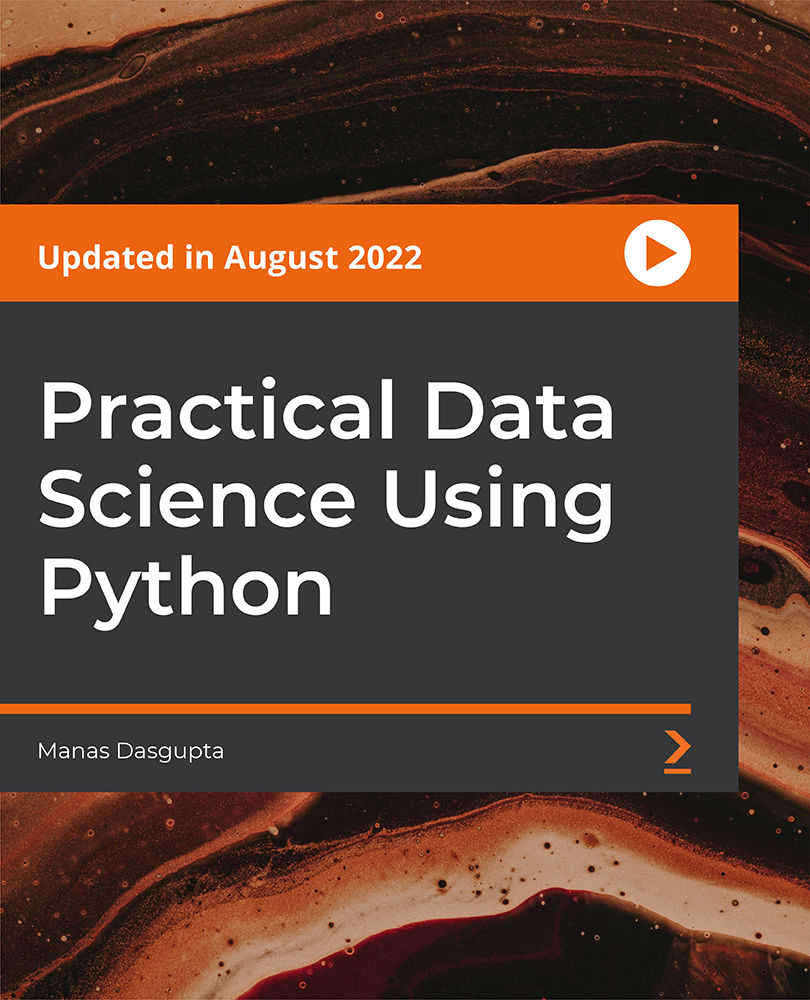
AWS Developing Serverless Solutions on AWS
By Nexus Human
Duration 3 Days 18 CPD hours This course is intended for Developers who have some familiarity with serverless and experience with development in the AWS Cloud Overview In this course, you will learn to: Apply event-driven best practices to a serverless application design using appropriate AWS services Identify the challenges and trade-offs of transitioning to serverless development, and make recommendations that suit your development organization and environment Build serverless applications using patterns that connect AWS managed services together, and account for service characteristics, including service quotas, available integrations, invocation model, error handling, and event source payload Compare and contrast available options for writing infrastructure as code, including AWS CloudFormation, AWS Amplify, AWS Serverless Application Model (AWS SAM), and AWS Cloud Development Kit (AWS CDK) Apply best practices to writing Lambda functions inclusive of error handling, logging, environment re-use, using layers, statelessness, idempotency, and configuring concurrency and memory Apply best practices for building observability and monitoring into your serverless application Apply security best practices to serverless applications Identify key scaling considerations in a serverless application, and match each consideration to the methods, tools, or best practices to manage it Use AWS SAM, AWS CDK, and AWS developer tools to configure a CI/CD workflow, and automate deployment of a serverless application Create and actively maintain a list of serverless resources that will assist in your ongoing serverless development and engagement with the serverless community This course gives developers exposure to and practice with best practices for building serverless applications using AWS Lambda and other services in the AWS serverless platform. You will use AWS frameworks to deploy a serverless application in hands-on labs that progress from simpler to more complex topics. You will use AWS documentation throughout the course to develop authentic methods for learning and problem-solving beyond the classroom. Introduction Introduction to the application you will build Access to course resources (Student Guide, Lab Guide, and Online Course Supplement) Thinking Serverless Best practices for building modern serverless applications Event-driven design AWS services that support event-driven serverless applications API-Driven Development and Synchronous Event Sources Characteristics of standard request/response API-based web applications How Amazon API Gateway fits into serverless applications Try-it-out exercise: Set up an HTTP API endpoint integrated with a Lambda function High-level comparison of API types (REST/HTTP, WebSocket, GraphQL) Introduction to Authentication, Authorization, and Access Control Authentication vs. Authorization Options for authenticating to APIs using API Gateway Amazon Cognito in serverless applications Amazon Cognito user pools vs. federated identities Serverless Deployment Frameworks Overview of imperative vs. declarative programming for infrastructure as code Comparison of CloudFormation, AWS CDK, Amplify, and AWS SAM frameworks Features of AWS SAM and the AWS SAM CLI for local emulation and testing Using Amazon EventBridge and Amazon SNS to Decouple Components Development considerations when using asynchronous event sources Features and use cases of Amazon EventBridge Try-it-out exercise: Build a custom EventBridge bus and rule Comparison of use cases for Amazon Simple Notification Service (Amazon SNS) vs. EventBridge Try-it-out exercise: Configure an Amazon SNS topic with filtering Event-Driven Development Using Queues and Streams Development considerations when using polling event sources to trigger Lambda functions Distinctions between queues and streams as event sources for Lambda Selecting appropriate configurations when using Amazon Simple Queue Service (Amazon SQS) or Amazon Kinesis Data Streams as an event source for Lambda Try-it-out exercise: Configure an Amazon SQS queue with a dead-letter queue as a Lambda event source Writing Good Lambda Functions How the Lambda lifecycle influences your function code Best practices for your Lambda functions Configuring a function Function code, versions and aliases Try-it-out exercise: Configure and test a Lambda function Lambda error handling Handling partial failures with queues and streams Step Functions for Orchestration AWS Step Functions in serverless architectures Try-it-out exercise: Step Functions states The callback pattern Standard vs. Express Workflows Step Functions direct integrations Try-it-out exercise: Troubleshooting a Standard Step Functions workflow Observability and Monitoring The three pillars of observability Amazon CloudWatch Logs and Logs Insights Writing effective log files Try-it-out exercise: Interpreting logs Using AWS X-Ray for observability Try-it-out exercise: Enable X-Ray and interpret X-Ray traces CloudWatch metrics and embedded metrics format Try-it-out exercise: Metrics and alarms Try-it-out exercise: ServiceLens Serverless Application Security Security best practices for serverless applications Applying security at all layers API Gateway and application security Lambda and application security Protecting data in your serverless data stores Auditing and traceability Handling Scale in Serverless Applications Scaling considerations for serverless applications Using API Gateway to manage scale Lambda concurrency scaling How different event sources scale with Lambda Automating the Deployment Pipeline The importance of CI/CD in serverless applications Tools in a serverless pipeline AWS SAM features for serverless deployments Best practices for automation Course wrap-up Additional course details: Nexus Humans AWS Developing Serverless Solutions on AWS training program is a workshop that presents an invigorating mix of sessions, lessons, and masterclasses meticulously crafted to propel your learning expedition forward. This immersive bootcamp-style experience boasts interactive lectures, hands-on labs, and collaborative hackathons, all strategically designed to fortify fundamental concepts. Guided by seasoned coaches, each session offers priceless insights and practical skills crucial for honing your expertise. Whether you're stepping into the realm of professional skills or a seasoned professional, this comprehensive course ensures you're equipped with the knowledge and prowess necessary for success. While we feel this is the best course for the AWS Developing Serverless Solutions on AWS course and one of our Top 10 we encourage you to read the course outline to make sure it is the right content for you. Additionally, private sessions, closed classes or dedicated events are available both live online and at our training centres in Dublin and London, as well as at your offices anywhere in the UK, Ireland or across EMEA.

VMware Telco Cloud Automation: Install, Configure, Manage [v1.8]
By Nexus Human
Duration 5 Days 30 CPD hours This course is intended for Telco cloud system administrators and telco network operations engineers Professionals who work with telco or enterprise and data center networks Designers and operations engineers who manage telco workloads Overview By the end of the course, you should be able to meet the following objectives: List VMware Telco Cloud Automation deployment options and procedures Describe the VMware Telco Cloud Automation infrastructure settings Configure Containers as a Service (CaaS) functionality Describe partner integration options and procedures Define zero-touch provisioning and describe infrastructure deployment Instantiate network services and network functions Describe the authorization model of VMware Telco Cloud Automation Define platform life cycle management (LCM) for VMware Telco Cloud Automation Enumerate troubleshooting concepts and day-two operations for VMware Telco Cloud Automation Describe the use of APIs within VMware Telco Cloud Automation List examples of how VMware Telco Cloud Automation can be used in a CICD environment This five-day, hands-on training course provides you with the advanced knowledge, skills, and tools to achieve competency in operating and troubleshooting the VMware Telco Cloud AutomationTM environment. In this course, you are introduced to VMware Telco Cloud Automation infrastructure settings, deployment options, and procedures. You explore Containers as a Service and understand the workflow details of Partner Integration processes. You are introduced to zero-touch provisioning and its importance in VMware Telco Cloud Automation. You onboard and instantiate network functions and network services using hands-on lab exercises. Course Introduction Introductions and course logistics Course objectives VMware Telco Cloud Automation Installation Describe day-zero operations for VMware Telco Cloud Automation Describe the VMware Telco Cloud Automation architecture List the steps to perform VMware Telco Cloud Automation deployment List the steps to perform VMware Telco Cloud Automation control plane integration Describe VMware Telco Cloud Automation control plane scaling Describe the requirements on other applications such as VMware vRealize© Orchestrator? and Harbor Describe where, when, and how to use VMware Telco Cloud Automation tagging Day One Operations: Infrastructure Settings Describe the VMware Telco Cloud Automation infrastructure options Describe VMware Telco Cloud Automation infrastructure requirements Outline the role of virtual infrastructure and TCA Identify the benefits of public versus private infrastructure List the steps to integrate a VM-based virtual infrastructure List the steps to integrate a container-based virtual infrastructure Describe private infrastructure requirements Day One Operations: Containers as a Service Define Containers as a Service (CaaS) List the challenges of CNF deployment without automation Describe the Kubernetes and VMware Tanzu? Kubernetes Grid? architectures Describe supporting technologies like Cluster API List steps to create a Kubernetes cluster template Describe the process for deploying node pools and groups Describe cluster monitoring List CaaS scale options Day One Operations: Partner Integration Describe partner integration and the types of partners Describe Harbor and the various Harbor platforms List the steps to interface with a Harbor platform Compare and contrast specialized VNF managers (S-VNFMs) and generic VNF managers (G-VNFMs) Explain how to add an S-VNFM Define S-VNFM use cases Day One Operations: Zero Touch Provisioning and Infrastructure Deployment Describe zero-touch provisioning List the use cases of zero-touch provisioning List the benefits of zero-touch provisioning Describe the infrastructure requirements of zero-touch provisioning Describe the zero-touch provisioning domains List the steps to deploy an infrastructure using zero-touch provisioning Day One Operations: Network Functions ad Network Services Describe the roles of network services and network functions List the types of descriptors Describe the role of TOSCA Describe the role of onboarding List the steps to onboard network functions and network services Examine the results of the onboarding process List the steps to instantiate network functions and network services Examine the results of the instantiation process Day Two Operations: Authorization Model Explain the resources that can be accessed in vSphere Define the role of a VMware vCenter Server© system in credential management Describe the procedures to create, delete, and modify rules using vCenter Server Explain how to control and verify access to vSphere resources List roles in VMware Telco Cloud Automation Explain the tasks and list the levels of permissions needed in VMware Telco Cloud Automation List all the permissions and filters that can be implemented in VMware Telco Cloud Automation Summarize the role-based access control model of VMware Telco Cloud Automation Day Two Operations: Platform Life Cycle Management Explain the life cycle stages in VMware Telco Cloud Automation control plane Explain the life cycle stages in VMware Telco Cloud Automation Define an upgrade schedule Apply an upgrade schedule to manage life cycle management of the VMware Telco Cloud Automation control plane Apply an upgrade schedule to manage life cycle management of VMware Telco Cloud Automation Describe network function and network service life cycle management events Execute network function and network service healing Set up Network Function and Network Service monitoring Perform Network Function and Network Service termination Day Two Operations: Troubleshooting List the components of the VMware Telco Cloud Automation dashboard Explain the features of fault management in VMware Telco Cloud Automation Explain the features of performance management in VMware Telco Cloud Automation Describe the use of fault management of VMware Telco Cloud Automation for VNFs and CNFs Describe the use of performance management of VMware Telco Cloud Automation for VNFs and CNFs Troubleshoot using tcf_manager, app.log, and web.log Define the procedures to integrate VMware vRealize© Operations Manager? with VMware Telco Cloud Automation Usage of VMware vRealize© Operations? Day Two Operations: API Management Define the VMware Telco Cloud Automation API Explain the API architecture Describe VMware Telco Cloud Automation API use cases Explain how to configure an external REST API Describe how to request security tokens for implementation Explain how to implement commands through external systems using APIs Day Two Operations: Continuous Integration and Continuous Delivery Describe continuous integration and continuous delivery (CICD) List the benefits and challenges of CICD Describe how VMware Telco Cloud Automation can be used in a CICD environment Explore VMware Telco Cloud Automation CICD examples
![VMware Telco Cloud Automation: Install, Configure, Manage [v1.8]](https://cademy-images-io.b-cdn.net/9dd9d42b-e7b9-4598-8d01-a30d0144ae51/4c81f130-71bf-4635-b7c6-375aff235529/original.png?width=3840)
Special Executive Master's Programme in Information Systems
4.9(261)By Metropolitan School of Business & Management UK
Special Executive Masters Programme (S.E.M.P) This programme is geared at enhancing professionals' careers. The SEMP is an encapsulated Senior Management Programmes are short certificate modules designed for anyone who would benefit from more in-depth business knowledge delivered in a short and intensive programme What makes us different? We are a world class business school located in the heart of London, Dubai, Islamabad and Lagos. We are one of the fastest growing British business schools with a stylish blended learning model that is both online and on campus. Learn more about the programme Special Executive Master's Programme in Information Systems Course Overview The MSBM Special Executive Masters Programmes (SEMP) allows you to update your skills, develop new skills, and explore and develop interests in a wide range of topics. These courses can be taken as personal or professional development and may enhance your employability. Information systems are the lifeblood of the modern enterprise, Information System Specialist has the power to create and restructure industries, empower individuals and firms, and dramatically reduce costs. As a result, organizations desperately need well-trained information systems specialists and technology-savvy managers. Today’s managers simply cannot effectively perform without a solid understanding of the role of information systems in organizations, competition, and society. SEMP Information System provides students with the knowledge and skills required to plan, develop, and deploy technology-based business solutions. Students are equipped with a solid understanding of the strategic role of information systems in organizations and the influential role of technology in society. Course Details Mode of Study Using Web-based technology, this program provides self-paced, individualized instruction that can be taken anywhere and anytime an individual has access to a computer and the Internet. This Programme is suitable for successful professionals or specialists in the private, public, or voluntary sectors who have new management responsibilities and need to quickly expand their management knowledge. This Programme serves as a refresher course for those who have had their Masters a long time ago and need quick reminders and professional/ academic updates while it serves as a primer for those very experienced Professionals who never made time out for their masters yet they require the academic and practical relevance of this master’s experience. It is a short executive training that runs online for 3 months. Candidates will run 2 months of active lectures and series of assignments and 1 month for their dissertation. Upon successful completion of the Programme, candidates will be awarded a Continuing Professional Development (CPD) certificate in the specific Programme they have completed. What is a CPD Course? Continuing Professional Development (CPD) is the means by which professionals maintain and enhance their knowledge and skills. The world is constantly moving at a very fast pace so undertaking CPD is essential to support a professional in his/her current role as well as helping them with career progression. CPD is all about upgrading knowledge, skills, and capabilities to remain effective and compliant. A CPD course is an investment that you make in yourself. It’s a way of planning your development that links learning directly to practice. CPD can help you keep your skills and knowledge up to date and prepare you for greater responsibilities. It can boost your confidence, strengthen your professional credibility, and help you become more creative in tackling new challenges. Is the SEMP Information System Programme right for me? Studying Information Systems will equip you to develop creative and innovative solutions to problems in government, businesses, and non-profit organizations. You will learn how to work in creative teams to develop cutting-edge products and solutions that might save lives, improve the environment or standard of living, and keep people connected. You may choose to concentrate on the analysis of systems, the design of systems, or the use of information systems in organizations. Why SEMP Information System? It is impossible to think of any organization without the need for information. Through the use of computer technology, an information system provides the right information to the right person, at the right time, and at the lowest possible cost. It is used at all levels of management from the operational to the strategic; it is also used in all functional areas of an organization. Business organizations use an information system because it helps them to be highly efficient as well as competitive. It is also used in government organizations. Who should enrol in this online Certificate Program? This non-credit bearing course benefits professionals at all levels who want to contribute to their organization’s performance. Here are some of the people who will benefit from the online Programme: Executives with responsibility for, corporate communications, and/or investor relations. Functional leaders who are involved with defining or executing brand and reputation strategies, such as leaders from human resources, public affairs, environmental relations, and legal Managers seeking to move into leadership positions in their organization Individuals seeking knowledge for career advancement in the field of Information management Cross-functional teams from within an organization can take the program, as that accelerates the impact and engenders a common language and understanding in the organization Accreditation The content of this course has been independently certified as conforming to universally accepted Continuous Professional Development (CPD) guidelines. Entry Requirements There are no strict entry requirements for this course. Work experience will be added advantage to understanding the content of the course. Workshops This is a self-study programme with unlimited tutor support. You will never be more than a message or phone call away from our tutors. Visa Requirements There are no Visa Requirements for this Course as it's as Online Course.
