- Professional Development
- Medicine & Nursing
- Arts & Crafts
- Health & Wellbeing
- Personal Development
Unity 3d Game design course Basic to advanced level 1-2-1
By Real Animation Works
Unity 3d face to face training customised and bespoke.

The Microsoft Office Essentials - 3 Course Bundle has been expertly designed for you to complete through distance e-learning. Successful completion of the Microsoft Office bundle will see you achieve a CPD certified proficiency which will add significant weight to your CV and impress potential employers when applying for new jobs. Enrol now on the Microsoft Office Essentials - 3 Course Bundle and get access to top-quality training modules. Start studying Microsoft Office using any internet-enabled device including computers, tablets, and smartphones. With 24/7 student support, you can be sure of quick and comprehensive assistance whenever you need it. Why Choose Microsoft Office Essentials - 3 Course Bundle? Opportunity to boost your CV/Resume with CPD accredited proficiency Student ID card with amazing discounts - completely for FREE! (Postal charges will be applicable for international delivery) Certificates available in both PDF and hard copy format Interactive, high-quality course content with 24/7 online access Full tutor support and learning assistance included Course Curriculum Breakdown: Here are the topics you will cover on the Microsoft Office Essentials - 3 Course Bundle Course: Microsoft Excel 2022 New Features Introduction to Microsoft Excel 2019 New Features CONCAT IFS MAXIFS MINIFS SWITCH TEXTJOIN Map Chart Funnel Chart Better Visuals Pivot Table Enhancements Power Pivot Updates Getting Started with Microsoft Office Excel Navigate the Excel User Interface Use Excel Commands Create and Save a Basic Workbook Enter Cell Data Use Excel Help Performing Calculations Create Worksheet Formulas Insert Functions Reuse Formulas and Functions Modifying a Worksheet Insert, Delete, and Adjust Cells, Columns, and Rows Search for and Replace Data Use Proofing and Research Tools Formatting a Worksheet Apply Text Formats Apply Number Format Align Cell Contents Apply Styles and Themes Apply Basic Conditional Formatting Create and Use Templates Printing Workbooks Preview and Print a Workbook Set Up the Page Layout Configure Headers and Footers Managing Workbooks Manage Worksheets Manage Workbook and Worksheet Views Manage Workbook Properties Working with Functions Work with Ranges Use Specialized Functions Work with Logical Functions Work with Date & Time Functions Work with Text Functions Working with Lists Sort Data Filter Data Query Data with Database Functions Outline and Subtotal Data Analyzing Data Apply Intermediate Conditional Formatting Apply Advanced Conditional Formatting Visualizing Data with Charts Create Charts Modify and Format Charts Use Advanced Chart Features Using PivotTables and PivotCharts Create a PivotTable Analyze PivotTable Data Present Data with PivotCharts Filter Data by Using Timelines and Slicers Working with Multiple Worksheets and Workbooks Use Links and External References Use 3-D References Consolidate Data Using Lookup Functions and Formula Auditing Use Lookup Functions Trace Cells Watch and Evaluate Formulas Sharing and Protecting Workbooks Collaborate on a Workbook Protect Worksheets and Workbooks Automating Workbook Functionality Apply Data Validation Search for Invalid Data and Formulas with Errors Work with Macros Creating Sparklines and Mapping Data Create Sparklines MapData Forecasting Data Determine Potential Outcomes Using Data Tables Determine Potential Outcomes Using Scenarios Use the Goal Seek Feature Forecasting Data Trends Excel Templates Excel Templates CPD 11 CPD hours / points Accredited by CPD Quality Standards Who is this course for? The Microsoft Office Essentials - 3 Course Bundle has been professionally-designed for motivated learners who are looking to add a new skill to their CV and stand head and shoulders above the competition. Learn the latest industry-specific information with the Microsoft Office Essentials - 3 Course Bundle. Requirements Enrol on the Microsoft Office Essentials - 3 Course Bundle with no formal entry requirements! If you have a passion for knowledge and want to learn something new, register on the Microsoft Office Essentials - 3 Course Bundle without any delay. Certificates CPD Accredited Certificate Digital certificate - Included CPD Accredited Certificate Hard copy certificate - £29

Red Hat System Administration II (RH134)
By Nexus Human
Duration 5 Days 30 CPD hours This course is intended for This course is geared toward Windows system administrators, network administrators, and other system administrators who are interested in supplementing current skills or backstopping other team members, in addition to Linux system administrators who are responsible for these tasks: Configuring, installing, upgrading, and maintaining Linux systems using established standards and procedures Providing operational support Managing systems for monitoring system performance and availability Writing and deploying scripts for task automation and system administration Successful completion of Red Hat System Administration I (RH124) is recommended. Experienced Linux administrators seeking to accelerate their path toward becoming a Red Hat Certified System Administrator should start with the RHCSA Rapid Track course (RH199). Overview You should be able to demonstrate these skills: - Install Red Hat Enterprise Linux using Kickstart - Manage file systems and logical volumes - Manage scheduled jobs - Access network file systems - Manage SELinux - Control firewalls - Perform troubleshooting tasks Red Hat System Administration II (RH134) is designed as the second part of the Red Hat© Certified System Administrator (RHCSA©) training track for IT professionals who have taken Red Hat System Administration I (RH124). The course goes deeper into core Linux© system administration skills, including storage configuration, security feature management, task control, and installation and deployment of Red Hat© Enterprise Linux. Prerequisites Successful completion of Red Hat System Administration I (RH124) is recommended. 1 - Automate installation with Kickstart Automate the installation of Red Hat Enterprise Linux systems with Kickstart. 2 - Use regular expressions with grep Write regular expressions that, when partnered with grep, will allow you to quickly isolate or locate content within text files. 3 - Create and Edit text files with vim Introduce the vim text editor, with which you can open, edit, and save text files. 4 - Schedule future Linux tasks Schedule tasks to automatically execute in the future. 5 - Manage priority of Linux processes Influence the relative priorities at which Linux processes run. 6 - Control access to files with access control lists (ACL) Manage file security using POSIX access control lists. 7 - Manage SELinux security Manage the Security Enhanced Linux (SELinux) behavior of a system to keep it secure in case of a network service compromise. 8 - Connect to network-defined users and groups Configure systems to use central identity management services. 9 - Add disks, partitions, and file systems to a Linux system Manage simple partitions and file systems. 10 - Manage logical volume management (LVM) storage Manage logical volumes from the command line. 11 - Access networked attached storage with network file system (NFS) Access (secure) NFS shares. 12 - Access networked storage with SMB Use autofs and the command line to mount and unmount SMB file systems. 13 - Control and troubleshoot the Red Hat Enterprise Linux boot process 14 - Limit network communication with firewall Configure a basic firewall. 15 - Comprehensive review Practice and demonstrate knowledge and skills learned in this course.

Sketchup and Stable Diffusion Rendering Course
By Real Animation Works
1-2-1 bespoke training course

Sales And Marketing Coaching Programme
By The School of Sales
The School of Sales: Master Strategic Communication, Build Rapport, Overcome Fear & Ego, and Close Any Deal. Transform your career with Noah Laguda’s proven techniques and insights sales leadership training elevate results personal development motivation never give up
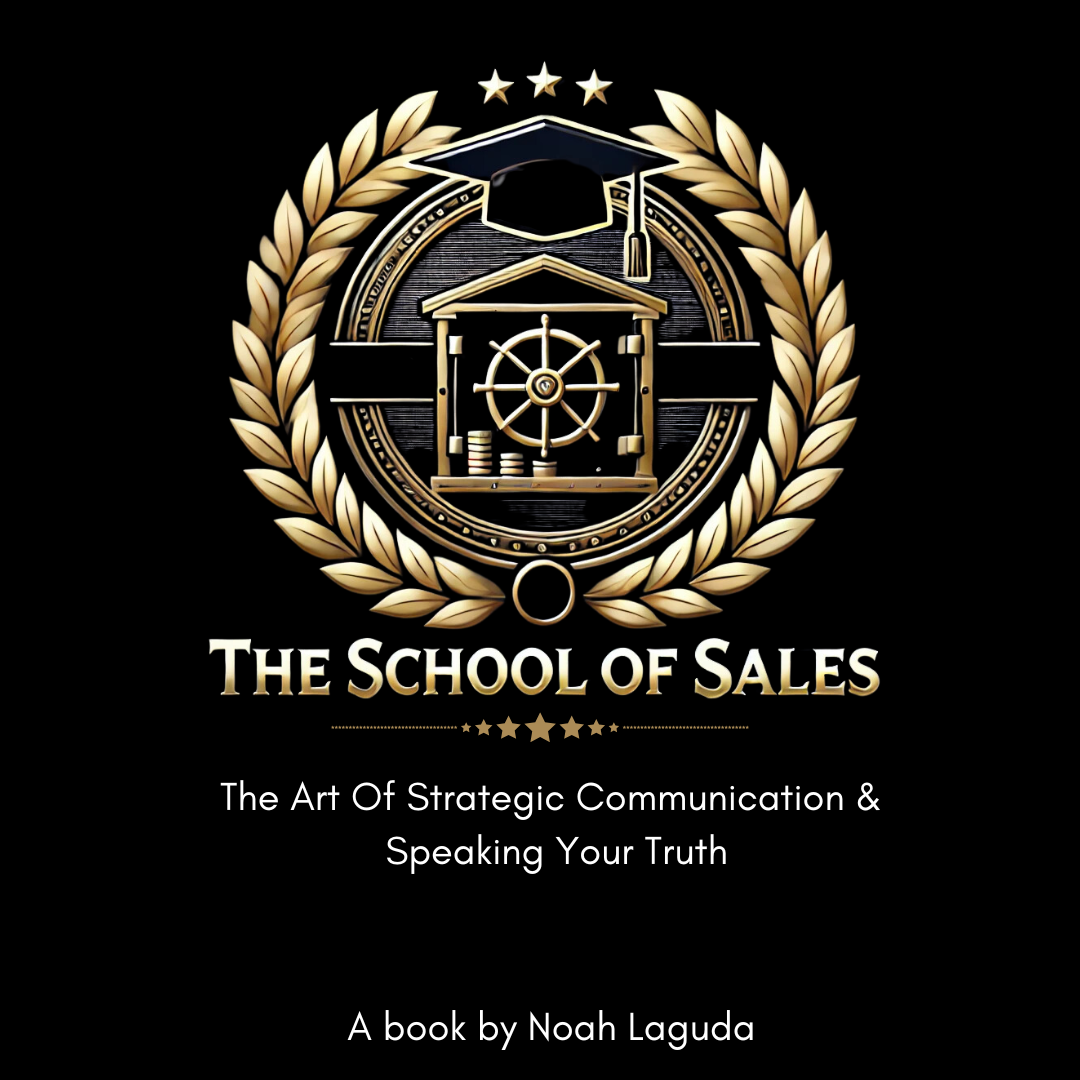
Adventures in Excel
By The Teachers Training
Embark on a journey of discovery and mastery with our Adventures in Excel Course. Explore the endless possibilities of Microsoft Excel as you learn essential tips, tricks, and techniques for spreadsheet management, data analysis, and visualization. Whether you're a beginner or seasoned user, this course offers exciting adventures to enhance your Excel skills and unlock new capabilities for productivity and efficiency in both personal and professional settings.

Description Kabbalah Diploma Introducing the Kabbalah Diploma, a comprehensive online course tailored for those curious about the ancient Jewish mystical tradition known as Kabbalah. This course promises a deep understanding of the spiritual, philosophical, and historical elements that constitute the core of Kabbalistic teachings. The Kabbalah Diploma begins by unveiling the mysteries of Kabbalah. This segment sets the foundation, helping learners to grasp the basics and nuances of this esoteric knowledge. From the history to the core principles, one gains a holistic view of what Kabbalah stands for and its relevance in spiritual practices. The course then ventures into the Tree of Life - a fundamental concept in Kabbalah. This module equips learners with insights into the interconnected spheres and paths that form the Tree, a map for understanding the divine structure of the universe and the human soul. Following this, learners will journey through the Kabbalistic worlds and realms. This section provides a deep understanding of the many layers of reality as perceived by Kabbalistic sages. From the highest heavenly realms to our tangible world, students will understand the interplay of divine energies that influence our existence. One cannot discuss Kabbalah without touching upon the Zohar, the central text of Kabbalistic thought. This course demystifies the Zohar, breaking down its cryptic passages and elucidating its profound teachings. By understanding the Zohar, students will gain a richer appreciation for the depth and breadth of Kabbalistic wisdom. Practical Kabbalah is another highlight of this diploma. While many perceive Kabbalah as purely theoretical, this section illuminates its practical aspects, demonstrating how one can integrate Kabbalistic principles into daily life for personal transformation. Interestingly, the Kabbalah Diploma also explores Kabbalah's relationship with non-Jewish beliefs. This comparative study reveals how Kabbalistic ideas resonate with other spiritual traditions, fostering a deeper appreciation for the universality of these teachings. The influence of Kabbalah in contemporary society is undeniable. From pop culture to academic circles, its footprint is everywhere. This module delves into Kabbalah's modern-day relevance, showing its profound impact on various societal facets. For those fascinated by symbols, the Art and Symbols of Kabbalah section is a treat. It unravels the rich tapestry of Kabbalistic symbols, each bearing profound meanings and insights into the nature of existence. The course also emphasizes the ethical and moral dimensions of Kabbalah. Beyond the mystical, Kabbalah is also a moral compass, guiding individuals towards righteous living. This section elucidates how Kabbalistic teachings can inspire a life of virtue and purpose. Finally, the Kabbalah Diploma culminates in a journey into Kabbalistic meditation. Meditation, in the Kabbalistic sense, is a transformative tool, a bridge between the mundane and the divine. Students will learn techniques and practices to connect deeply with their inner selves and the greater cosmic forces. To conclude, the Kabbalah Diploma offers a profound online learning experience, promising both knowledge and personal transformation. Whether a novice or a seasoned seeker, this course paves the way for a deeper understanding of the universe's mysteries through the lens of Kabbalah. What you will learn 1:Unveiling the Mysteries of Kabbalah 2:The Tree of Life 3:Kabbalistic Worlds and Realms 4:Demystifying the Zohar 5:Practical Kabbalah 6:Kabbalah and Non-Jewish Beliefs 7:Kabbalah in Contemporary Society 8:The Art and Symbols of Kabbalah 9:The Ethical and Moral Dimensions of Kabbalah 10:A Journey into Kabbalistic Meditation Course Outcomes After completing the course, you will receive a diploma certificate and an academic transcript from Elearn college. Assessment Each unit concludes with a multiple-choice examination. This exercise will help you recall the major aspects covered in the unit and help you ensure that you have not missed anything important in the unit. The results are readily available, which will help you see your mistakes and look at the topic once again. If the result is satisfactory, it is a green light for you to proceed to the next chapter. Accreditation Elearn College is a registered Ed-tech company under the UK Register of Learning( Ref No:10062668). After completing a course, you will be able to download the certificate and the transcript of the course from the website. For the learners who require a hard copy of the certificate and transcript, we will post it for them for an additional charge.

Description Learn the advanced features and options of PDF by enrolling the Adobe Acrobat DC Pro Foundation course. At first, the process of creating and closing the PDF document will be discussed. Throughout the course, you will learn how to access, create, and navigate PDFs. You will learn how to create a PDF from Word, Excel, Photoshop or other application. The usage of bookmarks, scrolling and setting or the whole process of navigating will be shown. The course also guides you the procedures for reviewing, modifying and organizing the PDFs. These will help you to improve your PDFs by reading the reviews of others or by minimizing or optimizing the file size. Finally, the course shows you how to export and protect your PDFs. If you need to convert a PDF into Excel or word, you can do that by studying the export session. The system of creating a password or blocking any other edit in the file will be explained in the session protecting PDFs. In short, the course covers all the advanced areas that you need to know for editing, modifying or securing your PDF file. Assessment: This course does not involve any MCQ test. Students need to answer assignment questions to complete the course, the answers will be in the form of written work in pdf or word. Students can write the answers in their own time. Once the answers are submitted, the instructor will check and assess the work. Certification: After completing and passing the course successfully, you will be able to obtain an Accredited Certificate of Achievement. Certificates can be obtained either in hard copy at a cost of £39 or in PDF format at a cost of £24. Who is this Course for? Adobe Acrobat DC Pro Foundation is certified by CPD Qualifications Standards and CiQ. This makes it perfect for anyone trying to learn potential professional skills. As there is no experience and qualification required for this course, it is available for all students from any academic background. Requirements Our Adobe Acrobat DC Pro Foundation is fully compatible with any kind of device. Whether you are using Windows computer, Mac, smartphones or tablets, you will get the same experience while learning. Besides that, you will be able to access the course with any kind of internet connection from anywhere at any time without any kind of limitation. Career Path After completing this course you will be able to build up accurate knowledge and skills with proper confidence to enrich yourself and brighten up your career in the relevant job market. Introduction Introduction FREE 00:02:00 Accessing PDFs Introducing Acrobat and PDFs 00:03:00 Opening and Viewing PDFs 00:07:00 Using Tools and the Menu Bar 00:03:00 Using the Navigation Panels 00:02:00 Changing Preferences 00:03:00 Creating PDFs Creating PDFs from Office 00:06:00 Creating PDFs from Creative Cloud 00:10:00 Creating PDFs from Browsers 00:04:00 Storing a PDF 00:00:00 Combining PDFs 00:03:00 Navigating PDFs Using Search 00:05:00 Creating Bookmarks 00:08:00 Creating Links 00:09:00 Reviewing PDFs Commenting on a PDF 00:07:00 Sending for Review 00:07:00 Modifying PDFs Editing Text and Images 00:06:00 Cropping Images 00:02:00 Adding, Updating, and Removing Headers and Footers 00:06:00 Using Watermarks 00:06:00 Rotating Pages 00:02:00 Extracting Pages 00:03:00 Deleting Pages 00:01:00 Inserting Pages 00:02:00 Replacing Pages 00:04:00 Optimizing PDFs Reducing File Size 00:04:00 Advanced Optimization 00:09:00 Advanced Optimization 00:09:00 Using Actions 00:06:00 Creating Actions 00:07:00 Exporting PDFs Exporting to Word 00:05:00 Exporting to Excel 00:02:00 Exporting to Rich Text Format 00:02:00 Protecting PDFs Redacting Content 00:06:00 Protecting a PDF 00:09:00 Conclusion Course Recap 00:02:00 Certificate and Transcript Order Your Certificates and Transcripts 00:00:00


