- Professional Development
- Medicine & Nursing
- Arts & Crafts
- Health & Wellbeing
- Personal Development
Hyper V for engineers training course description This five day course will provide you with the knowledge and skills required to design and implement Microsoft Server Virtualization solutions using Hyper-V and System Center. Please note that due to the nature of the lab / environment build delegates may be required to work in pairs. What will you learn Install and configure the Hyper-V server role. Create virtual machines, create and manage virtual hard disks and work with snapshots. Create and configure virtual machine networks in a Hyper-V environment. Provide high availability for Hyper-V environment by implementing failover clustering. Use System Center 2012 R2 Virtual Machine Manager. Create and manage virtual machines by using VMM. Hyper V for engineers training course details Who will benefit: Anyone designing, implementing, managing and maintaining a virtualization infrastructure. Prerequisites: Supporting Windows server 2012 Duration 5 days Hyper V for engineers training course contents Evaluating the environment for virtualization Overview of Microsoft virtualization, Overview of system center 2012 R2 components, Evaluating current environment for virtualization, Extending virtualization to the cloud environment. Selecting the appropriate virtualization method, Assessing the environment by using MAP. Installing and configuring the Hyper-V role Installing the Hyper-V role, Managing Hyper-V, Configuring Hyper-V settings, Hyper-V Host storage and networking, Installing the Hyper-V server role, Configuring Hyper-V settings, Accessing and managing Hyper-V remotely. Creating and managing virtual hard disks, virtual machines, and checkpoints Creating and configuring virtual hard disks, Creating and configuring virtual machines, Installing and Importing virtual machines, Managing virtual machine checkpoints, Monitoring Hyper-V, Designing virtual machines for server roles and services, Creating and managing virtual hard disks, Creating and managing virtual machines, Importing virtual machines and working with checkpoints monitoring Hyper-V. Creating and configuring virtual machine networks Creating and using Hyper-V virtual switches, Advanced Hyper-V networking features, Configuring and using Hyper-V network virtualization, Creating and using Windows Server 2012 R2 Hyper-V virtual switches, Configuring and using advanced virtual switch features, Configuring Hyper-V Network virtualization. Virtual machine movement and Hyper-V replica Providing high availability and redundancy for virtualization, Implementing virtual machine movement, Implementing and managing Hyper-V replica, Moving Hyper-V storage and virtual machines, Configuring and managing Hyper-V replica. Implementing failover clustering with Hyper-V Overview of failover clustering, Configuring and using shared storage, Implementing and managing failover clustering with Hyper-V, Creating a Hyper-V failover cluster, Managing a Hyper-V failover cluster. Installing and configuring System Center 2012 R2 virtual machine manager Integrating system center and server virtualization, Overview of VMM, Installing VMM, Adding hosts and managing host groups, Installing and configuring System Center 2012 R2 VMM, Managing hosts and host groups. Managing the Networking and storage infrastructure in System Center 2012 R2 VMM Managing networking infrastructure managing storage infrastructure, Managing infrastructure updates, Implementing a network infrastructure, Implementing a storage infrastructure, Managing infrastructure updates. Creating and managing VM using MS System Center 2012 R2 VMM VMM tasks in VMM, Creating, cloning, and converting VMs, Overview of VM updating, Creating a VM and modifying it's properties, Cloning a VM. Configuring and managing the MS System Center 2012 R2 VMM library and library objects Overview of the VMM library, Working with profiles and templates, Configuring and managing the VMM library, Creating and managing profiles and templates. Managing clouds in MS System Center 2012 R2 VMM Introduction to clouds, Creating and managing a cloud, Working with user roles in VMM, Creating a cloud, Working with user roles, Deploying VMs to a private cloud. Managing services in MS System Center 2012 R2 VMM and app controller Understanding services in VMM, Creating and managing services in VMM, Using app controller Creating a service template, Deploying a service and updating a service template, Configuring app controller, Deploying a VM in app controller. Protecting and monitoring virtualization infrastructure Overview of backup and restore options for VM, Protecting virtualization Infrastructure using DPM, Using Operations Manager for monitoring and reporting, Integrating VMM with Operations Manager, Implementing MS System Center 2012 R2 Operations Manager agents, Configuring Operations Manager monitoring components, Configuring Operations Manager integration with System Center 2012 R2 VMM.

Project Management Fundamentals: Virtual In-House Training
By IIL Europe Ltd
Project Management Fundamentals: Virtual In-House Training Many projects are performed by highly competent and effective people who have little or no project management training. They perform projects like process improvement, marketing campaign development, new product development, event planning and production, and other 'tasks' which are projects. Project Management Fundamentals (PMF) is designed to support those people who need a solid foundation in project management, without being unnecessarily burdened to learn it while on the job. The course offers practical skills, concepts, and principles that can be taken back to the workplace, along with insights needed to adapt them to specific project environments. In today's environment, that means possibly adapting to Agile / Iterative methods. So, we have recently added key Agile concepts to provide a basic understanding of shifting towards agility. Since PMF's course goal is to achieve quality performance by learning effective planning and control, the focus is on a process orientation and an analytical, systems-oriented approach. Together, these frameworks promote project-related problem solving and decision-making skills necessary for real world projects. They honor project needs for collaboration, clear communications among people, and interpersonal and relationship skills. Recognition of these needs are woven throughout PMF, but are highlighted in two specific areas: Module 2 - People and Projects Module 8 - Executing, Communicating, and Developing the Team

Introduction to Project Management (Virtual)
By IIL Europe Ltd
Introduction to Project Management (Virtual) This course provides practical insights into what is project management and how it is performed in a structured manner.You will learn how projects are selected, initiated, planned, executed, monitored and control, as well as closed, which could serve you ubiquitously. The goal of this course is to provide a minimally essential orientation to practical project management concepts, tools, and techniques. You will be provided with enough of these that can be applied from both a project manager and a key stakeholder perspective. Getting Started Introductions Course orientation Participants' expectations Foundation Concepts Key terms and concepts Organizational framework Leadership framework Originating and Initiating Originating projects Initiating projects Planning Planning overview Scope and quality planning Resources and risk planning Schedule and cost planning Project baselining Executing and Controlling Executing Monitoring and Controlling Closing Project closing overview Closing administratively Closing financially

PMI's Authorized PMP Prep Course: Virtual In-House Training
By IIL Europe Ltd
PMI's Authorized PMP Prep Course: Virtual In-House Training If you are taking this course, you probably have some professional exposure to the duties of a project manager, or you may be considering embarking on a career in professional project management. Your ability as a project manager to demonstrate best practices in project management-both on the job and through professional certification-is becoming the standard to compete in today's fast-paced and highly technical workplace. In this course, you will apply the generally recognized practices of project management acknowledged by the Project Management Institute (PMI)® to successfully manage projects. Project managers who have proven skills and experience can find exciting, high-visibility opportunities in a wide range of fields. This course is specifically designed to provide you with the proven, practical body of project management knowledge and skills that you need to demonstrate project management mastery on the job. Additionally, this course can be a significant part of your preparation for the Project Management Professional (PMP)® Certification Exam. The skills and knowledge you gain in this course will help you avoid making costly mistakes and increase your competitive edge in the project management profession.

Clear and Simple VMware NSX 6.2 and vSphere Virtual Networks
By Packt
Want to learn about NSX? Whether you are an absolute beginner or a CCIE, this is the course for you! Prep for VCP6-NV
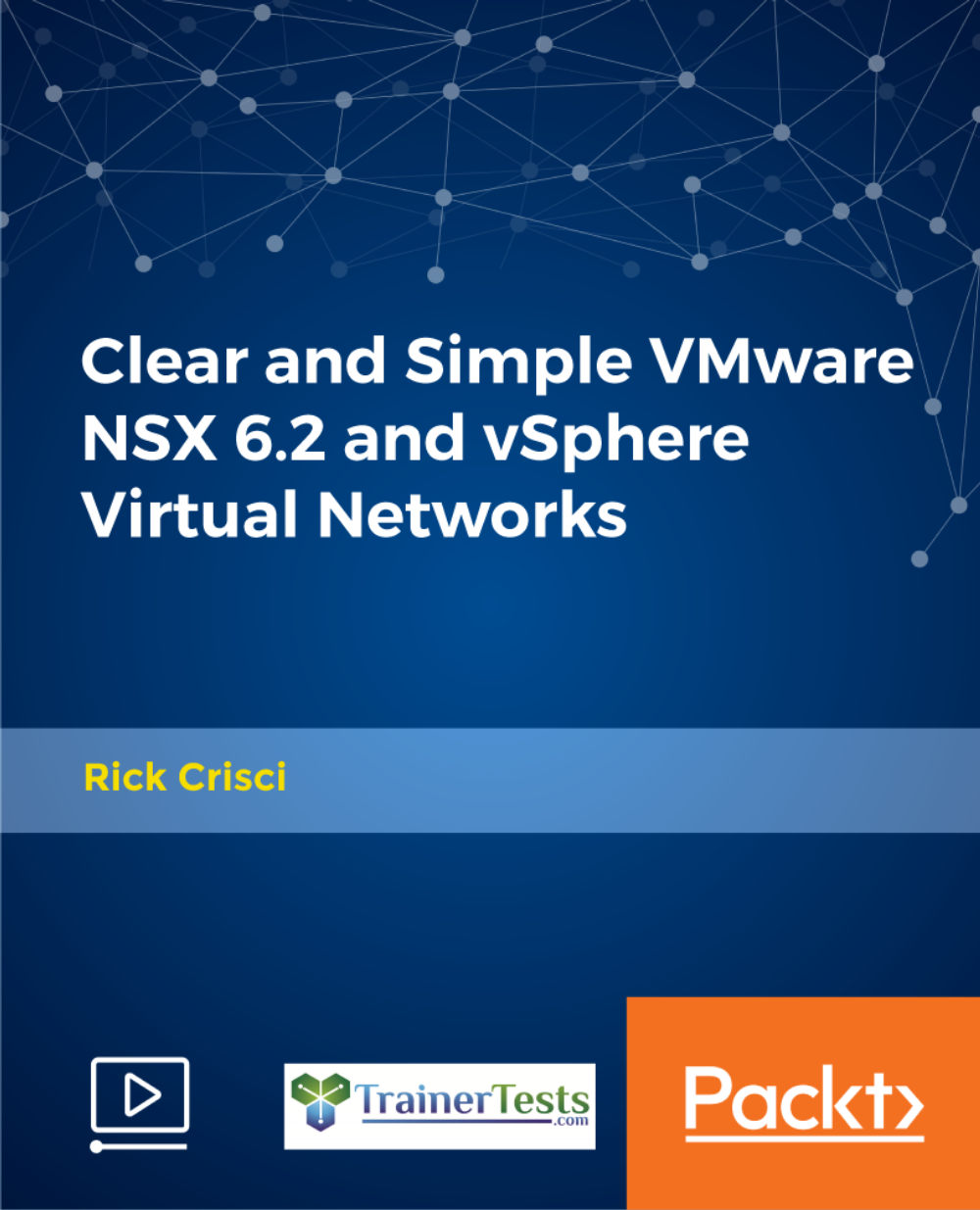
SAFe Agile Software Engineering: Virtual In-House Training
By IIL Europe Ltd
SAFe® Agile Software Engineering: Virtual In-House Training The introduction of Lean-Agile and DevOps principles and practices into software engineering has sparked new skills and approaches that help organizations deliver higher-quality, software-centric solutions faster and more predictably. This workshop-oriented course explores foundational principles and practices and how continuous flow of value delivery and built-in quality are enabled by XP technical practices, Behavioral-Driven Development (BDD), and Test-Driven Development (TDD). Attendees will learn proven practices to detail, model, design, implement, verify, and validate stories in the SAFe® Continuous Delivery Pipeline, as well as the practices that build quality into code and designs. Attendees will also explore how software engineering fits into the larger solution context and understand their role in collaborating on intentional architecture and DevOps. What you will Learn To perform the role of a SAFe® Agile Software Engineer, you should be able to: Define Agile Software Engineering and the underlying values, principles, and practices Apply the Test-First principle to create alignment between tests and requirements Create shared understanding with Behavior-Driven Development (BDD) Communicate with Agile modeling Design from context for testability Build applications with code and design quality Utilize the test infrastructure for automated testing Collaborate on intentional architecture and emergent design Apply Lean-Agile principles to optimize the flow of value Create an Agile Software Engineering plan Introduction to Agile Software Engineering Connecting Principles and Practices to Built-in Quality Accelerating Flow Applying Intentional Architecture Thinking Test-First Discovering Story Details Creating a Shared Understanding with Behavior-Driven Development (BDD) Communicating with Models Building Systems with Code Quality Building Systems with Design Quality Implementing with Quality

Disciplined Agile Value Stream Consultant (DAVSC) Training Workshop: Virtual In-House Training
By IIL Europe Ltd
Disciplined Agile Value Stream Consultant (DAVSC) Training Workshop: Virtual In-House Training The Disciplined Agile Value Stream Consultant workshop teaches you how to use value stream management to create a tailored approach for any organization to accelerate delivery of value to their customers. It provides a combination of Lean, Flow, Theory of Constraints and Organizational Development theories and practices. The workshop integrates with the Disciplined Agile tool kit to provide those practices that will be most effective for where it is applied, whether it be a new Agile transition or continuing a stagnated SAFe® or Spotify one.

EVE-NG Training for Building Virtual Labs
By Course Cloud
Course Overview A survey in the Uk shows that the total number of skills required for a single job has increased by 10% year-over-year since 2017. Furthermore, one in three skills in an average 2017 job posting are already obsolete. Due to ongoing business disruption and rapidly evolving needs, emerging skills gaps have accelerated due to the COVID-19 pandemic. And to help you bridge that gap, Course Cloud has prepared this comprehensive EVE-NG Training for Building Virtual Labs online course. EVE-NG Training for Building Virtual Labs covers a collection of necessary skills required to help you achieve your goals. In addition, our industry professionals will guide you through the process of establishing a solid foundation in EVE-NG Training for Building Virtual Labs. The EVE-NG Training for Building Virtual Labs course is broken down into manageable sections, each of which will provide you with a new level of expertise. Our exclusive training in EVE-NG Training for Building Virtual Labs will equip you with the skills required to set yourself up for career success. The EVE-NG Training for Building Virtual Labs provides internationally accepted certification upon successful completion. This certificate will add value to your resume and let you stand out among your peers. So enrol now and work your way towards becoming a highly sought-after professional at EVE-NG Training for Building Virtual Labs.

Grateful Leadership (Virtual)
By IIL Europe Ltd
Grateful Leadership (Virtual) Effective leaders must find ways to enhance people's level of engagement, commitment, and support, especially during the difficult periods of time that all organizations may face. Grateful leaders can tap into the power of personal commitment and dedication by acknowledging people in an authentic and heartfelt manner. Those leaders who model TRUE acknowledgment behavior will inspire others to do the same and to want to dramatically increase their levels of contribution to the organization, making the power of acknowledgment transformational. What you will Learn You'll learn how to: Understand and develop the capability to act upon the need for Grateful Leadership to create a culture of appreciation in the workplace Understand the potentially huge benefits of Grateful Leadership in the workplace Overcome the barriers to using acknowledgment Demonstrate the language and subtleties of authentic and heartfelt acknowledgement behavior Describe the Seven Principles of Acknowledgment for 'High-Interest Benefits' in the context of participant's personal leadership style Describe how to coach teams, managers, and other corporate stakeholders in using Grateful Leadership to produce breakthrough results Getting Started Introductions Course goals and objectives Introspection on the practice of Grateful Leadership The Workforce Engagement Sustainability Challenge Employees who are engaged, not engaged, and actively disengaged The costs of non-engagement Meeting the workforce engagement challenge Acknowledgment, Engagement, and Leadership Acknowledgment and its benefits Recognition versus acknowledgment 'Challenging people' case study Blanchard, Covey, Keith (Servant Leadership): how acknowledgment fits into these leadership models Leadership and acknowledgment The 5 C's - Consciousness, Courage, Choice, Communication, Commitment Employing the Power of Acknowledgment Overcoming barriers to acknowledgment The Seven High-Interest Benefits Principles of Acknowledgment Exploring the acknowledgment process Applying the Principles of Acknowledgment within the Context of Your Personal Leadership Style Case study The ROI of Grateful Leadership Creating your Grateful Leadership Personal Action Plan™ Creating a Vision Statement for your organization that incorporates Grateful Leadership into your corporate culture The 360° Grateful Leadership Competency Assessment Summary What did we learn, and how can we implement this in our work environments?

AZ-104T00 Microsoft Azure Administrator
By Nexus Human
Duration 4 Days 24 CPD hours This course is intended for This course is for Azure Administrators. The Azure Administrator implements, manages, and monitors identity, governance, storage, compute, and virtual networks in a cloud environment. The Azure Administrator will provision, size, monitor, and adjust resources as appropriate. This course teaches IT Professionals how to manage their Azure subscriptions, secure identities, administer the infrastructure, configure virtual networking, connect Azure and on-premises sites, manage network traffic, implement storage solutions, create and scale virtual machines, implement web apps and containers, back up and share data, and monitor your solution. Prerequisites Successful Azure Administrators start this role with experience in virtualization, networking, identity, and storage. Understanding of on-premises virtualization technologies, including: VMs, virtual networking, and virtual hard disks. Understanding of network configurations, including TCP/IP, Domain Name System (DNS), virtual private networks (VPNs), firewalls, and encryption technologies. Understanding of Active Directory concepts, including users, groups, and role-based access control. Understanding of resilience and disaster recovery, including backup and restore operations. 1 - Configure Microsoft Entra ID Describe Microsoft Entra ID benefits and features Describe Microsoft Entra concepts Compare Active Directory Domain Services to Microsoft Entra ID Select Microsoft Entra editions Implement Microsoft Entra join Implement Microsoft Entra self-service password reset 2 - Configure user and group accounts Create user accounts Manage user accounts Create bulk user accounts Create group accounts Create administrative units 3 - Configure subscriptions Identify Azure regions Implement Azure subscriptions Obtain an Azure subscription Identify Azure subscription usage Implement Microsoft Cost Management Apply resource tagging Apply cost savings 4 - Configure Azure Policy Create management groups Implement Azure policies Create Azure policies Create policy definitions Create an initiative definition Scope the initiative definition Determine compliance 5 - Configure role-based access control Implement role-based access control Create a role definition Create a role assignment Compare Azure roles to Microsoft Entra roles Apply role-based access control Review fundamental Azure RBAC roles 6 - Configure Azure resources with tools Use the Azure portal Use Azure Cloud Shell Use Azure PowerShell Use Azure CLI 7 - Use Azure Resource Manager Review Azure Resource Manager benefits Review Azure resource terminology Create resource groups Create Azure Resource Manager locks Reorganize Azure resources Remove resources and resource groups Determine resource limits 8 - Configure resources with Azure Resource Manager templates Review Azure Resource Manager template advantages Explore the Azure Resource Manager template schema Explore the Azure Resource Manager template parameters Consider Bicep templates Review QuickStart templates 9 - Configure virtual networks Plan virtual networks Create subnets Create virtual networks Plan IP addressing Create public IP addressing Associate public IP addresses Allocate or assign private IP addresses 10 - Configure network security groups Implement network security groups Determine network security group rules Determine network security group effective rules Create network security group rules Implement application security groups 11 - Configure Azure DNS Identify domains and custom domains Verify custom domain names Create Azure DNS zones Delegate DNS domains Add DNS record sets Plan for Azure Private DNS zones Review Azure Private DNS zone scenarios 12 - Configure Azure Virtual Network peering Determine Azure Virtual Network peering uses Determine gateway transit and connectivity Create virtual network peering Extend peering with user-defined routes and service chaining 13 - Configure network routing and endpoints Review system routes Identify user-defined routes Determine service endpoint uses Determine service endpoint services Identify private link uses 14 - Configure Azure Load Balancer Determine Azure Load Balancer uses Implement a public load balancer Implement an internal load balancer Determine load balancer SKUs Create back-end pools Create health probes Create load balancer rules 15 - Configure Azure Application Gateway Implement Azure Application Gateway Determine Azure Application Gateway routing Configure Azure Application Gateway components 16 - Configure storage accounts Implement Azure Storage Explore Azure Storage services Determine storage account types Determine replication strategies Access storage Secure storage endpoints 17 - Configure Azure Blob Storage Implement Azure Blob Storage Create blob containers Assign blob access tiers Add blob lifecycle management rules Determine blob object replication Upload blobs Determine Blob Storage pricing 18 - Configure Azure Storage security Review Azure Storage security strategies Create shared access signatures Identify URI and SAS parameters Determine Azure Storage encryption Create customer-managed keys Apply Azure Storage security best practices 19 - Configure Azure Files and Azure File Sync Compare storage for file shares and blob data Manage Azure file shares Create file share snapshots Implement Azure File Sync Identify Azure File Sync components Deploy Azure File Sync 20 - Configure Azure Storage with tools Use Azure Storage Explorer Use the Azure Import/Export service Use the WAImportExport tool Use the AzCopy tool 21 - Configure virtual machines Review cloud services responsibilities Plan virtual machines Determine virtual machine sizing Determine virtual machine storage Create virtual machines in the Azure portal Connect to virtual machines 22 - Configure virtual machine availability Plan for maintenance and downtime Create availability sets Review update domains and fault domains Review availability zones Compare vertical and horizontal scaling Implement Azure Virtual Machine Scale Sets Create Virtual Machine Scale Sets Implement autoscale Configure autoscale 23 - Configure Azure App Service plans Implement Azure App Service plans Determine Azure App Service plan pricing Scale up and scale out Azure App Service Configure Azure App Service autoscale 24 - Configure Azure App Service Implement Azure App Service Create an app with App Service Explore continuous integration and deployment Create deployment slots Add deployment slots Secure your App Service app Create custom domain names Back up and restore your App Service app Use Azure Application Insights 25 - Configure Azure Container Instances Compare containers to virtual machines Review Azure Container Instances Implement container groups Review the Docker platform 26 - Configure file and folder backups Describe Azure Backup benefits Implement Backup Center for Azure Backup Configure Azure Recovery Services vault backup options Use the Microsoft Azure Recovery Services (MARS) agent Configure on-premises file and folder backups 27 - Configure virtual machine backups Explore options to protect virtual machine data Create virtual machine snapshots in Azure Backup Set up Azure Recovery Services vault backup options Back up your virtual machines Restore your virtual machines Implement System Center DPM and Azure Backup Server Compare the MARS agent and Azure Backup Server Implement soft delete for your virtual machines Implement Azure Site Recovery 28 - Configure Azure Monitor Describe Azure Monitor key capabilities Describe Azure Monitor components Define metrics and logs Identify monitoring data and tiers Describe activity log events Query the activity log 29 - Configure Azure alerts Describe Azure Monitor alerts Manage Azure Monitor alerts Create alert rules Create action groups 30 - Configure Log Analytics Determine Log Analytics uses Create a Log Analytics workspace Create Kusto (KQL) queries Structure Log Analytics queries 31 - Configure Network Watcher Describe Azure Network Watcher features Review IP flow verify diagnostics Review next hop diagnostics Visualize the network topology
