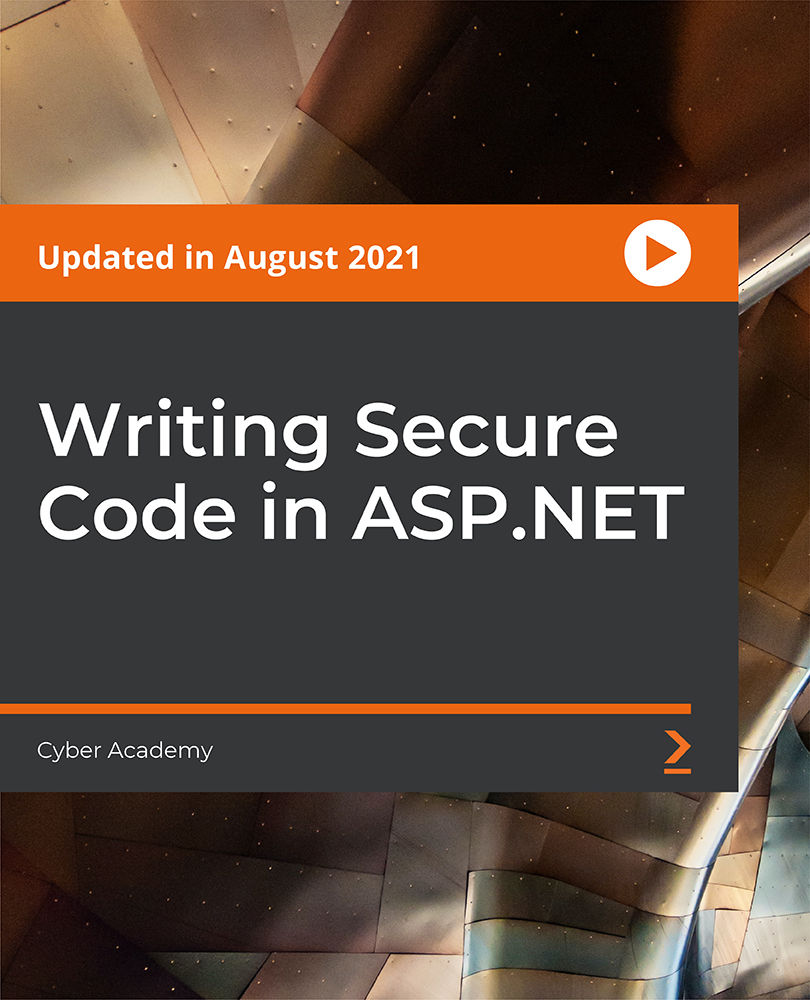- Professional Development
- Medicine & Nursing
- Arts & Crafts
- Health & Wellbeing
- Personal Development
523 Courses delivered Online
E2E200 -SAP Change Control Management
By Nexus Human
Duration 5 Days 30 CPD hours This course is intended for Change Managers: Responsible for documentation, approval and change processes System Landscape Architects: Responsible for the design of the transport landscape topology System Administrators: Responsible for executing transports Development Managers: Responsible for performing development changes Application Manager: Responsible for approving and performing changes in an application Support Manager and members of the customer's SAP competence center: Responsible for Reporting and Diagnostics capabilities Partners and System Integrators Overview This course will prepare you to: Describe the concept and methods of E2E Change Control Management. Leverage the SAP Solution Manager 7.2 as application platform for E2E Change Control Management. In this course you will learn how change control management coordinates changes that are introduced into a software landscape so that the changes do not conflict with each other and how to make sure the changes are executed without disrupting ongoing business. This results in improved quality of the software landscape, higher availability of IT solutions, and lower total cost of ownership. Also important, change control management ensures that the changes introduced remain transparent, traceable and are made available for reporting and change analysis. Becoming adept at change control management requires skill in the efficient use of standardized methods and procedures. In this ?how to use? training, SAP imparts best-in-class knowledge of solution operations. The End-to-End Change Control Management course introduces participants to what change control management is and the standard tools used to accomplish it, tools provided by SAP Solution Manager. Introduction to E2E Change Control Management Explain the scope of End-to-End Change Control Management Explain the role of SAP Solution Manager to manage changes in your solution landscape Enhanced Change and Transport System Explain how the Enhanced Change and Transport System (CTS+) works Understand the basic concepts of Enterprise Portal and how it is supported by CTS+ Describe the best practices for the setup and usage of CTS+ in different scenarios Configuration Validation Understand the concepts and architecture of E2E Change Diagnostics Find current configuration information with the Change Reporting tool Find recent changes in the solution landscape with the E2E Change Analysis tool Compare multiple systems with the Configuration Validation tool Create targets, use operators and run validation reports Know how to use predefined reports in the report directory Transport and Execution Analysis Service and Transport and Execution Analysis Service for Projects Know how to run and use this self-check services within SAP Solution Manager Understand how to interpret the software change management KPIïs that are collected for your landscape Software Change Strategy Understand the limitations of a three-system landscape Understand the benefits of bundling changes in cycles and synchronized releases Transport Management with SAP Solution Manager Understand the change control landscape concept for transport management in SAP Solution Manager 7.2 Understand the usage of critical objects, cross system object locking and downgrade protection Know how to use retrofit in a dual landscape Understand the features of cCTS, which can be used for Quality Gate Management and Change Request Management parallel to CTS. Quality Gate Management Explain the concept of Solution Transports and Track Synchronization Setup and use Quality Gate Scenario as a central Transport Management Tool Create and release transport requests centrally in SAP Solution Manager for ABAP and Non-ABAP environments Know how to work within the Quality Gate Scenario Change Request Management Understand the different use cases for Change Request Management Describe the various elements of Change Request Management as part of SAP Solution Manager Understand SAP?s best practices for transport management which are implemented in Change Request Management Know how to work with Change Request Management Release Management Learn how to manage Release Management with SAP Solution Manager Understand how to manage the successful deployment of all related changes into the productive environment.

Excel Crash Course
By The Teachers Training
Excel Crash Course is yet another 'Teacher's Choice' course from Teachers Training for a complete understanding of the fundamental topics. You are also entitled to exclusive tutor support and a professional CPD-accredited certificate in addition to the special discounted price for a limited time. Just like all our courses, this Excel Crash Course and its curriculum have also been designed by expert teachers so that teachers of tomorrow can learn from the best and equip themselves with all the necessary skills. Consisting of several modules, the course teaches you everything you need to succeed in this profession. The course can be studied part-time. You can become accredited within 03 Hours studying at your own pace. Your qualification will be recognised and can be checked for validity on our dedicated website. Why Choose Teachers Training Some of our website features are: This is a dedicated website for teaching 24/7 tutor support Interactive Content Affordable price Courses accredited by the UK's top awarding bodies 100% online Flexible deadline Entry Requirements No formal entry requirements. You need to have: Passion for learning A good understanding of the English language Be motivated and hard-working Over the age of 16. Certification CPD Certification from The Teachers Training Successfully completing the MCQ exam of this course qualifies you for a CPD-accredited certificate from The Teachers Training. You will be eligible for both PDF copy and hard copy of the certificate to showcase your achievement however you wish. You can get your digital certificate (PDF) for £4.99 only Hard copy certificates are also available, and you can get one for only £10.99 You can get both PDF and Hard copy certificates for just £12.99! The certificate will add significant weight to your CV and will give you a competitive advantage when applying for jobs. Analysis of Twitter Dataset and Designing Heatmaps Introduction to the Excel crash course 00:06:00 Understanding the Twitter Dataset 00:05:00 Extracting Other Details for Analysis 00:09:00 Creating Pivot Tables 00:08:00 Applying Conditional Formatting using Color Scales 00:03:00 Adding Slicers to Dashboard 00:02:00 Applying Custom Number Formats 00:03:00 Adding Custom Images to Charts 00:11:00 Interlude - Data Manipulation Challenge 00:02:00 Adding Heatmap Legend 00:02:00 Wrapping Up - Introduction to Open Analytics 00:02:00 Advanced Currency Converter using Dynamic Arrays Introduction to Modern Excel Tables and Dynamic Arrays 00:11:00 Using Power Query for Data Manipulation 00:08:00 Applying Power Query Data Transformations 00:06:00 Structured Table Referencing 00:12:00 XLOOKUP Function and Pivot Table Calculations 00:05:00 Laundry Service Model and Invoicing Dashboard Introduction to the Project 00:01:00 Overview of the Laundry Model Project 00:04:00 Understanding the Inputs 00:03:00 Formatting the Input Tables 00:04:00 Duplicate and Combine Tables with Power Query 00:09:00 Rounding Digits in Power Query 00:02:00 Load Specific Tables from Power Query 00:02:00 Feature Extraction and Named Ranges 00:10:00 Combining Elements - Data Validation with Named Ranges 00:08:00 Combining Elements - Understanding the INDIRECT Function 00:02:00 Combining Elements - Dynamic Drop-down Menu with Data Validation 00:04:00 Combining Elements - INDEX and MATCH with Multiple Criteria 00:12:00 Understanding the MATCH Formula with Multiple Criteria 00:06:00 Business Invoice Dashboard Design 00:06:00
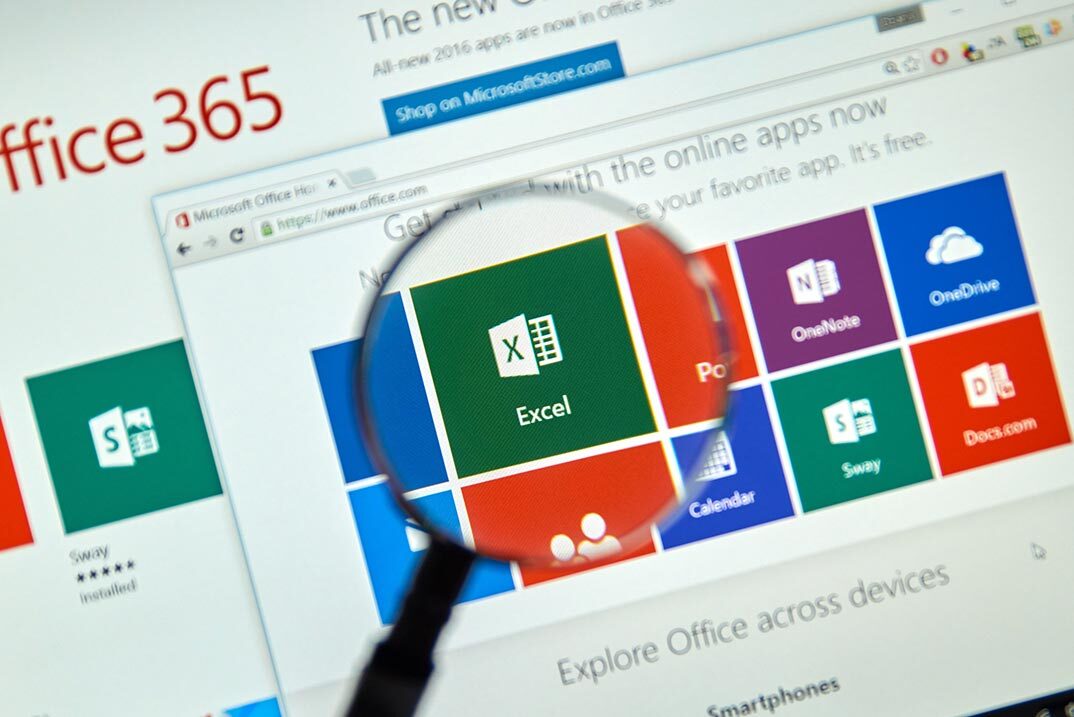
Mastering Image Segmentation with PyTorch using Real-World Projects
By Packt
Dive into the world of image segmentation with PyTorch. From tensors to UNet and FPN architectures, grasp the theory behind convolutional neural networks, loss functions, and evaluation metrics. Learn to mold data and tackle real-world projects, equipping developers and data scientists with versatile deep-learning skills.
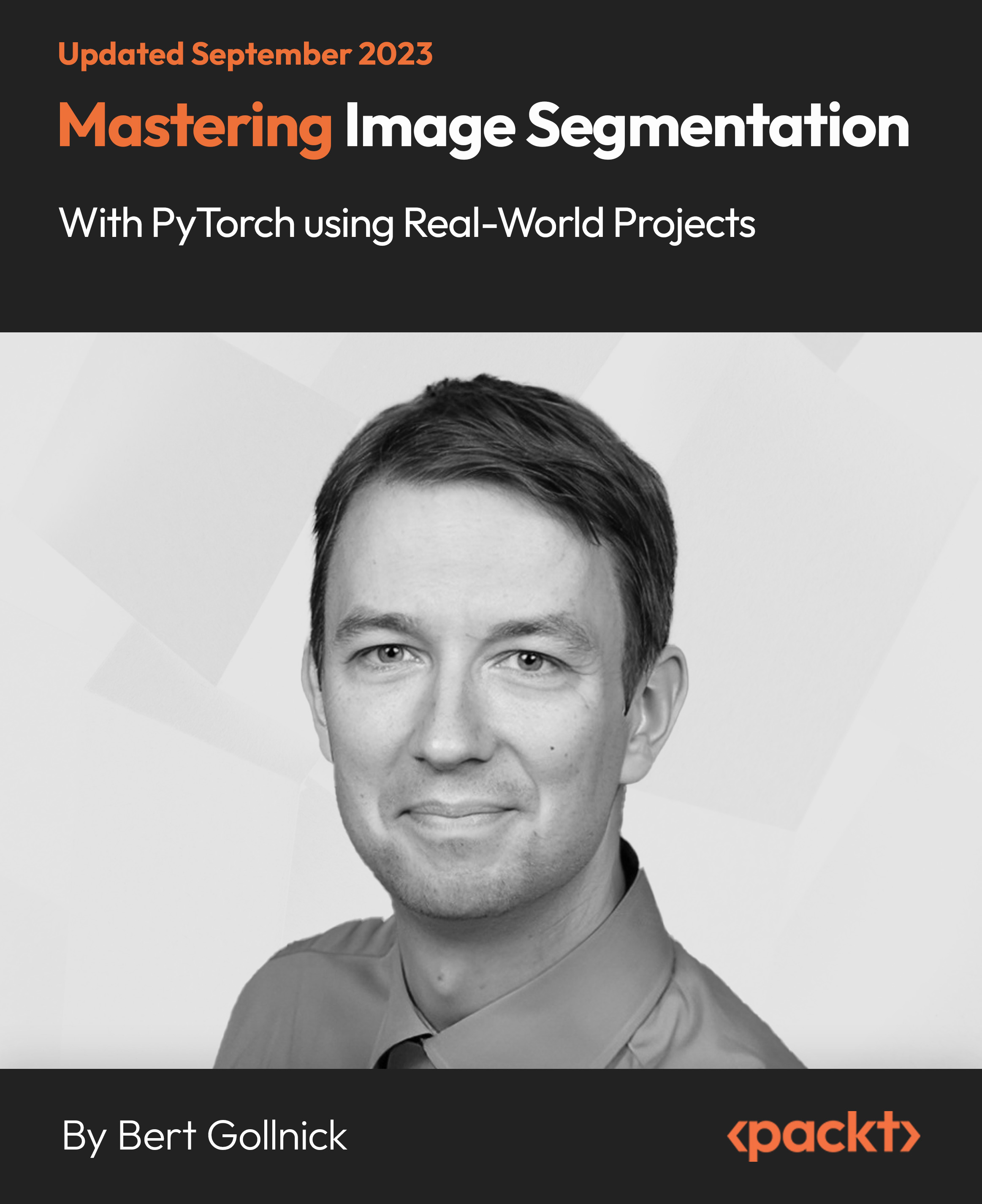
ISO 3834:2021 (Quality requirements for fusion welding of metallic materials) Lead Auditor” course provides comprehensive training for participants to be able to understand and audit each and every ISO 3834:2021 guidelines in ensuring orgnaisation compliance and continual improvement in the welding industry

Microsoft Office 2016 Complete Bundle Course (Word, Excel, PowerPoint, Outlook and Access)
4.3(43)By John Academy
Description: Microsoft Office 2016 Complete Bundle Course (Word, Excel, PowerPoint, Outlook and Access) is intended to prepare you to get complete control on Microsoft Office 2016. It is designed to educate about Microsoft Office 2016. In this course, you will learn about the basic features of Microsoft Word such as creating a new document, personalizing the Microsoft Word interface, adding graphics, etc. Besides, you will learn about the techniques of controlling page appearance, proofing and editing a document. Following that, you will learn about the essentials to create and work with an electronic spreadsheet. You will be able to insert and delete text or images, adjust cells, create columns, rows and much more. This advanced course helps you to navigate the PowerPoint environment, create and save PowerPoint presentation, delivering advanced text editing etc. Finally, you will learn how to set up and use Outlook on Windows. It will assist you in creating and sending messages, managing contacts, using the calendar, managing tasks, working with notes and so much more. Overall, this course is created especially for you to provide all information to access Microsoft Office 2016. Enroll today and get benefit from this course. Learning Outcomes: Changing user information, sharing documents, working with comments and comparing document changes Collaborate on documents by reviewing them, merging changes and co-authoring Discover how to best use reference tools, like captions, cross-references, bookmarks, hyperlinks, footnotes, endnotes, citations and bibliographies Working with master documents and subdocuments Adding cover page; creating an index, table of contents, and ancillary tables; and managing outlines to simplify and manage large documents Suppressing information from a document, setting editing restrictions, adding digital signature platforms, and restricting document access Find out techniques for saving and exporting form data, along with creating and manipulating forms Using SharePoint Server with Word in order to create, compare and combine different document versions Ways to update worksheet properties, create and edit macros, applying conditional formatting and add data validation criteria Auditing worksheets through tracing cells, troubleshooting invalid data and formula errors, watching and evaluating formulas, and creating a data list online Create Sparklines, scenarios and interactive data using Power View Perform what-if analysis and statistical analysis with the Analysis ToolPak Ways to multitask by consolidating data, linking cells in different workbooks, and merging them Export Excel data, import delimited text files, integrate Excel data with the web and create web queries How to import and export XML data PowerPoint environment and how to modify it according to needs Customizing user interface and setting up options Create and manage sections, modify slide masters and slide layouts, add headers and footers, modify notes master and handout master Creating and modifying SmartArt Adding audio video to presentations and customizing animations and transitions to enhance presentation Better collaboration by adding comments, reviews, storing and sharing presentations on the web Setting up and creating custom slide shows, adding hyperlink and action buttons, and recording a presentation Security and distribution of presentations through various outlets Change message settings, properties, options, using automatic replies and inserting objects Sort and filter options, organising and searching messages, managing junk mail and mailbox Managing advanced calendar options, additional calendars, meeting responses, and assigning tasks Advanced, forward and export contact options, handling contacts and editing electronic business cards Sharing calendars and contacts whilst also delegating access to mail folders to others Modifying data file settings and backing up Outlook items Email security and configuring email message security Designing forms through adding and setting controls, creating subforms, using tab pages to organize information, improve navigation, formatting and applying conditional formatting Data, field, form and record validation Creating macros, restricting records using conditions, validate data, automate data entry and convert a macro to VBA in order to enhance user interface design Link tables to external data sources, manage database, determine object dependency, document database, and analyze database performance Allow multiple user access to database by splitting it, implement security, set passwords, convert Access database to ACCDE file, and add digital signatures Create and modify switchboards and startup options Assessment: At the end of the course, you will be required to sit for an online MCQ test. Your test will be assessed automatically and immediately. You will instantly know whether you have been successful or not. Before sitting for your final exam you will have the opportunity to test your proficiency with a mock exam. Certification: After completing and passing the course successfully, you will be able to obtain an Accredited Certificate of Achievement. Certificates can be obtained either in hard copy at a cost of £39 or in PDF format at a cost of £24. Who is this Course for? Microsoft Office 2016 Complete Bundle Course (Word, Excel, PowerPoint, Outlook and Access) is certified by CPD Qualifications Standards and CiQ. This makes it perfect for anyone trying to learn potential professional skills. As there is no experience and qualification required for this course, it is available for all students from any academic background. Requirements Our Microsoft Office 2016 Complete Bundle Course (Word, Excel, PowerPoint, Outlook and Access) is fully compatible with any kind of device. Whether you are using Windows computer, Mac, smartphones or tablets, you will get the same experience while learning. Besides that, you will be able to access the course with any kind of internet connection from anywhere at any time without any kind of limitation. Career Path After completing this course you will be able to build up accurate knowledge and skills with proper confidence to enrich yourself and brighten up your career in the relevant job market. Microsoft Word 2016 Modify User Information 00:15:00 Share a Document 00:30:00 Work with Comments 00:15:00 Compare Document Changes 00:15:00 Review a Document 00:15:00 Merge Document Changes 00:15:00 Coauthor Documents 00:15:00 Add Captions 00:15:00 Add Cross-References 00:15:00 Add Bookmarks 00:15:00 Add Hyperlinks 00:15:00 Insert Footnotes and Endnotes 00:15:00 Add Citations 00:30:00 Insert a Bibliography 00:15:00 Insert Blank and Cover Pages 00:15:00 Insert an Index 00:30:00 Insert a Table of Contents 00:30:00 Insert an Ancillary Table 00:15:00 Manage Outlines 00:30:00 Create a Master Document 00:30:00 Suppress Information 00:30:00 Set Editing Restrictions 00:30:00 Add a Digital Signature to a Document 00:15:00 Restrict Document Access 00:15:00 Create Forms 00:30:00 Manipulate Forms 00:15:00 Form Data Conversion 00:15:00 Create a New Document Version 00:30:00 Compare Document Versions 00:15:00 Merge Document Versions 00:15:00 Activities - Microsoft Word 2016 Advanced 00:00:00 Microsoft Excel 2016 Update Workbook Properties 00:15:00 Activity-Update Workbook Properties 00:05:00 Create and Edit a Macro 00:15:00 Activity-Create and Edit a Macro 00:05:00 Apply Conditional Formatting 00:15:00 Activity-Apply Conditional Formatting 00:05:00 Add Data Validation Criteria 00:15:00 Activity-Add Data Validation Criteriaty 00:05:00 Trace Cells 00:15:00 Activity-Trace Cells 00:05:00 Troubleshoot Invalid Data and Formula Errors 00:15:00 Activity-Troubleshoot Invalid Data and Formula Errors 00:05:00 Watch and Evaluate Formulas 00:15:00 Activity-Watch and Evaluate Formulas 00:05:00 Create a Data List Outline 00:15:00 Activity-Create a Data List Outline 00:05:00 Create Sparklines 00:15:00 Activity_Create Sparklines 00:05:00 Create Scenarios 00:15:00 Activity-Create Scenarios 00:05:00 Perform a What-If Analysis 00:15:00 Activity-Perform a What-If Analysis 00:05:00 Perform a Statistical Analysis with the Analysis ToolPak 00:15:00 Activity-Perform a Statistical Analysis with the Analysis ToolPak 00:05:00 Create Interactive Data with Power View 00:15:00 Activity-Create Interactive Data with Power View 00:05:00 Consolidate Data 00:15:00 Activity-Consolidate Data 00:05:00 Link Cells in Different Workbooks 00:15:00 Activity-Link Cells in Different Workbooks 00:05:00 Merge Workbooks 00:15:00 Activity-Merge Workbooks 00:05:00 Export Excel Data 00:15:00 Activity-Export Excel Data 00:05:00 Import a Delimited Text File 00:14:00 Activity- Import a Delimited Text File 00:05:00 Integrate Excel Data with the Web 00:15:00 Activity-Integrate Excel Data with the Web 00:05:00 Create a Web Query 00:15:00 Activity-Create a Web Query 00:05:00 Import and Export XML Data 00:15:00 Activity-Import and Export XML Data 00:05:00 Activities and Exercise Files - Microsoft Excel 2016 Advanced 00:00:00 Microsoft PowerPoint 2016 Customize the User Interface 01:30:00 Set PowerPoint 2016 Options 00:45:00 Create and Manage Sections 01:00:00 Modify Slide Masters and Slide Layouts 01:15:00 Add Headers and Footers 00:30:00 Modify the Notes Master and the Handout Master 00:45:00 Create SmartArt 00:45:00 Modify SmartArt 01:00:00 Add Audio to a Presentation 00:45:00 Add Video to a Presentation 01:00:00 Customize Animations and Transitions 01:00:00 Add Comments to a Presentation 00:45:00 Review a Presentation 00:45:00 Store and Share Presentations on the Web 01:30:00 Annotate a Presentation 00:45:00 Set Up a Slide Show 00:45:00 Create a Custom Slide Show 00:30:00 Add Hyperlinks and Action Buttons 00:45:00 Record a Presentation 00:15:00 Secure a Presentation 01:30:00 Present a Slide Show Online 01:00:00 Create a Video or a CD 00:45:00 Activities - Microsoft PowerPoint 2016 Advanced 00:00:00 Microsoft Outlook 2016 Insert Advanced Characters and Objects 01:30:00 Modify Message Settings, Properties, and Options 01:30:00 Use Automatic Replies 01:30:00 Sort Messages 00:45:00 Filter Messages 01:00:00 Organize Messages 02:00:00 Search Messages 01:30:00 Manage Junk Mail 01:00:00 Manage Your Mailbox 02:00:00 Manage Advanced Calendar Options 00:45:00 Manage Additional Calendars 01:00:00 Manage Meeting Responses 00:45:00 Assign and Manage Tasks 01:00:00 Edit an Electronic Business Card 01:00:00 Manage Advanced Contact Options 01:30:00 Forward Contacts 00:30:00 Export Contacts 01:00:00 Delegate Access to Mail Folders 01:00:00 Share Your Calendar 00:30:00 Share Your Contacts 00:15:00 Back Up Outlook Items 00:45:00 Change Data File Settings 00:45:00 Configure E-mail Message Security Settings 00:30:00 Activities - Microsoft Outlook 2016 Advanced 00:00:00 Microsoft Access 2016 Add Controls to Forms 01:00:00 Set Form Controls 01:00:00 Create Subforms 00:30:00 Organize Information with Tab Pages 00:30:00 Enhance Navigation with Forms 00:30:00 Format a Form 01:00:00 Apply Conditional Formatting 00:30:00 Field Validation 00:30:00 Form and Record Validation 00:30:00 Create a Macro 01:00:00 Restrict Records Using a Condition 00:30:00 Validate Data Using a Macro 00:30:00 Automate Data Entry Using a Macro 00:30:00 Convert a Macro to VBA 00:30:00 Link Tables to External Data Sources 00:30:00 Manage a Database 00:30:00 Determine Object Dependency 00:30:00 Document a Database 00:30:00 Analyze the Performance of a Database 00:30:00 Split a Database for Multiple User Access 00:30:00 Implement Security 00:30:00 Set Passwords 00:30:00 Convert an Access Database to an ACCDE File 00:30:00 Package a Database with a Digital Signature 00:30:00 Create a Database Switchboard 01:00:00 Modify a Database Switchboard 00:30:00 Set Startup Options 00:30:00 Activities - Microsoft Access 2016 Advanced 00:00:00 Mock Exam Mock Exam- Microsoft Office 2016 Advanced 00:30:00 Final Exam Final Exam- Microsoft Office 2016 Advanced 00:30:00 Order Your Certificates and Transcripts Order Your Certificates and Transcripts 00:00:00

Docker Certified Associate Exam Prep Course
By Packt
Docker Certified Associate is the ultimate validation for your containerization skills with Docker. The course covers the entire syllabus of DCA laid out by Mirantis and explains each aspect with precision and patience. With continuous input for exam preparation and mock exams, you will never lose sight of your goal.
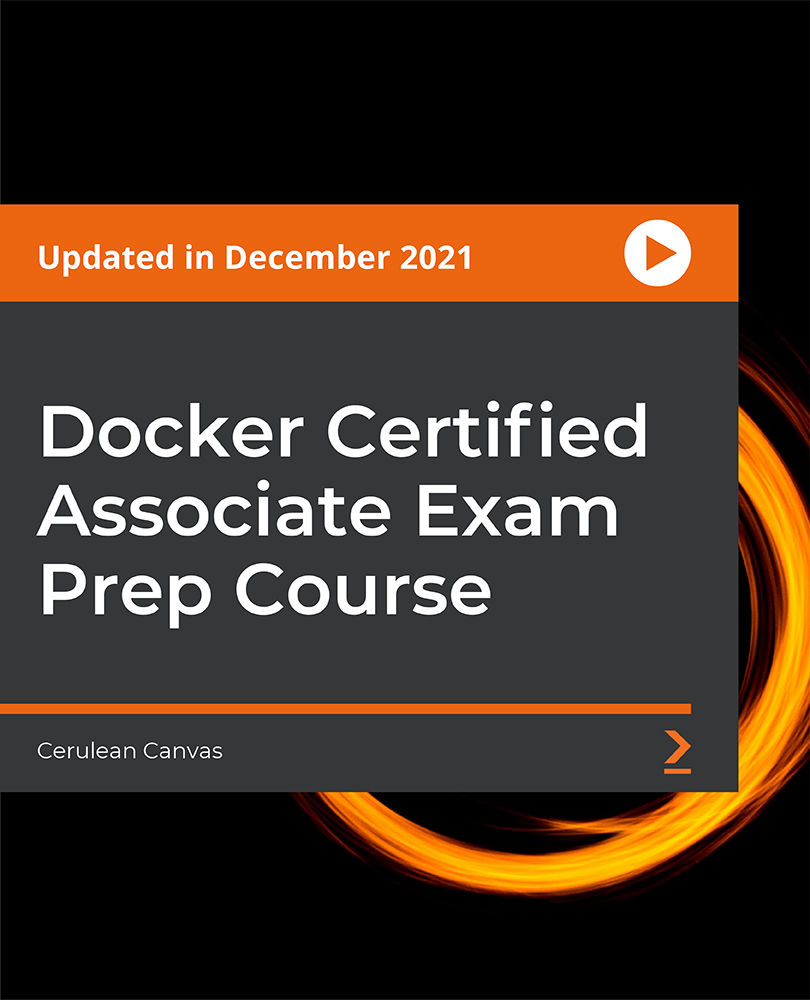
Machine Learning Essentials for Scala Developers (TTML5506-S)
By Nexus Human
Duration 3 Days 18 CPD hours This course is intended for This course is geared for experienced Scala developers who are new to the world of machine learning and are eager to expand their skillset. Professionals such as data engineers, data scientists, and software engineers who want to harness the power of machine learning in their Scala-based projects will greatly benefit from attending. Additionally, team leads and technical managers who oversee Scala development projects and want to integrate machine learning capabilities into their workflows can gain valuable insights from this course Overview Working in a hands-on learning environment led by our expert instructor you'll: Grasp the fundamentals of machine learning and its various categories, empowering you to make informed decisions about which techniques to apply in different situations. Master the use of Scala-specific tools and libraries, such as Breeze, Saddle, and DeepLearning.scala, allowing you to efficiently process, analyze, and visualize data for machine learning projects. Develop a strong understanding of supervised and unsupervised learning algorithms, enabling you to confidently choose the right approach for your data and effectively build predictive models Gain hands-on experience with neural networks and deep learning, equipping you with the know-how to create advanced applications in areas like natural language processing and image recognition. Explore the world of generative AI and learn how to utilize GPT-Scala for creative text generation tasks, broadening your skill set and making you a more versatile developer. Conquer the realm of scalable machine learning with Scala, learning the secrets to tackling large-scale data processing and analysis challenges with ease. Sharpen your skills in model evaluation, validation, and optimization, ensuring that your machine learning models perform reliably and effectively in any situation. Machine Learning Essentials for Scala Developers is a three-day course designed to provide a solid introduction to the world of machine learning using the Scala language. Throughout the hands-on course, you?ll explore a range of machine learning algorithms and techniques, from supervised and unsupervised learning to neural networks and deep learning, all specifically crafted for Scala developers. Our expert trainer will guide you through real-world, focused hands-on labs designed to help you apply the knowledge you gain in real-world scenarios, giving you the confidence to tackle machine learning challenges in your own projects. You'll dive into innovative tools and libraries such as Breeze, Saddle, DeepLearning.scala, GPT-Scala (and Generative AI with Scala), and TensorFlow-Scala. These cutting-edge resources will enable you to build and deploy machine learning models for a wide range of projects, including data analysis, natural language processing, image recognition and more. Upon completing this course, you'll have the skills required to tackle complex projects and confidently develop intelligent applications. You?ll be able to drive business outcomes, optimize processes, and contribute to innovative projects that leverage the power of data-driven insights and predictions. Introduction to Machine Learning and Scala Learning Outcome: Understand the fundamentals of machine learning and Scala's role in this domain. What is Machine Learning? Machine Learning with Scala: Advantages and Use Cases Supervised Learning in Scala Learn the basics of supervised learning and how to apply it using Scala. Supervised Learning: Regression and Classification Linear Regression in Scala Logistic Regression in Scala Unsupervised Learning in Scala Understand unsupervised learning and how to apply it using Scala. Unsupervised Learning:Clustering and Dimensionality Reduction K-means Clustering in Scala Principal Component Analysis in Scala Neural Networks and Deep Learning in Scala Learning Outcome: Learn the basics of neural networks and deep learning with a focus on implementing them in Scala. Introduction to Neural Networks Feedforward Neural Networks in Scala Deep Learning and Convolutional Neural Networks Introduction to Generative AI and GPT in Scala Gain a basic understanding of generative AI and GPT, and how to utilize GPT-Scala for natural language tasks. Generative AI: Overview and Use Cases Introduction to GPT (Generative Pre-trained Transformer) GPT-Scala: A Library for GPT in Scala Reinforcement Learning in Scala Understand the basics of reinforcement learning and its implementation in Scala. Introduction to Reinforcement Learning Q-learning and Value Iteration Reinforcement Learning with Scala Time Series Analysis using Scala Learn time series analysis techniques and how to apply them in Scala. Introduction to Time Series Analysis Autoregressive Integrated Moving Average (ARIMA) Models Time Series Analysis in Scala Natural Language Processing (NLP) with Scala Gain an understanding of natural language processing techniques and their application in Scala. Introduction to NLP: Techniques and Applications Text Processing and Feature Extraction NLP Libraries and Tools for Scala Image Processing and Computer Vision with Scala Learn image processing techniques and computer vision concepts with a focus on implementing them in Scala. Introduction to Image Processing and Computer Vision Feature Extraction and Image Classification Image Processing Libraries for Scala Model Evaluation and Validation Understand the importance of model evaluation and validation, and how to apply these concepts using Scala. Model Evaluation Metrics Cross-Validation Techniques Model Selection and Tuning in Scala Scalable Machine Learning with Scala Learn how to handle large-scale machine learning problems using Scala. Challenges of Large-Scale Machine Learning Data Partitioning and Parallelization Distributed Machine Learning with Scala Machine Learning Deployment and Production Understand the process of deploying machine learning models into production using Scala. Deployment Challenges and Best Practices Model Serialization and Deserialization Monitoring and Updating Models in Production Ensemble Learning Techniques in Scala Discover ensemble learning techniques and their implementation in Scala. Introduction to Ensemble Learning Bagging and Boosting Techniques Implementing Ensemble Models in Scala Feature Engineering for Machine Learning in Scala Learn advanced feature engineering techniques to improve machine learning model performance in Scala. Importance of Feature Engineering in Machine Learning Feature Scaling and Normalization Techniques Handling Missing Data and Categorical Features Advanced Optimization Techniques for Machine Learning Understand advanced optimization techniques for machine learning models and their application in Scala. Gradient Descent and Variants Regularization Techniques (L1 and L2) Hyperparameter Tuning Strategies

AWS Migrating to AWS
By Nexus Human
Duration 3 Days 18 CPD hours This course is intended for This course is intended for: Solutions Architects and Engineers who perform cloud migrations IT Project Managers who are involved in projects related to migrating existing workloads to the AWS Cloud Overview This course is designed to teach you how to: Explain the various cloud migration strategies Assess cloud migration readiness Discover your portfolio and plan for migration Plan and design your application migration strategy Perform and validate application migration to the cloud Optimize your applications and operations after migrating to the cloud Migrating to AWS focuses on planning and migrating existing workloads to the AWS Cloud. The course covers various cloud migration strategies with a detailed discussion on each phase of the migration process, including portfolio discovery, application migration planning and design, migration execution, and post-migration validation and application optimization. This course is designed for Solutions Architects and Engineers who perform cloud migrations, have an understanding of core AWS services and design patterns covered in Architecting on AWS. This course is also available to IT project managers involved in the planning of those migrations who have completed AWS Technical Essentials Module 1: Migrating to AWS ? Overview Migration process 'Mental Model' Cloud Migration Strategies Comparing Cloud Migration Strategies Cloud Center of Excellence (CoE) Cloud Migration Readiness Assessment AWS Cloud Migration Process Group activity: Creating a high-level migration plan Module 2: Discovery and analysis Migration Process Roadmap AWS Migration Methodology AWS Application Discovery Service Portfolio Analysis Hands-on lab 1: Performing discovery Module 3: Migration planning and design (part I) AWS Migration Hub Pricing and Availability Process Group activity: Creating a detailed migration plan Module 3: Migration planning and design (continued) Application migration ordering Application prioritization criteria Defining success criteria Migration methodology Designing for migration Module 4: Migration, integration, and validation Migration considerations Data migration AWS Snow Services AWS Data Migration Service (DMS) Server migration Demonstration: Server migration service Hands-on lab 2 : Migrating databases to AWS EC2 Hands-on lab 3 : Migrating databases to Amazon Aurora Module 5: Operations and optimization On premises vs. cloud IT operations Optimizing in the AWS Cloud Case study: Optimizing an application

Writing Secure Code in ASP.NET
By Packt
This course will enable you as a professional to execute secure coding practices, identify vulnerabilities in the code, remediate identified weaknesses, design with security in mind, and build effective security controls to protect against breaches and malicious hackers.