- Professional Development
- Medicine & Nursing
- Arts & Crafts
- Health & Wellbeing
- Personal Development
Quickbooks and Xero Accounting Course
By The Teachers Training
Overview Quickbooks and Xero Accounting Course Course is yet another 'Teacher's Choice' course from Teachers Training for a complete understanding of the fundamental topics. You are also entitled to exclusive tutor support and a professional CPD-accredited certificate in addition to the special discounted price for a limited time. Just like all our courses, this Quickbooks and Xero Accounting Course Course and its curriculum have also been designed by expert teachers so that teachers of tomorrow can learn from the best and equip themselves with all the necessary skills. Consisting of several modules, the course teaches you everything you need to succeed in this profession. The course can be studied part-time. You can become accredited within 05 Hours studying at your own pace. Your qualification will be recognised and can be checked for validity on our dedicated website. Why Choose Teachers Training Some of our website features are: This is a dedicated website for teaching 24/7 tutor support Interactive Content Affordable price Courses accredited by the UK's top awarding bodies 100% online Flexible deadline Entry Requirements No formal entry requirements. You need to have: Passion for learning A good understanding of the English language Be motivated and hard-working Over the age of 16. Certification CPD Certification from The Teachers Training After you have successfully completed your assignment, you will be qualified to apply for a CPD Certification from The Teachers Training. The PDF certificate can be downloaded after you have completed your course. You can get your digital certificate (PDF) for £4.99 only Hard copy certificates are also available, and you can get one for only £10.99 You can get both PDF and Hard copy certificates for just £12.99! The certificate will add significant weight to your CV and will give you a competitive advantage when applying for jobs. Quickbook Getting prepared - access the software and course materials The structure of the course - first things first! 00:00:00 Set up free trial 00:03:00 Getting started Starting A New Company File 00:11:00 Setting up the system Enter opening balances 00:02:00 Reverse opening balances - accruals and prepayments 00:06:00 Report Journal 00:05:00 Nominal ledger Amend The Nominal Ledger 00:07:00 Report listing the nominal ledgers 00:02:00 Customers Enter customers 00:09:00 Report on customer contact information 00:01:00 Suppliers Enter Suppliers 00:05:00 Supplier Contact List 00:02:00 Sales ledger Enter Invoices 00:09:00 Invoice Entering 00:03:00 Invoice batch 00:06:00 Post Sales Credit Notes 00:08:00 Report showing Customer Activity 00:03:00 Aged Debtors 00:02:00 Purchases ledger Post Supplier Invoices 00:03:00 Entering a Batch of Supplier Bills 00:09:00 Credit Notes Suppliers 00:05:00 Reclassify Supplier Bills - Flash Bulbs Purchased 00:04:00 Supplier Account Activity Report 00:04:00 Sundry payments Post Cheques 00:07:00 Report showing supplier payments 00:01:00 Sundry receipts Receipts from customers 00:07:00 Report showing customer receipts 00:02:00 Petty cash Post Petty Cash Transactions and Report 00:04:00 Post cash payments to ledgers 00:02:00 Enter petty cash items 00:14:00 Report on Petty Cash Payments Proper 00:05:00 Post Sundry Payments 00:05:00 Report Bank Payments 00:03:00 VAT - Value Added Tax VAT Return 00:03:00 Bank reconciliation Reconcile The Bank 00:10:00 Provide A Report Showing Any Unreconnciled Transaction 00:02:00 Payroll / Wages Post the Wages Journal 00:08:00 Posting Journal Adjustments 00:02:00 Reports Month end adjustments 00:03:00 Month end reports 00:06:00 Tasks Task- Crearing the accounts 00:06:00 Task - Customer report 00:01:00 Additional Resources Course Paper 00:00:00 Further Reading - QuickBooks Online 2014 The Handbook 00:00:00 Xero Accounting Getting Prepared - Access the software and course materials Introduction To The Course And Your Tutor 00:04:00 Activating Your Free Trial With Xero 00:02:00 Getting started Signing Up For The Free Trial 00:04:00 Instruction of updated Xero accounting software 00:00:00 Create The Organisation 00:08:00 The Ficticious Scenario 00:02:00 Setting up the system Add Bank Accounts To The System 00:14:00 Enter Opening Balances 00:07:00 Opening Trial Balance 00:01:00 Nominal ledger Amend The Nominal Ledger 00:06:00 Chart Of Accounts Report 00:01:00 Customers & Suppliers Enter customers 00:07:00 Reporting Customer And Supplier Information 00:02:00 Sales ledger Enter Invoices 00:07:00 Invoicing tips - adding logo, repeat billing 00:09:00 Entering Invoices 6574 to 6610 00:16:00 Post Credit Notes 00:03:00 Report Showing Customer Activity 00:08:00 Aged Debtors 00:02:00 Suppliers Post supplier invoices 00:09:00 Enter suppliers invoices 6028 onwards 00:14:00 Enter More Supplier Invoices No 4308 Onwards 00:06:00 Credit Notes Suppliers 00:02:00 Supplier Activity Report 00:04:00 Aged Creditors Info 00:01:00 Reciepts from Customers 00:10:00 Apply Customer Credit Notes 00:05:00 Purchases ledger Post Supplier Cheques 00:08:00 Apply Supplier Credit Notes 00:03:00 Print List Of Bank Receipts And Payments 00:01:00 Sundry payments Post Sundry Payments 00:07:00 Make a credit card payment 00:08:00 Petty Cash Add Petty Cash Transactions - Week 1 00:16:00 Add Petty Cash Transactions - Week 2 00:12:00 Add Petty Cash Transactions - Week 3 00:07:00 Add Petty Cash Transactions - Week 4 00:09:00 Imprest System on Petty Cash 00:04:00 Print a Copy of Petty Cash Receipts and Payments 00:01:00 Bad Debt Writing Off A Bad Debt - Print Customer Statement 00:02:00 Write Off A Bad Debt 00:09:00 Credit Card Reconcile The Credit Card Statement 00:09:00 Bank Reconciliation Bank Statement As A CSV File 00:27:00 Bank Statement Closing Balances 00:11:00 Reconcile The Petty Cash 00:05:00 Payroll / Wages Wages And Salaries 00:09:00 Post the Wages Journal 00:07:00 Report Wages Journal 00:02:00 Payday 00:11:00 Pay The Two Staff 00:05:00 VAT - Value Added Tax Depreciation 00:04:00 VAT Return 00:03:00 Reports Month End Reports PnL, BS, TB 00:05:00 Payroll unit Using Payroll 00:12:00 Setting Up Employees 00:10:00 Running Payroll - An Example 00:14:00 Conclude Recap And Next Steps 00:06:00 What happens next 00:02:00 Resources Resources - Xero Accounting 00:00:00 Assignment Assignment - Quickbooks and Xero Accounting Course 00:00:00

The Beginners 2024 Cyber Security Awareness Training Course
By Packt
This comprehensive course is tailored to equip beginners with a solid understanding of cyber security awareness, social engineering, network security, and online self-defense. Regardless of your prior experience in IT or cyber security, you will gain confidence in securely managing emails, files, mobile phones, computers, and browsing the Internet.

Quickbooks and Xero Accounting Course
By iStudy UK
Overview Strengthen your expertise in Quickbooks and Xero accounting software by taking this Quickbooks and Xero Accounting Course. In this course, you'll learn how to utilise these programs to their full potential. The Quickbooks and Xero Accounting Course will explain the features of the two software in great detail. It will educate you about the system requirements for Quickbooks and Xero. You will learn how to use the software for creating invoices, charts, spreadsheets and business reports. You will be able to manage your expenses, purchases, and sales in one spot and make faster payroll calculations. Learning Outcomes Deepen your understanding of QuickBooks and Xero Understand what is a nominal ledger account Learn how to categorise customers in QuickBooks Be able to make your documents stand out in the crowd Have the skills to track your income and expenses Why You Should Choose Quickbooks and Xero Accounting Course Lifetime access to the course No hidden fees or exam charges CPD Qualification Standards certification on successful completion Full Tutor support on weekdays (Monday - Friday) Efficient exam system, assessment, and instant results Download Printable PDF certificate immediately after completion Obtain the original print copy of your certificate, dispatch the next working day for as little as £9. Improve your chance of gaining professional skills and better earning potential Who is this Course for? The Quickbooks and Xero Accounting Course is for anyone interested in increasing their QuickBooks and Xero proficiency. As there is no experience and qualification required for this course, it is available for all students from any academic background. Requirements Our Quickbooks and Xero Accounting Course is fully compatible with any kind of device. Whether you are using a Windows computer, Mac, smartphone or tablet, you will get the same experience while learning. Besides that, you will be able to access the course with any kind of internet connection from anywhere at any time without any limitation. Career Path This course will provide you with the necessary knowledge and skills required to succeed in this sector. You will be ready to enter the relevant job market after completing this course. On top of that, the course will enhance your ability to earn an average salary of £52,500 annually. Quickbooks Getting prepared - access the software and course materials The structure of the course - first things first! FREE 00:05:00 Set up free trial FREE 00:03:00 Getting started Starting A New Company File 00:11:00 Setting up the system set up nominal accounts 00:11:00 Enter opening balances 00:02:00 Reverse opening balances - accruals and prepayments 00:05:00 report journal 00:05:00 Nominal ledger amend the nominal ledger 00:07:00 Report listing the nominal ledgers 00:02:00 Customers Enter customers 00:09:00 Report on customer contact information 00:01:00 Suppliers enter suppliers 00:05:00 supplier contact list 00:02:00 Sales ledger Enter invoices 00:09:00 Invoice entering 00:03:00 Invoice batch 00:06:00 Post Sales Credit Notes 00:08:00 Report showing Customer Activity 00:03:00 Aged Debtors 00:02:00 Purchases ledger Post Supplier Invoices 00:03:00 Entering a batch of supplier bills 00:09:00 Credit Notes Suppliers 00:05:00 Reclassify supplier bills - flash bulbs purchased 00:04:00 Supplier Account Activity Report 00:04:00 Sundry payments Post Cheques 00:07:00 Report showing supplier payments 00:01:00 Sundry receipts Receipts from customers 00:07:00 Report showing customer receipts 00:02:00 Petty cash Post Petty Cash Transactions and Report 00:04:00 Post cash payments to ledgers 00:02:00 Enter petty cash items 00:14:00 Report on Petty Cash Payments Proper 00:05:00 Post Sundry Payments 00:05:00 Report Bank Payments 00:03:00 VAT - Value Added Tax VAT Return 00:03:00 Bank reconciliation Reconcile The Bank 00:10:00 Provide A Report Showing Any Unreconciled Transaction 00:02:00 Payroll / Wages Post the Wages Journal 00:08:00 Posting Journal Adjustments 00:02:00 Reports Month end adjustments 00:03:00 Month end reports 00:06:00 Tasks Task- Crearing the accounts 00:06:00 Task - Customer report 00:01:00 Additional Resources Course Paper 00:00:00 Further Reading - QuickBooks Online 2014 The Handbook 00:00:00 Xero Accounting Introduction Introduction FREE 00:02:00 Getting Started Introduction - Getting Started FREE 00:01:00 Signing up to Xero 00:04:00 Quick Tour of Xero 00:12:00 Initial Xero Settings 00:13:00 Chart of Accounts 00:14:00 Adding a Bank Account 00:08:00 Demo Company 00:04:00 Tracking Categories 00:06:00 Contacts 00:12:00 Invoices and Sales Introduction - Invoices and Sales 00:01:00 Sales Screens 00:04:00 Invoice Settings 00:13:00 Creating an Invoice 00:18:00 Repeating Invoices 00:07:00 Credit Notes 00:06:00 Quotes Settings 00:03:00 Creating Quotes 00:07:00 Other Invoicing Tasks 00:03:00 Sending Statements 00:03:00 Sales Reporting 00:05:00 Bills and Purchases Introduction - Bills and Purchases 00:01:00 Purchases Screens 00:04:00 Bill Settings 00:02:00 Creating a Bill 00:13:00 Repeating Bills 00:05:00 Credit Notes 00:06:00 Purchase Order Settings 00:02:00 Purchase Orders 00:08:00 Batch Payments 00:13:00 Other Billing Tasks 00:02:00 Sending Remittances 00:03:00 Purchases Reporting 00:05:00 Bank Accounts Introduction - Bank Accounts 00:01:00 Bank Accounts Screens 00:07:00 Automatic Matching 00:04:00 Reconciling Invoices 00:06:00 Reconciling Bills 00:03:00 Reconciling Spend Money 00:05:00 Reconciling Receive Money 00:04:00 Find and Match 00:04:00 Bank Rules 00:09:00 Cash Coding 00:03:00 Remove and Redo vs Unreconcile 00:04:00 Uploading Bank Transactions 00:07:00 Automatic Bank Feeds 00:06:00 Products and Services Introduction - Products and Services 00:01:00 Products and Services Screen 00:02:00 Adding Services 00:03:00 Adding Untracked Products 00:03:00 Adding Tracked Products 00:07:00 Fixed Assets Introduction - Fixed Assets 00:01:00 Fixed Assets Settings 00:06:00 Adding Assets from Bank Transactions 00:06:00 Adding Assets from Spend Money 00:05:00 Adding Assets from Bills 00:02:00 Depreciation 00:04:00 Payroll Introduction - Payroll 00:01:00 Payroll Settings 00:15:00 Adding Employees 00:18:00 Paying Employees 00:10:00 Payroll Filing 00:04:00 VAT Returns Introduction - VAT Returns 00:01:00 VAT Settings 00:02:00 VAT Returns - Manual Filing 00:06:00 VAT Returns - Digital Filing 00:02:00
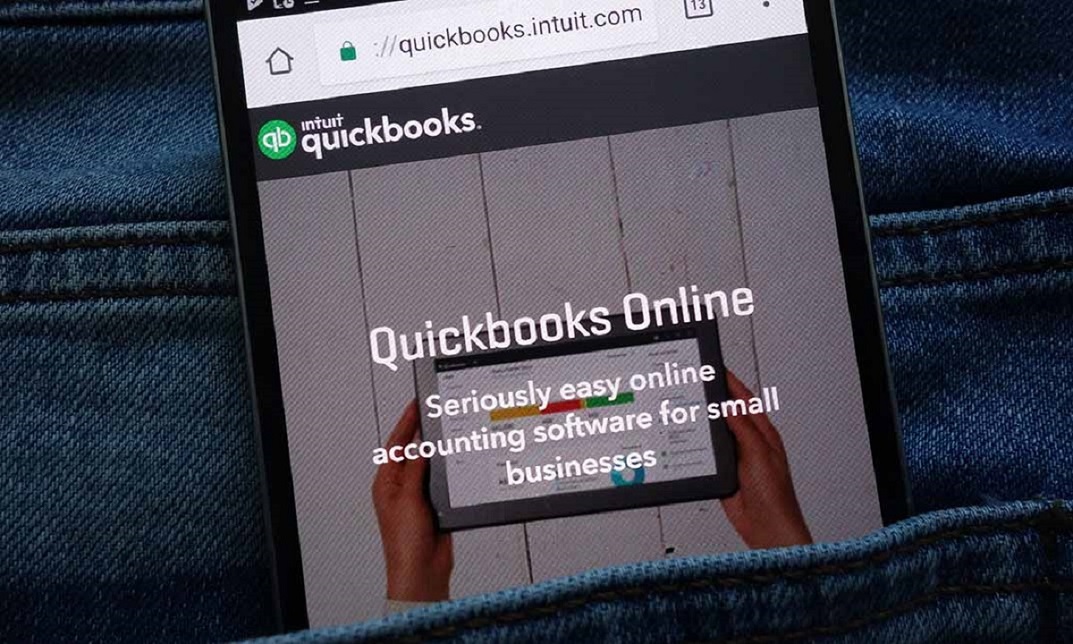
Register on the Microsoft Excel 2021 Course for Everyone - Complete Excel Course today and build the experience, skills and knowledge you need to enhance your professional development and work towards your dream job. Study this course through online learning and take the first steps towards a long-term career. The course consists of a number of easy to digest, in-depth modules, designed to provide you with a detailed, expert level of knowledge. Learn through a mixture of instructional video lessons and online study materials. Receive online tutor support as you study the course, to ensure you are supported every step of the way. Get a digital certificate as a proof of your course completion. The Microsoft Excel 2021 Course for Everyone - Complete Excel Course is incredibly great value and allows you to study at your own pace. Access the course modules from any internet-enabled device, including computers, tablet, and smartphones. The course is designed to increase your employability and equip you with everything you need to be a success. Enrol on the now and start learning instantly! What You Get With The Microsoft Excel 2021 Course for Everyone - Complete Excel Course Receive an e-certificate upon successful completion of the course Get taught by experienced, professional instructors Study at a time and pace that suits your learning style Get instant feedback on assessments 24/7 help and advice via email or live chat Get full tutor support on weekdays (Monday to Friday) Course Design The course is delivered through our online learning platform, accessible through any internet-connected device. There are no formal deadlines or teaching schedules, meaning you are free to study the course at your own pace. You are taught through a combination of Video lessons Online study materials Certification Upon successful completion of the course, you will be able to obtain your course completion e-certificate. Print copy by post is also available at an additional cost of £9.99 and PDF Certificate at £4.99. Who Is This Course For The course is ideal for those who already work in this sector or are an aspiring professional. This course is designed to enhance your expertise and boost your CV. Learn key skills and gain a professional qualification to prove your newly-acquired knowledge. Requirements The online training is open to all students and has no formal entry requirements. To study the Microsoft Excel 2021 Course for Everyone - Complete Excel Course, all your need is a passion for learning, a good understanding of English, numeracy, and IT skills. You must also be over the age of 16. Course Content Section 01: Getting Started Introduction 00:03:00 Course Curriculum 00:04:00 Getting started on Windows, macOS, Android, and IOS 00:01:00 How to ask great questions 00:02:00 FAQ's 00:01:00 Starting Excel 00:04:00 Section 02: Excel Basics Introduction 00:02:00 Worksheet basics 00:22:00 Entering values and formulas 00:12:00 Data formats 00:10:00 Data handling basics - cut copy and paste 00:07:00 Save and print in excel 00:10:00 Excel Ranges 00:05:00 Section 03: Excel essential functions Introduction 00:01:00 Basic formula operations 00:06:00 Mathematical functions level 1 00:20:00 Mathematical functions level 2 00:12:00 Text functions level 1 00:09:00 Text functions level 2 00:13:00 Logical functions 00:11:00 Date time functions 00:06:00 V Lookup formula 00:12:00 HLookup formula 00:04:00 HLookup + Match formula 00:09:00 Match + Index formula 00:05:00 Section 04: XLookup only for Excel 2021 and Office 365 Introduction 00:02:00 XLookup 00:08:00 Handling #NA and Approximates match in XLookup 00:11:00 Wildcard matching in XLookup 00:06:00 Section 05: Get Data and tools Introduction 00:02:00 Split text into columns 00:07:00 Flash Fill 00:07:00 Remove Duplicates 00:08:00 Data Validation 00:07:00 Get- import Data from Text 00:06:00 Get - import Data from CSV 00:03:00 Section 06: Formatting data and tables Introduction 00:01:00 Formatting Font 00:04:00 Formatting Alignment 00:06:00 Formatting Number 00:05:00 Formatting Date 00:03:00 Formatting tables 00:05:00 Section 07: Pivot Tables Introduction 00:01:00 Creating Pivot Table 00:07:00 Value field settings 00:04:00 Number format 00:02:00 Pivot Table Design 00:03:00 Excel Exercise 00:01:00 Solution for Excel Exercise 00:02:00 Section 08: Excel Charts Introduction 00:01:00 Excel Charts - Categories 00:03:00 Elements of a chart 00:04:00 Easy way to create charts 00:02:00 Column or Bar charts 00:04:00 Formatting charts 00:04:00 Line charts 00:02:00 Area charts 00:02:00 Pie and Doughnut charts 00:04:00 Format AreaPlot or XY chart 00:08:00 Scatter or bubble charts 00:02:00 Section 09: Advanced Excel charts Introduction 00:01:00 Frequency Distribution and Histograms 00:04:00 Waterfall charts 00:02:00 Hierarchy charts: sunburst and tree map 00:03:00 Combination charts 00:02:00 Sparklines 00:05:00 Section 10: Pivot Charts Pivot charts 00:02:00 Section 11: Maps Chart above 2019 Maps chart 00:04:00 3D Maps chart 00:03:00 Section 12: Business-Geo charts Introduction 00:01:00 Stock charts 00:02:00 Radar charts 00:02:00 Surface charts 00:02:00 Heat maps 00:04:00 Section 13: Named Ranges Indirect Name range Function 00:06:00 Named ranges 00:05:00 Section 14: Import Data into Excel Import Data from Website - Excel 2019 above 00:09:00 Import Data table from PDF file - Excel 2021 00:04:00 Section 15: Advanced Excel Product Sale Tax invoice: Tax Calculations 00:05:00 Project: Sales forecast tracker 00:07:00 Frequently Asked Questions Are there any prerequisites for taking the course? There are no specific prerequisites for this course, nor are there any formal entry requirements. All you need is an internet connection, a good understanding of English and a passion for learning for this course. Can I access the course at any time, or is there a set schedule? You have the flexibility to access the course at any time that suits your schedule. Our courses are self-paced, allowing you to study at your own pace and convenience. How long will I have access to the course? For this course, you will have access to the course materials for 1 year only. This means you can review the content as often as you like within the year, even after you've completed the course. However, if you buy Lifetime Access for the course, you will be able to access the course for a lifetime. Is there a certificate of completion provided after completing the course? Yes, upon successfully completing the course, you will receive a certificate of completion. This certificate can be a valuable addition to your professional portfolio and can be shared on your various social networks. Can I switch courses or get a refund if I'm not satisfied with the course? We want you to have a positive learning experience. If you're not satisfied with the course, you can request a course transfer or refund within 14 days of the initial purchase. How do I track my progress in the course? Our platform provides tracking tools and progress indicators for each course. You can monitor your progress, completed lessons, and assessments through your learner dashboard for the course. What if I have technical issues or difficulties with the course? If you encounter technical issues or content-related difficulties with the course, our support team is available to assist you. You can reach out to them for prompt resolution.

Child Psychology, Mental Health & Child Care - CPD Certified
4.7(47)By Academy for Health and Fitness
24-Hour Flash Sale! Prices Reduced Like Never Before!! **Trust The 35000+ Students Who Are Learning with Us and Kickstarting Their Career!** How does a child's environment influence their mental development? What are the long-term impacts of childhood experiences on mental health? The Mental Health Foundation reports that one in six UK children aged 5-16 experiences a mental health issue annually. On our Child Psychology course, you will get all the answers you need. Our specially curated bundle offers three pivotal courses: Child Psychology, Understanding Children and Young People's Mental Health, and a Diploma in Childcare. These courses provide an immersive exploration into the cognitive and emotional development of children, techniques for nurturing mental health, and the best childcare practices. You'll gain insights into the psychological challenges children face, learn strategies to support their well-being and understand the frameworks that govern professional childcare today. This Advanced Diploma in Child Psychology at QLS Level 7 course is: Endorsed by The Quality Licence Scheme (with 180 CPD points) Accredited by CPDQS (with 180 CPD points) We are also giving away 2 Premium Courses absolutely free! Free Course 01: Understanding Children And Young People's Mental Health Free Course 02: Diploma in Childcare This is more than just education; it's your pathway to transform lives. Equip yourself with the knowledge and skills to support the mental and emotional health of children and young people. Enrol now and join a community of like-minded professionals striving to make a positive impact! Learning Outcomes of this Program: After successful completion of this child psychology course, you'll be able to: Understand key psychological theories related to child development. Identify mental health conditions and support strategies for young people. Apply child psychology practices in real-world childcare settings. Recognise developmental milestones and their impact on behaviour. Develop effective communication techniques with children and teens. Implement safeguarding policies to ensure child welfare and safety. Why Prefer this Course? Get a chance to order a QLS Endorsed Certificate upon completion of the course Get a Free Student ID Card with this training program (£10 postal charge will be applicable for international delivery) The course is Affordable and Simple to understand Get Lifetime Access to the course materials The training program comes with 24/7 Tutor Support Start your learning journey straight away! Course Curriculum Course 01: Child Psychology at QLS Level 7 Module 01: Introduction to Child Psychology Module 02: Introduction to Mental Health Module 03: Attachment and Relationship Building in Childhood Module 04: Impacts of Separation and Loss on Attachment Module 05: Attachment Disorder Module 06: Attachment-Focused Parenting Module 07: Emotions and Mind-Mindedness Module 08: Interventions, Treatment and Support Module 09: Factors that Influence Development Module 10: Cognitive Development Module 11: Social and Emotional Development Module 12: Personality and Intellectual Development of Children Module 13: Stages of Language Development Module 14: Understanding Moral Development Module 15: Problems of Infancy Module 16: Problems of Childhood Module 17: Signs of Child Neglect Module 18: Risk Factors for Neglect Module 19: The Impact of Child Neglect Module 20: Prevent Child Negligence Module 21: Cyberbullying Module 22: Internet Grooming Module 23: Identifying, Preventing and Overcoming Internet Addiction Module 24: Mental Health Related Legislations in the UK Course 02: Understanding Children And Young People's Mental Health Module 01: Introduction to Mental Health Module 02: Child Psychology Module 03: Attachment and Relationship Building in Childhood Module 04: Impacts of Separation and Loss on Attachment Module 05: Factors that Influence Development Module 06: Mental Health Problems in Young and Adults Module 07: Other Mental Health Problems in Young and Adults Module 08: Autism, ADHD and Dyslexia in Young and Adults Module 09: Dealing With Autism, ADHD and Dyslexia in Young and Adults Module 10: The Self Harming Behaviour Module 11: Mental Health Treatment and Medicine Module 12: Mental Health over Life Span and Society in the UK Module 13: Mental Health Related Legislations in the UK Course 03: Diploma in Childcare Module 01: Caring for Children Module 02: Healthy Food, Healthy Living Module 03: Keeping Children Healthy & Safe Module 04: Child Protection Module 05: Play, Imagination and Creativity Module 06: Introduction to EYFS Module 07: Importance of Early Years in Development Module 08: EYFS Teaching Techniques Module 09: Working as an EYFS Teacher Module 10: Promoting Learning and Development Module 11: Children Having Special Education Needs or Disabilities Assessment Process Once you have completed all the modules on the course, you can assess your skills and knowledge with an optional assignment. Our expert trainers will assess your assignment and give you feedback afterwards. How will I get my Certificate? After successfully completing the course, you will be able to order your Certificates as proof of your achievement. PDF Certificate: FREE (Previously it was £12.99*3 = £39) CPD 200 CPD hours / points Accredited by CPD Quality Standards Module 1: Introduction to Child Psychology 20:43 1: Introduction to Child Psychology 20:43 Module 2: Introduction to Mental Health 14:09 2: Introduction to Mental Health 14:09 Module 3: Attachment and Relationship Building in Childhood 35:21 3: Attachment and Relationship Building in Childhood 35:21 Module 4: Impacts of Separation and Loss on Attachment 23:51 4: Impacts of Separation and Loss on Attachment 23:51 Module 5: Factors that Influence Development 18:39 5: Factors that Influence Development 18:39 Module 6: Cognitive Development 20:07 6: Cognitive Development 20:07 Module 7: Social and Emotional Development 33:54 7: Social and Emotional Development 33:54 Module 8: Personality and Intellectual Development of Children 31:00 8: Personality and Intellectual Development of Children 31:00 Module 9: Understanding Moral Development 12:26 9: Understanding Moral Development 12:26 Module 10: Assessments of Attachment 10:51 10: Assessments of Attachment 10:51 Module 11: Attachment Disorder 11:11 11: Attachment Disorder 11:11 Module 12: Attachment-Focused Parenting 14:28 12: Attachment-Focused Parenting 14:28 Module 13: Interventions, Treatment and Support 10:33 13: Interventions, Treatment and Support 10:33 Module 14: Signs of Child Neglect 21:13 14: Signs of Child Neglect 21:13 Module 15: Risk Factors for Neglect 12:03 15: Risk Factors for Neglect 12:03 Module 16: The impact of Child Neglect 14:16 16: The impact of Child Neglect 14:16 Module 17: Prevent Child Negligence 14:15 17: Prevent Child Negligence 14:15 Module 18: Mental Health Related Legislations in the UK 21:29 18: Mental Health Related Legislations in the UK 21:29 Assignment On- Diploma in Child Psychology at QLS Level 5 (Optional) 02:00 19: Assignment On- Diploma in Child Psychology at QLS Level 5 02:00 Order Your Certificate 02:00 20: Order Your CPD Certificate 01:00 21: Order Your QLS Endorsed Certificate 01:00 Who is this course for? Anyone interested in learning more about the topic is advised to take this bundle. This bundle is ideal for: Aspiring child psychologists Current childcare workers Social work students Educational professionals Parents and guardians Mental health advocates Please note: This course doesn't entitle you to practice as a professional in this specific field. Rather, this course will assist you in understanding the fundamentals so that you can improve your knowledge in the relevant field. Requirements You will not need any prior background or expertise to enrol in this course. Career path After completing this bundle, you are to start your career or begin the next phase of your career. Child Psychologist: £35,000 - £60,000 Educational Psychologist: £37,000 - £75,000 Child Welfare Officer: £25,000 - £45,000 School Counselor: £30,000 - £50,000 Childcare Manager: £25,000 - £45,000 Clinical Psychologist: £40,000 - £80,000 Certificates CPD Accredited Digital Certificate Digital certificate - Included Upon passing the Course, you need to order a Digital Certificate for each of the courses inside this bundle as proof of your new skills that are accredited by CPD QS for Free. Cademy certificate of completion Digital certificate - Included Will be downloadable when all lectures have been completed CPD Accredited Hard Copy Certificate Hard copy certificate - £29 Please note that International students have to pay an additional £10 as a shipment fee. Advance Diploma in Child Psychology at QLS Level 7 Hard copy certificate - £139 Please note that International students have to pay an additional £10 as a shipment fee.

Description: Are you someone who is passionate about becoming a Wedding Photographer, but do not know where to start? Want to know what it takes to make it as a Wedding Photographer? Then you have come to the right place to learn about wedding photography. Weddings are wondrous events to get to shoot, and the most priceless thing in wedding photography is to capture genuine emotion, happiness, excitement, and joy. Through this Level 3 Diploma in Wedding Photography, you will discover the secrets of capturing excellent wedding photos. The course teaches you techniques for shooting in a wide range of styles confidently, and professionally. Enhance your knowledge more about camera, lenses, flash and technical settings. Apart from this, learn to deal with low light, complex situations and capture photos with the perfect timing. After completing the course, you will be able to capture beautiful, compelling, and eye-catching wedding images. Who is the course for? Any photographer interested in making money, being a part of someone's special day, and start a flexible business that can be done anywhere in the world. probably not for you if you've never picked up a camera before. Check out Phil's Photography Masterclass to learn the basics of photography before enrolling in this one.P Entry Requirement: This course is available to all learners, of all academic backgrounds. Learners should be aged 16 or over to undertake the qualification. Good understanding of English language, numeracy and ICT are required to attend this course. Assessment: At the end of the course, you will be required to sit an online multiple-choice test. Your test will be assessed automatically and immediately so that you will instantly know whether you have been successful. Before sitting for your final exam, you will have the opportunity to test your proficiency with a mock exam. Certification: After completing and passing the course successfully, you will be able to obtain an Accredited Certificate of Achievement. Certificates can be obtained either in hard copy at a cost of £39 or in PDF format at a cost of £24. Why choose us? Affordable, engaging & high-quality e-learning study materials; Tutorial videos/materials from the industry leading experts; Study in a user-friendly, advanced online learning platform; Efficient exam systems for the assessment and instant result; The UK & internationally recognised accredited qualification; Access to course content on mobile, tablet or desktop from anywhere anytime; The benefit of career advancement opportunities; 24/7 student support via email. Career Path: After completing this course you will be able to build up accurate knowledge and skills with proper confidence to enrich yourself and brighten up your career in the relevant job market. Introduction 01. introduction ##00 FREE 00:02:00 01. Introduction ##01 What is this Course all about-sanj 00:01:00 01. Introduction ##02 Who am I 00:01:00 01. Introduction ##03 Top 5 Tips for Better Wedding Photos 00:03:00 01. Introduction ##04 Why should you Become a Wedding photographer 00:03:00 01. Introduction ##05 How to Succeed with this course 00:01:00 01. Introduction ##06 Live Posing Session 00:13:00 01. Introduction ##01 What is this course all about 00:01:00 Setting Up Your Wedding Photography Business 02. Setting Up Your Business ##01 Section Intro 00:01:00 02. Setting Up your Business ##02 What Type of Wedding Photographer are you 00:03:00 02. Setting Up Your Business ##03 Equipment You Need toGet Started 00:05:00 02. Setting Up Your Business ##04 What Camera Brand is Best 00:02:00 2. Setting Up Your Business ##05 Where Should you buy Camera equipment 00:01:00 02. Setting Up Your Business ##06 Picking a Name for Your Company 00:03:00 02 Setting Up Your Business ##07 Launching a Website - Top Tips for a Successful Site 00:05:00 02. Setting Up Your Business ##08 Action Item-Pick a Name & Build a Website 00:01:00 02. Setting Up Your Business ##09 Creating Wedding Photography Packages 00:05:00 02. Setting Up Your Busines ##10 Pricing for Success 00:09:00 02. Setting Up Your Busines ##11 How to Get Your First Client 00:04:00 02. Setting Up Your Busines ##12 The Importance of Contracts 00:03:00 02. Setting Up Your Busines ##13 The Wedding Photography 00:02:00 02. Setting Up Your Busines ##15 Recap - Setting up your business 00:02:00 Wedding Day Overview 03. Wedding Day Overview ##01 Section Intro 00:02:00 03. Wedding Day Overview ##02 Taking Care of Business on the Wedding Day 00:02:00 03. Wedding Day Overview ##03 Overview of What to Photograph 00:12:00 03. Wedding Day Overview ##04 Using Pinterest to find Inspirational Photos 00:02:00 03. Wedding Day Overview ##05 Recap of Wedding Overview 00:01:00 How to Photograph a Wedding 04. How to Shoot a Wedding ##01 Section Intro 00:03:00 04. How to Shoot a Wedding ##02 Wedding Day Equipment Check 00:05:00 04. How to Shoot a Wedding ##03 Wedding Day Consideration-Day-Night-Indoor-Outdoor 00:03:00 04. How to Shoot a Wedding ##04 Do You Need an Assistant or Second Shooter 00:04:00 04. How to Shoot a Wedding ##05 How Much to Pay a second Shooter 00:01:00 04. How to Shoot a Wedding ##06 Scheduling the Wedding Day (First, Looks, Candide, Posed Family Shits) 00:02:00 04. How to Shoot a Wedding ##07 Achieving Your Look 00:01:00 04. How to Shoot a Wedding ##08 Details 00:05:00 04. How to Shoot a Wedding ##09 Groom Preparation 00:09:00 04. How to Shoot a Wedding ##10 Bride Preparation 00:11:00 04. How to Shoot a Wedding ##11 Walking Down the Aisle 00:04:00 04. How to Shoot a Wedding ##12 Ceremony Coverage 00:12:00 04. How to Shoot a Wedding ##13 Readers 00:03:00 04. How to Shoot a Wedding ##14 Rings, Vows,Kiss 00:03:00 04. How to Shoot a Wedding ##15 Post-Ceremony 00:05:00 04. How to Shoot a Wedding ##16 How to Shoot Family Shots 00:08:00 04. How to Shoot a Wedding ##17 Posed Couple Shots 00:13:00 04. How to Shoot a Wedding ##18 Grand Entrance 00:01:00 04. How to Shoot a Wedding ##19 Reception Details 00:06:00 04. How to Shoot a Wedding ##20 Toast and Speeches 00:06:00 04. How to Shoot a Wedding ##21 Cake Cutting 00:03:00 04. How to Shoot a Wedding ##22 First Dance 00:06:00 04. How to Shoot a Wedding ##23 Bouquet Garter Toss 00:03:00 04. How to Shoot a Wedding ##24 Dance Party 00:06:00 04. How to Shoot a Wedding ##25 Recap - How to Shoot a Wedding 00:01:00 Editing Wedding Photos - Post-Production Workflow 05. Editing Wedding Photos ##01 section Intro 00:01:00 05. Editing Wedding Photos ##02 Choosing an Editing App 00:02:00 05. Editing Wedding Photos ##03 Editing in Lightroom 00:10:00 05. Editing Wedding Photos ##04 Exporting from Lightroom 00:03:00 05. Editing Wedding Photos ##05 Editing in Photoshop 00:11:00 05. Editing Wedding Photos ##06 Creating Online Galler 00:06:00 05. Editing Wedding Photos ##07 Recap of Editing Section 00:01:00 Succeeding with Wedding Photography - Taking it to the next level! 06. Succeeding Wedding Photography ##01 Section Intro 00:01:00 06. Succeeding Wedding Photography ##02 Being Happy - Tips from a Wedding Photographer 00:52:00 06. Succeeding Wedding Photography ##03 Making it a Business and Sticking to it 00:02:00 06. Succeeding Wedding Photography ##04 Building Out Your Portfolio 00:01:00 06. Succeeding Wedding Photography ##05 Dealing With Saturated Photography Markets 00:02:00 06. Succeeding Wedding Photography ##06 Competing With Family Photographers for Jobs 00:01:00 06. Succeeding Wedding Photography ##07 Working With Other Vendors for Success 00:01:00 06. Succeeding Wedding Photography ##08 Using Social Networks to Expand Your Business 00:02:00 06. Succeeding Wedding Photography ##09 Testimonials - Yelp, Wedding Wire, The Knot 00:02:00 06. Succeeding Wedding Photography ##10 Recap Succeeding With Wedding Photography 00:03:00 Bonus: Shooting Engagement Photos 08. Bonus Engagement Photography ##01 Section Intro 00:01:00 08. Bonus Engagement Photography ##02 Equipment Check for the Engagement Photo Session 00:01:00 08. Bonus Engagement Photography ##03 How Much To Charge for an engagement Session 00:01:00 08. Bonus Engagement Photography ##04 Picking the Perfect Location for Engagement Photos 00:02:00 08. Bonus Engagement Photography ##05 Tips for Posing and Interacting with Clients for engagement Photos 00:01:00 08. Bonus Engagement Photography ##06 Engagement Photo Review 00:07:00 08. Bonus Engagement Photography ##07 Bonus Engagement Recap 00:01:00 How to Use Pinterest to Find Great Wedding Poses 00:02:00 How-to-Register-a-Domain-Name-with-Godaddy-with-a-Promo-Code 00:04:00 Course Conclusion 07. Wrap Up ##01 Thank You and What's Next 00:01:00 Course Certification Order your Certificate 00:00:00




