- Professional Development
- Medicine & Nursing
- Arts & Crafts
- Health & Wellbeing
- Personal Development
FAMILY CIRCLES
By Inclusive Solutions
Click to read more about this training, in which we demonstrate a live problem solving approach which is based on the active participation of family members. Course Category Inclusion Parents and Carers Behaviour and relationships Problem Solving Description In this training we demonstrate a live problem solving approach which is based on the active participation of family members. ‘Family Circles’ is an evolving new approach to problem solving with families and is based on our years of family work and the development and use of the Circle of Adults process. Inspired by our own Parent Solutions work and the Circle of Adults process as well as Family Group Conferencing and other Restorative Interventions we bring you Family Circles. Essentially the approach involves gathering a family together for a process that is facilitated but majors on the family members offering each other their wisdom and ideas. The approach is capacity focused, person centred approach to working with families rather than the dominant deficit oriented and ‘medical model’ of viewing and planning for or doing things to families. This training can be modelled with a group of professionals or better still with a family. In our work with families we develop the importance of naming stories or theories and seeking linkages and synthesis between what is found out and explored about the family situation and its history. We like participants to sit with the uncertainty, to reflect on the question ‘why’ but without judgement of each other. Deeper reflections may span a whole range of perspectives from ‘within person’ considerations, to situational or systemic possibilities. Health or emotional issues can be reflected on alongside organisational or transactional aspects of what is going on for the family. The better the shared understanding the better the strategy or actions which emerge from these meetings. Quality hypotheses with a close fit to reality lead to more effective implementation in the real world. We encourage ‘loose’ thinking, a search for connections, deeper listening, an ‘open mind’, speculation and exploration without moral judgements. From this stance self-reflection as well as reflection on the situation can produce remarkable insights. The quality of theories or new stories generated is directly influenced by family members’ experiences and the models of learning, behaviour and emotion, systems, educational development, change and so on that they have been exposed to. Learning Objectives To provide opportunities for: Shared problem solving in a safe exploratory climate in which the family will find its own solutions. Individuals to reflect on their own actions and strategies An exploration of whole-family processes and their impact Emotional support and shared understandings of issues at a child, parent, family, school and community level. Feed back to each other on issues, ideas and strategies that are agreed to be worth sharing with them. Who Is It For? Anyone interested in working with families in a way that builds and makes use of their capacities rather than focus on their challenges and difficulties. Social Care teams School staff Community organisers Educational Psychologists Course Content True family empowerment Deepening shared stories and understandings Facilitating groups Problem solving process Handling family group communication Allowing direct feedback and challenge between participants in a safe way Building relationships Process: Family members are welcomed: Introductions are carried out, ground rules and aims clarified whilst coffee is drunk. A recap from the last session is carried out: To follow up developments and reflections after the last meeting. One issue is selected for the main focus Issue presentation: The family member who raised the concern is asked questions to tell the ‘story’ of the issue or problem. Additional questions/information from the group about the problem are gathered: Ground rules may need to be observed carefully here. Individual participants need to be kept focused and prevented from leaping to premature conclusions or to making ‘helpful’ suggestions about strategy. Relationship aspects to the problem are explored. Metaphors and analogies are invited. How would a fly on the wall see your relationship? If you were alone together on a desert island, what would it be like? Impact of previous relationships/spillage from one relationship to another are explored. Eg what situation they are reminded of? For instance, does this situation remind you of any of those angry but helpless feelings you had with your other son when he was an adolescent? This provides opportunities to reflect on how emotions rub off on other people. The parent feels really frustrated, and on reflection we can see that so does the child System/Organisation factors (Family system/school and community systems and so on): What aspects help or hinder the problem? For instance, does the pastoral system of the local school provide space, or time and skilled personnel able to counsel this young person and work actively with their parents? Synthesis. At this stage the Graphic facilitator summarises what they have heard. They then go on to describe linkages and patterns in what they have heard. This can be very powerful. The person doing the graphic work has been able to listen throughout the presentation process and will have been struck by strong messages, emotions and images as they have arisen. The story and meaning of what is happening in the situation may become a little clearer at this point. Typical links may be ‘mirrored emotions’ strong themes such as loss and separation issues, or repeated processes such as actions triggering rejection. This step provides an excellent grounding for the next process of deepening understanding. What alternative strategies/interventions are open to be used? Brainstormed and recorded. ’Either/ors’ need to be avoided at this time also. This needs to be a shared session in which the family member who is presenting the concern contributes as much as anyone. Care is needed to ensure that this person is not overloaded with other people’s strategies. The final selection of strategy or strategies from the brainstormed list is the problem presenter’s choice. Strategies might include: a special time for the young person, a meeting with the child’s parents to explore how she is being managed at home and to share tactics, a home-school diary, counselling, or an agreed action plan that all are aware of, agreed sanctions and rewards and so forth. Strategies may productively involve processes of restitution and restoration, when ‘sorry’ is not enough. Making it right, rather than punishments or rewards, may then becomes the focus. First Steps. The problem presenter is finally asked to agree one or two first steps which they can carry out over the next 3-7 days. It can help to assign a ‘coach’ who will check in with them to ensure they have carried out the action they have named. This is a time to be very specific. Steps should be small and achievable. The person is just ‘making a start’. A phone call, or making an agreement with a key other person not present at the meeting would be ideal examples. Final reflections. Sometimes referred to as a ‘round of words’ help with closure for all involved. Reflections are on the process not the problem. In large families this is best done standing in a circle. In smaller groups all can remain sitting. Passing around a ‘listening stick’ or something similar such as a stone or light heighten the significance of the process ending and improve listening. Finally the problem presenter is handed the ‘Graphic’ this is their record of the meeting and can be rolled and presented ceremoniously by the facilitators for maximum effect! If you liked this course you may well like: Parent Solutions

Microsoft Active Directory course description A thorough understanding of this system is essential for anyone managing enterprise MS networks. Essential theory is complimented with a high level of hands on practice allowing delegates to observe the idiosyncrasies of Active Directory and Group Policy at first hand. Delegates learn the fundamental theory of AD and progress onto building a multi-domain network in the classroom. The course includes troubleshooting methods, and essential maintenance procedures. This course is designed to teach you the skills needed for day to day management of these technologies. What will you learn Install AD on multiple PCs. Use the tools to create and manage objects. Create appropriate group policies to restrict selected user's desktops and network access. Install DNS to support Active Directory without loosing Internet Connectivity. Maintain and troubleshoot AD problems Backup Active Directory. Microsoft Active Directory course details Who will benefit: Technical staff working with AD based networks. Prerequisites: Supporting Windows server. Duration 3 days Microsoft Active Directory course contents Introduction to Active Directory Network authentication methods, Active Directory defined, AD naming conventions, network management with AD, AD structures: Domains, Organisational Units, Forests & Trees, Sites, The Global Catalogue. Windows 2003 new features, installing AD. Hands on Installing an AD network. Windows overview Management methods Server management tools, installing the additional tools, Terminal Server: Administration mode, Administrator accounts in AD, Local Security Policy. Hands on Install the management tools, Management using Terminal Services. Creating & Managing Objects (a quick look) AD management tools, AD users and computers, Creating & managing OUs, User Accounts and groups, controlling access to AD objects, moving objects, Publishing resources, locating objects in AD, delegating authority. Hands on Creating a control OU structure and delegating authority. Introduction to Group Policies What are Group Policies? Where Group Policy data is stored, security, Group Policy flow. Hands on Implementing Group Policies Working with Group Policies Local security templates, administrative templates, scripts, folder redirection, software deployment. Hands on Scripts, redirecting the start menu, creating a secure, robust desktop environment. Implementing DNS DNS basics, troubleshooting, implementing DNS zones. Hands on Building a unified DNS solution. Maintaining and managing the AD database AD support tools, database internal structure, replication, replication tools, Single Operations Masters, tools for maintenance, maintenance techniques, Backing up AD, Directory Services restore mode, NTDSUtil, Authoritative & non-authoritative restoration, rebuilding. Hands on NTDSUtil.

ADHD – IMPROVING UNDERSTANDING AND INCLUSION
By Inclusive Solutions
Never before have so many children been labelled with ADHD – not just labelled but also given powerful amphetamines as a ‘treatment’. ADHD is described as impacting on school-aged children and resulting in restlessness, impulsive actions, and lack of focus impairing their ability to learn properly. Course Category Behaviour and Relationships Meeting emotional needs Autism and Communication Description Never before have so many children been labelled with ADHD – not just labelled but also given powerful amphetamines as a ‘treatment’. ADHD is described as impacting on school-aged children and resulting in restlessness, impulsive actions, and lack of focus impairing their ability to learn properly. It is the most commonly studied and diagnosed psychiatric disorder in children, affecting about 3 to 5 percent of children globally and diagnosed in about 2 to 16 percent of school-aged children. 30 to 50 percent of those individuals diagnosed in childhood continue to have symptoms into adulthood. Adolescents and adults with ADHD tend to develop coping mechanisms to compensate for some or all of their impairments. ADHD is diagnosed two to four times more frequently in boys than in girls. ADHD management usually involves some combination of medications, Applied behaviour analysis (ABA, the new term for Behaviour modification), lifestyle changes, and counselling. ADHD and its diagnosis and treatment have been considered controversial since the 1970s. The controversies have involved clinicians, teachers, policy-makers, parents and the media. Topics include ADHD’s causes, and the use of stimulant medications in its treatment. So join us on a reflective, creative day where we look deeper at this whole area – seeing what we can learn from other areas that may help us in our understanding and inclusion of children and young people with this label Learning Objectives Increased confidence and understanding regarding ADHD labelled pupils and their inclusion in mainstream schools Access to a wider range of practical strategies to impact on movement and behaviour issues New skills and processes to strengthen the inclusion of young people with ADHD labels in all settings Opportunity to reflect and understand more deeply what might be happening in situations for someone labelled ADHD Who Is It For ? Any professional, carer or parent concerned with the education and inclusion of children labelled ADHD Course Content We will explore what is known about: Movement differences and accommodations for these – starting, stopping, switching, continuing, combining and so on… Anxiety and its link to activity levels Emotional roots to activity – the Circle of Courage will guide us

Business Relationship Management Professional (BRMP): Virtual In-House Training
By IIL Europe Ltd
Business Relationship Management Professional (BRMP)®: Virtual In-House Training Business Relationship Management (BRM) embodies a set of competencies (knowledge, skills, and behaviors) to foster an effective business value-producing relationship between a service provider and its business partners. The BRM Discipline rests on solid research-based foundations verified and enhanced over a decade of successful implementations in leading organizations across the world. Proven to be equally effective for shared services including Human Resources, Finance, Legal, external service providers and others, BRM practices have enjoyed widespread adaptation in IT. The Business Relationship Management Professional (BRMP) training and certification program provides a foundational understanding of business relationship management (BRM) for individuals at every experience level, with the training and certification designed to provide a solid baseline level of knowledge. In other words, this course provides the 'why' and the 'what' - 'why' business relationship management is important to your organization and 'what' a BRM capability does to add value to your organization. This interactive course, with discussions, partnering activities, and periodic knowledge checks, will provide you with the opportunity to apply learning to your unique organizational situations, creating solutions that you can use immediately upon returning to your workplace. This practical knowledge will allow you to demonstrate immediate value in your role, as well as prepare you for the BRMP Certification exam.

GIRLS’ EMOTIONAL NEEDS
By Inclusive Solutions
This workshop gives an opportunity to focus on the emotional needs of girls and how to meet these. We lift the lid on a less well explored inclusion issue, meeting the emotional needs of girls. Everyone knows a girl or woman. They may be pupil, daughter, sister, parent or partner. Course Category Meeting emotional needs Behaviour and Relationships Inclusion Early Years Description This workshop gives an opportunity to focus on the emotional needs of girls and how to meet these. We lift the lid on a less well explored inclusion issue, meeting the emotional needs of girls. Everyone knows a girl or woman. They may be pupil, daughter, sister, parent or partner. Girls will often withdraw, attack or even hurt themselves when under emotional stress and this is not always obvious in the way it is with boys. 1 in 4 women experience domestic violence and every week 2 women are killed by a current or ex partner. Whilst the world assumes girls have no problems processing their emotions, we lift the lid on this and question what is really happening for girls this century? Testimonials Learning Objectives Increased understanding of girls’ emotional needs Access to a wider range of practical strategies to impact on meeting emotional and behaviour problems Deeper understanding of core values surrounding inclusion Opportunity to reflect on professional attitudes and behaviour towards girls and their emotional challenges New skills and processes to make girls’ inclusion and achievement more successful Who Is It For ? Early years and school based practitioners Key workers Teaching Assistants with support roles Heads and deputies SENCOs Advanced skills teachers Primary and secondary classroom teachers Parents Local Authority support services Course Content The course explores the questions : Is there an invisible problem with girls? What can we do to meet the emotional needs of girls? What helps? What should our priority be with girls? This workshop will explore: Cultural and historical expectations of girls in our society Shared experiences of teaching and parenting girls Circle of Courage as a way of understanding emotional needs Fathers, mothers and daughters Solution Circle Problem Solving around girls’ needs What girls really need If you you want something similar, but not gender specific try: FRESH APPROACHES TO BEHAVIOUR AND RELATIONSHIPS or you may like: RESTORATIVE INTERVENTIONS
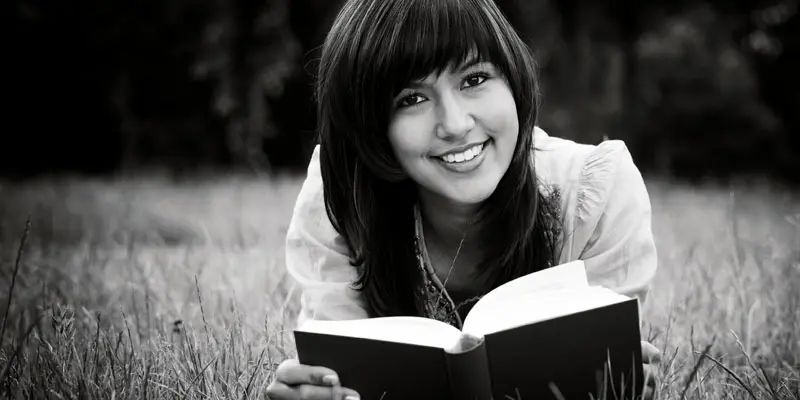
MENTAL HEALTH – MEETING EMOTIONAL NEEDS IN SCHOOLS
By Inclusive Solutions
This training gives an opportunity to focus on how to embed effective approaches to meeting emotional needs in schools. We explore a range of ways into meeting emotional needs of pupils across a school. We focus on including pupils with extreme emotional needs. Course Category Meeting emotional needs Description This training gives an opportunity to focus on how to embed relevant ideas and materials in schools. We explore how to make these materials really come to life as we explore a range of ways into meeting emotional needs of pupils across a school. We focus on including pupils with extreme emotional needs. There are lots of opportunities for personal and professional reflection on engagement with challenging pupils as we provide processes to support reflection, visioning and problem solving. Testimonials ‘Thank you so much for the work you did with us yesterday – I have since been in 2 schools today and have spoken to an number of other colleagues who were present – all were totally overwhelmed by the session – they loved it.”NOTTINGHAM SEAL COORDINATOR “I was totally blown away, when I realised how passionate people were about SEAL” “So nice to reflect and realise what a long way we have come” “That was so powerful and motivational”.’ Learning Objectives Shared vision of a school that is truly meeting all social and emotional needs Access to a wider range of practical strategies to impact on meeting emotional and behaviour problems Deeper understanding of how to embed positive Mental Health approaches in a school Opportunity to reflect on professional attitudes and behaviour towards children with emotional challenge Who Is It For? All practitioners who are leading on Mental Health work in schools or on behalf of a Local Authority Full range of agencies committed to meeting social and emotional needs in schools Course Content The training explores the questions: What would a school look like when Mental Health was truly part of everything that was happening, a shared vision? How can we truly embed Mental Health approaches and materials in our school? What can we do to meet complex and challenging emotional needs in schools? Can we learn a process to understand at a deeper level highly complex social and emotional needs? This training will cover: Bringing positive Mental Health approaches to life in schools: creating a shared vision and a set of grounded goals together Circle of Adults process for self-reflection and understanding emotional needs of high profile pupils. We will model and teach how this process links in and strengthens PSHE work in schools. If you liked this try: FRESH APPROACHES TO BEHAVIOUR AND RELATIONSHIPS or: RESTORATIVE INTERVENTIONS
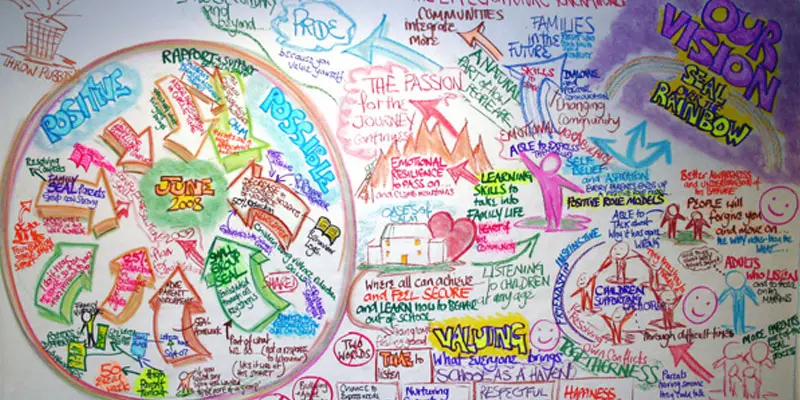
INCLUSIVE CLASSROOMS
By Inclusive Solutions
This is our latest lead workshop/training day and is an extremely innovative, participative and practical guide to successfully creating a truly inclusive classroom in mainstream school settings for children and young people of all ages. This engaging day will equip participants with ways of thinking and planning for the inclusion of all pupils within the curriculum. Course Category Teaching and Learning Inclusion Description This is our latest lead workshop/training day and is an extremely innovative, participative and practical guide to successfully creating a truly inclusive classroom in mainstream school settings for children and young people of all ages. This engaging day will equip participants with ways of thinking and planning for the inclusion of all pupils within the curriculum. There’s no better way to get set up, get trained, and get going on your inclusive classroom. The most knowledgeable trainers will teach you all the basics in face-to-face training sessions, and guide you through more advanced concepts and ideas. So whether you’re brand-new to inclusion, a seasoned pro, or somewhere in between, we will help take your skills to the next level. Testimonials ‘Yet again inspiring and opening more doors than I can go through’ ‘This opened a lot of avenues for thought and reflection. It will help me to help colleagues to see where they can improve practice to create a more inclusive environment within the whole school.’ ‘Some great ideas and restored my self belief! Fantastic’ Learning Objectives Increased skills in diversifying/differentiating the curriculum Reflection on attitudes to individual learning and the curriculum Linking learning style research to real classroom inclusion of high profile/need pupils Improved teaching skills for those with severe and complex needs and behaviour Challenge to attitudes and mindsets Who Is It For ? School based Practitioners Heads and Deputies SENCOs Learning Support Advanced Skills Teachers Primary and secondary teachers Parents Local Authority Support Services Course Content The course answers the questions: How do I begin differentiating? How do I include a pupil with very complex learning needs? How do we go about practically including high profile children or young people? Best delivered over the course of 2 days, ‘Inclusive Classroom’ introduces participants to 6 guiding Ideas that increase effective inclusion in mainstream settings. Setting the tone for learning Resourcing schools and classrooms effectively The essential 4 questions! What is the essential learning in this lesson? How do the students learn best? What needs modifying? How will students demonstrate their learning? Building on strengths and talents Beyond the IEP The curriculum content of inclusive classrooms If you liked this course you may well like: CREATING AN INCLUSIVE SPACE WHERE EVERYONE LEARNS

COMMUNICATIONS SKILLS FOR LEADERS
By Inclusive Solutions
Whatever your position in the team, good communications skills are vital. They are at the centre of every work place interaction and can make a real difference to your work environment. Here’s a worthwhile day to increase your skills in this area. These skills will not only help your personal growth but they will increase job satisfaction and in turn relationships with adults and children. Course Category Team Building and Leadership Visioning and Problem Solving Strategic Work Early Years Description “The leaders who work most effectively, it seems to me, never say ‘I’. And that’s not because they have trained themselves not to say ‘I’. They don’t think ‘I’. They think ‘we’; they think ‘team’. They understand their job to be to make the team function. They accept responsibility and don’t sidestep it, but ‘we’ gets the credit…. This is what creates trust, what enables you to get the task done.”PETER DRUCKER. Whatever your position in the team, good communications skills are vital. They are at the centre of every work place interaction and can make a real difference to your work environment. Here’s a worthwhile day to increase your skills in this area. These skills will not only help your personal growth but they will increase job satisfaction and in turn relationships with adults and children. With these new skills you will also increase your abilities in co-operative partnerships and network building. Communication is at the core of what you do; it’s how we influence people. We use it for persuading others, creating alliances, gaining support, motivating others and teaching. Being good at communicating with others will allow you to influence them and this in turn will make you more effective whilst making your job easier. A lot of our time at work consists of acting, taking or giving instructions. Past research shows that lack of good communication at the work place is not uncommon. This has a high cost including tension amongst staff and lower trust levels and effectiveness. Problems can be caused when communication problems result in instructions being misinterpreted. A simple discussion can be turned into a conflict just by poor communication. What communication skills are needed in the 21st century for the most effective leaders and managers of schools, colleges and early years settings? Would the following qualities make sense to you in describing your communication with staff, parents and your wider community? a high concern for both people and outcomes a style motivated by relationship building the flexibility to change leadership styles depending on the challenge the ability to follow as well as lead a team leadership style< able to communicate and engage the emotional support of staff quiet leadership with restraint, modesty and tenacity Perhaps you would add to or challenge this list of attributes? How do you deal with ‘yes buts’ and those who don’t do what you ask them to do? How do you motivate? How do you encourage? During this training we will explore your communication in a range of challenging situations and build consensus around desirable communication skills. Testimonials Be the first to comment on this training… Learning Objectives To explore effective communication skills for leaders and managers Self reflection and feedback opportunities To develop and extend your repertoire of communication skills Deepen your understanding of team members who don’t do what you ask and expect them to do Who Is It For? Leaders and managers of schools, colleges and early years settings Course Content Exploration of typical challenging situations- skill practice Building Shared Vision for communication Opportunities to develop and extend your communication skills for leadership in a safe environment

PUPIL PARTICIPATION: LISTENING TO THE POWERFUL VOICE OF YOUNG PEOPLE
By Inclusive Solutions
Local authorities are being encouraged to seek the views of young people in relation to the services they receive. Schools and the whole range of support services (e.g. behaviour support, youth offending teams, social services, CAMHS etc.) are being expected to routinely ask young people for their views. This goes beyond involving young people in plans that concern them e.g care plans, individual education plans, pastoral support plans etc. Online Course now available via Teachable Platform – Ask the Children Learn at your own pace… lots of text and video support Course Category Peer Support Description Local authorities are being encouraged to seek the views of young people in relation to the services they receive. Schools and the whole range of support services (e.g. behaviour support, youth offending teams, social services, CAMHS etc.) are being expected to routinely ask young people for their views. This goes beyond involving young people in plans that concern them e.g care plans, individual education plans, pastoral support plans etc. This training will focus on how young people can be effectively engaged in giving their views and will present a model for use in evaluating services to young people based on the concept of resilience. This model enables young people to be clear about what has helped and hindered them in being able to overcome difficulties. It also provides a framework for evaluating the extent to which services are reducing risk and increasing protective factors to enable young people to develop the resilience. Testimonials ‘Yet again inspiring and opening more doors than I can go through’? ‘This opened a lot of avenues for thought and reflection. It will help me to help colleagues to see where they can improve practice to create a more inclusive environment within the whole school.’ ‘Some great ideas and restored my self belief! Fantastic’ Learning Objectives Strategies for engaging young people Knowledge and Understanding of resilience In relation to system and environmental factors Strategies for reducing risk and increasing protective factors In relation to Individual young people and services Evaluation framework for services to young people Who Is It For ? Youth offending teams Social services CAMHS Primary and secondary teachers Heads and Deputies SENCOs Learning Support and Guidance staff Advanced Skills Teachers Parents Local Authority Support Services Community Development workers Early Years and School based Practitioners Social work staff Health Services Course Content The course answers the questions : How can we truly involve pupils? Practically how do we go about listening to pupils views? What if we do not like what they tell us? How can we involve our most disaffected young people? Key themes Tools for engaging young people and gaining their views The concept of resilience System and environmental risk and protective factors that impact on young people’s resilience Reducing risk and Increasing protective factors Resilience planning for Individuals and services Evaluating services to young people If you liked this course you may well like: CIRCLES OF FRIENDS

