- Professional Development
- Medicine & Nursing
- Arts & Crafts
- Health & Wellbeing
- Personal Development
13731 Courses delivered Online
Customer Service Online Training
By Compete High
Overview We all know the rule of 'The Customer Comes First', but when do they stay with you? When can a business ensure its customer base to be loyal and retainable? While there are multiple factors at play here, but one of the keys to customer retention is quality customer service. Businesses nowadays rely heavily on people skilled in customer service and customer satisfaction - which is often hard to come by. To bridge that skill gap, empower human resources with outstanding customer support & service capabilities, and help business owners/managers gather essential knowledge to run & manage the relevant operations smoothly, we have put together this carefully-crafted course with the help of our learning resource development team. If you are someone who wants to build a career in this promising field, our course will be your perfect guide along the road. This course focuses on providing beginners' with the base, helping moderately-skilled learners to level up their understandings, and enabling professionals to fill in the blanks of the updates within the fields of customer experience enhancement. Reflecting the above-mentioned promises, this Customer Service course focuses on helping the learners develop the following skills: Effective communication & active listening Problem solving Attentiveness Anger Management Time Management Stress Management Conflict resolution Customer relationship management Customer experience enhancement Customer service evaluation Email writing & etiquettes Positive attitude & body language So, enrol now, develop these in-demand skills of the 21st century and make meaningful connections with your customers around the globe. Who is this course for? If you run a business or work for one, you have to understand what your customers want, how to serve them properly, and repeat this process - no matter what your job description says or whichever department you work in. Having said that, people falling into either one of the below groups will benefit the most from this course: Jobseekers in fields related to customer service/customer support/customer experience Amateurs or professionals with intermediate skills in the above-mentioned fields Business-owners/managers/team leaders Business students People looking to get certified in customer service Career Path This Customer Service course paves the way for a handful of career opportunities, with roles such as: Customer Service Representative/Executive/Officer Customer Service Advisor/Specialist Customer Service Manager Also, the job roles related to customer support/customer experience will also be available to you. While the salaries for the above-mentioned jobs vary based on responsibilities, the levelwise breakdown of expected salaries are - Entry level: £16,750 - £20,750 Mid-level: £26,400 - £36,800 Senior level: £35,00 - £50,500 Course Curriculum Module 1 - Basics of Customer Service Basics of Customer Service 00:00 Module 2 - Why Customer Service Matters Why Customer Service Matters 00:00 Module 3 - What's Different about Good Service What's Different about Good Service 00:00 Module 4 - First Steps and Body Language First Steps and Body Language 00:00 Module 5 - Effective Communication Strategies Effective Communication Strategies 00:00 Module 6 - Phone Tone and Etiquette Phone Tone and Etiquette 00:00 Module 7 - Relationship Building Relationship Building 00:00 Module 8 - Turning Complaints into Opportunities Turning Complaints into Opportunities 00:00 Module 9 - E-Mail Etiquette E-Mail Etiquette 00:00 Module 10 - Customer Relationship Management (CRM) Customer Relationship Management (CRM) 00:00 Module 11 - Empowering Great Customer Service Empowering Great Customer Service 00:00 Module 12 - Evaluating and Measuring Customer Service Evaluating and Measuring Customer Service 00:00

Mastering the Art of Persuasion: Unveiling Sales Tactics - Part 3
By Compete High
ð Elevate Your Persuasion Game with 'Mastering the Art of Persuasion: Unveiling Sales Tactics - Part 3' ð ð Ready to take your sales skills to unprecedented heights? Welcome to the final installment of our groundbreaking series, where we dive deep into the intricacies of persuasion and arm you with the most potent sales tactics in the business! ð¥ Unleash the Power of Persuasion ð¥ In 'Mastering the Art of Persuasion: Unveiling Sales Tactics - Part 3,' we don't just scratch the surface-we unearth the secrets that turn ordinary salespeople into masters of persuasion. This isn't just another course; it's your ticket to transforming conversations into conversions and prospects into loyal clients. ð What You'll Discover: 1ï¸â£ Advanced Psychological Techniques: Explore the nuances of human behavior and psychology that drive decision-making. Learn how to tap into the emotional triggers that prompt your audience to say 'yes.' 2ï¸â£ The Art of Storytelling: Craft compelling narratives that captivate your audience and make your message unforgettable. Master the skill of weaving stories that resonate and persuade. 3ï¸â£ Closing Strategies That Seal the Deal: Turn objections into opportunities and discover foolproof techniques to close deals with finesse. From handling objections gracefully to creating a sense of urgency, we've got you covered. 4ï¸â£ Adapting to Different Personalities: Tailor your approach to various personality types and communication styles. Whether you're dealing with the analytical thinker or the spontaneous decision-maker, you'll learn to connect on a deeper level. 5ï¸â£ Building Lasting Client Relationships: Unlock the secrets to fostering long-term partnerships and turning satisfied clients into brand advocates. Learn how to nurture connections that extend beyond the initial sale. ð¡ Why Mastering the Art of Persuasion: Unveiling Sales Tactics - Part 3? â Industry-Leading Instructors: Our seasoned instructors bring a wealth of real-world experience to the table, providing insights and strategies that work in today's dynamic business landscape. â Interactive Learning: Engage in practical exercises, case studies, and live simulations to reinforce your learning. This isn't just theory; it's actionable knowledge you can apply immediately. â Lifetime Access: Enjoy unlimited access to course materials, updates, and a vibrant community of like-minded professionals. Stay at the forefront of sales strategies throughout your career. ð¯ Don't miss your chance to become a master persuader and elevate your sales game to new heights! Enroll now in 'Mastering the Art of Persuasion: Unveiling Sales Tactics - Part 3' and redefine your success in the world of sales. Course Curriculum Hidden Secrets Of Seles & Marketing Selling With STORIES & Using Emotional Language 00:00 How to Use The WORDS That SELL! 00:00 Endorsements - Teaching - Selling With Benefits 00:00 My Secret Selling Formula - Human Reasoning - SECRETS SELL! 00:00 More GREAT Selling/Marketing Tools, Tips & Strategies! 00:00

Empowerment and Tenacity: A Journey to Success
By Compete High
ð Unlock Your Potential with 'Empowerment and Tenacity: A Journey to Success' Online Course! ð Are you ready to transform your life and achieve the success you've always dreamed of? Welcome to a transformative experience that will empower you to reach new heights and cultivate unwavering tenacity on your journey to success! ð What You'll Gain: ⨠Empowerment Skills: Learn to harness your inner strength and unleash the power within you. Discover how to overcome self-doubt, embrace your unique talents, and build unshakeable confidence. ⨠Tenacity Mastery: Develop the resilience and determination needed to conquer challenges. Navigate setbacks with grace, turn obstacles into opportunities, and cultivate a mindset that propels you forward in the face of adversity. ⨠Goal-Setting Expertise: Define clear, achievable goals and create a roadmap to success. Explore effective strategies for goal setting, time management, and maintaining focus, ensuring you stay on track towards your dreams. ⨠Effective Communication: Master the art of communication to enhance your personal and professional relationships. Learn to express yourself confidently, articulate your ideas persuasively, and build meaningful connections that open doors to success. ⨠Strategic Planning: Gain insights into strategic planning techniques that successful individuals use to design their paths to success. Develop a personalized plan tailored to your aspirations, ensuring every step you take is purposeful and impactful. ð Course Highlights: ð Engaging Content: Dynamic video modules, interactive assignments, and real-life case studies make learning enjoyable and practical. ð¥ Community Support: Join a supportive community of like-minded individuals on the same journey. Share experiences, exchange insights, and grow together. ð Lifetime Access: Enjoy lifetime access to the course materials, allowing you to revisit and reinforce your learnings at your own pace. ð Certificate of Completion: Earn a prestigious certificate upon completing the course, showcasing your commitment to personal and professional development. ð Transform Your Life - Enroll Today! Embark on a journey of self-discovery and empowerment. 'Empowerment and Tenacity: A Journey to Success' is not just a course; it's a roadmap to a brighter, more fulfilling future. Seize the opportunity to transform your life and become the empowered, tenacious individual you were meant to be. Don't let success be a distant dream-make it your reality. Enroll now and take the first step towards a life of empowerment and tenacity! ð Empower Yourself. Embrace Tenacity. Achieve Success. ð Course Curriculum Empowerment and Tenacity: A Journey to Success Introduction 00:00 Resilience _ The Growth Mindset 00:00 Grit _ Resilience 00:00 Real-Life Examples 00:00 Resilience Grit _ Growth Mindset 00:00 Grit In The Workplace 00:00 Cultivating Grit 00:00 Grit - An Acronym 00:00 Grit _ Risk-Taking 00:00 Grit _ Personal Wellness 00:00 10 Tips To Increase Resilience 00:00 Final Tips _ Ideas 00:00

Strategic Communication Mastery for Entrepreneurs
By Compete High
ð Elevate Your Entrepreneurial Success with 'Strategic Communication Mastery' Course! ð Attention, Visionary Entrepreneurs! Unlock the Power of Effective Communication to Propel Your Business Forward! Are you ready to harness the unparalleled force of strategic communication to revolutionize your entrepreneurial journey? Introducing our exclusive online course: 'Strategic Communication Mastery for Entrepreneurs.' In today's dynamic business landscape, effective communication is the cornerstone of success. Whether it's pitching to investors, engaging clients, leading a team, or navigating crucial negotiations, mastering the art of communication is non-negotiable for achieving your business goals. ð What You'll Gain from Our Course: ð¸ Transformative Strategies: Learn battle-tested techniques to craft compelling messages that resonate with your audience, fostering deeper connections and driving conversions. ð¸ Powerful Persuasion: Master the psychology behind persuasion and influence to win over clients, investors, and stakeholders with confidence and finesse. ð¸ Impactful Leadership: Develop leadership communication skills to inspire, motivate, and guide your team, fostering a culture of collaboration and success. ð¸ Crisis Management: Acquire the expertise to navigate challenging situations with poise and agility, turning obstacles into opportunities through effective communication. ð¸ Digital Branding: Uncover the secrets of building a powerful brand through strategic storytelling and online presence, establishing yourself as an industry authority. ð¸ Real-World Applications: Gain practical insights and case studies from successful entrepreneurs who have utilized strategic communication to achieve remarkable business growth. Enroll now to access: ð Engaging Video Modules: Learn at your pace through comprehensive and engaging video lessons led by communication experts and seasoned entrepreneurs. ð Interactive Resources: Access downloadable materials, quizzes, and exercises to reinforce your learning and apply these strategies directly to your business. ð¤ Supportive Community: Join a vibrant community of like-minded entrepreneurs, share insights, and collaborate to enhance your communication skills collectively. ð Exclusive Bonus: Receive a personalized communication toolkit designed to amplify your strengths and address specific areas for improvement. Join hundreds of successful entrepreneurs who have transformed their businesses through the power of strategic communication. Invest in your entrepreneurial journey today and steer your business toward unprecedented success! Enroll Now and Embrace the Art of Strategic Communication! [Enroll Now Button] Seize this opportunity to become a master communicator and propel your entrepreneurial endeavors to new heights! Course Curriculum INTRODUCTION Introduction 00:00 10 TIPS FOR EFFECTIVE SPEAKING Tip #1 - Get Trained 00:00 Tip #2 - Select Your Speaking Topic 00:00 Tip #3 - Outline Your Speech 00:00 Tip #4 - Start Your Speech with an Attention Grabber 00:00 Tip #5 - Build Trust and Rapport 00:00 Tip #6 - The Art of Persuasion and Influence 00:00 Tip #7 - Deliver Great Content 00:00 Tip #8 - Add Stories 00:00 Tip #9 - The Invitation 00:00 Tip #10 - Practice with Confidence 00:00 Review 00:00

Basic Fundamentals of AC Circuit Analysis
By Compete High
ð Course Overview: Basic Fundamentals of AC Circuit Analysis ð Welcome to the gateway of electrical mastery! The 'Basic Fundamentals of AC Circuit Analysis' is your key to unlocking the mysteries of alternating current (AC) circuits. This comprehensive course is meticulously designed to empower enthusiasts, students, and professionals alike with a solid foundation in AC circuit analysis. ð Course Highlights: Foundational Understanding: Dive into the essentials of AC circuits, unraveling the intricacies that form the backbone of electrical engineering. From sinusoidal waveforms to phasor representation, this course ensures you grasp the fundamental principles. Practical Applications: Learn not just theory, but its real-world applications. Explore how AC circuits power our daily lives through devices, machinery, and systems. Witness the synergy between theoretical knowledge and practical scenarios. Hands-On Learning: Immerse yourself in hands-on exercises and simulations that simulate real-world scenarios. Gain confidence by applying theoretical concepts to solve practical problems, reinforcing your understanding of AC circuit behavior. Comprehensive Curriculum: Cover an extensive curriculum that includes impedance, power factor, resonance, and more. Navigate through a structured learning path that builds on each topic, ensuring a seamless progression from basics to advanced concepts. Interactive Learning Materials: Engage with multimedia content, interactive quizzes, and visually stimulating presentations. Our course materials are designed to cater to diverse learning styles, keeping you captivated throughout your educational journey. Expert Guidance: Benefit from the expertise of industry professionals and seasoned educators. Our instructors bring a wealth of experience to the table, ensuring that you receive practical insights and real-world perspectives. Networking Opportunities: Connect with fellow learners, forming a community that supports and encourages growth. Collaborate on projects, exchange ideas, and establish valuable connections within the industry. Flexible Learning: Access the course content at your own pace and convenience. Whether you're a full-time student, a working professional, or someone eager to learn in your free time, our flexible schedule accommodates your needs. ð Who Should Enroll: Students pursuing degrees in electrical engineering or related fields. Professionals seeking to enhance their skills in AC circuit analysis. Hobbyists and enthusiasts eager to delve into the fascinating world of electrical circuits. ð Join us on a transformative journey into the heart of AC circuit analysis! Uncover the secrets, gain practical insights, and emerge equipped with the knowledge to conquer the challenges of electrical engineering. Enroll now and power up your understanding of AC circuits! ð Course Curriculum Fundamentals Of Ac Circuit Analysis Landing Page Fundamentals Of Ac Circuit Analysis Landing Page 00:00 Intro Ac Circuits Publish 00 Intro Ac Circuits 00:00 Alternating Current Alternating Current 00:00 Vectors Phasors Vectors Phasors 00:00 Reactance And Impedance R, L, C Circuits Reactance And Impedance R, L, C Circuits 00:00 Working With Ac Circuits Working With Ac Circuits 00:00 Power Flow In Ac Circuits(R) Power Flow In Ac Circuits(R) 00:00
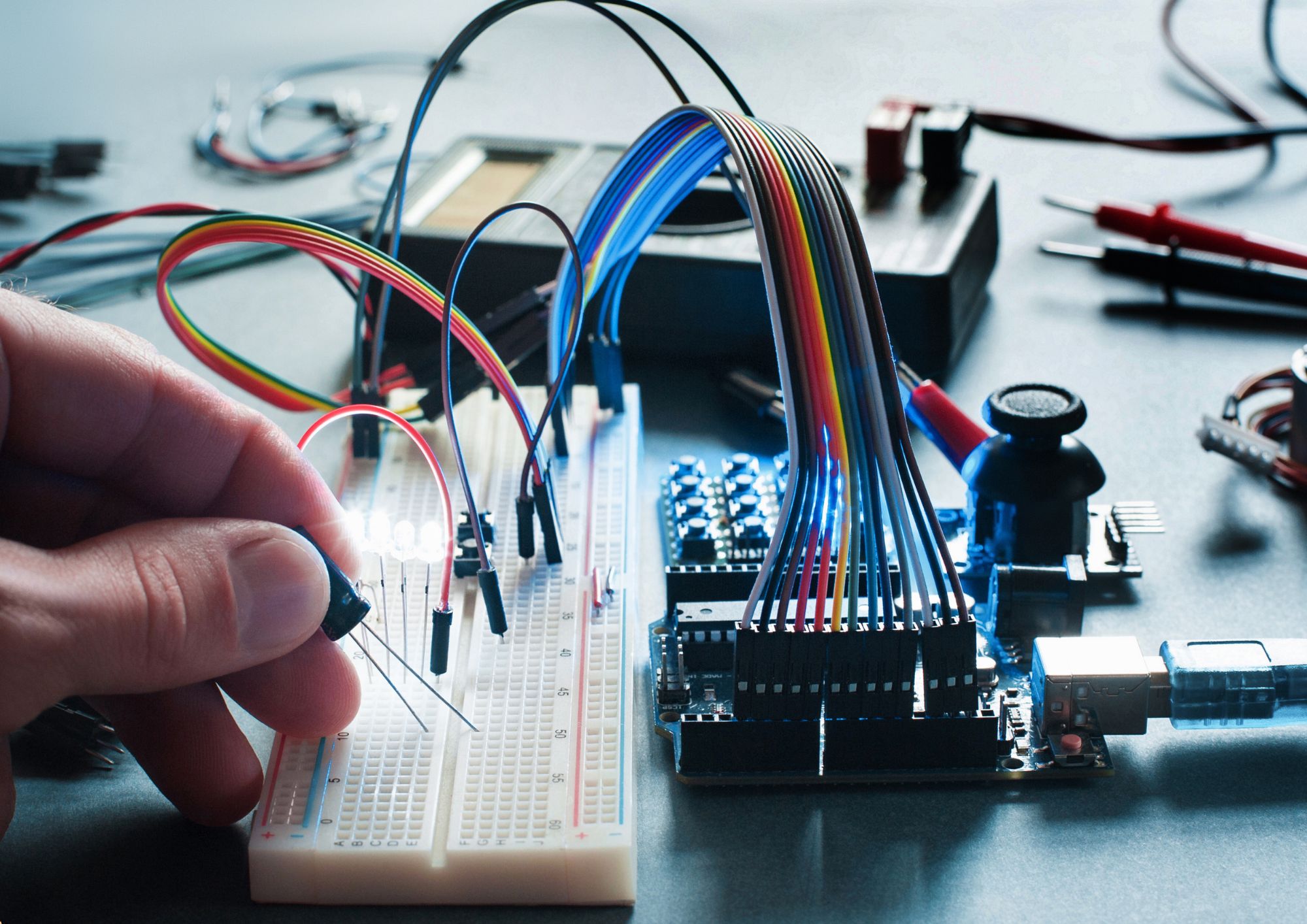
Mastering the Art of Persuasion: Unveiling Sales Tactics - Part 1
By Compete High
ð Elevate Your Sales Game: Mastering the Art of Persuasion ð ð Unlock the Secrets of Sales Success with 'Mastering the Art of Persuasion: Unveiling Sales Tactics - Part 1' ð Are you ready to revolutionize your approach to sales and become a persuasive powerhouse? Look no further! Welcome to a transformative online learning experience that will take your sales game to unprecedented heights. ð Course Title: Mastering the Art of Persuasion: Unveiling Sales Tactics - Part 1 ð Curriculum Highlights: Module 1: Introduction of 'Mastering the Art of Persuasion: Unveiling Sales Tactics - Part 1' Lay the foundation for success as you delve into the world of persuasive selling. Understand the psychology behind persuasion and its critical role in sales. Discover how to build lasting connections with your audience from the get-go. Module 2: Main Training in 4 Parts ð¯ Part 1: The Art of Storytelling for Sales Success Learn how to craft compelling narratives that captivate and engage your prospects. Uncover the science behind storytelling and its influence on decision-making. Acquire the skills to weave your product or service seamlessly into your narrative for maximum impact. ð¯ Part 2: Navigating Objections with Finesse Master the art of handling objections with confidence and finesse. Develop effective counter-arguments that turn objections into opportunities. Build trust and credibility by addressing concerns head-on and converting skeptics into loyal customers. ð¯ Part 3: The Power of Persuasive Communication Hone your communication skills to become a persuasive communicator. Explore the nuances of body language, tone, and pacing to enhance your message. Elevate your pitch delivery to leave a lasting impression and drive action. ð¯ Part 4: Closing the Deal - Advanced Techniques Explore advanced closing techniques that seal the deal with finesse. Overcome the fear of rejection and turn potential clients into enthusiastic buyers. Discover the art of creating a sense of urgency and scarcity to drive immediate action. ð Why Enroll in 'Mastering the Art of Persuasion'? Gain a competitive edge in the world of sales with cutting-edge tactics. Transform your sales approach from ordinary to extraordinary. Access practical insights and actionable strategies from industry experts. Join a community of like-minded individuals on a journey to sales mastery. Enjoy lifetime access to course materials, ensuring continuous growth. Ready to become a persuasive powerhouse and take your sales career to new heights? Enroll now in 'Mastering the Art of Persuasion: Unveiling Sales Tactics - Part 1' and embark on a journey toward unparalleled success! ð¡ Don't miss out on this opportunity to revolutionize your sales game. Secure your spot now! ð¡ Course Curriculum Introduction - 'Hidden Secrets Of Selling' - Part 1 Introduction & Foundational Knowledge 00:00 'Hidden Secrets Of Selling' - Main Training in 4 Parts Main Sales & Marketing Training - Part One 00:00 Main Sales & Marketing Training - Part Two 00:00 Main Sales & Marketing Training - Part Three 00:00 Main Sales & Marketing Training - Part Four 00:00

Personal Branding Fundamentals
By Compete High
Course Overview: Personal Branding Fundamentals In the modern professional landscape, personal branding has become a crucial aspect of success. Whether you're an entrepreneur, freelancer, or climbing the corporate ladder, establishing and managing your personal brand can significantly impact your career trajectory. The 'Personal Branding Fundamentals' course is meticulously designed to equip you with the essential skills and strategies to develop a compelling personal brand that resonates with your audience and fosters long-term success. Module 1: Defining Your Brand Identity In Module 1, you will embark on a journey to discover and define your unique brand identity. You'll learn how to identify your strengths, values, and passions, and leverage them to craft a distinct personal brand that sets you apart from the competition. Module 2: Crafting Your Brand Story Module 2 delves into the art of storytelling and its pivotal role in personal branding. You'll learn how to craft a compelling brand narrative that captivates your audience, communicates your values, and forges genuine connections. Module 3: Maintaining Your Personal Brand Consistency is key to maintaining a strong personal brand. In Module 3, you'll explore strategies for consistently presenting your brand across various touchpoints, from social media platforms to face-to-face interactions, ensuring that your brand remains authentic and memorable. Module 4: Creating a Personal Branding Strategy Module 4 focuses on developing a comprehensive personal branding strategy tailored to your goals and target audience. You'll learn how to set measurable objectives, identify your target audience, and choose the most effective channels to amplify your brand message. Module 5: Implementing Your Personal Brand Strategy In Module 5, you'll dive into the practical implementation of your personal branding strategy. From optimizing your LinkedIn profile to crafting engaging content, you'll learn actionable tactics to effectively communicate your brand message and enhance your visibility. Module 6: Online Reputation Management In the digital age, your online reputation can make or break your personal brand. Module 6 equips you with the tools and techniques to monitor and manage your online presence, effectively handle feedback and criticism, and safeguard your reputation in an ever-evolving digital landscape. Conclusion By the end of the 'Personal Branding Fundamentals' course, you will have gained a comprehensive understanding of the principles and practices of personal branding. Armed with practical skills and strategies, you'll be well-positioned to cultivate a powerful personal brand that opens doors, attracts opportunities, and propels you towards your professional goals. Whether you're a seasoned professional or just starting your career journey, investing in your personal brand is an investment in your future success. Course Curriculum Module 1_ Defining Your Brand Identity Defining Your Brand Identity 00:00 Module 2_ Crafting Your Brand Story Crafting Your Brand Story 00:00 Module 3_ Maintaining Your Personal Brand Maintaining Your Personal Brand 00:00 Module 4_ Creating a Personal Branding Strategy Creating a Personal Branding Strategy 00:00 Module 5_ Implementing Your Personal Brand Strategy Implementing Your Personal Brand Strategy 00:00 Module 6_ Online Reputation Management Online Reputation Management 00:00

Optimizing Revenue: Unveiling the Factors that Shape Pricing - Part 3 - Influencing Price Dynamics
By Compete High
ð Elevate Your Revenue Game with 'Optimizing Revenue: Unveiling the Factors that Shape Pricing - Part 3 - Influencing Price Dynamics' ð ð Are you ready to unlock the secrets behind pricing strategies that drive maximum revenue? Welcome to the third installment of our groundbreaking series - 'Optimizing Revenue: Unveiling the Factors that Shape Pricing.' Get ready to delve deep into the heart of pricing dynamics and emerge as a master of revenue optimization. ð Course Curriculum: Module 1: Introduction ð Dive into the world of revenue optimization as we set the stage for a transformative learning experience. Understand why pricing is the linchpin of business success and how it can shape the destiny of your enterprise. Module 2: Understanding Price Influencers ð Unravel the mysteries behind what makes customers tick when it comes to pricing. Explore the psychological factors, market trends, and competitor analysis that play a pivotal role in shaping your pricing strategy. Gain insights into consumer behavior that will empower you to set prices that resonate and drive conversion. Module 3: Calculate Your Score ð It's time to put theory into practice. Learn how to assess and calculate your pricing score by evaluating the factors influencing your business. This hands-on module equips you with the tools and frameworks needed to optimize your pricing strategy for maximum revenue. ð Why Enroll in This Course? ⨠Strategic Insights: Gain a comprehensive understanding of the key influencers that shape pricing, empowering you to make informed decisions that drive revenue growth. ⨠Practical Application: Move beyond theory with real-world exercises and case studies. Apply your newfound knowledge to calculate your pricing score and see immediate results. ⨠Industry-Leading Instructors: Learn from seasoned experts who have mastered the art and science of revenue optimization. Benefit from their wealth of experience and stay ahead of the curve. ⨠Community Support: Join a thriving community of like-minded professionals. Exchange ideas, seek advice, and build valuable connections as you embark on your pricing optimization journey. ð Who Should Enroll: Business Owners Entrepreneurs Marketing Professionals Product Managers Sales Executives Anyone seeking to maximize revenue through strategic pricing ð¡ Don't miss out on this opportunity to revolutionize your pricing strategy! Enroll now and unleash the full potential of your business. Your optimized revenue awaits! Course Curriculum Module 1- Introduction Pricing Influencers Explained 00:00 Module 2- Understanding Price Influencers Pricing Variable 1 - Competition 00:00 Pricing Variable 2 - Demand 00:00 Pricing Variable 3 - First of a Kind 00:00 Pricing Variable 4 - Uniqueness 00:00 Pricing Variable 5 - Scarcity 00:00 Pricing Variable 6 - Quality 00:00 Pricing Variable 7 - Margin 00:00 Pricing Variable 8 - Customer Perception of Value 00:00 Module 3- Calculate Your Score Scoring Your Pricing Influencers 00:00

Harmony Within: Exploring Zen Principles for Personal Growth
By Compete High
ð¿ Unlock Your Inner Harmony: Join 'Harmony Within' - Your Journey to Personal Growth with Zen Principles! ð¿ Are you ready to embark on a transformative journey towards inner peace, balance, and personal growth? Introducing our exclusive online course, 'Harmony Within: Exploring Zen Principles for Personal Growth.' ð§âï¸ What's Inside? ð¸ Module 1: Zen Foundations Dive deep into the essence of Zen philosophy. Learn the art of mindfulness and living in the present moment. ð¼ Module 2: Finding Balance Discover how to balance work, relationships, and self-care. Embrace simplicity and let go of unnecessary complexities. ð Module 3: Inner Peace Practices Explore meditation techniques for a calm and centered mind. Cultivate a sense of inner peace that radiates in your daily life. ðº Module 4: Embracing Change Understand the Zen approach to change and impermanence. Transform challenges into opportunities for personal growth. ð Module 5: Mindful Living in Action Apply Zen principles to your everyday life. Foster meaningful connections and nurture positive habits. ð Why Choose 'Harmony Within'? ⨠Expert Guidance: Led by seasoned instructors well-versed in Zen philosophy and personal development. ð Flexible Learning: Access modules at your own pace, anytime, anywhere. ð¿ Community Support: Join a community of like-minded individuals for discussions, insights, and encouragement. ð Comprehensive Resources: Access a wealth of supplementary materials, including guided meditations and reflective exercises. ð Lifetime Access: Enjoy ongoing access to course updates and new content. ð¤ Who is This Course For? Anyone seeking a more harmonious and balanced life. Individuals navigating life changes and seeking personal growth. Those interested in integrating Zen principles into their daily routines. Invest in yourself and embark on a life-changing adventure. Join 'Harmony Within' today and start living a life guided by Zen principles. ð¸ Enroll now and discover the transformative power of inner harmony! ð¸ Course Curriculum Harmony Within: Exploring Zen Principles for Personal Growth Beginning Concepts 00:00 What is ZEN? 00:00 Past- Future Problem/Trap 00:00 Major ZEN Teachings 00:00 The 5 Precepts 00:00 The 5 Roots Of Suffering 00:00 Thinking & Beliefs 00:00 The Problem of 'EGO' 00:00 Watching the Thinker 00:00 Defeating Negative Thinking 00:00 Escaping Your Prison 00:00 The Sword Of Meditation 00:00 More ZEN Concepts - Part 1 00:00 More ZEN Concepts - Part 2 00:00 More ZEN Concepts - Part 3 00:00 Powerful ZEN Philosophies - Part 1 00:00 Powerful ZEN Philosophies - Part 2 00:00 Learning Powerful Emotional Control 00:00 BONUS VIDEO - Embrace Your Gifts 00:00

Parenting and Awareness Online Course
By Compete High
Sales Overview: Parenting and Awareness Online Course Are you ready to embark on a journey of growth and understanding in your role as a parent? Welcome to our comprehensive 'Parenting and Awareness Online Course' designed to empower you with the knowledge, skills, and strategies needed to navigate the joys and challenges of parenthood effectively. Module 1: Introduction to Parenting and Awareness and Understanding Child Development In this foundational module, we delve into the fundamental principles of parenting and the importance of fostering awareness in your journey. You'll explore key concepts in child development, gaining insights into the physical, cognitive, emotional, and social milestones that shape your child's growth. Through engaging lessons and interactive exercises, you'll lay the groundwork for a deeper understanding of your child's needs and behaviors. Module 2: Effective Parenting Strategies and Understanding Child Development Building upon your understanding of child development, this module equips you with a diverse toolkit of effective parenting strategies. From communication techniques to setting boundaries, you'll discover practical approaches tailored to your child's unique personality and stage of development. Learn how to nurture positive behaviors, manage challenges, and foster a nurturing environment conducive to your child's well-being and growth. Module 3: Building Positive Relationships with Children and Positive Discipline Techniques Central to effective parenting is the cultivation of positive relationships built on trust, respect, and empathy. In this module, you'll explore strategies for strengthening the parent-child bond, fostering mutual understanding, and promoting healthy communication. Discover the transformative power of positive discipline techniques rooted in encouragement, guidance, and constructive feedback, empowering you to navigate discipline challenges with confidence and compassion. Module 4: Building Strong Relationships with Children and Promoting Independence and Responsibility in Children As your child grows, nurturing their independence and fostering a sense of responsibility becomes paramount. In this final module, you'll learn how to support your child's journey towards autonomy while maintaining a supportive and nurturing environment. Explore strategies for fostering self-esteem, resilience, and problem-solving skills, empowering your child to navigate life's challenges with confidence and resilience. Why Choose Our Course? Comprehensive Curriculum: Our course offers a holistic approach to parenting, covering essential topics ranging from child development to effective discipline techniques. Practical Strategies: Gain practical insights and actionable strategies that you can implement immediately in your parenting journey. Flexibility and Convenience: Access the course content anytime, anywhere, at your own pace, making learning convenient and adaptable to your busy schedule. Expert Guidance: Learn from experienced instructors and parenting experts who are dedicated to supporting you every step of the way. Transformative Learning Experience: Join a community of like-minded parents committed to personal growth, mutual support, and lifelong learning. Unlock the full potential of your parenting journey with our 'Parenting and Awareness Online Course.' Enroll today and embark on a transformative journey towards building meaningful connections, fostering positive relationships, and nurturing your child's growth and development. Course Curriculum Module 1: Introduction to Parenting and Awareness and Understanding Child Development Introduction to Parenting and Awareness and Understanding Child Development 00:00 Module 2: Effective Parenting Strategies and Understanding Child Development Effective Parenting Strategies and Understanding Child Development 00:00 Module 3: Building Positive Relationships with Children and Positive Discipline Techniques Building Positive Relationships with Children and Positive Discipline Techniques 00:00 Module 4: Building Strong Relationships with Children and Promoting Independence and Responsibility in Children Building Strong Relationships with Children and Promoting Independence and Responsibility in Children 00:00
