- Professional Development
- Medicine & Nursing
- Arts & Crafts
- Health & Wellbeing
- Personal Development
15834 Courses delivered Online
How to Visualize Data with JavaScript
By Packt
In this course, we'll learn how to visualize trends in temperature data with HTML, CSS, JavaScript, and jQuery. We recommend that you have some background in HTML, CSS, and JavaScript. You don't need to be an expert by any means, but you should have experience building web pages with HTML and CSS, and you should have basic programming skills with JavaScript.
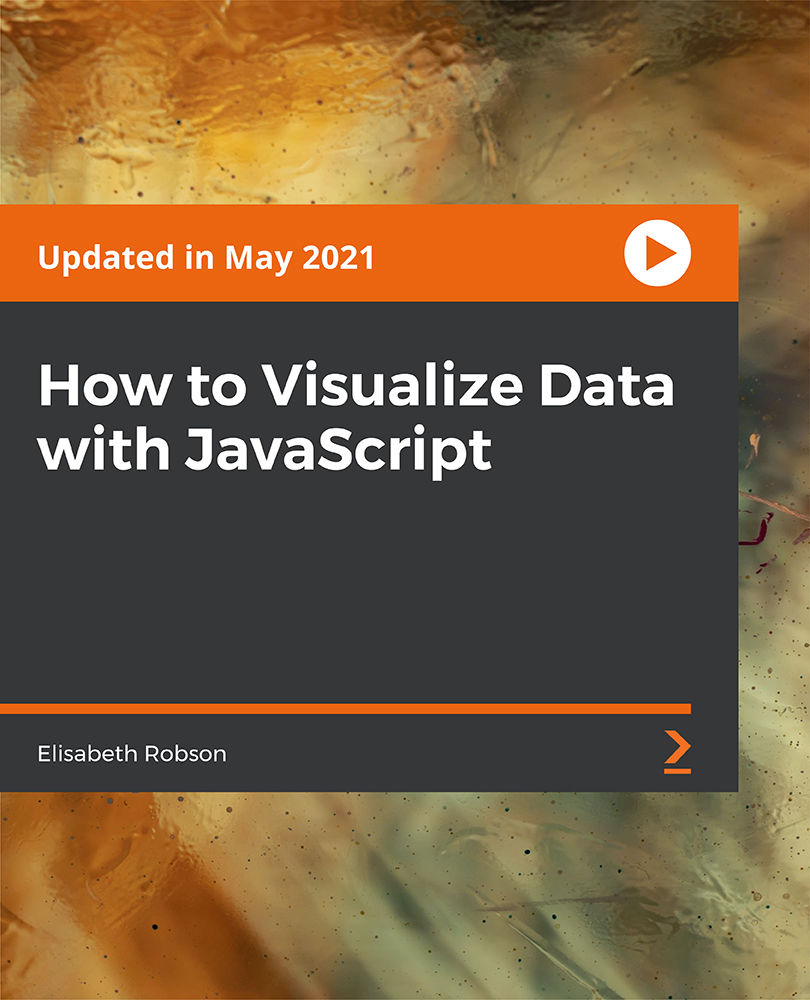
Generative Music Box Project Using JavaScript
By Packt
In this course, we'll build a generative music box app in the browser with JavaScript. For this course, you need basic knowledge of HTML, CSS, and JavaScript programming skills. This course is a great way to practice programming in JavaScript by creating an interactive and dynamic application right in your browser.
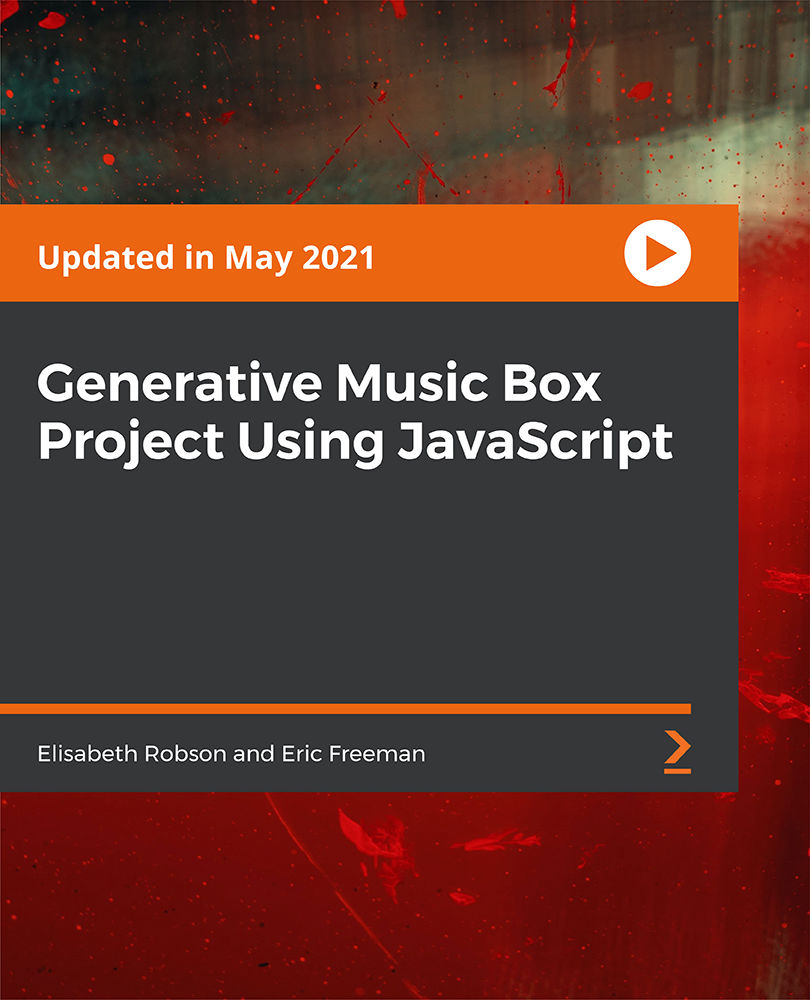
Microsoft Excel
By IOMH - Institute of Mental Health
Join our Microsoft Excel course and discover your hidden skills, setting you on a path to success in this area. Get ready to improve your skills and achieve your biggest goals. The Microsoft Excel course has everything you need to get a great start in this sector. Improving and moving forward is key to getting ahead personally. The Microsoft Excel course is designed to teach you the important stuff quickly and well, helping you to get off to a great start in the field. So, what are you looking for? Enrol now! You will Learn The Following Things: Learn strategies to boost your workplace efficiency. Hone your skills to help you advance your career. Acquire a comprehensive understanding of various topics and tips. Learn in-demand skills that are in high demand among UK employers This course covers the topic you must know to stand against the tough competition. The future is truly yours to seize with this Microsoft Excel. Enrol today and complete the course to achieve a certificate that can change your career forever. Details Perks of Learning with IOMH One-to-one support from a dedicated tutor throughout your course. Study online - whenever and wherever you want. Instant Digital/ PDF certificate 100% money back guarantee 12 months access Process of Evaluation After studying the course, an MCQ exam or assignment will test your skills and knowledge. You have to get a score of 60% to pass the test and get your certificate. Certificate of Achievement After completing the Microsoft Excel course, you will receive your CPD-accredited Digital/PDF Certificate for £5.99. To get the hardcopy certificate for £12.99, you must also pay the shipping charge of just £3.99 (UK) and £10.99 (International). Who Is This Course for? This Microsoft Excel is suitable for anyone aspiring to start a career in relevant field; even if you are new to this and have no prior knowledge, this course is going to be very easy for you to understand. On the other hand, if you are already working in this sector, this course will be a great source of knowledge for you to improve your existing skills and take them to the next level. This course has been developed with maximum flexibility and accessibility, making it ideal for people who don't have the time to devote to traditional education. Requirements There is no prerequisite to enrol in this course. You don't need any educational qualification or experience to enrol in the Microsoft Excel course. Do note: you must be at least 16 years old to enrol. Any internet-connected device, such as a computer, tablet, or smartphone, can access this online course. Career Path The certification and skills you get from this Microsoft Excel Course can help you advance your career and gain expertise in several fields, allowing you to apply for high-paying jobs in related sectors. Course Curriculum Unit 01: Excel from A-Z Course Introduction Excel from A-Z Course Intro 00:03:00 Excel Job Opportunities 00:03:00 Excel Job Types 00:04:00 Microsoft Excel Marketplace 00:04:00 What is Microsoft Excel? 00:04:00 Who is This Course For? 00:03:00 Unit 02: Getting Started With Excel Finding & Opening Excel 00:01:00 Excel's Start Screen 00:03:00 Explaining the Excel Interface 00:03:00 Excel Interface Continued 00:01:00 Excel Workbook vs. Excel Worksheet 00:02:00 Saving an Excel Document 00:04:00 Customizing the Quick Access Toolbar 00:02:00 Customizing the Excel Ribbon 00:03:00 Excel Shortcut Keys 00:02:00 Unit 03: Values, Referencing and Formulas Creating Excel Labels 00:03:00 Entering Numeric Values in Excel 00:03:00 Formatting Date Values in Excel 00:05:00 Building Basic Formulas in Excel 00:05:00 Order of Operations 00:06:00 Relative vs. Absolute Cell References 00:07:00 Unit 04: Intro to Excel Functions Excel Functions Explained 00:03:00 The SUM() Function 00:08:00 The MIN() & MAX() Function 00:04:00 The AVERAGE() Function 00:02:00 COUNT() Functions 00:05:00 Unit 05: Adjusting Excel Worksheets Moving & Copying Data 00:07:00 Insert & Delete Rows and Columns 00:05:00 Adjusting the Width and Height of Cells 00:05:00 Hiding and Unhiding Excel Rows and Columns 00:04:00 Renaming, Moving & Deleting Excel Worksheets 00:05:00 Adding Protection to Specific Cells 00:04:00 Protecting the Structure of a Workbook 00:02:00 Adding a Workbook Password to Open File 00:02:00 Unit 06: Visually Pleasing Cell Formatting Formatting Fonts and Cell Background Color 00:05:00 Adding Cell Borders 00:05:00 Formatting Data Appropriately 00:05:00 The Magic behind Excel's Format Painter 00:03:00 Creating Styles for Formatting Efficiency 00:06:00 Merging Cells for a Cleaner Look 00:03:00 The Power of Conditional Formatting 00:06:00 Unit 07: How to Insert Images and Shapes! Grab User's Attention using Illustrations 00:09:00 Customizing Icons 00:05:00 Create Compelling Graphics with SmartArt 00:06:00 Unit 08: Visualize Data with Charts The Commonly Used Column Chart 00:03:00 Changing the Chart Design.mp4 00:02:00 Formatting Elements of a Chart 00:06:00 Modifying the Data, Type & Location of a Chart 00:06:00 Unit 09: Excel's Printing Options Print Preview Options 00:04:00 Excel's Page Layout View 00:07:00 Printing a Specific Range of Cells 00:03:00 Converting Spreadsheets to PDF Files 00:02:00 Unit 10: Benefits of Using Excel Templates Why Create an Excel Template 00:01:00 How to Create an Excel Template 00:05:00 Unit 11: Working with Excel Datasets How to Prepare Data for Analysis 00:04:00 How to Sort Data in Excel 00:03:00 Multi-Level Sorting 00:03:00 Custom Sorting Datasets in Excel 00:02:00 Applying Filters to Datasets 00:05:00 Creating Subtotals within a Dataset 00:06:00 Converting Datasets into Tables 00:06:00 Little Slice of Pie Charts 00:05:00 Finding & Removing Duplicate Values 00:07:00 Unit 12: Excel Database Functions The SUMIF() Function 00:09:00 The DSUM() Function 00:08:00 The DSUM() Function Cont. 00:07:00 The SUBTOTAL() Function 00:06:00 Unit 13: Excel Data Validation What is Excel Data Validation? 00:02:00 Creating a Drop Down List with Data Validation 00:07:00 Different Types of Excel Data Validation 00:06:00 Adding Custom Alerts to Data Validation 00:07:00 Creating a Dynamic Drop Down List 00:03:00 Complex Validation: Dependent Drop Down List! 00:09:00 Unit 14: Excel PivotTables Creating an Excel Pivot Table 00:06:00 Modifying Excel PivotTables 00:06:00 Grouping & Filtering PivotTable Data 00:06:00 Drilling Down into PivotTable Data 00:02:00 Creating Pivot Charts & Utilizing Slicers 00:08:00 Unit 15: Excel's PowerPivot Add-In What is PowerPivot? 00:04:00 Activating the Excel PowerPivot Add-In 00:02:00 Creating Relationships between Data Tables.mp4 00:06:00 Using Data Models to Create PivotTables 00:05:00 How to Create PowerPivot KPI's 00:08:00 Unit 16: Excel's Conditional Functions Excels IF Function 00:05:00 IF() Function with AND() Criteria 00:05:00 IF() Function with OR() Criteria 00:05:00 Nesting Multiple IF() Functions 00:07:00 The COUNTIF() Function 00:04:00 Key Benefits of Named Ranges 00:04:00 Unit 17: Excel's Lookup Function VLOOKUP() Function 00:09:00 The Beauty of Excel's IFERROR() Function 00:04:00 HLOOKUP() Function 00:06:00 The INDEX Function 00:05:00 MATCH() Function 00:05:00 INDEX() and MATCH() Combined 00:05:00 Two-Way Lookup with INDEX() and MATCH() 00:04:00 Unit 18: Text Based Functions in Excel LEFT(), RIGHT() and MID() Function 00:07:00 Extracting Specific Text using LEN() & SEARCH() 00:13:00 Combining Text with CONCATENATE() 00:06:00 Quick Tips & Other Text Based Functions 00:06:00 Unit 19: Auditing Formulas and Views in Excel Tracing Precedents & Dependents in Formulas 00:04:00 Showing Formulas 00:02:00 Grouping Data 00:03:00 3D Referencing in Formulas 00:05:00 Utilizing the Watch Window in Excel 00:03:00 How to Freeze Panes in Excel 00:03:00 Unit 20: Excel's 'what If?' Tools Excel's Scenario Manager Tool 00:06:00 Goal Seek in Excel 00:06:00 Compare Results with Excel Data Tables 00:04:00 Solver Tool 00:11:00 Unit 21: Welcome to Excel VBA The Power Behind Excel VBA 00:03:00 A Look Inside the Visual Basic Editor (VBE) 00:04:00 Recording a Macro 00:09:00 Saving & Opening a Macro-Enabled Workbook 00:02:00 Unit 22: The VBA Language Modules and Procedures 00:07:00 Objects, Methods and Properties 00:06:00 Excel VBA Variables 00:05:00 Unit 23: Writing VBA Code Referencing a Range 00:13:00 InputBox & MsgBox 00:06:00 Using Variables in VBA Code 00:05:00 If Then Else Statement 00:10:00 Worksheet Functions inside VBA 00:08:00 Creating User Defined Functions 00:09:00 User Defined Functions within VBA Scripts 00:06:00 Unit 24: Important VBA Tools and Logic Find Last Row of Data 00:06:00 Find Last Column of Data 00:03:00 With Statement 00:05:00 Debugging & Error Handling 00:07:00 Debugging & Error Handling Cont. 00:07:00 Unit 25: Excel VBA Loop For Next Loop 00:09:00 Do Until Loop 00:06:00 For Each Loop 00:04:00 Unit 26: Triggering Macros Assigning Macros to Shapes 00:04:00 Form Controls vs ActiveX Controls 00:08:00 Worksheet Events 00:04:00 Workbook Events 00:03:00 Fun with VBA Events! 00:07:00 Unit 27: Excel User Forms Creating an Excel UserForm 00:03:00 Adding Controls to UserForms 00:10:00 How to Show an UserForm 00:03:00 Passing TextBox Values to Desired Cells 00:07:00 Passing Option Buttons to Desired Cells 00:07:00 UserForm ComboBoxes 00:08:00 Clearing Values from UserForm Controls 00:03:00 How to Close an UserForm 00:02:00 UserForms and Protected Sheets 00:05:00 Unit 28: Starting a Career in Excel Creating an Excel Resume 00:05:00 Getting Started with Freelancing 00:06:00 How to Become an Excel Freelancer 00:05:00 Top Freelance Websites 00:05:00 How to Get Your First Client 00:08:00 Personal Branding 00:07:00 Networking Do's and Don'ts 00:04:00 Importance of Having a Website 00:04:00 Resources Resources - Microsoft Excel 00:00:00

Azure Data Factory for Beginners - Build Data Ingestion
By Packt
A beginner's level course that will help you learn data engineering techniques for building metadata-driven frameworks with Azure data engineering tools such as Data Factory, Azure SQL, and others. You need not have any prior experience in Azure Data Factory to take up this course.

Property is more than bricks and mortar—it’s a world shaped by negotiation, insight, and well-timed decisions. This course takes a closer look at the full journey of buying and selling property, from the initial stages of property marketing through to the legal steps of conveyancing. It’s built for learners who want a firm understanding of the estate agency process without the fluff—just clear, concise insight into how the industry works from the inside out. You’ll explore how properties are valued, marketed, and sold, along with the rules that keep everything ticking legally. Whether you're considering a career in property sales or simply want to get clued up on how homes move from one owner to the next, this course lays the groundwork with straight-talking modules and logical structure. Perfect for those who prefer substance over sales pitch. Key Features of Property Sales, Property Marketing & Conveyancing Bundle CPD Accredited Course Instant PDF certificate Fully online, interactive course Self-paced learning and laptop, tablet, smartphone-friendly 24/7 Learning Assistance Discounts on bulk purchases Property Sales, Property Marketing & Conveyancing Curriculum Course 01: Residential Property Sales Course 02: Property Management Training Course 03: Property Development Diploma Course 04: Estate Agent: Listing, Letting and Selling Property Course 05: Property Law and Taxation Course 06: Property Marketing and Negotiation Course 07: Social Housing Management Course 08: Mortgage Advisor Course Course 09: Contract Manager Course 10: Document Control Course 11: Conveyancing Accreditation This courses are CPD accredited, providing you with up-to-date skills and knowledge and helping you to become more competent and effective in your chosen field. Certification Once you've successfully completed your course, you will immediately be sent a digital certificate. Also, you can have your printed certificate delivered by post (shipping cost £3.99). CPD 110 CPD hours / points Accredited by CPD Quality Standards Who is this course for? This course is ideal for all employees or anyone who genuinely wishes to learn more about Property Sales, Property Marketing & Conveyancing basics. Requirements No prior degree or experience is required to enrol in this course. Career path This Property Sales, Property Marketing & Conveyancing Course will help you to explore avariety of career paths in the related industry. Certificates Digital certificate Digital certificate - Included Hardcopy Certificate Hard copy certificate - Included Hardcopy Certificate (UK Delivery): For those who wish to have a physical token of their achievement, we offer a high-quality, printed certificate. This hardcopy certificate is also provided free of charge. However, please note that delivery fees apply. If your shipping address is within the United Kingdom, the delivery fee will be only £3.99. Hardcopy Certificate (International Delivery): For all international addresses outside of the United Kingdom, the delivery fee for a hardcopy certificate will be only £10.

Online Acrylic Nails Course
By KBH Training Academy
Acrylic Nails Course Overview - Nail Enhancement Systems and Health & Safety - Becoming a Nail Technician - Anatomy & Physiology - Nail disorders and shapes - Manicure - Starting on Tips - Application of Acrylic nails - Acrylic Infill and maintenance - Aftercare Certificate You will receive an end of course certificate which is accredited by the cpd group and allows you to work on public How do Online Courses work? http://www.kbhtrainingacademy.com/online-courses Duration of Course? You will have 3 months to complete the course before it expires Will I require a model? Yes, usually 1 model is required to complete all of the required case studies Are there video tutorials? Yes, you will have links to YouTube and training videos to watch the treatment being performed Do I Need Experience Before Booking a Course? We’re pleased to offer courses to people with lots of different experiences. However, previous experience nor qualifications are not necessary if you would like to enrol on our Course. Please note: the course doesn't include a kit and you will have to purchase your own.

This online course offers a detailed exploration of the Dangerous Substances and Explosive Atmospheres Regulations (DSEAR) alongside essential knowledge for managing chemical spills effectively. Participants will gain a clear understanding of the risks posed by flammable and explosive substances, learning about safety measures, equipment protection systems, and risk assessment techniques vital to maintaining a secure working environment. Special emphasis is placed on the ATEX directive and how it applies to explosive atmospheres, ensuring learners grasp the legal and safety framework that governs hazardous substances. Complementing this, the chemical spill training covers the identification and management of hazardous chemicals, including their impact on human health. The course addresses the causes of spills, prevention methods, and detailed response strategies. From initial containment to cleanup and disposal, learners will become familiar with best practices aligned with UK legislation. This training is ideal for those responsible for health and safety in environments where chemical hazards are present, providing confidence to manage incidents calmly and effectively through knowledge rather than physical intervention. DSEAR and Chemical spill Combo Training Included: Course 01: DSEAR Training Course 02: Chemical Spill Key Features CPD Accredited DSEAR and Chemical spill courses Instant 2 PDF certificate Fully online, interactive DSEAR and Chemical spill course with audio voiceover Self-paced learning and laptop, tablet, smartphone-friendly 24/7 Learning Assistance Discounts on bulk purchases Enrol now in this DSEAR and Chemical spill course to excel! To become successful in your profession, you must have a specific set of skills to succeed in today's competitive world. In this in-depth DSEAR and Chemical spill training course, you will develop the most in-demand skills to kickstart your career, as well as upgrade your existing knowledge & skills. The curriculum of the DSEAR and Chemical spill course has been designed by experts with years of experience behind them which is extremely dynamic and well-paced to help you understand the subject matter with ease. Curriculum Course 01: DSEAR Training Introduction to DSEAR ATEX and Explosive Atmospheres General Safety Safe Working with Flammable Substances Equipment and Protection System Risk Assessment Course 02: Chemical Spill Module 01: Introduction to Hazardous Chemicals Module 02: Hazardous Chemicals and the Human Body Module 03: Common Hazardous Substances Module 04: Chemical Spills Module 05: Preventing Spills Module 06: Spill Response Module 07: Spill Cleanup Module 08: Hazardous Waste Treatment and Disposal Module 09: Oil Spills Module 10: Legislations Regarding Hazardous Chemicals in the UK Accreditation All of our coursesare fully accredited, including this DSEAR and Chemical spill course, providing you with up-to-date skills and knowledge and helping you to become more competent and effective in your chosen field. Certification Once you've successfully completed your DSEAR and Chemical spill course, you will immediately be sent a digital certificate. Also, you can have your printed certificate delivered by post (shipping cost £3.99). CPD 20 CPD hours / points Accredited by CPD Quality Standards Who is this course for? This course is ideal for all employees or anyone who genuinely wishes to learn more about DSEAR and Chemical spill basics. Requirements No prior degree or experience is required to enrol in this course. Certificates Certificate of completion Digital certificate - Included Hard copy certificate Hard copy certificate - Included You will get the hard copy certificates for Free! The delivery charge of the hard copy certificate inside the UK is £3.99 each.

Enhance your career in healthcare with the Laboratory Expert Diploma. This comprehensive online course covers essential topics for aspiring Lab Technicians, including laboratory services, equipment operation, and safety protocols. Gain practical skills and earn a CPD certificate upon completion.

The Lifting Operations and Lifting Equipment Regulations (LOLER) Training Course
3.0(2)By Alpha Academy
The Lifting Operations and Lifting Equipment Regulations (LOLER) Training C This comprehensive Loler Training course on the Lifting Operations and Lifting Equipment Regulations (LOLER) provides essential knowledge for anyone involved in lifting operations. You will learn the regulations, best practices, and responsibilities associated with LOLER. The course covers selecting appropriate lifting equipment, planning safe lifting operations, conducting thorough risk assessments, and ensuring compliance through regular examinations and inspections. By the end of this course, you will have the confidence to manage and execute lifting operations safely and efficiently. Course Curriculum Module 01: Introduction to LOLER Module 02: Part 01 - Selecting Lifting Equipment and Accessories Module 03: Part 02 - Selecting Lifting Equipment and Accessories Module 04: Planning the Lifting Operation Module 05: Factors Affecting Safe Lifting Operation Module 06: Roles and Responsibilities Module 07: Risk Assessment Module 08: Examination and Inspection Module 09: Reports and Defects (Learn more about this online course)

