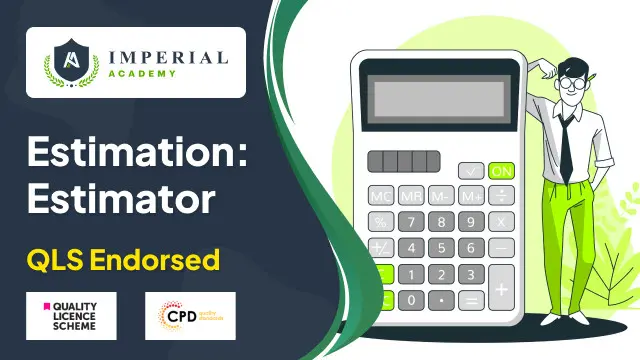- Professional Development
- Medicine & Nursing
- Arts & Crafts
- Health & Wellbeing
- Personal Development
5518 Courses delivered Online
Microsoft Project Introduction - In-company
By Microsoft Office Training
Course Objectives At the end of this course you will be able to: Identify the components of the Microsoft Project environment Create a new project plan Create the project schedule Use different views to analyse the project plan Create, allocate and manage resources in a project plan Finalise a project plan Track progress View and report project plan information ' 1 year email support service Customer Feedback Very good course. Learnt a lot. Looking forward to the next level. Alexandra - CIAL ' 1 year email support service Take a closer look at the consistent excellent feedback from our growing corporate clients visiting our site ms-officetraining co uk With more than 20 years experience, we deliver courses on all levels of the Desktop version of Microsoft Office and Office 365; ranging from Beginner, Intermediate, Advanced to the VBA level. Our trainers are Microsoft certified professionals with a proven track record with several years experience in delivering public, one to one, tailored and bespoke courses. Our competitive rates start from £550.00 per day of training Tailored training courses: You can choose to run the course exactly as they are outlined by us or we can customise it so that it meets your specific needs. A tailored or bespoke course will follow the standard outline but may be adapted to your specific organisational needs. Introduction to Microsoft Project Recap on project management concepts Project environment overview The 3 databases: Tasks, Resources and Assignments Different ways of displaying the Project Plan Access Help Creating a Project Plan Create a New Project Plan Project Information Create and apply the project calendar Defining recurring exceptions to the calendar Defining the calendar's work weeks Create the Summary tasks Create the Work Breakdown Structure Task creation and scheduling Exploring the Entry Table and its fields Task editing and the Task Information window Task Durations Defining Milestones Manual Scheduling vs Automatic Scheduling Changing the Task's Calendar Create a split in a Task Create Task Relationships Adding Lag or Lead to a Relationship Identifying the Critical Path Adding Constraints and Deadlines to Tasks Create Recurring Activities Adding Notes and links to Tasks Managing Resources Exploring the Entry Table and its fields Resource editing and the Resource Information window Resource Types Fixed Costs vs Variable Costs Adding Resource Costs Defining when costs accrue Changing the Resource Calendar and Availability Project calendar vs Resource and Task Calendar Assigning Resources to Tasks Effort Driven Scheduling Resolving Resource Overallocation Tracking the Project Progress Setting a Project Baseline Entering Actuals Different ways of viewing the Progress Checking if the Project is on track Viewing and Reporting Project Detail Adding Tasks to the Timeline and sharing it Modifying the Timescale and Zoom level Formatting the Gantt View Filtering and Grouping Tasks Print and Troubleshoot the Gantt View Using built-in Reports in Microsoft Project Who is this course for? Who is this course for? This course is designed for a person who has an understanding of project management concepts, who is responsible for creating and modifying project plans, and who needs a tool to manage these project plans. Requirements Requirements General knowledge of the Windows OS Career path Career path Microsoft Office know-how can instantly increase your job prospects as well as your salary. 80 percent of job openings require spreadsheet and word-processing software skills Certificates Certificates Certificate of completion Digital certificate - Included

Microsoft Power BI Desktop (live online classes)
By Microsoft Office Training
This course will allow you to explore the potential of self-service business intelligence using Power BI Desktop to analyse and connect to different sources of data, creating Relationships between those different datasets, Query the data using Shaping and data Modelling, to create Visualizations, and publish Reports to different platforms . Course Objectives At the end of this course you will be able to: Connect to data from different sources. Use the Query Editor Perform Power BI desktop data Shaping and Transformation. Create Power BI desktop Modelling. Create Power BI desktop Visualizations and Reports. ' 1 year email support service Take a closer look at the consistent excellent feedback from our growing corporate clients visiting our site ms-officetraining co uk With more than 20 years experience, we deliver courses on all levels of the Desktop version of Microsoft Office and Office 365; ranging from Beginner, Intermediate, Advanced to the VBA level and Business Intelligence. Our trainers are Microsoft certified professionals with a proven track record with several years experience in delivering public, one to one, tailored and bespoke course Tailored training courses: in in company training, you can choose to run the course exactly as they are outlined by us or we can customise it so that it meets your specific needs. A tailored or bespoke course will follow the standard outline but may be adapted to your specific organisational needs. Please visit our site (ms-officetraining co uk) to get a feel of the excellent feedback our courses have had and look at other courses you might be interested in. Introduction to Power BI Power BI Jargon explained A quick look at Power BI Desktop A quick look at the Power BI service Helpful resources Power BI and Excel Introduction to using Excel data in Power BI Upload Excel data to Power BI Import Power View and Power Pivot to Power BI Getting started with Power BI Desktop Overview of Power BI Desktop Accessing Help and Helpful resources Connect to data sources in Power BI Desktop Shaping and Transforming Data with Query Editor Introduction to the Query Editor Data Sources Power BI Desktop can Connect to Introduction to Steps and M code Combining Data Using Merge and Append Queries Data Type Properties Working with Delimiters Clean and transform your data with the Query Editor Text Specific Transformation Tools Number Specific Transformation Tools Date Specific Transformation Tools Split and Merge columns Creating an Index Column Adding Conditional Columns Columns From Examples Grouping and Aggregating data Pivoting and Unpivoting Using filters Modeling the data Introduction to modeling your data How to manage your data relationships Create calculated columns Optimizing data models Create calculated measures Show Values As and Quick Measures Create calculated tables Explore your time-based data Introduction to DAX DAX calculation types DAX functions Visualizations Introduction to visuals in Power BI Create and customize simple visualizations Modify colors in charts and visuals Shapes, text boxes, and images Page layout and formatting Group interactions among visualizations Visual hierarchies and drill-down Using custom visualizations Create a KPI Visualization Geo-Data and Maps Reports, Publishing and Sharing Introduction to the Power BI service Quick insights in Power BI Create and configure a dashboard Ask questions of your data with natural language Create custom Q&A suggestions Share dashboards with your organization Introduction to content packs, security, and groups Publish Power BI Desktop reports Print and export dashboards and reports Create groups in Power BI Use content packs Update content packs Publish to web Who is this course for? Who is this course for? This course facilitates you with knowledge on the potential for Power BI Desktop to analyse and connect to different sources of data, creating Relationships between those different datasets, Query the data using Shaping and data Modelling, and to create Visualizations, and publish Reports to different platforms. Requirements Requirements Before attending this course, delegates should have: - A general knowledge of database concepts (fields, records and relationships) - Familiarity with Excel. Career path Career path Business Intelligence Data Analysis ETL & Data Warehousing

ChatGPT for Web Design - Create Amazing Websites
By Packt
This course will transform you from someone who has never thought of coding a website to someone who can create a professional website in an hour using ChatGPT. If you are already a web designer, this will exponentially enhance your productivity. What would take days of work by a professional can now be done by any individual in just a few hours.
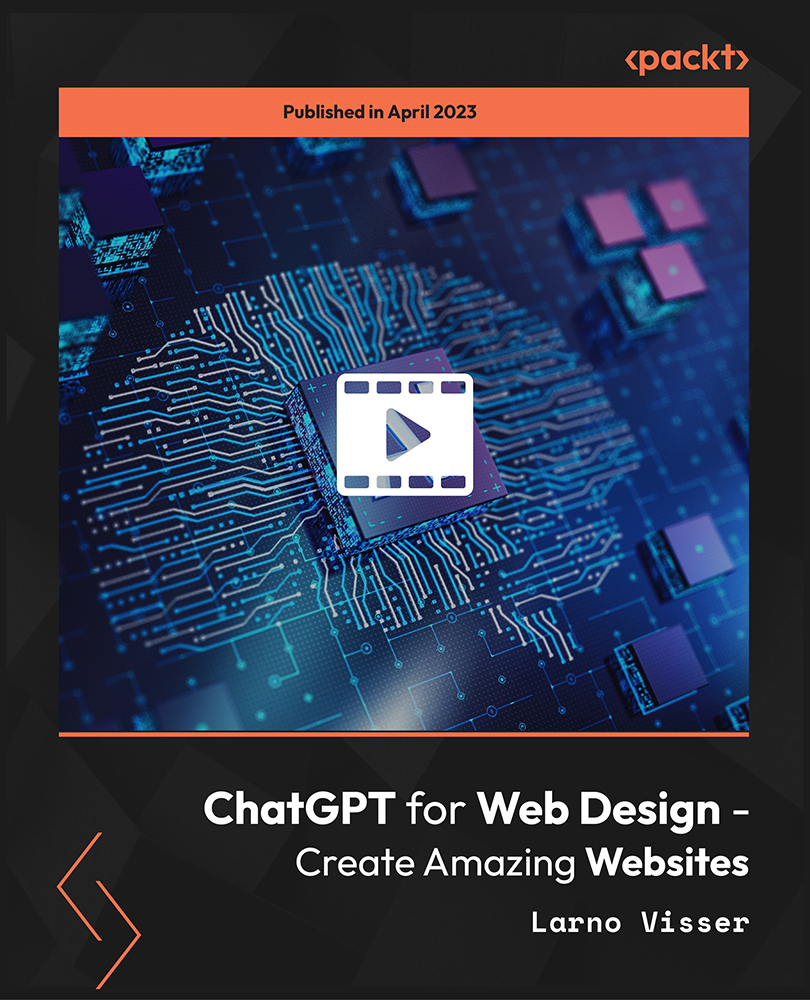
Goal Setting and Achievement
By The Teachers Training
Goal Setting and Achievement is yet another 'Teacher's Choice' course from Teachers Training for a complete understanding of the fundamental topics. You are also entitled to exclusive tutor support and a professional CPD-accredited certificate in addition to the special discounted price for a limited time. Just like all our courses, this Goal Setting and Achievement and its curriculum have also been designed by expert teachers so that teachers of tomorrow can learn from the best and equip themselves with all the necessary skills. Consisting of several modules, the course teaches you everything you need to succeed in this profession. The course can be studied part-time. You can become accredited within 2 hours studying at your own pace. Your qualification will be recognised and can be checked for validity on our dedicated website. Why Choose Teachers Training Some of our features are: This is a dedicated website for teaching 24/7 tutor support Interactive Content Affordable price Courses accredited by the UK's top awarding bodies 100% online Flexible deadline Entry Requirements No formal entry requirements. You need to have: Passion for learning A good understanding of the English language numeracy and IT Desire for entrepreneurship over the age of 16. Assessment The assessment is straightforward, you need to complete the assignment questions that will be provided to you at the end of the course, you can complete the assignment anytime you want. After you complete and submit your assignment, our tutors will assess your assignment and give you feedback if needed. After your assignment has been assessed and you have passed, you will be qualified and will be able to apply for a course completion certificate. Certification CPD Certification from The Teachers Training Successfully completing the MCQ exam of this course qualifies you for a CPD-accredited certificate from The Teachers Training. You will be eligible for both PDF copy and hard copy of the certificate to showcase your achievement however you wish. You can get your digital certificate (PDF) for £4.99 only Hard copy certificates are also available, and you can get one for only £10.99 You can get both PDF and Hard copy certificates for just £12.99! The certificate will add significant weight to your CV and will give you a competitive advantage when applying for jobs. Goal Setting and Achievement Welcome + What You Will Learn 00:04:00 The 7 Secrets Of Top Achievers Discover Uncover Their Secrets 00:13:00 How To Achieve Anything 10x Faster: Save Time, Money & Energy 00:18:00 How To Master Your Time: 10x Productivity & Have More Time To Do What You Love 00:16:00 How To Find Purpose In Your Goals & In Life 00:12:00 How To Learn Anything 10x Faster 00:13:00 How To Create Momentum To Achieve Anything In The Shortest Amount Of Time 00:10:00 How To Solve Any Problems That May Prevent You From Achieving What You 00:07:00 How To Deal With Obstacles When They Appear 00:08:00

Boost Your Career with Apex Learning and Get Noticed By Recruiters in this Hiring Season! Get Hard Copy + PDF Certificates + Transcript + Student ID Card worth £160 as a Gift - Enrol Now Learn the principles of occupational health and safety, and save your company from costly legal battles by enrolling in our exclusively designed Occupational Health and Safety Level 3 course. This course maintains clear standards and practices to equip you with specialised technical health and safety skills to engage yourself in self-health practices, avoid workplace hazards, and strengthen your company's reputation. Without the perception of potential risk in the workplace, there's a higher risk of workplace injury or death. After your successful completion, you will be more than capable of managing health and safety in your area of responsibility, making less productivity loss due to health and injury, taking safety measures to cut down on workplace accidents and more. Make sure you're ready for unexpected emergencies. Along with this Occupational Health and Safety Level 3 you will get 10 other relevant courses, original hardcopy certificate, transcript and a student ID card which will allow you to get discounts on things like music, food, travel and clothes etc. What other courses are included with this Occupational Health and Safety Level 3? Online Workplace First Aid Level 3 Course Health, Safety & Laws at Workplace | Online Course Construction Safety Emergency First Aid and Incident Management at Work Oxygen First Aid Training COSHH Training and Safety - Level 2 DSEAR Training Working in Confined Spaces Fire Safety Awareness Level 2 Public Health Take this course anywhere and at any time. Don't let your lifestyle limit your learning or your potential. Gain experience online and interact with experts. This can prove to be the perfect way to get noticed by a prospective employer and stand out from the crowd. Occupational Health and Safety Level 3 has been rated and reviewed highly by our learners and professionals alike. We have a passion for teaching, and it shows. All of our courses have interactive online modules that allow studying to take place where and when you want it to. The only thing you need to take Occupational Health and Safety Level 3 is Wi-Fi and a screen. You'll never be late for class again. Experienced tutors and mentors will be there for you whenever you need them, and solve all your queries through email and chat boxes. Benefits you'll get choosing Apex Learning for this course: One payment, but lifetime access to 11 CPD courses Certificates, student ID for the title course included in a one-time fee Full tutor support available from Monday to Friday Free up your time - don't waste time and money travelling for classes Accessible, informative modules taught by expert instructors Learn at your ease - anytime, from anywhere Study the course from your computer, tablet or mobile device CPD accredited course - improve the chance of gaining professional skills Gain valuable knowledge without leaving your home Curriculum ***Occupational Health and Safety Level 3*** Introduction to Workplace First Aid Legal Framework for Workplace First Aid Incident Management at Work Primary Survey Secondary Survey Basic First-Aid Techniques Dealing With Fractures and Dislocations Secondary Illness Loss of Responsiveness and CPR Secondary Illness Breathing Problems Secondary Illnesses and Injuries Dealing with Minor Injuries at the Workplace Call for an Emergency How will I get my Certificate? After successfully completing the course you will be able to order your CPD Accredited Certificates (PDF + Hard Copy) as proof of your achievement. PDF Certificate: Free (Previously it was £10 * 11 = £110) Hard Copy Certificate: Free (For The Title Course) If you want to get hardcopy certificates for other courses, generally you have to pay £20 for each. But this Fall, Apex Learning is offering a Flat 50% discount on hard copy certificates, and you can get each for just £10! P.S. The delivery charge inside the U.K. is £3.99 and the international students have to pay £9.99. CPD 10 CPD hours / points Accredited by CPD Quality Standards Who is this course for? There is no experience or previous qualifications required for enrolment on this Occupational Health and Safety Level 3. It is available to all students, of all academic backgrounds. ** Completing this course does not imply that you are qualified to work as an Occupational Therapist. If you are seeking a course that fits the HCPC's standards, please contact the HCPC or the RCOT** Requirements Our Occupational Health and Safety Level 3 is fully compatible with PC's, Mac's, Laptop, Tablet and Smartphone devices. This course has been designed to be fully compatible on tablets and smartphones so you can access your course on wifi, 3G or 4G. Career path Having these various CPD certificate will increase the value in your CV and open you up to multiple sectors such as Business & Management, Admin, Accountancy & Finance, Secretarial & PA, Teaching & Mentoring etc. Certificates Certificate of completion Digital certificate - Included

Microsoft Excel in Depth: Virtual In-House Training
By IIL Europe Ltd
Microsoft Excel® in Depth: Virtual In-House Training The goal of this course is to provide a deeper understanding of Excel and its intricacies and a new ability to use it efficiently producing the best solutions for your projects. This practical course provides a solid background of the features of Excel and a deeper understanding of its features, benefits and uses. This is not a beginner's course in Excel. You will learn some advanced features such as Pivot Tables, Charting, Tables, Sorting, Filtering and Functions. The goal of this course is to provide a deeper understanding of Excel and its intricacies and a new ability to use it efficiently producing the best solutions for your projects. What you Will Learn You'll learn how to: Use functions like IF, AVERAGE, SUMIF, SUMIFS, SUMPRODUCT, INDEX, MATCH, CHOOSE, DATE, and many more Create meaningful charts Use pivot tables Use Conditional Formatting, Data Validation Take advantage of using Named ranges, do sorting, filtering, tables Getting Started The building blocks of Excel, built-in functions, will be examined The basics of formatting your data will be examined Shortcuts and data manipulation will be explored Built-in features like those mentioned in the 'What you will learn' section above will be explored in detail Excel Functions - VLOOKUP, IF, INDEX, MATCH, CHOOSE, SUMIF, SUMIFS, SUMPRODUCT, DATE, so many more Using Named ranges, Data Validation, Sorting, and Filtering Learn the Name manager; Learn the difference between local and global names; Ensure correct access to linked workbooks; Ensure data accuracy; Learn how to use cascading data validation (for example, once a user chooses 'cars', another cell allows only Ford, Toyota, etc.); Sorting by more than 3 fields; Filtering by font, pattern, or value; See your data based on things like dates in the 3rd quarter, or fields where quantity x price is greater than some fixed value Conditional formatting and data formatting Make relevant data stand out Isolate highs and lows Make error cells invisible Learn about Data bars, Icon sets, and Color scales Highlight differences between worksheets Learn all the codes in the Format/Number list Using cell Styles Learn all about alignment, protection, borders, colors and more Pivot Tables Learn how to summarize large amounts of data with a few clicks Learn various ways of presenting the data Learn the various pivot table tools Learn how to customize and format a pivot table to suit your needs Learn how to group data Learn how to use the various options to present your data Charts Learn how to create a chart with one keystroke! Learn the 11 types of built-in charts Learn how to create a chart with one keystroke! Learn how to customize the charts to make the information tell the right story Learn how to use the design, layout, and formatting available to charts in Excel 2007 Learn embedded charts versus chart sheets Learn how to use modify all the pieces of a chart Array formulas Learn how to use the most powerful formulas in Excel Learn how to combine many formulas into one compact array-formula Learn the real power of these formulas and why regular formulas can't do the job Learn how to use built-in array formulas, like TREND or TRANSPOSE

Health and Safety Diploma
By Compliance Central
The MOST DEMANDED PATHWAY Are WAITING for YOU... < Take an Offer, Get Started with Unlimited Access & Claim a BIGGER Saving > Are you looking to enhance your Health and Safety skills? If yes, then you have come to the right place. Our comprehensive course on Health and Safety will assist you in producing the best possible outcome by mastering the Health and Safety skills. Learning Outcomes: Upon successful completion of this highly appreciated Health and Safety course, you'll be a skilled professional, besides- You can provide services related to Health and Safety with complete knowledge and confidence. You'll be competent and proficient enough to start a Health and Safety related business on your own. Furthermore, you can train up others and grow an efficient peer community on your locality and serve people. It will enhance your portfolio, you can use the certificate as proof of your efficiency to the employer. It will boost up your productivity, you can use the skill and credentials, and become more competent in your vocation with increased earning! Exclusive Bonus Courses: Course 01: Homeworker's Risk Assessment, Health and Safety Course 02: Health and Safety Policy for School Administrators Course 03: Personal Hygiene Course 04: Occupational Health and Safety Course 05: Workplace First Aid Level 4 Along with the Health and Safety courses, you also get: Lifetime Access. Unlimited Retake Exam & Tutor Support. Easy Accessibility to the Course Materials- Anytime, Anywhere - From Any Smart Device (Laptop, Tablet, Smartphone Etc.) 100% Learning Satisfaction Guarantee. Curriculum Breakdown of the Course:- Health and Safety at Work and the Laws Managing for Health and Safety Risk Assessment and Common Risks Accidents and Ill Health at Work Incident Management at Work Electrical, Fire and Gas Safety Measures of Fire Safety Fire Emergency: Evacuation Procedures The Fire Plan and Safety Arrangements Manual Handling Hazards and Injuries Manual Handling Risk Control Safe Lifting Techniques Working at Height Working at Height Equipment Working in Confined Spaces and the Law Control Measures for Working in Confined Spaces Emergency Procedures for Working in Confined Spaces Different Work Settings Work Equipment Hazards and Risk Control Other Health and Safety Hazards at Work Basic First-Aid Techniques Dealing with Minor Injuries at the Workplace Call for an Emergency Problems Related to Hazardous Substances Identifying Hazardous Substances Control Measures and Monitoring Implementing Control Measures CPD 60 CPD hours / points Accredited by CPD Quality Standards Who is this course for? Anyone from any background can enrol in this Health and Safety bundle. Requirements To enrol in this Health and Safety course, all you need is a basic understanding of the English Language and an internet connection. Career path After completing this course, you can explore trendy and in-demand jobs, such as- Safety Engineer Safety Consultant Coordinator of Loss Control Safety Manager Risk Manager Loss Control Manager Safety Director Certificates CPD Accredited PDF Certificate Digital certificate - Included 6 CPD Accredited PDF Certificates for Free CPD Accredited Hard Copy Certificate Hard copy certificate - £9.99 CPD Accredited Hard Copy Certificate for £9.99 each. Delivery Charge: Inside the UK: Free Outside of the UK: £9.99

Overview According to Wikipedia, 'First aid is the first and immediate assistance given to any person with either a minor or serious illness or injury, with care provided to preserve life, prevent the condition from worsening, or to promote recovery until medical services arrive. First aid is generally performed by someone with basic medical training.'The explanation mentioned above states firmly that first aid skills can save lives. But for that, you should have completed the basic medical training. We often see in our workplaces that first aid skills play an important role in damage control. If you want to become a first aider, you can earn up to £24,000 annually.Our First Aid at Work online course covers topics of primary and secondary surveys, dealing with fractures and dislocations, CPR and many more essential aspects of first aid at work. Don't waste your time if you have decided already to choose this career. Enrol today! What Can You Expect From The Course? Life-Saving Skillsness. Emergency Preparedness. Confidence In First Aid Application. Effective Team Collaboration. Reduction And Injury Prevention. Compliance With Workplace Regulations. Improved Employee Well-Being. Enhanced Workplace Productivity. How will I get my certificate? You may have to take a quiz or a written test online during or after the course. After successfully completing the course, you will be eligible for the certificate. Who is this course for? There is no experience or previous qualifications required for enrolment on this First Aid at Work. It is available to all students, of all academic backgrounds. Requirements Our First Aid at Work is fully compatible with PC's, Mac's, Laptop, Tablet and Smartphone devices. This course has been designed to be fully compatible with tablets and smartphones so you can access your course on wifi, 3G or 4G. There is no time limit for completing this course, it can be studied in your own time at your own pace. Career path This First Aid at Work will help you gain all the necessary theoretical knowledge to excel in the relevant field. Enrol on our course now and get started on the journey of taking your career to the next level. Course Curriculum 2 sections • 13 lectures • 05:13:00 total length •Introduction to Workplace First Aid: 00:34:00 •Legal Framework for Workplace First Aid: 00:29:00 •Incident Management at Work: 00:34:00 •Primary Survey: 00:20:00 •Secondary Survey: 00:21:00 •Basic First-Aid Techniques: 00:38:00 •Dealing With Fractures and Dislocations: 00:19:00 •Secondary Illness Loss of Responsiveness and CPR: 00:18:00 •Secondary Illness Breathing Problems: 00:17:00 •Secondary Illnesses and Injuries: 00:27:00 •Dealing with Minor Injuries at the Workplace: 00:42:00 •Call for an Emergency: 00:14:00 •Assignment - Workplace First Aid Diploma: 00:00:00

The Microsoft Excel course is designed to teach you everything you need to know about Excel from scratch. This comprehensive, instructor-guided training will help you gain a thorough understanding of Excel’s essential features and functions, enabling you to kickstart your career or enhance your current skills. Whether you are just starting out or looking to build on your knowledge, this course will equip you with the most in-demand skills required in today's competitive job market.

Estimation : Estimator
By Imperial Academy
Level 5 QLS Endorsed Diploma | 13 CPD Courses & PDF Certificates | 155 CPD Points | CPD Accredited