- Professional Development
- Medicine & Nursing
- Arts & Crafts
- Health & Wellbeing
- Personal Development
The Health and Social Care QLS Endorsed Course bundle is designed to equip learners with essential knowledge and understanding to succeed in this vital sector. Comprising the Diploma in Health and Social Care at QLS Level 5 and a specialised Infection Prevention & Control course led by a Health & Safety Consultant, this programme offers a well-rounded insight into key areas that matter most to employers and care professionals alike. The content is delivered entirely online, providing flexibility and accessibility for individuals balancing other commitments. This course bundle is ideal for those seeking to enhance their expertise in health and social care settings, with an emphasis on up-to-date infection control practices and care management principles. Whether you’re aiming to progress in your current role or explore new opportunities within the sector, this programme ensures you gain a solid theoretical foundation. It’s tailored to meet professional standards while being fully accessible without requiring any physical attendance, making it suitable for learners across the UK and beyond. Our Health and Social Care course is endorsed by the Quality Licence Scheme - QLS, ensuring you acquire new skills and enhance your professional development. Health and Social Care QLS Bundle Includes the following Courses Course 01: Diploma in Health and Social Care at QLS Level 5 Course 02: Infection Prevention & Control: Health & Safety Consultant Key Features of Health and Social Care Eligibility for QLS endorsed certificate upon successful completion of the Health and Social Care course Free CPD Accredited Course Fully online, interactive Health and Social Care course with audio voiceover Self-paced learning and laptop, tablet, smartphone-friendly 24/7 Learning Assistance Discounts on bulk purchases To become successful in your profession, you must have a specific set of skills to succeed in today's competitive world. In this in-depth Health and Social Caretraining course, you will develop the most in-demand skills to kickstart your career, as well as upgrade your existing knowledge & skills. Assessment At the end of the Health and Social Care course, we will provide assignment and quizzes. For each test, the pass mark will be set to 60%. Accreditation This Health and Social Care course is QLS - Quality Licence Scheme Endorsed and CPD Certified, providing you with up-to-date skills and knowledge and helping you to become more competent and effective in your chosen field. Certification CPD Certified: Once you've successfully completed your Health and Social Care course, you will immediately be sent a digital certificate. Also, you can have your printed certificate delivered by post (shipping cost £3.99). QLS Endorsed:After successfully completing the Health and Social Care course, learners will be able to order an endorsed certificate, titled: [Diploma in Health and Social Care at QLS Level 5], as proof of their achievement. This certificate of achievement endorsed by the Quality Licence Scheme. CPD 20 CPD hours / points Accredited by CPD Quality Standards Who is this course for? This course is ideal for all employees or anyone who genuinely wishes to learn more about Health and Social Care basics. Requirements No prior degree or experience is required to enrol in this Health and Social Care course. Career path This Health and Social Care Course will help you to explore avariety of career paths in the related industry. Certificates Digital certificate Digital certificate - Included Hardcopy Certificate Hard copy certificate - Included Hardcopy Certificate (UK Delivery): For those who wish to have a physical token of their achievement, we offer a high-quality, printed certificate. This hardcopy certificate is also provided free of charge. However, please note that delivery fees apply. If your shipping address is within the United Kingdom, the delivery fee will be only £3.99. Hardcopy Certificate (International Delivery): For all international addresses outside of the United Kingdom, the delivery fee for a hardcopy certificate will be only £10.

Understanding Microservices | A Technical Overview (TT7050)
By Nexus Human
Duration 1 Days 6 CPD hours This course is intended for This overview-level course is ideally suited for professionals seeking an introduction to microservices architecture and its application within a business context. Ideal attendee roles include software developers, system architects, technical managers, and IT professionals who are part of teams transitioning to a microservices approach. It's also an excellent starting point for non-technical roles such as product owners or business analysts who work closely with technical teams and want to better understand and become conversant in the language and principles of microservices. Overview This course combines engaging instructor-led presentations and useful demonstrations with engaging group activities. Throughout the course you'll explore: Understand the Basics of Microservices: Get to know the fundamental principles and characteristics of microservices and how they revolutionize traditional software development approaches. Explore the Design of Microservices: Gain an overview of how microservices are designed based on business requirements and what makes them unique in the software architecture world. Overview of Managing and Scaling Microservices: Get an introduction to how microservices are managed and scaled independently, and understand the significance of these features in your business operations. Familiarize with the Microservices Ecosystem: Learn about the typical patterns, best practices, and common pitfalls in the microservices world, setting a foundation for future learning and implementation. Introduction to Microservices in a Business Context: Acquire a basic understanding of how microservices can be aligned with specific business capabilities, and get a glimpse into how they can coexist with legacy systems in a business setting. Microservices have rapidly emerged as a popular architectural style, breaking down applications into small, independent services that can be developed, deployed, and scaled individually. Microservices offer a robust method to address a variety of projects, such as e-commerce platforms and content management systems, enhancing scalability and boosting productivity. This technology, when employed correctly, can greatly increase software delivery speed and system resilience, making it a crucial skill set for modern technology professionals.Understanding Microservices - A Technical Overview is a one-day course ideally suited for technical professionals seeking an introduction to microservices architecture and its application within a business context. Under the guidance of an industry expert, this engaging class combines lecture-style learning with lively demonstrations, case study review and group discussions.Throughout the course you?ll explore the principles and characteristics that define microservices, how to identify suitable projects for a microservices approach, the factors to consider when designing them, and the strategies to effectively manage and scale them within complex systems. You?ll also learn about the best practices, patterns, and anti-patterns, arming you with the knowledge to make the right architectural choices. This course also explores the real-world implementation of microservices in a business enterprise. We'll discuss how to align the application of microservices with your organization's specific business capabilities, and offer strategies for smoothly integrating this technology within existing legacy systems. Introduction to Microservices Understand what microservices are and their role in modern software development. Introduction to Microservices: what they are and why they matter. Monolithic vs Microservices: highlighting the shift and benefits. Key principles and characteristics of microservices. Identifying suitable applications for microservices transformation. Demo: Analyzing a sample application and identifying potential microservices Architecting and Managing Microservices Learn the basic strategies for scaling and managing microservices. Scaling Microservices: from a single service to hundreds. Key components of a microservices architecture. Introduction to resilience patterns: Circuit-Breakers and Bulkheads. Load management and provisioning in a microservices setup. Understanding the role of cloud services in microservices. Optional Demo: Illustrating how a microservice-based application scales in real-time Designing Microservices Learn the key aspects to consider when designing microservices. Defining microservice boundaries: Deciding the scope of a microservice. Communication patterns in microservices. Understanding Microservice endpoints. Exploring data stores and transaction boundaries in microservices. Overcoming challenges in Microservices design. Demo: Designing microservices for a hypothetical business requirement Implementing Microservices in a Business Enterprise Understand the process and considerations for implementing microservices in an enterprise context. Assessing enterprise readiness for microservices. Building the business case for microservices: strategic advantages and potential challenges. Aligning microservices with business capabilities. Organizational changes: Team structures and processes for microservices. Dealing with Legacy Systems: Strategies for microservices integration. Demo: Exploring a case study of successful microservices implementation in a business enterprise The Microservices Ecosystem Understand the key tools and best practices in the Microservices ecosystem. Understanding the typical Microservices Stack. Monitoring and Logging in Microservices. Introduction to Docker: Containerization of Microservices. Deployment strategies in a Microservices setup. Introduction to Orchestration in Microservices Demo: Containerizing and deploying a simple microservice Microservices Deployment Strategies Understand various ways to safely introduce changes in a microservices environment. The concept of Blue-Green Deployment: changing services without downtime. Canary Releases and Feature Toggles: slowly rolling out changes to users. Database changes in a microservices environment: keeping data consistent. Demo: Examining various deployment strategies Microservices Best Practices and DevOps Learn key strategies to ensure a smooth operation of your microservices setup. The DevOps culture in Microservices: collaboration for efficiency. Defining a Minimum Viable Product in a Microservices setup: building small, delivering fast. Dealing with data in a distributed setup: managing Data Islands. The importance of Continuous Integration/Continuous Delivery in a microservices setup. Governance: Keeping track of your services and their consumers. Demo: Visualizing a simple continuous delivery pipeline Microservices Patterns and Anti-Patterns Learn about common do's and don'ts when working with microservices. Understanding patterns that help with efficient microservices operation. Recognizing and avoiding anti-patterns that can hinder performance. Dealing with common challenges: dependencies between services, managing service boundaries. Demo: Examples of real-world patterns and anti-patterns Simple Overview of OAuth and OpenID for Microservices Introduction to OAuth and OpenID: What they are and why they matter in Microservices. The role of tokens in OAuth 2.0: How they help in securing communications. A simplified look at OpenID Connect: Linking identities across services. Demo

Create Beautiful Imagery with Midjourney A.I.
By Packt
Learn to efficiently use Midjourney, an AI image-generation tool sweeping the globe. Generate images with artificial intelligence (AI) in a revolutionary way using text prompts or simple drawing tools. So, join this course and let's get your first idea on the screen!
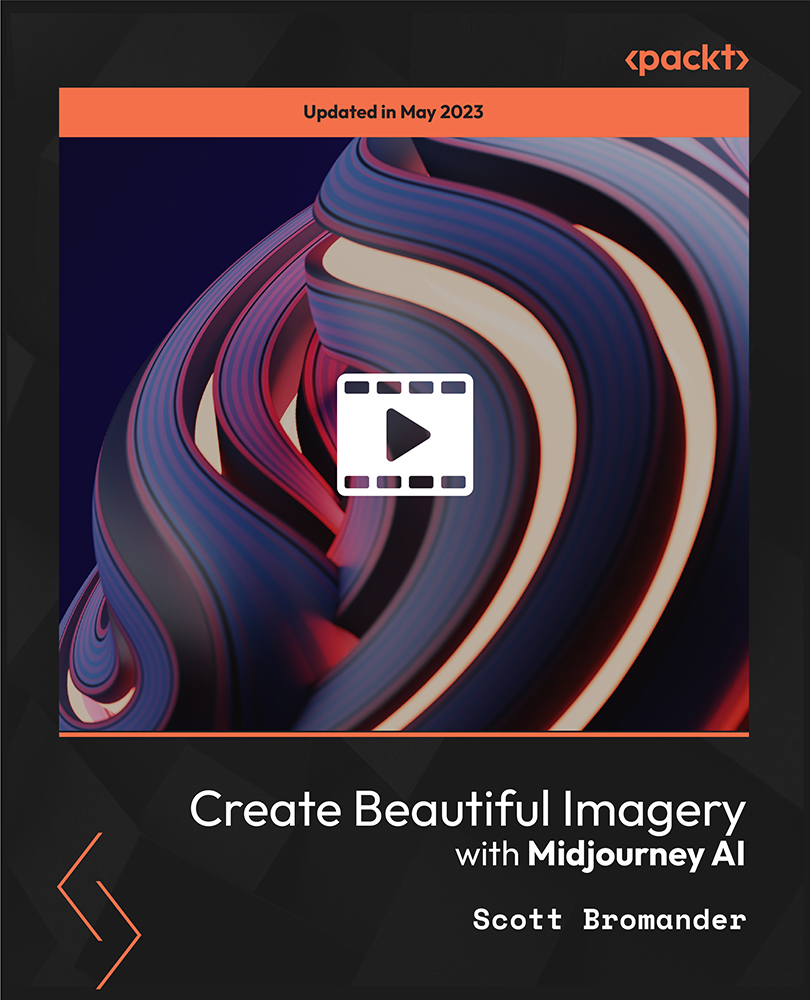
Oracle 19c Database Administration II (DBA II) (TTOR20619)
By Nexus Human
Duration 5 Days 30 CPD hours This course is intended for This hands-on course is geared for experienced DBAs with basic Oracle 19c skills. Overview This course combines expert lecture, real-world demonstrations and group discussions with machine-based practical labs andexercises. Working in a hands-on learning environment led by our expert facilitator, students will explore: Creating CDBs and Regular PDBs Managing CDBs and PDBs Backup and Duplicate Upgrading and Transporting CDBs and Regular PDBs Backup Strategies and Terminology Restore and Recovery Concepts Using Flashback Technologies Duplicating a Database Installing Grid Infrastructure and Oracle Database Patching Grid Infrastructure and Oracle Database Upgrading to Oracle Grid Infrastructure Using General Overall Database Enhancements Monitoring and Tuning Database Performance Managing Application PDBs Managing Security in Multitenant databases Recovery and Flashback Configuring and Using RMAN Diagnosing Failures Performing Recovery Transporting Data RMAN Troubleshooting and Tuning Creating an Oracle Database by using DBCA Oracle Restart Upgrading the Oracle Database Installing Grid Infrastructure for a Standalone server Using Availability Enhancements Tuning SQL Statements Geared for participants experienced with Oracle 19c DBA essentials Oracle 19c Database Administration II (Oracle DBA II) expands their understanding of Oracle database administration. Throughout the course students will explore coverage of Multitenant (CDB/PDB), database tuning, SQL tuning, and backup and recovery: the skills needed to keep a database running reliably and efficiently. The current release of the database is used for exercises and demonstrations, and the content back-ported as necessary for previous releases. Creating CDBs and Regular PDBs Configure and create a CDB Create a new PDB from the CDB seed Explore the structure of PDBs Manage CDBs and PDBs Manage PDB service names and connections Manage startup, shutdown and availability of CDBs and PDBs Change the different modes and settings of PDBs Evaluate the impact of parameter value changes Performance management in CDBs and PDBs Control CDB and PDB resource usage with the Oracle Resource Manager Backup and Duplicate Perform Backup and Recover CDBs and PDBs Duplicate an active PDB Duplicate a Database Upgrading and Transporting CDBs and Regular PDBs Upgrade an Oracle Database Transport Data Backup Strategies and Terminology Perform Full and Incremental Backups and Recoveries Compress and Encrypt RMAN Backups Use a media manager Create multi-section backups of exceptionally large files Create duplexed backup sets Create archival backups Backup of recovery files Backup non database files Back up ASM meta data Restore and Recovery Concepts Employ the best Oracle Database recovery technology for your failure situation Describe and use Recovery technology for Crash, Complete, and Point-in-time recovery Using Flashback Technologies Configure your Database to support Flashback Perform flashback operations Duplicating a Database Duplicate Databases Install Grid Infrastructure and Oracle Database Install Grid Infrastructure for a Standalone server Install Oracle Database software Patching Grid Infrastructure and Oracle Database Patch Grid Infrastructure and Oracle Database Upgrading to Oracle Grid Infrastructure Upgrade Oracle Grid Infrastructure Using General Overall Database Enhancements Install Oracle Database software Create, Delete and Configure Databases using DBCA Creating CDBs and Regular PDBs Use Miscellaneous 19c New Features Monitoring and Tuning Database Performance Managing Memory Components Understanding the Automatic Workload Repository (AWR) Understanding the Advisory Framework Monitoring Wait Events, Sessions, and Services Managing Metric Thresholds and Alerts Understanding and Using the Performance Tuning Methodology Performing Performance Planning Understanding the Automatic Database Diagnostic Monitor (ADDM) Manage Application PDBs Explain the purpose of application root and application seed Define and create application PDBs Install, upgrade and Patch applications Create and administer Application PDBS Clone PDBs and Application containers Plug and unplug operations with PDBs and application containers Comparing Local Undo Mode and Shared Undo Mode Manage Security in Multitenant databases Manage Security in Multitenant databases Manage PDB lockdown profiles Audit Users in CDBs and PDBs Manage other types of policies in application containers Recovery and Flashback Restore and Recovering Databases with RMAN Perform CDB and PDB flashback Configuring and Using RMAN Configure RMAN and the Database for Recoverability Configure and Using an RMAN recovery catalog Diagnosing Failures Detect and repair database and database block corruption Diagnosing Database Issues Performing Recovery Restore and Recovering Databases with RMAN Perform Non RMAN database recovery Transporting Data Transport Data RMAN Troubleshooting and Tuning Interpret the RMAN message output Diagnose RMAN performance issues Creating an Oracle Database by using DBCA Create, Delete and Configure Databases using DBCA Oracle Restart Configure and use Oracle Restart to manage components Upgrade the Oracle Database Plan for Upgrading an Oracle Database Upgrade an Oracle Database Perform Post-Upgrade tasks Install Grid Infrastructure for a Standalone server Rapid Home Provisioning Using Availability Enhancements Use an RMAN recovery catalog Use Flashback Database Tuning SQL Statements Understanding the Oracle Optimizer Using the SQL Tuning Advisor Managing Optimizer Statistics Using the SQL Access Advisor Understanding the SQL Tuning Process Additional course details: Nexus Humans Oracle 19c Database Administration II (DBA II) (TTOR20619) training program is a workshop that presents an invigorating mix of sessions, lessons, and masterclasses meticulously crafted to propel your learning expedition forward. This immersive bootcamp-style experience boasts interactive lectures, hands-on labs, and collaborative hackathons, all strategically designed to fortify fundamental concepts. Guided by seasoned coaches, each session offers priceless insights and practical skills crucial for honing your expertise. Whether you're stepping into the realm of professional skills or a seasoned professional, this comprehensive course ensures you're equipped with the knowledge and prowess necessary for success. While we feel this is the best course for the Oracle 19c Database Administration II (DBA II) (TTOR20619) course and one of our Top 10 we encourage you to read the course outline to make sure it is the right content for you. Additionally, private sessions, closed classes or dedicated events are available both live online and at our training centres in Dublin and London, as well as at your offices anywhere in the UK, Ireland or across EMEA.

PGCE in Early Years Education: PGCE in Early Years Education Course Invest in your teaching career with our expert-led PGCE: PGCE in Early Years Education Course! Develop the skills and knowledge required to become a dynamic and effective educator, contributing to the success of your students and schools. Our PGCE: PGCE in Early Years Education Course provides comprehensive insights into PGCE best practices, ensuring you excel as a PGCE professional. Transform your teaching practice with our comprehensive PGCE: PGCE in Early Years Education Course! Gain the skills and knowledge necessary to succeed in education, opening the door to a rewarding career in teaching. Our PGCE: PGCE in Early Years Education Course provides in-depth knowledge in PGCE, ensuring you excel as a PGCE professional. Invest in your future and enroll in our PGCE: PGCE in Early Years Education Course today, and make a lasting impact on the lives of your students and the world of education! Main Course: PGCE in Early Years Education Free Courses included with PGCE in Early Years Education Course: PGCE in Early Years Education Course you will get free Primary Teaching Diploma course. PGCE in Early Years Education Course you will get free Higher Level Teaching Assistant Level 4 (HLTA) course. Special Offers of this PGCE in Early Years Education: PGCE in Early Years Education Course This PGCE: PGCE in Early Years Education Course includes a FREE PDF Certificate. Lifetime access to this PGCE: PGCE in Early Years Education Course Instant access to this PGCE: PGCE in Early Years Education Course Get FREE Tutor Support to this PGCE: PGCE in Early Years Education Course [ Note: Free PDF certificate as soon as completing the PGCE in Early Years Education: PGCE in Early Years Education Course] PGCE: PGCE in Early Years Education Course Revolutionize your teaching with our expert-led PGCE: PGCE in Early Years Education Course! Learn the skills and strategies of effective teaching, developing the knowledge and expertise to create an engaging and impactful learning environment. Our PGCE: PGCE in Early Years Education Course provides comprehensive insights into PGCE best practices, ensuring you excel as a PGCE professional. Invest in your future and enroll in our PGCE: PGCE in Early Years Education Course today, and transform the classroom into a dynamic space of learning and growth for your students! Who is this course for? PGCE: PGCE in Early Years Education Course This PGCE: PGCE in Early Years Education Course is intended for people who want to work as trained early childhood educators, usually working with children ages 0 to 5. Requirements PGCE: PGCE in Early Years Education Course To enroll in this PGCE: PGCE in Early Years Education Course, students must fulfil the following requirements. To join in our PGCE: PGCE in Early Years Education Course, you must have a strong command of the English language. To successfully complete our PGCE: PGCE in Early Years Education Course, you must be vivacious and self driven. To complete our PGCE: PGCE in Early Years Education Course, you must have a basic understanding of computers. A minimum age limit of 15 is required to enroll in this PGCE: PGCE in Early Years Education Course. Career path PGCE: PGCE in Early Years Education Course You have a great chance to study various skills from the comfort of your home with this PGCE Essentials Training and discover employment options.

RECORDING: Engaging children and families with LGBTQ+ content in museums
By Kids in Museums
This is a recording of a session which took place on Zoom on Thursday 3 July 2025. Are you interested in developing programmes and exhibits with LGBTQ+ content for children and families? About this training During this training session, we will address the challenges museum staff and volunteers face when creating LGBTQ+ content for children and families. Alongside this we will discuss strategies for advocating for this content and explore resources for planning and implementation. This webinar will be led by Margaret Middleton, a freelance exhibit designer and museum consultant based in Manchester. Their background is in children's museums and they have written and consulted widely on creating LGBTQ+ museum content for families, especially those with children aged 10 and under. Margaret will be joined by Dylan Saul, Family Programmes Facilitator and Moa Strand, Families and Young People Programmes Manager at Royal Museums Greenwich and Daniel Jessop, Learning and Community Engagement Officer at Novium Museum, who will talk about their LGBTQ+ work for children and families. The session will help you to: Understand the importance of this work, Think critically about the challenges you may face undertaking this work, Develop ways to advocate for this work, Gain inspiration from case studies to take your own work forward. Take a look at the full schedule. Who should attend? This training is aimed at staff and volunteers who work in museums, art galleries and heritage sites and are interested in developing programmes and exhibits with LGBTQ+ content for children and families.

Nursing Assistant Diploma (Online): 8 in 1 Premium Courses Bundle
By Compete High
The Nursing Assistant Diploma (Online): 8 in 1 Premium Courses Bundle blends theory-led learning across core areas of nursing and patient support. Covering topics such as dental nursing, phlebotomy, ambulance care, and public health, the bundle is ideal for those building a solid theoretical base for healthcare careers. Whether you’re aiming to support nurses or provide non-clinical care in a variety of healthcare settings, this flexible online bundle covers a broad mix—from maternity care to personal hygiene—crafted for learners who prefer structured, well-paced instruction from anywhere. Learning Outcomes Understand foundational knowledge required for nursing assistant roles. Explore the responsibilities of a midwifery support assistant. Learn first aid essentials for immediate patient care situations. Study dental nursing theory and basic oral health concepts. Identify hygiene standards for various health care environments. Recognise patient care techniques within ambulance and emergency settings. Who is this Course For Aspiring nursing assistants and patient support staff. Dental nurses looking to extend their healthcare knowledge. Maternity care support workers seeking structured online theory. School leavers exploring non-clinical healthcare roles. Carers aiming to transition into nursing support positions. Staff in health and social care needing certified online learning. Phlebotomy trainees seeking additional healthcare theory. Public health assistants looking to expand general understanding. Career Path Nursing Assistant – Average salary: £21,500/year Dental Nurse – Average salary: £25,000/year Maternity Support Worker – Average salary: £22,500/year Ambulance Care Assistant – Average salary: £22,000/year Phlebotomy Assistant – Average salary: £23,000/year Healthcare Support Worker – Average salary: £21,000/year

In today’s world, the accounting and finance industry is more competitive than ever and goes beyond simply having theoretical qualifications. Candidates who desire to make an impression are required to have an understanding of computerised packages such as Sage 50 Accounts & Microsoft Excel. Our 3-month training programme provides everything you need to become fully qualified in Sage 50 Accounts & Microsoft Excel. Once you have completed your training session you will gain accredited certifications and three months of remote experience directly with one of our clients. After completing this programme candidates will be able to showcase that they have the following: Sage 50 Accounts Beginners Sage 50 Accounts Intermediate Sage 50 Accounts Advanced Microsoft Excel for Accountants beginners to advanced 3 months of remote work experience Job reference Career support This comprehensive training programme has been developed to enhance your CV and boost your job prospects. CPD 480 CPD hours / pointsAccredited by The CPD Certification Service Description What’s included 3 months access to the online course Professional qualifications Guaranteed work placement (12 weeks) Accountancy certifications Learn industry-leading software to stand out from the crowd Information-packed practical training starting from basics to advance principles Course content designed considering current software and the job market trends A practical learning experience working with live company data Who is this course for? Part Qualified, Freshly Qualified Accountancy Students Graduates with No or little Job Experience Students Currently Studying or intending to study Accountancy or want to refresh knowledge on tax and accounting People who are already working in the industry but want to gain further knowledge about tax and accounting And Thinking of opening an accountancy/Tax/Payroll Practice Requirements There are no formal entry requirements for this course. We also expect the candidates to have basic knowledge of Accountancy. Career path Candidates who have completed this programme have secured jobs in the following roles; Trainee Accountant – Salary £24,750 Credit Controller – Salary £21,434.43 General Ledger Accountant – Salary £23,850.60 Accountant – Salary £28,985.77 Insurance Accountant – Salary £29,541.25

VMware vSAN: Install, Configure, Manage [V8]
By Nexus Human
Duration 4 Days 24 CPD hours This course is intended for Storage and virtual infrastructure consultants, solution architects, and administrators who are responsible for production support and administration of VMware vSAN 8.0. Overview By the end of the course, you should be able to meet the following objectives: Describe vSAN concepts Detail the underlying vSAN architecture and components Explain the key features and use cases for vSAN Identify requirements and planning considerations for vSAN clusters Explain the importance vSAN node hardware compatibility Describe the different vSAN deployment options Explain how to configure vSAN fault domains Detail how to define and create a VM storage policy Discuss the impact of vSAN storage policy changes Detail vSAN resilience and data availability Describe vSAN storage space efficiency Explain how vSAN encryption works Detail VMware HCI Mesh⢠technology and architecture Detail vSAN File Service architecture and configuration Describe how to setup a stretched and a two-node vSAN cluster Describe vSAN maintenance mode and data evacuation options Define the steps to shut down a vSAN cluster for maintenance Explain how to use proactive tests to check the integrity of a vSAN cluster Use VMware Skyline Health⢠for monitoring vSAN health Use VMware Skyline Health to investigate and help determine failure conditions Discuss vSAN troubleshooting best practices Describe vSAN Express Storage Architecture⢠concepts During this course, you will gain the knowledge, skills, and tools to plan and deploy a VMware vSAN? cluster. You will learn about managing and operating vSAN. This course focuses on building the required skills for common Day-2 vSAN administrator tasks such as vSAN node management, cluster maintenance, security operations, troubleshooting and advanced vSAN cluster operations. You will learn these skills through the completion of instructor-led activities and hands-on lab exercises. Course Introduction Introduction and course logistics Course objectives Introduction to vSAN Describe vSAN architecture Describe the vSAN software components: CLOM, DOM, LSOM, CMMDS, and RDT Identify vSAN objects and components Describe the advantages of object-based storage Describe the difference between All-Flash and Hybrid vSAN architecture Explain the key features and use cases for vSAN Discuss the vSAN integration and compatibility with other VMware technologies Planning a vSAN Cluster Identify requirements and planning considerations for vSAN clusters Apply vSAN cluster planning and deployment best practices Determine and plan for storage consumption by data growth and failure tolerance Design vSAN hosts for operational needs Identify vSAN networking features and requirements Describe ways of controlling traffic in a vSAN environment Recognize best practices for vSAN network configurations Deploying a vSAN Cluster Recognize the importance of hardware compatibility Ensure the compatibility of driver and firmware versioning Use tools to automate driver validation and installation Apply host hardware settings for optimum performance Use VMware vSphere© Lifecycle ManagerTM to perform upgrades Deploy and configure a vSAN Cluster using the Cluster QuickStart wizard Manually configure a vSAN Cluster using VMware vSphere© Client? Explain and configure vSAN fault domains Using VMware vSphere© High Availability with vSAN Understand vSAN Cluster maintenance capabilities Describe the difference between implicit and explicit fault domains Create explicit fault domains vSAN Storage Policies Describe a vSAN object Describe how objects are split into components Explain the purpose of witness components Explain how vSAN stores large objects View object and component placement on the vSAN datastore Explain how storage policies work with vSAN Define and create a virtual machine storage policy Apply and modify virtual machine storage policies Change virtual machine storage policies dynamically Identify virtual machine storage policy compliance status vSAN Resilience and Data Availability Describe and configure the Object Repair Timer advanced option Plan disk replacement in a vSAN cluster Plan maintenance tasks to avoid vSAN object failures Recognize the importance of managing snapshot utilization in a vSAN cluster Managing vSAN Storage Space Efficiency Discuss deduplication and compression techniques Understand deduplication and compression overhead Discuss compression only mode Configure erasure coding Configure swap object thin provisioning Discuss reclaiming storage space with SCSI UNMAP Configure TRIM/UNMAP vSAN Security Operations Identify differences between VM encryption and vSAN encryption Perform ongoing operations to maintain data security Describe the workflow of data-in transit encryption Identify the steps involved in replacing Key Management Server vSAN HCI Mesh Understand the purpose of vSAN HCI Mesh Detail vSAN HCI Mesh technology and architecture Perform mount and unmount of a remote datastore vSAN File Service and iSCSI Target Service Understand the purpose of vSAN File Services Detail vSAN File Services architecture Configure vSAN File Shares Describe vSAN iSCSI Target Service vSAN Stretched and Two Node Clusters Describe the architecture and uses case for stretched clusters Detail the deployment and replacement of a vSAN witness node Describe the architecture and uses case for two-node clusters Explain storage policies for vSAN stretched cluster vSAN Cluster Maintenance Perform typical vSAN maintenance operations Describe vSAN maintenance modes and data evacuation options Assess the impact on cluster objects of entering maintenance mode Determine the specific data actions required after exiting maintenance mode Define the steps to shut down and reboot hosts and vSAN clusters Use best practices for boot devices Replace vSAN nodes vSAN Cluster Monitoring Describe how the Customer Experience Improvement Program (CEIP) enables VMware to improve products and services Use VMware Skyline Health for monitoring vSAN cluster health Manage alerts, alarms, and notifications related to vSAN in VMware vSphere© Client? Create and configure custom alarms to trigger vSAN health issues Use IOInsight metrics for monitoring vSAN performance Use a vSAN proactive test to detect and diagnose cluster issues vSAN Troubleshooting Use a structured approach to solve configuration and operational problems Apply troubleshooting methodology to logically diagnose faults and optimize troubleshooting efficiency Use VMware Skyline Health to investigate and help determine failure conditions Explain which log files are useful for vSAN troubleshooting vSAN Express Storage Architecture Understand the purpose of vSAN Express Storage Architecture Describe the vSAN Express Storage Architecture components Identify Storage Policy differences Understand compression and encryption operation differences
![VMware vSAN: Install, Configure, Manage [V8]](https://cademy-images-io.b-cdn.net/9dd9d42b-e7b9-4598-8d01-a30d0144ae51/4c81f130-71bf-4635-b7c6-375aff235529/original.png?width=3840)
