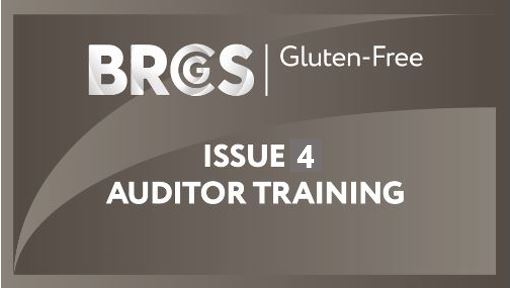- Professional Development
- Medicine & Nursing
- Arts & Crafts
- Health & Wellbeing
- Personal Development
25381 Courses delivered Online
UX Design Process Simplified from User Research to Usability
By Packt
UX Process for Beginners from User Interviews to Personas, User stories, Information architecture to Usability testing
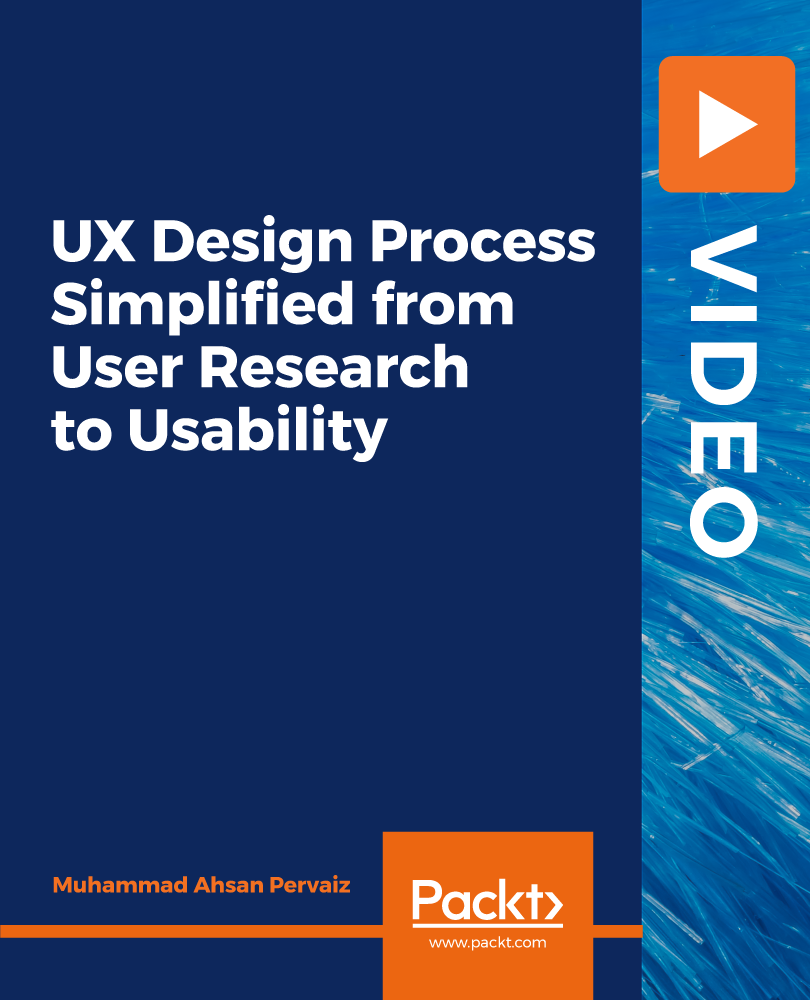
DEI Masterclass - Bringing The DEI Playbook To Life!
By Starling
This one day masterclass is designed to provide a practical application of the content that is covered within The DEI Playbook and is aimed at anyone tasked with launching and implementing diversity and inclusion within their organisation.

UIUX Prototyping with Adobe XD
By Compete High
Overview: UIUX Prototyping with Adobe XD Welcome to the comprehensive course on UI/UX Prototyping with Adobe XD! In this program, we delve into the intricacies of user interface and user experience design, equipping you with the skills necessary to create captivating digital experiences. Module 1: Introduction to UI/UX Prototyping Get acquainted with the fundamentals of UI/UX design and prototyping. Learn about the importance of user-centric approaches and the role of prototypes in the design process. Module 2: Understanding User-Centered Design Explore the principles of user-centered design (UCD) and its significance in creating intuitive and user-friendly interfaces. Gain insights into user research, personas, and user journey mapping to inform your design decisions. Module 3: Designing Interactive Wireframes Master the art of crafting interactive wireframes using Adobe XD. Discover how to translate ideas into tangible prototypes by sketching out layout structures, navigation flows, and content hierarchy. Module 4: Creating High-Fidelity Mockups Elevate your designs with high-fidelity mockups. Learn advanced techniques for adding visual polish, refining typography, and incorporating imagery to bring your concepts to life. Module 5: Designing Interactive Prototypes Take your prototypes to the next level with interactivity. Explore Adobe XD's powerful features for creating clickable prototypes and simulating user interactions to validate your design concepts. Module 6: Animations and Microinteractions Delve into the realm of animations and microinteractions to enhance user engagement and delight. Learn how to add subtle animations, transitions, and feedback mechanisms to your prototypes for a seamless user experience. By the end of this course, you'll have the skills and confidence to design and prototype stunning user interfaces and experiences using Adobe XD. Whether you're a seasoned designer looking to expand your skill set or a newcomer to the field, this course is your gateway to mastering UI/UX prototyping. Enroll now and unlock your creative potential! Course Curriculum Module 1_ Introduction to UI_UX Prototyping Introduction to UI_UX Prototyping 00:00 Module 2_ Understanding User-Centered Design Understanding User-Centered Design 00:00 Module 3_ Designing Interactive Wireframes Designing Interactive Wireframes 00:00 Module 4_ Creating High-Fidelity Mockups Creating High-Fidelity Mockups 00:00 Module 5_ Designing Interactive Prototypes Designing Interactive Prototypes 00:00 Module 6_ Animations and Microinteractions Animations and Microinteractions 00:00

This programme helps communicators to prepare for and deliver an effective speech. Here, you learn to motivate people by speaking to them in terms of the benefits they will receive by taking action. Each instructional segment is followed by participant speeches that put the newly-learned skills into action. We cover public speaking fear and how to move forward despite it, as well as increasing enthusiasm. This builds speaker confidence. By organising information clearly for the audience, participants grow in their conviction and are perceived more as experts. Delegates will be able to: Work through fear of public speaking; Build confidence and enthusiasm by creating meaningful, memorable speeches; Develop greater abilities for thinking and speaking with less preparation; Minimise self-defeating speech and behavior; and Present ideas to, and inspire the audience. Online Format—Introduction to Public Speaking is a 4-hour interactive virtual class. Register for this class and you will be sent ONLINE login instructions prior to the class date. Working with Dr. Atkins of Improving Communications has been a very positive experience. Everything about the program is exemplary! Managers have made it a point to tell me how pleased they are with the improvements made in the communications skills of the participants. The Professional Development Workshop is an extremely effective program. The participants are looking forward to follow-up sessions with Dr. Atkins and we recommend his programs. Heather Ragone, Training ManagerNetwork General

Optimizing Customer Assistance through Zendesk Excellence
By Compete High
ð Elevate Your Customer Assistance with 'Optimizing Customer Assistance through Zendesk Excellence' ð Are you ready to revolutionize your customer support game and take it to new heights? Introducing our groundbreaking online course: 'Optimizing Customer Assistance through Zendesk Excellence.' ð ð Unleash the Power of Zendesk: In today's fast-paced digital world, exceptional customer support is the key to business success. Our comprehensive course is designed to empower you with the knowledge and skills needed to harness the full potential of Zendesk, the leading customer service platform. Whether you're a beginner or a seasoned professional, this course is your gateway to mastering Zendesk like never before. ð ï¸ What You'll Learn: â Zendesk Essentials: Navigate through the platform effortlessly and maximize its core features. â Ticket Management Mastery: Streamline your support workflow for quicker issue resolution. â Automation Awesomeness: Implement time-saving automations for a more efficient support process. â Reporting and Analytics: Extract valuable insights to enhance your support strategy. â Integration Wizardry: Seamlessly integrate Zendesk with other tools for a unified support experience. ð¼ Who Can Benefit: Customer Support Representatives Service Desk Managers IT Professionals Business Owners Anyone committed to delivering exceptional customer experiences ð Course Highlights: ð¥ Engaging Video Lessons: Learn at your own pace with expert-led video tutorials. ð Comprehensive Study Material: Access downloadable resources for offline learning. ð¬ Interactive Discussions: Connect with fellow learners and industry experts. ð§ Practical Assignments: Apply your knowledge in real-world scenarios. ð Certification of Completion: Showcase your expertise with our accredited certification. ð Why Choose Our Course: Proven Expertise: Our instructors are Zendesk certified professionals with years of hands-on experience. Practical Focus: Learn skills you can apply immediately to enhance your customer support operations. Flexible Learning: Access the course anytime, anywhere, and on any device. ð Don't miss out on this opportunity to transform your customer assistance strategy! Enroll now in 'Optimizing Customer Assistance through Zendesk Excellence' and elevate your customer support to unprecedented levels of success. Course Curriculum Basic Overview 00:00 Pricing 00:00 Account Set Up 00:00 E-Mail Set Up 00:00 The Customers Experience with E-Mail Submission 00:00 Setting Up the Guide Center 00:00 Customer Experience with the Guide Center 00:00 Admin - Customer Settings 00:00 Adding Agents - Agent Settings 00:00 Ticket Settings 00:00 Setting a Customer Schedule 00:00 Admin - Account Settings - Part 1 00:00 Admin - Account Settings - Part 2 00:00 Admin - Business Rules - Automation 00:00 Business Rules - Triggers 00:00 Website Widget 00:00 Admin Channels - E-Mail - Part 1 00:00 Admin Channels - E-Mail - Part 2 00:00 Managing Ticket Views 00:00 Conclusion 00:00 Advanced Overview - Research 00:00 Social Media Channels 00:00 Enable Live Chat Channel 00:00 Ticket Forms 00:00 Ticket Fields 00:00 Managing the Ticket View 00:00 Adding Support Agents and Team Members 00:00 Managing Help Participants 00:00 Managing Applications -Autoresponders 00:00 Adding Applications - Mailchimp 00:00 Adding Applications - Webinars 00:00 Extending Applications - Zapier 00:00 Extending Applications - Zoom 00:00 Extending Applications - Stripe 00:00 Extending Applications - PayPal 00:00 Live Example - Editing Settings 00:00 Extending Applications - Zoom 00:00 Live Example - Customer Experience 00:00 Live Example - Extending Applications 00:00 Conclusion 00:00

Customer Experience Management is the process of strategically managing a customer's entire 'touch point' of experiences within an organization. Discover the dangers of ignoring Customer Experience Management and five areas of analysis to enhance your sales and customer service. Learning Objectives Ask questions to identify customer buying paths, Identify four vital dangers of ignoring CEM, Implement five focus areas of customer relationship management Target Audience Managers, Team Leaders, Young Professionals, Sales Professionals, Customer Service Teams

UX Research and Testing for Designers
By Compete High
Introducing 'UX Research and Testing for Designers' Welcome to the ultimate toolkit for designers seeking to elevate their user experience (UX) game! This comprehensive course delves into the intricacies of UX research and testing, equipping designers with indispensable skills to create user-centric designs that truly resonate. Module 1: Introduction to UX Research and Testing Get acquainted with the fundamentals of UX research and testing. Learn why it's crucial, its impact on design decisions, and how it aligns with user needs and business goals. Lay the groundwork for a successful UX journey. Module 2: User Research Methods Explore various user research methodologies to gain valuable insights into user behaviors, preferences, and pain points. From interviews to surveys and ethnographic studies, master the art of extracting actionable data to inform your design decisions. Module 3: Usability Testing Methods Dive deep into usability testing techniques to evaluate the effectiveness and efficiency of your designs. Learn how to conduct tests, gather meaningful feedback, and iterate towards user-friendly interfaces that drive engagement and satisfaction. Module 4: Card Sorting and Information Architecture Uncover the secrets of organizing information effectively with card sorting and information architecture principles. Discover how to structure content intuitively, enhance navigation, and create seamless user experiences that keep users coming back for more. Module 5: User Journey Mapping Embark on a journey mapping expedition to visualize and understand the user experience from end to end. Learn how to identify pain points, moments of delight, and opportunities for optimization, enabling you to craft engaging and cohesive user journeys. Module 6: Remote and Mobile User Testing Navigate the realm of remote and mobile user testing to accommodate today's dynamic digital landscape. Explore innovative tools and methodologies to conduct tests across different devices and environments, ensuring your designs deliver exceptional experiences regardless of platform. Equip yourself with the knowledge and skills needed to revolutionize your design process and create impactful user experiences that stand the test of time. Enroll in 'UX Research and Testing for Designers' today and embark on a transformative journey towards UX excellence. Course Curriculum Module 1_ Introduction to UX Research and Testing Introduction to UX Research and Testing 00:00 Module 2_ User Research Methods User Research Methods 00:00 Module 3_ Usability Testing Methods Usability Testing Methods 00:00 Module 4_ Card Sorting and Information Architecture Card Sorting and Information Architecture 00:00 Module 5_ User Journey Mapping User Journey Mapping 00:00 Module 6_ Remote and Mobile User Testing Remote and Mobile User Testing 00:00

CPD Accredited, Interactive Short Course 2 or 3.5 hour hr sessions What are the autistic spectrum disorder, autism and asperger's syndrome? How can you best understand, and thus help, those affected? Course Contents of the shorter course: What is ASD Autism and Asperger's Syndrome Understanding those on the Spectrum How to approach and help those on the Autistic Spectrum Great for teachers and TAs in schools, and for those working in care with older people with ASD Benefits of this Short Course: About 1% of the population is thought to be on the Autistic Spectrum That is several children per nursery and primary school and a significant amount of young people in secondary schools Many with Asperger's Syndrome will also go to university The way they experience the world is very different to 'neuro-typical' people Understanding their condition helps to support them and give them the best chance
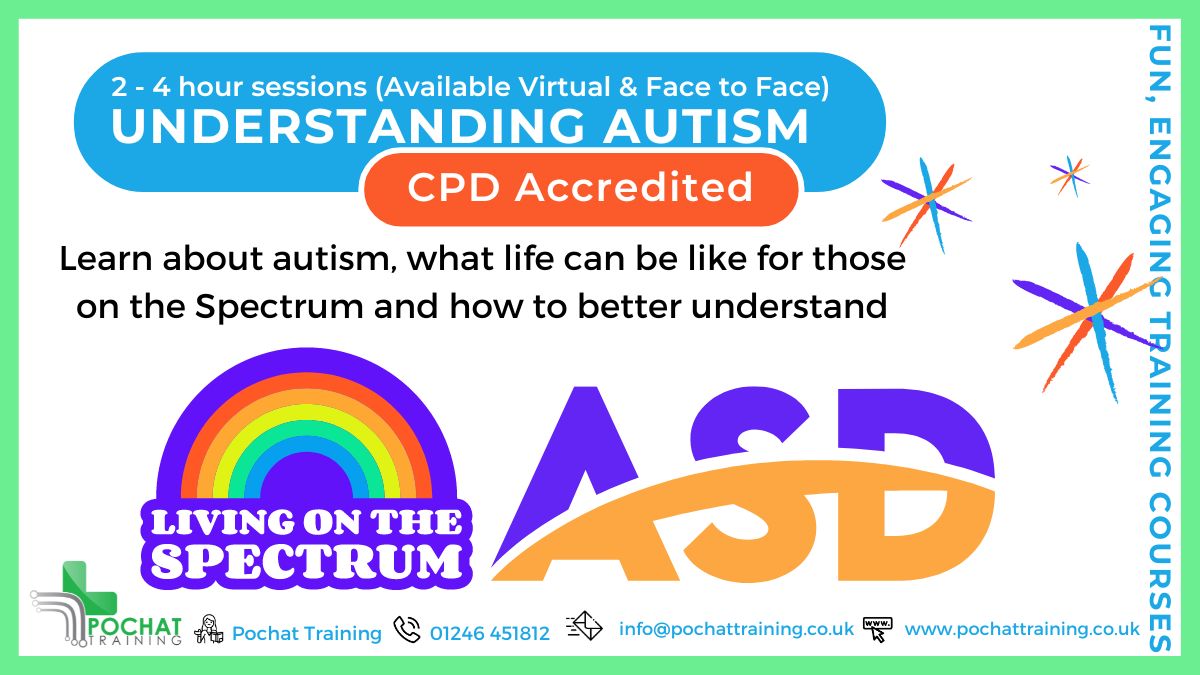
The focus of this UX Design course is to introduce you to User Experience (UX) Design and design artefacts that enable you to meet your need in the most effective, practical and satisfying manner. Through this course, step up your skills in UX research if you want to be taken seriously as a UX designer. Why choose this course Earn an e-certificate upon successful completion. Accessible, informative modules taught by expert instructors Study in your own time, at your own pace, through your computer tablet or mobile device Benefit from instant feedback through mock exams and multiple-choice assessments Get 24/7 help or advice from our email and live chat teams Full Tutor Support on Weekdays Course Design The course is delivered through our online learning platform, accessible through any internet-connected device. There are no formal deadlines or teaching schedules, meaning you are free to study the course at your own pace. You are taught through a combination of Video lessons Online study materials Mock exams Multiple-choice assessment Certificate of Achievement Endorsed Certificate of Achievement from the Quality Licence Scheme Once the course has been completed and the assessment has been passed, all students are entitled to receive an endorsed certificate. This will provide proof that you have completed your training objectives, and each endorsed certificate can be ordered and delivered to your address for only £99.00. Please note that overseas students may be charged an additional £10 for postage. CPD Certificate of Achievement from Janets Upon successful completion of the course, you will be able to obtain your course completion e-certificate. Print copy by post is also available at an additional cost of £9.99 and PDF Certificate at £4.99. Endorsement This course and/or training programme has been endorsed by the Quality Licence Scheme for its high-quality, non-regulated provision and training programmes. This course and/or training programme is not regulated by Ofqual and is not an accredited qualification. Your training provider will be able to advise you on any further recognition, for example progression routes into further and/or higher education. For further information please visit the Learner FAQs on the Quality Licence Scheme website. Method of Assessment To successfully complete the course, students will have to take an automated multiple-choice exam. This exam will be online and you will need to score 60% or above to pass the course. After successfully passing the exam, you will be able to apply for Quality Licence Scheme endorsed certificate of achievement. To verify your enhanced skills in the subject, we recommend that you also complete the assignment questions. These can be completed at any time which is convenient for yourself and will be assessed by our in-house specialised tutors. Full feedback will then be given on your current performance, along with any further advice or support. Course Content Introduction to User Expericne, UX Roles and how to be a UX Designer What Is UI FREE 00:05:00 Can I be a Ux Designer-updated 00:03:00 Different Role of Ux Designer 00:06:00 Major Parts of Ux Design 00:05:00 Human Centered Design, Double Diamond Model of Design and Root Cause analysis Human Centered Design 00:03:00 DoudIbe Diamond 00:05:00 Root Cause Analysis 00:02:00 Seven Stages of Actions 00:05:00 Five second test firstusability test 00:02:00 06. Assignment 00:03:00 What is Agile UX 00:06:00 Principles & Concepts of User Experience, Usability and Interaction Design Affordance And Signfiers 00:06:00 Affordance And Signifiers-examples-fix-video 00:06:00 Afforadances explained headshot 00:05:00 Natural Mapping with examples 00:09:00 Mentalmodels conceptual models 00:06:00 Working Memory 00:06:00 Working Memory Example 00:07:00 06. Recognition And Recall 00:04:00 Recognition examples 00:07:00 User Expectations 00:04:00 User Expectations examples 00:08:00 User expectation headshot 00:02:00 Peripheral Vision 00:05:00 Peripheral Vision examples 00:07:00 Context of Use 00:05:00 Context of use headshot 00:02:00 Why-stakeholders are important 00:04:00 Information Architecture 00:05:00 Information Architecture Examples 00:11:00 Human Behavior Patterns, Decision making, scanning patterns and Change Blindness Humans Lazy Behavior decision Paralsis And Scanning 00:05:00 Human Decisions-Old And New Brain 00:03:00 Humans Hate Change 00:03:00 Our Goals And Change Blindness 00:03:00 Human behavior decision Paralysis hate change Examples 00:08:00 F-z Patterns Cart Abondomnment, Form Field Conversions 00:07:00 Designing for Humans - How to design better products for humans Discoverability 00:06:00 Discover assignment 00:01:00 Learability 00:04:00 Feedback-4.MP4 00:03:00 Feedback Within Context Walmart 00:03:00 Feedback examples 00:08:00 Constraints With Examples 00:06:00 Consistancy With Examples.mp4 00:06:00 Slips And Mistakes With Examples 00:04:00 Designing For Errors With Examples 00:04:00 User In Control with Examples 00:05:00 Grouping And chunking with Examples 00:04:00 Humans Have Limits 00:07:00 How Developers can improve User Experience? Using desgin patters dont reinvent the wheel 00:05:00 Dont let users think do heavy calculation yourself 00:08:00 Speed and Delays 00:06:00 Smart Defaults 00:06:00 Guiding And Training Users 00:04:00 Barriers To Entry 00:05:00 Natural Language with Examples 00:08:00 Natural Language Forms 00:03:00 Google Analytics 00:05:00 Notification 00:07:00 Anticipatory Desgin 00:04:00 Mock Exam Final Exam Assignment Assignment - UX Design 2 weeks, 1 day Order Your Certificate Order your Certificate QLS 00:00:00 Frequently Asked Questions Are there any prerequisites for taking the course? There are no specific prerequisites for this course, nor are there any formal entry requirements. All you need is an internet connection, a good understanding of English and a passion for learning for this course. Can I access the course at any time, or is there a set schedule? You have the flexibility to access the course at any time that suits your schedule. Our courses are self-paced, allowing you to study at your own pace and convenience. How long will I have access to the course? For this course, you will have access to the course materials for 1 year only. This means you can review the content as often as you like within the year, even after you've completed the course. However, if you buy Lifetime Access for the course, you will be able to access the course for a lifetime. Is there a certificate of completion provided after completing the course? Yes, upon successfully completing the course, you will receive a certificate of completion. This certificate can be a valuable addition to your professional portfolio and can be shared on your various social networks. Can I switch courses or get a refund if I'm not satisfied with the course? We want you to have a positive learning experience. If you're not satisfied with the course, you can request a course transfer or refund within 14 days of the initial purchase. How do I track my progress in the course? Our platform provides tracking tools and progress indicators for each course. You can monitor your progress, completed lessons, and assessments through your learner dashboard for the course. What if I have technical issues or difficulties with the course? If you encounter technical issues or content-related difficulties with the course, our support team is available to assist you. You can reach out to them for prompt resolution.