- Professional Development
- Medicine & Nursing
- Arts & Crafts
- Health & Wellbeing
- Personal Development
26476 Courses delivered Online
Join us for an evening of well needed chocolate escapism! Experience a craft chocolate tasting like no other. All from the comfort of your home. --- Taste ultra premium cocoa & craft chocolate. Ethical & directly sourced by Seed Chocolate. Learn how different terroirs can alter flavour, just as we find in fine wine & artisan coffee.

Professional Certificate in User Research
By UX Design Institute
The industry standard course in UX research Master the research skills that make UX professionals so valuable. Become a confident, credible and effective user researcher with a globally recognised qualification. Who is it for? UX professionals Aspiring UX researchers Duration 16 weeks Commitment 3 hours per week Format Online, self-paced with live support and mentoring Why take this user research course: Gain the most in-demand skills* and boost your career in a thriving industry. Learn a complete range of UX research methods. Expand your toolkit to conduct high-quality research at pace. Become an insights expert. Translate findings into actionable insights and communicate them with conviction. Showcase your expertise. Build a professional user research portfolio and earn a university credit-rated qualification. Get the confidence to succeed. Count on our mentors, career advisors and student community throughout your journey. *Research is one of the top 10 most in-demand skills globally (LinkedIn, 2023). A comprehensive, in-depth curriculum This user research course has been created and validated by experts in UX research. It is credit-rated by Glasgow Caledonian University. Self-paced learning gives you the flexibility to study in your own time. Monthly deadlines and submissions give you structure and accountability. The best of both worlds. Module 1 Introduction to user research Understand the role of a UX researcher. Explore the types, methods and ethics of research. Module 2 Planning the research Learn how to build a research plan, collaborate with stakeholders, recruit participants and manage data. Module 3 Fundamental user research skills Master the core skills of interviewing and usability testing. Learn how to moderate and take notes. Module 4 Expanding your toolkit Explore qualitative research methods like ethnography, contextual enquiry, service safaris and diary studies. Module 5 Analysing qualitative research Learn to analyse research data and translate it into user goals, affinity diagrams, personas and journey maps. Module 6 Quantitative research Learn to design, conduct and analyse online surveys, A/B tests and more. Module 7 Communicating the research Learn how to report and present your findings with confidence. Module 8 AI for user research Explore how AI tools can assist researchers. Project Portfolio project Build a professional portfolio to showcase your research expertise.

UI/UX Design at QLS Level 5 & 7
By Imperial Academy
Level 7 QLS Endorsed Course | Endorsed Certificate Included | Plus 5 Career Guided Courses | CPD Accredited
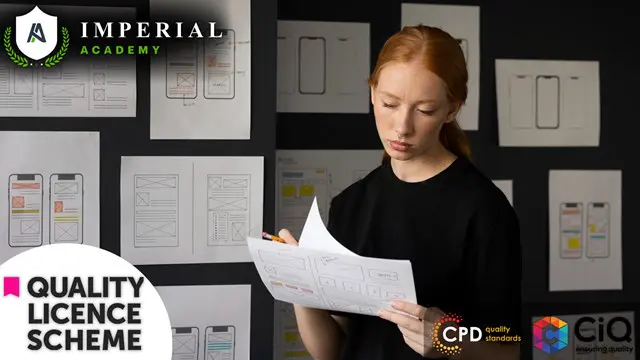
From Conflict to Connection: Transforming Difficult Conversations with Parents/Caregivers (Sep/Oct25)
5.0(1)By Born at the Right Time
Inspiring, interactive and unique 4-hour CPD certified Communication and Co-production training.

Airbnb Training for Experience Creation Online Course
By Study Plex
Recognised Accreditation This course is accredited by continuing professional development (CPD). CPD UK is globally recognised by employers, professional organisations, and academic institutions, thus a certificate from CPD Certification Service creates value towards your professional goal and achievement. Course Curriculum Introduction to Airbnb Experiences Make memories and monetize a passion with Airbnb Experiences 00:04:00 What is an Airbnb experience 00:02:00 Airbnb experience basics including passion, skills, participation, and uniqueness 00:05:00 Plan successful experiences by knowing the quality standards upfront 00:04:00 What experiences are available on Airbnb 00:06:00 Use a listing similar to the desired experience as a template 00:03:00 Create your experience location and overview 00:04:00 Input basics and about you to get started 00:04:00 What we will do and passing review 00:07:00 Composing the perfect title 00:05:00 Upload high quality photos of guests in the experience 00:05:00 Meeting location and considerations if working from home 00:05:00 Pricing and number of guests for the experience 00:06:00 Finishing Creating Your Experience and Preparing to Submit 00:08:00 Obtain Your Certificate Order Your Certificate of Achievement 00:00:00 Get Your Insurance Now Get Your Insurance Now 00:00:00 Feedback Feedback 00:00:00

LOOKING FOR: MG, YA, ADULT FICTION Originally from the North East of Scotland. Kirsten joined Zeno in the summer 2024 after time working at a previous literary agency and before that working as a bookseller in the Charing Cross branch of Foyles. Kirsten has a BA (Hons) in English from Edinburgh Napier University and a Masters in Children’s Literature from Reading University. Kirsten is currently building her own list alongside handling Zeno’s translation rights. Kirsten is looking for: Scottish voices - especially something from the North East - Kirsten is Aberdonian and would love to help a writer from this space emerge. Water horror - as Kirsten grew up in Aberdeen she is always looking for horror inspired by the sea or the landscape of Scotland - bonus points if it has anything to do with an oil rig! Workplace horror like Camilla Grudova’s Children of Paradise or Calvin Kasulke’s Several People are Typing (this is not a reflection of her agency!) Romance - especially young and contemporary - obviously bonus points if it’s set in Scotland and written by someone who has lived there. Kirsten is a huge fan of all the usual suspects, Ali Hazlewood, Ana Huang, Bolu Babalola to name a few! Romantasy - less elves, more out of the box - Kirsten read Sarah J Maas in 2014/15 and so is looking for something that expands on the genre. A good crime thriller - Kirsten did her dissertation on terrorism so anything that is well written in this space would be a dream for her. Additionally she really enjoys serial killer novels and the recent fake true crime novels, Penance by Eliza Clark especially thrilled her. A Studio Ghibli esque fantasy - luscious landscapes, brilliant characters, a powerfulstory. If any of your comps are a Ghibli film she wants to see it! Fanfiction writers! Kirsten has always been on the sites and would love you to tell her if you’ve written fanfiction in the past / have an ongoing fanbase - maybe she has already read it. Kirsten already has: A nonfiction baking book - Kirsten would not want another at this moment. A middle grade cosy fantasy - Kirsten would love to see more of this! But worries if it’s too close to what she already has, then it would be a reason for her to turn it down. A Horror Vampire novel - again she would love to see more of this! But worries if it’s too close to what she already has, that would be a reason for her to turn it down. Vampires would probably be better for her if they were contemporary or in the romantasy space. A Game of Thrones esque fantasy - a client is already writing this and she wants to give it the space on her list it deserves! Kirsten is NOT looking for: Picture books / 5-8 books Poetry Police procedural Hard science fiction Kirsten would like you to submit a covering letter, one page synopsis and the first three chapters (Max 5000 words) of your completed manuscript in a single word document. (In addition to the paid sessions, Kirsten is kindly offering one free session for low income/under-represented writers. Please email agent121@iaminprint.co.uk to apply, outlining your case for this option which is offered at the discretion of I Am In Print). By booking you understand you need to conduct an internet connection test with I Am In Print prior to the event. You also agree to email your material in one document to reach I Am In Print by the stated submission deadline and note that I Am In Print take no responsibility for the advice received during your agent meeting. The submission deadline is: Friday 12th September 2025

Latex & Liberation: The Membership Experience £15pcm
By Sarah J Naylor
Step into Latex & Liberation – your private world of shiny confidence, cheeky empowerment, and exclusive behind-the-scenes content. Join Lucy Loves Latex for videos, photos, and community vibes that celebrate self-expression with sass and style.

UX Design for Beginners
By iStudy UK
User experience design or UX is the method of increasing the user satisfaction by improving the usability, accessibility, and pleasure provided in the interaction with the product. The UX Design for Beginners course is designed to teach you the latest techniques of UX design. Throughout the course, you will learn the principles and behaviour of the human being while hey using a website, mobile app or others. This understanding will help you to design and develop a better digital product that will satisfy your customers. The course shows you the practical examples and screenshots of UX problems that are faced by many designers, developers, and product managers while making their product. In this way, you will learn how to solve UX problems in Mobile and Web Apps. In short, the course covers the common UX mistakes, implementing UX and Usability Principles for improving your digital product, the role of UX developers, and more. By finishing the course, you will be able to make any Website's or Apps Usability better. What Will I Learn? Develop Skills needed to be a great UX Designer Start your career in UX Upgrade your current job position with UX Concepts Apply Mental Models and Mapping to your products Know Affordances and Signifiers and how to apply them to any product How we Perceive things and how our Memory works CASE STUDY ASSIGNMENTS: Find and Solve UX problems in Mobile and Web Apps Make any Website's or Apps Usability better Learn about all common UX mistakes designers and developers make Apply the knowledge of UX to user interfaces or Apps you are coding Improve any Product's User Experience What role Developers play in UX? Apply UX and Usability Principles to Improve UX of any Digital Product Requirements Just a curious mind Pencil and a notepad No need of Experience at all Introduction to User Expericne, UX Roles and how to be a UX Designer What Is UI FREE 00:05:00 Can I be a Ux Designer-updated 00:03:00 Different Role of Ux Designer 00:06:00 Major Parts of Ux Design 00:05:00 Human Centered Design, Double Diamond Model of Design and Root Cause analysis Human Centered Design 00:03:00 DoudIbe Diamond 00:05:00 Root Cause Analysis 00:02:00 Seven Stages of Actions FREE 00:05:00 Five second test firstusability test FREE 00:02:00 06. Assignment 00:03:00 What is Agile UX FREE 00:06:00 Principles & Concepts of User Experience, Usability and Interaction Design Affordance And Signfiers 00:06:00 Affordance And Signifiers-examples-fix-video 00:06:00 Afforadances explained headshot 00:05:00 Natural Mapping with examples FREE 00:09:00 Mentalmodels conceptual models 00:06:00 Working Memory 00:05:00 Working Memory Example 00:07:00 06. Recognition And Recall 00:04:00 Recognition examples 00:07:00 User Expectations 00:04:00 User Expectations examples FREE 00:08:00 User expectation headshot FREE 00:02:00 Peripheral Vision 00:05:00 Peripheral Vision examples 00:07:00 Context of Use 00:05:00 Context of use headshot FREE 00:02:00 Why-stakeholders are important 00:04:00 Information Architecture 00:05:00 Information Architecture Examples 00:11:00 Human Behavior Patterns, Decision making, scanning patterns and Change Blindness Humans Lazy Behavior decision Paralsis And Scanning FREE 00:05:00 Human Decisions-Old And New Brain 00:03:00 Humans Hate Change FREE 00:03:00 Our Goals And Change Blindness 00:03:00 Human behavior decision Paralysis hate change Examples FREE 00:08:00 F-z Patterns Cart Abondomnment, Form Field Conversions 00:07:00 Designing for Humans - How to design better products for humans Discoverability 00:06:00 Discover assignment 00:01:00 Learability 00:04:00 Feedback-4.MP4 00:03:00 Feedback Within Context Walmart FREE 00:03:00 Feedback examples 00:08:00 Constraints With Examples 00:06:00 Consistancy With Examples.mp4 00:06:00 Slips And Mistakes With Examples 00:04:00 Designing For Errors With Examples 00:04:00 User In Control with Examples 00:05:00 Grouping And chunking with Examples FREE 00:04:00 Humans Have Limits 00:07:00 How Developers can improve User Experience? Using desgin patters dont reinvent the wheel 00:05:00 Dont let users think do heavy calculation yourself FREE 00:08:00 Speed and Delays 00:06:00 Smart Defaults FREE 00:06:00 Guiding And Training Users 00:04:00 Barriers To Entry 00:05:00 Natural Language with Examples 00:08:00 Natural Language Forms 00:03:00 Google Analytics 00:05:00 Notification 00:07:00 Anticipatory Desgin 00:04:00


