- Professional Development
- Medicine & Nursing
- Arts & Crafts
- Health & Wellbeing
- Personal Development
Embark on a dynamic journey in Journalism with our comprehensive course. From exploring its history, understanding laws, to mastering different media platforms and ethical dilemmas, this program prepares you to excel in the fast-evolving world of journalism.

The Marketing Communications Course offers a thorough exploration into the essentials of effective marketing communication strategies. Whether you're looking to grasp the fundamentals or refine your existing knowledge, this course provides a solid foundation in crafting clear, persuasive messages that connect with target audiences across diverse media. Understanding the core principles of messaging, branding, and campaign planning is essential for anyone keen on mastering the art of communication in marketing. In a rapidly evolving digital landscape, the ability to communicate effectively is more crucial than ever. This course equips learners with the necessary tools to design and implement marketing communications that resonate. You'll dive into the various forms of media used in marketing, learn how to craft compelling narratives, and discover how to create integrated campaigns that drive results. Each module is crafted with precision, ensuring you gain not only knowledge but a broader understanding of how to navigate the marketing world with confidence and clarity. Key Features CPD Accredited FREE PDF + Hardcopy certificate Fully online, interactive course Self-paced learning and laptop, tablet and smartphone-friendly 24/7 Learning Assistance Discounts on bulk purchases Course Curriculum of Marketing Communications Course Lesson 01: Introduction to Marketing Communication Lesson 02: Communication Theory (Murf Version) Lesson 03: Ethics in Marketing Communications Lesson 04: Understanding Consumer Mindset (Customer Decision-Making Process) Lesson 05: The Marketing Communication Mix Learning Outcomes: Grasp Marketing Communication basics for a strong foundation. Navigate ethical challenges in Marketing Communications. Analyse consumer mindset for effective decision-making. Master the art of crafting the Marketing Communication Mix. Develop persuasive skills to engage and influence target audiences. Accreditation This course is CPD Quality Standards (CPD QS) accredited, providing you with up-to-date skills and knowledge and helping you to become more competent and effective in your chosen field. CPD 10 CPD hours / points Accredited by CPD Quality Standards Who is this course for? Business professionals seeking marketing insights. Individuals interested in understanding consumer behaviour. Students eager to expand their marketing knowledge. Entrepreneurs looking to boost their marketing efforts. Anyone eager to explore the exciting realm and power of marketing communications. Career path Public Relations Specialist Advertising Copywriter Marketing Communications Specialist Market Research Analyst Content Marketing Manager Brand Manager Certificates Digital certificate Digital certificate - Included Once you've successfully completed your course, you will immediately be sent a FREE digital certificate. Hard copy certificate Hard copy certificate - Included Also, you can have your FREE printed certificate delivered by post (shipping cost £3.99 in the UK). For all international addresses outside of the United Kingdom, the delivery fee for a hardcopy certificate will be only £10. Our certifications have no expiry dates, although we do recommend that you renew them every 12 months.

Communication Wizardry with TJ Walker
By Compete High
ð Unlock Your Communications Mastery with TJ Walker's Exclusive Online Course! ð Master the art of effective communication and transform your professional life with the comprehensive curriculum in this exclusive course led by renowned communications expert TJ Walker. Elevate your skills, boost your confidence, and captivate your audience with every word you speak. ð¤ MODULE 01: Public Speaking In One Hour ð¤ In just one hour, learn the secrets to becoming a confident and compelling public speaker. TJ Walker breaks down the essentials, from overcoming stage fright to crafting powerful speeches that resonate. Say goodbye to nerves and hello to impactful presentations! ð¤ MODULE 02: Persuasion in Business Communications ð¤ Unleash the power of persuasion in your business communications. Discover TJ Walker's proven strategies for influencing your audience, mastering the art of storytelling, and delivering messages that drive action and results. Elevate your influence and negotiation skills to new heights. ð MODULE 03: Listening Skills: The Ultimate Workplace Soft Skills ð Great communication starts with exceptional listening. Learn how to become an active listener, fostering deeper connections and understanding in your professional interactions. TJ Walker's guidance will enhance your workplace relationships and propel your career forward. ð¼ MODULE 04: Body Language in the Workplace ð¼ Master the language of non-verbal communication. Explore the nuances of body language, gestures, and facial expressions that convey confidence, authority, and credibility in the workplace. TJ Walker's expertise will help you harness the power of non-verbal cues for greater impact. ð Enroll now and embark on a transformative journey to Communications Mastery! ð This course includes: â Expert-led video lessons by TJ Walker â Engaging exercises and practical assignments â Access to a supportive community of learners â Lifetime access to course materials for continuous learning and growth ð Don't miss this opportunity to become a communication powerhouse! Join the course today and revolutionize how you communicate in your professional life. ð Course Curriculum Module 01: Public Speaking In One Hour 1-Hour Public Speaking Presentation Skills Class 00:00 Quick Wins! The Secret to Using Speaker Notes Effectively 00:00 Avoiding The Initial Wrong Turn Most Speakers and Presenters Make 00:00 Developing Expert Judgment for Your Public Speaking and Presenting Opportunitiy 00:00 The Radical Yet Simple Solution to Finding Great Messages 00:00 Your Stories Will Make Your Ideas Unforgettable 00:00 Your PowerPoint Will Create Engagement, Not Slumber 00:00 Building an Ethical Cheat Sheet Just for You 00:00 This Is The Do Or Die Moment for Your Speaking Improvement 00:00 There Is a Perfect Test for Your Speech and Presentation 00:00 I Will Give You a Personalized Professional Presentation Critique Right Here 00:00 Continuing Your Path of Public Speaking and Presentation Skills Improvement 00:00 Module 02: Persuasion in Business Communications Intro Video - Persuasion in Busienss Communications 00:00 Quick Win! Increasing Your Odds of a Face to Face Persuasive Presentation 00:00 Always Select Your Best Persuasion Opportunities and Environments 00:00 Learning Persuasion Skills to Beat the Naturals 00:00 Mapping Out Your Finish Line - In Advance! 00:00 Moving the Numbers Game To Your Favor 00:00 The Unique Advantage of Persuasion in the Business World 00:00 Never Bore With Data Dumps Again 00:00 Master the Process of NOT Telling People Too Much About Your Process 00:00 The 5 Key Messages for Your Persuasion Success 00:00 Your Secret Source of Winning Persuasion Messages 00:00 Persuade More By talking Less 00:00 There is Nothing Like Seeing Your Persuasion Messages in Text 00:00 More for You, By Not Talking About You 00:00 Here is How You Get People to Remember Your Messages 00:00 Ironing Out the Kinks in Your Persuasion Presentation 00:00 Mastering Persuasive Body Language 00:00 Persuading Yourself to Go Outside of Your Comfort Zone 00:00 The Single Best Way to Prepare for All Persuasion Presentation Opportunities 00:00 Persuasion That Takes 6 Months is Still Persuasion 00:00 Persuasion is Sometimes More Effective at the Top Than at The Bottom 00:00 Conquering Your Fear to Pitch Again 00:00 Note I Probably Shouldn't Have to Mention This, But Don't Lie 00:00 Conclusion You are Now Ready to Persuade 00:00 Module 03: Listening Skills: The Ultimate Workplace Soft Skills Intro - Listening Skills The Ultimate Workplace Soft Skills 00:00 Quick Wins - The Cell Phone Secret to Good Listening Skills 00:00 Stacking the Listening Environment in Your Favor 00:00 The Telephone Listening Trap Will Never Catch You Again 00:00 Housekeeping Note Sometimes You should Turn OFF Your Listening Skills 00:00 Setting Just One Agenda Item Listening 00:00 It Is Incredibly Easy to See How Well You Are Listening - Test 00:00 It's Even Easier to Listen When You Do This 00:00 Technology Will Eat Your Brain Unless You Do This 00:00 Using Your Most Effective Body Language Tool 00:00 The Best Listening Body Language From the Neck Down 00:00 Reading the Speaker's Body 00:00 Connecting At the Emotional Level with Your Colleague To Hear All 00:00 Mastering the Art of NOT Interrupting 00:00 Engaging in Conversation at Just the Right Time 00:00 Strong Listening Creates Strong Reactions From You 00:00 Honing Your Sense of Timing and Judgment to Make You a Great Listener 00:00 Using The Magic of Pen and Paper Tools to Your Advantage 00:00 Summarizing the Conversation Is Great for You and Your Colleague 00:00 The One-Page Email Memo Summary Aces the Listening Skills Test - Every Time! 00:00 Conclusion - Your New Reputation As a Great Listener! 00:00 Module 04: Body Language in the Workplace Intro - Video Body Language in the Workplace 00:00 Quick Wins - You Will Look Your Best on FaceTime, Skype, Facebook Live 00:00 Never Let These Two Classic Body Language Blunders Slow You Down 00:00 The Ultimate Tricky Body Language - Touching 00:00 Big Picture - Make Everyone You Work With Feel Comfortable Working With You 00:00 Your Nerves Will Never Show Again in the Workplace 00:00 You'll Never Fall for These Body Language Myths Again 00:00 Here Is Exactly What to Do With Your Hands 00:00 The Composed, Confident Video Star 00:00 Never Spotlight Your Blunders and Mistakes Again 00:00 You are Now Ready for Prime Time TV 00:00 The Number 1 Tip for Curing Body Language Problems Is 00:00 The Real Way to Improve Your Body Language Confidence 00:00 Great Body Language for Your Presentations 00:00 PowerPoint Will Never Turn You Into a Robotic Bore Again 00:00 Confident Briefing to Colleagues and Others 00:00 Keynote Speeches Will Showcase Your Calm and Confidence 00:00 Use a TelePrompTer Like a Network News Anchor 00:00 Use a TelePrompTer Like a Network News Anchor 00:00 Handshakes, Greetings and Hellos with Poise 00:00 Once Last Chance for a Body Language Personal Critique 00:00 Making Sure Your Clothes are Communicating Your Positive Story 00:00 Your Body Language Partner - The Friendly Spotter 00:00 Conclusion - Congratulations - You are Now Master of Your Own Body Language 00:00

Effective Influence Strategies in Corporate Communication
By Compete High
ð Unlock Your Potential: Master Effective Influence Strategies in Corporate Communication! ð Ready to take your corporate communication skills to the next level? Discover the power of influence with our comprehensive online course: 'Effective Influence Strategies in Corporate Communication.' In today's competitive business landscape, the ability to influence and persuade is a game-changer. Whether you're a seasoned professional or just starting in your career, this course is designed to equip you with the strategies and techniques essential for effective communication in corporate settings. What You'll Gain: ð Proven Influence Techniques: Learn the art of persuasion and influence to drive positive outcomes in meetings, negotiations, and day-to-day interactions. ð Strategic Communication Skills: Master the ability to craft compelling messages, engage stakeholders, and inspire action within your organization. ð¡ Psychology of Influence: Gain insights into human behavior, cognitive biases, and decision-making processes to ethically influence outcomes. ð¤ Building Rapport & Trust: Develop authentic connections, foster trust, and enhance relationships with colleagues, clients, and stakeholders. ð Elevate Your Career: Stand out as a confident and influential communicator, positioning yourself for advancement and leadership opportunities. Course Highlights: ð Engaging Modules: Access easily digestible modules with video lectures, practical exercises, and real-world case studies curated by industry experts. ð Comprehensive Resources: Dive into a wealth of supplementary materials, including downloadable guides, templates, and recommended readings. ð©âð« Expert Guidance: Benefit from the mentorship of seasoned professionals who provide personalized feedback and guidance throughout your learning journey. ð Flexibility & Accessibility: Learn at your own pace, from anywhere in the world, with 24/7 access to the course materials on any device. Join thousands of professionals worldwide who have transformed their communication prowess and achieved remarkable success in their careers. Invest in your future today! Enroll in 'Effective Influence Strategies in Corporate Communication' and unlock the keys to impactful communication and influential leadership. Limited seats available - Don't miss this opportunity to elevate your communication skills and drive your career forward! ð⨠Course Curriculum INTRODUCTION Promo Video - Persuasion in Business Communications 00:00 PERSUASION TACTICS & STRATEGIES Quick Win! Increasing Your Odds of a Face to Face Persuasive Presentation 00:00 Always Select Your Best Persuasion Opportunities and Environments 00:00 Learning Persuasion Skills to Beat the Naturals 00:00 Mapping Out Your Finish Line - In Advance! 00:00 Moving the Numbers Game To Your Favor 00:00 The Unique Advantage of Persuasion in the Business World 00:00 Never Bore With Data Dumps Again 00:00 Master the Process of NOT Telling People Too Much About Your Process 00:00 The 5 Key Messages for Your Persuasion Success 00:00 Your Secret Source of Winning Persuasion Messages 00:00 Persuade More By talking Less 00:00 There is Nothing Like Seeing Your Persuasion Messages in Text 00:00 More for You, By Not Talking About You 00:00 Here is How You Get People to Remember Your Messages 00:00 Ironing Out the Kinks in Your Persuasion Presentation 00:00 Mastering Persuasive Body Language 00:00 Persuading Yourself to Go Outside of Your Comfort Zone 00:00 The Single Best Way to Prepare for All Persuasion Presentation Opportunities 00:00 Persuasion That Takes 6 Months is Still Persuasion 00:00 Persuasion is Sometimes More Effective at the Top Than at The Bottom 00:00 Conquering Your Fear to Pitch Again 00:00 Note I Probably Shouldn't Have to Mention This, But Don't Lie 00:00 CONCLUSION Conclusion You are Now Ready to Persuade 00:00

Effective Communication Skills
By Compete High
Overview: Effective Communication Skills In today's interconnected world, effective communication is an invaluable asset. Whether you're interacting in your personal relationships, navigating professional environments, or engaging with broader communities, the ability to convey ideas, thoughts, and emotions with clarity and precision is essential. The 'Effective Communication Skills' course is designed to equip learners with the knowledge, strategies, and practical techniques necessary to become adept communicators across various mediums. Chapter 1: Effective Communication The foundation of effective communication lies in understanding its fundamental principles. In this introductory chapter, learners will delve into the core concepts that underpin successful communication. From the basic elements of encoding and decoding messages to the importance of active listening and feedback, participants will gain insights into the dynamics of human interaction. Key topics covered in this module include: The communication process: Explore the stages involved in transmitting and receiving messages, including encoding, transmitting, receiving, decoding, and feedback. Verbal and nonverbal communication: Understand the role of both verbal language and nonverbal cues such as body language, facial expressions, and gestures in conveying meaning. Barriers to communication: Identify common obstacles that hinder effective communication, such as noise, cultural differences, language barriers, and emotional barriers. Active listening: Learn techniques to enhance listening skills, including paraphrasing, clarifying, summarizing, and empathizing with the speaker. Through a combination of theoretical concepts, real-world examples, and interactive exercises, learners will develop a solid understanding of the principles of effective communication and how they can be applied in various contexts. Chapter 2: Effective Verbal Communication Verbal communication plays a central role in interpersonal interactions, presentations, negotiations, and everyday conversations. In this module, participants will explore strategies for mastering the art of verbal communication and fostering meaningful connections with others through spoken language. Key components of this chapter include: Clarity and conciseness: Discover techniques for articulating thoughts and ideas clearly and succinctly to ensure that messages are easily understood by others. Tone and delivery: Explore the impact of tone of voice, pacing, pitch, and emphasis on the interpretation of verbal messages, and learn how to adapt these elements to different situations and audiences. Assertiveness and confidence: Develop strategies for expressing opinions, making requests, and asserting boundaries with confidence and assertiveness, while also respecting the perspectives of others. Effective questioning and feedback: Master the art of asking open-ended questions, providing constructive feedback, and engaging in productive dialogue to foster mutual understanding and collaboration. Through practical exercises, role-playing scenarios, and guided feedback sessions, learners will hone their verbal communication skills and gain confidence in their ability to express themselves effectively in various contexts. Chapter 3: Effective Written Communication In an age dominated by digital communication channels, the ability to communicate effectively in writing is more important than ever. This module focuses on developing proficiency in written communication, from crafting clear and concise emails to drafting persuasive reports and documents. Key themes covered in this module include: Structure and organization: Learn how to structure written communication effectively, including the use of introductions, main body paragraphs, and conclusions to guide the reader through the content. Clarity and precision: Explore techniques for writing clearly and concisely, avoiding jargon, ambiguity, and unnecessary complexity to ensure that messages are easily understood by the intended audience. Tone and style: Understand the importance of tailoring the tone and style of writing to suit the purpose, audience, and context, whether it's formal, informal, persuasive, or informative. Editing and proofreading: Develop strategies for reviewing and revising written work to correct errors in grammar, punctuation, spelling, and style, ensuring that the final product is polished and professional. By practicing writing exercises, analyzing sample texts, and receiving constructive feedback, participants will enhance their written communication skills and become more effective communicators in both personal and professional settings. Conclusion The 'Effective Communication Skills' course provides a comprehensive framework for mastering the art of communication in today's fast-paced world. By exploring the principles of effective communication, mastering verbal and written communication techniques, and practicing through interactive exercises, participants will develop the skills and confidence needed to succeed in any communication context. Whether you're a seasoned professional looking to enhance your communication skills or an aspiring communicator seeking to build a strong foundation, this course offers valuable insights and practical strategies for achieving your goals. Course Curriculum Chapter 1 Effective Communication Effective Communication 00:00 Chapter 2 Effective Verbal Communication Effective Verbal Communication 00:00 Chapter 3 Effective Written Communication Effective Written Communication 00:00

UX Writing Crafting Effective Microcopy
By Compete High
Overview: 'UX Writing: Crafting Effective Microcopy' Welcome to 'UX Writing: Crafting Effective Microcopy,' your comprehensive guide to mastering the art of UX writing. In today's digital landscape, every word matters, and with this course, you'll learn how to wield language to create seamless user experiences that captivate and engage. Module 1: Introduction to UX Writing Begin your journey into the world of UX writing by understanding its fundamental principles and importance in product design. Explore the role of UX writers and how they contribute to enhancing user experiences across various platforms and devices. Module 2: Understanding User Flows and User Journeys Delve into the psychology behind user behavior and learn how to map out user flows and journeys effectively. Discover how to anticipate user needs and pain points, ensuring a smooth and intuitive navigation experience. Module 3: Writing Clear and Concise Headings and Labels Master the art of crafting clear and concise headings and labels that guide users through your product seamlessly. Learn techniques for choosing the right words to convey meaning effectively while maintaining consistency and clarity. Module 4: Creating Effective Button Texts and CTAs Explore the impact of persuasive button texts and calls-to-action (CTAs) on user engagement and conversion rates. Discover strategies for crafting compelling CTAs that compel users to take action and drive desired outcomes. Module 5: Writing Helpful Form Instructions and Error Messages Learn how to write form instructions and error messages that alleviate user frustration and promote successful completion of tasks. Discover best practices for providing clear guidance and feedback throughout the user interaction process. Module 6: Creating Engaging Microcopy for Empty States and Loading Screens Elevate your user experience with engaging microcopy for empty states and loading screens. Explore creative techniques for keeping users informed, entertained, and engaged during moments of inactivity or waiting. By the end of this course, you'll possess the skills and knowledge needed to craft compelling microcopy that enhances user satisfaction, drives conversions, and sets your product apart in today's competitive market. Join us on this journey to unlock the power of words in shaping unforgettable user experiences. Course Curriculum Module 1_ Introduction to UX Writing Introduction to UX Writing 00:00 Module 2_ Understanding User Flows and User Journeys Understanding User Flows and User Journeys 00:00 Module 3_ Writing Clear and Concise Headings and Labels Writing Clear and Concise Headings and Labels 00:00 Module 4_ Creating Effective Button Texts and CTAs Creating Effective Button Texts and CTAs 00:00 Module 5_ Writing Helpful Form Instructions and Error Messages Writing Helpful Form Instructions and Error Messages 00:00 Module 6_ Creating Engaging Microcopy for Empty States and Loading Screens Creating Engaging Microcopy for Empty States and Loading Screens 00:00

Email Writing Training
By NextGen Learning
Email Writing Training Course Overview This Email Writing Training course provides learners with essential skills to compose clear, professional, and impactful emails in various business contexts. It covers fundamental principles of effective email communication, including tone, structure, and etiquette. Learners will develop the ability to manage their email correspondence efficiently, ensuring messages are concise and purposeful. By mastering these techniques, participants will enhance their professional communication, improve workplace collaboration, and present themselves confidently through written digital communication. This course is designed to support career progression by equipping learners with tools to write emails that engage recipients and achieve intended outcomes. Course Description This course delves into the core elements of effective email writing, guiding learners through the art of crafting well-structured messages tailored to different audiences and purposes. Topics include understanding the essentials of email communication, managing inbox organisation, selecting appropriate writing styles, and adopting the correct tone to suit professional settings. Additional advice focuses on avoiding common pitfalls and exercising caution in sensitive or complex correspondence. Throughout the course, learners will acquire the skills needed to produce clear, respectful, and compelling emails that facilitate smooth business interactions and enhance overall communication effectiveness in the workplace. Email Writing Training Curriculum Module 01: E-Mail Communications Module 02: Fundamentals of Writing Effective E-mails Module 03: Manage Your E-mail Module 04: Writing Styles and Tone Module 05: Additional Tips for Writing Effective E-Mail Module 06: Exercise Caution (See full curriculum) Who is this course for? Individuals seeking to improve their professional email communication skills. Professionals aiming to enhance workplace correspondence and career development. Beginners with an interest in mastering business writing techniques. Administrative staff and office workers looking to boost email efficiency. Career Path Administrative Assistant Office Manager Customer Service Representative Executive Assistant Communication Coordinator Sales and Marketing Assistant
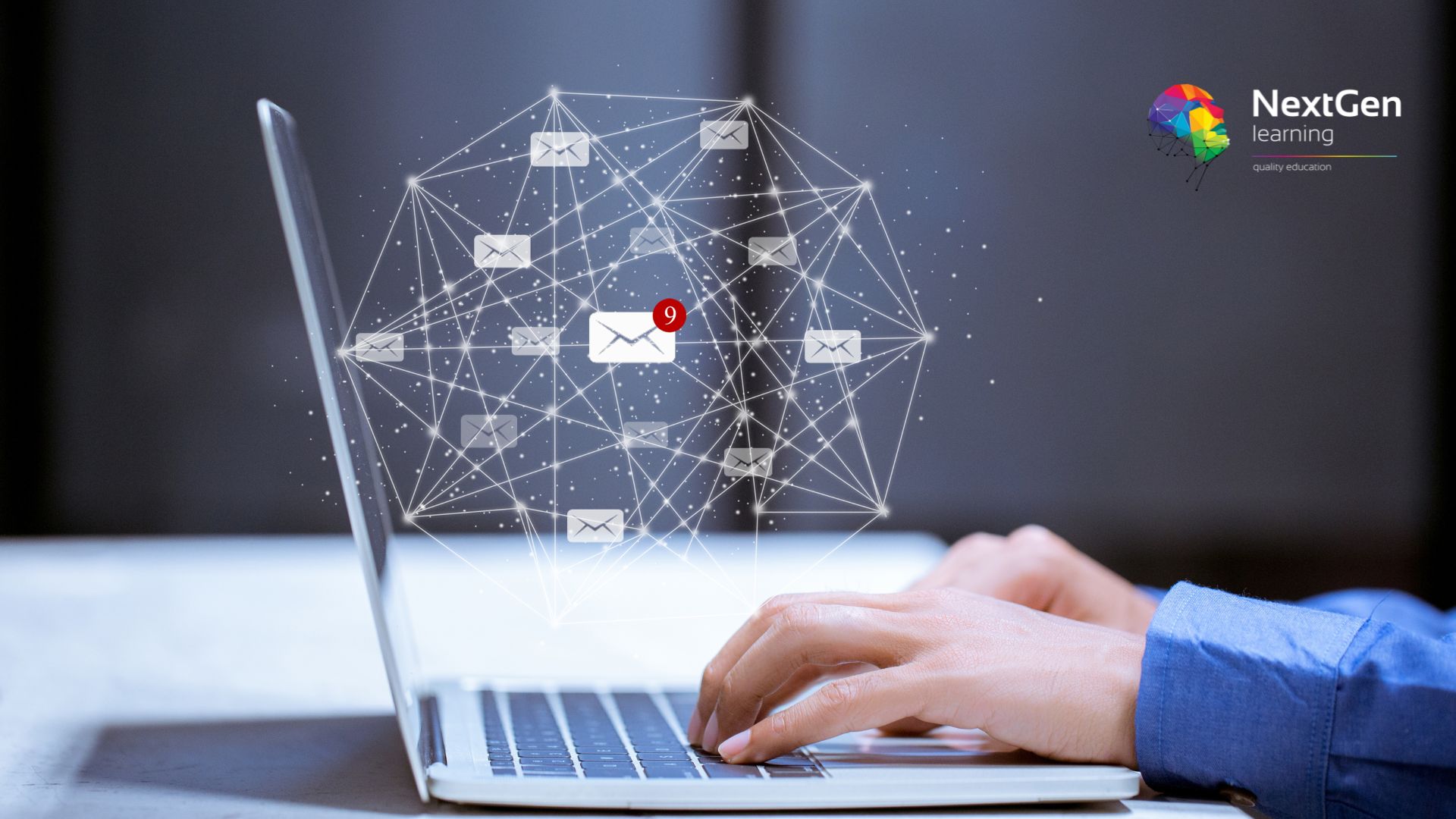
The Art of Persuasive Communication
By NextGen Learning
The Art of Persuasive Communication Course Overview This course explores the essential techniques and principles of persuasive communication, equipping learners with the skills to influence and engage effectively across diverse settings. Covering key areas such as rhetorical strategies, emotional intelligence, and audience analysis, the course offers practical knowledge that enhances personal and professional interactions. Learners will develop confidence in crafting compelling messages, improving negotiation abilities, and fostering meaningful connections. Designed for a wide range of individuals, this course provides valuable tools to advance communication proficiency, enabling participants to stand out in business, leadership, sales, or everyday conversations. Course Description Delving deeper into the art and science of persuasion, this course covers foundational topics including persuasive language, storytelling, non-verbal cues, and ethical communication practices. Through a structured learning experience, participants will examine various communication models and apply these to real-life scenarios, enhancing clarity and impact. Emphasis is placed on understanding audience needs, overcoming objections, and building trust. By completing this course, learners gain advanced skills to influence decision-making, resolve conflicts, and inspire action with confidence and integrity. The content is carefully designed to develop critical thinking, empathy, and effective dialogue within both professional environments and personal relationships. The Art of Persuasive Communication Curriculum Module 01: Introduction to Persuasive Communication Module 02: Principles and Techniques of Persuasion Module 03: Crafting Powerful Messages Module 04: Understanding and Engaging Your Audience Module 05: Emotional Intelligence in Communication Module 06: Non-Verbal Communication and Its Impact Module 07: Overcoming Resistance and Handling Objections Module 08: Ethical Considerations in Persuasive Communication Module 09: Persuasion in Leadership and Negotiation Module 10: Enhancing Communication for Career Success (See full curriculum) Who Is This Course For? Individuals seeking to improve their influence and communication skills. Professionals aiming to enhance leadership and negotiation abilities. Beginners with an interest in mastering effective communication techniques. Anyone looking to boost confidence in personal and business conversations. Career Path Communications Specialist Sales and Marketing Executive Public Relations Officer Customer Relationship Manager Leadership and Management Roles Negotiation Consultant Corporate Trainer in Communication

Basic Video Animation Training With Vyond
By NextGen Learning
Basic Video Animation Training With Vyond Course Overview "Basic Video Animation Training with Vyond" offers learners an essential introduction to creating engaging and professional animations using Vyond, a leading animation software. The course provides a comprehensive understanding of the key tools and features available within Vyond, allowing learners to create dynamic animated videos. Through this course, learners will gain the skills to design and produce animations that are suitable for business presentations, marketing campaigns, social media content, and more. With a focus on animation principles, learners will be equipped to create visually appealing content that effectively communicates messages and enhances audience engagement. By the end of the course, learners will have developed the ability to use Vyond independently to create high-quality animated videos for various professional purposes. Course Description This course is designed to teach beginners how to use Vyond for creating animated videos. The training covers the basics of navigating the Vyond platform, including how to set up a project, animate characters, use props and backgrounds, and apply transitions. Learners will also explore different animation techniques to convey messages more effectively. The course is structured to provide a step-by-step approach, enabling learners to build their confidence in creating animations from scratch. Throughout the training, students will learn how to enhance their videos with custom text, voiceovers, and sound effects, helping them develop the skills needed for creating engaging, polished animations. By the end of the course, learners will be able to design animations that effectively capture their audience’s attention, adding value to their professional content creation toolkit. Basic Video Animation Training With Vyond Curriculum Module 01: Basic Video Animation Training With Vyond (See full curriculum) Who is this course for? Individuals seeking to create professional animated content Professionals aiming to enhance their visual communication skills Beginners with an interest in animation or video production Marketers and content creators looking to incorporate animation into their campaigns Educators and trainers who want to use animated videos in their lessons Career Path Video Content Creator Social Media Manager Marketing Specialist Animation Specialist Visual Communication Designer

Strategic Communication Mastery: Achieving Success Through Effective Interaction
By Compete High
ð Unlock Your Success with 'Strategic Communication Mastery' Online Course! ð Are you ready to elevate your personal and professional success to new heights? Introducing our groundbreaking online course: 'Strategic Communication Mastery: Achieving Success Through Effective Interaction.' ð Why Strategic Communication Matters: In a world where effective communication is the key to success, mastering the art of strategic communication is non-negotiable. Whether you're navigating the corporate landscape, leading a team, or building relationships, your ability to communicate strategically will set you apart. ð What You'll Learn: ð¹ Crafting Compelling Messages: Learn the art of creating messages that resonate, influence, and drive results. ð¹ Building Powerful Connections: Develop the skills to connect authentically with colleagues, clients, and stakeholders. ð¹ Navigating Difficult Conversations: Turn challenges into opportunities by mastering the art of handling tough discussions with finesse. ð¹ Leadership Communication: Lead with impact by understanding how to inspire and motivate through your words. ð¹ Digital Communication Mastery: Navigate the complexities of virtual communication with confidence and effectiveness. ð Course Highlights: ð Interactive Modules: Engage with dynamic lessons, real-world case studies, and practical exercises. ð Personalized Feedback: Receive personalized feedback to accelerate your growth and address your unique challenges. ð Global Community: Connect with like-minded individuals from around the world, expanding your network and perspectives. ð¼ Who Should Enroll: ð©âð¼ Professionals seeking to enhance their leadership skills. ð¨âð« Team leaders and managers looking to improve team dynamics. ð¥ Entrepreneurs and business owners aiming to build strong client relationships. ð©âð» Anyone wanting to excel in the art of strategic communication. ð Join 'Strategic Communication Mastery' today and unlock a future where your words become the catalyst for your success! Don't miss out-seize this opportunity to transform your communication skills and elevate your professional journey. Enroll now! ð Course Curriculum Strategic Communication Intro _ Beginning Concepts 00:00 Response _ Meaning 00:00 Ways We Communicate 00:00 Communication - Main Concepts - Part 1 00:00 Communication - Main Concepts - Part 2 00:00 Reality - Generosity - Listening 00:00 Power Of Questions - Greek Strategy 00:00 Language _ Emotion 00:00 Clear Communication Is The Key 00:00 Great Tips _ Tools - Part 1 00:00 Great Tips _ Tools - Part 2 00:00 Great Tips _ Tools - Part 3 00:00 Final Thoughts _ Tips 00:00
