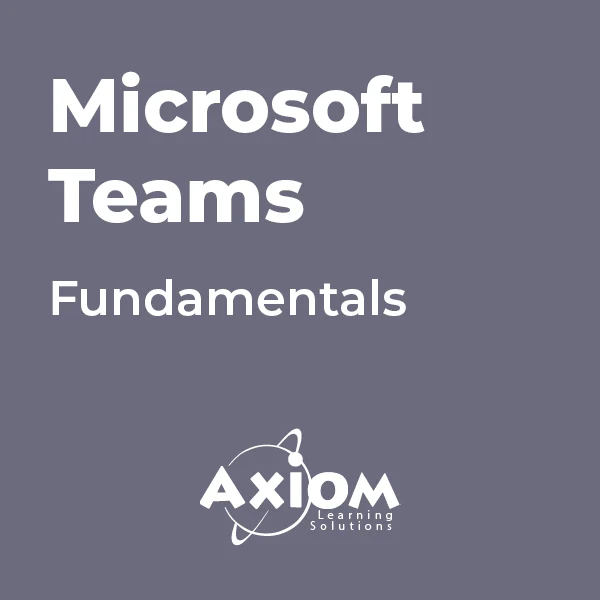- Professional Development
- Medicine & Nursing
- Arts & Crafts
- Health & Wellbeing
- Personal Development
Personal Trainer Essentials
By Training Tale
A personal trainer is someone who develops and delivers safe and effective exercise programmes for seemingly healthy individuals and groups, as well as those who have medical clearance to exercise. They motivate clients by working together to set goals, providing meaningful feedback, and being a trustworthy source of accountability. Do you have an interest in the fitness trainer profession? Are you looking for the best Personal Trainer Essentials certification in the industry? If this is the case, you should not be concerned. We are here to meet your needs. Our professionals created this course to provide you with advanced skills, knowledge, and confidence to help you build a long-term career in this field. This Personal Trainer Essentials course is ideal for those who are currently working or hoping to start a career in the trainer profession. This course is also appropriate for anyone with an interest in or desire to learn a variety of fundamental skills required to become a successful personal trainer. This course is a comprehensive, online course that will provide you with a complete understanding of the topic. Why Choose Personal Trainer Essentials Bundle Course from Us Self-paced course, access available from anywhere. Easy to understand, high-quality study materials. This Personal Trainer Essentials Course developed by industry experts. MCQ quiz after each module to assess your learning. Automated and instant assessment results. 24/7 support via live chat, phone call or email. Free PDF certificate as soon as completing the course. ***Courses are included in this Personal Trainer Essentials Bundle Course*** Course 01: Personal Trainer Course 02: Level 5 Diet and Nutrition Advanced Diploma Course 03: Level 5 Diploma in Nutrition Course Course 04: Level 5 Nutritional Therapy Course Course 05: Nutrition Course (Level 3 Certificate) Course 06: Level 2 Award in Nutrition and Health Course 07: Level 2 Certificate in Understanding Nutrition and Health ***Other Benefits of Personal Trainer Essentials Bundle Course*** Free 7 PDF Certificate Access to Content - Lifetime Exam Fee - Totally Free Free Retake Exam [ Note: Free PDF certificate will provide as soon as completing the Personal Trainer Essentials course ] Detailed course curriculum *** Personal Trainer Essentials *** Module 1: Professionalism and Presentation Module 2: Planning a Personal Training Session Module 3: Delivering a Personal Training Session Module 4: Skeletal Articulations and Joint Movement Module 5: Injury Prevention Module 6: Muscular System Module 7: Energy Systems Module 8: Cardiorespiratory System Module 9: Nervous System Module 10: Hormonal Responses to Exercise Module 11: Health and Fitness Assessment Module 12: Psychological Aspects of Personal Training Module 13: Nutrition Module 14: Training Adaptations Module 15: Exercise Planning and Programming -------------------- Assessment Method After completing each module of the Personal Trainer Essentials Course, you will find automated MCQ quizzes. To unlock the next module, you need to complete the quiz task and get at least 60% marks. Once you complete all the modules in this manner, you will be qualified to request your certification. Certification After completing the MCQ/Assignment assessment for this Personal Trainer Essentials course, you will be entitled to a Certificate of Completion from Training Tale. It will act as proof of your extensive professional development. The certificate is in PDF format, which is completely free to download. A printed version is also available upon request. It will also be sent to you through a courier for £13.99. Who is this course for? This course is designed for those who want to learn the skills needed to start a successful career in the fitness industry. Our Personal Trainer Essentials course is also suitable for anyone interested in learning the science of weight loss and developing the ideal workout routine to achieve their long-term fitness goals. Requirements There are no specific requirements for this Personal Trainer Essentials course because it does not require any advanced knowledge or skills. Students who intend to enrol in this Personal Trainer Essentials course must meet the following requirements: Good command of the English language Must be vivacious and self-driven Basic computer knowledge A minimum of 16 years of age is required Career path After completing Personal Trainer Essentials course, you will have the necessary knowledge and skillset to start your training business. You can also make it a full-time job by working in gyms, clients' homes, fitness centres, and other professional settings. Such as: Personal-Trainer Fitness Coach Fitness instructor Gym Instructor etc. Certificates Certificate of completion Digital certificate - Included

AWS Certified Cloud Practitioner (CLF-C02) - Ultimate Exam Training
By Packt
This comprehensive course on AWS Certified Cloud Practitioner (CLF-C01) empowers you to fast-track your IT career. Gain in-depth knowledge of cloud computing, AWS services, and architectural concepts. With hands-on labs, quizzes, and real practice exams, you will confidently build cost-effective, fault-tolerant IT solutions on the AWS Cloud.
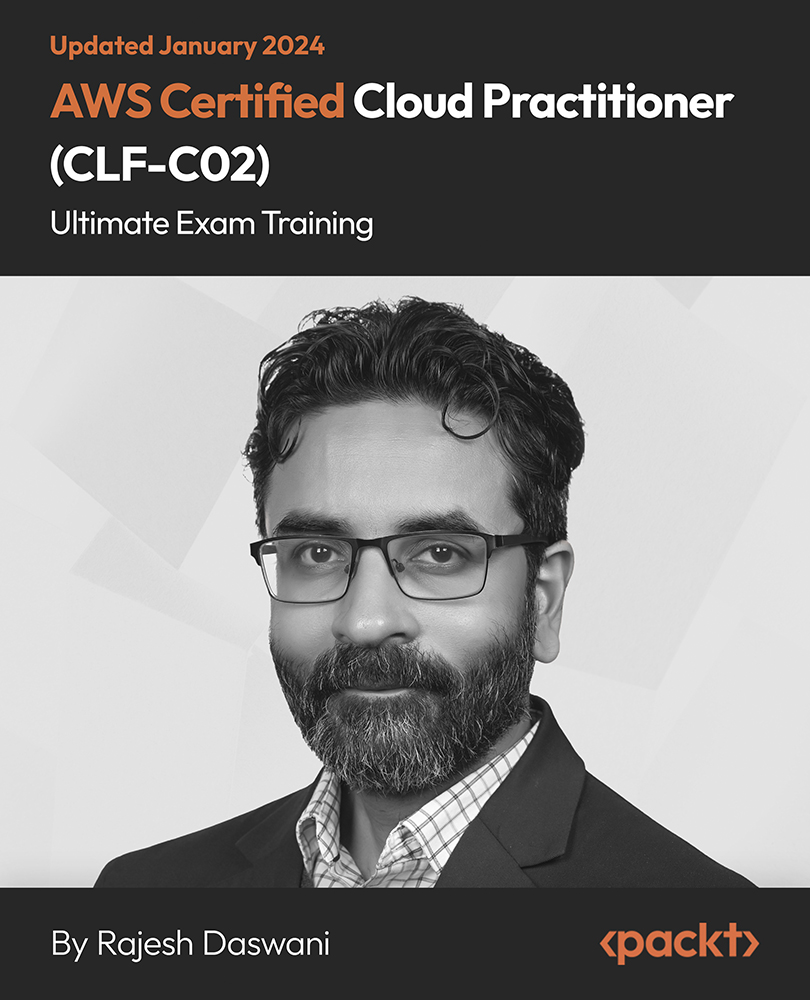
LEAN SIX SIGMA GREEN BELT
By EduHubInstitute
We offer the most advanced “Certified Six Sigma Green Belt Course” as per the curriculum outline of The ASQ Body of Knowledge and accredited by top international Lean & Six Sigma accreditation bodies. Six Sigma Green Belt Deliverables: 22+ hours of Instructor-led interactive virtual classroom session on the weekend Access to 45+ hours of Module based Six Sigma lectures via LMS 100+ Toolkits and Project Templates for Analysis and Implementation Soft copy of Lean Six Sigma Green Belt Body of Knowledge Live Data-oriented project, with Scenario and Analysis Methodology 20+ Dummy Projects and Case studies for Lean Six Sigma Application Support via subject expert through telephonic discussion on the weekend Sample Questions and Examination Guide for Certification Preparation Pre and Post assignments for process groups and knowledge areas Project implementation support and Data visualization using MINITAB PRO CLSSGB certification examination anytime within the 90 days course duration Certification Validation Tool for third-party credentials validation PARTICULARS Duration (Hours) 1. Define Phase 22 2. Measure Phase 14 3. Analyse Phase 20 4. Improve Phase 7 5. Control Phase 7 Total Duration 70 (Hours) Introduction Become an expert in six sigma methodology by getting hands-on knowledge on DMAIC, Project Charter, Process Capability, FMEA, Sigma calculation, Test of Hypothesis, Control Charts, VSM, JIT using real case scenarios and real-life examples. Lean and DMAIC methodologies using live projects. The Six Sigma Certification is accredited by The Council for Six Sigma Certification. The certification also acknowledges the BOK outline of The American Society for Quality, USA. The course features world-class content with live projects and MINITAB PRO driven data analysis training with end to end support in project implementation by Master Black Belt Experts and Trainers. What is Six Sigma Certification? A person with Six Sigma certification has problem-solving abilities. Someone may gain Green Belt, Black Belt or Master Black Belt certification. The higher certification one attains, the more is the ability to solve complex organizational problems. Six Sigma certification is a process of individual’s knowledge validation using a classification system, generally referred to as "Belts" (Green Belt, Black Belt, Master Black Belt) This verification test individual commands over six sigma methodology and tools. The belt classification shows the position these certified individuals would occupy in an organizational structure and job roles. Six Sigma Green Belt training is especially for the future project leaders of Lean Six Sigma projects. We deliberately mix non-profit with profit participants. There will then be fun, useful discussions and knowledge exchanges during the training sessions. In addition, there are also many self-employed people who follow the LSS Green Belt training to increase their expertise as in a trimmer. What do you do to get the Six Sigma Green Belt certificate? Our Six Sigma Green Belt training consists of a number of components: Training: in an intensive training program you learn the background of Lean and Six Sigma and we put what we have learned into practice with different simulations. Extra: With our Body of Knowledge and whitepapers you place what you have learned in a theoretical framework. The program also contains various homework assignments, in which we focus, among other things, on the use of MINITAB PRO. Follow-up: During the training, you will receive an access code to an e-learning module. You can pass the substance again in an interactive way. Exam: On the last training day you will make the CLSSGB Green Belt exam. If you succeed, you will immediately receive the official Certified Lean Six Sigma Green Belt certification. Global Recognition of Your Certification: Agenda Overview of Six Sigma and the organizationSix Sigma and organizational goalsValue of six sigmaOrganizational goals and six sigma projectsOrganizational drivers and metricsLean principles in the organizationLean conceptsValue-streaming mappingDesign for six sigma (DFSS) methodologiesRoadmaps for DFSSBasic failure mode and effects analysis (FMEA)Design FMEA and process FMEA Define PhaseProject identificationProject SelectionProcess elementsBenchmarkingProcess inputs and outputsOwners and stakeholders Voice of the customer (VOC) Customer identificationCustomer dataCustomer requirements Project Management Basics Project charterProject scopeProject metricsProject planning toolsProject documentationProject risk analysisProject closureManagement and planning toolsBusiness results for projectsProcess performance CommunicationTeam dynamics and performanceTeam stages and dynamicsTeam roles and responsibilitiesTeam toolsTeam Communication Measure PhaseProcess analysis and documentationProbability and statisticsBasic probability conceptsCentral limit theorem, Statistical distributions, Collecting and summarizing dataTypes of data and measurement scalesSampling and data collection methodsDescriptive statisticsGraphical methodsMeasure Phase (contd E. Measurement system analysis (MSA) F. Process and performance capabilityProcess performance vs. process specificationsProcess capability studiesProcess capability (Cp, Cpk) and process performance (Pp, Ppk) indicesShort-term vs. long-term capability and sigma shift Analyze PhaseExploratory data analysisMulti-vari studiesCorrelation and linear regression B, Hypothesis testingBasics Tests for means, variances, and proportionsIntroduction to MINITAB Data analysis Improve Phase of Six SigmaDesign of experiments (DOE)Basic terms, DOE graphs, and plotsThe root cause analysisLean Tools 1. Waste elimination 2. Cycle-time reduction 3. Kaizen and kaizen blitz V1. Control PhaseStatistical process control (SPC)SPC BasicsRational subgroupingControl chartsControl planLean tools for process controlTotal productive maintenance (TPM)Visual factory Project Implementation & SupportMINITAB Practice and guidance for projectProject implementation supportTemplates and Toolkits application for Project workSupport on Data Project, Implementation and project completion BenefitsFrom the course Learn the principles and philosophy behind the Six Sigma technique Learn to apply statistical methods to improve business processes Design and implement Six Sigma projects in a practical scenario Learn the DMAIC process and various tools used in Six Sigma methodology Knowledge of Six Sigma Green Belt Professional enables you to understand real-world business problems, increase an organization's revenue by streamlining the process, and become an asset to an organization According to Villanova University, employers such as United Health Group, Honeywell, GE and Volkswagen have been actively seeking professionals with Six Sigma to fill a variety of positions The Training enhances your skills and enables you to perform roles like Quality Manager, Quality Analyst, Finance Manager, Supervisor, Quality Control, etc. According to Indeed.com, the national average salary for a Six Sigma Green Belt is $72,000 per year in the United States. From the workshop Instructor LED training by Six Sigma Black Belt and Master Belt experts to make candidate learn the real scenario of six sigma tools and methodology Learn the principles and philosophy behind the Six Sigma method Dummy project by instructors to make candidate get a hands-on six sigma projects Downloadable Six Sigma PPT & Six Sigma PDF Industry Based case studies High-Quality training from an experienced trainer The Program extensively uses Minitab, specialized statistical software. It provides you with a thorough knowledge of Six Sigma philosophies and principles (including supporting systems and tools). Know about six sigma certification cost and six sigma green belt certification cost. Who should attend? The Six Sigma program is designed for professionals and students who want to develop the ability to lead process improvement initiatives. Six Sigma tools and process is widely used in all business processes. Six Sigma is applicable in all industry and in all functional areas. An indicative list of participants in our Green Belt program could include: Financial/business analyst Commodity manager Project manager Quality manager Production manager Production Engineer Business development manager Manufacturing process engineer Continuous improvement director Business managers or consultants Project manager/Program Manager Director or VP of operations CEO, CFO, CTO Certification On successful completion of the course and course requisites, the candidate will receive Internationally recognized Six Sigma Green Belt Certification. This course offers Six Sigma Certification Validation Tool for Employers Your Six Sigma Certification Validation Tool can be used by employers, clients and other stakeholders to validate the authenticity of your Six Sigma Certifications you have received. Using the programming code located on your certified LSSGB certification, one can see all your training and certification details online.

VMware NSX Advanced Load Balancer: Install, Configure, Manage [V20.x]
By Nexus Human
Duration 5 Days 30 CPD hours This course is intended for Experienced system administrators and network administrators Overview By the end of the course, you should be able to meet the following objectives: Describe the NSX Advanced Load Balancer architecture Describe the NSX Advanced Load Balancer components and main functions Explain the NSX Advanced Load Balancer key features and benefits Deploy and configure the NSX Advanced Load Balancer infrastructure within private or public clouds using Write and No Access Cloud Connectors Explain, deploy, and configure Service Engines Explain and configure local load balancing constructors such as virtual services, pools, health monitors, and related components Understand and modify application behavior through profiles, policies, and DataScripts Configure advanced services such as global server load balancing Describe how to use NSX Advanced Load Balancer REST API interfaces and related automation capabilities Describe and configure NSX Advanced Load Balancer application and infrastructure monitoring Gather relevant information and perform basic troubleshooting of applications that use built-in NSX Advanced Load Balancer tooling This five-day, fast-paced course provides comprehensive training to install, configure, and manage a VMware NSX© Advanced Load Balancer? (Avi Networks) solution. This course covers key NSX Advanced Load Balancer (Avi Networks) features and functionality offered in the NSX Advanced Load Balancer 20.x release. Features include the overall infrastructure, virtual services and application components, global server load balancing, various cloud connectors, application troubleshooting, and solution monitoring. Hands-on labs provide access to a software-defined data center environment to reinforce the skills and concepts presented in the course. Course Introduction Introduction and course logistics Course objectives Introduction to NSX Advanced Load Balancer Introduce NSX Advanced Load Balancer Discuss NSX Advanced Load Balancer use cases and benefits Explain NSX Advanced Load Balancer architecture and components Explain the management, control, data, and consumption planes and their respective functions Virtual Services Configuration Concepts Explain Virtual Service components Explain Virtual Service types Explain and configure basic Virtual Service components such as Application Profiles, Network Profiles Profiles and Policies Explain and deep dive on Advanced Virtual Service creation Explain and deep dive on Application Profiles and Types such as L4, DNS, Syslog, and HTTP Explain and configure advanced application HTTP Profile options Deep dive on Network Profiles and Types Explain and configure SSL Profiles and Certificates Explain and Configure HTTP and DNS policies Pools Configuration Concepts Explain and deep dive on Pools configuration options Describe available Load Balancing algorithms Explain multiple Health Monitor types Explain multiple Persistence Profiles Explain and configure Pool Groups Modifying Application Behavior Design and apply application solutions leveraging application profiles Design and apply application solutions leveraging Network and HTTP Policies and DataScripts Explain DataScript fundamentals Explain and leverage NSX Advanced Load Balancer analytics to understand application behavior Describe and configure Client SSL Certificate Validation Describe and configure Virtual Service DDoS, Rate Limiting, and Throttling capabilities Modify Network Profiles properties such as TCP connection properties Design and apply application solutions leveraging Persistence Profiles NSX Advanced Load Balancer Infrastructure Architecture Deep dive on the management, control, data, and consumption planes and functions Describe Control Plane Clustering and High Availability Describe Controller Process Sharding Describe Controller Sizing Describe Service Engine CPU and NIC Architecture Explain Tenants Deep dive and configure properties of Service Engine Groups Explain Service Engine Group High Availability Modes Describe and configure Active/Standby High Availability Mode Describe and configure Elastic HA High Availability Mode (Active/Active, N+M) Explain Service Engine Failure Detection and Self-Healing Describe Service Engine as a Router Deep dive on Virtual Service scale out options, such as Layer 2 (Native), Layer 3 (BGP), and DNS-based Introduction to Cloud Connector Introduce Cloud Connectors Review Cloud Connector integration modes Introduce Cloud Connector types Install, Configure and Manage NSX Advanced Load Balancer in No-Access Cloud Explain No Access Cloud concepts Configure No Access Cloud integration Explain and Configure Linux Server Cloud Describe the Advanced Configuration options available in Bare-Metal (Linux Server Cloud) Install, Configure and Manage NSX Advanced Load Balancer in VMware Environment: Cloud Configuration Introduce VMware integration options Explain and configure VMware No Access Cloud Connector Explain and configure VMware Write Access Cloud Connector Describe VMware Write with NSX-V Access Cloud Connector Describe VMware NSX-T integration AWS Cloud Configuration Describe NSX Advanced Load Balancer Public Cloud integrations Explain and demonstrate AWS Public Cloud Integration DNS Foundations Review, discuss, and explain DNS fundamentals Describe NSX Advanced Load Balancer DNS and IPAM providers Global Server Load Balancing Introduce Global Server Load Balancing Concepts and Benefits Explain and configure NSX Advanced Load Balancer infrastructure Explain and configure DNS Virtual Service components Explain and configure GSLB Service Engine Group Describe and configure GSLB Sites Explain and configure basic GSLB Services to include pools and health monitors Describe GSLB Service Load Balancing algorithms Explain and configure Data and Control Plane-based Health Monitors Describe GSLB Health Monitor Proxy NSX Advanced Load Balancer: Troubleshooting Introduce Infrastructure and Application Troubleshooting Concepts Describe Control Plane and Data Plane-based Troubleshooting Explain Application Analytics and Logs Describe client logs analysis Explain Headers troubleshooting and Packet Capture mechanism Leverage CLI for detailed data plane troubleshooting Explain Service Engine Logs Explain Health Monitors troubleshooting Explain BGP session troubleshooting Describe Control Plane Troubleshooting, Clustering, and Cloud Connector issues Events and Alerts Describe NSX Advanced Load Balancer Events Describe and configure NSX Advanced Load Balancer Alerts Describe NSX Advanced Load Balancer monitoring capabilities, leveraging SNMP, Syslog, and Email Introduction to NSX Advanced Load Balancer Rest API Introduce NSX Advanced Load Balancer REST API interface Describe REST API Object Schema Explain and interact with REST API interface, leveraging browser and command line utility Explain Swagger-based API documentation Additional course details:Notes Delivery by TDSynex, Exit Certified and New Horizons an VMware Authorised Training Centre (VATC) Nexus Humans VMware NSX Advanced Load Balancer: Install, Configure, Manage [V20.x] training program is a workshop that presents an invigorating mix of sessions, lessons, and masterclasses meticulously crafted to propel your learning expedition forward. This immersive bootcamp-style experience boasts interactive lectures, hands-on labs, and collaborative hackathons, all strategically designed to fortify fundamental concepts. Guided by seasoned coaches, each session offers priceless insights and practical skills crucial for honing your expertise. Whether you're stepping into the realm of professional skills or a seasoned professional, this comprehensive course ensures you're equipped with the knowledge and prowess necessary for success. While we feel this is the best course for the VMware NSX Advanced Load Balancer: Install, Configure, Manage [V20.x] course and one of our Top 10 we encourage you to read the course outline to make sure it is the right content for you. Additionally, private sessions, closed classes or dedicated events are available both live online and at our training centres in Dublin and London, as well as at your offices anywhere in the UK, Ireland or across EMEA.
![VMware NSX Advanced Load Balancer: Install, Configure, Manage [V20.x]](https://cademy-images-io.b-cdn.net/9dd9d42b-e7b9-4598-8d01-a30d0144ae51/4c81f130-71bf-4635-b7c6-375aff235529/original.png?width=3840)
Early Writers: 6-7 year olds
By Creative Writing with Hannah
These groups are for emerging young writers and will ensure your child loves writing from the beginning! We will play games, laugh and have lots of fun exploring imaginative ideas and beginning to structure a story. For this class your child needs to be able to write at least one sentence on their own. 4 children maximum fully interactive weekly 55 minute lessons qualified, expert teacher optional homework set weekly additional resources set via online classroom lesson recordings for absent students written progress reports three times per year Classes are £90 per month
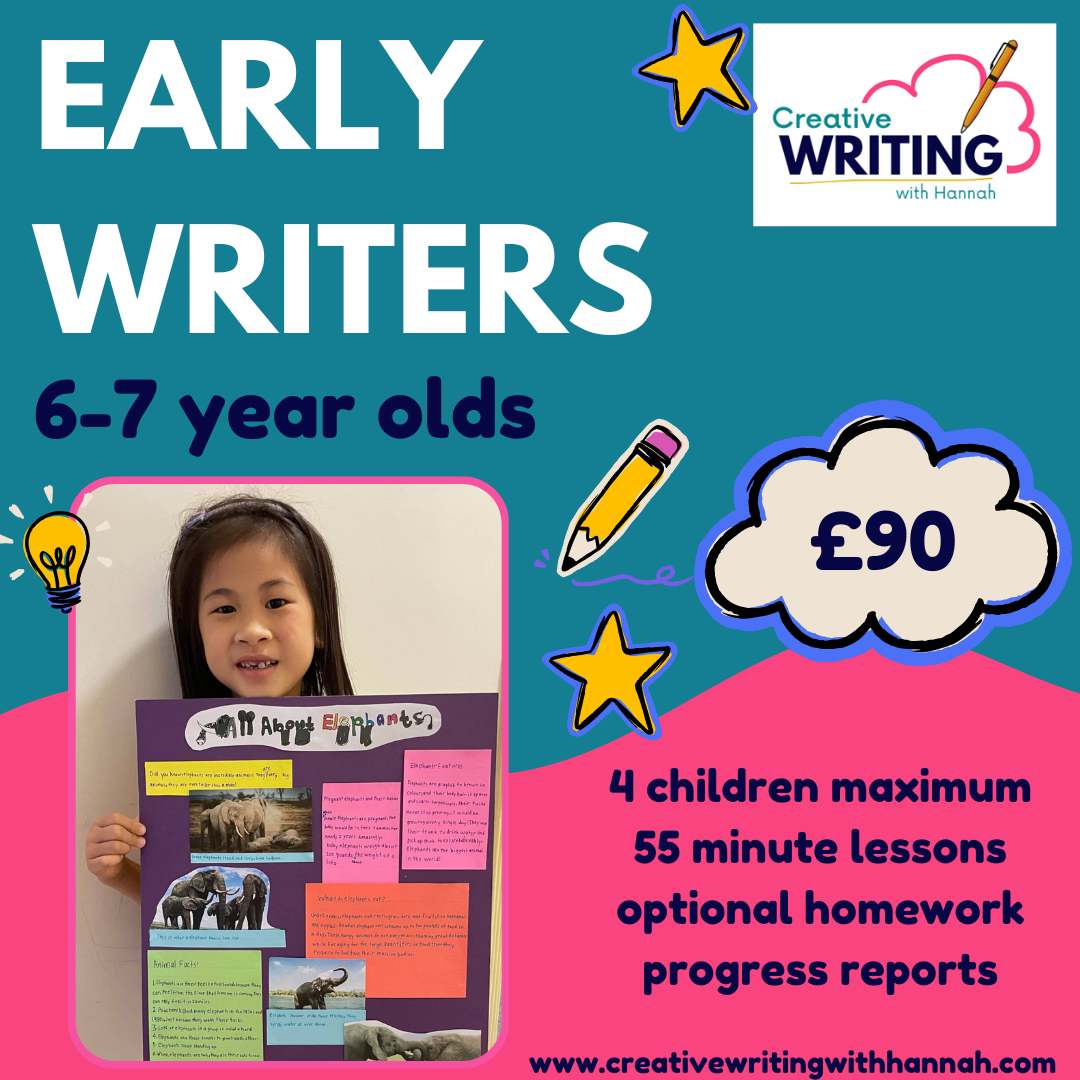
Overview This comprehensive course on Complete iOS 11 and Swift 4 will deepen your understanding on this topic. After successful completion of this course you can acquire the required skills in this sector. This Complete iOS 11 and Swift 4 comes with accredited certification from CPD, which will enhance your CV and make you worthy in the job market. So enrol in this course today to fast track your career ladder. How will I get my certificate? You may have to take a quiz or a written test online during or after the course. After successfully completing the course, you will be eligible for the certificate. Who is This course for? There is no experience or previous qualifications required for enrolment on this Complete iOS 11 and Swift 4. It is available to all students, of all academic backgrounds. Requirements Our Complete iOS 11 and Swift 4 is fully compatible with PC's, Mac's, Laptop, Tablet and Smartphone devices. This course has been designed to be fully compatible with tablets and smartphones so you can access your course on Wi-Fi, 3G or 4G. There is no time limit for completing this course, it can be studied in your own time at your own pace. Career Path Learning this new skill will help you to advance in your career. It will diversify your job options and help you develop new techniques to keep up with the fast-changing world. This skillset will help you to- Open doors of opportunities Increase your adaptability Keep you relevant Boost confidence And much more! Course Curriculum 13 sections • 177 lectures • 19:08:00 total length •iOS 11 Course Overview: 00:11:00 •Install Xcode 9: 00:07:00 •Xcode 9 Beta 4 Update: 00:09:00 •App: Hustle - Your first iOS 11 App: 00:22:00 •Variables, operators, and how computers work: 00:17:00 •Strings in Swift: 00:15:00 •Working with numbers in Swift: 00:20:00 •Swift Functions: 00:23:00 •Booleans: 00:21:00 •Constants: 00:10:00 •Array Data Structure in Swift: 00:13:00 •Swift Loops: 00:19:00 •Dictionary Data Structure in Swift: 00:19:00 •Object Oriented Programming in Swift: 00:12:00 •Inheritance: 00:08:00 •Polymorphism: 00:08:00 •Optionals: 00:21:00 •Enumerations: 00:20:00 •Extensions: Part 1: 00:15:00 •Extensions: Part 2: 00:21:00 •Intro to Protocols, Delegates - Numbers Example: 00:13:00 •Intro to Protocols, Delegates Part 2 - Question Generator: 00:18:00 •Protocols, Delegates - Building Color Magic App UI: 00:17:00 •Protocols, Delegates - Using the Delegate Method in Color Magic App: 00:16:00 •Protocols, Delegates - Using Mutating Functions in Types: 00:18:00 •Git and Version Control - The Fun Way!: 00:12:00 •Terminal Basics - Changing Directories: 00:06:00 •Terminal Basics - Creating Directories and Files: 00:05:00 •Terminal Basics - Copying and Renaming Files: 00:09:00 •Terminal Basics - Deleting Files and Directories: 00:06:00 •Git Basics: 00:17:00 •Setting up Github: 00:05:00 •Working with Local and Remote Repositories: 00:11:00 •Handling Git Merge Conflicts: 00:17:00 •App: Swoosh 01 - Creating the Welcome Screen: 00:25:00 •App: Swoosh 02 - Working with Frames: 00:16:00 •App: Swoosh 03 - Intro to Auto Layout: 00:27:00 •App: Swoosh 04 - Working with Stack Views: 00:27:00 •App: Swoosh 05 - Intro to Segues (Changing Screens): 00:10:00 •App: Swoosh 06 - Refactoring in Xcode 9: 00:10:00 •App: Swoosh 07 - Debugging: setValue forUndefinedKey: 00:04:00 •App: Swoosh 08 - Programmatic Segues: 00:09:00 •App: Swoosh 09 - IBActions (Handling Events) and Data Models: 00:16:00 •App: Swoosh 10 - Passing Data Between View Controllers: 00:12:00 •App: Dev Profile 01 - Auto layout for iPhones: 00:22:00 •App: Dev Profile 02 - Auto layout for iPads (Size Classes): 00:20:00 •App: Window Shopper 01 - Custom Text Fields: 00:18:00 •App: Window Shopper 02 - Input Accessory Views: 00:15:00 •App: Window Shopper 03 - Unit Testing our Data: 00:17:00 •App: Window Shopper 04 - Calculation Algorithm: 00:13:00 •App: Window Shopper 05 - Custom Drawing with drawRect: 00:12:00 •App: Coder Swag 01 - Project creation: 00:23:00 •App: Coder Swag 02 - Tableviews, Delegate, and Data Source: 00:33:00 •App: Coder Swag 03 - Collection Views (Grid Layouts): 00:13:00 •App: Coder Swag 04 - Working with Data Models: 00:14:00 •App: Coder Swag 05 - Displaying Data in Collection View Cells: 00:20:00 •Intro to Chat App: 00:04:00 •App: Smack - Project Setup: 00:26:00 •App: Smack - SWReveal: 00:20:00 •App: Smack - ChannelVC UI: 00:25:00 •App: Smack - LoginVC UI: 00:22:00 •App: Smack - CreateAccountVC UI: 00:19:00 •App: Smack - Web request and API: 00:09:00 •App: Smack - Hosting API: 00:20:00 •App: Smack - Locally Hosting API: 00:18:00 •App: Smack - Creating a web request in Xcode: 00:28:00 •App: Smack - Registering a User: 00:16:00 •App: Smack - Logging in a user: 00:20:00 •App: Smack - Creating a user: 00:26:00 •App: Smack - Avatar Picker Part 1: 00:19:00 •App: Smack - Avatar Picker Part 2: 00:20:00 •App: Smack - Generate a Avatar BG Color: 00:26:00 •App: Smack - LoggedIn Interface: 00:23:00 •App: Smack - Profile View: 00:25:00 •App: Smack - Logging in users: 00:23:00 •App: Smack - Getting channels: 00:19:00 •App: Smack - Channels TableView: 00:14:00 •App: Smack - Add Channel VC: 00:19:00 •App: Smack - Sockets and Channels: 00:26:00 •App: Smack - Refining Login Flow: 00:19:00 •App: Smack - Fetching Messages: 00:20:00 •App: Smack - Sending First Message: 00:17:00 •App: Smack - Displaying Chat Messages: 00:18:00 •App: Smack - Sockets and Messages: 00:19:00 •App: Smack - Typing Users: 00:22:00 •App: Smack - Unread Channels: 00:18:00 •Where to go from here: 00:08:00 •I'm Back: 00:08:00 •Intro to App: Pixel City: 00:02:00 •Creating Xcode Project: Pixel City: 00:04:00 •Installing Alamofire / AlamofireImage Cocoapods: 00:07:00 •Building MapVC UI /Conforming to MKMapViewDelegate /Setting Delegate of mapView: 00:15:00 •Requesting Location Services in iOS 11 / Centering Map On User Location: 00:18:00 •Adding UITapGestureRecognizer to Drop Custom Pins on MapView: 00:15:00 •Setting a Custom Map Annotation Color: 00:05:00 •Animating Photos View / Programmatically adding spinner and label subviews: 00:20:00 •Adding UILabel for Pull Up View / Adding UICollectionView Programmatically: 00:17:00 •Getting API Key from Flickr / Using Flickr API URL Format: 00:14:00 •Using Alamofire to Download URLS: 00:21:00 •Using Alamofire to Download Images / Cancelling All Sessions: 00:16:00 •Setting Up UICollectionView / Adding Images / Reloading UICollectionView: 00:10:00 •Building PopVC / Presentation PopVC When UICollectionViewCell is Tapped: 00:16:00 •Adding 3D Touch Peek: 00:15:00 •Challenge 1: 00:02:00 •Setting up developer: 00:10:00 •Implementing Google AdMob: 00:19:00 •Fetching a list of Products: 00:15:00 •Starting an in-app Purchase: 00:09:00 •Testing in-app Purchases: 00:18:00 •Restoring in-app Purchases after App Deletion: 00:09:00 •Intro to App: GoalPost: 00:03:00 •Creating Xcode Project / Project Folders: 00:04:00 •Building GoalsVC: 00:14:00 •Building GoalCell: 00:14:00 •What is Core Data?: 00:06:00 •Creating Goal Core Data Entity and Attributes: 00:08:00 •Displaying Static GoalCells in UITableView / Creating GoalType Enum: 00:10:00 •Building CreateGoalVC: 00:15:00 •Creating a UIViewController Extension: 00:11:00 •Creating a UIView / UIButton Extension: 00:19:00 •Building FinishGoalVC / Passing Data from CreateGoalVC: 00:19:00 •Saving Goal Data to Persistent Store: 00:13:00 •Fixing Dismissal of FinishGoalVC: 00:07:00 •Fetching Data from Persistent Store / Filling UITableView with Fetched Data: 00:16:00 •Removing Objects from Persistent Store using UITableView Delete Action: 00:11:00 •Setting Goal Progress for UITableViewCell: 00:15:00 •Challenge 2: 00:01:00 •Intro to App: Breakpoint: 00:03:00 •Creating Xcode Project / Setting Up Project Folders: 00:05:00 •Creating Firebase Project: 00:11:00 •Setting Up DataService / Creating Firebase Database Users: 00:11:00 •Building AuthVC and LoginVC in Interface Builder: 00:18:00 •Creating InsetTextField and ShadowView Subclasses: 00:18:00 •Setting up AuthService: 00:13:00 •Building FeedVC and GroupsVC in Interface Builder: 00:16:00 •Presenting LoginVC from AppDelegate / Allowing Login with Email: 00:22:00 •Building MeVC and Adding to UITabBarController: 00:10:00 •Creating CreatePostVC and Uploading Posts to Firebase: 00:20:00 •Creating UIView Extension for Binding Views to Keyboard: 00:15:00 •Building FeedCell: 00:10:00 •Writing the Message Model and Getting All Feed Messages from Firebase: 00:21:00 •Converting UIDs into Emails and Reversing the Order of a TableView: 00:20:00 •Creating CreateGroupVC and Connecting @IBOutlets/Actions: 00:15:00 •Creating UserCell: 00:16:00 •Searching for Email Accounts to Add to Group: 00:19:00 •Adding Users to Group with didSelectRowAt indexPath: 00:21:00 •Creating Groups and pushing them to Firebase: 00:16:00 •Creating GroupCell: 00:15:00 •Creating Group Model and Getting All Groups from Firebase: 00:19:00 •Building GroupFeedVC: 00:18:00 •Initializing Group Data for a Group and Presenting on GroupFeedVC: 00:16:00 •Downloading All Message for a Group and Animating Upon New Message: 00:24:00 •Creating a UIViewController Extension for Presenting GroupFeedVC: 00:07:00 •Challenge 3: 00:02:00 •Intro to app: 00:02:00 •Intro to CoreML: 00:05:00 •What is machine learning?: 00:08:00 •Creating Xcode 9 project: 00:03:00 •Building UI: 00:18:00 •AVFoundation: 00:18:00 •Tap gestures to take snapshot on item: 00:11:00 •Core ML Xcode 9 Beta 4 Update / Fix Preview Photo Crash: 00:03:00 •Downloading CoreML models: 00:21:00 •Adding UI controls for flash control: 00:07:00 •Training your app to speak what it sees: 00:18:00 •App: RampUp - Intro to ARKit App: 00:02:00 •App: RampUp - Resources: 00:04:00 •App: RampUp - Project creation: 00:11:00 •App: RampUp - SceneKit, 3D models: 00:11:00 •App: RampUp - Ramp picker popover: 00:14:00 •App: RampUp - 3D models in SceneKit for popover: 00:18:00 •App: RampUp - 3D models in SceneKit for popover part 2: 00:12:00 •App: RampUp - Detecting taps on 3D objects: 00:17:00 •App: RampUp - Placing ramps in ARKit: 00:24:00 •App: RampUp - Moving objects in 3D space in augmented reality: 00:20:00 •ARKit - where to go next: 00:04:00 •Assignment - Complete iOS 11 and Swift 4: 00:00:00

Diploma in Adobe Illustrator
By iStudy UK
Master the advanced tricks and techniques of creating vector images with Adobe Illustrator in the Diploma in Adobe Illustrator course. Adobe Illustrator is a vector graphics editor. The graphic-driven software allows you to create logos, graphics, cartoons and fonts for the photo-realistic layouts of Adobe Photoshop. Throughout the course, you will learn to draw anything with Adobe Illustrator. The course familiarises you with all the essential tools of the software such as builder tool, pen tool, curvature tool, eyedropper tool, library tool, brushes, and more. Through the illustration of a modern fox and logo shapes, you will learn real-world knowledge about how to create drawings and logos in Adobe Illustrator. The course also discusses the concepts of type and font, RGB and CMYK, etc. The course shows you how to combine and clean up paths and organise artwork into groups and layers. Shortly, after completing the course, you will gain a solid understanding of how to use the world's leading illustration and vector drawing software. What Will I Learn? Feel comfortable using Adobe Illustrator to design your own graphics from scratch. Navigate Adobe Illustrator CC like a pro. Design your own graphics, without any experience. Draw beginner to advanced shapes and icons. Learn all of the key skills of Illustrator: shapes, text, masking, effects, and exporting. Master advanced Illustrator tools and techniques. Export your projects for print, web, or other design projects. Make your ideas come to life. Requirements Any version of Adobe Illustrator, preferably the CC (Creative Cloud) version. Previous versions may be used, but some features might not be available. No prior knowledge or experience with Illustrator is required Module: 01 01 Welcome to the Course - Illustrator Essentials 2018 FREE 00:03:00 02 Download the Course Project Files FREE 00:01:00 03 Getting Started with Adobe Illustrator FREE 00:08:00 04 Drawing with Shapes and Lines.MP4 00:23:00 05 The Shape Builder Tool 00:08:00 06 Draw a Modern Fox with the Shape Builder Tool 00:10:00 07 Draw an Impossible Shape Logo with the Shape Builder Tool 00:05:00 08 The Curvature Tool 00:13:00 09 The Pen Tool 00:13:00 10 The Pencil Tool and Advanced Stroke Options 00:13:00 Module: 02 11 Using Brushes 00:13:00 12 The Width Tool 00:09:00 13 Type and Font 00:14:00 14 Curve Type on a Path 00:13:00 15 Break Apart and Destroy Text 00:04:00 16 What is RGB & CMYK 00:04:00 17 Using the Eye Dropper Tool 00:04:00 18 The Color Theme Tool 00:05:00 19 Gradients 00:06:00 20 Masking 00:07:00 Module: 03 21 Compound Paths 00:11:00 22 CC Libraries 00:10:00 23 The Liquify Tool 00:08:00 24 Bend and Warp 00:06:00 25 Repeating Shapes 00:05:00 26 patterns 00:09:00 27 Vectorize Images 00:12:00 28 Adobe Capture App 00:11:00 29 Free Templates from Adobe 00:04:00 30 Saving for Print 00:06:00 Module: 04 31 Exporting for Web 00:05:00 32 Redrawing the Mastercard Logo 00:05:00 33 Redrawing the Instagram Logo 00:08:00 34 Redrawing the Kadak Logo 00:11:00 35 Redrawing the eHarmony Logo 00:11:00 36 Redrawing the Tinder Logo 00:06:00 37 Redrawing the BP Logo 00:08:00 38 Adobe Illustrator Cheat Sheet and Shortcuts 00:10:00 39 Conclusion 00:02:00 Module: 05 Activity 0 - Intro to Activities 00:01:00 Activity 1 - Solution 00:11:00 Activity 2 - Swan Solution 00:14:00 Activity 3 - Colouring the Impossible Triangle 00:03:00 Activity 4 - Drawing and Coloring the Owl 00:10:00 Activity 5 - Drawing the Owl with the Pen Tool 00:09:00 Activity 6 - Drawing with the Pencil Tool 00:11:00 Activity 7 - Width Tool Love- 00:23:00 Activity 8 - Badge 00:12:00 Activity 9 - Liquify 00:09:00 Activity 10 - Repeating Shapes 00:05:00 Activity 11 - Patterns 00:06:00 Activity 12 - Vectorizing Images 00:07:00 Exercise Files Exercise Files - Diploma in Adobe Illustrator 00:00:00 Mock Exam Final Exam

Complete Fitness Trainer Certification: Beginner To Advanced
By iStudy UK
Do you want to live your passion for health and fitness, or enjoy helping others to have a better life? The Complete Fitness Trainer Certification: Beginner To Advanced course is designed to guide you through a rewarding career in which you can lead others in achieving their health and fitness goals in the most effective manner. This online fitness training certification program aims to provide you with the practical and scientific knowledge to lead, instruct, and motivate individuals or groups in exercise activities, including resistance training, cardiovascular exercise, strength training, and stretching. During the course, you will also learn to assist clients in exercises to minimise injury and promote fitness, as well as demonstrate how to carry out various exercises and routines according to the needs of your clients. By the end of the course, you will earn an internationally recognised certification proving that you have the skills and competencies to work in a variety of facilities, including health clubs, gyms, corporate, community or public fitness centres, with positions ranging from freelance to part-time, full-time and beyond. Requirements Our Complete Fitness Trainer Certification: Beginner To Advanced course is fully compatible with any kind of device. Whether you are using Windows computer, Mac, smartphones or tablets, you will get the same experience while learning. Besides that, you will be able to access the course with any kind of internet connection from anywhere at any time without any kind of limitation. Why You Should Choose Complete Fitness Trainer Certification: Beginner To Advanced Course Lifetime access to the course CPD Accredited certification on successful completion Download Printable PDF certificate immediately after completion Obtain the original print copy of your certificate, dispatch the next working day. Improve your chance of gaining professional skills and better earning potential. Introduction course promo FREE 00:02:00 alternative promo FREE 00:02:00 Introduction & What You Will Learn 00:03:00 Get To Know Your Instructor 00:02:00 how to get your certificate 00:01:00 The Roles & Responsibilities Of A Fitness Coach 00:02:00 Anatomy Anatomy Introduction 00:01:00 Nervous System 00:02:00 Bones & Joints 00:01:00 Muscular System 00:02:00 The 2 Types Of Muscle Fibers 00:03:00 Muscle Contractions Explained 00:02:00 Muscle Agonist & Anatagonist 00:02:00 Cardiovascular System 00:02:00 Client Assessment Client Assessment Intro 00:01:00 The Client Interview 00:02:00 Fitness Assessment 00:03:00 Harvard Step Test 00:02:00 Strength Test: How To Estimate Your 1 Rep Max 00:04:00 Resistance Training Resistance Training Overview 00:01:00 Bodyweight Training vs Weight Training 00:02:00 Bodyweight Fundamentals 00:02:00 Muscle Building Formula 00:09:00 Fat Loss Formula 00:06:00 Hypertrophy Explained: The 3 Types Of Muscle Growth 00:04:00 Weight Training Fundamentals 00:03:00 Progressive Overload 00:03:00 How To Create The Perfect Resistance Training 00:09:00 The 4 Fundamental Exercises For Muscle Growth 00:03:00 How To Warm Up Before Lifting Weights 00:03:00 Exercise Instruction Videos Bench Press 00:01:00 Squats 00:01:00 Deadlift 00:01:00 Overhead Press / Military Press 00:01:00 Barbell Row 00:01:00 Pull-Up 2 00:01:00 Push-Ups 00:01:00 Bodyweight Squat 00:01:00 Lunges 00:01:00 Pull-Up 2 00:01:00 Cardio & Endurance Training Cardio Introduction 00:01:00 The Different Types Of Cardio 00:02:00 Creating The Right Cardio Workout 00:04:00 How To Measure Heart Rate During A Workout 00:02:00 Weight Loss Exercising Myths 00:08:00 Cardio vs Weight Training - Which Is Better For Weight Loss 00:07:00 Cardio For Weight Loss 00:04:00 HIIT Explained 00:07:00 Hiit workout 00:05:00 How To Warm Up Correctly 00:02:00 Flexibility Flexibility Introduction 00:01:00 Most Common Stretching Mistakes 00:04:00 Static vs Dynamic Stretching 00:05:00 Sample Stretching Routine 00:03:00 Resources Resources-Complete Fitness Trainer Certification: Beginner To Advanced 00:03:00

Our Aim Is Your Satisfaction! Offer Ends Soon; Hurry Up!! Are you looking to improve your current abilities or make a career move? Our unique Animal Care: Dog Grooming, Bathing & First Aid course might help you get there! Expand your expertise with high-quality training - study the Animal Care: Dog Grooming, Bathing & First Aid course and get an expertly designed, great-value training experience. Learn from industry professionals and quickly equip yourself with the specific knowledge and skills you need to excel in your chosen career through the Animal Care: Dog Grooming, Bathing & First Aid online training course. The Animal Care: Dog Grooming, Bathing & First Aid course is broken down into several in-depth modules to provide you with the most convenient and rich learning experience possible. Upon successful completion of the Animal Care: Dog Grooming, Bathing & First Aid course, an instant e-certificate will be exhibited in your profile that you can order as proof of your skills and knowledge. Add these amazing new skills to your resume and boost your employability by simply enrolling in this course. This Animal Care: Dog Grooming, Bathing & First Aid training can help you to accomplish your ambitions and prepare you for a meaningful career. So, join us today and gear up for excellence! Why Prefer Animal Care: Dog Grooming, Bathing & First Aid? Opportunity to earn a certificate accredited by CPDQS. Get a free student ID card! (£10 postal charge will be applicable for international delivery) Innovative and Engaging Content. Free Assessments 24/7 Tutor Support. The Animal Care: Dog Grooming, Bathing & First Aid- Complete Bundle Course has been designed by experts to create a rich and in-depth learning experience for all the students. Enrol on the Animal Care: Dog Grooming, Bathing & First Aid- Complete Bundle Course now and get immediate access to all Animal Care: Dog Grooming, Bathing & First Aid- Complete Bundle Course materials. Use any internet-enabled device to access the course materials. Start your learning journey with this Animal Care: Dog Grooming, Bathing & First Aid- Complete Bundle Course straight away and take a step forward in securing a better future! Why Prefer this Animal Care: Dog Grooming, Bathing & First Aid Course? Opportunity to earn a certificate accredited by CPD after completing this Animal Care: Dog Grooming, Bathing & First Aid course Student ID card with amazing discounts - completely for FREE! (Postal charges will be applicable for international delivery) Standards-aligned lesson planning Innovative and engaging content and activities Assessments that measure higher-level thinking and skills Complete the Animal Care: Dog Grooming, Bathing & First Aid program in your own time, at your own pace Each of our students gets full tutor support on weekdays (Monday to Friday) *** Course Curriculum *** Here is the curriculum breakdown of the Animal Care: Dog Grooming, Bathing & First Aid course: Animal Care: Dog Grooming, Bathing & First Aid Course ***Animal Care*** Module 01: Introduction to the Care and Animal Welfare of All Species Module 02: Basic Animal Health Module 03: Hygiene Module 04: First Aid for Animals Module 05: Nutrition Module 06: Getting to Know the Dogs & Puppies Module 07: Getting to Know the Kittens and Cats Module 08: Learning about Horses Module 09: Learning about Birds Module 10: Specific Information on Rabbits & Guinea-Pigs Module 11: Specific Information on Ornamental Fish ***Dog Grooming, Bathing & First Aid*** Module 1: The History of Dog Grooming Module 2: Why Do We Groom? Module 3: Anatomy Module 4: Breed Groups and Coat Types Module 5: Equipment and Techniques Module 6: Keep Your Dog Healthy and Clean Module 7: Things to Look for Before You Groom a Dog Module 8: Pre-grooming and General Care Module 9: Preparation Module 10: Skin Conditions Module 11: How to Bathe Your Dog Module 12: How to Get Your Dog to Love Bath Time Module 13: Drying Your Dog After a Bath Module 14: Bathing and Drying: General Considerations Module 15: Grooming Details (Clipping, Scissors, Ears, Teeth, Feet, Bottoms) Module 16: Basic First Aid Assessment Process Once you have completed all the modules in the Animal Care: Dog Grooming, Bathing & First Aid course, you can assess your skills and knowledge with an optional assignment. Our expert trainers will assess your assignment and give you feedback afterwards. CPD 15 CPD hours / points Accredited by CPD Quality Standards Who is this course for? Anyone interested in learning more about the topic is advised to take this Animal Care: Dog Grooming, Bathing & First Aid course. This course is open to everybody. Requirements You will not need any prior background or expertise to enrol in this course. Career path After completing this course, you are to start your career or begin the next phase of your career. Certificates CPD Accredited Certificate Digital certificate - £10 Upon passing the Bundle, you need to order to receive a Digital Certificate for each of the courses inside this bundle as proof of your new skills that are accredited by CPD. CPD Accredited Certificate Hard copy certificate - £29 Upon passing the Bundle, you need to order to receive a Hard copy Certificate for each of the courses inside this bundle. If you are an international student, then you have to pay an additional 10 GBP as an international delivery charge.

Microsoft Teams - Fundamentals
By AXIOM Learning Solutions