- Professional Development
- Medicine & Nursing
- Arts & Crafts
- Health & Wellbeing
- Personal Development
Building Recommendation Systems with Python (TTAI2360)
By Nexus Human
Duration 3 Days 18 CPD hours This course is intended for This course is geared for Python experienced developers, analysts or others who are intending to learn the tools and techniques required in building various kinds of powerful recommendation systems (collaborative, knowledge and content based) and deploying them to the web. Overview This skills-focused combines engaging lecture, demos, group activities and discussions with machine-based student labs and exercises.. Our engaging instructors and mentors are highly-experienced practitioners who bring years of current, modern 'on-the-job' modern applied datascience, AI and machine learning experience into every classroom and hands-on project. Working in a hands-on lab environment led by our expert instructor, attendees will Understand the different kinds of recommender systems Master data-wrangling techniques using the pandas library Building an IMDB Top 250 Clone Build a content-based engine to recommend movies based on real movie metadata Employ data-mining techniques used in building recommenders Build industry-standard collaborative filters using powerful algorithms Building Hybrid Recommenders that incorporate content based and collaborative filtering Recommendation systems are at the heart of almost every internet business today; from Facebook to Net?ix to Amazon. Providing good recommendations, whether its friends, movies, or groceries, goes a long way in defining user experience and enticing your customers to use your platform.This course shows you how to do just that. You will learn about the different kinds of recommenders used in the industry and see how to build them from scratch using Python. No need to wade through tons of machine learning theory?you will get started with building and learning about recommenders as quickly as possible. In this course, you will build an IMDB Top 250 clone, a content-based engine that works on movie metadata. You will also use collaborative filters to make use of customer behavior data, and a Hybrid Recommender that incorporates content based and collaborative filtering techniques. Students will learn to build industry-standard recommender systems, leveraging basic Python syntax skills. This is an applied course, so machine learning theory is only used to highlight how to build recommenders in this course. Getting Started with Recommender Systems Technical requirements What is a recommender system? Types of recommender systems Manipulating Data with the Pandas Library Technical requirements Setting up the environment The Pandas library The Pandas DataFrame The Pandas Series Building an IMDB Top 250 Clone with Pandas Technical requirements The simple recommender The knowledge-based recommender Building Content-Based Recommenders Technical requirements Exporting the clean DataFrame Document vectors The cosine similarity score Plot description-based recommender Metadata-based recommender Suggestions for improvements Getting Started with Data Mining Techniques Problem statement Similarity measures Clustering Dimensionality reduction Supervised learning Evaluation metrics Building Collaborative Filters Technical requirements The framework User-based collaborative filtering Item-based collaborative filtering Model-based approaches Hybrid Recommenders Technical requirements Introduction Case study and final project ? Building a hybrid model Additional course details: Nexus Humans Building Recommendation Systems with Python (TTAI2360) training program is a workshop that presents an invigorating mix of sessions, lessons, and masterclasses meticulously crafted to propel your learning expedition forward. This immersive bootcamp-style experience boasts interactive lectures, hands-on labs, and collaborative hackathons, all strategically designed to fortify fundamental concepts. Guided by seasoned coaches, each session offers priceless insights and practical skills crucial for honing your expertise. Whether you're stepping into the realm of professional skills or a seasoned professional, this comprehensive course ensures you're equipped with the knowledge and prowess necessary for success. While we feel this is the best course for the Building Recommendation Systems with Python (TTAI2360) course and one of our Top 10 we encourage you to read the course outline to make sure it is the right content for you. Additionally, private sessions, closed classes or dedicated events are available both live online and at our training centres in Dublin and London, as well as at your offices anywhere in the UK, Ireland or across EMEA.

Project Manager's Starter Kit
By OnlinePMCourses
So, the Project Manager's Starter Kit features our Project Management Fundamentals course. Four straightforward videos built around the same four-stage as all our core programs. Take a look...

Project Manager's Project Definition Kit
By OnlinePMCourses
Take a jumble of ideas, needs, and requests and turn it into a well-defined project brief

Introduction to Spring Boot and Spring Cloud (TT3324)
By Nexus Human
Duration 3 Days 18 CPD hours This course is intended for This introduction to Spring development course requires that incoming students possess solid Java programming skills and practical hands-on Java experience. This class is geared for experienced Java developers who are new to Spring, who wish to understand how and when to use Spring in Java and JEE applications. Overview Working in a hands-on learning environment, students will review configuration basics of the Spring framework. The course then moves into Spring Boot, providing in-depth content and experience working with Spring Boot to accomplish a variety of tasks. In addition to working through the Spring Actuator, students work extensively at testing and debugging Spring Boot applications. Our engaging instructors and mentors are highly experienced practitioners who bring years of current 'on-the-job' application development and Spring experience into every classroom. Working in a hands-on learning environment, led by our expert practitioner, students will: Review the concept of Java-based configuration Become familiar with the conditionally loading bean definitions and Application Contexts Understand how to leverage the power of Spring Boot Use Spring Boot to create and work with JPA repositories Use Spring Boot to work in conjunction with Spring Cloud Understand the Spring Cloud project and how it relates to general Cloud concepts and practices Work with Spring Cloud configuration and the Config Client The Spring framework is an application framework that provides a lightweight container that supports the creation of simple-to-complex components in a non-invasive fashion. Spring's flexibility and transparency is congruent and supportive of incremental development and testing. The framework's structure supports the layering of functionality such as persistence, transactions, view-oriented frameworks, and enterprise systems and capabilities. Introduction to Spring Boot and Spring Cloud is a hands-on Spring training course geared for experienced Java developers who need to understand what the Spring Boot is in terms of today's systems and architectures, and how to use Spring in conjunction with other technologies and frameworks. This course targets Spring Boot 2, which includes full support for Java 8 and JEE 7 (earlier versions of Java and JEE continue to be supported). Spring supports the use of lambda expressions and method references in many of its APIs. Spring makes enterprise development easier. Spring simplifies common tasks and encourages good design based on programming to interfaces. Spring makes your application easier to configure and reduces the need for many JEE design patterns. Spring puts the OO design back into your enterprise application, and it integrates nicely with many view technologies and the new features of HTML5. Introduction to Spring The Spring Framework Configuring Spring Managed Beans Defining Bean dependencies Spring Cloud Spring Boot Additional Configuration Spring Cloud Project Introduction to Spring Boot Working with Spring Boot Spring AOP Introduction to Aspect Oriented Programming Spring Cloud Config Spring Cloud Registry and Discovery Spring AOP Spring Boot 2 Spring Boot Actuator Developing in Spring Boot Thymeleaf Spring Cloud GateWay Additional course details: Nexus Humans Introduction to Spring Boot and Spring Cloud (TT3324) training program is a workshop that presents an invigorating mix of sessions, lessons, and masterclasses meticulously crafted to propel your learning expedition forward. This immersive bootcamp-style experience boasts interactive lectures, hands-on labs, and collaborative hackathons, all strategically designed to fortify fundamental concepts. Guided by seasoned coaches, each session offers priceless insights and practical skills crucial for honing your expertise. Whether you're stepping into the realm of professional skills or a seasoned professional, this comprehensive course ensures you're equipped with the knowledge and prowess necessary for success. While we feel this is the best course for the Introduction to Spring Boot and Spring Cloud (TT3324) course and one of our Top 10 we encourage you to read the course outline to make sure it is the right content for you. Additionally, private sessions, closed classes or dedicated events are available both live online and at our training centres in Dublin and London, as well as at your offices anywhere in the UK, Ireland or across EMEA.

Slips, Trips & Falls Safety Training
By Compete High
ð§ Step Safely with Slips, Trips & Falls Safety Training! ð Are you tired of workplace hazards causing unnecessary accidents and injuries? Say goodbye to slips, trips, and falls with our comprehensive Slips, Trips & Falls Safety Training course! Designed to equip you with the knowledge and skills needed to navigate hazardous environments safely, this course is your ticket to a safer, more secure workplace. Whether you're a seasoned professional or just starting your career, our expert-led training will empower you to identify risks, implement preventative measures, and promote a culture of safety in your organization. Step confidently into a hazard-free future with Slips, Trips & Falls Safety Training! ð Benefits of Slips, Trips & Falls Safety Training: Reduce Workplace Accidents: Gain the expertise to identify common hazards and implement preventative measures, reducing the risk of slips, trips, and falls in the workplace. Enhance Employee Safety: Empower your team with the knowledge and skills needed to navigate hazardous environments safely, promoting a culture of safety and well-being. Boost Productivity: By minimizing accidents and injuries, you'll create a safer and more efficient work environment, boosting productivity and morale among your team. Compliance with Regulations: Stay ahead of regulatory requirements and ensure compliance with workplace safety standards, protecting your organization from costly fines and legal liabilities. Cost Savings: By preventing accidents and injuries, you'll save money on medical expenses, worker compensation claims, and lost productivity, contributing to the overall financial health of your organization. ð¨âð¼ Who is this for? Safety Officers and Managers: Enhance your expertise in workplace safety and risk management, ensuring the well-being of your team and compliance with regulatory standards. Human Resources Professionals: Equip yourself with the knowledge and tools needed to develop and implement comprehensive safety training programs, promoting a culture of safety within your organization. Facilities Managers: Learn to identify and address hazards in the workplace environment, creating safer and more secure facilities for employees and visitors. Frontline Workers: Whether you're in construction, manufacturing, healthcare, or hospitality, this course is essential for anyone working in environments where slips, trips, and falls are common hazards. ð ï¸ Career Path: Safety Specialist: Become a trusted expert in workplace safety, providing guidance and support to organizations in various industries. Safety Coordinator: Take on a leadership role in implementing safety policies and procedures, ensuring compliance and promoting a culture of safety within your organization. Occupational Health and Safety Officer: Play a crucial role in protecting the health and well-being of workers, conducting inspections, and implementing safety programs to minimize workplace hazards. Risk Manager: Utilize your expertise in risk assessment and mitigation to identify and address potential hazards, minimizing the likelihood of accidents and injuries in the workplace. ð FAQs: Q: Is this course suitable for beginners? A: Yes! Our Slips, Trips & Falls Safety Training course is designed to accommodate learners of all levels, from beginners to experienced professionals. Our expert instructors will guide you through the fundamentals of workplace safety, ensuring that you have the knowledge and skills needed to navigate hazardous environments safely. Q: How long does it take to complete the course? A: The duration of the course may vary depending on your learning pace and schedule. Typically, our Slips, Trips & Falls Safety Training course can be completed within a few hours to a few days, allowing you to learn at your own convenience. Q: Will I receive a certificate upon completion of the course? A: Yes! Upon successful completion of the Slips, Trips & Falls Safety Training course, you will receive a certificate of completion, showcasing your expertise in workplace safety and risk management. This certificate can be a valuable asset for career advancement and professional development. Q: Is this course only applicable to specific industries? A: No! Slips, trips, and falls are common hazards in various industries, including construction, manufacturing, healthcare, hospitality, and more. Our course is designed to provide essential safety training applicable to a wide range of workplaces and environments. Q: Can I access the course materials from anywhere? A: Yes! Our Slips, Trips & Falls Safety Training course is delivered online, allowing you to access course materials from anywhere with an internet connection. Whether you're at home, in the office, or on the go, you can conveniently learn at your own pace. ð Start Your Safety Journey Today! Don't let workplace hazards jeopardize the well-being of your team and organization. Enroll now in our Slips, Trips & Falls Safety Training course and take the first step towards a safer, more secure future. Empower yourself with the knowledge and skills needed to prevent accidents and injuries, and pave the way for a culture of safety and success. Step confidently into a hazard-free future with Slips, Trips & Falls Safety Training! ðð ï¸ð·âï¸ Course Curriculum Module 1 Introduction to Slips, Trips, and Falls Introduction to Slips, Trips, and Falls 00:00 Module 2 Identifying Hazards Identifying Hazards 00:00 Module 3 Preventing Slips and Trips Preventing Slips and Trips 00:00 Module 4 Preventing Falls Preventing Falls 00:00 Module 5 Training and Communication Training and Communication 00:00 Module 6 Emergency Procedures Emergency Procedures 00:00 Module 7 Legal and Regulatory Requirements Legal and Regulatory Requirements 00:00

Photographer Training Course
By Lead Academy
Quality Guarantee: Promising training excellence, satisfaction gurantee Accredited by CPD UK & Quality License Scheme Tutor Support Unlimited support via email, till you complete the course Recognised Certification: Accepted by thousands of professional bodies Start Anytime With 1 year access to the course materials Online Learning Learn from anywhere, whenever you want With this expert-led Photographer training course, you will become a skilled photographer, capable of capturing breathtaking moments and expressing your unique vision through your lens. This course will hone your photography skills, teaching you the art of capturing classic images, camera settings, compositions and many more. This course at a glance Accredited by CPD UK Endorsed by Quality Licence Scheme Understand exposure fundamentals and the exposure triangle. Learn to use exposure compensation to brighten or darken your subject. Learn landscape photography and flash photography. Understand and use depth of field. Learn about exposure metering and its modes. Recognise the difference between full Auto and the 'P' mode and understand which is better. Learn to use the histogram and its photographic benefits. Understand exposure bracketing, difficult lighting scenarios and HDR. Learn to set camera and lens for portraits. Understand advanced landscape photography. Learn to enhance image quality and use flash. Why Photographer Training Course right for you? The online photography course will give you an overview of basic and advanced camera settings and also help you understand technical concepts such as the ISO setting, its usage, exposure compensation, flash photography and the need to darken or lighten your images. You will develop a solid understanding of improving photos in natural lighting and better compositions. This online photography course will help you understand aperture vs shutter speed priority and which should you use. You will also learn advanced exposure Techniques, lens apertures and many more camera settings. By the end of the course, you will know basic and advanced camera settings, landscape photography, white balance and get better colours in your images. Photographer Training Course Details Accredited by CPD certificates are accepted by thousands of professional bodies and government regulators here in the UK and around the world. Many organisations look for employees with CPD requirements, which means, that by doing this course, you would be a potential candidate in your respective field. The Quality Licence Scheme is a brand of the Skills and Education Group, a leading national awarding organisation for providing high-quality vocational qualifications across a wide range of industries. Course Curriculum Introduction Introduction to The Course Basic Settings Exposure Fundamentals, The 'Exposure Triangle The Basics of Shutter Speed The ISO Setting, What is It and Just What is If for? Using Exposure Compensation to Brighten or Darken Your Subject. Slightly More Advanced Features & Setting Understand and Use Depth of Field. It's Time to Get Creative! Aperture vs Shutter Speed Priority, Which Should You Use? Exposure Metering Modes Explained What's The Difference Between Full Auto and The 'P' Mode and Which is Better? Advanced Exposure Tecniques Manual Exposure Mode is Easy and Useful- Don't Be Scared of It! Manual and Auto ISO - Introducing a Third Exposure Mode! How Using Histograms Can Help You to Take Better Photos Exposure Bracketing, Difficult Lighting Scenarios and HDR Creativity and Real World Scenarios Creative Use of Shutter Speed Pt 1 - The Cyclist Creative Use of Shutter Speed Pt 2 - Running Water Camera and Lens Settings for Portraits Church Interiors - What are The Best Exposure Settings to Use? Landscape Photography Introduction to Landscape Photography Landscape Photography Camera Settings Introduction to Full, Fader and Graduated Neutral Density Filters Landscape Walkthrough Part I, with Settings and Explanations Landscape Walkthrough Part II, with Settings and Explanations Landscape Walkthrough Part II, with Settings and Explanations Image Quality RAW vs JPG Image Formats, Which One Should You Use? Understand White Balance, and Get Better Colours in Your Images Using Flash Basic Camera Settings for Flash Photography Flash Maximum Sync Speed and High Speed Sync Brighten Up Your Portraits with a Little 'Fill Flash' Conclusion Course Wrap-Up Who should take this course? This online photography course is suitable for those who want to understand photographic techniques, develop a strong foundation in photography and tips to capture a perfect shot. Those willing to enhance their skills and expertise in photography can also opt for this career-advancement course. Entry Requirements There are no academic entry requirements for this course, and it is open to students of all academic backgrounds. However, you are required to have a laptop/desktop/tablet or smartphone and a good internet connection. Assessment Method This photographer training course assesses learners through multiple-choice questions (MCQs). Upon successful completion of the modules, learners must answer MCQs to complete the assessment procedure. Through the MCQs, it is measured how much a learner could grasp from each section. In the assessment pass mark is 60%. Certification Endorsed Certificate from Quality Licence Scheme After successfully passing the MCQ exam you will be eligible to order the Endorsed Certificate by Quality Licence Scheme. The Quality Licence Scheme is a brand of the Skills and Education Group, a leading national awarding organisation for providing high-quality vocational qualifications across a wide range of industries. It will give you a competitive advantage in your career, making you stand out from all other applicants and employees. There is a Quality Licence Scheme endorsement fee to obtain an endorsed certificate which is £65. Certificate of Achievement from Lead Academy After successfully passing the MCQ exam you will be eligible to order your certificate of achievement as proof of your new skill. The certificate of achievement is an official credential that confirms that you successfully finished a course with Lead Academy. Certificate can be obtained in PDF version at a cost of £12, and there is an additional fee to obtain a printed copy certificate which is £35. FAQs Is CPD a recognised qualification in the UK? CPD is globally recognised by employers, professional organisations and academic intuitions, thus a certificate from CPD Certification Service creates value towards your professional goal and achievement. CPD-certified certificates are accepted by thousands of professional bodies and government regulators here in the UK and around the world. Are QLS courses recognised? Although QLS courses are not subject to Ofqual regulation, they must adhere to an extremely high level that is set and regulated independently across the globe. A course that has been approved by the Quality Licence Scheme simply indicates that it has been examined and evaluated in terms of quality and fulfils the predetermined quality standards. When will I receive my certificate? For CPD accredited PDF certificate it will take 24 hours, however for the hardcopy CPD certificate takes 5-7 business days and for the Quality License Scheme certificate it will take 7-9 business days. Can I pay by invoice? Yes, you can pay via Invoice or Purchase Order, please contact us at info@lead-academy.org for invoice payment. Can I pay via instalment? Yes, you can pay via instalments at checkout. How to take online classes from home? Our platform provides easy and comfortable access for all learners; all you need is a stable internet connection and a device such as a laptop, desktop PC, tablet, or mobile phone. The learning site is accessible 24/7, allowing you to take the course at your own pace while relaxing in the privacy of your home or workplace. Does age matter in online learning? No, there is no age limit for online learning. Online learning is accessible to people of all ages and requires no age-specific criteria to pursue a course of interest. As opposed to degrees pursued at university, online courses are designed to break the barriers of age limitation that aim to limit the learner's ability to learn new things, diversify their skills, and expand their horizons. When I will get the login details for my course? After successfully purchasing the course, you will receive an email within 24 hours with the login details of your course. Kindly check your inbox, junk or spam folder, or you can contact our client success team via info@lead-academy.org

Audio Book for Facebook Marketing
By Compete High
ð§ð Unlock the Power of Facebook Marketing with Audio Book Mastery! ðð§ Are you ready to elevate your Facebook Marketing game to unprecedented heights? Introducing our groundbreaking online course: 'Audio Book for Facebook Marketing.' ð Learn on the Go: Dive into the world of Facebook Marketing conveniently, anytime, anywhere, with our audio-centric course format. Listen and absorb powerful strategies, tips, and techniques while commuting, exercising, or relaxing. ð Master the Art of Facebook Advertising: From creating compelling ad campaigns to understanding algorithms and optimizing content, this course covers everything you need to know to dominate Facebook's marketing landscape. ð In-Depth Insights: Gain exclusive insights and insider secrets from industry experts, providing you with the edge to stay ahead in the ever-evolving world of social media marketing. ð¯ Practical Guidance: Translate theory into action! Our course offers actionable steps, real-world examples, and case studies, ensuring you can immediately implement what you learn for tangible results. ð¤ Community Support: Connect with like-minded marketers, share experiences, and engage in discussions within our vibrant community. Network, collaborate, and grow together! ð Why Choose Us? â Comprehensive Curriculum â Expert-Led Instruction â Convenient Audio Format â Practical Application â Ongoing Support and Updates ð Take the first step toward Facebook Marketing mastery today! Whether you're a novice or an experienced marketer, this course will revolutionize the way you approach Facebook advertising. Course Curriculum Module 1- Start Listening To My Facebook Marketing And Advertising Audio Lectures Here Start Listening To My Facebook Marketing And Advertising Audio Lectures Here 00:00 Module 2- Starting With Why! Starting With Why! 00:00 Module 3- Understand How You Act As A User And You Will See What You Can Do As A Giver! Understand How You Act As A User And You Will See What You Can Do As A Giver! 00:00 Module 4- All Feedback Received Is Helpful All Feedback Received Is Helpful 00:00 Module 5- What Works On You Might Work On Others! What Works On You Might Work On Others! 00:00 Module 6- What Is Working The Very Best Today For Me On Facebook What Is Working The Very Best Today For Me On Facebook 00:00 Module 7- Lipstick On A Pig Lipstick On A Pig 00:00 Module 8- Lipstick On A Pig Lipstick On A Pig 00:00 Module 9- What Is The Most Powerful Way To Use Facebook For Getting Organic Reach What Is The Most Powerful Way To Use Facebook For Getting Organic Reach 00:00 Module 10- Video Is The Most Powerful Form Of Communication Online Today Video Is The Most Powerful Form Of Communication Online Today 00:00 Module 11- How To Make Magnificent Videos On Facebook! How To Make Magnificent Videos On Facebook! 00:00 Module 12- The Power Of Producing Videos Daily! The Power Of Producing Videos Daily! 00:00 Module 13- How Easy Is It To Start Making Videos On Facebook Facebook Chapter 5C How Easy Is It To Start Making Videos On Facebook Facebook Chapter 5C 00:00 Module 14- Branding On Facebook Branding On Facebook 00:00 Module 15- The Importance Of Knowing Exactly Who The Potential Client Is The Importance Of Knowing Exactly Who The Potential Client Is 00:00 Module 16- Personal Facebook Profiles Have Amazing Power! Personal Facebook Profiles Have Amazing Power! 00:00 Module 17- My Personal Profile Helped Me Start And Grow My Business First My Personal Profile Helped Me Start And Grow My Business First 00:00 Module 18- Working At The Right Pace Working At The Right Pace 00:00 Module 19- How To Know If I Am Working On The Right Pace! How To Know If I Am Working On The Right Pace! 00:00 Module 20- Facebook Groups Are The Easiest Way To Reach The Newsfeed Facebook Groups Are The Easiest Way To Reach The Newsfeed 00:00 Module 21- Facebook Groups Help Make Personal Connections And Are Great For Learning! Facebook Groups Help Make Personal Connections And Are Great For Learning! 00:00 Module 22- Facebook Pages And Advertising Explained Facebook Pages And Advertising Explained 00:00 Module 23- Your First Facebook Page Likes Should Be Friends And Family Your First Facebook Page Likes Should Be Friends And Family 00:00 Module 24- My Ideal Facebook Marketing And Advertising Strategy My Ideal Facebook Marketing And Advertising Strategy 00:00 Module 25- Daily Progress Rather Than Perfection! Daily Progress Rather Than Perfection! 00:00 Module 26- Alternatives To Making Videos Alternatives To Making Videos 00:00 Module 27- The Best Tips And Tricks I Know For Facebook The Best Tips And Tricks I Know For Facebook 00:00
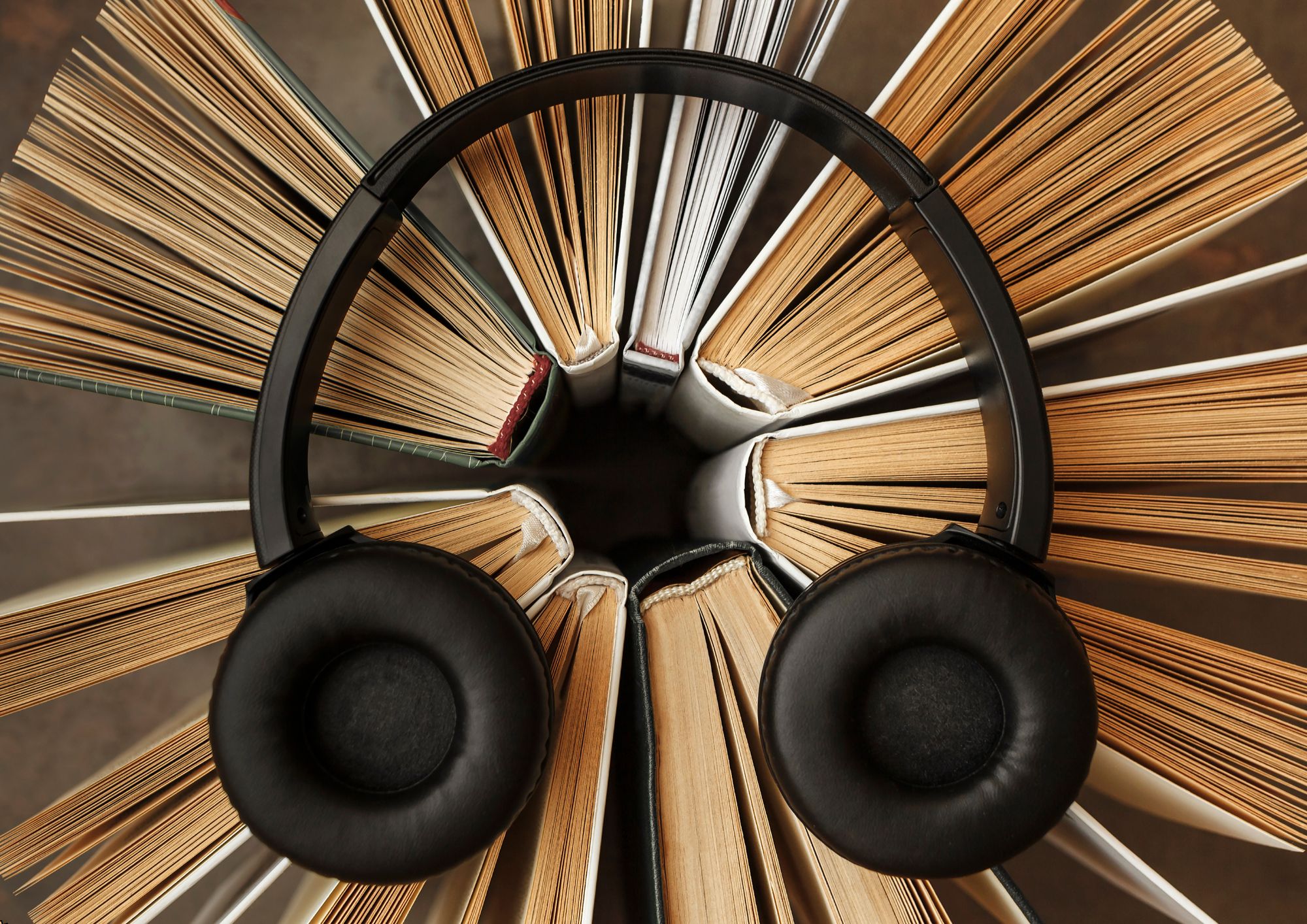
JTNOC - Junos Troubleshooting in the NOC
By Nexus Human
Duration 4 Days 24 CPD hours This course is intended for The course content is aimed at operators of devices running the Junos OS in a NOC environment. These operators include network engineers, administrators, support personnel, and reseller support personnel. Overview After successfully completing this course, you should be able to: Reduce the time it takes to identify and isolate the root cause of an issue impacting your network. Gain familiarity with Junos products as they pertain to troubleshooting. Become familiar with online resources valuable to Junos troubleshooting. Gain familiarity with Junos tools used in troubleshooting. Identify and isolate hardware issues. Troubleshoot problems with the control plane. Troubleshoot problems with interfaces and other data plane components. Describe the staging and acceptance methodology. Troubleshoot routing protocols. Describe how to monitor your network with SNMP, RMON, Junos Traffic Vision (formerly known as JFlow), and port mirroring. Become familiar with JTAC procedures. This instructor-led four-day course is designed to provide introductory troubleshooting skills for engineers in a network operations center (NOC) environment. Chapter 1: Course Introduction Course Introduction Chapter 2: Troubleshooting as a Process Before You Begin The Troubleshooting Process Challenging Network Issues The Troubleshooting Process Lab Chapter 3: Junos Product Families The Junos OS Control Plane and Data Plane Field-Replaceable Units Junos Product Families Lab: Identifying Hardware Components Chapter 4: Troubleshooting Toolkit Troubleshooting Tools Best Practices Lab: Using Monitoring Tools and Establishing a Baseline Chapter 5: Hardware and Environmental Conditions Hardware Troubleshooting Overview Memory and Storage Boot Monitoring Hardware-Related System Logs Chassis and Environmental Monitoring Lab: Monitoring Hardware and Environmental Conditions Chapter 6: Control Plane Control Plane Review System and User Processes Monitoring Routing Tables and Protocols Monitoring Bridging Monitoring the Address Resolution Protocol Lab: Control Plane Monitoring and Troubleshooting Chapter 7: Control Plane Protection Protection Overview DDOS Protection Loopback Filter Lab: Control Plane Monitoring and Troubleshooting Chapter 8: Data Plane ? Interfaces Interface Properties General Interface Troubleshooting Ethernet Interface Troubleshooting Lab: Monitoring and Troubleshooting Ethernet Interfaces Chapter 9: Data Plane ? Other Components Definition of a Data Plane Problem Data Plane Components Data Plane Forwarding Load-Balancing Behavior Firewall Filters and Policers Data Plane Troubleshooting Case Study Lab: Isolate and Troubleshoot PFE Issues Chapter 10: Staging and Acceptance Testing Initial Inspection and Power-on General System Checks Interface Testing Chapter 11: Troubleshooting Routing Protocols Troubleshooting OSPF Troubleshooting BGP Troubleshooting Routing Loops and Route Oscillation Lab: Troubleshooting Routing Protocols Chapter 12: High Availability High Availability Overview Graceful Routing Engine Switchover Graceful Restart Nonstop Active Routing and Bridging Unified In-Service Software Upgrade Chapter 13: Network Monitoring SNMP RMON Telemetry Flow Monitoring Lab: Monitoring the Network Chapter 14: vMX Troubleshooting vMX Overview Troubleshooting Lab: Monitoring vMX Chapter 15: JTAC Procedures Opening a Support Case Customer Support Tools The Content of a PR Transferring Files to JTAC Chapter 16: Automated Support and Prevention Overview Service Now Service Insight Lab: Automated Support and Prevention Additional course details: Nexus Humans JTNOC - Junos Troubleshooting in the NOC training program is a workshop that presents an invigorating mix of sessions, lessons, and masterclasses meticulously crafted to propel your learning expedition forward. This immersive bootcamp-style experience boasts interactive lectures, hands-on labs, and collaborative hackathons, all strategically designed to fortify fundamental concepts. Guided by seasoned coaches, each session offers priceless insights and practical skills crucial for honing your expertise. Whether you're stepping into the realm of professional skills or a seasoned professional, this comprehensive course ensures you're equipped with the knowledge and prowess necessary for success. While we feel this is the best course for the JTNOC - Junos Troubleshooting in the NOC course and one of our Top 10 we encourage you to read the course outline to make sure it is the right content for you. Additionally, private sessions, closed classes or dedicated events are available both live online and at our training centres in Dublin and London, as well as at your offices anywhere in the UK, Ireland or across EMEA.


