- Professional Development
- Medicine & Nursing
- Arts & Crafts
- Health & Wellbeing
- Personal Development
***Limited Time Exclusive App Development Bundle*** Prepare for a career in the high-growth field of IT. No experience or degree is required The demand for developers is expected to rise in the next couple of years from 17% to 24%. As a result, the need to hire app developers for mobile app development has increased significantly over the past few years and will reach an all-time high in 2022. You can also work on your own and sell your apps for millions as a mobile app developer. So, if you want to enter a thriving industry and secure your future, this App Development core skills training programme is perfect for you. Here you will learn both Android and iOS app development. Learning Outcomes of App Development Bundle: Learn how to develop apps for both Android and iOS Master Flutter & Dart development for building iOS and Android apps Become an expert in creating widgets, gestures, navigation components Graphics designing fundamentals and Adobe Photoshop Complete iOS 11, Swift 4, and Mac development Improve your grasp in UI/UX, SQL and much more Also, our experts are available to answer your queries on App Development and help you along your learning journey. Advanced audio-visual learning modules of these App Development courses are broken down into little chunks so that you can learn at your own pace without being overwhelmed by too much material at once. This App Development Bundle Consists of the following Premium courses: Course 01: Advanced Diploma in Android App Development Course 02: Flutter & Dart Development for Building iOS and Android Apps Course 03: Mastering Java for Beginners & Experts Course 04: Kotlin for Android Course 05: Complete iOS 11 and Swift 4 Course 06: Swift: Mac and iOS Development Course 07: Level 2 Adobe Graphics Design Course Course 08: Advanced Diploma in User Experience UI/UX Design Course 09: Microsoft SQL Server Development for Everyone Course 10: Internet of Things Course 11: Functional Skills IT Course 12: Cyber Security Incident Handling and Incident Response Course 13: Learn Ethical Hacking From A-Z: Beginner To Expert Course 14: Decision Making and Critical Thinking So enrol now in this App Development bundle to advance your career! App Development Curriculum of App Development Bundle Course 01: Advanced Diploma in Android App Development Setup Basic Views and Layouts Java basics Layouts and Media Activities and Passing Data ListView and RecyclerView Android Google News App Databases Whatsapp Video calling Course 02: Flutter & Dart Development for Building iOS and Android Apps Introduction Widgets Gestures Navigation Components Input/Selection Components And much more... How will I get my Certificate? After successfully completing the course, you will be able to order your CPD Accredited Certificates (PDF + Hard Copy) as proof of your achievement. PDF Certificate: Free (For The Title Course) Hard Copy Certificate: Free (For The Title Course) CPD 185 CPD hours / points Accredited by CPD Quality Standards Who is this course for? App Development Anyone from any background can enrol in this App Development bundle. Requirements App Development This App Development course has been designed to be fully compatible with tablets and smartphones. Career path Mobile App Developer - £30-50k/year. Web App Developer - £25-45k/year. Software Developer - £30-60k/year. Game Developer - £25-45k/year. UI/UX Designer - £25-45k/year. Technical Support Specialist - £20-30k/year. Certificates Certificate of completion Digital certificate - Included Certificate of completion Hard copy certificate - Included You will get the Hard Copy certificate for the title course (Advanced Diploma in Android App Development) absolutely Free! Other Hard Copy certificates are available for £10 each. Please Note: The delivery charge inside the UK is £3.99, and the international students must pay a £9.99 shipping cost.

Unreal Engine 5 - Blueprints Game Developer Masterclass
By Packt
Using Blueprints in UE5, you can learn game development without coding. This beginner-friendly course will teach you how to use Unreal Engine's visual coding system. There is no prior experience required, and each lesson will gradually increase your knowledge.
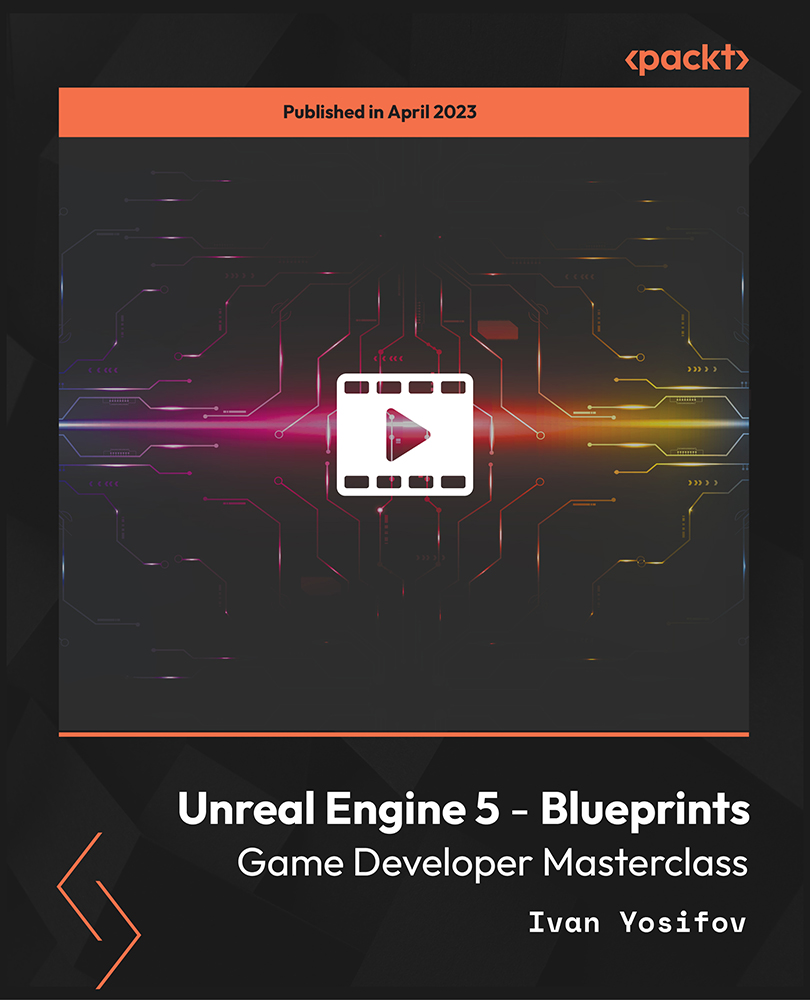
Be prepared for the upcoming Hiring Season by enhancing your professional skillsets with Apex Learning! Get Hard Copy + PDF Certificate + Transcript + Student ID Card as a Gift - Enrol Now Tired of browsing and searching for the course you are looking for? Can't find the complete package that fulfils all your needs? Then don't worry as you have just found the solution. Take a minute and look through this 14-in-1 extensive bundle that has everything you need to succeed in Media and Art and other relevant fields! After surveying thousands of learners just like you and considering their valuable feedback, this all in one Media and Art bundle has been designed by industry experts. We prioritised what learners were looking for in a complete package and developed this in-demand Media and Art course that will enhance your skills and prepare you for the competitive job market. Also, our Media and Art experts are available for answering your queries and help you along your learning journey. Advanced audiovisual learning modules of these courses are broken down into little chunks so that you can learn at your own pace without being overwhelmed by too much material at once. Furthermore, to help you showcase your expertise in Media and Art, we have prepared a special gift of 1 hardcopy certificate and 1 PDF certificate for the title course completely free of cost. These certificates will enhance your credibility and encourage possible employers to pick you over the rest. This Media and Art Bundle Consists of the following Premium courses: Course 01: Drawing and Illustration Level 2 Course 02: Landscape Paintings with Acrylic Course 03: Digital Art - Sketching In Photoshop Course 04: Adobe Illustrator CC Masterclass Course 05: Diploma in Animation Design Course 06: Level 2 Adobe Graphics Design Course Course 07: Advanced Diploma in User Experience UI/UX Design Course 08: Basic Adobe Photoshop Course 09: Video Editing Course 10: Toon Boom: Create Your First Character Course 11: Voiceover Artist Training Course 12: Freelancing on UpWork Course 13: Functional Skills IT Course 14: Windows 10 Pro Complete Training Benefits you'll get choosing Apex Learning for this Media and Art: Pay once and get lifetime access to 14 CPD courses Certificates, student ID for the title course included in a one-time fee Free up your time - don't waste time and money travelling for classes Accessible, informative modules designed by expert instructors Learn at your ease - anytime, from anywhere Study the course from your computer, tablet or mobile device CPD accredited course - improve the chance of gaining professional skills How will I get my Certificate? After successfully completing the course, you will be able to order your CPD Accredited Certificates (PDF + Hard Copy) as proof of your achievement. PDF Certificate: Free (For The Title Course) Hard Copy Certificate: Free (For The Title Course) Curriculum of the Bundle Course 01: Drawing and Illustration Level 2 Introduction Perspective Shading Measuring Still Life Drawing Drawing a Portrait Drawing a Tree Course 02: Landscape Paintings with Acrylic Introduction Welcome to Switzerland Big Painting Course 03: Digital Art - Sketching In Photoshop Introduction Introduction to Photoshop Customizing Your Workspace Creating a New Document Installing Brush The Layers Panel Finding Reference Simplifying Your Reference Warm Up Sketch Sketching Refining Your Sketch Demo Your Project Conclusion Course 04: Adobe Illustrator CC Masterclass Getting Started Getting Comfortable in the Illustrator Environment Working With Selections Drawing Shapes Managing Objects Working With Colour Working With Type Going Further With Illustrator Saving and Exporting Your Work Wrapping Up Course 05: Diploma in Animation Design INTRODUCTION THE 12 PRINCIPLES OF ANIMATION JUMPING ELEPHANT WALKCYCLE RUNCYCLE DIALOGUE Course 06: Level 2 Adobe Graphics Design Course Basics of Graphic Design Foundation in Design Adobe Photoshop Basics Designers go to Software Adobe Illustrator Introduction and Typography Creating Logos with Illustrator Logo Design Basics Adobe in Design and Print Work Introduction Course 07: Advanced Diploma in User Experience UI/UX Design UX/UI Course Introduction Introduction To The Web Industry Foundations of Graphic Design UX Design (User Experience Design) UI Design (User Interface Design) Optimization Starting a Career in UX/UI Design Course 08: Basic Adobe Photoshop Section 01: Shortcuts & the Brush Section 02: Layers Section 03: Modify Your Portrait Section 04: Watermark & Figures Section 05: Modify Your Text Course 09: Video Editing Introduction to the Course Download Davinci Resolve Project Settings and Overview of Resolve The Media Tab Cut Tab Overview Making Ins and Outs in the Cut Tab with Precision Smart Editing Tools Trim Modes Overlay Edits Sync Audio with Video Mixing Audio Working with Transitions in Davinci Resolve Adding Effects Adding Texts Colour Tab Overview Understanding Nodes Tracing Effects Cinematic Look Viewing the Clip Fairlight Tab Fusion Tab How to Remove Green Screen Using Chroma Key Delta Keyer Deliver Tab Course 10: Toon Boom: Create Your First Character Introductio Class project Creating new scene Workspace Importing images and assets Basic Drawing tools Creating the head shape Using of shape tools Creating facial details Creating character body Finishing the drawing Creating colour palette Using gradient editor tool Colouring the rest of the drawing Rendering the image That's it Course 11: Voiceover Artist Training Introduction to Voiceover Voiceover Basics Finding Your Voice Using Your Instrument Exercising Your Voice Useful Tips Plan Your Demo The Audition Record Your Voice The Studio Promoting Your Voice UK Voice Acting Industry Course 12: Freelancing on UpWork Module 01: Introduction & Overview Module 02: Setting Up Your UpWork Profile Module 03: Submitting Proposals To Jobs Module 04: Pricing, Upgrading & Closing Sales Module 05: Conclusion Course 13: Functional Skills IT Introduction Information Technology Components of IT Hardware Operating System Application/Software Networking Security Traffic Flow & Enterprise Level IT Components Storage Database Virtualisation & Cloud Management & Other IT Jobs Course 14: Windows 10 Pro Complete Training Course Overview Building Your Virtual Lab Environment Upgrading Windows 7, 8, or 8.1 to Windows 10 Building a Microsoft Server 2016 Domain Windows Deployment Services (WDS) Windows 10 Firewall, Windows Defender and UAC Networking Troubleshooting User Preferences Maintenance CPD 145 CPD hours / points Accredited by CPD Quality Standards Who is this course for? Anyone from any background can enrol in thisbundle. Persons with similar professions can also refresh or strengthen their skills by enrolling in this course. Students can take this course to gather professional knowledge besides their study or for the future. Requirements Our bundle is fully compatible with PC's, Mac's, laptops, tablets and Smartphone devices. This course has been designed to be fully compatible with tablets and smartphones so that you can access your course on Wi-Fi, 3G or 4G. There is no time limit for completing this course; it can be studied in your own time at your own pace. Career path Having this various expertise will increase the value of your CV and open you up to multiple job sectors. Certificates Certificate of completion Digital certificate - Included

OpenGL and GLSL Fundamentals with C++ (practical course)
By Packt
Master the OpenGL and GLSL shading language - by writing code! Illustrated theory and practice (from basics to advanced)

Boost Your Career with Apex Learning and Get Noticed By Recruiters in this Hiring Season! Get Hard Copy + PDF Certificates + Transcript + Student ID Card worth £160 as a Gift - Enrol Now Give a compliment to your career and take it to the next level. This Adobe InDesign Training bundle will provide you with the essential knowledge to shine in your professional career. Whether you want to develop skills for your next job or elevate your skills for your next promotion, this Adobe InDesign Training bundle will help you stay ahead of the pack. Throughout the Adobe InDesign Training programme, it stresses how to improve your competency as a person in your chosen field while also outlining essential career insights in the relevant job sector. Along with this Adobe InDesign Training course, you will get 10 premium courses, an originalhardcopy, 11 PDF certificates (Main Course + Additional Courses) Student ID card as gifts. This Adobe InDesign Training Bundle Consists of the following Premium courses: Course 01: Adobe InDesign Training Course 02: Advanced Diploma in User Experience UI/UX Design Course 03: Level 2 Adobe Graphics Design Course Course 04: Basic Adobe Photoshop Course 05: Drawing and Illustration Level 2 Course 06: Diploma in Animation Design Course 07: Revit Architecture Ultimate Interior Design Course Course 08: Arts Management Course 09: Diploma in Becoming Career Smart Course 10: Freelancing on UpWork Course 11: Time Management So, enrol now to advance your career! Benefits you'll get choosing Apex Learning for this Adobe InDesign Training: One payment, but lifetime access to 11 CPD courses Certificate, student ID for the title course included in a one-time fee Full tutor support available from Monday to Friday Free up your time - don't waste time and money travelling for classes Accessible, informative modules taught by expert instructors Learn at your ease - anytime, from anywhere Study the course from your computer, tablet or mobile device CPD accredited course - improve the chance of gaining professional skills Gain valuable knowledge without leaving your home How will I get my Certificate? After successfully completing the course you will be able to order your CPD Accredited Certificates (PDF + Hard Copy) as proof of your achievement. PDF Certificate: Free (Previously it was £10 * 11 = £110) Hard Copy Certificate: Free (For The Title Course) If you want to get hardcopy certificates for other courses, generally you have to pay £20 for each. But this Fall, Apex Learning is offering a Flat 50% discount on hard copy certificates, and you can get each for just £10! P.S. The delivery charge inside the U.K. is £3.99 and the international students have to pay £9.99. Curriculum: Course 01: Adobe InDesign Training Module: 01 1 Intro Indesign 2 - Course Downloadables 2 Conclusion InDesign 3 Let's Start Creating! 4 InDesign Workspace 5 The Workspace 6 Customize Your Workspace 7 Create a New Document 8 Navigating and Zooming 9 Setting up Your Document 10 Working with Pages 11 Working with Multiple Documents 12 Challenge: Create a Mock Setup Document 13 Assignment Solution Module: 02 14 - Saving and Exporting 15 - Creating a Real Estate Listing 16- Placeing Image 17 - Placing Text 18 - Preflighting 19- Formatting and Flowing 20 Text Wrap 21 - Text on Paths 22 - Craislist Assignment 23 My Version Module: 03 24 Intro Multi -Page Documents 25 - Master Pages 26 - Page Numbers 27 - Master Text Frames 28 - Threading Text 29 - Placeholder Frames 30 - Styles 31 - HyperLinks 32 - Layer Panel 33 - 4 Page Assignment 34 - My Version 5 Page Module: 04 35 - Creating a Table 36 - Formatting table 37 - Assignment Report 38 - My Version 39 - Color Swatches 40 - Additional Tools 41- Shapes 42 - Keyboard Shortcuts 43 - Finishing Work 44 - Export Settings 45 - Final Project Course 02: Advanced Diploma in User Experience UI/UX Design Module 01: UX/UI Course Introduction Module 02: Introduction To The Web Industry Module 03: Foundations of Graphic Design Module 04: UX Design (User Experience Design) Module 05: UI Design (User Interface Design) Module 06: Optimization Module 07: Starting a Career in UX/UI Design Course 03: Level 2 Adobe Graphics Design Course LESSON 01 Basics of Graphic Design LESSON 02 Foundation in Design LESSON 03 Photoshop Basics LESSON 04 Designers go to Software LESSON 05 Illustrator Introduction and Typography LESSON 06 Creating Logos with Illustrator LESSON 07 Logo Design Basics LESSON 08 Adobe in Design and Print Work Introduction Course 04: Basic Adobe Photoshop Section 01: Shortcuts & the Brush Section 02: Layers Section 03: Modify Your Portrait Section 04: Watermark & Figures Section 05: Modify Your Text Course 05: Drawing and Illustration Level 2 Introduction Perspective Shading Measuring Still Life Drawing Drawing a Portrait Drawing a Tree Course 06: Diploma in Animation Design INTRODUCTION THE 12 PRINCIPLES OF ANIMATION JUMPING ELEPHANT WALKCYCLE RUNCYCLE DIALOGUE Course 07: Revit Architecture Ultimate Interior Design Course Module 01: Modelling and Rendering Office Interior Module 02: Modelling and Rendering Living Room Course 08: Arts Management Module 01: Introduction to Arts Management Module 02: Planning in Arts Management Module 03: Financial Management in Arts Module 04: Fundraising in Arts Management Module 05: Marketing in Arts Module 06: Organisational Perspectives Module 07: Leadership and Entrepreneurship Module 08: Cultural Policy Module 09: Globalisation and Internationalisation in Arts Management Module 10: Career in Arts Management Course 09: Diploma in Becoming Career Smart Module 01: Understanding the Talk Module 02: Getting Prepared to Make the Call Module 03: Creative Openings Module 04: Making Your Pitch Module 05: Handling Objections Module 06: Sealing the Deal Module 07: Following Up Module 08: Setting Goals Module 09: Managing Your Data Module 10: Using a Prospect Board Course 10: Freelancing on UpWork Introduction & Overview Setting Up Your UpWork Profile Submitting Proposals To Jobs Pricing, Upgrading & Closing Sales Conclusion Course 11: Time Management Identifying Goals Effective Energy Distribution Working with Your Personal Style Building Your Toolbox Establishing Your Action Plan CPD 115 CPD hours / points Accredited by CPD Quality Standards Who is this course for? Anyone from any background can enrol in this Adobe InDesign Training bundle. Persons with similar professions can also refresh or strengthen their skills by enrolling in this course. Students can take this course to gather professional knowledge besides their study or for the future. Requirements Our Adobe InDesign Training is fully compatible with PC's, Mac's, Laptop, Tablet and Smartphone devices. This course has been designed to be fully compatible with tablets and smartphones so you can access your course on Wi-Fi, 3G or 4G. There is no time limit for completing this course, it can be studied in your own time at your own pace. Career path Having these various CPD certificate will increase the value in your CV and open you up to multiple job sectors. Certificates Certificate of completion Digital certificate - Included

Salesforce Develop and Customize a B2B Commerce on Classic Store (B2B201)
By Nexus Human
Duration 2 Days 12 CPD hours This course is intended for The audience for B2B Commerce Developer is any individual who will participate in a new implementation who needs working knowledge and experience with B2B Commerce technical components. Attendees should have intermediate skills in: Object Oriented Programming (Apex or Java) Full-Stack Development (VisualForce, JavaScript, CSS and REST APIs, JSON, Handlebars, and jQuery) Salesforce Administration (Sharing Rules, Process Builder, and Object Relationships)This class is designed for individuals responsible for implementing the technical components of a new B2B Commerce Cloud storefront. You should have some experience with the following: Object-oriented programming (Apex or Java) Full-stack development (Visualforce, JavaScript, CSS and REST APIs, JSON, Handlebars, and jQuery) Salesforce Administration (Sharing Rules, Process Builder, and Object Relationships) Overview Identify where and what events require code extension. Effectively navigate and configure in B2B Commerce on Classic Admin. Implement UI, Logic Class, and Service Class Overrides along with Subscriber Code Integration. Create your own B2B Commerce on Classic solution and troubleshoot problem areas during the development cycle. Take the next step toward a B2B Commerce Developer Accreditation. Explore the Salesforce B2B Commerce platform on Classic and discover how and when to extend your events with code. In this 2-day class, our B2B Commerce Cloud experts will walk you through how to use code to customize the UI and extend functionality in your B2B Commerce Cloud on Classic storefront so you can deliver a buyer experience that satisfies your organization?s unique requirements. Technical Overview Review Key Terms Understand B2B Commerce on Classic Architecture and Technology Stack Take a Tour of the UI Understand B2C Commerce Cloud on Classic Admin Configuration vs. Code Extension Storefront Overview Implement B2B Commerce on Classic Create a Storefront Load Data Enable Buyers User Interface Review UI Best Practices Familiarize Yourself with Key Terms Explore UI Themes Customize UI Layouts Use Subscriber Templates Use Page Includes Manage Subscriber Pages Extensions Override Handlebars Extend My Account Extend B2B Commerce Checkout Flow Explore Global JavaScript Functions Understand B2B Commerce Event Handling Explore Handlebars Functions Explore Localization Functions Extend Utility Functions and Objects Extend Global Extension Points Core Capabilities Handle Cases Using Process Builder Configure Payment Types

55238 SharePoint Online for Administrators
By Nexus Human
Duration 3 Days 18 CPD hours This course is intended for This course is designed for Administrators who need to setup, configure and manage SharePoint Online as part of their Office 365 Administration. Overview After completing this course, students will gain the skills to: - Understand the architecture of SharePoint Online - Have knowledge of all the components in SharePoint Online - Have on hands on experience configuring the components of SharePoint Online - Have hands on experience configuring the options - Work with Site Collections and storage options - Manage user profiles and social profiling - Understand and configure data connectivity in SharePoint Online - Build a taxonomy structure - Understand and configure Search in SharePoint Online - Configure and deploy apps - Understand and define Enterprise content management and data loss prevention. - Configure additional options and features in SharePoint Online such as Information Rights Management This course will introduce the audience to SharePoint Online Administration in Office 365 and explain and demonstrate the configuration options for SharePoint Online. The course is appropriate for existing SharePoint on-premises administrators and new administrators to Office 365 who need to understand how to correctly setup SharePoint Online for their company. The course will also help SharePoint on-premise administrators understand the differences between SharePoint on-premises and SharePoint Online. 1 - INTRODUCTION TO OFFICE 365 AND SHAREPOINT ONLINE Introduction to the Office 365 Administration Center Configure Reporting Accessing SharePoint management tools Accessing security and compliancy Managing Office 365 and SharePoint Online with PowerShell Comparing On Premises SharePoint with SharePoint Online User identity in Office 365 and SharePoint Online Manging user domains Building Hybrid scenarios OneDrive and Sites redirection Yammer redirection Understand hybrid search Hybrid business data connectivity Hybrid taxonomy 2 - WORKING WITH SITE COLLECTIONS Introduction to classic and modern admin centers Creating Site Collections Defining ownership and security for site collections Configuring Storage Configure External Access to site collections Recovering site collections Configure external sharing Managing site collections with PowerShell 3 - MANAGING USER PROFILES Overview of the profile service Defining profile properties Map profile properties to a term store Creating custom profile properties Managing audiences Creating audiences Managing user profile policies Configure trusted my site host locations Configure preferred search center locations Defining read access permission levels Configuring newsfeed options Setup email notifications Configure my site cleanup 4 - WORKING WITH DATA CONNECTIONS Introduction to Data Connections Overview of PowerApps, Flow and PowerBi Overview of the business connectivity service Introduction to BDC definition files Creating BDC definition files Introduction to the secure store service Configuring the secure store service Creating secure store target application settings Configure connections to cloud services Configure connections to on-premises services Tools to build data connections Creating external content types Building external lists using external data 5 - MANAGING THE TERM STORE Overview of the term store Understanding terms and life cycle management Creating term groups Creating the term store Creating Term Sets in the UI Creating Term Sets via importing via a CSV Creating terms in the UI Creating terms via PowerShell and CSOM Manage terms with synonyms and pinning Configure delegated administration 6 - CONFIGURING SEARCH An Introduction to the search service Classic versus Modern search experience Understanding Managed Properties Create Managed Properties Manage Authoritative pages Understand Result sources Create and configure result sources Understand Query rules Promoting results through query rules Remove search results from the index Exporting search configurations Importing search configurations 7 - CONFIGURING APPS An Introduction to Apps Understanding the App Catalog Building the App catalog Adding Apps to the catalog Add Apps to your SharePoint sites Adding Apps via the marketplace store Manage App licensing Configure store access settings Monitoring app usage 8 - ENTERPRISE CONTENT MANAGEMENT IN SHAREPOINT ONLINE An Introduction to ECM in SharePoint Online Components of ECM Office 365 versus classic compliancy Understanding In-Place records management Configure In-Place records management Understanding the records center Build and configure a records center Understanding the compliancy policy center Build a compliancy policy center and configure policies Discover the security and compliancy center Configure an eDiscovery center Build an eDiscovery case Understand data loss prevention Build a data loss prevention policy and query Working with classification and data governance 9 - MANAGE OPTIONS FOR SHAREPOINT ONLINE Configure OneDrive features Configure use of Yammer or Newsfeeds Understand Information Rights Management Configure Information Rights Management Define site classification options Understand early release options for Office 365 Configure Early release options for your Office 365 tenant Manage Access Control Additional course details: Nexus Humans 55238 SharePoint Online for Administrators training program is a workshop that presents an invigorating mix of sessions, lessons, and masterclasses meticulously crafted to propel your learning expedition forward. This immersive bootcamp-style experience boasts interactive lectures, hands-on labs, and collaborative hackathons, all strategically designed to fortify fundamental concepts. Guided by seasoned coaches, each session offers priceless insights and practical skills crucial for honing your expertise. Whether you're stepping into the realm of professional skills or a seasoned professional, this comprehensive course ensures you're equipped with the knowledge and prowess necessary for success. While we feel this is the best course for the 55238 SharePoint Online for Administrators course and one of our Top 10 we encourage you to read the course outline to make sure it is the right content for you. Additionally, private sessions, closed classes or dedicated events are available both live online and at our training centres in Dublin and London, as well as at your offices anywhere in the UK, Ireland or across EMEA.

20 Web Projects with Vanilla JavaScript
By Packt
Build 20 mini frontend projects from scratch with HTML5, CSS, and JavaScript

Materialize CSS From Scratch With 5 Projects
By iStudy UK
This course is for anyone that knows basic HTML and a little CSS that wants to take their frontend website and UI creation to the next level using the Materialize CSS framework which is based off of Google's Material Design scheme. You will learn all of the CSS and JavaScript components, animations/transitions and build 5 beautiful and completely responsive, real world themes from absolute scratch. Custom Materialize Sandbox I have created a completely custom HTML learning environment for the first few sections of this course. Each lecture has an html page associated with it and has a start state. As we move along through the lectures, you code along with me learning all that Materialize offers including CSS components, utilities, JS widgets and more. 5 Real Projects/Themes We will create the following projects from scratch.. Travelville - A travel agency website/theme (Carousel slider, autocomplete, scrolling navigation) Quazzu - Cloud hosting theme (SideNav, cards, CSS overlays) Madmin - Interactive admin theme (Working todo list, charts, preloader, counter script) BizLand - Business consultation theme with a full screen landing page (Scrollfire, Google maps integration) Galappear - Graphic design portfolio (Uses Sass and scrollfire for scroll animations) What you'll learn Learn to correctly structure HTML 5 documents with semantic tags and attributes Learn and create amazing high quality Materialize themes and UIs from scratch Learn the Materialize utilities, classes, components & JS widgets using a custom sandbox environment Learn some custom JavaScript/JQuery to make your themes more interactive Requirements Basic HTML & CSS Who is the target audience? Anyone that wants to learn & master Materialize CSS and build real world themes Intro & Getting Started Welcome To The Course FREE 00:06:00 What is Materialize & Why Use It FREE 00:05:00 Environment Setup 00:09:00 Materialize Sandbox Setup 00:07:00 CSS Components - Part 1 Typography & Alignment 00:10:00 Text & Background Colors 00:08:00 Buttons and Icons 00:11:00 Floating & Fixed Action Buttons 00:13:00 Navbar 00:16:00 Collections & Badges 00:13:00 The Grid System 00:11:00 CSS Components - Part 2 Cards 00:22:00 Breadcrumbs & Footer 00:09:00 Basic Form & Input 00:15:00 Fancy Form & Input 00:15:00 Tables & Media 00:06:00 Chips & Pagination 00:10:00 Preloaders 00:05:00 Interactive Components - Part 1 Carousel 00:08:00 Collapsible Accordions 00:06:00 Feature Discovery 00:07:00 Dialogs 00:09:00 Material Box and Slider 00:07:00 Modals 00:09:00 Interactive Components - Part 2 Parallax 00:03:00 Side Nav 00:09:00 Pushpin 00:09:00 Scrollspy 00:05:00 Tabs 00:08:00 Project 1 - Travelville Project 1 Intro 00:02:00 Navbar & Sidenav 00:12:00 Image Slider 00:07:00 Search & Icon Boxes 00:11:00 Popular Places & Gallery 00:14:00 Contact Section & Scrollspy 00:12:00 Project 2 - Quazzu Project 2 Intro 00:03:00 Navbar & Showcase 00:15:00 Icon Boxes, About and Overlay 00:14:00 Podcast Section & Testimonial Carousel 00:14:00 Footer & Login Modal 00:08:00 Solutions Page 00:16:00 Signup Page 00:10:00 Project 3 - Madmin Project 3 Intro 00:04:00 Navbar & Sidenav 00:12:00 Stat Counters & Preloader 00:15:00 Display Chart & Recent Comments 00:13:00 Recent Posts & Todo List 00:16:00 Floating Button & Modals 00:12:00 Posts & Categories Pages 00:15:00 Comments & Users Pages 00:10:00 Login & Details Pages 00:13:00 Project 4 - BizLand Project 4 Intro 00:02:00 Full Screen Header 00:14:00 ScrollFire & Boxes 00:12:00 About, Testimonials & ScrollSpy 00:13:00 Contact & Google Map 00:14:00 Project 5 - Galappear (With Sass) Project 5 Intro 00:02:00 Koala Setup & Sass 00:12:00 Header and Nav 00:09:00 Changing & Using Variables 00:04:00 Gallery Layout 00:11:00 Modals & ScrollFire 00:12:00 Inner Pages 00:08:00

Android Jetpack Compose - Build Android Native UIs Fast
By Packt
You will be learning from the basics of a Composable function to how to handle state in Compose and how to build full-fledged Android apps that leverage the full power of Jetpack Compose and Kotlin. This course is tailored for beginners and advanced developers.
