- Professional Development
- Medicine & Nursing
- Arts & Crafts
- Health & Wellbeing
- Personal Development
Description: Reports are used as a way of communicating to other businesses and organizations. Therefore, writing good reports are essential to every company. With this course, start your journey towards making yourself skilled in writing diligent reports and arrange excellent proposals. Identify your audience and determine their needs to adapt your style and tailor powerful messages that are appropriate in format and tone. This course will teach you the tools and techniques to write clearly and concisely. Structure your content to support objectives. Learn to refine your business writing style to get the results you need. Learning Outcomes: Prepare reports and proposals that inform, persuade, and provide information. Review your work so that it is clear, concise, complete, and correct. Apply these skills in real work applications. Assessment: At the end of the course, you will be required to sit for an online MCQ test. Your test will be assessed automatically and immediately. You will instantly know whether you have been successful or not. Before sitting for your final exam you will have the opportunity to test your proficiency with a mock exam. Certification: After completing and passing the course successfully, you will be able to obtain an Accredited Certificate of Achievement. Certificates can be obtained either in hard copy at a cost of £39 or in PDF format at a cost of £24. Who is this Course for? Reports and Proposal Writing Certificate Course Level 2 is certified by CPD Qualifications Standards and CiQ. This makes it perfect for anyone trying to learn potential professional skills. As there is no experience and qualification required for this course, it is available for all students from any academic background. Requirements Our Reports and Proposal Writing Certificate Course Level 2 is fully compatible with any kind of device. Whether you are using Windows computer, Mac, smartphones or tablets, you will get the same experience while learning. Besides that, you will be able to access the course with any kind of internet connection from anywhere at any time without any kind of limitation. Career Path After completing this course you will be able to build up accurate knowledge and skills with proper confidence to enrich yourself and brighten up your career in the relevant job market. Course Overview 00:15:00 The Stages of Report Writing 00:15:00 The First Stage - Investigating 00:15:00 The Second Stage - Planning 00:15:00 The Third Stage - Writing 00:15:00 The Fourth Stage - Revising 00:15:00 Using Headings 00:15:00 Using Charts and Graphs 00:15:00 The Proposal 00:15:00 Persuasion 00:30:00 Giving Credit 00:15:00 Mock Exam Mock Exam- Reports and Proposal Writing Certificate Course Level 2 00:20:00 Final Exam Final Exam- Reports and Proposal Writing Certificate Course Level 2 00:20:00 Certificate and Transcript Order Your Certificates and Transcripts 00:00:00

Description: One of the hidden truths about the success of a business is the excellent and cooperative environment maintained by the employee. Excellent communication and friendly atmosphere can increase the rate of progress. It not only enhances the achievement ratios but also creates more opportunities for work and creativity. The aim of the Administrative Assistant Training Course is to help you understand the sense of professionalism and duty to your colleagues and institutions. Throughout the course, you will be able to know the different types of communication skills such as verbal, non-verbal or written skill, the importance of good communication skills including listening, questioning, and being more assertive. Finally, the course will teach you how to deal with stress and how to say no politely when necessary. Learning Outcomes: Understand the importance of professional presence on the job. How to self-manage to become more effective and efficient. Improved communications skills, including listening, questioning, and being more assertive. Increased effectiveness in recognizing and managing conflict, and dealing with difficult people. Assessment: At the end of the course, you will be required to sit for an online MCQ test. Your test will be assessed automatically and immediately. You will instantly know whether you have been successful or not. Before sitting for your final exam you will have the opportunity to test your proficiency with a mock exam. Certification: After completing and passing the course successfully, you will be able to obtain an Accredited Certificate of Achievement. Certificates can be obtained either in hard copy at a cost of £39 or in PDF format at a cost of £24. Who is this Course for? Administrative Assistant Training Course is certified by CPD Qualifications Standards and CiQ. This makes it perfect for anyone trying to learn potential professional skills. As there is no experience and qualification required for this course, it is available for all students from any academic background. Requirements Our Administrative Assistant Training Course is fully compatible with any kind of device. Whether you are using Windows computer, Mac, smartphones or tablets, you will get the same experience while learning. Besides that, you will be able to access the course with any kind of internet connection from anywhere at any time without any kind of limitation. Career Path After completing this course you will be able to build up accurate knowledge and skills with proper confidence to enrich yourself and brighten up your career in the relevant job market. Course Overview 00:05:00 Personal Best, Professional Best 00:15:00 Understanding Assertiveness 00:15:00 Improving Your Assertiveness Skills 00:15:00 Communication Skills 00:05:00 Asking and Listening 00:15:00 Non-Verbal Messages 00:15:00 Getting Ahead 00:15:00 Self-Management 00:15:00 Setting Goals 00:15:00 Working with Difficult People 00:15:00 Learning to Say No 00:15:00 Dealing with Stress 00:15:00 Mock Exam Mock Exam- Administrative Assistant Training Course 00:20:00 Final Exam Final Exam- Administrative Assistant Training Course 00:20:00 Certificate and Transcript Order Your Certificates and Transcripts 00:00:00

Social Media Strategy and Marketing Course Online
By Study Plex
Highlights of the Course Course Type: Online Learning Duration: 1 to 2 hours Tutor Support: Tutor support is included Customer Support: 24/7 customer support is available Quality Training: The course is designed by an industry expert Recognised Credential: Recognised and Valuable Certification Completion Certificate: Free Course Completion Certificate Included Instalment: 3 Installment Plan on checkout What you will learn from this course? Gain comprehensive knowledge about Microsoft Word Understand the core competencies and principles of Microsoft Word Explore the various areas of Microsoft Word Know how to apply the skills you acquired from this course in a real-life context Become a confident and expert office admin Social Media Strategy and Marketing Course Online Master the skills you need to propel your career forward in social media marketing. This course will equip you with the essential knowledge and skillset that will make you a confident social media marketer and take your career to the next level. This comprehensive social media strategy and marketing course online course is designed to help you surpass your professional goals. The skills and knowledge that you will gain through studying this creating a social media strategy course will help you get one step closer to your professional aspirations and develop your skills for a rewarding career. This comprehensive course will teach you the theory of effective social media marketing practice and equip you with the essential skills, confidence and competence to assist you in the social media marketing industry. You'll gain a solid understanding of the core competencies required to drive a successful career in social media marketing. This course is designed by industry experts, so you'll gain knowledge and skills based on the latest expertise and best practices. This extensive course is designed for social media marketer or for people who are aspiring to specialise in social media marketing. Enrol in this social media strategy and marketing course online course today and take the next step towards your personal and professional goals. Earn industry-recognised credentials to demonstrate your new skills and add extra value to your CV that will help you outshine other candidates. Who is this Course for? This comprehensive social media strategy and marketing course online course is ideal for anyone wishing to boost their career profile or advance their career in this field by gaining a thorough understanding of the subject. Anyone willing to gain extensive knowledge on this social media marketing can also take this course. Whether you are a complete beginner or an aspiring professional, this course will provide you with the necessary skills and professional competence, and open your doors to a wide number of professions within your chosen sector. Entry Requirements This social media strategy and marketing course online course has no academic prerequisites and is open to students from all academic disciplines. You will, however, need a laptop, desktop, tablet, or smartphone, as well as a reliable internet connection. Assessment This social media strategy and marketing course online course assesses learners through multiple-choice questions (MCQs). Upon successful completion of the modules, learners must answer MCQs to complete the assessment procedure. Through the MCQs, it is measured how much a learner could grasp from each section. In the assessment pass mark is 60%. Advance Your Career This social media strategy and marketing course online course will provide you with a fresh opportunity to enter the relevant job market and choose your desired career path. Additionally, you will be able to advance your career, increase your level of competition in your chosen field, and highlight these skills on your resume. Recognised Accreditation This course is accredited by continuing professional development (CPD). CPD UK is globally recognised by employers, professional organisations, and academic institutions, thus a certificate from CPD Certification Service creates value towards your professional goal and achievement. The Quality Licence Scheme is a brand of the Skills and Education Group, a leading national awarding organisation for providing high-quality vocational qualifications across a wide range of industries. What is CPD? Employers, professional organisations, and academic institutions all recognise CPD, therefore a credential from CPD Certification Service adds value to your professional goals and achievements. Benefits of CPD Improve your employment prospects Boost your job satisfaction Promotes career advancement Enhances your CV Provides you with a competitive edge in the job market Demonstrate your dedication Showcases your professional capabilities What is IPHM? The IPHM is an Accreditation Board that provides Training Providers with international and global accreditation. The Practitioners of Holistic Medicine (IPHM) accreditation is a guarantee of quality and skill. Benefits of IPHM It will help you establish a positive reputation in your chosen field You can join a network and community of successful therapists that are dedicated to providing excellent care to their client You can flaunt this accreditation in your CV It is a worldwide recognised accreditation What is Quality Licence Scheme? This course is endorsed by the Quality Licence Scheme for its high-quality, non-regulated provision and training programmes. The Quality Licence Scheme is a brand of the Skills and Education Group, a leading national awarding organisation for providing high-quality vocational qualifications across a wide range of industries. Benefits of Quality License Scheme Certificate is valuable Provides a competitive edge in your career It will make your CV stand out Course Curriculum Creating a Social Media Strategy Introduction to the Course 00:02:00 Why Social Media Marketing is Important For Your Business 00:13:00 Social Media Terminology 00:04:00 How To Create an Internet Marketing System That Will Generate Sales 00:22:00 How to Find Sources For Great Posts 00:04:00 How To Create A Social Media Calendar 00:08:00 Elements for the Perfect Posts 00:07:00 How to Create Standard Social Media Messages 00:14:00 How to Stay in Touch With Your Followers 00:13:00 How to Evaluate Your Social Media Campaigns 00:11:00 Certificate of Achievement Certificate of Achievement 00:00:00 Get Your Insurance Now Get Your Insurance Now 00:00:00 Feedback Feedback 00:00:00

Online Baby & Child First Aid
By Mini First Aid North Nottinghamshire, Grantham & Sleaford
The 2-hour Baby & Child First Aid class covers CPR, Choking, Bumps, Burns, Breaks, Bleeding, Febrile Seizures and Meningitis & Sepsis Awareness and will give everyone who attends the peace of mind they deserve.

Baby & Child First Aid Video Call Class
By Mini First Aid North Nottinghamshire, Grantham & Sleaford
Award winning Baby & Child First Aid classes for parents, grandparents or anyone anyone who looks after babies and children. Delivered in a relaxed and comfortable style, designed to give you confidence to know what actions to take if faced with a medical emergency.

Principles of Communication Online Course
By Lead Academy
This Course at a Glance Define communication and explain the essential elements of the communication cycle Understand the importance of communication in the social care sector Examine the key qualities needed for effective two-way communication Understand the importance of identifying each service user as a unique person Identify the most common ways you can communicate at work Know how to communicate with service users, families and colleagues Learn how to form both verbal and non-verbal communication Analyse different types of language such as braille, body language, sign language etc Understand the use of telephones, technological aids, text messaging and communication software Identify the main barriers to communication and know how to prepare yourself for communication to overcome specific barriers Learn how to check the understanding capacity of messages Know how to drive successful outcomes from any interaction with the service user Learn how to deal with open and closed questioning Know where to get help to enhance your communication skills Learn how to maintain the art of confidentiality in communications Understand the importance of service user's consent in confidentiality Principles of Communication Course Overview Effective communication in health and social care settings is critical because it can have a direct or indirect impact on the quality of care delivered, the patient's overall wellness, and relationships with patients, family members, and coworkers. Good communication is indeed the key to determining the service users' needs and wishes, providing high-quality care, and cultivating positive connections with service users, visitors, and coworkers. This Principles of Communication Online Course will enable care workers to have a better knowledge of a service user's requirements and offer them the assistance they require. This course covers a variety of communication methods, as well as how to detect and eliminate communication barriers and how to ensure that the person you're interacting with understands what you're saying. This course will also help you understand how to maintain confidentiality in communications including how to receive help with communication problems. Effective communication with patients is not the essential requirement for good communication. If you work in the healthcare field, you'll need to be able to communicate successfully with your coworkers and peers as well. According to several studies, poor communication skills can lead to healthcare providers ordering the wrong tests, providing the wrong medications, or discharging patients who should have been held overnight. Therefore, understanding how to communicate effectively with both patients and colleagues should be a top concern for everyone working in the healthcare business. Upon successful completion of this Principles of Communication Online Course, you will be able to develop your awareness of a service user's requirements and communicate more effectively with patients and coworkers. Who should take this course? This Principles of Communication Online Course is primarily aimed at Care and Support Workers working in a social care setting, such as: Nurse Healthcare professionals Social care worker Support staff Counsellor This training is not, however, confined to a single profession or industry. It may also be valuable to a broader audience of people who want to learn more about building effective communication with vulnerable people residing in their families or the society. Entry Requirements There are no academic entry requirements for this Principles of Communication Online Course, and it is open to students of all academic backgrounds. However, you are required to have a laptop/desktop/tablet or smartphone and a good internet connection. Assessment Method This Principles of Communication Online Course assesses learners through multiple-choice questions (MCQs). Upon successful completion of each module, learners must answer MCQs to step into the next module. Through the MCQs, it is measured how much a learner could grasp from each section. In the assessment pass mark is 75%. Course Curriculum Module 1: Reasons People Communicate Module 2: Ways of Communicating Module 3: Identifying Communication Barriers Module 4: Reducing Communication Barriers Module 5: Checking Understanding Module 6: Getting Help With Communication Issues Module 7: Confidentiality Recognised Accreditation CPD Certification Service This course is accredited by continuing professional development (CPD). CPD UK is globally recognised by employers, professional organisations, and academic institutions, thus a certificate from CPD Certification Service creates value towards your professional goal and achievement. CPD certificates are accepted by thousands of professional bodies and government regulators here in the UK and around the world. Many organisations look for employees with CPD requirements, which means, that by doing this course, you would be a potential candidate in your respective field. Quality Licence Scheme Endorsed The Quality Licence Scheme is a brand of the Skills and Education Group, a leading national awarding organisation for providing high-quality vocational qualifications across a wide range of industries. It will give you a competitive advantage in your career, making you stand out from all other applicants and employees. Certificate of Achievement Endorsed Certificate from Quality Licence Scheme After successfully passing the MCQ exam you will be eligible to order the Endorsed Certificate by Quality Licence Scheme. The Quality Licence Scheme is a brand of the Skills and Education Group, a leading national awarding organisation for providing high-quality vocational qualifications across a wide range of industries. It will give you a competitive advantage in your career, making you stand out from all other applicants and employees. There is a Quality Licence Scheme endorsement fee to obtain an endorsed certificate which is £65. Certificate of Achievement from Lead Academy After successfully passing the MCQ exam you will be eligible to order your certificate of achievement as proof of your new skill. The certificate of achievement is an official credential that confirms that you successfully finished a course with Lead Academy. Certificate can be obtained in PDF version at a cost of £12, and there is an additional fee to obtain a printed copy certificate which is £35. FAQs Is CPD a recognised qualification in the UK? CPD is globally recognised by employers, professional organisations and academic intuitions, thus a certificate from CPD Certification Service creates value towards your professional goal and achievement. CPD-certified certificates are accepted by thousands of professional bodies and government regulators here in the UK and around the world. Are QLS courses recognised? Although QLS courses are not subject to Ofqual regulation, they must adhere to an extremely high level that is set and regulated independently across the globe. A course that has been approved by the Quality Licence Scheme simply indicates that it has been examined and evaluated in terms of quality and fulfils the predetermined quality standards. When will I receive my certificate? For CPD accredited PDF certificate it will take 24 hours, however for the hardcopy CPD certificate takes 5-7 business days and for the Quality License Scheme certificate it will take 7-9 business days. Can I pay by invoice? Yes, you can pay via Invoice or Purchase Order, please contact us at info@lead-academy.org for invoice payment. Can I pay via instalment? Yes, you can pay via instalments at checkout. How to take online classes from home? Our platform provides easy and comfortable access for all learners; all you need is a stable internet connection and a device such as a laptop, desktop PC, tablet, or mobile phone. The learning site is accessible 24/7, allowing you to take the course at your own pace while relaxing in the privacy of your home or workplace. Does age matter in online learning? No, there is no age limit for online learning. Online learning is accessible to people of all ages and requires no age-specific criteria to pursue a course of interest. As opposed to degrees pursued at university, online courses are designed to break the barriers of age limitation that aim to limit the learner's ability to learn new things, diversify their skills, and expand their horizons. When I will get the login details for my course? After successfully purchasing the course, you will receive an email within 24 hours with the login details of your course. Kindly check your inbox, junk or spam folder, or you can contact our client success team via info@lead-academy.org

LangChain Masterclass - Build 15 OpenAI and LLAMA 2 LLM Apps Using Python
By Packt
This comprehensive course unlocks the boundless potential of LangChain, Pinecone, OpenAI, and LLAMA 2 LLM, guiding you from AI novice to expert. Dive into 15 different practical projects, from dynamic chatbots to data analysis tools, and cultivate a profound understanding of AI, empowering your journey into the future of language-based applications.
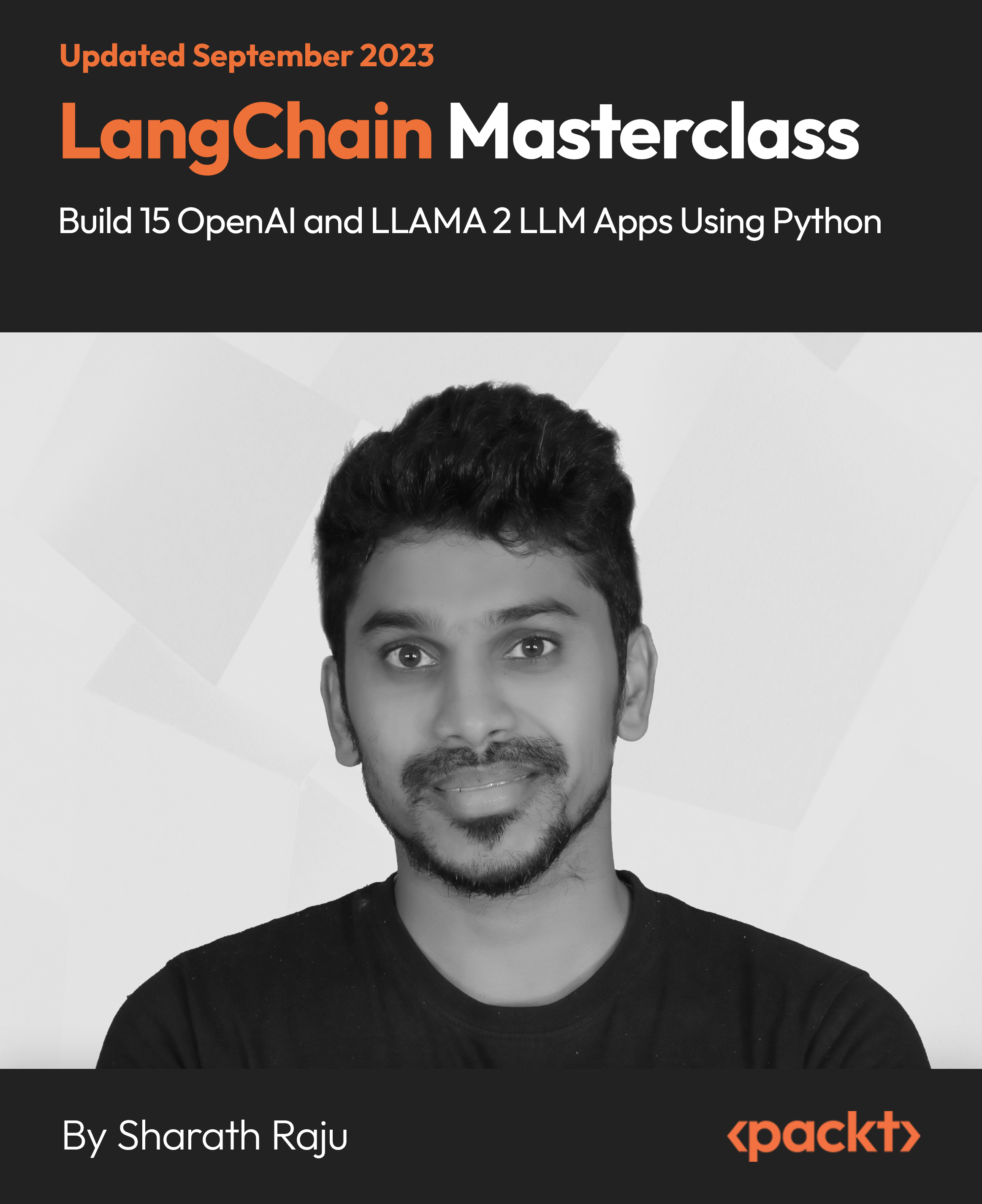
In this 75-minute private 1:1 session with Mo, you’ll explore your dreams to uncover their messages, shift stuck patterns, and strengthen your connection to your inner world. Whether you’re: Curious about what a recent or recurring dream is trying to tell you Struggling to remember your dreams and want to build better recall A lucid dreamer looking to strengthen your awareness in the dreamworld Going through a life transition and having unusually vivid dreams Or simply wanting to develop a stronger relationship with your inner self through dreamwork Mo will meet you exactly where you are. What to Expect: In this 75-minute session, you’ll work together to: Explore the deeper meaning of a specific dream or dream theme Reflect on the emotional patterns and symbols that show up in your dreamworld Learn how to build your own dream recall or start a dream journaling practice Strengthen your ability to interpret dreams using a practical, grounded approach Receive tools and next steps to keep working with your dreams as a source of insight, creativity, and self-awareness Whether you bring a single image or a fully-formed narrative, this session is designed to help you decode what’s beneath the surface and connect the dots between your dreams and waking life. Why Work with Dreams? Dreams are a direct line to your subconscious, offering insight into your emotions, patterns, and growth edges. They reflect your internal landscape — often revealing what’s ready to be healed, understood, or acted on. They’re also deeply creative. Lucid dreams, surreal imagery, and even nightmares can unlock creative potential, intuitive guidance, and fresh clarity on your path. You’ll Leave With: Clarity on what your dream is communicating A greater understanding of your inner world and emotional life Simple, effective tools to continue working with dreams on your own Optional practices to improve recall or begin a lucid dreaming journey A renewed sense of connection with yourself and your subconscious Your subconscious is already speaking — in symbols, stories, and strange metaphors. This session is your chance to listen. Book now and start seeing your dreams not just as nighttime entertainment, but as powerful tools for navigating life with greater clarity, confidence, and purpose. Pricing ✨ Single session (75 mins): £90 A one-off deep dive to explore a specific dream, kickstart your recall, or begin decoding your subconscious symbolism.] ✨ 4-session bundle: £320 For those who want to build a steady dream practice, track recurring themes, or develop lucid dreaming skills over time. Save £40 when you book the bundle. How it Works To reserve your session, a small deposit is required. The remaining balance is due before your session date. Once booked, you’ll receive a direct link to schedule your session with Mo at a time that suits you.

Enhance your professional presence with our Business Etiquette Course. Learn communication skills, meeting etiquette, and cross-cultural competence to succeed in diverse workplace environments. Master e-communication and internal/external etiquettes for lasting impressions.

Explore the intricacies of corporate relationship building with our comprehensive course. From mastering effective communication and cross-cultural interactions to fostering trust, collaboration, and long-term success, discover essential skills for navigating the professional landscape. Enroll now for expert guidance in achieving your corporate relationship goals.
