- Professional Development
- Medicine & Nursing
- Arts & Crafts
- Health & Wellbeing
- Personal Development
5414 Courses delivered Online
Level 5 HR Management Course
By Training Tale
Begin your career as an HR manager by enrolling in Course Cave's HR Management course. This Level 5 HR Management course will help you pursue your goals and develop your knowledge, competence, and skill, whether you are a novice or a seasoned professional. It covers a wide range of topics to assist you in developing your HR management knowledge and skills. It provides step-by-step directions for hiring and selecting employees, improving employee relationships at work, and motivating and rewarding staff for better productivity. This Level 5 HR Management course also provides in-depth knowledge of the various HR processes and functions. After completing this course, learners will be able to build the necessary HR skills and knowledge and manage an organization's HR functions. Upon registration, you will receive full course access and will be able to access the course materials from anywhere in the world, at any time, and on any internet-enabled device. Learning Outcomes You will be able to do the following at the end of the Level 5 HR Management course: Examine the importance of human resources and their management in businesses. Describe HRM Models. Implement new employee recruitment and selection procedures in your business. Recognise the significance of a positive employee partnership. Create and execute a successful workplace training program. Inspire and empower your staff. Promote equality and manage diversity in your organisation Examine current health and safety legislation and regulations and workplace health and safety management and risk assessment. Talk about common employee complaints, disciplinary issues, and professional dismissal procedures. Improve your communication abilities. Prevent abuse and discrimination in the workplace. Taking easy anti-Covid-19 precautions that will help protect your employees and your business. Why Choose Level 5 HR Management Course from Us Self-paced course, access available from anywhere. Easy to understand, high-quality study materials. Course developed by industry experts. MCQ quiz after each module to assess your learning. Automated and instant assessment results. 24/7 support via live chat, phone call or email. Free PDF certificate as soon as completing the course. 10 COURSES BUNDLE INFO *** Main Course:HR Management Course *** Additional Courses*** Course 01: Level 7 Business Management Course Course 02: Level 7 Diploma in Leadership & Management Course 03: Level 7 Diploma in Facilities Management Course Course 04: Level 5 Retail Management Course Course 05: Level 5 Diploma in Risk Management Course Course 06: Level 4 Time Management Course Course 07: HR and Payroll Management Course 08: Level 5 Report Writing Course Course 09: Workplace First Aid Training Course Curriculum *** Level 5 HR Management *** Module 1: Introduction Module 2: Recruitment and Selection Module 3: Employee Relationship Module 4: Performance Management Module 5: The Necessity of Training & Development in the Workplace Module 6: Motivating and Rewarding Employees Module 7: Equality and Diversity Module 8: Health and Safety of Employees Module 9: Talent Management Module 10: Succession Planning Module 11: Absence Management and Attendance Module 12: Handling Grievance, Discipline, Termination and Dismissal Module 13: Communication Techniques for the Workplace Module 14: Preventing Workplace Violence and Harassment Module 15: Conflict Resolution Module 16: Occupational Health Safety, Hygiene and Workplace Wellbeing of Employees Module17: COVID-19 and the Workplace Assessment Method After completing each module of the Level 5 HR Management Course, you will find automated MCQ quizzes. To unlock the next module, you need to complete the quiz task and get at least 60% marks. Certification After completing the MCQ/Assignment assessment for this Level 5 HR Management course, you will be entitled to a Certificate of Completion from Training Tale. The certificate is in PDF format, which is completely free to download. A printed version is also available upon request. It will also be sent to you through a courier for £13.99. Who is this course for? This Level 5 HR Management Course course is highly recommended for anyone considering a career in human resources. This is something that existing HR workers who are desperate for promotion should think about. This course is open to business management students and anybody looking to improve their resume and career opportunities. Requirements There are no specific requirements for this Level 5 HR Management Course course because it does not require any advanced knowledge or skills. Career path After completing this Level 5 HR Management course, you will be capable of applying for a variety of positions. After completing this course, you can continue your education with our updated version of HR Management if you want to keep up with your colleagues and peers or advance in your profession. Certificates Certificate of completion Digital certificate - Included

Description: The Effective Human Resource Administration - Video Training Course covers the effective and advanced techniques and methods of Human Resource (HR) administration. The purpose of the course is to prepare you to be an administrative officer in the Human Resource Department. The course covers the fundamentals of motivation, behavior, productivity, leadership, and communication ways so that you can deal with other employees efficiently. The course explains the fundamental of motivation through a detailed analysis of the theory of motivation. The course will also help you to judge the human behavior including both individual and group behavior. Besides these basic concepts, the course teaches the nature and benefits of the informal organization. You will learn about quality challenges, management, and participative approaches. The course includes a detailed session about job redesign, job enrichment, fundamentals of leadership, and the proper ways of appraising, communicating and rewarding. Finally, the course will guide you how to manage conflict and human relation. Assessment: At the end of the course, you will be required to sit for an online MCQ test. Your test will be assessed automatically and immediately. You will instantly know whether you have been successful or not. Before sitting for your final exam you will have the opportunity to test your proficiency with a mock exam. Certification: After completing and passing the course successfully, you will be able to obtain an Accredited Certificate of Achievement. Certificates can be obtained either in hard copy at a cost of £39 or in PDF format at a cost of £24. Who is this Course for? Effective Human Resource Administration - Video Training Course is certified by CPD Qualifications Standards and CiQ. This makes it perfect for anyone trying to learn potential professional skills. As there is no experience and qualification required for this course, it is available for all students from any academic background. Requirements Our Effective Human Resource Administration - Video Training Course is fully compatible with any kind of device. Whether you are using Windows computer, Mac, smartphones or tablets, you will get the same experience while learning. Besides that, you will be able to access the course with any kind of internet connection from anywhere at any time without any kind of limitation. Career Path After completing this course you will be able to build up accurate knowledge and skills with proper confidence to enrich yourself and brighten up your career in the relevant job market. Effective Human Resource Administration Overview Effective HR Administration FREE 00:28:00 Fundamentals of Motivation Motivation - What is it 00:20:00 The Need Hierarchy 00:27:00 The Two-Factor Theory 00:29:00 The Practical Side of Rewards 00:34:00 Individual Behavior Opinions Really Count 00:08:00 The Individual 00:36:00 Interpersonal Behavior 00:24:00 Group Behavior Definition of a Group 00:13:00 Stages of Group Development 00:11:00 Intragroup Behavior 00:19:00 Intergroup Behavior 00:09:00 Team Building 00:42:00 The Informal Organization Nature of Informal Organization 00:34:00 Benefits of Informal Organization 00:09:00 Technology and People at Work The Evolution 00:21:00 Workplace Violence 00:26:00 Stressed Employees 00:14:00 Productivity and Quality Improvement Quality Challenges 00:13:00 Management 00:30:00 Participative Approaches 00:17:00 Job Redesign and Job Enrichment Work in America 00:09:00 Job Enrichment Principles 00:05:00 Challenges in Job Design 00:09:00 Fundamentals of Leadership Nature of Leadership 00:21:00 Common Behaviors 00:16:00 Contingency Leadership 00:22:00 The Next Decade 00:35:00 Internal Leaders 00:25:00 Developing, Appraising, and Rewarding Employees Integrating the Dimensions 00:20:00 Employee Development 00:27:00 Performance Appraisal 00:53:00 Communicating for Effectiveness Appraisal Problems 00:29:00 Technology's Impact 00:35:00 The Process 00:16:00 Managing Conflict and Change Effective Communications 00:33:00 Nature of Conflict 00:20:00 Nature of Change 00:25:00 Human Relations in Global Business Participation and Communication 00:13:00 Multinational Enterprise 00:22:00 Mock Exam Mock Exam- Effective Human Resource Administration - Video Training Course 00:20:00 Final Exam Final Exam- Effective Human Resource Administration - Video Training Course 00:20:00 Certificate and Transcript Order Your Certificates and Transcripts 00:00:00

Overview Become a crucial part of a business's success and learn how to make your skills sought-after in the marketplace. This course provides the required training needed to transform yourself into a versatile Business Analyst who can boost an organisation's productivity. The Applied Business Analysis Diploma course has been written with the help of industry professionals to help you understand how change and strategic planning can elevate the potential of a struggling business. You will soon become comfortable with the concepts of vision, design, modelling, execution, and monitoring when guiding an organisation to succeed in its chosen field and market. Enrol and improve today. How will I get my certificate? You may have to take a quiz or a written test online during or after the course. After successfully completing the course, you will be eligible for the certificate. Who is this course for? There is no experience or previous qualifications required for enrolment on this Applied Business Analysis Diploma. It is available to all students, of all academic backgrounds. Requirements Our Applied Business Analysis Diploma is fully compatible with PC's, Mac's, Laptop, Tablet and Smartphone devices. This course has been designed to be fully compatible on tablets and smartphones so you can access your course on wifi, 3G or 4G.There is no time limit for completing this course, it can be studied in your own time at your own pace. Career path Having these various qualifications will increase the value in your CV and open you up to multiple sectors such as Business & Management , Admin, Accountancy & Finance, Secretarial & PA, Teaching & Mentoring etc. Course Curriculum 10 sections • 9 lectures • 04:30:00 total length •Introduction to Business Analysis: 00:14:00 •Business Processes: 00:47:00 •Business Analysis Planning and Monitoring: 00:30:00 •Strategic Analysis and Product Scope: 00:28:00 •Solution Evaluation: 00:27:00 •Investigation Techniques: 00:48:00 •Ratio Analysis: 00:29:00 •Documenting and Managing Requirements: 00:31:00 •Career Prospect as a Business Analyst in the UK: 00:16:00

Vectorworks One to One training course for interior designers
By Real Animation Works
Vectorworks Evening Course face to face One to one

QuickBooks 2019
By Packt
The drop-dead simple method to master QuickBooks Pro in this comprehensive course bundle.
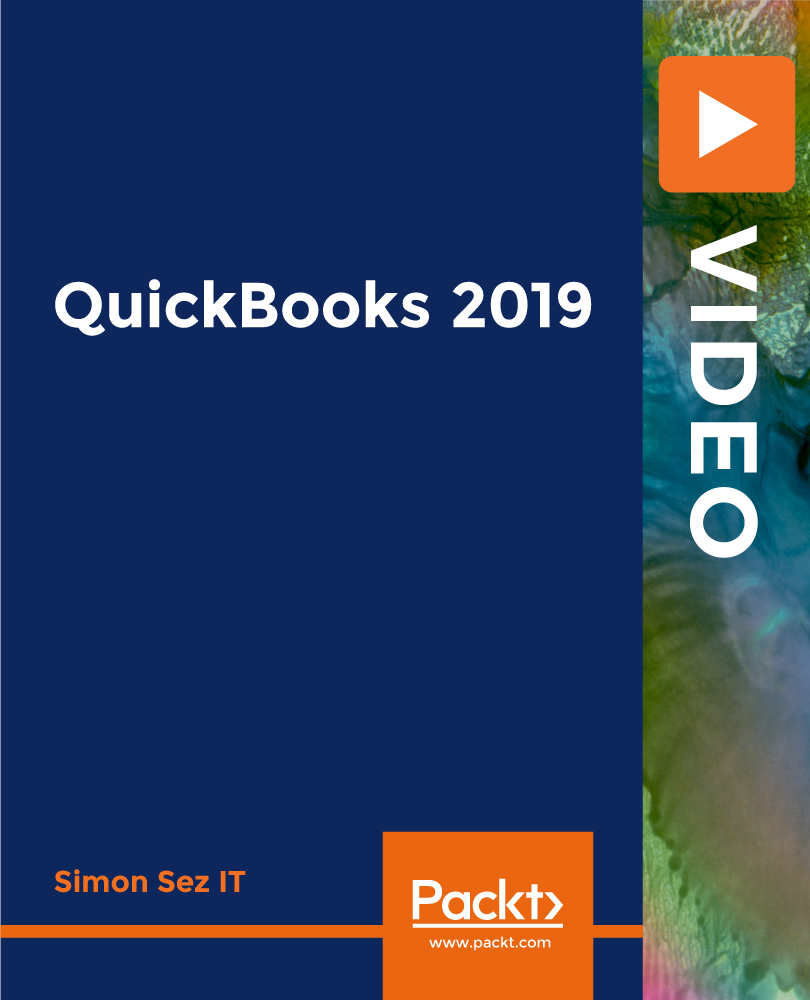
Microsoft Office 365 for End Users In-Company (now with live online classes)
By Microsoft Office Training
This 1 day course is designed for the end user who is using or will use Office 365. This course will provide delegates with the knowledge and skills to efficiently use Office 365 on a day-to-day basis. The course is designed with real world scenarios in mind. Delegates will learn how to use Outlook Online, Skype for Business, OneDrive for Business, SharePoint Online, and OneNote. At the end of this course delegates will be able to effectively navigate Office 365 and make use of all of the features of Office 365 Office 365 Overview Introducing Cloud Computing Identify and Outline the Component Products in Office 365 including Outlook Web App, Office Online Apps, OneDrive and Skype for Business Navigating around Office 365 Customising the Office 365 Nav Bar Updating your Profile in Office 365 Using the Outlook Online Application Overview of Outlook Online Working with Email and Folders Outlook People and IM Contacts Using the Calendar Shared Calendars Outlook Tasks in the Web App Setting Outlook Options, Signatures, Automatic Replies and Rules Using Skype for Business Overview of Skype for Business Viewing and Setting Presence Status Using Instant Messages in Business Understanding the Interactive Contact Card in Microsoft Office Applications Integration with Outlook Using Skype for Business for Online Presentations including Content Sharing, Polls and a Virtual Whiteboard Working with OneDrive for Business What is OneDrive for Business? Navigating around OneDrive Accessing Content in OneDrive Using the Office Online Apps Sharing Documents and Collaborating Connecting Microsoft Office to OneDrive Creating Office Documents and Saving Directly to OneDrive Using Groups and Delve Introduction to Groups Collaborating using Groups Getting to Content using Delve Requirements Requirements Before attending this course, students must have: Basic understanding of Microsoft Office Basic understanding of Microsoft Windows Operating systems

Microsoft Project Blue Belt 2016: Virtual In-House Training
By IIL Europe Ltd
Microsoft Project Blue Belt® 2016: Virtual In-House Training This course introduces Project Server 2016 features that expedite scheduling projects and simplify managing tasks within an enterprise environment. Learn different aspects of Project Server and their benefits to varying roles in the enterprise, and gain hands-on experience and insights on best practices from SMEs around the world. This course introduces Project Server 2016 features that expedite scheduling projects and simplify managing tasks within an enterprise environment. Learn different aspects of Project Server and their benefits to varying roles in the enterprise, and gain hands-on experience and insights on best practices from SMEs around the world. Users in Project online will get the same benefits of this program. What you Will Learn You'll learn how to: Describe the Enterprise Project Management (EPM) environment Apply the basic project management principles of, initiating, planning, executing, monitoring and controlling, and closing your project schedules Discuss new features Explain PWA views project sites Meet deadlines and budget restrictions Keep the workloads of your resources within their available limits Explain tracking methods and manage task assignments Update the schedule Differentiate between updating tasks and timesheets Use standard reports, custom views, and visual reports for your projects Recognize the potential of the Business Intelligence features Getting Started with Microsoft® Project Server 2016 Describing the EPM context Discovering Project Web App Differentiating the users of PWA Working with Project Professional and PWA Initiating Projects New projects with Project Professional, SharePoint lists, Enterprise Projects Importing schedules and managing project owner and permissions Customize the ribbon with enterprise commands Planning Projects - Scope and Schedule Management Scheduling in PWA Using the Deliverables feature Developing components of the risk management plan and issues tracking Linking planning documents Planning Projects - Staffing Management Plan Building a project team Managing resource availability Reviewing the assignment cycle Managing resource engagements Resolving resource overallocation Executing, Monitoring and Controlling Baselines Working with timesheets Reporting administrative time Tracking methods (% work, actual work, single entry mode) Assignment progress and updates in PWA Task progress and updates in Project Professional and PWA Monitor and Control Projects - Measuring Performance and Reporting Progress Reviewing performance metrics and progress reports Using the preloaded reports at the Business Intelligence Center Considerations for defining custom reports Closing Projects Reviewing the closing processes and closing tasks to updates Supporting the closing process

Microsoft Project Blue Belt 2016: In-House Training
By IIL Europe Ltd
Microsoft Project Blue Belt® 2016: In-House Training This course introduces Project Server 2016 features that expedite scheduling projects and simplify managing tasks within an enterprise environment. Learn different aspects of Project Server and their benefits to varying roles in the enterprise, and gain hands-on experience and insights on best practices from SMEs around the world. This course introduces Project Server 2016 features that expedite scheduling projects and simplify managing tasks within an enterprise environment. Learn different aspects of Project Server and their benefits to varying roles in the enterprise, and gain hands-on experience and insights on best practices from SMEs around the world. Users in Project online will get the same benefits of this program. What you Will Learn You'll learn how to: Describe the Enterprise Project Management (EPM) environment Apply the basic project management principles of, initiating, planning, executing, monitoring and controlling, and closing your project schedules Discuss new features Explain PWA views project sites Meet deadlines and budget restrictions Keep the workloads of your resources within their available limits Explain tracking methods and manage task assignments Update the schedule Differentiate between updating tasks and timesheets Use standard reports, custom views, and visual reports for your projects Recognize the potential of the Business Intelligence features Getting Started with Microsoft® Project Server 2016 Describing the EPM context Discovering Project Web App Differentiating the users of PWA Working with Project Professional and PWA Initiating Projects New projects with Project Professional, SharePoint lists, Enterprise Projects Importing schedules and managing project owner and permissions Customize the ribbon with enterprise commands Planning Projects - Scope and Schedule Management Scheduling in PWA Using the Deliverables feature Developing components of the risk management plan and issues tracking Linking planning documents Planning Projects - Staffing Management Plan Building a project team Managing resource availability Reviewing the assignment cycle Managing resource engagements Resolving resource overallocation Executing, Monitoring and Controlling Baselines Working with timesheets Reporting administrative time Tracking methods (% work, actual work, single entry mode) Assignment progress and updates in PWA Task progress and updates in Project Professional and PWA Monitor and Control Projects - Measuring Performance and Reporting Progress Reviewing performance metrics and progress reports Using the preloaded reports at the Business Intelligence Center Considerations for defining custom reports Closing Projects Reviewing the closing processes and closing tasks to updates Supporting the closing process

Microsoft PowerPoint Foundations - 2016, 2019, 365 Online Training
By Lead Academy
Microsoft PowerPoint Foundations - 2016, 2019, 365 Training Course Overview Are you looking to begin your Microsoft PowerPoint career or want to develop more advanced skills in Microsoft PowerPoint? Then this Microsoft PowerPoint foundations - 2016, 2019, 365 online training course will set you up with a solid foundation to become a confident office admin and help you to develop your expertise in Microsoft PowerPoint. This Microsoft PowerPoint foundations - 2016, 2019, 365 online training course is accredited by the CPD UK & IPHM. CPD is globally recognised by employers, professional organisations and academic intuitions, thus a certificate from CPD Certification Service creates value towards your professional goal and achievement. CPD certified certificates are accepted by thousands of professional bodies and government regulators here in the UK and around the world. Whether you are self-taught and you want to fill in the gaps for better efficiency and productivity, this Microsoft PowerPoint foundations - 2016, 2019, 365 online training course will set you up with a solid foundation to become a confident office admin and develop more advanced skills. Gain the essential skills and knowledge you need to propel your career forward as an office admin. The Microsoft PowerPoint foundations - 2016, 2019, 365 online training course will set you up with the appropriate skills and experience needed for the job and is ideal for both beginners and those currently working as an office admin. This comprehensive Microsoft PowerPoint foundations - 2016, 2019, 365 online training course is the perfect way to kickstart your career in the field of Microsoft PowerPoint. This Microsoft PowerPoint foundations - 2016, 2019, 365 online training course will give you a competitive advantage in your career, making you stand out from all other applicants and employees. If you're interested in working as an office admin or want to learn more skills on Microsoft PowerPoint but unsure of where to start, then this Microsoft PowerPoint foundations - 2016, 2019, 365 online training course will set you up with a solid foundation to become a confident office admin and develop more advanced skills. As one of the leading course providers and most renowned e-learning specialists online, we're dedicated to giving you the best educational experience possible. This Microsoft PowerPoint foundations - 2016, 2019, 365 online trainingcourse is crafted by industry expert, to enable you to learn quickly and efficiently, and at your own pace and convenience. Who should take this course? This comprehensive Microsoft PowerPoint foundations - 2016, 2019, 365 online training course is suitable for anyone looking to improve their job prospects or aspiring to accelerate their career in this sector and want to gain in-depth knowledge of Microsoft PowerPoint. Entry Requirement There are no academic entry requirements for this Microsoft PowerPoint foundations - 2016, 2019, 365 online training course, and it is open to students of all academic backgrounds. As long as you are aged seventeen or over and have a basic grasp of English, numeracy and ICT, you will be eligible to enrol. Career path This Microsoft PowerPoint foundations - 2016, 2019, 365 online training course opens a brand new door for you to enter the relevant job market and also provides you with the chance to accumulate in-depth knowledge at the side of needed skills to become flourishing in no time. You will also be able to add your new skills to your CV, enhance your career and become more competitive in your chosen industry. Course Curriculum Getting Started With PowerPoint Navigate the PowerPoint Environment - Introduction Navigate the PowerPoint Environment View and Navigate a Presentation - Introduction View and Navigate a Presentation Create and Save a PowerPoint Presentation - Introduction Create and Save a PowerPoint Presentation Use PowerPoint Help - Introduction Use PowerPoint Help Developing a PowerPoint Presentation Select a Presentation Type - Introduction Select a Presentation Type Edit Text Add, Delete and Modify Slides Work with Themes - Introduction Work with Themes. Performing Advanced Text Editing Operations Format Characters - Introduction Format Characters Format Paragraphs - Introduction Text Alignment Options Text Alignment Options Format Text Boxes Adding Graphical Elements to Your Presentation Add Graphical Elements to Your Presentation - Introduction Insert Images Insert Shapes Modifying Objects in Your Presentation Modify Objects in Your Presentation - Introduction Edit Objects Format Objects Animate Objects Adding Tables to Your Presentation Module 01: Introduction To Bicycle Maintenance Create a Table Format a Table Insert A Table From Others Office Applictions Adding Charts to Your Presentation Add a Chart - Introduction Create a Chart Format a Chart Insert a Chart from Microsoft Excel Preparing to Deliver Your Presentation Prepare Your Presentation - Introduction Review Your Presentation - Part 1 Review Your Presentation - Part 2 Apply Transitions Print Your Presentation Present a Slide Show Export a Presentation to a PDF File Bonus Lecture What's New In PowerPoint 2019/365? Highlight Text How to Adjust the Link Color Draw and Write Digitally Animate Freehand Drawings Create Professional Slide Layouts with PowerPoint Designer Recognised Accreditation CPD Certification Service This course is accredited by continuing professional development (CPD). CPD UK is globally recognised by employers, professional organisations, and academic institutions, thus a certificate from CPD Certification Service creates value towards your professional goal and achievement. CPD certificates are accepted by thousands of professional bodies and government regulators here in the UK and around the world. Many organisations look for employees with CPD requirements, which means, that by doing this course, you would be a potential candidate in your respective field. Quality Licence Scheme Endorsed The Quality Licence Scheme is a brand of the Skills and Education Group, a leading national awarding organisation for providing high-quality vocational qualifications across a wide range of industries. It will give you a competitive advantage in your career, making you stand out from all other applicants and employees. Certificate of Achievement Endorsed Certificate from Quality Licence Scheme After successfully passing the MCQ exam you will be eligible to order the Endorsed Certificate by Quality Licence Scheme. The Quality Licence Scheme is a brand of the Skills and Education Group, a leading national awarding organisation for providing high-quality vocational qualifications across a wide range of industries. It will give you a competitive advantage in your career, making you stand out from all other applicants and employees. There is a Quality Licence Scheme endorsement fee to obtain an endorsed certificate which is £65. Certificate of Achievement from Lead Academy After successfully passing the MCQ exam you will be eligible to order your certificate of achievement as proof of your new skill. The certificate of achievement is an official credential that confirms that you successfully finished a course with Lead Academy. Certificate can be obtained in PDF version at a cost of £12, and there is an additional fee to obtain a printed copy certificate which is £35. FAQs Is CPD a recognised qualification in the UK? CPD is globally recognised by employers, professional organisations and academic intuitions, thus a certificate from CPD Certification Service creates value towards your professional goal and achievement. CPD-certified certificates are accepted by thousands of professional bodies and government regulators here in the UK and around the world. Are QLS courses recognised? Although QLS courses are not subject to Ofqual regulation, they must adhere to an extremely high level that is set and regulated independently across the globe. A course that has been approved by the Quality Licence Scheme simply indicates that it has been examined and evaluated in terms of quality and fulfils the predetermined quality standards. When will I receive my certificate? For CPD accredited PDF certificate it will take 24 hours, however for the hardcopy CPD certificate takes 5-7 business days and for the Quality License Scheme certificate it will take 7-9 business days. Can I pay by invoice? Yes, you can pay via Invoice or Purchase Order, please contact us at info@lead-academy.org for invoice payment. Can I pay via instalment? Yes, you can pay via instalments at checkout. How to take online classes from home? Our platform provides easy and comfortable access for all learners; all you need is a stable internet connection and a device such as a laptop, desktop PC, tablet, or mobile phone. The learning site is accessible 24/7, allowing you to take the course at your own pace while relaxing in the privacy of your home or workplace. Does age matter in online learning? No, there is no age limit for online learning. Online learning is accessible to people of all ages and requires no age-specific criteria to pursue a course of interest. As opposed to degrees pursued at university, online courses are designed to break the barriers of age limitation that aim to limit the learner's ability to learn new things, diversify their skills, and expand their horizons. When I will get the login details for my course? After successfully purchasing the course, you will receive an email within 24 hours with the login details of your course. Kindly check your inbox, junk or spam folder, or you can contact our client success team via info@lead-academy.org

