- Professional Development
- Medicine & Nursing
- Arts & Crafts
- Health & Wellbeing
- Personal Development
121 Courses delivered Online
Cisco Developing Solutions Using Cisco IoT and Edge Platforms v1.0 (DEVIOT)
By Nexus Human
Duration 5 Days 30 CPD hours This course is intended for This course is designed primarily for network and software engineers who are interested in learning about automation and programmability and hold the following job roles: Consulting systems engineer IoT Designer Network administrator Network engineer Network manager Sales engineer Systems engineer Technical solutions architect Overview After taking this course, you should be able to: Explain the fundamentals of Cisco IoT and list common devices involved List the common protocols, standards, and data flows of IoT Explain the Cisco IoT, common needs, and the corresponding solutions Explain how programmability can be used to automate and make operations, deployment, and support of Cisco IoT more effective Describe common Cisco IoT applications and how they apply to Cisco IoT use cases Explain the functions and use cases for Cisco security applications and Cisco IoT This course prepares you to develop Internet of Things (IoT) applications for Cisco© IoT edge compute and network architecture. Through a combination of lessons and hands-on experience, you will learn to implement and deploy Cisco IOx applications using Cisco Field Network Director and Cisco Kinetic. This course covers designing, deploying, and troubleshooting edge applications, and understanding the use of management tools, so you can control your industrial network and connected devices at scale. This course will prepare you for the certification exam 300-915 Developing Solutions Using Cisco IoT and Edge Platforms (DEVIOT), a concentration in the CCNP DevNet track. Course Outlines DEFINING CISCO IOT IOT NETWORKING AND OTHER DEVICES EXAMINING IOT PROTOCOLS EXAMINING IOT STANDARDS RECOGNIZING CISCO IOT NEEDS AND SOLUTIONS USING PROGRAMMABILITY WITH CISCO IOT DESCRIBING CISCO IOT APPLICATIONS: CISCO IOX DESCRIBING CISCO IOT APPLICATIONS: CISCO KINETIC AND CISCO FIELD NETWORK DIRECTOR DEFINING CISCO SECURITY APPLICATIONS Lab outline Use an MQTT Consumer to Subscribe to Sensor Data Use Cisco IOx Applications to Receive and Process Sensor Data Troubleshoot a Sensor Connection Use and Interpret Freeboard Data Use and Interpret Grafana Data Use and Interpret Kibana Data Cisco IOx Familiarity Lab Develop and Deploy a Cisco IOx Application Troubleshoot Cisco IOx Navigate Cisco Field Network Director Explore Cisco Field Network Director API Additional course details: Nexus Humans Cisco Developing Solutions Using Cisco IoT and Edge Platforms v1.0 (DEVIOT) training program is a workshop that presents an invigorating mix of sessions, lessons, and masterclasses meticulously crafted to propel your learning expedition forward. This immersive bootcamp-style experience boasts interactive lectures, hands-on labs, and collaborative hackathons, all strategically designed to fortify fundamental concepts. Guided by seasoned coaches, each session offers priceless insights and practical skills crucial for honing your expertise. Whether you're stepping into the realm of professional skills or a seasoned professional, this comprehensive course ensures you're equipped with the knowledge and prowess necessary for success. While we feel this is the best course for the Cisco Developing Solutions Using Cisco IoT and Edge Platforms v1.0 (DEVIOT) course and one of our Top 10 we encourage you to read the course outline to make sure it is the right content for you. Additionally, private sessions, closed classes or dedicated events are available both live online and at our training centres in Dublin and London, as well as at your offices anywhere in the UK, Ireland or across EMEA.

CertNexus Certified Ethical Emerging Technologist (CEET) v1.0
By Nexus Human
Duration 5 Days 30 CPD hours This course is intended for This course is designed for technology leaders, solution developers, project managers, organizational decision makers, and other individuals seeking to demonstrate a vendor-neutral, cross-industry understanding of ethics in emerging data-driven technologies, such as AI, robotics, IoT, and data science. This course is also designed for professionals who want to pursue the CertNexus Certification Exam CET-110: Certified Ethical Emerging Technologies. Overview In this course, you will incorporate ethics into data-driven technologies such as AI, IoT, and data science. You will: Describe general concepts, theories, and challenges related to ethics and emerging technologies. Identify ethical risks. Practice ethical reasoning. Identify and mitigate safety and security risks. Identify and mitigate privacy risks. Identify and mitigate fairness and bias risks. Identify and mitigate transparency and explainability risks. Identify and mitigate accountability risks. Build an ethical organization. Develop ethical systems in technology-focused organizations. Mutually reinforcing innovations in computing and engineering are catapulting advances in technological production. From blockchain and artificial intelligence (AI) to gene editing and the Internet of Things (IoT), these advances come with tremendous opportunities for improvement in productivity, efficiency, and human well-being. But as scandals increasingly demonstrate, these advances also introduce new and serious risks of conflict and harm.Technology professionals now face growing demands to identify and mitigate ethical risks to human rights and the environment, as well as to navigate ethical tradeoffs between qualities such as privacy and accuracy, fairness and utility, and safety and accountability. This course provides the tools to identify and manage common ethical risks in the development of emerging data-driven technologies. It distills ethical theory, public regulations, and industry best practices into concrete skills and guidelines needed for the responsible development of digital products and services. By following the course's practical, problems-based approach, learners will become adept at applying theories, principles, frameworks, and techniques in their own roles and organizations. Introduction to Ethics of Emerging Technologies Topic A: What?s at Stake Topic B: Ethics and Why It Matters Topic C: Ethical Decision-Making in Practice Topic D: Causes of Ethical Failures Identifying Ethical Risks Topic A: Ethical Reasons Topic B: Stumbling Blocks for Ethical Reasoning Topic C: Identify Ethical Risks in Product Development Topic D: Tools for Identifying Ethical Risks Topic E: Use Regulations, Standards, and Human Rights to Identify Ethical Risks Ethical Reasoning in Practice Topic A: Ethical Theories Topic B: Use Ethical Decision-Making Frameworks Topic C: Select Options for Action Topic D: Avoid Problems in Ethical Decision-Making Identifying and Mitigating Security Risks Topic A: What Is Security? Topic B: Identify Security Risks Topic C: Security Tradeoffs Topic D: Mitigate Security Risks Identifying and Mitigating Privacy Risks Topic A: What Is Privacy? Topic B: Identify Privacy Risks Topic C: Privacy Tradeoffs Topic D: Mitigate Privacy Risks Identifying and Mitigating Fairness and Bias Risks Topic A: What Are Fairness and Bias? Topic B: Identify Bias Risks Topic C: Fairness Tradeoffs Topic D: Mitigate Bias Risks Identifying and Mitigating Transparency and Explainability Risks Topic A: What Are Transparency and Explainability? Topic B: Identify Transparency and Explainability Risks Topic C: Transparency and Explainability Tradeoffs Topic D: Mitigate Transparency and Explainability Risks Identifying and Mitigating Accountability Risks Topic A: What Is Accountability? Topic B: Identify Accountability Risks Topic C: Accountability Tradeoffs Topic D: Mitigate Accountability Risks Building an Ethical Organization Topic A: What Are Ethical Organizations? Topic B: Organizational Purpose Topic C: Ethics Awareness Topic D: Develop Professional Ethics within Organizations Developing Ethical Systems in Technology-Focused Organizations Topic A: Policy and Compliance Topic B: Metrics and Monitoring Topic C: Communication and Stakeholder Engagement Topic D: Ethical Leadership

Technology and innovation and its profound impact on financial operations
By FD Capital
Technology and innovation and its profound impact on financial operations Technology adoption indeed comes with risks, particularly around data security and privacy. As CFOs, we must ensure robust cybersecurity measures and adhere to strict data protection regulations. It requires ongoing investment in secure systems, staff training, and proactive monitoring to mitigate risks and protect sensitive financial information. Change management is also crucial. The adoption of new technologies requires proper planning, training, and cultural adjustments. As CFOs, we need to foster a culture that embraces innovation and continuous learning. Clear communication about the benefits and objectives of technology adoption is essential to gain buy-in and drive successful implementation. Fantastic insights! Now, let’s discuss the future. What emerging technologies do you foresee shaping the future of finance functions? One area that holds immense potential is blockchain technology. Its decentralised and transparent nature has the potential to streamline financial transactions, enhance auditability, and revolutionize supply chain finance. We’re closely monitoring blockchain’s development and exploring pilot projects to leverage its benefits. I agree, blockchain is a game-changer. Additionally, as the internet of things (IoT) expands, we anticipate new opportunities and challenges. CFOs will need to adapt to the influx of real-time data from interconnected devices, leveraging this information to optimize financial processes, enhance risk management, and improve operational efficiencies. Before we wrap up, any final thoughts or advice for our CFO audience? Embrace technology and view it as an opportunity rather than a threat. Invest in understanding the technological landscape and its implications for finance. Stay curious, adapt, and be open to change. Technology will continue to evolve, and as CFOs, we must evolve with it. Absolutely. Collaboration is key. Engage with IT teams, industry peers, and external experts to stay informed about the latest technological advancements. By fostering partnerships and sharing knowledge, we can collectively navigate the ever-changing technology landscape and drive innovation within our organisations. https://www.fdcapital.co.uk/podcast/technology-and-innovation-and-its-profound-impact-on-financial-operations/ Tags Online Events Things To Do Online Online Conferences Online Science & Tech Conferences #technology #innovation #financial #impact #operations

Cisco Implementing Cisco Catalyst 9000 Series Switches v3.0 (ENC9K)
By Nexus Human
Duration 3 Days 18 CPD hours This course is intended for Network designers Network managers System engineers Overview After taking this course, you should be able to: Review the Cisco Catalyst 9000 Series Switches identify the switches' features and examine the functionalities purpose-built for Cisco DNA and the SD-Access solution. Describe the Cisco Catalyst 9200 Series Switch architecture, model types, port types, uplink modules, components including power supplies, and other switch features and capabilities. Describe the Cisco Catalyst 9300 Series Switch architecture, model types, port types, uplink modules, and components, including power supplies and stacking cables. Describe the Cisco Catalyst 9400 Series Switches, different modular chassis, supervisor and line card options, architectural components, uplink, and power redundancy, and Multigigabit ports Describe the Cisco Catalyst 9500 Series Switches, model types, switch components, RFID support, architecture, and switch profiles. Describe the Cisco Catalyst 9600 Series Switch architecture, supervisor and line card options, and high availability features. Position the different Cisco Catalyst 9000 Series Switch model types in the network, and map older Cisco Catalyst switches to the 9000 family for migration. Examine management capabilities of the Cisco Catalyst 9000 Series Switches. Describe the Cisco Catalyst 9000 Series Switches deployed in a Cisco StackWise Virtual environment and an SD-Access fabric. Describe the new Cisco IOS XE software management, patchability, and Graceful Insertion and Removal (GIR) features on the Cisco Catalyst 9000 Series Switches. Describe the ThousandEyes Enterprise Agent using the Docker environment on the Cisco Catalyst 9000 Series switches. Describe the scalability and performance features supported by the Cisco Catalyst 9000 Series Switches. Describe the Cisco Catalyst 9000 Series Switch support for security, Quality of Service (QoS), and Internet of Things (IoT) convergence features. Describe the Cisco Catalyst 9000 Series support for cloud hosting and connectivity, along with automation features. Explore the SD-Access solution fundamentals, deployment models for the Cisco Catalyst 9000 Series Switch, and the use of Cisco DNA Center to manage infrastructure devices. The Implementing Cisco Catalyst 9000 Switches (ENC9K) v3.0 course introduces you to the architecture, capabilities, and implementation of the Cisco© Catalyst© 9000 switching platform. This hands-on course covers many features of this Cisco IOS© XE platform and describes how to manage devices from a single dashboard called Cisco DNA Center?. You will learn how to use the Cisco Catalyst 9000 family of switches to enable Software Defined Access (SD-Access) and provide end-to-end security and automation with centralized management using Cisco DNA Center. Course Outline Introducing the Cisco Catalyst 9000 Series Switches Introducing Cisco Catalyst 9200 Series Switches Introducing Cisco Catalyst 9300 Series Switches Introducing Cisco Catalyst 9400 Series Switches Introducing Cisco Catalyst 9500 Series Switches Introducing Cisco Catalyst 9600 Series Switches Positioning Cisco Catalyst 9000 Series Switches Examining the Cisco Catalyst 9000 Series Switches Management Capabilities Describing New Features on Cisco Catalyst 9000 Series Switches Describing Scale and Performance Features on Cisco Catalyst 9000 Series Switches Describing Security, QoS, and IoT Convergence Features on Cisco Catalyst 9000 Series Switches Describing Cloud and Automation Features on Cisco Catalyst 9000 Series Switches Describing Cisco SD-Access Solution and Cisco Catalyst 9000 Series Switches Additional course details: Nexus Humans Cisco Implementing Cisco Catalyst 9000 Series Switches v3.0 (ENC9K) training program is a workshop that presents an invigorating mix of sessions, lessons, and masterclasses meticulously crafted to propel your learning expedition forward. This immersive bootcamp-style experience boasts interactive lectures, hands-on labs, and collaborative hackathons, all strategically designed to fortify fundamental concepts. Guided by seasoned coaches, each session offers priceless insights and practical skills crucial for honing your expertise. Whether you're stepping into the realm of professional skills or a seasoned professional, this comprehensive course ensures you're equipped with the knowledge and prowess necessary for success. While we feel this is the best course for the Cisco Implementing Cisco Catalyst 9000 Series Switches v3.0 (ENC9K) course and one of our Top 10 we encourage you to read the course outline to make sure it is the right content for you. Additionally, private sessions, closed classes or dedicated events are available both live online and at our training centres in Dublin and London, as well as at your offices anywhere in the UK, Ireland or across EMEA.

CompTIA A+ Certification Core 2 (220-1102)
By Packt
This comprehensive course is designed to prepare you to take and pass the CompTIA A+ Certification Core (220-1102) certification exam. This is the second of a two-course series. To become fully A+ certified, you will need to pass both the 220-1101 and 220-1102 exams.

Overview Having a foundational understanding of IT components is essential. Did you know that by 2023, an estimated 2.5 million new IT positions will be available globally? The CompTIA A+ (220-1001) course offers a comprehensive dive into the world of computer technology. Designed to shape the professionals of tomorrow, this course meticulously covers the gamut of fundamental IT knowledge. Ranging from RAM technology to the vast world of cloud computing, the curriculum is structured to foster a comprehensive understanding. With modules such as 'Inside the PC' and 'Understanding Virtualization', learners will be adept at navigating the complex terrains of the modern IT environment. Ready to steer your career into the future of IT? Enrol now and become a part of the technological revolution! How will I get my certificate? You may have to take a quiz or a written test online during or after the course. After successfully completing the course, you will be eligible for the certificate. Who is This course for? There is no experience or previous qualifications required for enrolment on this CompTIA A+ (220-1001). It is available to all students, of all academic backgrounds. Requirements Our CompTIA A+ (220-1001) is fully compatible with PC's, Mac's, Laptop, Tablet and Smartphone devices. This course has been designed to be fully compatible with tablets and smartphones so you can access your course on Wi-Fi, 3G or 4G. There is no time limit for completing this course, it can be studied in your own time at your own pace. Career Path Learning this new skill will help you to advance in your career. It will diversify your job options and help you develop new techniques to keep up with the fast-changing world. This skillset will help you to- Open doors of opportunities Increase your adaptability Keep you relevant Boost confidence And much more! Course Curriculum 24 sections • 132 lectures • 17:30:00 total length •CompTIA A+ 2019 Core 1 (220-1001) Course Introduction: 00:02:00 •What is the CompTIA A+?: 00:02:00 •Why Get A+ Certified?: 00:03:00 •What is on the CompTIA A+ Core 1 (220-1001) Exam?: 00:09:00 •How to Pass the A+ Exam: 00:04:00 •How to Use This Video Course: 00:03:00 •Tools of the Trade: 00:06:00 •Troubleshooting Theory: 00:10:00 •Primary PC Connections: 00:05:00 •External Connections: 00:11:00 •Inside the PC: 00:08:00 •What is a Computer?: 00:07:00 •What is a CPU?: 00:15:00 •CPU Speeds and Cores: 00:12:00 •Caching: 00:07:00 •CPU Sockets: 00:12:00 •Installing a CPU: 00:11:00 •Liquid Cooling: 00:04:00 •RAM Technology: 00:11:00 •RAM Capacity: 00:08:00 •RAM Features: 00:07:00 •Installing RAM: 00:07:00 •What is the BIOS?: 00:06:00 •POST: 00:09:00 •System Setup: 00:09:00 •Troubleshooting Firmware: 00:12:00 •Form Factors: 00:06:00 •Chipsets: 00:05:00 •Touring the Motherboard: 00:14:00 •Touring the Case: 00:07:00 •Installing a Motherboard: 00:09:00 •The Power Supply: 00:09:00 •Mounting a Power Supply: 00:05:00 •Choosing a Power Supply: 00:08:00 •Cooling Your PC: 00:11:00 •Troubleshooting Power Supplies: 00:09:00 •Troubleshooting Core Components: 00:14:00 •Introduction to Mass Storage: 00:13:00 •Magnetic Disk Drives: 00:08:00 •Solid State Drives: 00:08:00 •SCSI: 00:03:00 •Boot Order: 00:07:00 •New Installation - First Drive: 00:05:00 •RAID: 00:11:00 •Hardware RAID: 00:07:00 •Mass Storage Troubleshooting: 00:08:00 •Optical Media: 00:10:00 •USB Standards: 00:10:00 •Understanding USB: 00:11:00 •Configuring USB: 00:07:00 •Thunder and Lightning: 00:06:00 •Keyboards and Mice: 00:08:00 •Sight and Sound: 00:07:00 •Readers and Scanners: 00:08:00 •Using Expansion Cards: 00:08:00 •The Right PC for the Job: 00:13:00 •Monitor Technologies: 00:08:00 •LCD Breakdown: 00:04:00 •Graphics Cards and Connections: 00:13:00 •Installing a Graphics Card: 00:07:00 •Projectors: 00:05:00 •Troubleshooting Monitors: 00:06:00 •Introduction to Networking: 00:08:00 •Hubs vs. Switches: 00:05:00 •Hexadecimal: 00:07:00 •WANs and Routers: 00:09:00 •Cables and Connectors: 00:11:00 •Crimping Cables: 00:10:00 •Structured Cabling: 00:11:00 •Introduction to TCP/IP: 00:14:00 •Network IDs and Subnet Masks: 00:05:00 •Special IP Addresses: 00:09:00 •NAT: 00:07:00 •Dynamic IP Addressing: 00:10:00 •IPv6: 00:07:00 •Port Numbers: 00:12:00 •TCP, UDP, and ICMP: 00:06:00 •Understanding DNS: 00:09:00 •Working with DNS: 00:07:00 •Windows Naming: 00:08:00 •Routers: 00:12:00 •Basic Router Configuration: 00:12:00 •Advanced Router Configuration: 00:06:00 •VLANs: 00:07:00 •Network Troubleshooting: 00:05:00 •Wireless Network Hardware: 00:11:00 •Wi-Fi Standards: 00:10:00 •Basic WAP Setup: 00:11:00 •Connecting to a Wi-Fi Network: 00:09:00 •It's a Huge Mesh: 00:04:00 •Beyond Wi-Fi: 00:07:00 •Troubleshooting Wireless Connections: 00:07:00 •Beyond the LAN: 00:03:00 •Internet Tiers: 00:06:00 •Dial-up Connections: 00:08:00 •Broadband Connections: 00:10:00 •Firewalls and Servers: 00:06:00 •FTP: 00:07:00 •E-Mail: 00:08:00 •Proxy Servers: 00:06:00 •Virtual Private Networks (VPNs): 00:08:00 •Internet of Things (IoT): 00:04:00 •Understanding Virtualization: 00:10:00 •Your First Virtual Machine: 00:11:00 •Advanced Virtualization Setup: 00:10:00 •Cloud Computing: 00:08:00 •Cloud Ownership: 00:03:00 •Cloud-Based Applications: 00:06:00 •Laptop Features: 00:08:00 •Laptop Hardware Troubleshooting - The Tools: 00:05:00 •Laptop Hardware - Core Hardware: 00:04:00 •Laptop Hardware - CPU and Motherboard: 00:07:00 •Touring Your Laptop Display: 00:04:00 •What is a Mobile Device?: 00:09:00 •Mobile Connections: 00:10:00 •Touring Android: 00:10:00 •Touring iOS: 00:08:00 •Virtual Reality: 00:03:00 •Maintaining Mobile Devices: 00:11:00 •Mobile Devices and E-mail: 00:10:00 •Mobile Synchronization: 00:08:00 •Laser Printers: 00:13:00 •Inkjet Printers: 00:08:00 •Impact Printers: 00:04:00 •Thermal Printers: 00:04:00 •Installing a Local Printer: 00:14:00 •Sharing Printers: 00:08:00 •Installing Wireless and Cloud Printers: 00:10:00 •Troubleshooting Printers: 00:10:00 •3D Printing: 00:07:00 •Dealing with Threats: 00:07:00 •Assignment - CompTIA A+ (220-1001): 00:00:00

Cisco Implementing Cisco Catalyst 9000 Switches v4.0 (ENC9K)
By Nexus Human
Duration 3 Days 18 CPD hours This course is intended for Network designers Network managers System engineers Overview After taking this course, you should be able to: Review the Cisco Catalyst 9000 Series Switches identify the switches' features and examine the functionalities purpose-built for Cisco DNA and the SD-Access solution. Position the different Cisco Catalyst 9000 Series Switch model types in the network, and map older Cisco Catalyst switches to the 9000 family for migration. Identify the role and value of Cisco Silicon One in a campus environment. Examine management capabilities of the Cisco Catalyst 9000 Series Switches. Describe the scalability and performance features supported by the Cisco Catalyst 9000 Series Switches. Describe the Cisco Catalyst 9000 Series Switch support for security, Quality of Service (QoS), and Internet of Things (IoT) convergence features. Describe automation features, Application Programming Interface (API), Infrastructure as Code, and automation tools supported on Cisco Catalyst 9000 Series switches. Describe the new QoS, IoT, and BGP EVPN Features on Cisco Catalyst 9000 Series Switches. Describe the maintenance features on Cisco Catalyst 9000 Series switches. Explore the SD-Access solution fundamentals, deployment models for the Cisco Catalyst 9000 Series Switch, and the use of Cisco DNA Center to manage infrastructure devices. Automate Day 0 device onboarding with Cisco DNA Center LAN Automation and Network PnP. Describe how to manage and host applications on Cisco Catalyst 9000 Series switches using Cisco DNA Center. Explore a modern approach to cloud-managed networking for Cisco Catalyst 9000 Series switches and wireless access points that uses the Meraki Dashboard and analytics. Describe the Cisco Catalyst 9200 Series Switch architecture, model types, port types, uplink modules, components including power supplies, and other switch features and capabilities. Describe the Cisco Catalyst 9300 Series Switch architecture, model types, port types, uplink modules, and components, including power supplies and stacking cables. Describe the Cisco Catalyst 9400 Series Switches, different modular chassis, supervisor and line card options, architectural components, uplink, and power redundancy, and Multigigabit ports Describe the Cisco Catalyst 9500 Series Switches, model types, switch components, RFID support, architecture, and switch profiles. Describe the Cisco Catalyst 9600 Series Switch architecture, supervisor and line card options, and high availability features. The Implementing Cisco Catalyst 9000 Series Switches (ENC9K) v4.0 course provides you with insight into Cisco Catalyst 9000 Series Switches and its solution components. You will learn about the architecture, capabilities, positioning, and implementation of the Cisco Catalyst 9000 Series switches, as well as the management of the switches using CLI, Cisco DNA Center, and IOS-XE web user GUI. Additionally, you will be introduced to security, cloud, automation, and other important features of Cisco Catalyst 9000 Series switches. Course Outline Introducing the Cisco Catalyst 9000 Series Switches Positioning Cisco Catalyst 9000 Series Switches Cisco Catalyst Silicon One Architecture Exploring Cisco Catalyst 9000 Series Switches Management Capabilities Scale and Performance Features on Cisco Catalyst 9000 Series Switches Security Features on Cisco Catalyst 9000 Series Switches Automation Features on Cisco Catalyst 9000 Series Switches QoS, IoT, and BGP EVPN Features on Cisco Catalyst 9000 Series Switches Maintenance Features on Cisco Catalyst 9000 Series Switches Cisco SD-Access Solution on Cisco Catalyst 9000 Series Switches Application Hosting on Cisco Catalyst 9000 Series Switches Cloud Management for Catalyst 9000 Series Using Meraki Dashboard Automating Network Changes with Cisco DNA Center Introducing Cisco Catalyst 9200 Series Switches Introducing Cisco Catalyst 9300 Series Switches Introducing Cisco Catalyst 9400 Series Switches Introducing Cisco Catalyst 9500 Series Switches Introducing Cisco Catalyst 9600 Series Switches Additional course details: Nexus Humans Cisco Implementing Cisco Catalyst 9000 Switches v4.0 (ENC9K) training program is a workshop that presents an invigorating mix of sessions, lessons, and masterclasses meticulously crafted to propel your learning expedition forward. This immersive bootcamp-style experience boasts interactive lectures, hands-on labs, and collaborative hackathons, all strategically designed to fortify fundamental concepts. Guided by seasoned coaches, each session offers priceless insights and practical skills crucial for honing your expertise. Whether you're stepping into the realm of professional skills or a seasoned professional, this comprehensive course ensures you're equipped with the knowledge and prowess necessary for success. While we feel this is the best course for the Cisco Implementing Cisco Catalyst 9000 Switches v4.0 (ENC9K) course and one of our Top 10 we encourage you to read the course outline to make sure it is the right content for you. Additionally, private sessions, closed classes or dedicated events are available both live online and at our training centres in Dublin and London, as well as at your offices anywhere in the UK, Ireland or across EMEA.

Crazy about Arduino: Your End-to-End Workshop - Level 2
By Packt
Learn to build a complete Arduino project using a keypad, LCD, ultrasonic sensor, LDR sensor, and a buzzer
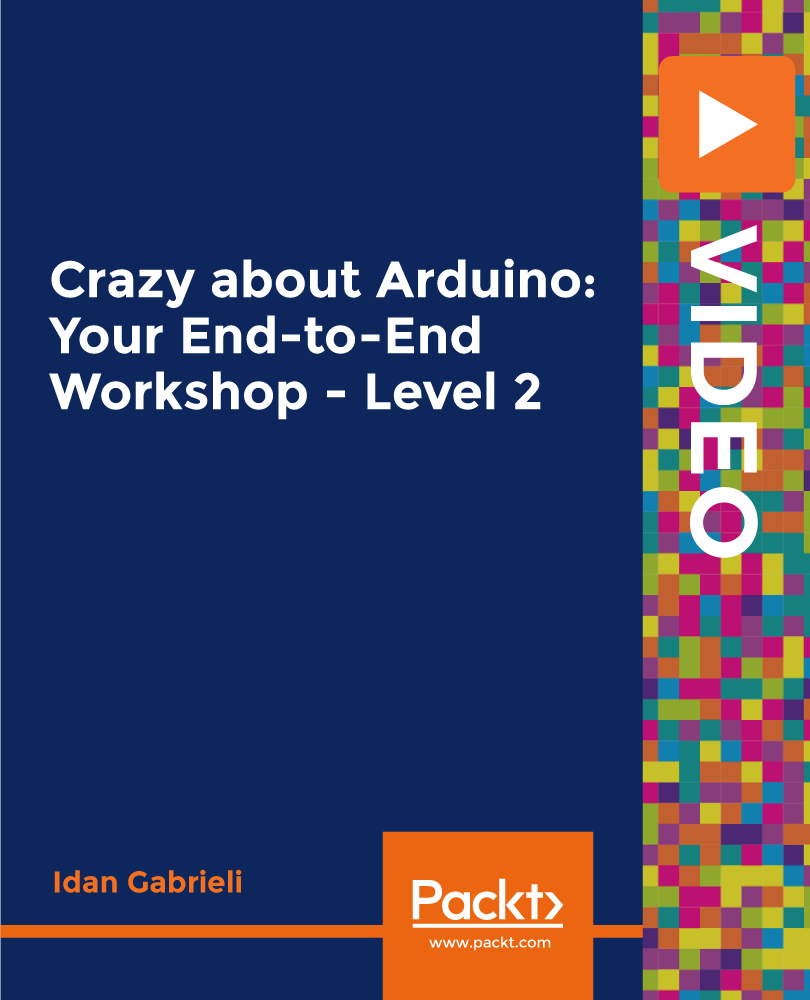
Overview This comprehensive course on CompTIA Security+ (SY0-601) will deepen your understanding on this topic. After successful completion of this course you can acquire the required skills in this sector. This CompTIA Security+ (SY0-601) comes with accredited certification from CPD, which will enhance your CV and make you worthy in the job market. So enrol in this course today to fast track your career ladder. How will I get my certificate? You may have to take a quiz or a written test online during or after the course. After successfully completing the course, you will be eligible for the certificate. Who is This course for? There is no experience or previous qualifications required for enrolment on this CompTIA Security+ (SY0-601). It is available to all students, of all academic backgrounds. Requirements Our CompTIA Security+ (SY0-601) is fully compatible with PC's, Mac's, Laptop, Tablet and Smartphone devices. This course has been designed to be fully compatible with tablets and smartphones so you can access your course on Wi-Fi, 3G or 4G. There is no time limit for completing this course, it can be studied in your own time at your own pace. Career Path Learning this new skill will help you to advance in your career. It will diversify your job options and help you develop new techniques to keep up with the fast-changing world. This skillset will help you to- Open doors of opportunities Increase your adaptability Keep you relevant Boost confidence And much more! Course Curriculum 14 sections • 164 lectures • 20:35:00 total length •Introduction to CompTIA Security+ SY0-601: 00:03:00 •About the CompTIA Security+ SY0-601 Exam: 00:03:00 •Defining Risk: 00:08:00 •Threats and Vulnerabilities: 00:07:00 •Threat Intelligence: 00:11:00 •Risk Management Concepts: 00:07:00 •Security Controls: 00:09:00 •Risk Assessments and Treatments: 00:06:00 •Quantitative Risk Assessments: 00:07:00 •Qualitative Risk Assessments: 00:04:00 •Business Impact Analysis: 00:09:00 •Data Types and Roles: 00:11:00 •Security and the Information Life Cycle: 00:09:00 •Data Destruction: 00:06:00 •Personnel Risk and Policies: 00:10:00 •Third-Party Risk Management: 00:09:00 •Agreement Types: 00:07:00 •Exam Question Review: 00:02:00 •Wiping Disks with the dd Command Lab: 00:06:00 •Ask Me Anything (AMA): 00:02:00 •Cryptography Basics: 00:16:00 •Data Protection: 00:09:00 •Cryptographic Methods: 00:07:00 •Symmetric Cryptosystems: 00:13:00 •Symmetric Block Modes: 00:08:00 •Asymmetric Cryptosystems: 00:13:00 •Diffie-Hellman: 00:07:00 •Hashing: 00:09:00 •Understanding Digital Certificates: 00:08:00 •Trust Models: 00:05:00 •Public Key Infrastructure: 00:04:00 •Certificate Types: 00:14:00 •Touring Certificates: 00:09:00 •Cryptographic Attacks: 00:05:00 •Password Cracking: 00:10:00 •Password Cracking Demo: 00:06:00 •Exam Question Review: 00:02:00 •SSH Public Key Authentication Lab: 00:09:00 •Ask Me Anything (AMA): 00:02:00 •Identification, Authentication, and Authorization: 00:08:00 •Enabling Multifactor Authentication: 00:05:00 •Authorization: 00:05:00 •Accounting: 00:05:00 •Authentication Methods: 00:14:00 •Access Control Schemes: 00:07:00 •Account Management: 00:13:00 •Network Authentication: 00:09:00 •Identity Management Systems: 00:06:00 •Exam Question Review: 00:02:00 •Creating LInux Users and Groups Lab: 00:06:00 •Ask Me Anything (AMA): 00:01:00 •Touring the CLI: 00:16:00 •Shells: 00:06:00 •The Windows Command Line: 00:05:00 •Microsoft PowerShell: 00:13:00 •Linux Shells: 00:12:00 •Python Scripts: 00:07:00 •Windows Command-Line Tools: 00:16:00 •Linux Command-Line Tools: 00:10:00 •Network Scanners: 00:05:00 •Network Scanning with Nmap: 00:09:00 •Network Protocol Analyzers: 00:08:00 •Using Wireshark to Analyze Network Traffic: 00:09:00 •Using tcpdump to Analyze Network Traffic: 00:08:00 •Log Files: 00:09:00 •Centralized Logging: 00:09:00 •Configuring Linux Log Forwarding: 00:08:00 •Exam Question Review: 00:03:00 •Lunux Shell Script Lab: 00:07:00 •Nmap Lab: 00:05:00 •Ask Me Anything (AMA): 00:02:00 •Malware: 00:14:00 •Weak Configurations: 00:12:00 •Common Attacks: 00:09:00 •Driver and Overflow Attacks: 00:08:00 •Password Attacks: 00:08:00 •Bots and Botnets: 00:06:00 •Disk RAID Levels: 00:10:00 •Securing Hardware: 00:11:00 •Securing Endpoints: 00:09:00 •Exam Question Review: 00:02:00 •Linux Software RAID Lab: 00:08:00 •Ask Me Anything (AMA): 00:02:00 •The OSI Model: 00:13:00 •ARP Cache Poisoning: 00:09:00 •Other Layer 2 Attacks: 00:05:00 •Network Planning: 00:07:00 •Load Balancing: 00:06:00 •Securing Network Access: 00:06:00 •Honeypots: 00:06:00 •Firewalls: 00:11:00 •Proxy Servers: 00:06:00 •Network and Port Address Translation: 00:07:00 •IP Security (IPsec): 00:09:00 •Virtual Private Networks (VPNs): 00:10:00 •Intrusion Detection and Prevention Systems (IDS/IPS): 00:13:00 •Exam Question Review: 00:03:00 •Linux Snort IDS Lab: 00:07:00 •Ask Me Anything (AMA): 00:01:00 •Wi-Fi Encryption Standards: 00:10:00 •RFID, NFC, and Bluetooth: 00:07:00 •Wi-Fi Coverage and Performance: 00:08:00 •Wi-Fi Discovery and Attacks: 00:12:00 •Cracking WPA2: 00:10:00 •Wi-Fi Hardening: 00:11:00 •Exam Question Review: 00:02:00 •WPA2 Cracking Lab: 00:06:00 •Ask Me Anything (AMA): 00:01:00 •Defining a Public Server: 00:01:00 •Common Attacks and Mitigations: 00:10:00 •Containers and Software-Defined Networking: 00:11:00 •Hypervisors and Virtual Machines: 00:08:00 •Cloud Deployment Models: 00:09:00 •Cloud Service Models: 00:08:00 •Securing the Cloud: 00:10:00 •Exam Question Review: 00:02:00 •Docker Container Lab: 00:04:00 •Ask Me Anything (AMA): 00:02:00 •Embedded Systems: 00:13:00 •Industrial Control System (ICS): 00:07:00 •Internet of Things (IoT) Devices: 00:10:00 •Connecting to Dedicated and Mobile Systems: 00:11:00 •Security Constraints for Dedicated Systems: 00:05:00 •Mobile Device Deployment and Hardening: 00:11:00 •Exam Question Review: 00:03:00 •Smartphone Hardening Lab: 00:03:00 •Ask Me Anything (AMA): 00:02:00 •Physical Security Overview: 00:01:00 •Physical Security: 00:10:00 •Keylogger Demo: 00:05:00 •Environmental Controls: 00:05:00 •Exam Question Review: 00:02:00 •Physical Security Lab: 00:03:00 •Ask Me Anything (AMA): 00:03:00 •DNS Security: 00:05:00 •FTP Packet Capture: 00:03:00 •Secure Web and E-mail: 00:02:00 •Request Forgery Attacks: 00:05:00 •Cross-Site Scripting Attacks: 00:07:00 •Web Application Security: 01:20:00 •Web App Vulnerability Scanning: 00:06:00 •Exam Question Review: 00:03:00 •OWASP ZAP Web App Scan Lab: 00:04:00 •Ask Me Anything (AMA): 00:02:00 •Testing Infrastructure Overview: 00:05:00 •Social Engineering: 00:06:00 •Social Engineering Attacks: 00:11:00 •Vulnerability Assessments: 00:09:00 •Penetration Testing: 00:10:00 •Security Assessment Tools: 00:12:00 •The Metasploit Framework: 00:08:00 •Exam Question Review: 00:02:00 •Hping3 Forged Packet Lab: 00:06:00 •Ask Me Anything (AMA): 00:02:00 •Incident Response Overview: 00:03:00 •Incident Response Plans (IRPs): 00:06:00 •Threat Analysis and Mitigating Actions: 00:08:00 •Digital Forensics: 00:12:00 •Gathering Digital Evidence: 00:10:00 •Business Continuity and Alternate Sites: 00:06:00 •Data Backup: 00:10:00 •Exam Question Review: 00:01:00 •Autopsy Forensic Browser Lab: 00:05:00 •Ask Me Anything (AMA): 00:02:00

Computer Maintenance, PAT & Cyber Security
By NextGen Learning
Course Overview The Computer Maintenance, PAT & Cyber Security course offers a comprehensive introduction to the essential components of modern IT systems, combining core knowledge in hardware setup, system troubleshooting, and security protocols. Designed to build foundational understanding as well as introduce advanced cybersecurity concepts, this course equips learners with the confidence to navigate today’s digital infrastructure. From building a computer to understanding network vulnerabilities, learners will explore a variety of modules that address both traditional and emerging technologies, including IoT and encryption. By the end of the course, students will have developed the skills to identify risks, support device performance, and understand secure systems architecture—essential for any role in technology-focused sectors. Course Description This course blends key topics across computer hardware maintenance, PAT (Portable Appliance Testing), and cyber security to prepare learners for a well-rounded understanding of IT system management. The curriculum begins with assembling and configuring computers, progressing into network security and advanced Windows troubleshooting. Learners are introduced to essential software tools and coding applications like C++ with OpenCV, and gain insights into the Internet of Things and encryption principles. Additionally, the course includes training in cyber security awareness, addressing the latest threats and preventative frameworks. With clear instructional guidance and structured content delivery, the course is suitable for learners aiming to understand technical environments and the protocols behind secure computing. It is ideal for those seeking career progression or looking to explore new opportunities in IT security, maintenance, or systems analysis. Course Modules: Module 01: Building Your Own Computer Module 02: Computer Networks Security from Scratch to Advanced Module 03: Computer Vision By Using C++ and OpenCV with GPU support Module 04: Advance Windows 10 Troubleshooting for IT HelpDesk Module 05: Portable Appliance Testing (PAT) Module 06: Internet of Things Module 07: Cyber Security Awareness Training Module 08: Encryption (See full curriculum) Who is this course for? Individuals seeking to understand IT maintenance and cybersecurity principles. Professionals aiming to broaden their knowledge of system configuration and data protection. Beginners with an interest in computer technology and digital safety. Employers looking to upskill their IT or facilities staff in security and device compliance. Career Path IT Support Specialist Systems Administrator Network Security Analyst Cyber Security Consultant Electrical Safety Compliance Officer Technical Services Coordinator
