- Professional Development
- Medicine & Nursing
- Arts & Crafts
- Health & Wellbeing
- Personal Development
We communicate daily in many ways, including email, phone, text, Zoom, Teams, Google Meets, Slack, and even that old-fashioned thing, what was it now... oh yes, talking face-to-face. But, when we look at communication closely and really drill down into what we are doing in conjunction with how our brain works (neuroscience), how internal, organisational, and social politics control what we believe we can say, how hierarchical positioning impacts our honesty and how the lack of psychological safety means we say what we know others want to hear rather than what they need to hear…. It is oh so complicated! This workshop not only explores the concept of excellent communication, but we also want to hear what you believe it is too. We also delve into how organisational culture influences our perception of speaking up. Factors that hinder open and honest communication, and we work collaboratively towards removing these barriers to achieve a communication style that fosters trust and transparency, creating psychological safety. This workshop is particularly relevant to our Emotional Intelligence workshop (EI and Me). We firmly believe that developing emotional intelligence is the key to unlocking Clean Communication, a skill that is crucial for all of us, regardless of our roles and responsibilities, so that we thrive in our professional environment. If you want to see if we are correct, why not have us facilitate a workshop for you and see what you get by the end of it? LENGTH - Normally, one day. But please contact us to discuss your specific needs, or we can offer advice. NEXT WORKSHOP START - Please ask for more information as we deliver bespoke closed events for your people at your location or a mutually suitable location. WORKSHOP DELIVERY - The best environment for this workshop is face-to-face, but we can facilitate this workshop online. Suitability - Who should attend? Who Should Attend and Why? Who? - Perhaps think of this another way… who shouldn’t attend to ensure we can attain Clean Communication? There’s your answer. Why? - Every person needs to understand what we are saying above about how we get trapped in this organisational formatting which changes how we communicate and how it prevents us from communicating cleanly. EVERY organisation has this, despite what our values profess. And 'Values', that’s a whole other story. Workshop Content Using the 'Moccasin Approach'® to clean our personal and organisational communication LaPD’s Communication Cycle and what we must consider. (Can you work out what the ? represent above? Accountability and Responsibility raises its head in Communication. It has to. Bias, unconscious bias and its impacts on our communication. The conundrum of communicating with others and their styles (The TRAP). How would my perfect Manager/Leader communicate with me? Nonverbal communication (body language), rapport, Clean Communication. Negative communication can go viral (Self-Fulfilling Prophecy). Reflections, findings and goals (individual and team). Meeting our workshop objectives by listing five areas for development. Workshop delivery and venue This workshop is usually one day in duration, and it focuses solely on how we communicate with each other. It can also be a two-day event incorporating aspects of Emotional Intelligence (EI) with group, and individual activities to allow discussions about the various communication we need in your organisation. When you consider the content we deliver, we are sure you will understand why we always prefer to deliver our workshops, courses and programmes face-to-face. Face-to-face workshops and courses can be held at a location of your choice or, if you wish, a central UK location, such as the Macdonald Burlington Hotel in Birmingham, located directly across from the Birmingham New Street train station. We can deliver our workshops, courses and programmes online, although this will mean splitting elements into manageable learning events to suit the online environment.

Paper Weaving & Yarn Wrapping Workshop
By Lark & Bower
Learn how to make beautiful paper woven greetings cards, with Sarah Ward via Zoom
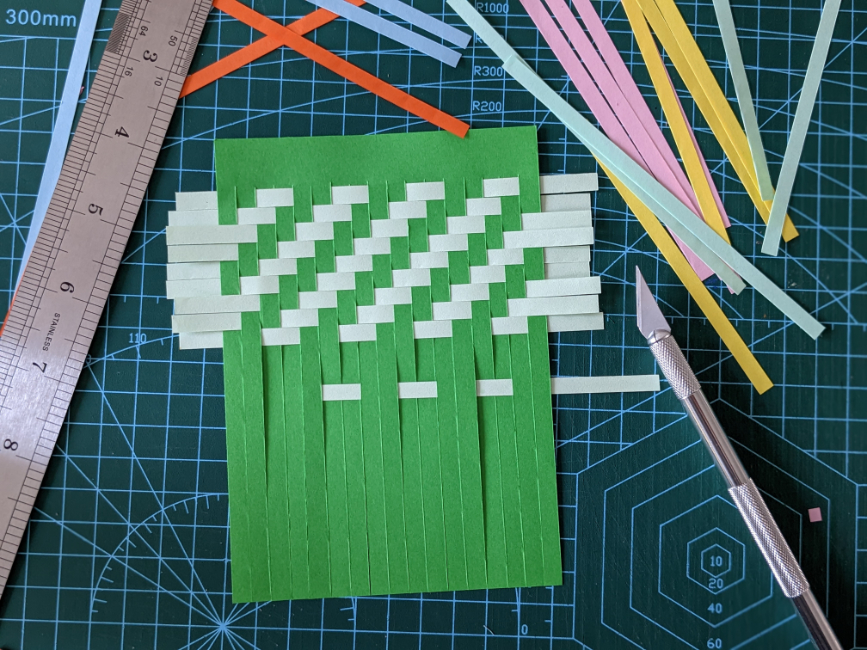
Scrum Product Owner Workshop: In-House Training
By IIL Europe Ltd
Scrum Product Owner Workshop: In-House Training The Product Owner is responsible for maximizing the value of the product and the work of the Development Team. The Product Owner must be knowledgeable, available, and empowered to make decisions quickly in order for an Agile project to be successful. The Product Owner's key accountability is the Product Backlog. Managing, maintaining, and evolving the Product Backlog involves: Establishing a clear Vision that engages the Development Team and stakeholders Clearly expressing Product Backlog items Ordering the items in the Product Backlog to best achieve the Vision and goals Ensuring that the Product Backlog is visible, transparent, and clear to all Working with the Development Team throughout the project to create a product that fits the customer's needs The overall course goal is to support you in becoming an effective Product Owner. What you will Learn You'll learn how to: Differentiate between poor, good, and great Product Owner attributes, and their impact on the team, product, stakeholders, and the organization Engage your stakeholders by knowing your customers and market Develop an effective and value-driven Product Backlog Evaluate the Product Owner's role in Scrum's 5 events and team engagement Foundation Concepts Agile foundation Product owner role Product Ownership Product ownership Project vision Understanding your customers and market Personas Stakeholder management and engagement The Product Backlog Epics and user stories Preparing user stories for a sprint The product backlog Visualizing the product backlog Product backlog prioritization Technical debt Sprint Planning and Delivery Sprint planning The sprint Sprint Reviews, Retrospectives, and Closing Sprint reviews Key agile patterns Retrospectives Closing the project

Assertiveness for Assessors and Trainers
By Panda Education and Training Ltd
Are you an assessor or a trainer looking to enhance your effectiveness and communication skills? Do you find it challenging to confidently express your thoughts, to get what you want from situations and to maintain control during training sessions or assessments? If so, our “Assertiveness for Assessors and Trainers” live online workshop is made for you. Effective Communication: Assertiveness empowers you to communicate your ideas clearly, ensuring your message is understood by learners. You’ll learn techniques to express your thoughts confidently, leading to improved engagement and comprehension. Confidence Building: Learn techniques for appearing more confident when communicating with others. Taking control: Take control of situations through your body language and the verbal / written language you use. Invest in Your Success This 2.5 hour session will help you gain the skills to lead with confidence, communicate effectively, and prioritise yourself in your life. Further Information This 2.5 hour session held live online via Zoom will give you the tools and techniques you need to be more assertive. Workshop Benefits Interactive Workshops: Engage in hands-on activities, role plays, and real-world scenarios to practice assertive communication techniques in a safe and supportive environment.Expert Facilitators: Our experienced trainers will guide you through proven strategies, drawing on their expertise in communication, psychology, and training methodologies.Tailored Content: The course content is specifically designed for assessors and trainers, addressing challenges and situations unique to your profession.Practical Tools: Walk away with a toolkit of practical techniques, scripts, and strategies that you can immediately apply in your assessments and training sessions.Networking Opportunities: Connect with fellow assessors and trainers, sharing insights, experiences, and best practices to further enhance your professional journey.

A Masterclass For Mental Health Champions
By Starling
Become an MHFA Champion in just one day, gaining an understanding of common mental health issues, the confidence to advocate for awareness, the skills to recognise signs of mental ill health, and the ability to support positive wellbeing."

Mastering Hybrid Approaches for Projects
By IIL Europe Ltd
Learning Agile or Scrum without the necessary work context is ineffective; more importantly, learning Agile or Scrum without a platform to practice and apply them on an ongoing basis is futile. IIL's Mastering Hybrid Approaches for Projects workshop provides both context and practice across all aspects of the value delivery system including waterfall, hybrid, and Agile approaches. This workshop provides options that span the value delivery spectrum for developing scope, estimating durations, managing schedules, and tracking progress. For example, participants will learn how to organize scope with a WBS and prioritize it with a backlog as well as lead the day-to-day work with a task board. The workshop also covers how to integrate iterations and releases into a high-level predictive schedule. The project team is the heart of the project. This workshop explains various team roles along with key leadership skills such as emotional intelligence and decision making. Key tenets of Agile practices, such as servant leadership and self-managing teams are explored along with the different types of meetings, such as daily stand-ups, iteration planning, and demonstrations. Those who attend will be better prepared to situationally apply agile and hybrid concepts. In addition, this course provides the structure for critical thinking to occur: to know and understand when to apply a predictive approach, when to apply an adaptive approach and when and how to combine them in a tailored and customized hybrid approach that meets the needs and demands of the project and the organization. The learning experience design is rooted in real world perspectives, leveraging team exercises based on a comprehensive case study.

Do you want your dating to be an enjoyable and empowered experience? Would you like to develop a healthier, more intentional approach to dating? Sign up to Rachel's eight week course and get the tools you need to become more resilient and understand the psychological processes going on with dating.

This programme helps communicators to prepare for and deliver an effective speech. Here, you learn to motivate people by speaking to them in terms of the benefits they will receive by taking action. Each instructional segment is followed by participant speeches that put the newly-learned skills into action. We cover public speaking fear and how to move forward despite it, as well as increasing enthusiasm. This builds speaker confidence. By organising information clearly for the audience, participants grow in their conviction and are perceived more as experts. Delegates will be able to: Work through fear of public speaking; Build confidence and enthusiasm by creating meaningful, memorable speeches; Develop greater abilities for thinking and speaking with less preparation; Minimise self-defeating speech and behavior; and Present ideas to, and inspire the audience. Online Format—Introduction to Public Speaking is a 4-hour interactive virtual class. Register for this class and you will be sent ONLINE login instructions prior to the class date. Working with Dr. Atkins of Improving Communications has been a very positive experience. Everything about the program is exemplary! Managers have made it a point to tell me how pleased they are with the improvements made in the communications skills of the participants. The Professional Development Workshop is an extremely effective program. The participants are looking forward to follow-up sessions with Dr. Atkins and we recommend his programs. Heather Ragone, Training ManagerNetwork General

Overview of Travel Writing Workshop Course Travel writing opens doors to new ideas, places and communities. As a travel writer, you can tell tourists what to expect when visiting a different country. So, learn travel writing to bring journeys to life for readers by taking this Travel Writing Workshop Course. The Travel Writing Workshop Course is your roadmap to success as a travel writer. From the interactive modules, you'll identify the art and purpose of travel writing and understand the different types and methods of travel writing. Again, you'll learn the techniques to capture the essence of a place, create compelling characters, craft engaging narratives and evoke emotions in readers. The course will also teach you how to write for different mediums and edit and polish your work. Finally, you'll learn how to edit and polish your articles to improve your work. Course Preview Learning Outcomes Learn how to make a successful piece of travel writing Explore the methods to portray destinations authentically Improve your ability to capture the essence of a place Understand how to create compelling characters Discover the techniques to evoke readers' emotions Learn the tricks to edit and polish your writing Why Take This Course From John Academy? Affordable, well-structured and high-quality e-learning study materials Meticulously crafted engaging and informative tutorial videos and materials Efficient exam systems for the assessment and instant result Earn UK & internationally recognised accredited qualification Easily access the course content on mobile, tablet, or desktop from anywhere, anytime Excellent career advancement opportunities Get 24/7 student support via email Who Should Take this Travel Writing Workshop Course? Whether you're an existing practitioner or an aspiring professional, this course is an ideal training opportunity. It will elevate your expertise and boost your CV with key skills and a recognised qualification attesting to your knowledge. Are There Any Entry Requirements? This Travel Writing Workshop Course is available to all learners of all academic backgrounds. But learners should be aged 16 or over to undertake the qualification. And a good understanding of the English language, numeracy, and ICT will be helpful. Certificate of Achievement After completing this course successfully, you will be able to obtain an Accredited Certificate of Achievement. Certificates & Transcripts can be obtained either in Hardcopy at £14.99 or in PDF format at £11.99. Career Pathâ Travel Writing Workshop Course provides essential skills that will make you more effective in your role. It would be beneficial for any related profession in the industry, such as: Travel Blogger Travel Journalist Content Writer for Travel Agencies Travel Magazine Writer Module 1: Introduction to Travel Writing Introduction to Travel Writing 00:12:00 Module 2: Building a Strong Foundation Building a Strong Foundation 00:15:00 Module 3: Capturing the Essence of a Place Capturing the Essence of a Place 00:13:00 Module 4: Developing Compelling Characters Developing Compelling Characters 00:14:00 Module 5: Crafting Engaging Narratives Crafting Engaging Narratives 00:12:00 Module 6: Evoking Emotions in Readers Evoking Emotions in Readers 00:10:00 Module 7: Writing for Different Mediums Writing for Different Mediums 00:18:00 Module 8: Editing and Polishing Your Work Editing and Polishing Your Work 00:12:00 Certificate and Transcript Order Your Certificates and Transcripts 00:00:00

