- Professional Development
- Medicine & Nursing
- Arts & Crafts
- Health & Wellbeing
- Personal Development
26177 Courses delivered Online
ISO 37001 Internal Auditor
By Training Centre
The IECB Certified ISO 37001 Internal Auditor training course provides the necessary knowledge and skills that enable you to perform anti-bribery management system (ABMS) audits by applying widely recognized audit principles, procedures, and techniques. About This Course Many organizations seek competent auditors to determine whether the policies and anti-bribery controls, implemented as part of an ISO 37001-based ABMS, are effective. This training course aims to help you complete these tasks successfully and intends to reflect the importance of effective ABMS audits. Additionally, it aims to strengthen your knowledge and skills to plan and carry out ABMS audits in compliance with the guidelines for auditing management systems provided in ISO 19011 and the certification process described in ISO/IEC 17021-1. The exercises, quizzes, and case studies provided are designed to help you practice the most important aspects of an ABMS audit: ISO 37001 requirements, auditing principles, tools and techniques used to obtain evidence, leading a team of auditors, conducting interviews with auditee, reviewing documented information, drafting nonconformity reports, and preparing the final audit report. The successful completion of the training course is followed by an exam. If you pass the exam, you gain the 'Certified ISO 37001 Lead Auditor' credential which validates your professional capabilities and demonstrates your ability to audit an ABMS based on ISO 37001. Learning objectives By the end of this training course, the participants will be able to: Explain the foundational concepts and principles of an anti-bribery management system (ABMS) based on ISO 37001 Interpret the ISO 37001 requirements for an ABMS from the perspective of an auditor Evaluate the ABMS conformity to ISO 37001 requirements, in accordance with the foundational audit concepts and principles Plan, conduct, and close an ISO 37001 compliance audit, in accordance with ISO/IEC 17021-1 requirements, ISO 19011 guidelines, and other best practices of auditing Manage an ISO 37001 Internal audit programme Educational approach This training course is participant centred and contains: Theories, approaches, and best practices used in anti-bribery management system auditing Lecture sessions, which are illustrated with case studies inspired by real events and practical exercises based on a case study that includes role-playing and discussions Interaction between participants by means of questions and suggestions Course Overview Module 1 Foundational principles and concepts of an anti-bribery management system Module 2 Anti-bribery management system requirements Module 3 Foundational audit concepts and principles Module 4 Preparing an ISO 37001 audit Module 5 Conducting an ISO 37001 audit Module 6 Closing an ISO 37001 audit Module 7 Managing an ISO 37001 Internal audit programme Course Agenda Day 1: Introduction to the anti-bribery management system (ABMS) and ISO 37001 Day 2: Audit principles and the preparation for and initiation of an audit Day 3: On-site audit activities, Closing of the Audit and the Certification exam Accreditation Assessment All candidates at official training courses are tested throughout their course with quizzes and exercises, in combination with a final exam held on the last day of the course. Both elements are a part of the overall score. For this course, the final exam constitutes a 10 question essay type exam which should be completed within 125 minutes. A passing score is achieved at 70%. Self-study candidates can purchase an exam voucher from our Store. Exam results are returned within 24 hours, with successful candidates receiving both a digital badge and a Certificate of Achievement Prerequisites A foundational understanding of ISO 37001 requirements for an ABMS and a comprehensive knowledge of audit principles. What's Included? Refreshments & Lunch (Classroom courses only) Course Slide Deck Official Study Guides CPD Certificate The Exam Provided by This course is Accredited by NACS and Administered by the IECB Who Should Attend? The ISO 37001 Internal Auditor training course is intended for: Auditors seeking to perform and lead ABMS audits Managers or consultants seeking to master the ABMS audit process Individuals responsible for maintaining conformity to ISO 37001 requirements in an organization Technical experts seeking to prepare for an ABMS audit Expert advisors in anti-bribery management

ISO 14001 Internal Auditor
By Training Centre
The IECB ISO 14001 Internal Auditor training course enables you to acquire the necessary competencies to conduct effective environmental management system (EMS) audits by applying widely recognized audit principles, procedures, and techniques. About This Course This training course combines the requirements of ISO/IEC 17021-1, the recommendations of ISO 19011, and other best practices of auditing and integrates them into a comprehensive methodology which enables you to effectively plan and conduct ISO 14001 conformity assessment audits. In addition to providing a solid theoretical foundation, this training course adopts a practical approach by incorporating examples, exercises, and quizzes that help you practice the most important aspects of conformity assessment audits, such as the interpretation of ISO 14001 requirements in the context of an audit, the application of auditing principles and methods, the utilization of approaches to evidence collection and verification, leading an audit team, drafting nonconformity reports, and preparing the final audit report. After completing the training course, you can sit for the exam. After passing the exam, you gain the 'Certified ISO 14001 Lead Auditor' credential, which validates your professional expertise and demonstrates that you have the knowledge and skills to audit environmental management systems that are based on the requirements of ISO 14001. Learning objectives By the end of this training course, the participants will be able to: Explain the foundational concepts and principles of an environmental management system (EMS) based on ISO 14001 Interpret the ISO 14001 requirements for an EMS from the perspective of an auditor Evaluate the EMS conformity to ISO 14001 requirements, in accordance with the foundational audit concepts and principles Plan, conduct, and close an ISO 14001 compliance audit, in accordance with ISO/IEC 17021-1 requirements, ISO 19011 guidelines, and other best practices of auditing Manage an ISO 14001 audit programme Educational approach This training course is participant centred and: Elaborates theories, approaches, and best practices used in EMS audits Provides practical exercises which are based on scenarios inspired by real-life events Encourages interaction between the trainer and participants by means of questions and suggestions Provides quizzes consisting of stand-alone and scenario-based questions, tailored to prepare the participants for the certification exam Course overview Module 1 Foundational principles and concepts of an environmental management system Module 2 Environmental management system requirements Module 3 Foundational audit concepts and principles Module 4 Preparing an ISO 14001 audit Module 5 Conducting an ISO 14001 audit Module 6 Closing an ISO 14001 audit Module 7 Operating an ISO 14001 audit programme Course Agenda Day 1: Introduction to the environmental management system (EMS) and ISO 14001 Day 2: Audit principles and the preparation for and initiation of an audit Day 3: On-site audit activities, Closing of the audit and the Certification exam Provided by This course is Accredited by NACSand Administered by the IECB Accreditation Assessment All candidates at official training courses are tested throughout their course with quizzes and exercises, in combination with a final exam held on the last day of the course. Both elements are a part of the overall score. For this course, the final exam constitutes a 10 question essay type exam which should be completed within 125 minutes. A passing score is achieved at 70%. Self-study candidates can purchase an exam voucher from our Store. Exam results are returned within 24 hours, with successful candidates receiving both a digital badge and a Certificate of Achievement Prerequisites In order to fully benefit from this training course, participants should have an understanding of environmental concepts, ISO 14001, and audit principles. What's Included? Refreshments & Lunch (Classroom courses only) Course Slide Deck Official Study Guides CPD Certificate The Exam Who Should Attend? The ISO 14001 Internal Auditor training course is intended for: Auditors seeking to conduct internal EMS audits Managers or consultants seeking to master the EMS audit process Individuals responsible for maintaining conformity to the requirements of ISO 14001 in an organization Technical experts seeking to prepare for EMS audits Expert advisors in environmental management

ISO 9001 Internal Auditor
By Training Centre
The IECB ISO 9001 Internal Auditor training course enables you to develop the necessary competence to perform quality management system (QMS) audits by applying widely recognized audit principles, procedures, and techniques. About This Course This training course combines the requirements of ISO/IEC 17021-1, the recommendations of ISO 19011, and other good practices of auditing and integrates them into a comprehensive methodology which enables you to successfully plan, conduct, and close ISO 9001 conformity assessment audits. Apart from a theoretical basis, the training course also provides examples, exercises, and quizzes to help you practice the most important aspects of conformity assessment audits: interpretation of ISO 9001 requirements in the context of an audit, principles of auditing, application of audit methods, approaches to evidence collection and verification, leading an audit team, drafting nonconformity reports, and preparing the final audit report. The successful completion of the training course is followed by an exam. If you successfully pass the exam, you gain the 'Certified ISO 9001 Internal Auditor' credential. This certificate validates your professional capabilities and demonstrates that you have the knowledge and skills to audit a QMS based on ISO 9001. Learning objectives By the end of this training course, the participant will be able to: Explain the foundational concepts and principles of a quality management system (QMS) based on ISO 9001 Interpret the ISO 9001 requirements for a QMS from the perspective of an auditor Evaluate the QMS conformity to ISO 9001 requirements, in accordance with the foundational audit concepts and principles Plan, conduct, and close an ISO 9001 compliance audit, in accordance with ISO/IEC 17021-1 requirements, ISO 19011 guidelines, and other best practices of auditing Manage an ISO 9001 audit programme Educational approach This training course is participant centred and contains: Theories, approaches, and best practices used in ISO management system audits Lecture sessions illustrated with examples based on case studies Practical exercises based on a case study Interaction between participants by means of questions and suggestions Stand-alone and scenario-based quizzes, tailored to prepare the participants for the certification exam Course Overview Module 1 Foundational principles and concepts of a quality management system Module 2 Quality management system (QMS) requirements Module 3 Foundational audit concepts and principles Module 4 Preparing an ISO 9001 audit Module 5 Conducting an ISO 9001 audit Module 6 Closing an ISO 9001 audit Module 7 Managing an ISO 9001 Internal audit programme Course Agenda Day 1: Introduction to the quality management system (QMS) and ISO 9001 Day 2: Audit principles and the preparation for and initiation of an audit Day 3: On-site audit activities, Closing of the Audit and the Certification exam Accreditation Assessment All candidates at official training courses are tested throughout their course with quizzes and exercises, in combination with a final exam held on the last day of the course. Both elements are a part of the overall score. For this course, the final exam constitutes a 10 question essay type exam which should be completed within 125 minutes. A passing score is achieved at 70%. Self-study candidates can purchase an exam voucher from our Store. Exam results are returned within 24 hours, with successful candidates receiving both a digital badge and a Certificate of Achievement Prerequisites The main requirements for participating in this training course are a foundational understanding of ISO 9001 requirements for a QMS and a comprehensive knowledge of audit principles. Provided by This course is Accredited by NACSand Administered by the IECB What's Included? Refreshments & Lunch (Classroom courses only) Course Slide Deck Official Study Guides CPD Certificate The Exam Who Should Attend? The ISO 9001 Internal Auditor training course is intended for: Auditors seeking to perform and lead QMS audits on behalf of their organisation bodies Professionals wishing to adopt a recognised methodology for conducting audits based on ISO 19011 Individuals responsible for maintaining conformity to the requirements of ISO 9001 Technical experts seeking to prepare for a QMS audit Professionals wanting to pursue a career in conformity assessment

Cross Border Electricity Trading in Asia - Renewable Energy, Digital Technologies and New Operational Flexibility Solutions
By EnergyEdge - Training for a Sustainable Energy Future
About this Virtual Instructor Led Training (VILT) This 3 half-day Virtual Instructor Led Training (VILT) course highlights the impact of the introduction of renewable energy, digital technologies and new operational flexibility solutions in the electricity trading market. These advancements facilitate unique opportunities and challenges for cross border trading of electricity. Most countries in Asia, have designed their own portfolio of climate actions with an accelerated penetration of renewable energy (or by importing renewable energy into their local grids). These changes are taking place at unprecedented speed and add further complexity to the operation of electricity trading markets, while presenting new opportunities. The Asian market, can tap into its vast potential of solar, wind and geothermal energy sources. A global, unified vision is emerging to support each of countries' energy needs and decarbonization goals. This VILT course will highlight priorities of each country to achieve its energy goals. The main operational flexibilities of each type of renewable resource are discussed in detail. The course also discusses the main components of Power Purchase Agreements and advancements in digitalization and how digital technologies can influence the energy market and cross border electricity trading. Key Takeaways: New Energy Market Design Cross Border Trading PPAs Mechanisms and Examples of PPAs The Increased Penetration of Renewable Resources in the Power Systems and How It Stimulates Cross Border Trading How Digital Innovation Drives Energy Markets and Cross Border Trading Training Objectives Upon completion of this VILT course, participants will be able to: Be familiar with the global vision of One Sun, One World, One Grid Understand the major trends reshaping the energy markets Learn how innovative digital technologies change the energy markets Understand why sustainable energy markets require a tighter coordination between transmission and distribution system operators Engage with each other to design the energy market of the future Target Audience This VILT course will benefit policy makers and regulators from energy agencies, transmission companies and utilities as well as power system engineers and power system operators from control centre and ISO. Training Methods The VILT will be delivered online in 3 half-day sessions comprising 4 hours per day, including time for lectures, discussion, quizzes and short classroom exercises. Course Duration: 3 half-day sessions, 4 hours per session (12 hours in total). Trainer Your expert course leader is a Utility Executive with extensive global experience in power system operation and planning, energy markets, enterprise risk and regulatory oversight. She consults on energy markets integrating renewable resources from planning to operation. She led complex projects in operations and conducted long term planning studies to support planning and operational reliability standards. Specializing in Smart Grids, Operational flexibilities, Renewable generation, Reliability, Financial Engineering, Energy Markets and Power System Integration, she was recently engaged by the Inter-American Development Bank/MHI in Guyana. She was the Operations Expert in the regulatory assessment in Oman. She is a registered member of the Professional Engineers of Ontario, Canada. She is also a contributing member to the IEEE Standards Association, WG Blockchain P2418.5. With over 25 years with Ontario Power Generation (Revenue $1.2 Billion CAD, I/S 16 GW), she served as Canadian representative in CIGRE, committee member in NSERC (Natural Sciences and Engineering Research Council of Canada), and Senior Member IEEE and Elsevier since the 90ties. Our key expert chaired international conferences, lectured on several continents, published a book on Reliability and Security of Nuclear Power Plants, contributed to IEEE and PMAPS and published in the Ontario Journal for Public Policy, Canada. She delivered seminars organized by the Power Engineering Society, IEEE plus seminars to power companies worldwide, including Oman, Thailand, Saudi Arabia, Malaysia, Indonesia, Portugal, South Africa, Japan, Romania, and Guyana. Our Key expert delivered over 60 specialized seminars to executives and engineers from Canada, Europe, South and North America, Middle East, South East Asia and Japan. Few examples are: Modern Power System in Digital Utilities - The Energy Commission, Malaysia and utilities in the Middle East, GCCIA, June 2020 Assessment of OETC Control Centre, Oman, December 2019 Demand Side management, Load Forecasting in a Smart Grid, Oman, 2019 Renewable Resources in a Smart Grid (Malaysia, Thailand, Indonesia, GCCIA, Saudi Arabia) The Modern Power System: Impact of the Power Electronics on the Power System The Digital Utility, AI and Blockchain Smart Grid and Reliability of Distribution Systems, Cyme, Montreal, Canada Economic Dispatch in the context of an Energy Market (TNB, Sarawak Energy, Malaysia) Energy Markets, Risk Assessment and Financial Management, PES, IEEE: Chicago, San Francisco, New York, Portugal, South Africa, Japan. Provided training at CEO and CRO level. Enterprise Risk methodology, EDP, Portugal Energy Markets: Saudi Electricity Company, Tenaga National Berhad, Malaysia Reliability Centre Maintenance (South East Asia, Saudi Electricity Company, KSA) EUSN, ENERGY & UTILITIES SECTOR NETWORK, Government of Canada, 2016 Connected+, IOT, Toronto, Canada September 2016 and 2015 Smart Grid, Smart Home HomeConnect, Toronto, Canada November 2014 Wind Power: a Cautionary Tale, Ontario Centre for Public Policy, 2010 POST TRAINING COACHING SUPPORT (OPTIONAL) To further optimise your learning experience from our courses, we also offer individualized 'One to One' coaching support for 2 hours post training. We can help improve your competence in your chosen area of interest, based on your learning needs and available hours. This is a great opportunity to improve your capability and confidence in a particular area of expertise. It will be delivered over a secure video conference call by one of our senior trainers. They will work with you to create a tailor-made coaching program that will help you achieve your goals faster. Request for further information about post training coaching support and fees applicable for this. Accreditions And Affliations

An Introduction to Emotional Intelligence (EI) (£395 total for the half-day course for up to 12 participants)
By Buon Consultancy
Emotional Intelligence Training
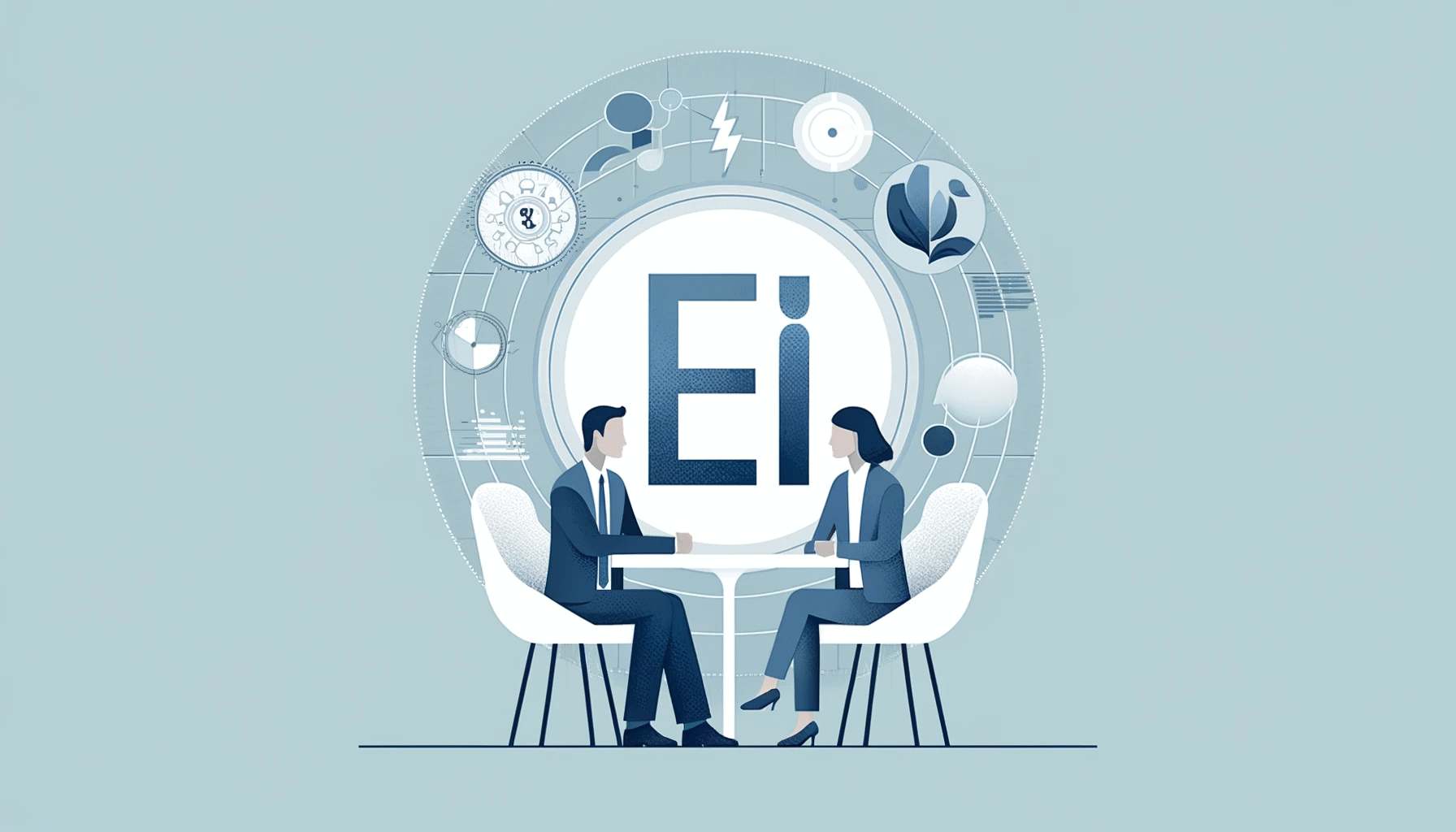
Special Executive Master's Programme in Business Enterprise Software
4.9(261)By Metropolitan School of Business & Management UK
Special Executive Masters Programme (S.E.M.P) This programme is geared at enhancing professionals' careers. The SEMP is an encapsulated Senior Management Programmes are short certificate modules designed for anyone who would benefit from more in-depth business knowledge delivered in a short and intensive programme What makes us different? We are a world class business school located in the heart of London, Dubai, Islamabad and Lagos. We are one of the fastest growing British business schools with a stylish blended learning model that is both online and on campus. Learn more about the programme Special Executive Master's Programme in Business Enterprise Software Course Overview The MSBM Special Executive Masters Programmes (SEMP) allows you to update your skills, develop new skills, and explore and develop interests in a wide range of topics. These courses can be taken as personal or professional development and may enhance your employability. Business Enterprise Software is a professional area of practice that assists enterprises in designing solutions to achieve their current and future business objectives. While enterprise software has most often been applied to complex technology environments with high technology investments, the practice is relevant for all types and sizes of enterprises. All enterprises have business goals and objectives, and all have resources that must be aligned with those goals in an effective and efficient way. Enterprise software is a critical first step in achieving those goals. One of the most important lessons from enterprise software is the importance of design and engineering before implementation. Business Enterprise Software is a critical area today given the increasing complexity of our environment and the need for greater agility. The virtualization of work, the multinational nature of work, the increasingly semantic and personalized nature of applications, the richness of technology, the increasingly networked nature of the business, a shift from simple projects to complex projects — all speak to the need for Business Enterprise Software. Course Details Mode of Study Using Web-based technology, this program provides self-paced, individualized instruction that can be taken anywhere and anytime an individual has access to a computer and the Internet. This Programme is suitable for successful professionals or specialists in the private, public, or voluntary sectors who have new management responsibilities and need to quickly expand their management knowledge. This Programme serves as a refresher course for those who have had their Masters a long time ago and need quick reminders and professional/ academic updates while it serves as a primer for those very experienced Professionals who never made time out for their masters yet they require the academic and practical relevance of this master’s experience. It is a short executive training that runs online for 3 months. Candidates will run 2 months of active lectures and series of assignments and 1 month for their dissertation. Upon successful completion of the Programme, candidates will be awarded a Continuing Professional Development (CPD) certificate in the specific Programme they have completed. What is a CPD Course? Continuing Professional Development (CPD) is the means by which professionals maintain and enhance their knowledge and skills. The world is constantly moving at a very fast pace so undertaking CPD is essential to support a professional in his/her current role as well as helping them with career progression. CPD is all about upgrading knowledge, skills, and capabilities to remain effective and compliant. A CPD course is an investment that you make in yourself. It’s a way of planning your development that links learning directly to practice. CPD can help you keep your skills and knowledge up to date and prepare you for greater responsibilities. It can boost your confidence, strengthen your professional credibility, and help you become more creative in tackling new challenges. Is the SEMP Business Enterprise Software Programme, right for me? Many organizations are embracing the use of business software to support their business priorities and objectives, and are implementing initiatives and programs to deploy business analytics across the enterprise. For these initiatives to succeed, organizations need to understand the key drivers that will facilitate the promotion and deployment of business analytics across the enterprise. The SEMP BES online program will provide an overview of the key organizational drivers and dimensions and will explore how business software should be aligned to support the organization's priorities. This online Programme will also discuss the role and function of enterprise Business software centers of excellence and their types and mandates. The SEMP BES will provide a guideline for assessing your organization's maturity, and for establishing a roadmap for an Enterprise Business Software Center of Excellence at your organization. Why SEMP Business Enterprise Software? This non-credit-bearing course provides an excellent introduction to the world of business process and systems consulting, implementation, and management. It is particularly relevant both for experienced consultants that wish to gain a broader knowledge of Business enterprise and those wishing to enter business for the first time. The course enables you to rapidly gain knowledge about how modern management information systems are structured, how they are managed and the issues in integrating them to support effective business decision making. You will take away a deep understanding of how to integrate business systems and the processes underlying them. You will gain not only knowledge of specific aspects of business enterprise, but also gain an appreciation for how a large enterprise attempts to pull together different business processes through a coherent enterprise system, and the challenges facing the elite consulting companies in implementing such systems. Who should enrol in this online Certificate Program? This online certificate program in Information System benefits professionals at all levels who want to contribute to their organization’s performance. Here are some of the people who will benefit from the online Programme: Cross-functional teams from within an organization can take the program, as that accelerates the impact and engenders a common language and understanding in the organization I.T Managers Business owners in the I.T Industry IT Trainers Accreditation The content of this course has been independently certified as conforming to universally accepted Continuous Professional Development (CPD) guidelines. Entry Requirements There are no strict entry requirements for this course. Work experience will be added advantage to understanding the content of the course. Workshops This is a self-study programme with unlimited tutor support. You will never be more than a message or phone call away from our tutors.

Introduction to Clinical Teaching Mini Bundle
By Compete High
Prepare to launch your healthcare teaching career with the Introduction to Clinical Teaching Mini Bundle. Perfect for professionals entering clinical education, this bundle covers Ambulance and Emergency Care, Paramedic Training, Phlebotomy, Lab Technician skills, and Pharmacy Technician essentials. This unique combination is built to make you hireable in healthcare training, clinical education, and allied health support roles where demand is high and competition fierce. Description Healthcare education requires a blend of practical knowledge and teaching expertise. This bundle offers an exceptional pathway into clinical teaching roles by focusing on core keywords like Ambulance and Emergency Care, Paramedic Training, Phlebotomy, Lab Technician, and Pharmacy Technician. These areas represent some of the fastest-growing sectors within health services and training institutions. Whether you aspire to train emergency responders, lab technicians, or pharmacy staff, this bundle aligns your skills with what employers seek. The inclusion of Ambulance and Emergency Care alongside Paramedic Training demonstrates your grasp of urgent care fundamentals, while Phlebotomy and Lab Technician skills position you in diagnostic and clinical environments. Pharmacy Technician expertise adds another critical layer, highlighting your ability to teach in pharmaceutical settings. Don’t miss your chance to become an essential part of healthcare education. This bundle ensures your CV resonates with the key terms hiring managers demand, helping you stand out in a crowded market. FAQ Q: What career paths does this bundle support? A: Clinical Educator, Healthcare Trainer, Paramedic Instructor, Phlebotomy Trainer, Lab Technician Educator. Q: Is this bundle suitable for healthcare professionals? A: Yes. It’s designed for both newcomers and experienced staff transitioning into teaching. Q: Why are Ambulance and Emergency Care included? A: They form the foundation of clinical emergency training programs. Q: Will this help with hospital or community healthcare roles? A: Yes. Skills taught are relevant across multiple healthcare settings. Q: Is Pharmacy Technician training common in clinical teaching? A: Increasingly so. It’s a vital area in clinical education programs. Q: Can this bundle help me get hired quickly? A: Absolutely. The keywords align perfectly with current hiring trends. Q: Is this bundle cost-effective? A: Yes. Five high-demand clinical teaching areas in one bundle. Q: Can I use this for part-time or remote teaching roles? A: Yes. The bundle supports flexible clinical teaching opportunities.

Introduction to Hatha Yoga Training
By Compete High
Start your wellness journey with the Introduction to Hatha Yoga Training, a perfect blend of self-development and stress management. This training offers a low-effort, self-paced format designed to fit comfortably into your daily life. The Introduction to Hatha Yoga Training invites you to explore yoga at your own rhythm, making lasting wellbeing accessible without pressure or overwhelm. Description The Introduction to Hatha Yoga Training provides a welcoming space to deepen your connection to body and mind. This training balances self-development goals with practical stress management techniques, all within a flexible, low-effort structure. Progress at your own pace and enjoy the benefits of a course that prioritizes your unique journey. The Introduction to Hatha Yoga Training ensures you get excellent value while cultivating calm and resilience through mindful practice. Benefits Enhance your self-development with the Introduction to Hatha Yoga Training. Manage stress effectively through gentle, mindful practice embedded in this training. Enjoy a low-effort, self-paced training designed to fit your lifestyle seamlessly. Build a solid foundation for lasting wellbeing and inner calm. Get excellent value for money with a course designed for real results. Progress confidently at your own pace with the flexible Introduction to Hatha Yoga Training. Join a supportive training that helps you thrive physically and mentally. FAQ Q: Is the Introduction to Hatha Yoga Training suitable for beginners? A: Yes, this training welcomes all levels and is especially great for those new to yoga. Q: How much time do I need to commit? A: The training is self-paced and low-effort, so you can adapt it to your schedule. Q: Will this training help me manage stress? A: Yes, stress management is a core focus of the Introduction to Hatha Yoga Training. Q: Do I need any special equipment? A: No special equipment is required for this training. Q: Is the training available online? A: Yes, the full Introduction to Hatha Yoga Training is accessible online. Q: What if I progress slowly? A: The self-paced format allows you to move at your own comfortable pace. N:B: This is not a Naked Yoga Course.

AgilePM® Practitioner
By Career Smarter
Advance your expertise with AgilePM® Practitioner, a comprehensive course building on agile project management foundations. Dive deep into advanced concepts, such as tailoring frameworks, managing teams, and optimising project delivery. About this course £597.00 38 lessons Accredited training Certificate of completion included Exam inlcuded Course curriculum Course IntroductionCourse IntroductionAgilePM Tutor BotAbout Your InstructorCourse Guide Module 1Lesson - Introduction Module 2Lesson - Roles & ResponsibilitiesTest Your Knowledge Quiz Module 3Lesson - Project Management Through the LifecycleTest Your Knowledge Quiz Module 4Lesson - The Effective Use of the DSDM ProductsTest Your Knowledge Quiz Module 5 Lesson - Deliver on Time Combining MoSCoW and Timeboxing Test Your Knowledge Quiz Accredited AgilePM training is provided by ITonlinelearning, APMG-International Accredited Training Organisation.

Certified Information Privacy Technologist (CIPT)
By Training Centre
The CIPT is the first and only certification of its kind worldwide. It was launched by the IAPP in 2014 and updated in early 2023 to meet the growing need that only tech pros can fill-securing data privacy at all stages of IT product and service lifecycles. Whether you work in the public or private sector, data privacy skills are quickly becoming a must-have-and that's a great opportunity for you. The CIPT certification also holds accreditation under ISO 17024: 2012 About This Course What will you learn? Critical data protection concepts and practices that impact IT Consumer data protection expectations and responsibility How to bake privacy into early stages of IT products and services for cost control, accuracy and speed-to-market How to establish data protection practices for data collection and transfer How to pre-empt data protection issues in the Internet of Things How to factor data protection into data classification and emerging tech such as cloud computing, facial recognition and surveillance How to communicate data protection issues with partners such as management, development, marketing and legal. This course has two programmatic modules, the first four areas focus on the fundamentals of data protection. The second module takes the fundamentals and puts it into practice. MODULE 1: Fundamentals of Information Privacy Unit 1: Common Principles and Approaches to Privacy This unit includes a brief discussion of the modern history of privacy, an introduction to types of information, an overview of information risk management and a summary of modern privacy principles. Unit 2: Jurisdiction and Industries This unit introduces the major privacy models employed around the globe and provides an overview of privacy and data protection regulation by jurisdictions and industry sectors. Unit 3: Information Security: Safeguarding Personal Information This unit presents introductions to information security, including definitions, elements, standards and threats/vulnerabilities, as well as introductions to information security management and governance, including frameworks, controls, cryptography and identity and access management (IAM). Unit 4: Online Privacy: Using Personal Information on Websites and with Other Internet-related Technologies This unit examines the web as a platform, as well as privacy considerations for sensitive online information, including policies and notices, access, security, authentication and data collection. Additional topics include children's online privacy, email, searches, online marketing and advertising, social media, online assurance, cloud computing and mobile devices. MODULE 2: Privacy in Technology Unit 1: Understanding the Need for Privacy in the IT Environment This unit highlights the impact that regulatory activities, security threats, advances in technology and the increasing proliferation of social networks have on IT departments. Unit 2: Core Privacy Concepts This unit reveals how privacy compliance becomes more attainable through developing information lifecycle plans, data identification and classification systems and data flow diagrams. Unit 3: Regulations and Standards Impacting Privacy in IT This unit introduces privacy laws, regulations and standards that can help IT professionals design better privacy programmes and systems to handle personal information throughout the data lifecycle. Unit 4: Privacy in Systems and Applications This unit develops an understanding of the risks inherent in the IT environment and how to address them. Unit 5: Online Privacy Issues This unit presents information about online threats, threat prevention and the role of IT professionals in ensuring proper handling of user data. Unit 6: De-identifying and Anonymizing Personally Identifiable Information This unit reveals the importance of personally identifiable information and methods for ensuring its protection. Unit 7: Cloud Computing This unit evaluates privacy and security concerns associated with cloud services, and standards that exist to advise on their use. Prerequisites There are no prerequisites for this course but attendees would benefit from a review of the materials on the IAPP site. What's Included? 1 years membership of the IAPP Refreshments & Lunch (Classroom courses only) Participant Guide Official Study Guides Official Practice Exam Official Q&A The Exam Fees Who Should Attend? The CIPT credential shows you've got the knowledge to build your organisation's data protection structures from the ground up. With regulators worldwide calling for tech professionals to factor data protection into their products and services, the job market for privacy-trained IT pros has never been stronger. As a result, the CIPT is targeted towards; Data Protection Officers IT Managers and Administrators Records Managers System Developers IT Security specialists Accreditation Our Guarantee We are an approved IAPP Training Partner. You can learn wherever and whenever you want with our robust classroom and interactive online training courses. Our courses are taught by qualified practitioners with a minimum of 25 years commercial experience. We strive to give our delegates the hands-on experience. Our courses are all-inclusive with no hidden extras. The one-off cost covers the training, all course materials, and exam voucher. Our aim: To achieve a 100% first time pass rate on all our instructor-led courses. Our Promise: Pass first time or 'train' again for FREE. *FREE training offered for retakes - come back within a year and only pay for the exam.
