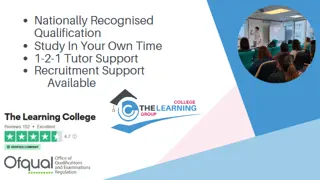- Professional Development
- Medicine & Nursing
- Arts & Crafts
- Health & Wellbeing
- Personal Development
5G training course description This course is designed to give the delegate an understanding of the technologies and interworking requirements of the next generation of cellular communications. It is not a definitive set of descriptions but a possibility of the final deployment. During the course we will investigate the 10 pillars for 5G, which will include various Radio Access Technologies that are required to interwork smoothly. Hence we will look at the 4G Pro features and other RATs. What will you learn List the ten pillars of 5G deployment. Explain the 5G Internet and Software Distributed Networks (SDN). Explain carrier aggregation, the mobile cloud and RAT virtualisation. Explain an overall picture of 5G architecture. 5G training course details Who will benefit: Anyone who is looking to work with next generation networks. Prerequisites: Mobile communications demystified Duration 3 days 5G training course contents Drivers for 5G 5G Road Map, 10 Pillars of 5G, evolving RATs, small cell, o SON, MTCm, mm-wave, backhaul, EE, new spectrum, spectrum sharing, RAN virtualisation. 4G LTE advanced features *MIMO, Downlink & uplink MIMO R8, MIMO technology in LTE advanced, Downlink 8-layer SU-MIMO, Downlink MU-MIMO, Uplink MU-MIMO, Uplink transmit diversity, Coordinated multi-point operation (CoMP), Independent eNB & remote base station configurations, Downlink CoMP, * Uplink Multi-Cell Reception. ICIC & eICIC ICIC, Homogeneous to heterogeneous network, eICIC, Macro-pico scenario, Macro-femto scenario, Time orthogonal frequencies. Almost Blank Subframe (ABS). Carrier aggregation Component carriers (CC), * CC aggregation, Intra-band contiguous solutions, Intra-band non-contiguous solutions, Inter-band non-contiguous solutions, CA bandwidth classes, Aggregated transmission bandwidth configurations (ATBC), Possible carrier aggregation configurations (Rel 9, 10 & 12). Enhanced Interference Mitigation & Traffic Adaptation (eIMTA) TDD UL-DL reconfiguration for traffic adaptation, Reconfiguration mechanisms, Interference mitigation schemes, Dynamic & flexible resource allocation. 5G architectures 5G in Europe, horizon 2020 framework, 5G infrastructure PPP, METIS project, innovation centre, 5G in North America, research, company R & D, 5G specifications. The 5G internet Cloud services, IoT & context awareness, network reconfiguration & virtualization support, hypervisors, SDN, the controller, service-oriented API, OpenFlow switches, SDN operation, SDN control for traffic flow redirection, OpenFlow controllers, how SDN works, application, control and infrastructure layers, a programmable network, how SDN & NFV tie together, SDN's downside, SDN orchestration, Mobility, architectures for distributed mobility management, MEDIEVAL & MEDIVO projects, a clean slate approach, mobility first architecture, network virtualization (VNet), INM, NetInf, ForMux, MEEM, GP & AM, QoS support, network resource provisioning, IntServ, RSVP, DiffServ, CoS, aggregated resource provisioning, SICAP, MARA, Emerging approach for resource over-provisioning, example use case architecture for the 5G internet, integrating SDN/NFV for efficient resource control, control information repository, service admission control policies, network resource provisioning, control enforcement functions, network configurations, network operations. Small cells for 5G Average spectral efficiency evolution, What are small cells? WiFi & Femto cells as candidate small-cell technologies, Capacity limits & achievable gains with densifications, gains with multi-antenna techniques, gains with small cells, Mobile data demand, approach & methodology, subscriber density projections, traffic demand projections, global mobile data traffic increase modelling, country level backhaul traffic projections, 2020 average spectrum requirement, Small cell challenges, backhaul, spectrum, automation. Cooperation for next generation wireless networks Cooperative diversity & relaying strategies, Cooperative ARQ & MAC protocols, NCCARQ & PRCSMA packet exchange, Physical layer impact on MAC protocol, NCCARQ overview, PHY layer impact, Performance evaluation, simulation scenario and results. Mobile clouds; technology & services for future communications platforms Mobile cloud, software, hardware and networking resources, Mobile cloud enablers, mobile user domain, wireless technologies, WWAN WLAN and WPAN range, Bluetooth, IEEE.802.15.4, software stacks, infrared, near field communications (NFC), store & forward vs compute & forward, random/linear network coding. Security for 5G communications Potential 5G architectures, Security issues & challenges in 5G, user equipment, mobile malware attacks, 5G mobile botnets, attacks on 4G networks, C-RNTI & packet sequence numbers based UE location tracking, false buffer status reports attacks, message insertion attacks, HeNB attacks, physical attacks, attacks on mobile operator's network, user data & identity attacks, DDoS attacks, amplification, HSS saturation, external IP networks.

Media Training
By Rough House Media
If you got a call from a TV producer asking you to appear on Newsnight, would you say ‘yes’? And if you did, could you make your argument in a way that captured the attention of the audience without being interrupted? Our media training courses are aimed at senior spokespeople and experts who give interviews on TV, radio or in print. We equip them with the skills and confidence to take control and give engaging, memorable and effective performances in which they deliver their key messages, no matter what the circumstances. Highly interactive and practical, each course includes a series of realistic print, radio and television exercises with experienced journalists. We provide immediate feedback following each interview, including techniques for improvement, advice about potential answers and the framing of key messages. While all our media training courses are bespoke, on a typical course we will cover: how the media operates how to prepare for interviews the differences between TV, radio and print interviews how to conduct different types of interview, such as pro-active, reactive, expert commentator and hostile (crisis communications) developing key messages which convey your views persuasively how to take control of an interview, stick to your own agenda and deliver key messages successfully use of language, body language, dress and delivery After the course, each delegate receives the Rough House Media Toolkit, including written feedback, recorded copies of their interview exercises, the Rough House Media Guide to Interviews and further supporting materials. We also provide a confidential assessment to the PR team of each delegate’s suitability for different types of interview. Venue We deliver courses in the most appropriate format for your circumstances – whether face to face or online. Face to face courses are portable: they can be held in purpose-built studios, at your own offices or at an external venue. In the latter two cases, we create a mock studio for the practical exercises. Online courses give you flexibility and enable you to offer training to delegates from all over the world. We have run virtual courses for people from the Far East, South Asia, North America and Europe, as well as the UK.

If you prefer the convenience of learning from home, or live outside the UK, join our online hypnotherapy training. We welcome students from all over the world* and you can study at either Foundation or Practitioner levels. If you want to train during the week, our midweek class offers a blended option, including both online and in-person students. This involves attending for one full day, then thirty-eight half days (one per week in term time only). It starts in September, so the Foundation level ends in January and the Practitioner level in July. Availability of blended places is limited, so please complete the enrolment form in good time.

55133 PowerShell for System Center Configuration Manager Administrators
By Nexus Human
Duration 3 Days 18 CPD hours This course is intended for This course is intended for IT professionals who need to manage the day-to-day environment of an SCCM 2012 SP1 or newer environment. Knowledge of the workings of a standalone primary SCCM site and basic PowerShell experience is recommended. Overview Create additional site system roles on existing or new servers. Modify high level site settings. Create and modify Discovery Methods, Boundaries and Boundary Groups. Create Collections using any of the membership rules available. Delegate authority through Roles and Scopes. Install the Configuration Manager client, modify client settings and restrict access to site systems. Deploy software to clients. Deploy software updates to clients. Configure compliance settings targeted against collections. Modify settings that govern monitoring functions such as Alerts and Status Settings. Work with Task Sequences for Operating System Deployment. Write basic PowerShell scripts using cmdlets learned and scripting constructs to accomplish configuration tasks. This course provides students with the knowledge and skills needed to use PowerShell for System Center Configuration Manager (SCCM) administration. In this course, students learn how to access the PowerShell cmdlets included with SCCM 2012 R2 and use them to perform configuration tasks for a primary site. Individual cmdlets will be used in working with objects such as Boundaries, Boundary Groups, Collections, Software Deployment, Patching, Compliance Settings, OSD Task Sequences, and many others. Basic scripting will also be covered so that students can learn how to put PowerShell to use when working with large sets of objects. Prerequisites Basic Windows and Active Directory knowledge. Conceptual knowledge of Configuration Manager objects and how they interact. Basic experience performing configuration tasks in ECM using the graphical console. Experience working from a command prompt. Basic knowledge of the fundamentals of Windows PowerShell. 1 - REVIEW OF SYSTEM CENTER CONFIGURATION MANAGER CONCEPTS Architecture of an System Center 2012 Configuration Manager Installation Managing Assets Content Delivery and Management Security, Monitoring, and Remote Management 2 - MANAGING RESOURCES Implementing Discovery Organizing Resources with Collections Working with Boundaries 3 - WORKING WITH CLIENTS Installing the Configuration Manager Client Managing Client Settings Managing Client Operations Monitoring Client Status 4 - DISTRIBUTING SOFTWARE Configure the Software Distribution Components Working with Distribution Points Creating Content for Distribution Deploying Software Applications 5 - UPDATING SYSTEMS WITH WSUS AND SCCM Integrating Configuration Manager and WSUS Managing Updates through Software Update Groups Creating and Deploying Update Packages Working with Automatic Deployment Rules 6 - HOW POWERSHELL CAN MANAGE COMPLIANCE SETTINGS Creating Compliance Settings Objects Deploying and Monitor the Baseline 7 - CONFIGURING OPERATING SYSTEM DEPLOYMENT OBJECTS Preparing the OSD Environment Working with Task Sequences 8 - WORKING AT THE SITE LEVEL Modify the Site Adding Site System Roles Adding a Secondary Site 9 - SECURITY AND MONITORING Configuring Role Based Administration Implementing Endpoint Protection Configuring Monitoring Options 10 - USING POWERSHELL SCRIPTING TO AUTOMATE SCCM TASKS Review of Scripting Constructs Introduction to the Configuration Manager WMI Classes

AZ-400T00 Designing and Implementing Microsoft DevOps Solutions
By Nexus Human
Duration 4 Days 24 CPD hours This course is intended for Students in this course are interested in designing and implementing DevOps processes or in passing the Microsoft Azure DevOps Solutions certification exam. This course provides the knowledge and skills to design and implement DevOps processes and practices. Students will learn how to plan for DevOps, use source control, scale Git for an enterprise, consolidate artifacts, design a dependency management strategy, manage secrets, implement continuous integration, implement a container build strategy, design a release strategy, set up a release management workflow, implement a deployment pattern, and optimize feedback mechanisms Prerequisites Successful learners will have prior knowledge and understanding of: Cloud computing concepts, including an understanding of PaaS, SaaS, and IaaS implementations. Both Azure administration and Azure development with proven expertise in at least one of these areas. Version control, Agile software development, and core software development principles. It would be helpful to have experience in an organization that delivers software. AZ-104T00 - Microsoft Azure Administrator AZ-204T00: Developing Solutions for Microsoft Azure 1 - Introduction to DevOps What is DevOps? Explore the DevOps journey Identify transformation teams Explore shared goals and define timelines 2 - Choose the right project Explore greenfield and brownfield projects Decide when to use greenfield and brownfield projects Decide when to use systems of record versus systems of engagement Identify groups to minimize initial resistance Identify project metrics and key performance indicators (KPIs) 3 - Describe team structures Explore agile development practices Explore principles of agile development Define organization structure for agile practices Explore ideal DevOps team members Enable in-team and cross-team collaboration Select tools and processes for agile practices 4 - Choose the DevOps tools What is Azure DevOps? What is GitHub? Explore an authorization and access strategy Migrate or integrate existing work management tools Migrate or integrate existing test management tools Design a license management strategy 5 - Plan Agile with GitHub Projects and Azure Boards Link GitHub to Azure Boards Configure GitHub Projects Manage work with GitHub Project boards Customize Project views Collaborate using team discussions Agile Plan and Portfolio Management with Azure Boards 6 - Introduction to source control Explore DevOps foundational practices What is source control? Explore benefits of source control Explore best practices for source control 7 - Describe types of source control systems Understand centralized source control Understand distributed source control Explore Git and Team Foundation Version Control Examine and choose Git Understand objections to using Git Describe working with Git locally 8 - Work with Azure Repos and GitHub Migrate from TFVC to Git Use GIT-TFS Develop online with GitHub Codespaces 9 - Structure your Git Repo Explore monorepo versus multiple repos Implement a change log 10 - Manage Git branches and workflows Explore branch workflow types Explore feature branch workflow Explore Git branch model for continuous delivery Explore GitHub flow Explore fork workflow Version Control with Git in Azure Repos 11 - Collaborate with pull requests in Azure Repos Collaborate with pull requests Examine GitHub mobile for pull request approvals 12 - Identify technical debt Examine code quality Examine complexity and quality metrics Measure and manage technical debt Integrate other code quality tools Plan effective code reviews 13 - Explore Git hooks Implement Git hooks 14 - Plan foster inner source Explore foster inner source Implement the fork workflow Describe inner source with forks 15 - Manage Git repositories Work with large repositories Purge repository data Manage releases with GitHub Repos Automate release notes with GitHub 16 - Explore Azure Pipelines Explore the concept of pipelines in DevOps Describe Azure Pipelines Understand Azure Pipelines key terms 17 - Manage Azure Pipeline agents and pools Choose between Microsoft-hosted versus self-hosted agents Explore job types Explore predefined agent pool Understand typical situations for agent pools Communicate with Azure Pipelines Communicate to deploy to target servers Examine other considerations Describe security of agent pools Configure agent pools and understanding pipeline styles 18 - Describe pipelines and concurrency Understand parallel jobs Estimate parallel jobs Describe Azure Pipelines and open-source projects Explore Azure Pipelines and Visual Designer Describe Azure Pipelines and YAML 19 - Explore continuous integration Learn the four pillars of continuous integration Explore benefits of continuous integration Describe build properties Enable Continuous Integration with Azure Pipelines 20 - Implement a pipeline strategy Configure agent demands Implement multi-agent builds Explore source control types supported by Azure Pipelines 21 - Integrate with Azure Pipelines Describe the anatomy of a pipeline Understand the pipeline structure Detail templates Explore YAML resources Use multiple repositories in your pipeline 22 - Introduction to GitHub Actions What are Actions? Explore Actions flow Understand workflows Describe standard workflow syntax elements Explore events Explore jobs Explore runners Examine release and test an action 23 - Learn continuous integration with GitHub Actions Describe continuous integration with actions Examine environment variables Share artifacts between jobs Examine Workflow badges Describe best practices for creating actions Mark releases with Git tags Create encrypted secrets Use secrets in a workflow Implement GitHub Actions for CI/CD 24 - Design a container build strategy Examine structure of containers Work with Docker containers Understand Dockerfile core concepts Examine multi-stage dockerfiles Examine considerations for multiple stage builds Explore Azure container-related services Deploy Docker containers to Azure App Service web apps 25 - Introduction to continuous delivery Explore traditional IT development cycle What is continuous delivery? Move to continuous delivery Understand releases and deployments Understand release process versus release 26 - Create a release pipeline Describe Azure DevOps release pipeline capabilities Explore release pipelines Explore artifact sources Choose the appropriate artifact source Examine considerations for deployment to stages Explore build and release tasks Explore custom build and release tasks Explore release jobs Configure Pipelines as Code with YAML 27 - Explore release recommendations Understand the delivery cadence and three types of triggers Explore release approvals Explore release gates Use release gates to protect quality Control Deployments using Release Gates 28 - Provision and test environments Provision and configure target environments Configure automated integration and functional test automation Understand Shift-left Set up and run availability tests Explore Azure Load Testing Set up and run functional tests 29 - Manage and modularize tasks and templates Examine task groups Explore variables in release pipelines Understand variable groups 30 - Automate inspection of health Automate inspection of health Explore events and notifications Explore service hooks Configure Azure DevOps notifications Configure GitHub notifications Explore how to measure quality of your release process Examine release notes and documentation Examine considerations for choosing release management tools Explore common release management tools 31 - Introduction to deployment patterns Explore microservices architecture Examine classical deployment patterns Understand modern deployment patterns 32 - Implement blue-green deployment and feature toggles What is blue-green deployment? Explore deployment slots Describe feature toggle maintenance 33 - Implement canary releases and dark launching Explore canary releases Examine Traffic Manager Understand dark launching 34 - Implement A/B testing and progressive exposure deployment What is A/B testing? Explore CI-CD with deployment rings 35 - Integrate with identity management systems Integrate GitHub with single sign-on (SSO) Explore service principals Explore Managed Identity 36 - Manage application configuration data Rethink application configuration data Explore separation of concerns Understand external configuration store patterns Examine Key-value pairs Examine App configuration feature management Integrate Azure Key Vault with Azure Pipelines Manage secrets, tokens and certificates Examine DevOps inner and outer loop Integrate Azure Key Vault with Azure DevOps Enable Dynamic Configuration and Feature Flags 37 - Explore infrastructure as code and configuration management Explore environment deployment Examine environment configuration Understand imperative versus declarative configuration Understand idempotent configuration 38 - Create Azure resources using Azure Resource Manager templates Why use Azure Resource Manager templates? Explore template components Manage dependencies Modularize templates Manage secrets in templates Deployments using Azure Bicep templates 39 - Create Azure resources by using Azure CLI What is Azure CLI? Work with Azure CLI 40 - Explore Azure Automation with DevOps Create automation accounts What is a runbook? Understand automation shared resources Explore runbook gallery Examine webhooks Explore source control integration Explore PowerShell workflows Create a workflow Examine checkpoint and parallel processing 41 - Implement Desired State Configuration (DSC) Understand configuration drift Explore Desired State Configuration (DSC) Explore Azure Automation State configuration (DSC) Examine DSC configuration file Explore hybrid management Implement DSC and Linux Automation on Azure 42 - Implement Bicep What is Bicep? Install Bicep Understand Bicep file structure and syntax 43 - Introduction to Secure DevOps Describe SQL injection attack Understand DevSecOps Explore Secure DevOps Pipeline Explore key validation points Explore continuous security validation Understand threat modeling 44 - Implement open-source software Explore how software is built What is open-source software Explore corporate concerns with open-source software components Explore common open-source licenses Examine license implications and ratings 45 - Software Composition Analysis Inspect and validate code bases for compliance Explore software composition analysis (SCA) Integrate Mend with Azure Pipelines Implement GitHub Dependabot alerts and security updates Integrate software composition analysis checks into pipelines Examine tools for assess package security and license rate Interpret alerts from scanner tools Implement security and compliance in an Azure Pipeline 46 - Static analyzers Explore SonarCloud Explore CodeQL in GitHub Manage technical debt with SonarCloud and Azure DevOps 47 - OWASP and Dynamic Analyzers Plan Implement OWASP Secure Coding Practices Explore OWASP ZAP penetration test Explore OWASP ZAP results and bugs 48 - Security Monitoring and Governance Implement pipeline security Explore Microsoft Defender for Cloud Examine Microsoft Defender for Cloud usage scenarios Explore Azure Policy Understand policies Explore initiatives Explore resource locks Explore Azure Blueprints Understand Microsoft Defender for Identity 49 - Explore package dependencies What is dependency management? Describe elements of a dependency management strategy Identify dependencies Understand source and package componentization Decompose your system Scan your codebase for dependencies 50 - Understand package management Explore packages Understand package feeds Explore package feed managers Explore common public package sources Explore self-hosted and SaaS based package sources Consume packages Publish packages Package management with Azure Artifacts 51 - Migrate consolidating and secure artifacts Identify existing artifact repositories Migrate and integrating artifact repositories Secure access to package feeds Examine roles Examine permissions Examine authentication 52 - Implement a versioning strategy Understand versioning of artifacts Explore semantic versioning Examine release views Promote packages Explore best practices for versioning 53 - Introduction to GitHub Packages Publish packages Install a package Delete and restore a package Explore package access control and visibility 54 - Implement tools to track usage and flow Understand the inner loop Explore Azure Monitor and Log Analytics Examine Kusto Query Language (KQL) Explore Application Insights Implement Application Insights Monitor application performance with Application Insights 55 - Develop monitor and status dashboards Explore Azure Dashboards Examine view designer in Azure Monitor Explore Azure Monitor workbooks Explore Power BI Build your own custom application 56 - Share knowledge within teams Share acquired knowledge within development teams Integrate with Azure Boards Share team knowledge using Azure Project Wiki 57 - Design processes to automate application analytics Explore rapid responses and augmented search Integrate telemetry Examine monitoring tools and technologies 58 - Manage alerts, blameless retrospectives and a just culture Examine when get a notification Explore how to fix it Explore smart detection notifications Improve performance Understand server response time degradation Reduce meaningless and non-actionable alerts Examine blameless retrospective Develop a just culture

Essential Elements of International Contracts Laws and Contracts Lifecycle Management
By EnergyEdge - Training for a Sustainable Energy Future
About this Training Course In context of trade, seamless supply chains and dependence on international resources, world is becoming one single market. Even though because of internet and widespread access to legal resources, business managers tend to share the common legal principles, but unfortunately, the legal framework and national laws of different countries still maintain a certain degree of uniqueness and protectionism. Thus, the success of an international contract will depend on the 'know how' in identifying the differences in legal regimes, diversity of legislature, scoping, contract drafting, negotiation and execution competencies in each context. It is getting not only important but crucial to consider risks from remote and unforeseen events, sanctions, and proxy wars. As a contract gets bigger in monetary value and wider in scope, more attention is needed in drafting and interpreting terms and conditions of any contract before signing on the last page or accepting it online. This 2 full-day course endeavours to enable the participants gain an understanding of the essential ingredients of contracts and mastering the international contracting principles. This course will equip participants to identify vague and ambiguous clauses, avoid dangerous and often hidden terms, and better understand the controlling position in a project. The participants will learn from the Case Law Reports and analysis to take home lessons learned from bitter experiences of peers in the industry. It is designed to help those who need a solution to manage current contractual issues or those who execute international contracts regularly and want to be more proficient in managing their contracts and projects, with changing contexts. Training Objectives On completion of this course, the participants will have learnt: Project management strictly in accordance with the contract and the corporate strategies How to ensure that Variations Order claims are appropriately managed in turnkey and lump-sum contracts Manage contemporary challenges and market factors with direct or indirect impact on the contracts Managing all members of the Supply Chain from vendors to logistics services providers Cost Engineering and Performance Management How to manage Consortium Partners, Contractors and Owners representatives When and how to obtain / grant extension of time (EOT) and costs Ability to identify rights and obligations of each party to a contract instead of making subjective decisions Ability to be firm in negotiations without violating the terms of the agreements Ability to spot different legal systems, contract laws and arbitration rules Ability to negotiate and avoid disputes and resolution in an amicable manner, in accordance with the provisions of the contract Competency in developing and maintaining documentary evidence and traceability for all works executed during the project Target Audience This course is intended for professionals from the Oil & Gas Industry, Heavy Engineering & Construction Industries, Terminals, Shipping and Maritime Logistics Services Providers. This course is not to be missed by, especially those who are involved in Contract Management and with roles related to Contracts e.g. Commercial Managers, Engineers, Procurement Managers and Finance Managers, with a non-legal background and Para-legal executives. Course Level Intermediate Trainer Principal Management Consultant Chartered Valuer and Appraiser (CVA) FACICA | FAMTAC | FAIADR | M.S.I.D | Member, AIEN LL.M. (IP Law), M. Sc. (Maritime Studies), M. Tech (Knowledge Engineering), MBA, First Class CoC (MCA, UK), B. E. (Elect) Your expert course leader, during the last 47 year period, has worked and consulted in the industry verticals encompassing: Technology, Oil & Gas Exploration & Production, Petrochemical Process Plants and Power Plant Construction Projects, Logistics & Warehousing, Marine, Offshore, Oil & Gas Pipelines, Infrastructure Development Projects (Ports, Offshore Supply Bases, Oil & Gas Terminals and Airports etc), EPCIC Contracts, and Shipyards, in South East Asia, Africa, Middle East, Americas and Europe. He serves as the Principal Management Consultant with a management consultancy in Hong Kong and Singapore, specialising in the fields of corporate management consultancy, international contracts reviews and alternative dispute resolutions services. He undertakes special assignments for conducting audits and valuation of intangible properties involving proprietary processes for licensed production, and licensing of intellectual property rights (IP Rights) in patents, trademarks, and industrial designs. He is frequently engaged for assignments like due diligence, acquisitions, mergers, resolving various operational issues, technology transfer and agency services contracts reviews, cost controls, and enhancement of Supply Chain Management. He has been conferred the credentials of Chartered Valuer & Appraiser (CVA) by SAC and IVAS, in accordance with the international valuation standards setting body IVSC. His consulting experience includes Charterparty Management, Business Process Re-engineering, Diversifications, Corporate Development, Marketing, Complex Project Management, Feasibility Studies, Dispute Resolutions and Market Research. He has successfully assisted Marine and offshore E & P clients in managing contractual disputes arising from various international contracts for upgrading & conversion projects. He continues to be actively engaged in claims reviews, mediation, arbitration, litigation, and expert witness related assignments, arising from international contracts and Charterparty Agreements. He graduated with a Bachelor's degree in Electrical Engineering, MBA in General Management, Master of Technology in Knowledge Engineering, Master of Science in Maritime Studies, and LL.M. (IP Law). He also holds professional qualifications in Business Valuations and Appraisers for CVA, arbitration, law, and marine engineering, including the Chief Engineer's First-Class Certificate of Competency (MCA, UK). He is further qualified and accredited as Certified International Arbitrator, Chartered Arbitrator, Sports arbitrator under CAS Rules, WIPO Neutral, Australian Communications and Media Authority (ACMA) Bargaining Code Arbitrator, Accredited Adjudicator and Accredited Mediator (Malaysia). He is admitted to the international panels of arbitrators and neutrals with WIPO, Geneva; ACICA, AMTAC and ACMA, Australia; BVIAC (British Virgin Islands); JIAC (Jamaica); HKIAC Hong Kong; AIAC, Malaysia; AIADR, Malaysia; KCAB, Seoul, South Korea; ICA, Delhi, India; ICC (Singapore); SISV, Singapore; SCMA, Singapore; SCCA, Saudi Arabia; VIAC Vienna, Austria; Thailand Arbitration Centre (THAC), and Mediator with AIAC Malaysia, CMC, and SIMI Singapore. POST TRAINING COACHING SUPPORT (OPTIONAL) To further optimise your learning experience from our courses, we also offer individualized 'One to One' coaching support for 2 hours post training. We can help improve your competence in your chosen area of interest, based on your learning needs and available hours. This is a great opportunity to improve your capability and confidence in a particular area of expertise. It will be delivered over a secure video conference call by one of our senior trainers. They will work with you to create a tailor-made coaching program that will help you achieve your goals faster. Request for further information post training support and fees applicable Accreditions And Affliations

Mergers and Acquisitions - Virtual Learning
By EMG Associates UK Limited
Mergers and Acquisitions - Virtual Learning Why Attend This practical course covers the key steps in the Mergers and Acquisitions(M&A) process, from the initial step of valuing the shares in a company through to closing the deal. Whether or not participants practice M&A, this course will provide them an insider's look into what is an undeniable major force in today's corporate arena. This course will give participants an A-Z understanding of the M&A process and the ability to evaluate whether a merger or acquisition fits with their organization's strategy. As a result they will identify the most lucrative M&A opportunities, select the best partners and get the maximum reward from the deal. Course Methodology In this interactive training course participants will frequently work in pairs as well as in larger groups to complete exercises, and regional and international case studies. Course Objectives By the end of the course, participants will be able to: Identify attractive Mergers and Acquisitions (M&A) opportunities Formulate the initial steps and the preliminary agreements for a merger or acquisition Carry out a full due diligence into the state of affairs of a target company Understand the Share Purchase Agreement (SPA) and the Asset Purchase Agreement (APA) Take an active role in the exchange and completion stages of a merger or acquisition Be an effective part of the post-merger integration to ensure the smooth running of the new organization Target Audience This course is suitable for anyone involved in the identification, planning and execution of a Mergers and Acquisitions opportunity. This includes, CEOs, managing directors, general managers, financial directors, accountants, board members, commercial directors, business development directors, strategy planners and analysts, and in-house council. Target Competencies Identifying M&A opportunities Due Diligence Organizing Acquisitions Structuring Negotiations Post-acquisition Integration Post-acquisition Audit Note The Dubai Government Legal Affairs Department has introduced a Continuing Legal Professional Development (CLPD) programme to legal consultants authorised to practise through a licensed firm in the Emirate of Dubai. We are proud to announce that the Dubai Government Legal Affairs Department has accredited EMG Associates as a CLPD provider. In addition, all our legal programmes have been approved. This PLUS Specialty Training Legal course qualifies for 4 elective CLPD points. Fundamentals of Mergers and Acquisitions ( M&A) Distinction between Mergers and Acquisitions Types of Mergers & Acquisitions Horizontal Vertical conglomerate Knowledge of areas of law required in M& A The Preliminary documents required in M&A Heads of terms- legally binding? Confidentiality - do they need to be in writing? Lockout/exclusivity agreements- requirements for enforceability How to structure the Acquisition Share sale Advantages and disadvantages from the buyer's perspective Advantages and disadvantages from the seller's perspective Business sale Advantages and disadvantages from the buyer's perspective Advantages and disadvantages from the seller's perspective Hive down A combination of assert sale and share sale Looking at different valuation techniques Real Estate Value Relief from Royalty Discounted Cash Flow Market Multiples Dividend Yield Net Assets The Due Diligence Process What is it? Why do it? Scope of due diligence Legal Financial Commercial Operational The Purchase Agreements Share Sale Purchase Agreement v Asset Purchase Agreement v Business Purchase Agreements Provisions in a Share Purchase Agreement Importance of warranties and indemnities in purchase agreements Negotiating warranties from a Share Purchase Agreement Contractual protection for the seller Disclosure letter Intellectual property What happens to IP in M&A Stages of the IP during the M&A process Dispute Resolution in M&A Litigation Arbitration Mediation The Exchange and completion stages of M&A Seller's document Buyer's document The auction process The relevant stages Advantages and disadvantages from the buyer's and the seller's perspective

January 2026 Fundamentals Organisation & Relationship Systems Coaching Training
By CRR UK
CRRUK equips professionals with the concepts, skills and tools to build conscious, intentional relationships, and to coach relationship systems of any size.

Certified Data Protection Officer Training (CDPO)
By Training Centre
The IECB Certified Data Protection Officer training course will help you acquire the knowledge and skills to serve as a Data Protection Officer (DPO), allowing you to help organizations understand and implement solutions that meet the compliance requirements of the General Data Protection Regulation (GDPR), as well as a number of other regulatory requirements. The course takes a practical look at the GDPR requirements and advises on the mapping of solutions. In this way, delegates can master the role of the DPO and become competent to inform, advise, and monitor compliance with the GDPR and cooperate with the supervisory authority. About This Course After attending the training course, you can sit for the exam, and gain the 'Certified Data Protection Officer' credential, which validates that you have the Legal and regulatory knowledge required of a key adviser and practical knowledge to advise organisations how to meet their obligations regarding the GDPR compliance Learning Outcomes; Acquire a thorough understanding of the basic concepts and components of global Data Protection Regulation(s) Understand the correlation between the General Data Protection Regulation and best practice standards such as ISO 27701 Acquire a thorough understanding of the data protection by design requirements, particularly in relation to the protection of data Interpret the data protection requirements within the context of an organization Understand how to support an organization to plan, implement, manage, monitor and maintain ongoing compliance to the GDPR Our approach This training course is based on the practical application of best practices used in exercising the role of the DPO. Course modules include practical examples of the role of DPO. Delegates are encouraged to engage in discussions and exercises. A Case Study which brings the materials to life. Course agenda Day 1: Introduction to the GDPR Principles Day 2: The role of the DPO in the determination of a GDPR compliance program Day 3: The role of the DPO in business operations Day 4: Monitoring and maintenance of the GDPR compliance programme, as well as the examination Prerequisites A basic understanding of the GDPR will benefit course delegates. What's Included? Refreshments & Lunch (Classroom only) Course Slide Deck Official Study Materials CPD Certificate The Exam fees Who Should Attend? Individuals seeking to move into the role of DPO Team members who define, implement, and maintain a GDPR compliance programme Information Security Managers responsible for the personal data protection of an enterprise and the management of its risks Members of an information security, risk management, or Data Governance team Our Guarantee We are an approved IECB Training Partner. You can learn wherever and whenever you want with our robust classroom and interactive online training courses. Our courses are taught by qualified practitioners with commercial experience. We strive to give our delegates the hands-on experience. Our courses are all-inclusive with no hidden extras. The one-off cost covers the training, all course materials, and exam voucher. Our aim: To achieve a 100% first time pass rate on all our instructor-led courses. Our Promise: Pass first time or 'train' again for FREE. *FREE training offered for retakes - come back within a year and train for free, with the exam retake included too. Assessment All candidates at official training courses will be offered the opportunity to sit the associated exam. For CDPO, this constitutes a 12 question essay type exam which should be completed within 240 minutes. A passing score is achieved at 70%. Accreditation Provided by This course is Accredited by NACS and Administered by the IECB.

Level 3 Teaching Assistant, Autism & Mental Health Qualifications Bundle - FULLY RECOGNISED
4.5(212)By The Learning College Group
These qualifications are ALL fully Regulated and accepted in all schools across the UK and enables you to work with children between the ages of 5-18 years. If you are looking to become a Teaching Assistant and wish to gain the required 'recognised' qualification that's accepted in all UK schools, this is the perfect Teaching Assistant course for you. This bundle offer also includes the Level 3 Autism Qualification and the Level 3 Mental Health Qualifications at a discounted rate saving you over £700.00.