- Professional Development
- Medicine & Nursing
- Arts & Crafts
- Health & Wellbeing
- Personal Development
26305 Courses delivered Online
Developing the Business Case: Virtual In-House Training
By IIL Europe Ltd
Developing the Business Case: Virtual In-House Training Business analysts must be able to create business case documents that highlight project benefits, costs, and risks. The business case is based on the real business need to be solved. These become parts of proposals, feasibility studies, and other decision support documents. This course teaches the purpose, structure, and content of a business case. It presents the basic techniques for determining financial ROI, non-tangible benefits, and the probability of meeting expectations. What you will Learn At the end of this program, you will be able to: Perform feasibility studies Justify the business investment to solve the business problem Prepare an effective business case document Plan and implement a business case approval process Foundation Concepts The role of the BA An introduction to the BABOK® Guide The business analyst and the product / project life cycle (PLC) The business case deliverable Introducing the Business Case Process The BA and strategy analysis The BA and the business case process (BCP) The BA during the business case process (BCP) The BA after the business case process (BCP) Importance of defining solution performance metrics Defining the Business Need Overview of defining the business need Business needs: problem / opportunity statement Product vision Objectives and constraints Exploring Business Case Solutions Overview of exploring solutions Solution identification for feasibility Solution definition for analysis Assessing project risks Justifying the Business Case Overview of justifying the business case Qualitative justification Quantitative justification Approving the Business Case Overview of business case approval Developing recommendations Preparing the decision package - documents Preparing the decision package - presentations

Microsoft Project White Belt 2013: In-House Training
By IIL Europe Ltd
Microsoft Project White Belt® 2013: In-House Training This workshop serves as an introduction to the interface and features of Microsoft® Project 2013. This course will be led by an IIL-certified instructor who will outline the benefits of Microsoft Project, provide tips on using various features and common shortcuts, recommend guidelines, and discuss the application of scheduling concepts to manage project work This workshop serves as an introduction to the interface and features of Microsoft® Project 2013. This course will be led by an IIL-certified instructor who will outline the benefits of Microsoft Project, provide tips on using various features and common shortcuts, recommend guidelines, and discuss the application of scheduling concepts to manage project work. What you Will Learn You'll learn how to: Define key scheduling concepts and terms Effectively navigate the user interface and interpret common views Configure essential elements of a new schedule Enter and modify a task list Set dependencies between tasks Create a basic resource list and generate assignments Format targeted areas of the Gantt Chart view Prepare the schedule for printing Getting Started Introductions Course objectives Course outline Navigating the User Interface and Views Navigate and use the Ribbon Use and customize the Quick Access Toolbar Modify general and display options Become familiar with major elements on the Project screen Navigate Gantt Chart, calendar, and network diagram views Search for a help topic Setting up a New Schedule Create new schedules Create a new schedule using existing information Enter and modify the schedule start date Enter and modify exception days in the calendar Entering, Modifying, and Outlining Task Data Enter, edit, correct, and clear information Enter unscheduled tasks Enter duration estimates for a single task or multiple tasks Organize tasks Set up a multi-level outline Add notes to tasks Creating Dependencies by Setting Links Identify a critical path in a simple schedule Understand how scheduling software calculates a critical path Describe dynamic schedules and dependencies Create links using various methods Display the critical path Entering and Assigning Resources Plan for resources Create a list of available resources Assign resources Formatting Gantt Chart View Format text and Gantt Chart bars Format a collection of items Configure print options

The Absolute Beginners Guide to Cyber Security 2023 - Part 1
By Packt
This course is a perfect introduction for individuals and students interested in becoming cyber security/information security professionals. With this course, you will acquire well-rounded knowledge about the fundamental concepts of cyber/information security.
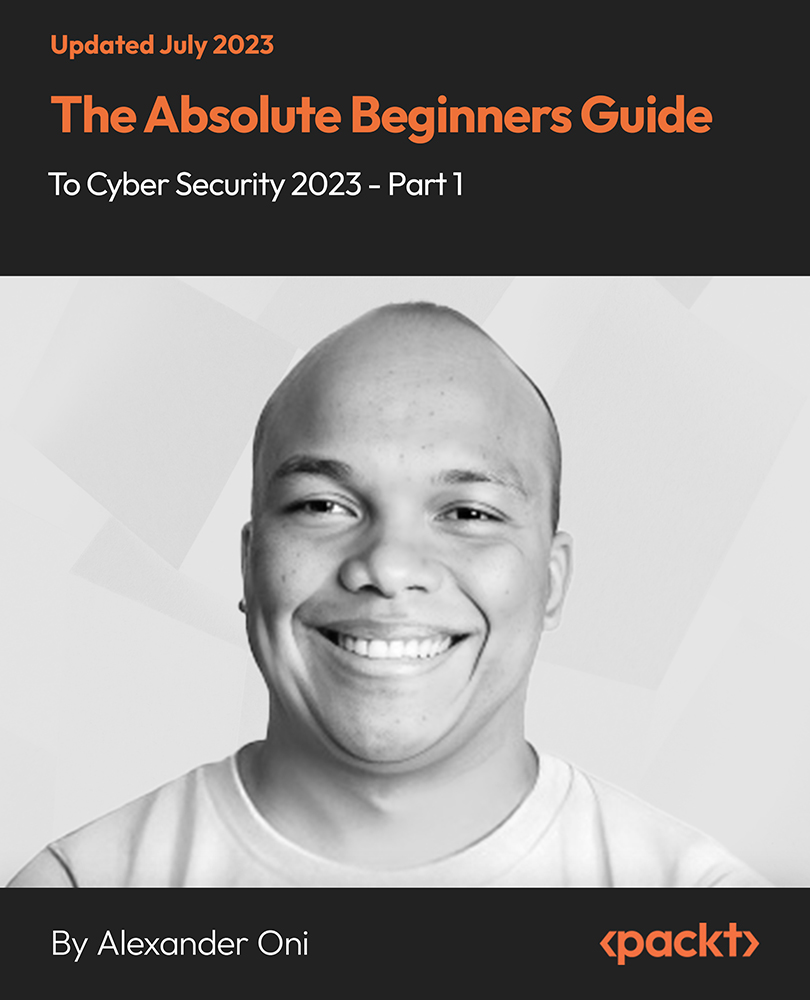
Writing and Managing Requirements Documents: Virtual In-House Training
By IIL Europe Ltd
Writing and Managing Requirements Documents: Virtual In-House Training This course is part of IIL's Business Analysis Certificate Program (BACP), a program designed to help prepare individuals pass the IIBA™ Certification exam to become a Certified Business Analysis Professional (CBAP™). Learn more at www.iil.com/bacp. Once a business analyst has completed the information gathering and analysis to produce the solution to a business problem, the results must be documented for all stakeholders to see and understand. This course will enhance the skill set needed for writing and managing the complex readership that business analysts interact with on a day-to-day basis. What you will Learn Upon completion, participants will be able to: Write an understood requirements document that is approvable and acceptable Validate a requirements document Manage the changes to requirements documents through the SDLC Foundation Concepts The role of the business analyst An introduction to the BABOK® Guide The business analyst and the product/project life cycle The requirements documentation process Planning for Effective Requirements Documentation Overview of requirements planning Planning for validation Planning for verification: well-formed criteria Planning for verification: understood and usable criteria Writing Effective Requirements Documents Overview of writing requirements documents Using a standard structure / template Applying formatting techniques Meeting the challenge of writing non-functional requirements Baselining Requirements Documents Overview of the requirements baseline process Validation Verification Approval Managing Requirements Change through the Product Life Cycle Overview of requirements change management Establishing a formal change management process Tracing requirements through design and development (build, test, and implementation) Following through to post-implementation (transition and early production)

Introduction to Writing SQL Queries (TTSQL003)
By Nexus Human
Duration 3 Days 18 CPD hours This course is intended for This is an introductory- level course appropriate for those who are developing applications using relational databases, or who are using SQL to extract and analyze data from databases and need to use the full power of SQL queries. Overview This course combines expert lecture, real-world demonstrations and group discussions with machine-based practical labs and exercises. Working in a hands-on learning environment led by our expert practitioner, attendees will learn to: Maximize the potential of SQL to build powerful, complex and robust SQL queries Query multiple tables with inner joins, outer joins and self joins Construct recursive common table expressions Summarize data using aggregation and grouping Execute analytic functions to calculate ranks Build simple and correlated subqueries Thoroughly test SQL queries to avoid common errors Select the most efficient solution to complex SQL problems A company?s success hinges on responsible, accurate database management. Organizations rely on highly available data to complete all sorts of tasks, from creating marketing reports and invoicing customers to setting financial goals. Data professionals like analysts, developers and architects are tasked with creating, optimizing, managing and analyzing data from databases ? with little room for error. When databases aren?t built or maintained correctly, it?s easy to mishandle or lose valuable data. Our SQL Programming and Database Training Series provides students with the skills they require to develop, analyze and maintain data and in correctly structured, modern and secure databases. SQL is the cornerstone of all relational database operations. In this hands-on course, you learn to exploit the full potential of the SELECT statement to write robust queries using the best query method for your application, test your queries, and avoid common errors and pitfalls. It also teaches alternative solutions to given problems, enabling you to choose the most efficient solution in each situation. Introduction: Quick Tools Review Introduction to SQL and its development environments Using SQL*PLUS Using SQL Developer Using the SQL SELECT Statement Capabilities of the SELECT statement Arithmetic expressions and NULL values in the SELECT statement Column aliases Use of concatenation operator, literal character strings, alternative quote operator, and the DISTINCT keyword Use of the DESCRIBE command Restricting and Sorting Data Limiting the Rows Rules of precedence for operators in an expression Substitution Variables Using the DEFINE and VERIFY command Single-Row Functions Describe the differences between single row and multiple row functions Manipulate strings with character function in the SELECT and WHERE clauses Manipulate numbers with the ROUND, TRUNC and MOD functions Perform arithmetic with date data Manipulate dates with the date functions Conversion Functions and Expressions Describe implicit and explicit data type conversion Use the TO_CHAR, TO_NUMBER, and TO_DATE conversion functions Nest multiple functions Apply the NVL, NULLIF, and COALESCE functions to data Decode/Case Statements Using the Group Functions and Aggregated Data Group Functions Creating Groups of Data Having Clause Cube/Rollup Clause SQL Joins and Join Types Introduction to JOINS Types of Joins Natural join Self-join Non equijoins OUTER join Using Subqueries Introduction to Subqueries Single Row Subqueries Multiple Row Subqueries Using the SET Operators Set Operators UNION and UNION ALL operator INTERSECT operator MINUS operator Matching the SELECT statements Using Data Manipulation Language (DML) statements Data Manipulation Language Database Transactions Insert Update Delete Merge Using Data Definition Language (DDL) Data Definition Language Create Alter Drop Data Dictionary Views Introduction to Data Dictionary Describe the Data Dictionary Structure Using the Data Dictionary views Querying the Data Dictionary Views Dynamic Performance Views Creating Sequences, Synonyms, Indexes Creating sequences Creating synonyms Creating indexes Index Types Creating Views Creating Views Altering Views Replacing Views Managing Schema Objects Managing constraints Creating and using temporary tables Creating and using external tables Retrieving Data Using Subqueries Retrieving Data by Using a Subquery as Source Working with Multiple-Column subqueries Correlated Subqueries Non-Correlated Subqueries Using Subqueries to Manipulate Data Using the Check Option Subqueries in Updates and Deletes In-line Views Data Control Language (DCL) System privileges Creating a role Object privileges Revoking object privileges Manipulating Data Overview of the Explicit Default Feature Using multitable INSERTs Using the MERGE statement Tracking Changes in Data

Microsoft Project White Belt 2016: Virtual In-House Training
By IIL Europe Ltd
Microsoft® Project White Belt® 2016: Virtual In-House Training This workshop serves as an introduction to the interface and features of Microsoft® Project. This workshop serves as an introduction to the interface and features of Microsoft® Project. It is kept up to date with the framework outlined by Project Management Institute's A Guide to the Project Management Body of Knowledge (PMBOK® Guide). This course will be led by an IIL-certified instructor who will outline the benefits of Microsoft Project, provide tips on using various features and common shortcuts, recommend guidelines, and discuss the application of scheduling concepts to manage project work. What you Will Learn You'll learn how to: Define key scheduling concepts and terms Effectively navigate the user interface and interpret common views Configure essential elements of a new schedule Enter and modify a task list Set dependencies between tasks Create a basic resource list and generate assignments Format targeted areas of the Gantt Chart view Prepare the schedule for printing Getting Started Introductions Course objectives Course outline Navigating the User Interface and Views The ribbon The Quick Access Toolbar General and display options Major elements on the Project screen The Gantt chart, calendar, and network diagram views The help Setting up a New Schedule New schedules from blank, templates or other files The project starting date and forward scheduling The project standard calendar and exception days Entering, Modifying, and Outlining Task Data Task entering options and edition Unscheduled tasks Duration estimates for a single task or multiple tasks Tasks organization Multi-level outline Notes to detail tasks Creating Dependencies by Setting Links The critical path Critical path calculation in Project Dynamic schedules and dependencies Link tasks in Project Displaying the critical path Entering and Assigning Resources Resource planning Resource list Resource assignments Formatting Gantt Chart View Format options for text and Gantt charts Print options

Microsoft Excel Intermediate - In-company
By Microsoft Office Training
Course Objectives The goal of this course is to provide you with the knowledge required to use more advanced functions and formulas and work with various tools to analyse and present data in spreadsheets, such as sorting, filtering, applying conditional formatting and charting the data. ' Customer Feedback Really useful and engaging course. Learnt a lot that will be very beneficial in my job. Trainer was great. Kelly Moreley - TACT Very happy with the course. Worked as a good refresher from what I knew already and enhanced my knowledge further in formulas + vlookup and shortcut keys. Jenny Price - Acer 1 year email support service Take a look at the consistent excellent feedback from our corporate clients visiting our site ms-officetraining co uk With more than 20 years experience, we deliver courses on all levels of the Desktop version of Microsoft Office and Office 365; ranging from Beginner, Intermediate, Advanced to the VBA level. Our trainers are Microsoft certified professionals with a proven track record with several years experience in delivering public, one to one, tailored and bespoke courses. Tailored training courses: In, in company training, you can choose to run the course exactly as they are outlined by us or we can customise it so that it meets your specific needs. A tailored or bespoke course will follow the standard outline but may be adapted to your specific organisational needs. Recap on Excel formulas and calculations Overview of formulas in Excel Relative, Absolute and Mixed cell references Group editing worksheets Autofill and Flash Fill Changing Excel’s environment Options Changing the default number of sheets Creating an Autofill Custom List Adding tools to the Quick Access Toolbar Mastering Excel Tables Introducing Excel Tables Formatting a Table Creating Calculated Columns Using Slicers to filter your data Using Totals to get statistics out of your data Removing duplicates Converting Tables back to normal Ranges Using names Ranges In Excel formulas As a way of navigating through the workbook Advanced Formulas Simple IF examples Using IF to check if a cell is blank Nested IFs VLOOKUP HLOOKUP Text Functions Date Functions Conditional formatting Apply Conditional Formatting Customising Conditional Formatting Using Icons in Conditional Formatting Using Formulas to conditionally format cells Linking spreadsheets and workbooks Making a reference to another worksheet Making a reference to another workbook Editing links Troubleshooting links Analysing databases Quick analysis Sorting a database Apply filters to a database Advance filter Sorting and Filtering by Conditional Formats Charts Analyse trends in data using Sparklines Creating charts from start to finish Exploring the different Chart Types Apply Chart Styles Formatting Chart Elements Filtering Charts by Series or Categories Adding a Trendline to a Chart Create a Chart Template Attaching security to a spreadsheet and workbook Protect Cells Protect Structure of worksheets Protect a Workbook by adding passwords Introduction to Pivot Tables What are Pivot Tables? Using recommended pivot tables to analyse your data Who is this course for? Who is this course for? For those who want to explore in more detail formulas and functions, data analysis and data presentation. Requirements Requirements Preferably, delegates would have attended the Excel Introduction course. Career path Career path Excel know-how can instantly increase your job prospects as well as your salary. 80 percent of job openings require spreadsheet and word-processing software skills Certificates Certificates Certificate of completion Digital certificate - Included

The purpose of this course is to describe the principles and procedures of Hazard and Operability (HAZOP) Studies. HAZOP is a structured and systematic technique for examining a defined system, with the objective of: Identifying potential hazards in the system. The hazards involved may include both those essentially relevant only to the immediate area of the system and those with a much wider sphere of influence, e.g. some environmental hazards; Identifying potential operability problems with the system and in particular identifying causes of operational disturbances and production deviations likely to lead to nonconforming products. An important benefit of HAZOP studies is that the resulting knowledge, obtained by identifying potential hazards and operability problems in a structured and systematic manner, is of great assistance in determining appropriate remedial measures. The course is designed using the tools and techniques identified by IEC 61882:2016. LEARNING OUTCOMES By the end of this course you will understand how to: prepare for a HAZOP study meeting and programme – including defining the scope of the study and choosing the team choose nodes (parts of the drawings or operation for HAZOP study) estimate the programme requirements for the successful completion of a study use facilitation techniques to motivate the team and keep them on task avoid common problems encountered during study meetings, including challenging behaviours formulate the HAZOP study report fulfil the team leader’s role in implementing recommendations and managing the process FOR WHOM Anyone with experience of the HAZOP technique who is required to lead HAZOP studies Process safety engineers, loss prevention specialists, production engineers, process design engineers, project engineers, process programmers and instrument control engineers Risk Managers COURSE CONTENT Introduction to HAZOPWhat is a HAZOP?What are Hazards and Risk?Limitations of HAZOPsEssential Features of HAZOP Principles of examination Design representation Design requirements and design intent Applications of HAZOP Relation to other analysis toolsFailure Mode Effect AnalysisAs Low As Reasonably Practicable (ALARP)Fail Tree AnalysisEvent Tree Analysis HAZOP study limitations Risk identification studies during different system life cycle stagesConcept stageDevelopment stageRealization stageUtilization stageEnhancement stageRetirement stage The HAZOP study procedure Initiate the study Define scope and objectives Define roles and responsibilities Preparation Plan the study Collect data and documentation Establish guide words and deviations Examination Structure the examination Guidewords and Deviations Causes, Consequences and Safeguards Perform the examination Risk Ranking Documentation and follow up Establish method of recording Output of the study Record information Sign off the documentation Follow-up and responsibilities Case Study and practical application TRAINING METHODOLOGIES Presentation Case Study Individual Exercises Group Exercises DURATION: 4 Days (Examination on day 4)

Scrum Master Workshop: Virtual In-House Training
By IIL Europe Ltd
Scrum Master Workshop: In-House Training: Virtual In-House Training A Scrum Master helps project teams properly use the Scrum framework, increasing the likelihood of the project's overall success. Scrum Masters understand Scrum values, practices, and applications and provide a level of knowledge and expertise above and beyond that of typical project managers. Scrum Masters act as 'servant leaders', helping the rest of the Scrum Team work together and learn the Scrum framework. Scrum Masters also protect the team from both internal and external distractions. What you will Learn You'll learn how to: Comprehend the Agile Manifesto and mindset Explain the fundamental principles of Scrum Guide the Scrum team in their responsibilities Write requirements in the form of user stories Define Ready and Done Estimate using planning poker and prioritize using MoSCoW Facilitate the team through the 5 Sprint events Fulfill the role of Scrum Master in a Scrum project Create Information Radiators to enable transparency Define the structure of the retrospective Foundation Concepts Agile History, Values, and Mindset Introduction to Scrum Scrum events Scrum artifacts Scrum Roles and Responsibilities Product Owner responsibilities Scrum Master responsibilities The Team responsibilities Cross-functional Teams Building Effective Teams The Product Backlog and User Stories The Product Backlog User Stories Definition of Done Backlog grooming Estimating User Stories Story points, planning poker Prioritizing User Stories The Sprint Team capacity and velocity The Sprint Planning Meeting The Sprint Backlog The Sprint Learning to self-manage, self-organize, self-improve Sprint Review and Retrospective Project Progress and Completion The Daily Scrum The Task Board and The Burndown Chart Information Radiators Closing a Scrum Project Summary and Next Steps Review of course goals, objectives, and content

Rhino 3D Evening Training Course
By Real Animation Works
Rhino Courses for Architects
