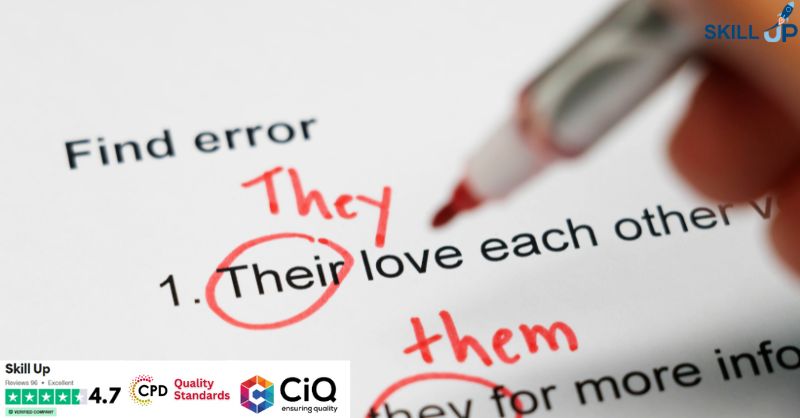- Professional Development
- Medicine & Nursing
- Arts & Crafts
- Health & Wellbeing
- Personal Development
The Magic of Mentoring
By Mpi Learning - Professional Learning And Development Provider
In this course you will understand what mentoring is about, understand your roles in the process. Gain self-insight into your own interpersonal style and way of relating to others that may affect mentoring interactions.

Description Medical Terminology Diploma Discover a world of knowledge with the Medical Terminology Diploma, an in-depth online course that offers a comprehensive exploration into the complex and fascinating field of medical language. This online course stands out by providing a rich understanding of medical terms and their applications in various branches of medicine. The Medical Terminology Diploma equips learners with the necessary tools to navigate the intricate world of medical language. Starting with the foundations, learners gain a firm grasp of the basic elements that form the backbone of medical terms. They then progress to explore the language used to describe human anatomy and physiology, providing an essential base to better comprehend complex terms. Furthermore, this course sheds light on various terms for symptoms and diseases, providing participants with the necessary vocabulary to accurately describe medical conditions. This understanding is crucial, as it empowers learners to communicate effectively and confidently in medical settings. In addition to this, the Medical Terminology Diploma offers insights into surgical and pharmacological terminology. These sections enrich the learner's vocabulary with precise terms used during surgical procedures and in the field of pharmacology. These are fundamental areas for any individual aspiring to be well-versed in medical terminology. The course doesn't stop there. It navigates learners through the lexicon of diagnostic procedures, assisting in developing proficiency in identifying and using the appropriate terminologies. With this knowledge, learners can communicate more effectively in a clinical setting, contributing to a smooth, efficient workflow. Learners are also introduced to various terms of medical specialties. This component of the course offers an exciting journey into the terminology of diverse fields such as cardiology, neurology, and more. It equips participants with the language proficiency required to engage meaningfully within these specialties. The course extends its coverage to emergency medicine terminology. Being knowledgeable in this area is crucial, as the fast-paced and intense nature of emergency medicine demands swift and accurate communication. Furthermore, learners will familiarise themselves with medical insurance and billing terminology. This essential knowledge will pave the way for smooth interactions within medical administrative and billing departments. Last but not least, the Medical Terminology Diploma gazes into the future of medical terminology. This glimpse into the evolving language of medicine encourages learners to stay abreast of changes and adapt accordingly, thereby ensuring their knowledge remains current and applicable. In essence, the Medical Terminology Diploma is a powerful and comprehensive online course. It provides learners with a robust understanding of medical language across various branches of medicine, equipping them with the necessary skills to communicate effectively in medical environments. This course is an invaluable resource for anyone interested in broadening their knowledge in medical terminology, from medical students to healthcare professionals, and even curious minds wanting to decipher the complex language of medicine. Unlock a wealth of medical knowledge today with the Medical Terminology Diploma. Take the first step in your journey towards medical language proficiency with this comprehensive online course. Embrace the opportunity to equip yourself with the tools to understand, communicate, and navigate the world of medicine with confidence and ease. What you will learn 1:The Foundation of Medical Language 2:Anatomy and Physiology Terminology 3:Terms for Symptoms and Diseases 4:Surgical Terminology 5:Pharmacological Terminology 6:Diagnostic Procedure Terminology 7: Terms of Medical Specialties 8:Emergency Medicine Terminology 9:Medical Insurance and Billing Terminology 10:The Future of Medical Terminology Course Outcomes After completing the course, you will receive a diploma certificate and an academic transcript from Elearn college. Assessment Each unit concludes with a multiple-choice examination. This exercise will help you recall the major aspects covered in the unit and help you ensure that you have not missed anything important in the unit. The results are readily available, which will help you see your mistakes and look at the topic once again. If the result is satisfactory, it is a green light for you to proceed to the next chapter. Accreditation Elearn College is a registered Ed-tech company under the UK Register of Learning( Ref No:10062668). After completing a course, you will be able to download the certificate and the transcript of the course from the website. For the learners who require a hard copy of the certificate and transcript, we will post it for them for an additional charge.

Early Years Educator Bundle - QLS Endorsed
By Imperial Academy
10 QLS Endorsed Courses for Educator | 10 Endorsed Certificates Included | Life Time Access

QLS Endorsed Child Psychology and Development
By Imperial Academy
Level 5 - Two Endorsed Diploma | QLS Hard Copy Certificate Included | Plus 5 CPD Courses | Lifetime Access

Hire us for the first dance at your wedding, any Salsa or Latin Dance rhythm private class at your venue or at our premises in Hammersmith. We have a vast experience on building up confidence in couples who want to make even more glamorous their wedding day. You can have this lesson at our premises, on Zoom, Pre-recorded or home visit, the choice is yours!!! The Program includes: 5 or 10 Lesson 1on1 lesson Walking & Leading techniques Female & Male Teachers Footwork & Upper body techniques Steps & routines names (brain method) Body posture and language Tempo & beat music technique Fully equipped dance studio Ownership of your footage work progress & Docs Music library via dropbox or Spotify Salsa or any Latin Dance (Tango, Bachata, Merengue, etc) wedding class in London for couples who want to make the wedding day even more glamorous and stand out forever, 5 minimum pack lesson book, Taught by the native instructor We have been training couples for almost 12 years in salsa, Tango, Samba, and many other Latin rhythms in London

British Sign Language (BSL) Level 1 & 2
By NextGen Learning
Course Overview The British Sign Language (BSL) Level 1 & 2 course offers a comprehensive foundation for learners keen to develop effective communication skills within the Deaf community. This course covers key vocabulary, everyday conversations, and cultural understanding across two recognised qualification levels. Through engaging modules, learners will build confidence in signing across a range of topics including greetings, family, transport, work, health, and leisure activities. The course provides a flexible learning experience, enabling learners to study at their own pace while gradually advancing from basic to more complex sign language structures. By the end of the course, learners will be able to confidently engage in conversations, describe people, express opinions, and interpret dialogues with greater fluency. Whether for personal growth, professional development, or community involvement, this course equips learners with the communication tools needed to create more inclusive and supportive environments for Deaf individuals. Course Description The British Sign Language (BSL) Level 1 & 2 course is structured to guide learners through a progressive journey, starting with the alphabet, fingerspelling, and simple daily interactions, before advancing to complex dialogues and storytelling. Key topics include family life, the home environment, weather, transport, work, hobbies, shopping, health, and holidays. Learners will engage with a variety of video dialogues—both with and without voice-over and subtitles—designed to enhance visual communication skills and comprehension. This learning experience not only builds practical sign language ability but also deepens understanding of Deaf culture, encouraging effective and respectful communication. With a focus on clarity, repetition, and gradual development, learners will acquire the skills needed to hold structured conversations, ask and respond to questions, and share detailed personal or professional information in BSL. The course aims to support learners in becoming confident and culturally aware communicators across different social and professional contexts. Course Modules Module 01: British Sign Language (BSL) Level 1 Online Course Module 02: Alphabet Fingerspelling and Names Practice Module 03: Greetings Module 04: Family, Question Forms and Family Story Module 05: Rooms in the House Vocabulary Module 06: Colours Module 07: Questions and Statements about the Home Module 08: Animals Module 09: Numbers and Money Module 10: Time and Months of the Year Module 11: Describing Ages Module 12: Weather Module 13: Transport Module 14: Directions Module 15: Hobbies Module 16: Work Module 17: Food and Drink Module 18: Dialogues (No Voice, No Subtitles) Module 19: Dialogues (With Voice and Subtitles) Module 20: Bonus: 5 Stories (With Voice and Subtitles) Module 21: Bonus: 5 Stories (No Voice Over) Module 22: Level 2 British Sign Language Module 23: Family Vocabulary Module 24: Describing People and Animals Module 25: Activities at School Module 26: Jobs and Activities at Work Module 27: Time Module 28: Activities in the Home Module 29: Leisure Activities Module 30: Opinions, Likes and Dislikes Module 31: Illnesses and Health Module 32: Eating and Drinking Module 33: Shopping and Spending Module 34: Travel and Holidays Module 35: Level 2 Dialogues (Without Voice and Subtitles) Module 36: Level 2 Dialogues (With Voice Over and Subtitles) Module 37: 5 Stories (No Voice Over and No Subtitles) Module 38: 5 Stories (With Voice Over and Subtitles) Module 39: Level 2 BSL Dialogues and Stories (See full curriculum) Who is this course for? Individuals seeking to communicate confidently with the Deaf community. Professionals aiming to enhance communication skills in inclusive workplaces. Beginners with an interest in sign language and Deaf culture. Teachers, healthcare workers, and public service providers. Parents, family members, or friends of Deaf individuals. Career Path BSL Interpreter (after further study and qualifications) Communication Support Worker Deaf Support Assistant Special Educational Needs (SEN) Teaching Assistant Community Support Worker Customer Service Advisor in accessible services Healthcare and Social Care Assistant Voluntary roles supporting Deaf organisations

This course is designed to help adult learners develop the necessary language skills for academic success in an English-speaking environment. Through a combination of reading, writing, listening, and speaking exercises, participants will enhance their abilities to comprehend and produce academic texts, engage in critical thinking, and effectively communicate their ideas in written and spoken English. Course Duration: 12 weeks (24 sessions) Course Objectives: By the end of this course, participants will: 1. Improve their academic vocabulary and understanding of complex grammatical structures. 2. Enhance their reading comprehension skills for academic texts. 3. Develop effective note-taking strategies for lectures and presentations. 4. Enhance their academic writing skills, including essay structure and research techniques. 5. Improve their ability to deliver academic presentations and participate in discussions. 6. Gain familiarity with academic conventions and citation styles. Course Outline: Week 1: Introduction to Academic English - Assessing participants' language proficiency and academic goals - Overview of the course syllabus and expectations - Introduction to academic vocabulary and common idiomatic expressions Week 2: Reading Comprehension - Scanning and skimming techniques for efficient reading - Strategies for understanding main ideas and supporting details - Vocabulary building through reading academic texts Week 3: Note-taking Skills - Effective note-taking during lectures and presentations - Organizing and summarising information - Practice exercises and listening activities Week 4: Academic Writing: Paragraph Structure - Understanding the components of a well-structured paragraph - Developing topic sentences and supporting ideas - Practice exercises on paragraph development Week 5: Academic Writing: Essay Structure - Introduction to essay structure: introduction, body, and conclusion - Crafting clear and concise thesis statements - Developing coherent and well-supported arguments Week 6: Research Skills and Citations - Introduction to academic research techniques - Evaluating sources for credibility and relevance - Understanding and applying citation styles (e.g., APA, MLA) Week 7: Grammar for Academic Writing - Review of essential grammar structures for academic writing - Practice exercises on sentence structure and complex grammar - Common grammatical errors to avoid in academic writing Week 8: Academic Writing: Research Papers - Understanding the research paper format and structure - Conducting literature reviews and integrating sources - Drafting and revising research papers Week 9: Academic Speaking: Presentations - Preparing and delivering effective academic presentations - Using visual aids and engaging the audience - Practicing presentation skills through individual and group activities Week 10: Academic Speaking: Discussions and Debates - Participating in academic discussions and debates - Expressing opinions and supporting arguments effectively - Listening and responding critically to others' viewpoints Week 11: Academic Writing: Critical Analysis - Analyzing and critiquing academic texts - Developing critical thinking and evaluation skills - Writing critical analysis essays Week 12: Review and Final Projects - Reviewing course content and addressing individual needs - Finalizing and presenting individual projects - Course evaluation and feedback session Note: This syllabus is a guideline and can be customised based on the specific needs and preferences of the participants. You can opt in and out of different modules.

Wonderful Writers: 9-11 year olds
By Creative Writing with Hannah
These groups are for children who can already write a whole story with a beginning, middle and end. Children will enhance their writing skills, learn how to edit and improve their writing, expand their vocabulary and experiment with figurative language techniques. We will compose fiction of various genres, as well as deepening our knowledge of non-fiction text types and poetry – all in a fun and creative way! 5 children maximum fully interactive weekly 55 minute lessons qualified, expert teacher optional homework set weekly additional resources set via online classroom lesson recordings for absent students written progress reports three times per year Classes are £90 per month. Variety of times and dates available. Enquire to find out more!

International Law, Tax Accounting and British Citizenship - 3 QLS Course
By Imperial Academy
3 QLS Endorsed Diploma | QLS Hard Copy Certificate Included | 10 CPD Courses | Lifetime Access | 24/7 Tutor Support