- Professional Development
- Medicine & Nursing
- Arts & Crafts
- Health & Wellbeing
- Personal Development
Embarking on a thrilling auditory journey, the Complete Adobe Audition CC Course unlocks the doors to a universe of sound manipulation. Dive into a meticulously designed curriculum that not only enlightens you on the nuances of audio recording but also shares secrets of enhancing mobile-recorded audio. From initiating new projects to mastering advanced mixing in multi-track sessions, this comprehensive course ensures you grasp every aspect of Adobe Audition. By the end, not only will your audio quality elevate, but you'll possess the skills to create impeccable, studio-quality recordings every time. Learning Outcomes Master the essential features of Adobe Audition in less than half an hour. Implement narration workflows and multi-track sessions for advanced audio mixing. Enhance audio quality, especially from mobile recordings, using Adobe Audition techniques. Understand the interface, troubleshoot common issues, and employ advanced editing techniques for voice recordings. Utilise Adobe Audition's effects rack, manage loudness, and explore unique audio effects, such as spectral frequency editing. Why choose this Complete Adobe Audition CC Course ? Unlimited access to the course for a lifetime. Opportunity to earn a certificate accredited by the CPD Quality Standards after completing this course. Structured lesson planning in line with industry standards. Immerse yourself in innovative and captivating course materials and activities. Assessments are designed to evaluate advanced cognitive abilities and skill proficiency. Flexibility to complete the Complete Adobe Audition CC Course Course at your own pace, on your own schedule. Receive full tutor support throughout the week, from Monday to Friday, to enhance your learning experience. Who is this Complete Adobe Audition CC Course for? Audio enthusiasts keen on honing their audio editing skills. Podcasters wanting to uplift their content's audio quality. Music producers aiming to diversify their toolkit. Narrators seeking efficient workflows for flawless recordings. Individuals aiming to understand the intricacies of Adobe Audition for personal or professional use. Career path Audio Editor: £20,000 - £35,000 Podcast Producer: £25,000 - £40,000 Music Producer: £25,000 - £50,000 Sound Engineer: £18,000 - £40,000 Voiceover Artist: £20,000 - £60,000 (depending on projects) Sound Designer: £22,000 - £45,000 Prerequisites This Complete Adobe Audition CC Course does not require you to have any prior qualifications or experience. You can just enrol and start learning.This Complete Adobe Audition CC Course was made by professionals and it is compatible with all PC's, Mac's, tablets and smartphones. You will be able to access the course from anywhere at any time as long as you have a good enough internet connection. Certification After studying the course materials, there will be a written assignment test which you can take at the end of the course. After successfully passing the test you will be able to claim the pdf certificate for £4.99 Original Hard Copy certificates need to be ordered at an additional cost of £8. Course Curriculum Module 01: Welcome To The Complete Adobe Audition CC Course! Welcome to the Complete Adobe Audition CC Course! 00:02:00 Module 02: Are You Ready To Learn The Essentials Of Adobe Audition In Less Than 30 Minutes Are You Ready to Learn the Essentials of Adobe Audition in Less Than 30 Minutes 00:01:00 Module 03: How To Record Audio, Apply Effects, Save Files, And Export MP3 How to Record Audio, Apply Effects, Save Files, and Export MP3 00:05:00 Module 04: Secrets To Reducing Time Editing Audio By Recording With A Quality Microphone In A Quiet Studio Secrets to Reducing Time Editing Audio by Recording with a Quality Microphone in a Quiet Studio 00:05:00 Module 05: Narration Workflow For Quickly Redoing Mistakes With Leaving Silence Narration Workflow for Quickly Redoing Mistakes with Leaving Silence 00:05:00 Module 06: Multi Track Sessions For Working With Multiple Audio Files And Advanced Mixing Multi track Sessions for Working with Multiple Audio Files and Advanced Mixing 00:05:00 Module 07: How To Make Audio Recorded On Your Phone Sound Better In 5 Minutes How to Make Audio Recorded On Your Phone Sound Better in 5 Minutes 00:05:00 Module 08: You Are On Your Way To Mastering Adobe Audition! You Are On Your Way to Mastering Adobe Audition! 00:01:00 Module 09: Adobe Audition Interface For Beginners Adobe Audition Interface for Beginners 00:08:00 Module 10: Audio Not Recording Or Playing Back In Adobe Audition Check Input And Output Devices Audio Not Recording or Playing Back in Adobe Audition Check Input and Output Devices 00:02:00 Module 11: Starting New Audio Files, Multitrack Sessions, And Saving Projects Starting New Audio Files, Multitrack Sessions, and Saving Projects 00:08:00 Module 12: Beginner Audio Mistake And Solution! Beginner Audio Mistake and Solution! 00:08:00 Module 13: Saving And Exporting Audio Files In Adobe Audition Saving and Exporting Audio Files in Adobe Audition 00:07:00 Module 14: How To Record Audio In Adobe Audition For Easy Editing By Leaving Silence After Mistakes How to Record Audio in Adobe Audition for Easy Editing by Leaving Silence after Mistakes 00:11:00 Module 15: How To Save Hundreds Of Hours Editing! How to Save Hundreds of Hours Editing! 00:08:00 Module 16: Editing A Voice Recording In Adobe Audition Using Silence To Find And Delete Errors Editing a Voice Recording in Adobe Audition Using Silence to Find and Delete Errors 00:13:00 Module 17: Punch And Roll Recording In Adobe Audition For Quickly Fixing Narration Mistakes Punch and Roll Recording in Adobe Audition for Quickly Fixing Narration Mistakes 00:09:00 Module 18: Multi Track Session Basics With Podcast Template On Adobe Audition Multi track Session Basics with Podcast Template on Adobe Audition 00:14:00 Module 19: Fade Audio In And Out Fade Audio In and Out 00:07:00 Module 20: Copying, Cutting, Splitting, Pasting, And Editing Audio Together In Adobe Audition Copying, Cutting, Splitting, Pasting, and Editing Audio Together in Adobe Audition 00:12:00 Module 21: Starting A Music Production In Adobe Audition Starting a Music Production in Adobe Audition 00:02:00 Module 22: Noise Reduction With Adobe Audition - Capture Noise Print And Removing A Background Air Condition Noise Reduction with Adobe Audition - Capture Noise Print and Removing a Background Air condition 00:14:00 Module 23: Best Effects Presets For Beautiful Vocals Best Effects Presets for Beautiful Vocals 00:11:00 Module 24: Applying The Effects Rack To Add Compression, Limiting, And Equalization In Adobe Audition! Applying The Effects Rack to Add Compression, Limiting, and Equalization in Adobe Audition! 00:14:00 Module 25: Match Loudness On Multiple Files In Adobe Audition With Batch Processing Match Loudness on Multiple Files in Adobe Audition with Batch Processing 00:12:00 Module 26: Time Stretching Time Stretching 00:04:00 Module 27: Shift Pitch Up And Down For A Good Laugh! Shift Pitch Up And Down for a Good Laugh! 00:05:00 Module 28: Delay And Echo Effects Delay and Echo Effects 00:07:00 Module 29: Spectral Frequency Editing And Pitch Display Spectral Frequency Editing and Pitch Display 00:05:00 Module 30: Reversing Audio To Create Amazing Sounds Reversing Audio to Create Amazing Sounds 00:03:00 Module 31: Adobe Audition Alternatives Adobe Audition alternatives 00:07:00 Assignment Assignment - Complete Adobe Audition CC Course 00:00:00

Legal Aid - Family Controlled Work Billing Course
By DG Legal
The LAA operates a strict compliance regime when it comes to auditing family controlled work matters, and mistakes can often result in a Contract Notice, corrective action, and further follow-up activity within 6 months. This course will discuss the various aspects of family controlled work billing, with discussions on topics such as how to bill private law, public law, and help with mediation matters; how to evidence whether substantive negotiations and a settlement have taken place in private law matters; how do the LAA audit travel and other disbursement claims; what evidence must be present on files to avoid any issues on audit – including scope, gateway evidence, and forms/evidence of means (rules on evidence of means will be included in brief, however, a separate, more in-depth Civil Means Assessment Guidance Course is available); and the rules on claiming separate matters and escape fees. Key aspects of the Civil Contract and associated LAA Guidance (including the Codes Guidance) will be included, along with a discussion of common errors that are made. Target Audience This online course is aimed at anyone involved in billing Family Controlled Work matters or managing an LAA Family Contract. Resources Course notes will be provided to all delegates which may be useful for ongoing reference or cascade training. Please note a recording of the course will not be made available. Speaker Steve Keeling, Consultant, DG Legal Steve joined DG Legal after leaving the Legal Aid Agency in August 2016. In his 17 years at the LAA, he worked in the audit team as both auditor and manager and was a Contract Manager for several years. Steve is also a certified SQM auditor and undertakes audits on behalf of Recognising Excellence as well as running training sessions for the SQM Audit Team periodically.

Lexcel Standard Training Requirements Course
By DG Legal
This training is for lawyers and covers key topics to ensure compliance with the Lexcel standard and other regulations.

Podcasting Essentials is a comprehensive course that equips participants with the knowledge and skills needed to create and manage their own podcasts. Covering every aspect of podcasting, from planning and recording to editing and promotion, this course provides valuable insights into the world of podcast production. Participants will learn about podcasting fundamentals, planning and scripting, essential podcasting tools, recording techniques, voice coaching, editing, publishing, video podcast creation, effective promotion, and the option of outsourcing podcast-related tasks. Learning Outcomes: Understand the fundamentals of podcasting and its role in modern media. Plan and script podcast episodes effectively for engaging content. Familiarize yourself with essential podcasting tools and their usage. Apply proper recording techniques to capture high-quality podcast audio. Enhance your vocal delivery through power voice coaching. Edit podcast episodes for a polished and professional final product. Publish and distribute podcast episodes across various platforms. Explore the creation of video podcasts to expand your audience. Why buy this Podcasting Essentials? Unlimited access to the course for forever Digital Certificate, Transcript, student ID all included in the price Absolutely no hidden fees Directly receive CPD accredited qualifications after course completion Receive one to one assistance on every weekday from professionals Immediately receive the PDF certificate after passing Receive the original copies of your certificate and transcript on the next working day Easily learn the skills and knowledge from the comfort of your home Certification After studying the course materials of the Podcasting Essentials you will be able to take the MCQ test that will assess your knowledge. After successfully passing the test you will be able to claim the pdf certificate for £5.99. Original Hard Copy certificates need to be ordered at an additional cost of £9.60. Who is this course for? This Podcasting Essentials course is ideal for Aspiring podcasters eager to start their own podcast series. Content creators looking to diversify their online presence. Entrepreneurs and marketers aiming to leverage podcasting for brand exposure. Individuals interested in learning about the technical and creative aspects of podcast production. Prerequisites This Podcasting Essentials was made by professionals and it is compatible with all PC's, Mac's, tablets and smartphones. You will be able to access the course from anywhere at any time as long as you have a good enough internet connection. Career path Podcaster - Potential earnings vary based on audience size and sponsorship opportunities. Content Creator - Average Salary: £25,000 - £35,000 per year. Marketing Specialist - Average Salary: £25,000 - £40,000 per year. Media Producer - Average Salary: £30,000 - £45,000 per year. Communication Consultant - Average Salary: £28,000 - £38,000 per year. Course Curriculum Module 01: Podcasting Fundamentals Podcasting Fundamentals 00:18:00 Module 02: Planning Podcast Planning Podcast 00:26:00 Module 03: Podcasting Tools Podcasting Tools 00:15:00 Module 04: Recording a Podcast Recording a Podcast 00:15:00 Module 05: Power Voice Coaching Power Voice Coaching 00:18:00 Module 06: Editing Your Podcast Editing Your Podcast 00:25:00 Module 07: Publishing Podcast Publishing Podcast 00:22:00 Module 08: Creating a Video Podcast Creating a Video Podcast 00:14:00 Module 09: Promoting and Marketing Promoting and Marketing 00:14:00 Module 10: Podcast Outsourcing Podcast Outsourcing 00:13:00 Assignment Assignment - Podcasting Essentials 00:00:00

Learning Lounge Level 2 DEEP DIVE
By Vocal Process Ltd.
Designed for professional singing teachers, coaches & choir leaders.Every Vocal Process voice training resource this century, for less than the price of one singing lesson Working with the singer in the room Teachers have different technical approaches, but how do you put that into practice with the individual singer in the room? We give you a framework for understanding and diagnosis of each student. Done-for-you Lesson Plans, diagnosis & vocal troubleshooting Webinars, SOVT 2 (ADVANCED) making it practical for individual singers, understanding what is meant by a voice problem and what you can do to help The multi-genre teacher - teaching different music styles Most of us now work in multiple genres even if we've only been trained in one. How do we best serve our students? Which techniques can we use and how do we analyse different performance styles and sounds? Learn about musical style envelopes and performance energy in Mastering Musical Theatre. Discover new tools for changing style, shaping resonances & finding comfort zones in Best Practice Update. You've got this! Techniques for CCM singers, belters and recording artists Want to know what any recording artist is doing? We're experts at analysing and teaching CCM sounds, whether you want to find them in your own way or sing in a cover band. Both of us have coached live in studio recordings and worked online with touring artists. We've included our sellout Belting Explained resource, based on teaching successful belting courses to non-belters for 20 years Only available in the Learning Lounge 250+ videos divided into eighteen targeted resources. Professional development training on chest voice, head voice, troubleshooting range and breathing, finding your own voice, auditions and competitions and so much more. Get a free personalised CPD Certificate for each Webinar More than 600 online videos & resources The Learning Lounge Level 2 Deep Dive contains our training resources from the last 22 years. All of our professional development Webinars, all of our voice training DVDs, all of our vocal endoscopy videos, all of our lesson plans, and even the long-deleted Singing and the Actor Audio Guide! Scroll down to see the Learning Lounge Curriculum and to preview some of the resources Only available in the Learning Lounge See/hear/experience what we do, with 60+ videos taken from our four bestselling voice training DVDs. We're including endoscopy footage of the techniques, the step-by-step processes we use with our clients, and bonus group coaching and breakout sessions With updated notes for 2023
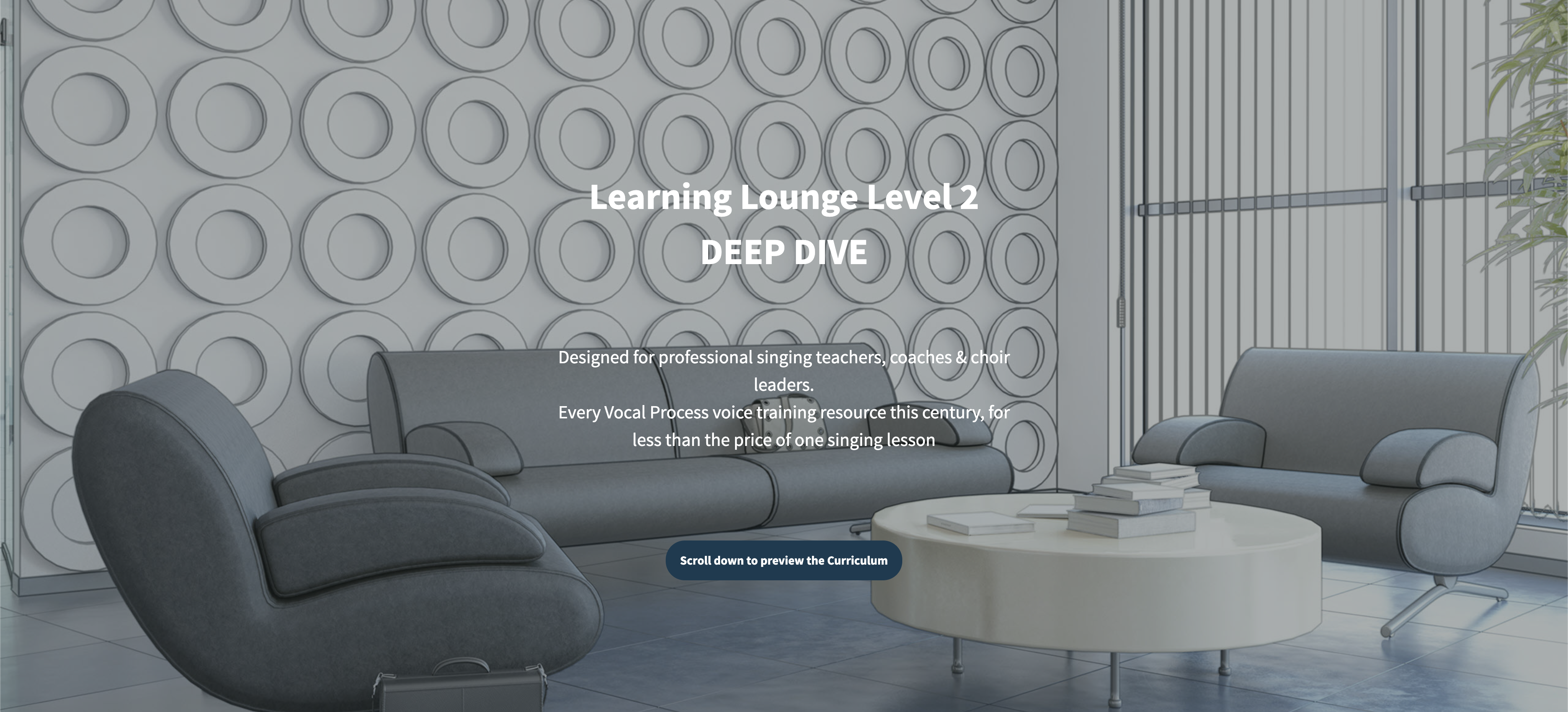
>>48-Hour Knowledge Knockdown! Prices Reduced Like Never Before!<< The UK podcasting scene is booming! With over 200 million listens a week, and 1 in 4 Brits tuning in each month, could this be your chance to join the audio revolution? Welcome to our Podcasting Essentials course, your roadmap to launching your own podcast, growing your audience, and leaving your mark in this dynamic space. This Diploma in Podcasting Essentials at QLS Level 4 course is endorsed by The Quality Licence Scheme and accredited by CPDQS (with 120 CPD points) to make your skill development & career progression more accessible than ever! The Podcasting Essentials course provides comprehensive knowledge and practical skills in podcasting, covering planning, recording, editing, voice coaching, publishing, video podcast creation, promotion strategies, and outsourcing tasks. It offers a holistic approach to podcast production and management, ensuring a thorough understanding of the craft. No prior experience? No worries! We cater to aspiring podcasters of all levels, providing actionable insights and practical tools to confidently launch your show and captivate your listeners. Hone your skills, build your audience, and pave the way for a fulfilling career in this dynamic industry. Enrol today in our Podcasting Essentials course and be heard! Learning Outcomes of Podcasting Essentials course Understand the fundamental concepts and growth of podcasting in the UK. Master planning and structuring engaging podcast content effectively. Gain proficiency in using various tools and technologies for podcasting. Acquire skills in recording high-quality audio for podcasts. Learn advanced techniques in editing and enhancing podcast audio. Explore strategies for effectively promoting and marketing podcasts. Why Choose Our Podcasting Essentials Course? FREE Diploma in Podcasting Essentials at QLS Level 4 certificate Get a free student ID card with Podcasting Essentials Training Get instant access to this Podcasting Essentials course. Learn Podcasting Essentials from anywhere in the world The Podcasting Essentials is affordable and simple to understand The Podcasting Essentials is an entirely online, interactive lesson with voiceover audio Lifetime access to the Podcasting Essentials course materials The Podcasting Essentials comes with 24/7 tutor support Take a step toward a brighter future! *** Course Curriculum *** Here is the curriculum breakdown of the Podcasting Essentials at QLS Level 4 course: Module 01: Podcasting Fundamentals Module 02: Planning Podcast Module 03: Podcasting Tools Module 04: Recording a Podcast Module 05: Power Voice Coaching Module 06: Editing Your Podcast Module 07: Publishing Podcast Module 08: Creating a Video Podcast Module 09: Promoting and Marketing Module 10: Podcast Outsourcing Assessment Process of Podcasting Essentials course You have to complete the assignment questions given at the end of the course and score a minimum of 60% to pass each exam. Our expert trainers will assess your assignment and give you feedback after you submit the assignment. You will be entitled to claim a certificate endorsed by the Quality Licence Scheme after you have completed all of the Diploma in Podcasting Essentials at QLS Level 4 exams. CPD 120 CPD hours / points Accredited by CPD Quality Standards Who is this course for? This Podcasting Essentials at QLS Level 4 course is perfect for highly motivated people who want to improve their technical skills and prepare for the career they want! Aspiring podcasters Marketing professionals Content creators Media enthusiasts Personal brand builders Storytellers Requirements No prior background or expertise is required in this Podcasting Essentials course. Career path This Podcasting Essentials course will allow you to kickstart or take your career to the next stage in the related sector such as: Podcaster Audio Editor Content Creator Marketing Specialist Voice Coach Media Consultant Salary Range: $20,000 - $200,000+ (Highly variable depending on audience size, sponsorships, and ad revenue) Certificates CPDQS Accredited Certificate Digital certificate - Included Diploma in Podcasting Essentials at QLS Level 4 Hard copy certificate - Included Show off Your New Skills with a Certificate of Completion After successfully completing the Diploma in Podcasting Essentials at QLS Level 4, you can order an original hardcopy certificate of achievement endorsed by the Quality Licence Scheme and also you can order CPDQSAccredited Certificate that is recognised all over the UK and also internationally. The certificates will be home-delivered, completely free of cost.

The 'Fiverr: Seller Profile Creation, Voiceover Gigs & Sales Tips' course is designed to guide individuals in establishing a successful presence on Fiverr, specifically focusing on voiceover gigs. From setting up a professional studio to creating and producing voiceover gigs, the course covers advanced tips for using Audacity and recording audio books for Audible. Additionally, learners will gain insights into the Fiverr sales process and receive valuable tips for maximizing their success on the platform. Learning Outcomes: Understand the fundamentals of Fiverr and create an effective seller profile. Identify suitable voiceover gigs to offer on the platform based on personal skills and preferences. Set up a professional studio and equip it with the necessary tools for high-quality recordings. Create compelling voiceover gigs on Fiverr, attracting potential buyers with enticing offers. Utilize Audacity efficiently, mastering advanced tips and techniques for optimal audio production. Comply with Audible and ACX standards while recording audio books for professional quality. Learn how to use Audacity macros for voice effects that can be offered as unique voiceover gigs. Acquire essential knowledge of the Fiverr sales process, maximizing opportunities for successful sales. Summarize and apply the learned concepts to create a strong foundation for a successful Fiverr career. Why buy this Fiverr: Seller Profile Creation, Voiceover Gigs & Sales Tips? Unlimited access to the course for forever Digital Certificate, Transcript, student ID all included in the price Absolutely no hidden fees Directly receive CPD accredited qualifications after course completion Receive one to one assistance on every weekday from professionals Immediately receive the PDF certificate after passing Receive the original copies of your certificate and transcript on the next working day Easily learn the skills and knowledge from the comfort of your home Certification After studying the course materials of the Fiverr: Seller Profile Creation, Voiceover Gigs & Sales Tips there will be a written assignment test which you can take either during or at the end of the course. After successfully passing the test you will be able to claim the pdf certificate for £5.99. Original Hard Copy certificates need to be ordered at an additional cost of £9.60. Who is this course for? This Fiverr: Seller Profile Creation, Voiceover Gigs & Sales Tips course is ideal for Students Recent graduates Job Seekers Anyone interested in this topic People already working in the relevant fields and want to polish their knowledge and skill. Prerequisites This Fiverr: Seller Profile Creation, Voiceover Gigs & Sales Tips does not require you to have any prior qualifications or experience. You can just enrol and start learning.This Fiverr: Seller Profile Creation, Voiceover Gigs & Sales Tips was made by professionals and it is compatible with all PC's, Mac's, tablets and smartphones. You will be able to access the course from anywhere at any time as long as you have a good enough internet connection. Career path As this course comes with multiple courses included as bonus, you will be able to pursue multiple occupations. This Fiverr: Seller Profile Creation, Voiceover Gigs & Sales Tips is a great way for you to gain multiple skills from the comfort of your home. Course Curriculum Section 01: Introduction to the Course and to Fiverr Course Introduction 00:03:00 Why Should You Get Started on Fiverr? 00:11:00 Three Bonus Sections Added 00:04:00 Accountability Action List 00:05:00 Creating a Seller Profile on Fiverr 00:05:00 Section 02: Which Voiceover Gigs Are You Going to Sell? What Types of Voiceover Gigs do you think you can do? 00:07:00 Selecting Voice Gigs to match your Delivery Styles 00:07:00 Voice Delivery - Understanding the importance of Variety 00:07:00 Section 03: Setting Up Your Studio and Equipment Do I need to spend a lot of money? 00:05:00 How to Insulate Your Microphone For Free 00:06:00 Section 04: What Types of Voice over Gigs should you Offer Voiceover Gigs - Lets Create Your Shortlist of Gigs 00:07:00 Understanding Fiverr Levels and what to do when you are Promoted 00:04:00 Section 05: Voiceover Gig Creation on Fiverr Creating Your Gig - Basics 00:06:00 Creating Your Gig - Pricing 00:04:00 Creating Your Gig - Description, FAQs and Requirements 00:06:00 Creating Your Gig - Image and Video 00:05:00 Creating Your Gig - Publishing 00:03:00 Make Sure That You Have Created Your First Gig 00:02:00 Section 06: Recording and Producing Your Voiceover Gigs Download Audacity For Free 00:02:00 Recording Your Voiceover Track in Audacity 00:04:00 Audacity Production: Noise Reduction 00:03:00 Audacity Production: Equalisation 00:03:00 Audacity Production - De-Breathing 00:03:00 Audacity Production: Exporting 00:02:00 Practice Recording and Producing 00:01:00 Section 07: Advanced Audacity Tips and Techniques Moving and Mixing Multiple Tracks in Audacity 00:04:00 Making Small Edits to a Voiceover Recording 00:02:00 Setting Up Audacity Macros to save time and create consistency 00:04:00 Section 08: How to Record Audio Books for Audible to ACX Standards Recording AudioBooks to ACX Standards 00:08:00 ACX - Installing Custom Tools - ACX Check and RMS-Normalise 00:04:00 ACX Optimising your Recording 00:05:00 Create Your ACX Macro 00:05:00 Section 09: Audacity Macros for Voice Effects You Can Sell as Voiceover Gigs Darth Vader Voice Effect 00:04:00 Deep Voice Effect 00:05:00 Radio Voice Effect 00:04:00 Scary Voice 00:03:00 Movie Trailer Voice Effect 00:04:00 1930s BBC Vintage Voice - with Static - Effect 00:06:00 Section 10: The Fiverr Sale Process The Fiver Sale Process - Step by Step 00:12:00 Fiverr Custom Orders 00:05:00 What if my Buyer wants a Modification? 00:03:00 How to Avoid Negative Feedback 00:03:00 Responding to Buyer Requests 00:06:00 How To Get More Tips 00:04:00 Withdrawing Your Funds from Fiverr 00:02:00 Section 11: Course Summary and Wrap Up Course Summary and Wrap Up 00:04:00 Section 12: Additional File Additional File 00:00:00 Assignment Assignment - Fiverr; Seller Profile Creation; Voiceover Gigs & Sales Tips 00:00:00

Assuring Quality Through Acceptance Testing: In-House Training
By IIL Europe Ltd
Assuring Quality Through Acceptance Testing: In-House Training It is also the business analyst's responsibility to confirm that the resulting solution developed by IT does, in fact, solve the defined problem. This is done first through testing, especially acceptance testing, and then through monitoring of the installed solution in the user community. It is the business analyst's job to define the business problem to be solved by IT. It is also the business analyst's responsibility to confirm that the resulting solution developed by IT does, in fact, solve the defined problem. This is done first through testing, especially acceptance testing, and then through monitoring of the installed solution in the user community. The business analyst is not only concerned with the testing itself, but also with the management and monitoring of the users doing the acceptance testing, and recording, analyzing, and evaluating the results. What you will Learn Upon completion, participants will be able to: Create a set of acceptance test cases Manage and monitor an acceptance test stage where users perform the testing Work with the development team in the systems testing stage Assess the solution once it is in the business environment Foundation Concepts The role of the business analyst An introduction to the BABOK® Guide BA roles and relationships through the project life cycle Introduction to assuring software quality through acceptance testing The Scope of IT Testing Overview of testing stages The testing process Testing documentation Pre-Acceptance Testing The BA's role in testing Early development testing stages (unit and integration) Late development testing stage (system) The Acceptance Test Stage - Part I (Planning, Design, and Development) Overview of user acceptance testing Acceptance test planning Designing user acceptance tests Developing individual user acceptance test cases Building effective user acceptance test scenarios The Acceptance Test Stage - Part II (Execution and Reporting) Operating guidelines Execution Reporting Post-Acceptance Testing Overview Project implementation Project transition (project closure) Production through retirement Testing Commercial Off-the-Shelf (COTS) Software Overview Selecting the software Implementing the software Summary What did we learn and how can we implement this in our work environments?

Supervising Your Team Course
By DG Legal
Managing people and teams is consistently the biggest challenge raised by new managers (and even many experienced managers). This 3 hour course is aimed at introducing new and existing supervisors and managers to key supervisory skills, allowing them to develop their competence as supervisors. The course covers: Understanding your role as a supervisor SRA obligations and competence expectations Setting expectations and effective delegation Monitoring progress and quality Managing performance in difficult situations Top tips for impactful feedback By the end of this course participants will have had an opportunity to consider their current skills; develop new skills; and think about further development needs. Target Audience This online course is aimed at managers, team leaders and other supervisors. Please note that this course does NOT meet the LAA requirements as a Supervisor Course. If you need a Legal Aid Supervisor course, then please check out our Supervision & Managing Performance Course. Resources Course notes will be provided to all delegates which may be useful for ongoing reference or cascade training. Please note a recording of the course will not be made available. Speaker Matthew Howgate, Consultant, DG Legal Matt is a non-practising solicitor who has considerable experience in regulatory issues and advising on complex issues of compliance and ethics. He is also an expert in data protection, UK GDPR and on the civil legal aid scheme. Matthew is a lead trainer on and co-developed the LAPG Certificate in Practice Management (a training programme for legal managers and law firm owners) as well as regularly providing training on legal aid Supervision, costs maximisation, data protection and security and on general SRA compliance.

Neurodiversity 101
By Free2BMe Neurodiversity
Introduction to understanding neurodiversity and working with/adapting practice for neurodivergent clients in clinical settings
