- Professional Development
- Medicine & Nursing
- Arts & Crafts
- Health & Wellbeing
- Personal Development
518 Courses in Nottingham delivered Online
Facilitation Skills for Business Analysts: In-House Training
By IIL Europe Ltd
Facilitation Skills for Business Analysts: In-House Training This course is part of IIL's Business Analysis Certificate Program (BACP), a program designed to help prepare individuals pass the IIBA® Certification exam to become a Certified Business Analysis Professional (CBAP™). Business analysts are communicators who bridge the gap between people with business needs and knowledge and the people who will provide solutions. Business analysts are continuously involved in communications with stakeholders and developers as they create the solution to business problems. They participate in information-gathering sessions including interviewing, joint requirements definition, and Joint Application Design (JAD) workshops which are used to streamline information gathering and get immediate validation from user representatives. The business analyst is also involved with negotiating the solution with the stakeholders, upper-level management, and the developers, mediating among the groups when disagreements take place, and influencing the results of decisions during the solution cycle. This course teaches the methods needed to organize and run information-gathering events. It combines the basics of graphic decision making and modeling with facilitation, communication, and meeting management skills. What you will Learn At the end of this program, you will be able to: Identify the major touch points between key BABOK® Guide knowledge areas and business analysis communication Describe the facilitation skills that are most supportive of those intersections Improve your ability to apply these skills in the context of your business analyst functions Foundation Concepts The role of the Business analyst (BA) An Introduction to the BABOK® Guide Business analyst roles and the product / project life cycle (PLC) Facilitation skills for the business analyst The BABOK® Guide and Communication An introduction to the communication process Addressing basic communications challenges Planning business analysis communication Communication and BABOK® Guide tasks Targeted Elicitation Techniques Synergy between communication and targeted elicitation techniques Preparing for elicitation Cornerstone targeted technique: interviews Other targeted elicitation techniques Related general communication skills Group Elicitation Techniques Synergy between requirements communication and group elicitation techniques Cornerstone group elicitation technique - requirements workshops Other group elicitation techniques Related general communication skills - meeting management best practices Related general communication skills - facilitating best practices Process / Model-Based Elicitation Techniques Synergy between requirements communication and process / model-based elicitation techniques Process / model-based elicitation techniques Related interpersonal skills - problem solving and decision making Investigative Elicitation Techniques Synergy between requirements communication and investigative elicitation techniques Cornerstone investigative elicitation technique - document analysis Other investigative elicitation techniques Summary of elicitation techniques by usage in the requirements process Using Presentations, Structured Walkthroughs, and Influencing Structured walkthroughs, presentations, and influencing within BABOK® Guide tasks Cornerstone technique - structured walkthroughs General communication skill - presenting Related interpersonal skill - influencing Special Facilitation Skills - Negotiating and Mediating Negotiating Mediating

Web Applications for Specialisation on Development Course
By One Education
Web applications shape the digital world we interact with daily—from the simplest online form to complex platforms driving entire businesses. This course is designed for those who are eager to specialise in building, maintaining, and optimising web-based systems. Whether you're familiar with HTML or curious about frameworks and database logic, this course steadily guides you through the layers of modern web application architecture. You’ll explore front-end and back-end development concepts, delve into programming essentials, and gain insights into how dynamic web environments function behind the scenes. If you're aiming to deepen your understanding and sharpen your development capabilities in a focused, structured format—this is your route. Delivered entirely online, it's tailored for learners who appreciate flexibility without compromising depth. Expert Support Dedicated tutor support and 24/7 customer support are available to all students with this premium quality course. Key Benefits Learning materials of the Design course contain engaging voiceover and visual elements for your comfort. Get 24/7 access to all content for a full year. Each of our students gets full tutor support on weekdays (Monday to Friday) Course Curriculum: Section 01: CSS Introduction Introduction How to ask a great questions Introduction CSS Choosing Code Editor Installing Code Editor (Sublime Text) CSS Syntax Creating a first page with CSS Style Section 02: CSS Basic Inline CSS Internal CSS External CSS CSS Classes CSS IDs Colors Backgrounds Floating Positioning Margins Padding Borders Section 03: CSS Intermediate Styling Text Aligning Text Styling Links Font Family Font Styles Applying Google Fonts Box Model Icons Tables Navigation-Menu Dropdowns Section 04: CSS Advanced Advanced Selectors Forms Website Layout Rounded Corners Color Keywords Animations Pseudo Classes Gradients Shadows Calculations Creating Responsive Page Section 05: CSS Expert Button Styles Pagination Multiple Columns Image Reflection UI - UX Design Social Media Icons External CSS Style adding Section 06: PHP Introduction What is PHP Installing XAMPP for PHP, MySQL and Apache Installing Code Editor(Visual Studio Code) Creating PHP Project on XAMPP Hello World Program Section 07: PHP Basic Variables Echo and Print Data Types Numbers Boolean Arrays Multi-Dimensional Array Sorting Arrays Constants Section 08: PHP Strings Strings String Formatting String Methods Coding Exercise Solution for Coding Exercise Section 09: PHP Operators Arithmetic operators Assignment operators Comparison operators Increment - decrement operators Logical operators Ternary operator Section 10: PHP Decision making system If statement If-else statement If-elseif-else statement Switch-case statement Section 11: PHP Control flow statements Flow Chart While loop Do-while loop For loop For each loop Coding Exercise Solution for Coding Exercise Section 12: PHP Functions Creating a Function Function with Arguments Default Argument Function return values Call-by-value Call-by-reference Section 13: PHP Super globals $_POST Method $_GET Method Section 14: PHP Advanced Form Handling Date and Time Include Require Sessions File Reading File Upload Section 15: PHP Object oriented programming[OOPs] What is OOP Class and Objects Constructor Destructor Access Modifiers Inheritance Method overriding Abstract Class Interface Section 16: PHP - MySQL Application [CRUD] MySQL Basic PhpMyAdmin Creating Database and Table Database Connection PHP Form Create records PHP Form Reading records PHP Form Update Data PHP Form Delete records Section 17: PHP Real world code forms Registration Form MD5 Algorithm for Encrypting Sha Algorithm Login Form Section 18: PHP Validations On Submit Validation Input Numeric Validation Login Form Validation Form Server-side all Data Validation Form Server-side Validation Section 19: PHP Error handling Try-throw-catch Try-throw-catch-finally Section 20: MYSQL introduction Overview of Databases MySQL Installation MySQL Workbench Installation Connecting to MySQL using Console Section 21: MySQL basic Overview of Challenges SQL Statement Basic SELECT Statement SELECT DISTINCT Column AS Statement COUNT function Section 22: MySQL filtering data SELECT WHERE Clause - One SELECT WHERE Clause - Two ORDER BY LIMIT BETWEEN IN Operator LIKE and ILIKE Section 23: MySQL functions Overview of GROUP BY Aggregation function SUM() Aggregation MIN() and MAX() GROUP BY - One GROUP BY - Two HAVING Clause Section 24: MySQL joins Overview Assessment Overview of JOINS Introduction to JOINS AS Statement table INNER JOIN FULL Outer Join LEFT Outer JOIN RIGHT JOIN Union Section 25: MySQL advanced commands Advanced SQL Commands Timestamps EXTRACT from timestamp Mathematical Functions String Functions SUBQUERY Section 26: MySQL structure creation Database and Tables Data Types Primary key and Foreign key Create Table in SQL Script Section 27: MySQL data queries Insert Update Delete Section 28: MySQL structure queries Alter Table Drop Table Section 29: MySQL constraints NOT NULL Constraint UNIQUE Constraint Section 30: MySQL backup and restore Overview of Databases and Tables Backup database using phpMyAdmin Restoring a Database Course Assessment To simplify the procedure of evaluation and accreditation for learners, we provide an automated assessment system. Upon completion of an online module, you will immediately be given access to a specifically crafted MCQ test. The results will be evaluated instantly, and the score will be displayed for your perusal. For each test, the pass mark will be set to 60%. When all tests have been successfully passed, you will be able to order a certificate endorsed by the Quality Licence Scheme. Exam & Retakes: It is to inform our learners that the initial exam for this online course is provided at no additional cost. In the event of needing a retake, a nominal fee of £9.99 will be applicable. Certification Upon successful completion of the assessment procedure, learners can obtain their certification by placing an order and remitting a fee of £9 for PDF Certificate and £15 for the Hardcopy Certificate within the UK ( An additional £10 postal charge will be applicable for international delivery). Who is this course for? This Web Applications for Specialisation on Development course is designed to enhance your expertise and boost your CV. Learn key skills and gain a certificate of achievement to prove your newly-acquired knowledge. Requirements This Web Applications for Specialisation on Development course is open to all, with no formal entry requirements. Career path Upon successful completion of The Web Applications for Specialisation on Development Course, learners will be equipped with many indispensable skills and have the opportunity to grab.

LINX 3 training course description A detailed study of BGP, from the basics of how it works through to advanced issues such as route reflectors, policy, filtering, route selection and routing registries. The course culminates with a study of an industrial strength BGP template illustrating important issues such as bogon filtering. Practical hands on with routers follow the major sessions to reinforce the theory. A multiple choice exam, leading to the LAIT III certification, is available after the course. The exam consists of 60 questions and lasts 2 hours. What will you learn Connect enterprises to the Internet, and ISPs to each other. Describe how BGP works. List, describe and configure the main BGP attributes. Implement and troubleshoot BGP. Work with route aggregation and calculate CIDR prefixes in seconds. Influence traffic paths with BGP. LINX 3 training course details Who will benefit: Network engineers. Prerequisites: LAIT I and II OR CCNP and take LAIT I and LAIT II exams whilst on this course. Duration 5 days LINX 3 training course contents Basic BGP IGPs, EGPs, What's BGP? BGP RIB, in/out process, tables peers, adding routes. Hands on Simple configuration and troubleshooting. The Internet and peering ASs, AS numbers, Internet structure, ISP types, ISP network design, IXs, peering vs. transit, public/ private peering, bi/multi-lateral peering. Hands on AS information gathering. How BGP works Incremental updates, Path vector protocols, BGP protocol stack, the BGP header, message types, NLRI, withdrawn routes, route refresh, route dampening. Hands on More troubleshooting, packet analysis. MBGP and IPv6 Multiprotocol routing, AFI, SAFI, MBGP and multicasts, IPv6, MPLS VPNs. Hands on IPv6 BGPv4 aggregation CIDR, benefits, techniques, shortcuts, configuring BGP aggregation, leaking routes. Hands on Reducing routing table size. BGP path selection BGP attributes, attribute types, route selection order, Local preference, AS prepend, MEDs. Hands on Influencing traffic with BGP. BGP routing policies What is policy? Examples, route filtering, AS filtering, REs, applying preference selectively, peer groups. Hands on Sophisticated policies. RIPE and routing registries RIRs, Allocations, assignments, PI vs. PA. Objects, RPSL, routing registry, Hands on The RIPE database. Automating BGP configuration Automation tools, whois, IRRToolSet, Bogon lists, tracking bogon lists, HTTP, Peering, routing registries, DNS. Communities What is a community? Community names, communities for: peer types and geography. RFC 1998, default communities. Hands on Setting local preference on other routers. Route servers What are route servers? LINX route servers, route server policy control, What are route collectors, Looking glasses. Hands on Setting up and working with a route server. Peer relationships IBGP, EBGP, next hop self, advertising routes into/out of BGP, synchronisation. Hands on IBGP, troubleshooting a large BGP network. Route reflectors and confederations Full mesh IBGP, Route reflectors, RR configuration and design, confederations, migration issues. Hands on RR configuration. BGP architectures Stub vs. transit AS, when to use BGP, multihoming strategies and issues, default routes. Multihop EBGP, load balancing. Hands on Multihoming. BGP security RFC 7454, security steps, BGP TTL security, filters, RPKI, ROAs, rsync, rrdp, validators. A secure BGP template. Hands on RPKI prefix validation.

Excel - Automating Excel with Macros and Analysis Tools
By Nexus Human
Duration 1 Days 6 CPD hours This course is intended for To ensure success, students should have completed Excel Essentials and Excel Functions Including Pivot Tables and Lookups or have the equivalent knowledge and experience. Overview Upon successful completion of this course, students will be able to enhance productivity and efficiency by streamlining workflow, collaborate with others, and audit and analyse data. This course is designed for students desiring to gain skills necessary to create macros, collaborate with others, audit and analyse data, incorporate multiple data sources, and import data. Working with Multiple Worksheets and Workbooks Working with Named Ranges Link Cells Across Worksheets and Workbooks Use 3D References to Calculate Across Worksheets Consolidate Data Use Formula Auditing and Error Checking Reveal Formulas Trace Cell Precedents and Dependents Locate Errors in Formulas Watch and Evaluate Formulas Reviewing and Protecting Workbooks Control Data Entry via Data Validation Protect Workbook Access Protect Worksheets and Cell Content Add and Edit Comments Prepare a Workbook for Distribution Modify Excel's Default Settings Using Macros to Automate Workbook Functionality Create Macros via Recording Run Macros via Buttons and Shortcuts Assign Macros to the Quick Access Toolbar and Ribbon Assign Macros to Objects View Macro Code Forecasting and Analysis Data Use Conditional Formatting to Highlight, Sort and Filter Key Data Advanced Conditional Formatting using Formulas Create Sparklines to Visualise Data Add Trendlines to Charts to Visualise and Forecast Trends Use Data Tables and Scenarios to Project Potential Outcomes Use Goal Seek to Calculate Outcomes Forecast Data Trends Using Solver

JavaScript Project Development - Creating Web Apps Course
By One Education
If you’ve ever wondered how websites behave the way they do, JavaScript is the engine that brings them to life. This course offers a solid journey through developing interactive web applications using JavaScript—designed for learners keen to understand how functional apps are built from scratch. Whether you're a beginner with some HTML and CSS under your belt or someone looking to sharpen your scripting skills, this course walks you through structured, engaging projects that reflect how things work behind the screen. The lessons are smartly arranged to help you write better code, manage logic efficiently, and shape features that respond smoothly to user interactions. From dynamic interfaces to responsive designs, each module focuses on real applications of JavaScript, avoiding fluff and straightening out confusion with clean, sensible explanations. Think of it as coding with clarity, not chaos. You're not just learning JavaScript—you’re learning how to make it work the way developers use it to build sleek, functional web experiences. Learning outcomes: Gain a thorough understanding of the basics of event-driven programming and the property or style object Learn how to create a login page with validation and implement JavaScript functions Understand the concepts of a shopping cart and how to manage items in it Develop skills to create user-friendly interfaces using JavaScript Gain hands-on experience in creating a web app using JavaScript The JavaScript Project Development - Creating Web Apps course is designed to teach students how to create user-friendly web applications using JavaScript. The course covers a wide range of topics, including event-driven programming, managing a shopping cart, creating a login page with validation, and implementing JavaScript functions. By the end of the course, students will have gained a thorough understanding of JavaScript and how it can be used to create effective and engaging web applications. JavaScript Project Development - Creating Web Apps Course Curriculum Section 01: Introduction Introduction to Java Script Event Driven Programming Property or Style Object Section 02: Shopping Cart Creating Login Page Validation on Login Page Implementing Java Script Example of Shopping Cart Functions in Java Script Adding Items to Cart Removing Items from Cart Terms of Shopping Cart Files in Local Storage Section 03: Shopping Cart GUI Function for Display Cart Function for Deleting Cart Creating Input Id Section 04: Online Examination Developing Application Function for Return Document Function Check Answer How is the course assessed? Upon completing an online module, you will immediately be given access to a specifically crafted MCQ test. For each test, the pass mark will be set to 60%. Exam & Retakes: It is to inform our learners that the initial exam for this online course is provided at no additional cost. In the event of needing a retake, a nominal fee of £9.99 will be applicable. Certification Upon successful completion of the assessment procedure, learners can obtain their certification by placing an order and remitting a fee of __ GBP. £9 for PDF Certificate and £15 for the Hardcopy Certificate within the UK ( An additional £10 postal charge will be applicable for international delivery). CPD 10 CPD hours / points Accredited by CPD Quality Standards Who is this course for? Beginner web developers who want to learn how to create user-friendly web applications using JavaScript Experienced developers who want to expand their knowledge of JavaScript and its capabilities Freelancers who want to offer their clients high-quality web application development services Employees who want to improve their web development skills and become more valuable to their company Anyone interested in creating engaging and effective web applications using JavaScript. Requirements There are no formal entry requirements for the course, with enrollment open to anyone! Career path Junior web developer: £20,000 - £30,000 Web developer: £30,000 - £40,000 Front-end developer: £35,000 - £50,000 Full-stack developer: £40,000 - £60,000 Senior web developer: £50,000 - £70,000 Certificates Certificate of completion Digital certificate - £9 You can apply for a CPD Accredited PDF Certificate at the cost of £9. Certificate of completion Hard copy certificate - £15 Hard copy can be sent to you via post at the expense of £15.

Microsoft Access for Office 365: Part 2
By Nexus Human
Duration 1 Days 6 CPD hours This course is intended for This course is designed for students wishing to gain intermediate-level skills or individuals whose job responsibilities include constructing relational databases and developing tables, queries, forms, and reports in Microsoft Access for Microsoft 365. Overview In this course, you will optimize an Access database. You will: Provide input validation features to promote the entry of quality data into a database. Organize a database for efficiency and performance, and to maintain data integrity. Improve the usability of Access tables. Create advanced queries to join and summarize data. Use advanced formatting and controls to improve form presentation. Use advanced formatting and calculated fields to improve reports. Your training and experience using Microsoft© Access© has given you basic database management skills, such as creating tables, designing forms and reports, and building queries. In this course, you will expand your knowledge of relational database design; promote quality input from users; improve database efficiency and promote data integrity; and implement advanced features in tables, queries, forms, and reports. Extending your knowledge of Access will result in a robust, functional database for your users.This course is the second part of a three-course series that covers the skills needed to perform database design and development in Access.Microsoft© Access© for Office 365?: Part 1 : Focuses on the design and construction of an Access database?viewing, navigating, searching, and entering data in a database, as well as basic relational database design and creating simple tables, queries, forms, and reports.Microsoft© Access© for Office 365?: Part 2 (this course): Focuses on optimization of an Access database, including optimizing performance and normalizing data; data validation; usability; and advanced queries, forms, and reports.Microsoft© Access© for Office 365?: Part 3 : Focuses on managing the database and supporting complex database designs, including import and export of data; using action queries to manage data; creating complex forms and reports; macros and Visual Basic for Applications (VBA); and tools and strategies to manage, distribute, and secure a database.This course may be a useful component in your preparation for the Microsoft Access Expert (Microsoft 365 Apps and Office 2019): Exam MO-500 certification exam. Lesson 1: Promoting Quality Data Input Topic A: Restrict Data Input Through Field Validation Topic B: Restrict Data Input Through Forms and Record Validation Lesson 2: Improving Efficiency and Data Integrity Topic A: Data Normalization Topic B: Associate Unrelated Tables Topic C: Enforce Referential Integrity Lesson 3: Improving Table Usability Topic A: Create Lookups Within a Table Topic B: Work with Subdatasheets Lesson 4: Creating Advanced Queries Topic A: Create Query Joins Topic B: Create Subqueries Topic C: Summarize Data Lesson 5: Improving Form Presentation Topic A: Apply Conditional Formatting Topic B: Create Tab Pages with Subforms and Other Controls Lesson 6: Creating Advanced Reports Topic A: Apply Advanced Formatting to a Report Topic B: Add a Calculated Field to a Report Topic C: Control Pagination and Print Quality Topic D: Add a Chart to a Report

Modern JavaScript From The Beginning
By Packt
Learn and Build Projects with Pure JavaScript (No Frameworks or Libraries)
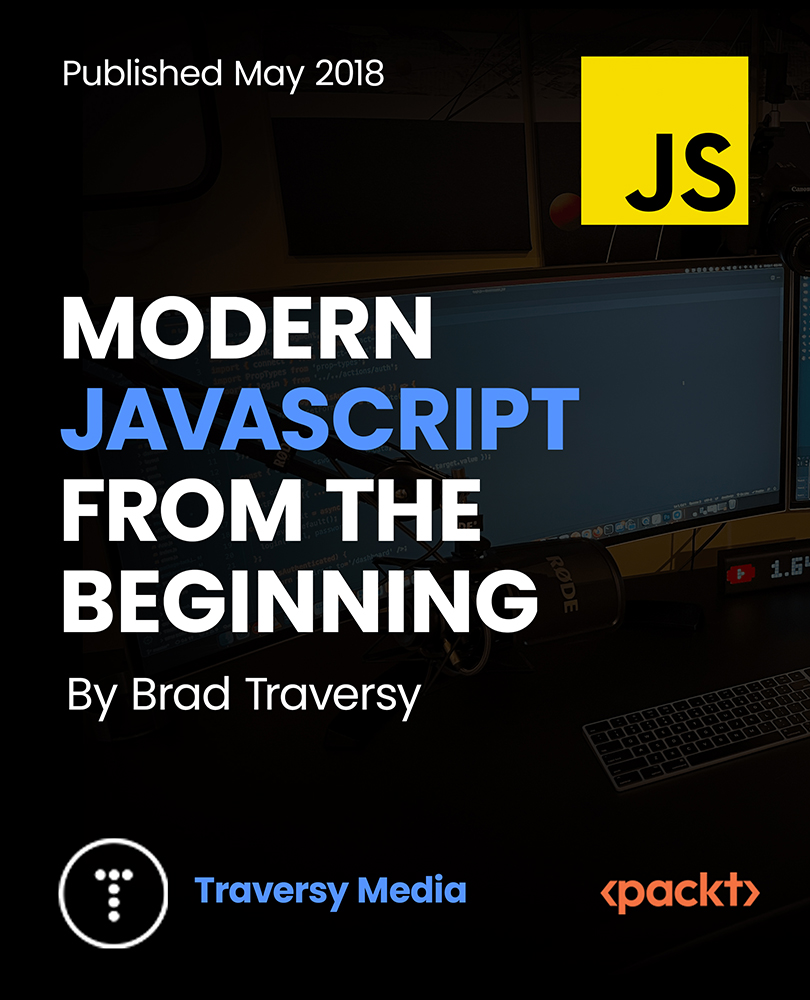
Facilitation Skills for Business Analysts: Virtual In-House Training
By IIL Europe Ltd
Facilitation Skills for Business Analysts: Virtual In-House Training This course is part of IIL's Business Analysis Certificate Program (BACP), a program designed to help prepare individuals pass the IIBA® Certification exam to become a Certified Business Analysis Professional (CBAP™). Business analysts are communicators who bridge the gap between people with business needs and knowledge and the people who will provide solutions. Business analysts are continuously involved in communications with stakeholders and developers as they create the solution to business problems. They participate in information-gathering sessions including interviewing, joint requirements definition, and Joint Application Design (JAD) workshops which are used to streamline information gathering and get immediate validation from user representatives. The business analyst is also involved with negotiating the solution with the stakeholders, upper-level management, and the developers, mediating among the groups when disagreements take place, and influencing the results of decisions during the solution cycle. This course teaches the methods needed to organize and run information-gathering events. It combines the basics of graphic decision making and modeling with facilitation, communication, and meeting management skills. What you will Learn At the end of this program, you will be able to: Identify the major touch points between key BABOK® Guide knowledge areas and business analysis communication Describe the facilitation skills that are most supportive of those intersections Improve your ability to apply these skills in the context of your business analyst functions Foundation Concepts The role of the Business analyst (BA) An Introduction to the BABOK® Guide Business analyst roles and the product / project life cycle (PLC) Facilitation skills for the business analyst The BABOK® Guide and Communication An introduction to the communication process Addressing basic communications challenges Planning business analysis communication Communication and BABOK® Guide tasks Targeted Elicitation Techniques Synergy between communication and targeted elicitation techniques Preparing for elicitation Cornerstone targeted technique: interviews Other targeted elicitation techniques Related general communication skills Group Elicitation Techniques Synergy between requirements communication and group elicitation techniques Cornerstone group elicitation technique - requirements workshops Other group elicitation techniques Related general communication skills - meeting management best practices Related general communication skills - facilitating best practices Process / Model-Based Elicitation Techniques Synergy between requirements communication and process / model-based elicitation techniques Process / model-based elicitation techniques Related interpersonal skills - problem solving and decision making Investigative Elicitation Techniques Synergy between requirements communication and investigative elicitation techniques Cornerstone investigative elicitation technique - document analysis Other investigative elicitation techniques Summary of elicitation techniques by usage in the requirements process Using Presentations, Structured Walkthroughs, and Influencing Structured walkthroughs, presentations, and influencing within BABOK® Guide tasks Cornerstone technique - structured walkthroughs General communication skill - presenting Related interpersonal skill - influencing Special Facilitation Skills - Negotiating and Mediating Negotiating Mediating

A Computer Maintenance Specialist keeps computers in a good state of repair. They may run diagnostic programs to determine the causes of and help to resolve problems. The Start Your Career as Web Developer - Complete Training course is designed for the people who want to pursue the lucrative career of computer maintenance specialists. Topics included in the course are the types of computer, computer basics, the anatomy of a PC, how a PC works, input and output devices, and more. In short, the course covers almost everything that you need to know about becoming a computer specialist. Why choose this course Earn an e-certificate upon successful completion. Accessible, informative modules taught by expert instructors Study in your own time, at your own pace, through your computer tablet or mobile device Benefit from instant feedback through mock exams and multiple-choice assessments Get 24/7 help or advice from our email and live chat teams Full Tutor Support on Weekdays Course Design The course is delivered through our online learning platform, accessible through any internet-connected device. There are no formal deadlines or teaching schedules, meaning you are free to study the course at your own pace. You are taught through a combination of Video lessons Online study materials Mock exams Multiple-choice assessment Certification After the successful completion of the final assessment, you will receive a CPD-accredited certificate of achievement. The PDF certificate is for £9.99, and it will be sent to you immediately after through e-mail. You can get the hard copy for £15.99, which will reach your doorsteps by post. Course Content Introduction Introduction 00:03:00 How to Get Course requirements 00:02:00 Getting Started on Windows, Linux or Mac 00:02:00 How to ask a Great Questions 00:01:00 FAQ's 00:01:00 HTML Introduction HTML 00:05:00 Choosing Code Editor 00:06:00 Installing Code Editor (Sublime Text) 00:04:00 Overview of a Webpage 00:05:00 Structure of a Full HTML Webpage 00:07:00 First Hello World! Webpage 00:09:00 HTML Basic Heading tags 00:09:00 Paragraph 00:08:00 Formatting Text 00:12:00 List Items Unordered 00:05:00 Classes 00:09:00 IDs 00:06:00 Comments 00:04:00 HTML Intermediate Images 00:12:00 Forms 00:05:00 Marquee 00:06:00 Text area 00:06:00 Tables 00:06:00 Links 00:07:00 Navbar - Menu 00:04:00 HTML Entities 00:05:00 Div tag 00:06:00 Google Maps 00:07:00 HTML Advanced HTML Audio 00:07:00 HTML Video 00:05:00 Canvas 00:06:00 Iframes 00:05:00 Input Types 00:04:00 Input Attributes 00:06:00 Registration Form 00:04:00 Contact Us Form 00:10:00 Coding Exercise 00:01:00 Solution for Coding Exercise 00:01:00 JavaScript Introduction What is JavaScript 00:09:00 Hello World Program 00:06:00 Getting Output 00:11:00 Internal JavaScript 00:13:00 External JavaScript 00:09:00 Inline JavaScript 00:04:00 Async and defer 00:06:00 JavaScript Basics Variables 00:16:00 Data Types 00:11:00 Numbers 00:06:00 Strings 00:04:00 String Formatting 00:05:00 JavaScript Operators Arithmetic operators 00:03:00 Assignment operators 00:02:00 Comparison operators 00:05:00 Logical operators 00:06:00 JavaScript Conditional Statements If-else statement 00:05:00 If-else-if statement 00:04:00 JavaScript Control Flow Statements While loop 00:09:00 Do-while loop 00:04:00 For loop 00:15:00 Coding Exercise 00:01:00 Solution for Coding Exercise 00:01:00 JavaScript Functions Creating a Function 00:08:00 Function Call() 00:07:00 Function with parameters 00:05:00 JavaScript Error Handling Try-catch 00:05:00 Try-catch-finally 00:17:00 JavaScript Client-Side Validations On Submit Validation 00:09:00 Input Numeric Validation 00:12:00 PHP Introduction What is PHP 00:08:00 Installing XAMPP for PHP, MySQL and Apache 00:12:00 Installing Code Editor(Visual Studio Code) 00:07:00 Creating PHP Project on XAMPP 00:03:00 Hello World Program 00:06:00 PHP Basic Variables 00:16:00 Echo and Print 00:08:00 Data Types 00:11:00 Numbers 00:06:00 Boolean 00:04:00 Arrays 00:06:00 Multi-Dimensional Array 00:07:00 Sorting Arrays 00:04:00 Constants 00:05:00 PHP Strings Strings 00:04:00 String Formatting 00:05:00 String Methods 00:08:00 Coding Exercise 00:01:00 Solution for Coding Exercise 00:01:00 PHP Operators Arithmetic operators 00:03:00 Assignment operators 00:02:00 Comparison operators 00:05:00 Increment - decrement operators 00:03:00 Logical operators 00:06:00 Ternary operator 00:03:00 PHP Decision-Making System If statement 00:05:00 If-else statement 00:02:00 If-else-if-else statement 00:03:00 Switch-case statement 00:05:00 PHP Control Flow Statements Flow Chart 00:06:00 While loop 00:09:00 Do-while loop 00:03:00 For loop 00:15:00 Foreach loop 00:04:00 Coding Exercise 00:01:00 Solution for Coding Exercise 00:01:00 PHP Functions Creating a Function 00:08:00 Function with Arguments 00:08:00 Default Argument 00:03:00 Function return values 00:06:00 Call-by-value 00:02:00 Call-By-Reference 00:02:00 PHP Super Globals $_POST Method 00:06:00 $_GET Method 00:02:00 PHP Advanced Form Handling 00:08:00 Date and Time 00:08:00 Include 00:06:00 Require 00:02:00 Sessions 00:08:00 File Reading 00:02:00 File Upload 00:06:00 PHP Object-Oriented Programming[OOPs] What is OOP 00:03:00 Class and Objects 00:11:00 Constructor 00:04:00 Destructor 00:03:00 Access Modifiers 00:10:00 Inheritance 00:12:00 Method overriding 00:06:00 Abstract Class 00:03:00 Interface 00:08:00 PHP - MySQL Application [CRUD] MySQL Basic PhpMyAdmin 00:04:00 Creating Database and Table 00:07:00 Database Connection 00:05:00 PHP Form Create records 00:16:00 PHP Form Reading records 00:11:00 PHP Form Update Data 00:15:00 PHP Form Delete records 00:04:00 PHP Real-World Code Forms Registration Form 00:04:00 MD5 Algorithm for Encrypting 00:03:00 Sha Algorithm 00:02:00 Login Form 00:12:00 PHP Validations On Submit Validation 00:09:00 Input Numeric Validation 00:12:00 Login Form Validation 00:05:00 Form Server-side all Data Validation 00:06:00 Form Server-side Validation 00:06:00 PHP Error Handling Try-throw-catch 00:06:00 Try-throw-catch-finally 00:02:00 Frequently Asked Questions Are there any prerequisites for taking the course? There are no specific prerequisites for this course, nor are there any formal entry requirements. All you need is an internet connection, a good understanding of English and a passion for learning for this course. Can I access the course at any time, or is there a set schedule? You have the flexibility to access the course at any time that suits your schedule. Our courses are self-paced, allowing you to study at your own pace and convenience. How long will I have access to the course? For this course, you will have access to the course materials for 1 year only. This means you can review the content as often as you like within the year, even after you've completed the course. However, if you buy Lifetime Access for the course, you will be able to access the course for a lifetime. Is there a certificate of completion provided after completing the course? Yes, upon successfully completing the course, you will receive a certificate of completion. This certificate can be a valuable addition to your professional portfolio and can be shared on your various social networks. Can I switch courses or get a refund if I'm not satisfied with the course? We want you to have a positive learning experience. If you're not satisfied with the course, you can request a course transfer or refund within 14 days of the initial purchase. How do I track my progress in the course? Our platform provides tracking tools and progress indicators for each course. You can monitor your progress, completed lessons, and assessments through your learner dashboard for the course. What if I have technical issues or difficulties with the course? If you encounter technical issues or content-related difficulties with the course, our support team is available to assist you. You can reach out to them for prompt resolution.

Data Analysis and Visualization with Microsoft Excel
By Nexus Human
Duration 2 Days 12 CPD hours This course is intended for This course is designed for students who already have foundational knowledge and skills in Excel and who wish to perform robust and advanced data and statistical analysis with Microsoft Excel using PivotTables, use tools such as Power Pivot and the Data Analysis ToolPak to analyze data, and visualize data and insights using advanced visualizations in charts and dashboards in Excel. To ensure success, you should have baseline skill using Microsoft Excel worksheets, particularly in creating workbooks with formulas and function Overview #NAME? Analyzing data to find issues, insights and opportunities, is now a critical part of many job roles. Beyond the analysis, data analysts in all job roles must be able to effectively present and communicate their findings in visually compelling ways. Microsoft© Excel© is designed for this purpose. Excel can connect to a wide range of data sources, perform robust data analysis and create diverse and robust data-backed visualizations to show insights, trends, and create reports. These capabilities enable people who use Excel for data analysis to turn data into thoughtful action. 1 - DATA ANALYSIS FUNDAMENTALS Introduction to Data Science Create and Modify Tables Sort and Filter Data 2 - VISUALIZING DATA WITH EXCEL Visualize Data with Charts Modify and Format Charts Apply Best Practices in Chart Design 3 - ANALYZING DATA WITH FORMULAS AND FUNCTIONS Analyze Data with Formulas and Named Ranges Analyze Data with Functions Implement Data Validation, Forms, and Controls Create Conditional Visualizations with Lookup Functions 4 - ANALYZING DATA WITH PIVOTTABLES Create a PivotTable Analyze PivotTable Data 5 - PRESENTING VISUAL INSIGHTS WITH DASHBOARDS IN EXCEL Visualize Data with PivotCharts Filter Data Using Slicers and Timelines Create a Dashboard in Excel 6 - CREATING GEOSPATIAL VISUALIZATIONS WITH EXCEL Create Map Charts in Excel Customize Map Charts in Excel 7 - PERFORMING STATISTICAL ANALYSIS Visualize Trendlines and Sparklines with Excel Analyze Data with the Data Analysis ToolPa 8 - GETTING AND TRANSFORMING DATA Connect to Data with Queries Clean and Combine Data Shape and Transform Data 9 - MODELING AND ANALYZING DATA WITH POWER PIVOT Install Power Pivot in Excel Create Data Models with Power Pivot Create Power Pivots Perform Advanced Data Analysis and Visualization 10 - PRESENTING INSIGHTS WITH REPORTS (OPTIONAL) Plan a Report Create a Report
