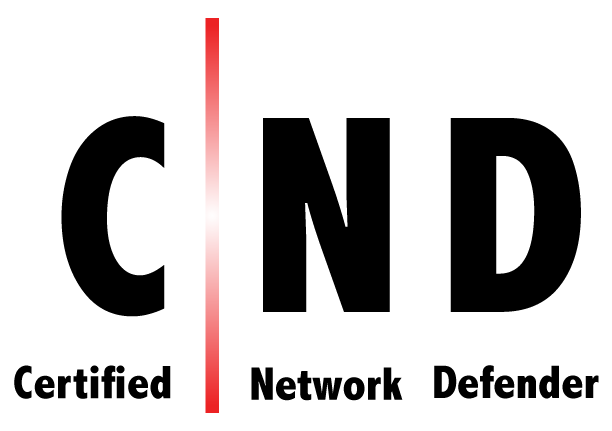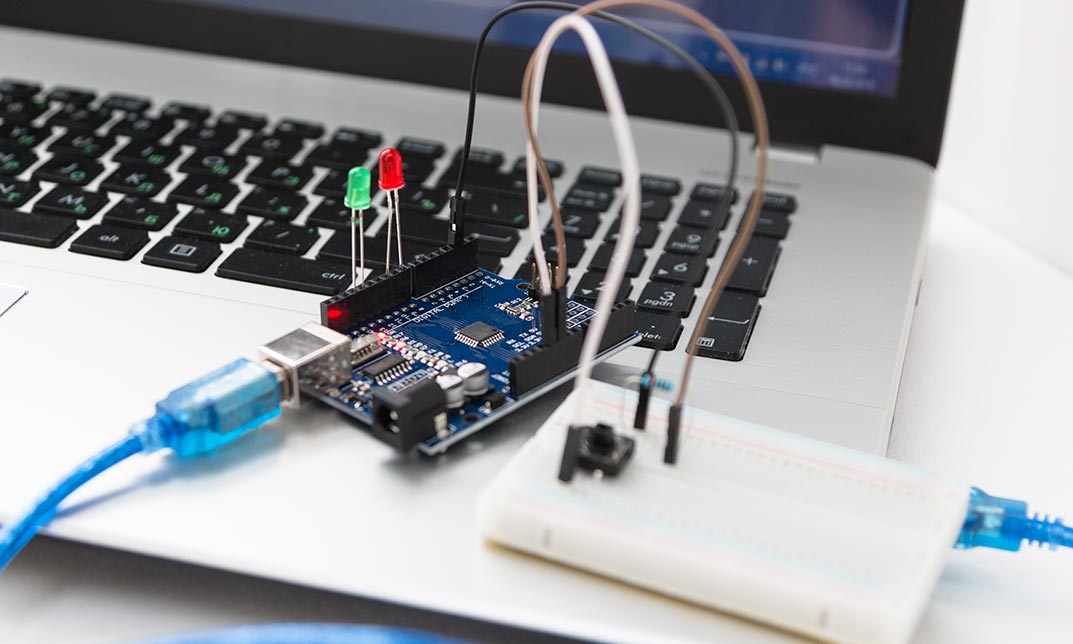- Professional Development
- Medicine & Nursing
- Arts & Crafts
- Health & Wellbeing
- Personal Development
1721 Courses in Manchester delivered Online
How to build a system that drives school improvement
By Marell Consulting Limited
If you want to be able to offer a consistently better quality of education for your pupils without the stress that comes with worrying about Ofsted all the time, this workshop is for you.
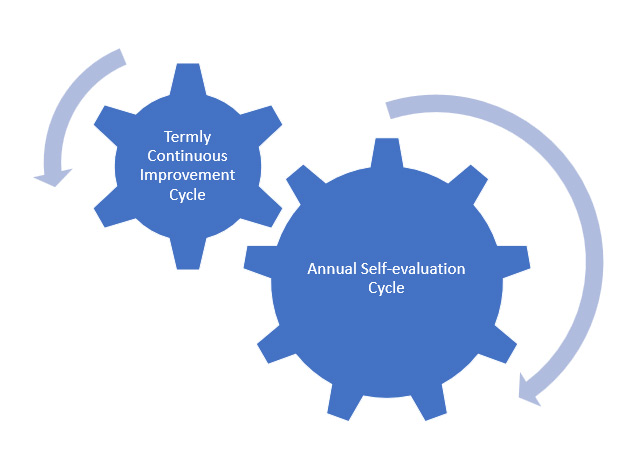
Cognitive Stimulation Therapy (CST) Training online via Zoom
By Dementia Pathfinders Community Interest Company
This one day training will give learners an overview of how to deliver Cognitive Stimulation Therapy (CST). CST is a brief evidence-based group treatment for people with dementia. This interactive course will include a background about CST and how it can be used, research overview and detailed presentation of the treatment, including video footage and role-play.

Criminal Intelligence Analyst - QLS Training
By Imperial Academy
Free QLS Level 5 Hard Copy Certificate | 150 CPD Points | Installment Payment | Lifetime Access | Tutor Support

Vectorworks Evening Training
By London Design Training Courses
Why choose Vectorworks Evening Training Course? Course Link. This course led by certified expert, this course offers flexibility for evening learning. Choose in-person or live online sessions to master Vectorworks in architecture, interior design, and landscaping. Enroll now even after business hours! Duration: 10 hrs. Method: 1-on-1, Personalized attention. Schedule: Tailor your own schedule by pre-booking a convenient hour of your choice, available from Mon to Sat between 9 am and 7 pm. The Vectorworks course provides comprehensive training in computer-aided design (CAD) and Building Information Modeling (BIM) using the powerful Vectorworks software. This hands-on, instructor-led course covers 2D drafting, technical drawing, and 3D modeling, enabling participants to apply Vectorworks effectively in real-world projects. Key Features: Hands-on, instructor-led classroom training. Practical Vectorworks CAD projects for real-world application. Part-time evening or weekend options available. 1-2-1 Private learning experience. Module 1: Grasping CAD and Vectorworks Understanding the Role of CAD in Design Getting Acquainted with Vectorworks Software Module 2: Configuring Your Workspace Customizing Your Workspace Essential Options and Preferences Module 3: Mastering Foundational Drawing Skills Techniques for Drawing Object Selection Methods Module 4: Advanced Object Manipulation Merging Shapes Reflecting Objects Rotating Objects Grouping Elements Module 5: Precision Drawing and Scaling Techniques Working with Scale Setting Preferences for Accuracy Creating and Saving Templates Module 6: Achieving Accurate Object Placement Ensuring Drawing Precision Precise Object Movement Module 7: Advanced Editing Methods Utilizing Fillet Tool Applying Offset Function Module 8: Understanding Object Attributes and Groups Basic Attribute Management Editing Object Groups Module 9: Object Duplication Techniques Linear Duplicates Rectangular Duplicates Circular Duplicates Module 10: Crafting Room Plans Designing Walls Incorporating Windows and Doors Module 11: Development of Room Plans Methods for Room Plan Drawing Module 12: Exploring Additional Attributes Hatch Patterns Gradients Image Fills Module 13: Creating Elevation Drawings Elevation Drawing Techniques Effective Approaches Module 14: Importing Images for Graphic Use Graphic Illustration Integrating Images Module 15: Symbols and Resource Handling Symbol Creation Introduction to Resource Browser Module 16: Organizing Drawings Using Design Layers Optimizing Design Layer Utilization Module 17: Labeling Drawings and Title Blocks Drawing Labels Title Block Text Placement Module 18: Plotting and Printing Methods User Interface Navigation and Terminology Printing Approaches Module 19: Generating Drawing Sheets A1, A2, and A3 Sheet Formats Module 20: Utilizing Viewports Effectively Managing Multiple Views Module 21: Professional Model Presentation Techniques Paper Space Presentation Conversion to PDF Formats Module 22: File and Project Management Module 23: Object Display and Terminology Module 24: Objects and Data Management Module 25: Precise Object Placement Object Snapping Quick Selection Module 26: Dividing and Measuring Objects Module 27: Dimensioning and Annotations Module 28: Working with Text Elements Module 29: Customizing Tool Palettes Module 30: Organizing Tool Palettes Module 31: Efficient Tool Palette Usage Module 32: Standard Views and Drawing Techniques Module 33: Drawing Curved Shapes Arcs, Donuts, and Ellipses Drawing Module 34: Real-World Units and Measurements Module 35: Object Manipulation Adjusting Object Angles Module 36: File Handling and Management Saving, Exiting, and Opening Projects Module 37: Creating Mirrored Images Module 38: Introduction to 3D Modeling By the end of the Vectorworks Evening Training Course, participants will: Demonstrate proficiency in using the Vectorworks interface, tools, and navigation. Create and edit 2D drawings, including walls, doors, windows, floors, ceilings, stairs, and railings. Effectively manage layers, classes, and views for organized and controlled object placement. Create and edit dimensions and annotations for accurate measurements and documentation. Develop skills in creating, modifying, and utilizing symbols for increased efficiency. Generate and edit 3D geometry, apply textures, and create sections and elevations from 3D models. Create polished presentation drawings using viewports, annotations, and text for clarity. Summarize course content and confidently apply learned skills in Vectorworks projects. Utilize available resources for further learning and professional development.

Refinery & Supply Economics
By EnergyEdge - Training for a Sustainable Energy Future
About this Training Course This 3 full-day course will provide insights into many aspects of operating the modern refinery as a business. This will include technical information on refining processes, crude oils and processing options, the place of the refinery in the value chain, refinery cost structure and management, optimization and profit margin, energy and oil loss reduction. This course will also address important management tools and techniques used for economic evaluations in refineries including future trends. This course will include presentations, simulations, a trading game, and exercises. This is an interactive session where participants can propose relevant topics upfront to discuss during class. This course can be further tailored for inexperienced or experienced personnel. Further customization can also include addressing a specific refinery, plant or unit. The option for post-course consultancy or help-desk support is also available. This course can also be offered through Virtual Instructor Led Training (VILT) format. Training Objectives By participating in this highly intensive course, participants will be able to: Understand the main functions in refining processes, configurations and its operating characteristics Analyse the choice of crude, processing options and desired products and product quality parameters Closely review refinery economics and planning, margins, costing & valuation including trading Apply the methodology of refinery optimization and product improvement Gain an application of analytical tools to refinery management, supply chain and their economic drivers Appreciate the current challenges, opportunities and future trends impacting the refining industry Target Audience This course will benefit all refinery technical personnel, operations' process engineers and process managers, technical services engineers and managers, refinery planners, newly-hired refinery personnel and current semi-technical personnel who require introductory training to acquire the broader perspective of refinery economics and supply. Course Level Basic or Foundation Trainer Your expert course leader is a passionate world-class expert with 35 years of international experience in Crude Oil, Refinery Planning and Masterplanning, Process Modelling, LP Modelling and Optimization Best Practices. He has a sound understanding of refinery processes and economics. After retiring from Shell in 2020, he is now a principal consultant for Crude Oil & Refinery Modelling. He enjoys dealing with challenging technical problems and opportunities to deliver value through practical solutions. He has a hands-on mentality, is flexible and builds strong relationship with clients. During his career, he coached many engineers and delivered countless inhouse and external courses on crude oil, hydrocracking and general refinery processes and economics at the Shell Open University and many other client locations. He authored and co-authored several publications and presentations at international conferences and has three patents to his name. He understands how to deliver outstanding services in sometimes difficult cultural and commercial situations, having worked for clients around the world. He works effectively in multi-disciplinary teams, has strong analytical and problem-solving skills as well as excellent consulting, facilitation and interpersonal and multilingual skills. He has an MSc in Chemical & Agricultural Engineering (cum laude) and a BSc in Chemical & Agricultural Engineering from the University Ghent, Belgium. He is currently the Principal Consultant for Crude Oil & Refinery Modeling at Petrogenium, the international, independent, technical consultancy in oil refining, petrochemicals, oil & gas production & renewable resources. POST TRAINING COACHING SUPPORT (OPTIONAL) To further optimise your learning experience from our courses, we also offer individualized 'One to One' coaching support for 2 hours post training. We can help improve your competence in your chosen area of interest, based on your learning needs and available hours. This is a great opportunity to improve your capability and confidence in a particular area of expertise. It will be delivered over a secure video conference call by one of our senior trainers. They will work with you to create a tailor-made coaching program that will help you achieve your goals faster. Request for further information post training support and fees applicable Accreditions And Affliations

Jamf 240 Course: Apple device management with Jamf School
By Influential Training
Jamf training, Jamf 240 course, Jamf course