- Professional Development
- Medicine & Nursing
- Arts & Crafts
- Health & Wellbeing
- Personal Development
10773 Courses in Manchester delivered Online
STEP Premium Package STEP Pass Course (3 Months + 5 Hours Individual Classes Online) الدورة التدريبية لاجتياز اختبار ستيب (ثلاثة شهور + خمس ساعات حصص فردية أونلاين)
5.0(5)By TEFL Wonderland - Brilliant Minds
STEP Premium Package STEP Pass Course (3 Months + 5 Hours Individual Classes Online) الدورة التدريبية لاجتياز اختبار ستيب (ثلاثة شهور + خمس ساعات حصص فردية أونلاين)

Computer Programmer QLS Endorsed Courses
By Imperial Academy
Computer Programming: Where Inspiration Meets Logic And Dreams Become Lines Of Code

The Diversity and Inclusion Accelerator is designed for accelerating your D&I program and enhancing your skills on this topic. This one-day course takes a deeper look at the state of diversity and inclusion (D&I) in today's organizations, where it can be improved, and the attitudes required for success.

Take the first step towards a compassionate and fulfilling career with our all-inclusive course bundle: "Child Protection, ADHD, and Autism Diploma". Gain a profound theoretical understanding of child protection and the intricacies of developmental disorders, with three QLS-endorsed courses, complete with hardcopy certification. These include Child Protection & Safeguarding, ADHD Awareness, and Autism. Additionally, five relevant CPD QS accredited courses enrich your knowledge base further, covering Children's Mental Health, Learning Disability Nursing, Diabetes, Dementia Awareness, and Child Language Disorder (CLD). Immerse yourself in the complexities of child development and care, equipping yourself with the theoretical insight to support those who need it most. Elevate your understanding, nurture your empathy, and cultivate your skills with this comprehensive course bundle. Empower yourself to make a significant difference in the lives of children and adults living with developmental and health challenges. Start your journey today! Key Features of the Child Protection, ADHD and Autism Diploma Bundle: 3 QLS-Endorsed Courses: We proudly offer 3 QLS-endorsed courses within our Child Protection, ADHD and Autism Diploma bundle, providing you with industry-recognized qualifications. Plus, you'll receive a free hardcopy certificate for each of these courses. QLS Course 01: Child Protection & Safeguarding QLS Course 02: ADHD Awareness QLS Course 03: Autism 5 CPD QS Accredited Courses: Additionally, our bundle includes 5 relevant CPD QS accredited courses, ensuring that you stay up-to-date with the latest industry standards and practices. Course 01: Children's Mental Health CPD Course Course 02: Learning Disability Nursing Course 03: Diabetes Course 04: Dementia Awareness Course 05: Child Language Disorder (CLD) In Addition, you'll get Five Career Boosting Courses absolutely FREE with this Bundle. Course 01: Professional CV Writing Course 02: Job Search Skills Course 03: Self-Esteem & Confidence Building Course 04: Professional Diploma in Stress Management Course 05: Complete Communication Skills Master Class Convenient Online Learning: Our Child Protection, ADHD and Autism Diploma courses are accessible online, allowing you to learn at your own pace and from the comfort of your own home. Outcomes: Upon completion of this bundle, learners will be able to: Understand the fundamentals of Child Protection & Safeguarding. Gain theoretical knowledge on ADHD and Autism. Develop a broad understanding of Children's Mental Health. Grasp the theoretical concepts of Learning Disability Nursing. Gain theoretical insight into managing Diabetes and Dementia. Understand Child Language Disorder (CLD). Apply this theoretical knowledge in a caregiving or educational setting. Embrace the opportunity to make a profound impact with our "Child Protection, ADHD, and Autism Diploma" course bundle. Comprising eight complementary courses, this bundle offers an in-depth theoretical understanding of diverse aspects of child care, mental health, and learning disabilities. Dive into the complexity of developmental disorders and learn how to approach them empathetically and effectively. CPD 250 CPD hours / points Accredited by CPD Quality Standards Who is this course for? This course bundle is ideal for: Individuals seeking a career in child protection or care. Health professionals desiring to enhance their understanding of developmental disorders. Educators wanting to expand their theoretical knowledge of children's mental health. Anyone interested in learning about developmental disabilities, dementia, and diabetes. Career path Child Protection Officer (Salary Range: £27,000 - £37,000) Special Education Teacher (Salary Range: £24,000 - £41,000) Mental Health Support Worker (Salary Range: £18,000 - £25,000) Learning Disability Nurse (Salary Range: £24,000 - £37,000) ADHD/Autism Support Worker (Salary Range: £17,000 - £25,000) Dementia Care Specialist (Salary Range: £20,000 - £30,000) Certificates Digital certificate Digital certificate - Included Hard copy certificate Hard copy certificate - Included

Learn how to scan content for grammatical errors and check readability, with this professional proofreading and copy editing training course. In the Diploma in Proofreading & Copy Editing at QLS Level 5, you will learn how to check content on paper and on-screen for errors before it is published, taking you through the professional guidelines and techniques. You'll also get tips on how to find work and develop your career. The Diploma in Proofreading & Copy Editing at QLS Level 5 has been designed by experts in the industry to provide learners with the best learning experience. You will gain valuable insight into the role and responsibilities of the role of proofreader and copyeditor, with skills that are essential for content creation. Why buy this Diploma in Proofreading & Copy Editing at QLS Level 5? Unlimited access to the course for a lifetime. Opportunity to earn a certificate accredited by the CPD Quality Standards after completing this course. Structured lesson planning in line with industry standards. Immerse yourself in innovative and captivating course materials and activities. Assessments are designed to evaluate advanced cognitive abilities and skill proficiency. Flexibility to complete the course at your own pace, on your own schedule. Receive full tutor support throughout the week, from Monday to Friday, to enhance your learning experience Who is this course for? This Diploma in Proofreading & Copy Editing at QLS Level 5 does not require you to have any prior qualifications or experience. You can just enrol and start learning. Career path As this course comes with multiple courses included as bonus, you will be able to pursue multiple occupations. This Diploma in Proofreading & Copy Editing at QLS Level 5 is a great way for you to gain multiple skills from the comfort of your home. Prerequisites This Diploma in Proofreading & Copy Editing at QLS Level 5 does not require you to have any prior qualifications or experience. You can just enrol and start learning. This course was made by professionals and it is compatible with all PC's, Mac's, tablets and smartphones. You will be able to access the course from anywhere at any time as long as you have a good enough internet connection. Certification After studying the course materials, there will be a written assignment test which you can take at the end of the course. After successfully passing the test you will be able to claim the pdf certificate for £4.99 Original Hard Copy certificates need to be ordered at an additional cost of £8. Endorsed Certificate of Achievement from the Quality Licence Scheme Learners will be able to achieve an endorsed certificate after completing the course as proof of their achievement. You can order the endorsed certificate for only £115 to be delivered to your home by post. For international students, there is an additional postage charge of £10. Endorsement The Quality Licence Scheme (QLS) has endorsed this course for its high-quality, non-regulated provision and training programmes. The QLS is a UK-based organisation that sets standards for non-regulated training and learning. This endorsement means that the course has been reviewed and approved by the QLS and meets the highest quality standards. Please Note: Studyhub is a Compliance Central approved resale partner for Quality Licence Scheme Endorsed courses. Course Curriculum Module 1: Proofreading Basics Proofreading Basics 00:25:00 Module 2: Applying the Style Guide Applying the Style Guide 00:20:00 Module 3: Spelling and Grammar Spelling and Grammar 00:15:00 Module 4: Proofreading on Paper Proofreading on Paper 00:25:00 Module 5: Proofreading On-Screen Proofreading On-Screen 01:00:00 Module 6: Copy-Editing Basics Copy-Editing Basics 01:00:00 Module 7: Copy-Editing - The Use of Language Copy-Editing - the Use of Language 00:45:00 Module 8: Copy-Editing - Checking Accuracy and Facts Copy-Editing - Checking Accuracy and Facts 00:15:00 Module 9: Copy-Editing - The Beginning and The End Copy-Editing - the Beginning and the End 00:15:00 Module 10: Copy-Editing - Legal Checks Copy-Editing - Legal Checks 00:30:00 Module 11: Finding Work and Developing Your Career Finding Work and Developing Your Career 00:20:00 Mock Exam Mock Exam - Diploma in Proofreading & Copy Editing at QLS Level 5 00:20:00 Final Exam Final Exam - Diploma in Proofreading & Copy Editing at QLS Level 5 00:20:00 Order your QLS Endorsed Certificate Order your QLS Endorsed Certificate 00:00:00

In this competitive job market, you need to have some specific skills and knowledge to start your career and establish your position. This Proofreading and Copyediting will help you understand the current demands, trends and skills in the sector. The course will provide you with the essential skills you need to boost your career growth in no time. The Proofreading and Copyediting will give you clear insight and understanding about your roles and responsibilities, job perspective and future opportunities in this field. You will be familiarised with various actionable techniques, career mindset, regulations and how to work efficiently. This course is designed to provide an introduction to Proofreading and Copyediting and offers an excellent way to gain the vital skills and confidence to work toward a successful career. It also provides access to proven educational knowledge about the subject and will support those wanting to attain personal goals in this area. Learning Objectives Learn the fundamental skills you require to be an expert Explore different techniques used by professionals Find out the relevant job skills & knowledge to excel in this profession Get a clear understanding of the job market and current demand Update your skills and fill any knowledge gap to compete in the relevant industry CPD accreditation for proof of acquired skills and knowledge Who is this Course for? Whether you are a beginner or an existing practitioner, our CPD accredited Proofreading and Copyediting is perfect for you to gain extensive knowledge about different aspects of the relevant industry to hone your skill further. It is also great for working professionals who have acquired practical experience but require theoretical knowledge with a credential to support their skill, as we offer CPD accredited certification to boost up your resume and promotion prospects. Entry Requirement Anyone interested in learning more about this subject should take this Proofreading and Copyediting. This course will help you grasp the basic concepts as well as develop a thorough understanding of the subject. The course is open to students from any academic background, as there is no prerequisites to enrol on this course. The course materials are accessible from an internet enabled device at anytime of the day. CPD Certificate from Course Gate At the successful completion of the course, you can obtain your CPD certificate from us. You can order the PDF certificate for £9 and the hard copy for £15. Also, you can order both PDF and hardcopy certificates for £22. Career path The Proofreading and Copyediting will help you to enhance your knowledge and skill in this sector. After accomplishing this course, you will enrich and improve yourself and brighten up your career in the relevant job market. Course Curriculum Module 01: Proofreading Basics Proofreading Basics 00:25:00 Module 02: Applying The Style Guide Applying The Style Guide 00:20:00 Module 03: Spelling And Grammar Spelling And Grammar 00:15:00 Module 04: Proofreading On Paper Proofreading On Paper 00:25:00 Module 05: Proofreading On-Screen Proofreading On-Screen 01:00:00 Module 06: Copy-Editing Basics Copy-Editing Basics 01:00:00 Module 07: Copy-Editing - The Use Of Language Copy-Editing - The Use Of Language 00:45:00 Module 08: Copy-Editing - Checking Accuracy And Fact Copy-Editing - Checking Accuracy And Facts 00:15:00 Module 09: Copy-Editing - The Beginning And The End Copy-Editing - The Beginning And The End 00:15:00 Module 10: Copy-Editing - Legal Checks Copy-Editing - Legal Checks 00:30:00 Module 11: Finding Work And Developing Your Career Finding Work And Developing Your Career 00:00:00 Certificate and Transcript Order Your Certificates or Transcripts 00:00:00

Level 3 Law Diploma & Contract Law
By Kingston Open College
Premium Bundle of all Time | Ofqual Regulation + ATHE Awards + CPD Accreditation | Assessment & Tutor Support Included

Level 2 Award in Essay Writing in English
By Compliance Central
Begin your journey to mastering the art of essay writing with Level 2 Award in Essay Writing in English. Throughout this course, you'll delve into the nuances of crafting compelling essays, honing your ability to structure arguments effectively and express ideas with clarity and precision. Dive deep into the artistry of Essay Writing in English, where every word becomes a brushstroke on the canvas of thought, weaving narratives that captivate and compel. Explore the intricacies of storytelling, dissecting timeless works like "Shooting an Elephant" and "Most Important Day" to uncover the nuances of narrative craft. Engage in lively discussions that sharpen your analytical edge and prompt introspection, culminating in the prompt for your very own narrative masterpiece. Elevate your writing prowess and unlock the door to boundless literary horizons with this transformative journey into Essay Writing in English. Unlock your literary potential today! Enrol now in the Level 2 Award in Essay Writing in English and begin your journey towards mastering the art of crafting compelling essays. Level 2 Award in Essay Writing in English Course Learning Outcomes: Master the fundamentals of essay structure and composition. Analyse and interpret narrative techniques employed in prominent essays. Develop critical thinking skills through engaging discussions and reflections. Hone your ability to craft compelling narratives that resonate with readers. Gain confidence in expressing ideas effectively through the written word. Create original narrative essays that showcase your newfound expertise in essay writing. Level 2 Award in Essay Writing in English Module 01: Introduction Module 02: The Narrative Essay Module 03: The Narrative Essay / part 2 Module 04: Introduction to the Essay 'Shooting an Elephant' Module 05: A reading of 'Shooting an Elephant' Module 06: Discussion on 'Shooting an Elephant' Module 07: Introduction to 2nd Essay - 'Most Important Day' Module 08: A reading - 'Most Important Day' Module 09: Discussion - 'Most Important Day' Module 10: Prompt for your own Narrative Essay Certificate of Achievement Endorsed Certificate of Achievement from the Quality Licence Scheme Learners will be able to achieve an endorsed certificate after completing the Essay Writing in English course as proof of their achievement. You can order the endorsed certificate for Free to be delivered to your home by post. For international students, there is an additional postage charge of £10. Endorsement The Quality Licence Scheme (QLS) has endorsed this Essay Writing in English course for its high-quality, non-regulated provision and training programmes. The QLS is a UK-based organisation that sets standards for non-regulated training and learning. This endorsement means that the Essay Writing in English course has been reviewed and approved by the QLS and meets the highest quality standards. Who is this course for? Level 2 Award in Essay Writing in English The Level 2 Award in Essay Writing in English is designed for individuals seeking to enhance their skills and knowledge in the dynamic field of Essay Writing in English, like - Content Writer Copywriter Essayist Editorial Assistant Communications Specialist Marketing Coordinator Requirements Level 2 Award in Essay Writing in English To enrol in this Level 2 Award in Essay Writing in English course, all you need is a basic understanding of the English Language and an internet connection. Career path Level 2 Award in Essay Writing in English Welcome to a realm of boundless opportunities! Explore diverse career paths after completing this Level 2 Award in Essay Writing in English course. Embrace the journey ahead in Essay Writing in English. Content Writer/Editor Copywriter Freelance Writer Communications Officer Curriculum Developer Editorial Assistant Certificates CPD Accredited PDF Certificate Digital certificate - Included QLS Endorsed Hard Copy Certificate Hard copy certificate - Included CPD Accredited Hard Copy Certificate Hard copy certificate - £9.99 CPD Accredited Hard Copy Certificate Delivery Charge: Inside the UK: Free Outside of the UK: £9.99 each

Somato-Limbic-Metacognitive-(SLM)Process
By Simon Lee Maryan Lt
The Negative Thought Pattern Interrupt does exactly what it says Course curriculum 1 Welcome to the course! Welcome from Simon Lee Maryan, Course Creator What is the Somato-Limbic Metacognitive Process (SLM Process)? CPD Accreditation About the Course Creator How to Navigate this course What Are Your Initial Outcomes SLM Process Course Learning Outcomes Individual Change Readiness Assessment 2 Part 1 - Theory Part 1 - Introduction Video 3 Bonus Module 1: Psychological and Physiological Effects of Stress Lesson BM1.1: Stress and Work Lesson BM1.2: Types of Stress and Causes Lesson BM1.3: Physical Effects of Stress - Musculoskeletal Lesson BM1.4: Physical Effects of Stress - Respiratory Lesson BM 1.5: Physical Effects of Stress - Cardiovascular Lesson BM 1.6: Physical Effects of Stress - Endocrine Lesson BM 1.7: Physical Effects of Stress - Gastrointestinal Lesson BM 1.8: Physical Effects of Stress - Nervous Lesson BM1.9 - Psychological Effects of Stress 4 Bonus Module 2: Psychological and Physiological Effects of Fatigue Lesson BM2.1: Definition of Fatigue Lesson BM2.2: Types of fatigue and Causes Lesson BM2.3: Psychological Effects of Fatigue Lesson BM2.4: Methods to Manage Stress and Fatigue 5 Module 1: Foundation Theory Lesson 1.1: The Principles for SuccessFREE PREVIEW Lesson 1.2: Creating Outcomes with Positive Effect Lesson 1.3: Setting an Intervention Up For Success Lesson 1.4: Cause and Effect Lesson 1.5: The Mind-Body Connection Lesson 1.6: Neurological Connections Lesson 1.7: The Presuppositions for Life Module 1 Assessment 6 Module 2: Communication Principles and Skills Module 2: Introduction Video Lesson 2.1: A Communication Model Lesson 2.2: Observing Body Language and Non-Verbal Communication Lesson 2.2.1: Behavioural Profiling Aide Memoire Lesson 2.2.2: Basic Behavioural Profiling Exercises Lesson 2.3: Rapport - What is it, how do we build and maintain it? Lesson 2.4: Our Senses and Language Lesson 2.4.1: Exercise - Sensory Preference Lesson 2.4.1 - Exercise Worksheet Lesson 2.5: Predicate Language Module 2 Assessment 7 Module 3: Eye Movement Patterns Module 3 Introduction Video Lesson 3.1: Eye Movement Pattern Cues Lesson 3.2: How to Elicit Eye Patterns Lesson 3.3: Eye Tracking Exercise Lesson 3.3.1 Eye Tracking Exercise Sheet - PDF Lesson 3.4: Synesthesia Module 3 Assessment 8 Module 4: Submodalities Module 4 Introduction Video Lesson 4.1: Modalities and Submodalities Lesson 4.2: Possible uses for Changing Submodalities and How to Elicit Them Lesson 4.3: Using Submodalities for Change Lesson 4.3.1: Exercise - Submodality Change Video: How to use the Submodality Checklist Lesson 4.3.2: Submodality Checklist PDF Module 4 Assessment 9 Module 5: The Limbic System, Memory and Brain Activity Module 5: Introduction Video Lesson 5.1: How the Limbic System Affects Memory Lesson 5.1.1: Memory Graphics - Downloads Lesson 5.2: Perceptual Blindness and Conscious Overload Lesson 5.3: Brain Activity and Brain Waves Lesson 5.4: Circadian Rhythm Lesson 5.4.1: Exercise Worksheet - Sleep Diary Lesson 5.5:Ultradian Rhythm Module 5 Assessment 10 Module 6: Influences on Your State of Mind, Emotions, Beliefs and Decisions Module 6: Introduction Video Lesson 6.1: Influences on Your State of Mind Lesson 6.2: Emotional Response vs Decisions Lesson 6.3: Beliefs Lesson 6.4: Identifying Limiting Beliefs Lesson 6.4.1: Exercise Worksheet - Identify Your Limiting Beliefs Lesson 6.5: Limiting Beliefs - Framing Principle, Frame of Reference Lesson 6.5.1: Reframing, Schemas, Meaning Lesson 6.5.2 - Exercise Worksheet - Identify Your Frames of Reference, Schemas and Meaning Lesson 6.6: Values Lesson 6.6.1: Values Exercise Video Explanation Lesson 6.6.1 - Values Exercise WorkSheet Lesson 6.6.2: Beliefs Behind Your Values Video Explanation Lesson 6.6.2 - Exercise Worksheet 2 - Beliefs Behind Your Values Module 6 Assessment 11 Module 7:The Logical Levels Model for Personal Change Module 7: Introduction Video Lesson 7.1: An Introduction to the Logical Levels Model Lesson 7.2: Logical Levels - Environment Lesson 7.3: The logical Levels - Behaviour Lesson 7.4: The Logical Levels - Capability Lesson 7.5: The Logical Levels Model - Beliefs and Values Lesson 7.6: The Logical Levels Model - Identity Lesson 7.7: The Logical Levels Model - Purpose Video Explanation of Personal Exploration Exercise Lesson 7.8: Personal Exploration Exercise - PDF Module 7 Assessment 12 Module 8: Behavioural Change Module 8: Introduction Video Lesson 8.1: The Behavioural Change Learning Cycle Behavioural Change Learning Cycle - Video Explanation Behavioural Change Learning Cycle PDF Lesson 8.2: The Intentional Change Model Lesson 8.2.1: Reflective Exercise - Who Helped Me and Who Tried Lesson 8.3: The Intentional Change Model Cont. Module 8 Assessment 13 Part 2 - Techniques Part 2 - Techniques Introduction 14 Module 9: Negative Thought Pattern Interrupt Lesson 9.1: Negative Thought Pattern Interrupt - What Is It? Lesson 9.2: NTPI - The Process Overview Lesson 9.3: NTPI - The Process in Detail Lesson 9.4: NTPI - Live Video Demo with Client Lesson 9.5: NTPI Assignment 15 Module 10: The Whole Brain State Lesson 10.1: The Whole Brain State (WBS) - Description Lesson 10.2: WBS - The Process Lesson 10.3: The Whole Brain State - Live Video Demo with Client Lesson 10.4: Whole Brain State Assignment 16 Module 11: Anchoring Lesson 11.1: Brief History of Anchoring Lesson 11.2: Uses of Anchoring Lesson 11.3: 5 Keys to Anchoring - ITURN Lesson 11.4: The Anchoring Process Lesson 11.4.1: Icarus Anchoring Process - PDF Download Lesson 11.5: Anchoring - Live Video Demo with Client Lesson 11.6: Anchoring Assignment Lesson 11.7: How to Bring all Three Techniques Together 17 Module 12: Eye Patterning and Re-imprinting Lesson 12.1: What Is Eye Patterning and Re-Imprinting Lesson 12.2: What Are Memories & Imprints & How Are They Created? Lesson 12.3: Brick Walls and Feeling Stuck Lesson 12.4: Eye Patterning and Re-imprinting Process Lesson 12.5: EPRI - Live Video Demo with Client Lesson 12.6: Eye Patterning and Re-imprinting Assignment 18 Module 13: Swish Pattern Lesson 13.1: The Swish Pattern Lesson 13.2: Keys To Successful SWISH Patterns Lesson 13.3: SWISH Pattern Guide Script 19 Module 14: Purpose Lesson 14.1: Purpose Lesson 14.2: Your Purpose Statement - Exercise Worksheet 20 Module 15: Case Studies Assignment Lesson 15.1 - Case Study Assignment Lesson 15.2: Sample Case Studies and Informed Consent Form 21 Bonus Module 3: Personal Needs Lesson B3.1: How are Your Personal Needs Being Fulfilled? Lesson B3.1 - Exercise Worksheet - Hierarchy of Needs 22 Next steps More resources for you Before you go...Please leave us your thoughts on your experience of this course. This is invaluable to us as it means you are helping us to continuously improve our courses as we learn from you.
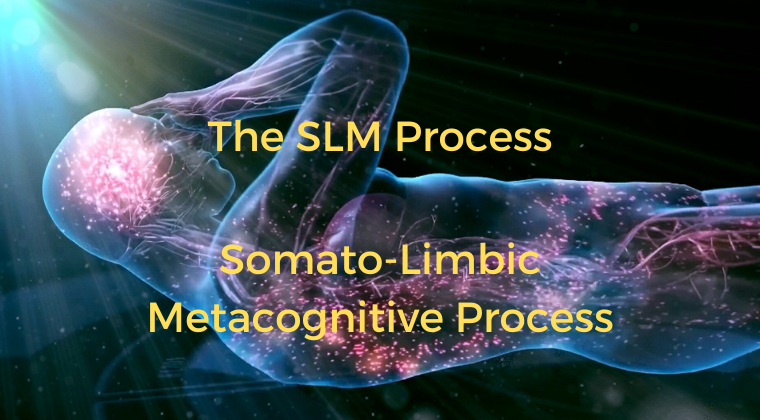
The Ultimate Personal Development Bundle - 4 Courses
By OnlineCoursesLearning.com
This personal development bundle is designed to help you enhance your communication skills, boost your motivation, and foster personal growth. With a focus on fundamental topics such as assertiveness, body language, and positivity, this bundle provides you with the necessary tools to achieve your objectives. By enrolling in these courses, you can experience the transformative power of personal growth and development. The bundle includes below courses: Improving Personal Effectiveness Emotional Intelligence Body Language Communication Basics Through these courses, you can acquire knowledge and practical skills to increase your effectiveness in your personal and professional life. You will learn how to manage your emotions, communicate effectively, and convey confidence through your body language. With these foundational skills, you can make meaningful progress towards your personal and career goals.
